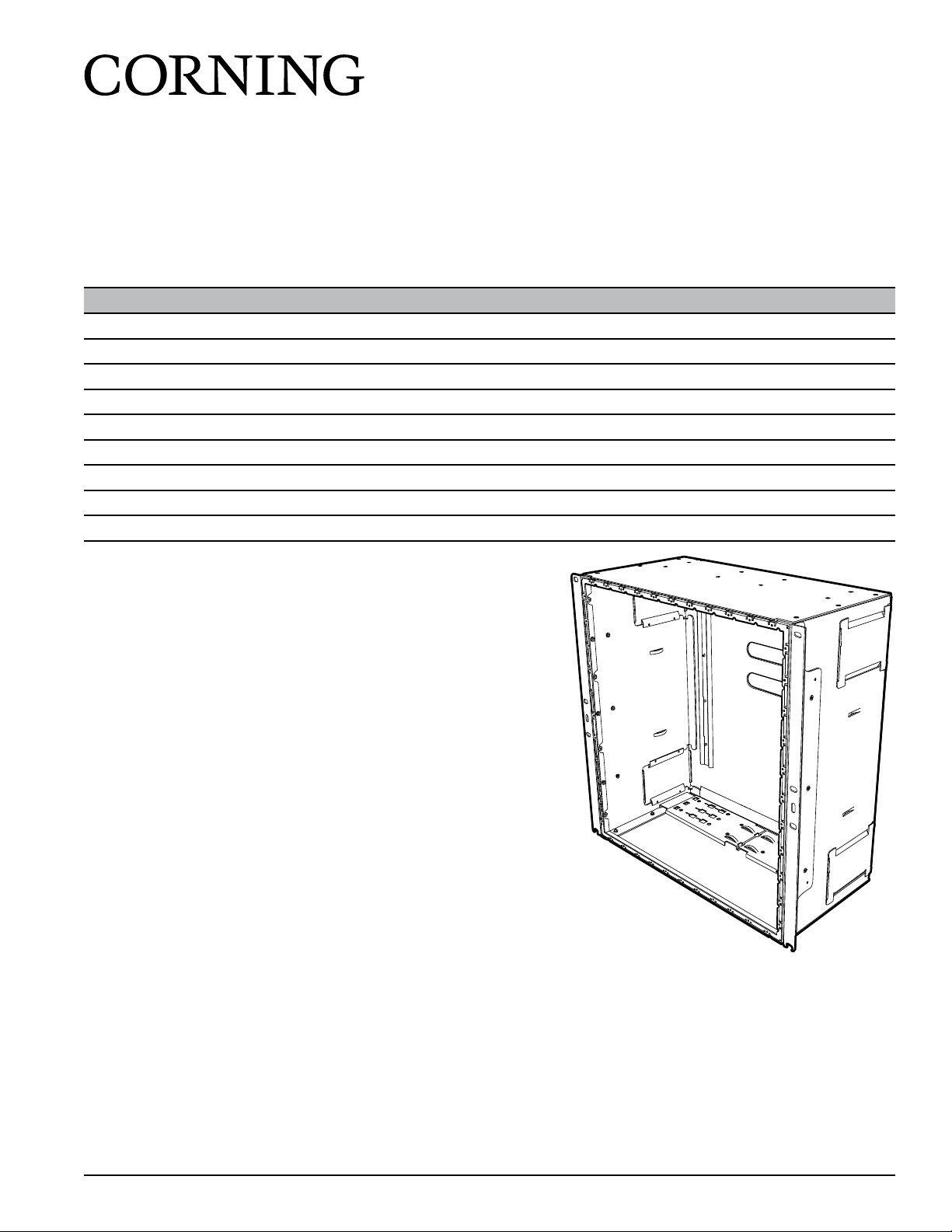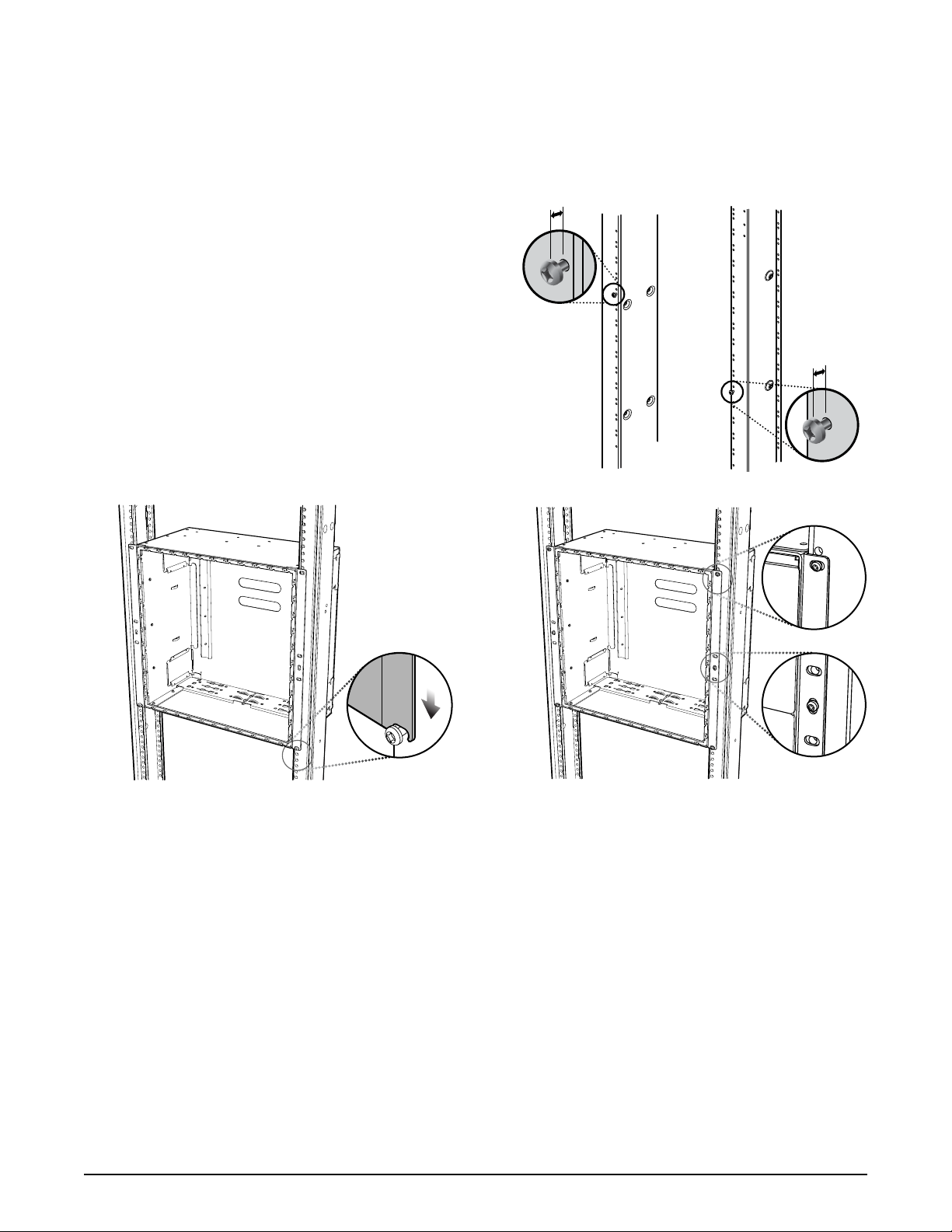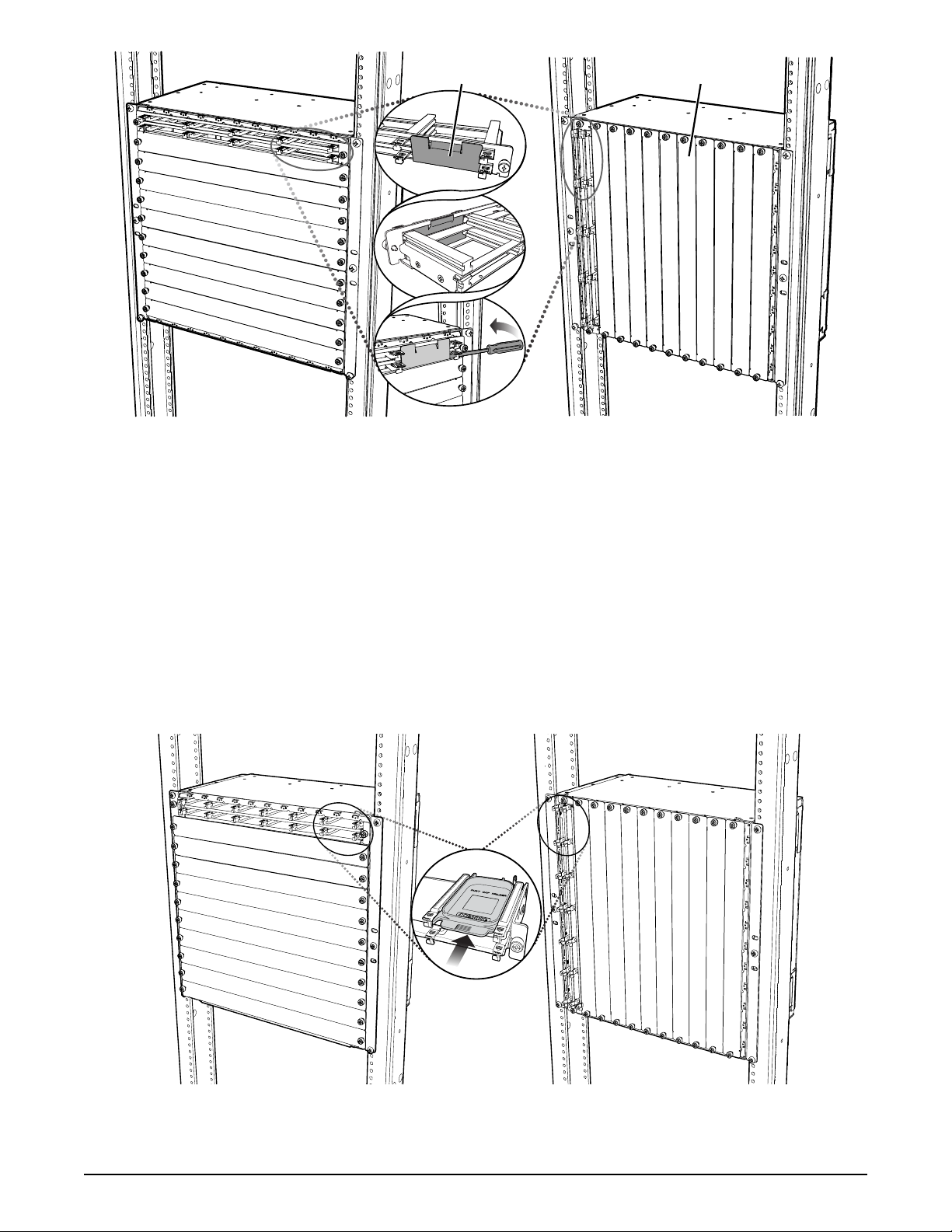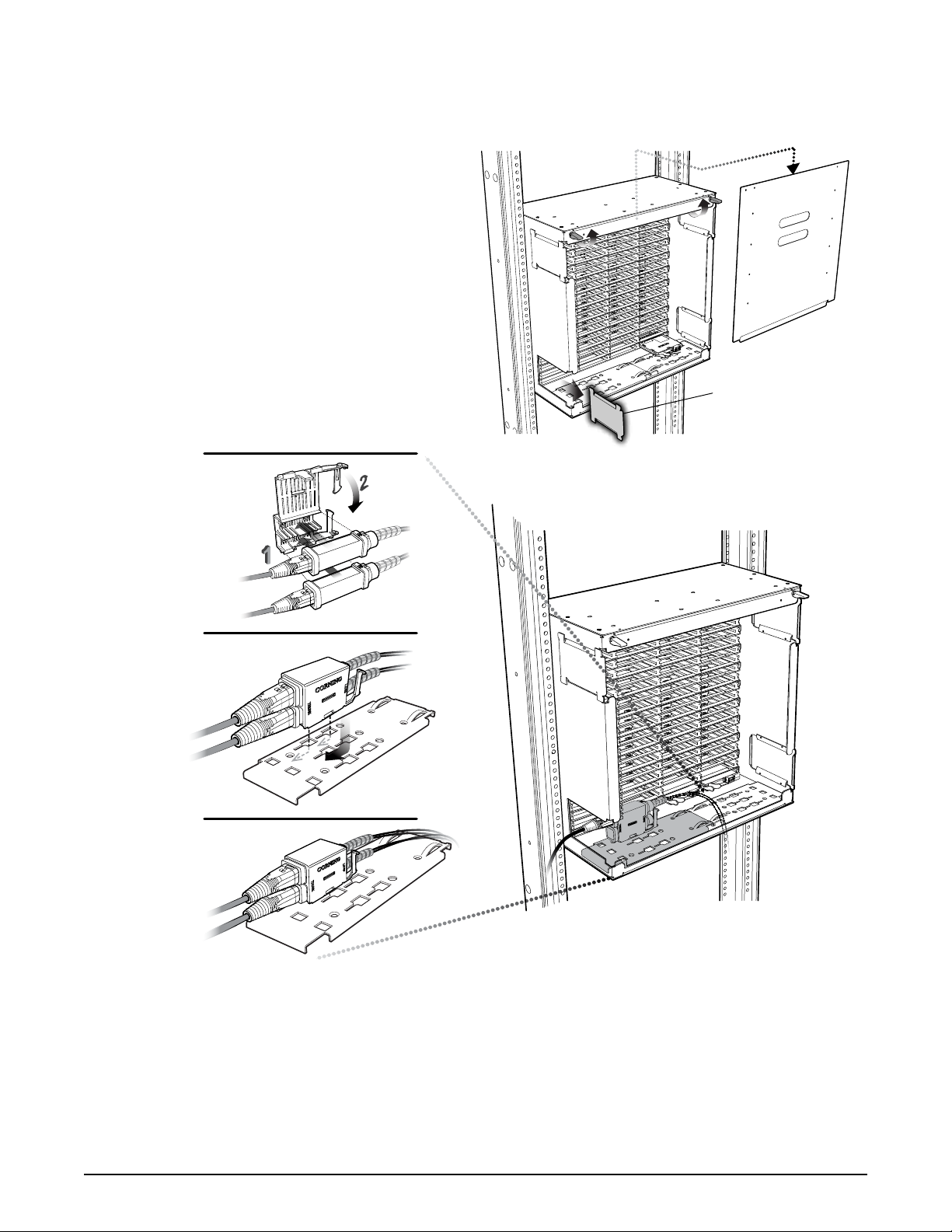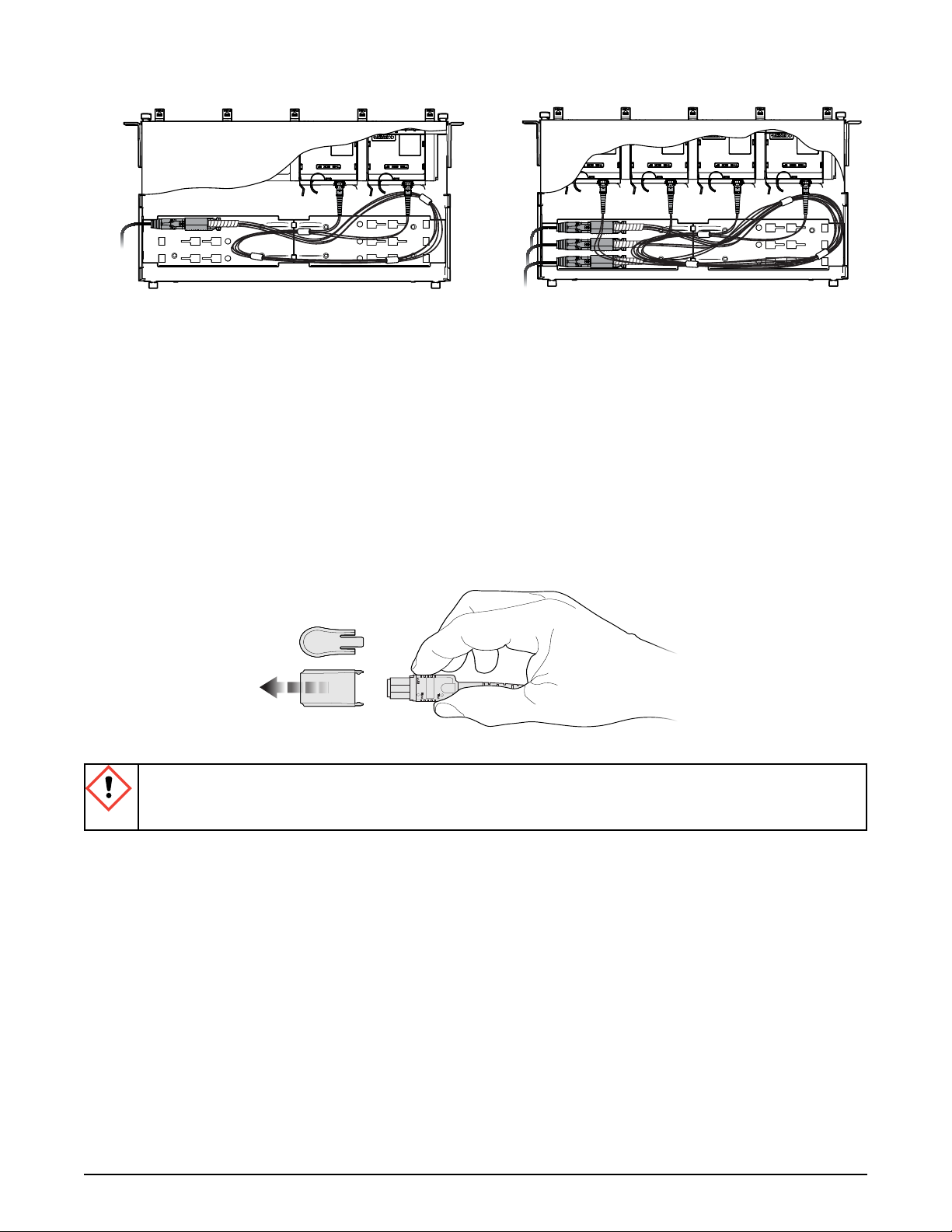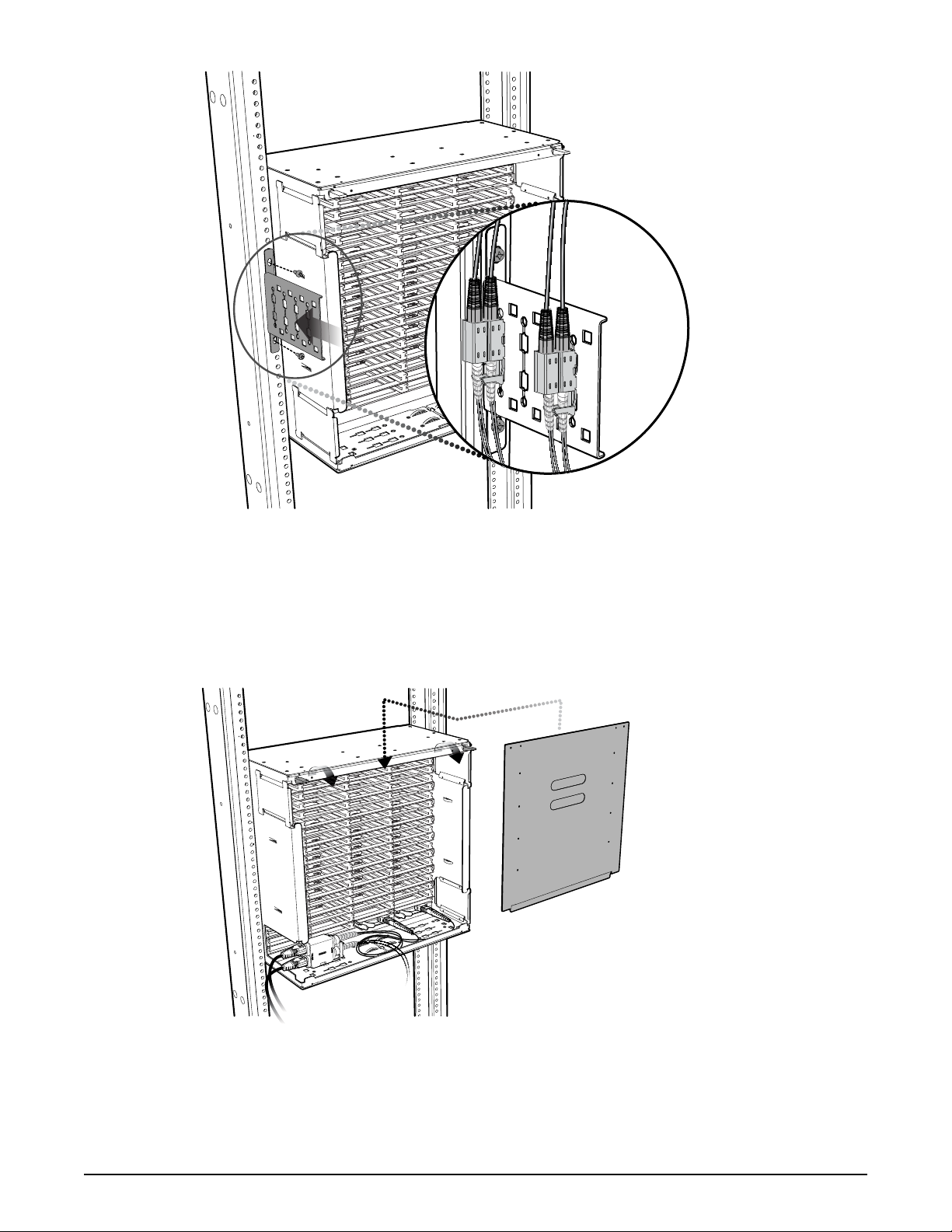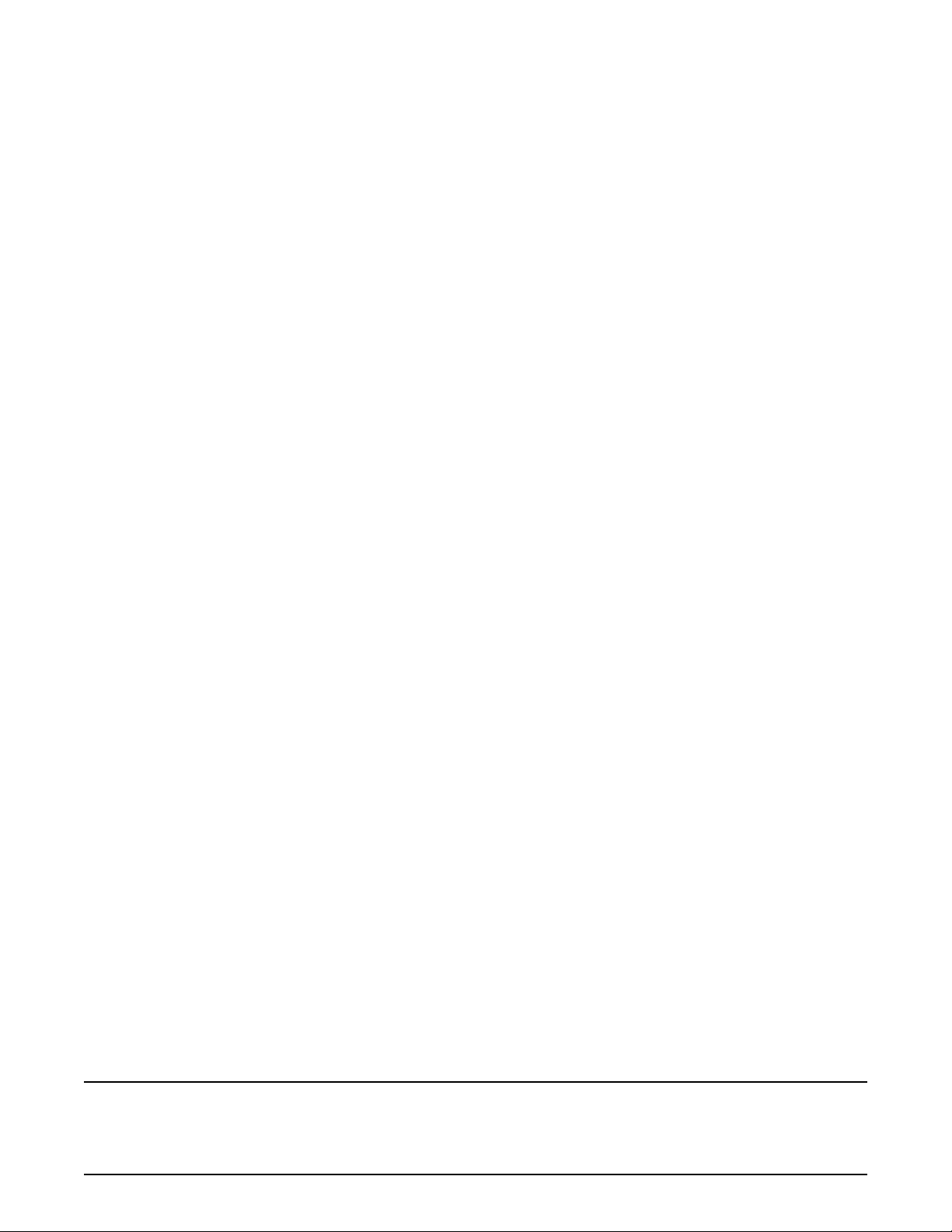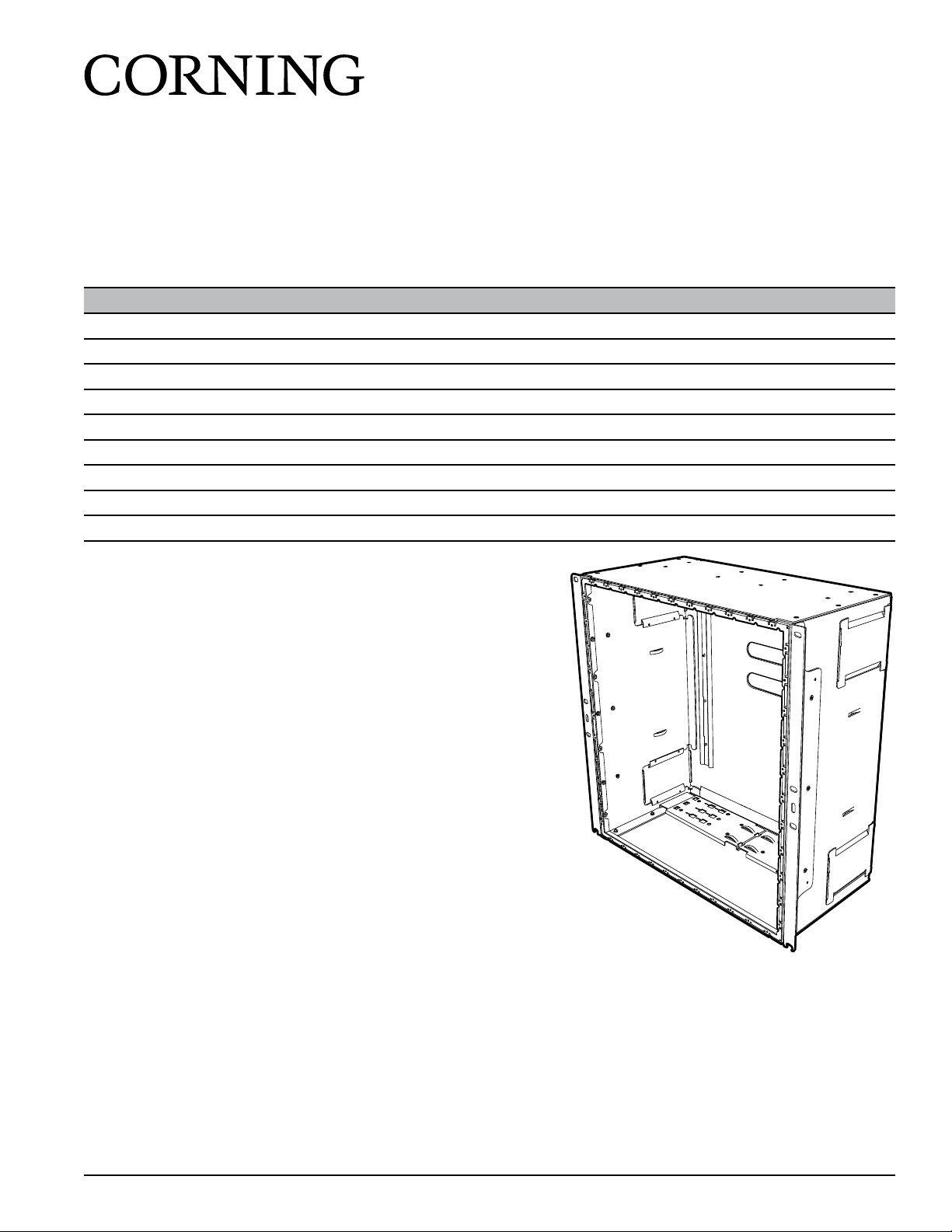
P/N 003-991-AEN
Issue 5
Standard Recommended Procedure 003-991-AEN | Issue 5 | January 2021 | Page 1 of 8
EDGE™ Port Replication Housing
1. Carton Contents
• EDGE™ port replication housing
(EDGE-10U-PRH) (Figure 1)
• #12-24 x 0.5-in mounting screws (6)
2. Tools and Materials
2.1 Standard Installation
• Phillips screwdriver
• Double-stack EDGE furcation plug cradles
(quantity one ships with each EDGE trunk)
2.2 Additional Solution Components
2.2.1 EDGE Solution
• EDGE panel (EDGE-CP8B-PRH), up to 11 per
housing with up to eight EDGE modules per
panel
• (Optional) Blank panel cover (EDGE-BLNK-PRH)
• (Optional) Blank module cover (EDGE-CPCVR-PRH)
• (Optional) LC adapter panel, aqua (EDGE-CP96-AD-PRH)
• (Optional) LC adapter panel, blue (EDGE-CP96-AE-PRH)
related literature | Search www.corning.com/opcomm. Click on “Resources.”
003-794-AEN EDGE™Solution
003-888-AEN EDGE Solution with 1U/2U/4U Fixed Trays
000-276-AEN EDGE Secure Solutions FTTD Module
003-825-AEN EDGE and EDGE8®Fiber Zone Boxes
003-892-AEN EDGE and EDGE8 Solution Single Module Housing
003-1049-AEN EDGE Solution Single Module Housing for Splicing
000-274-AEN EDGE Splice Cassette EDGE Field-Terminated Cassette
003-885-AEN EDGE Solution Modules in an Enhanced Management Frame
006-407-QSG-AEN Field Tool for MTP®PRO Connectors Quick Start Guide
Figure 1