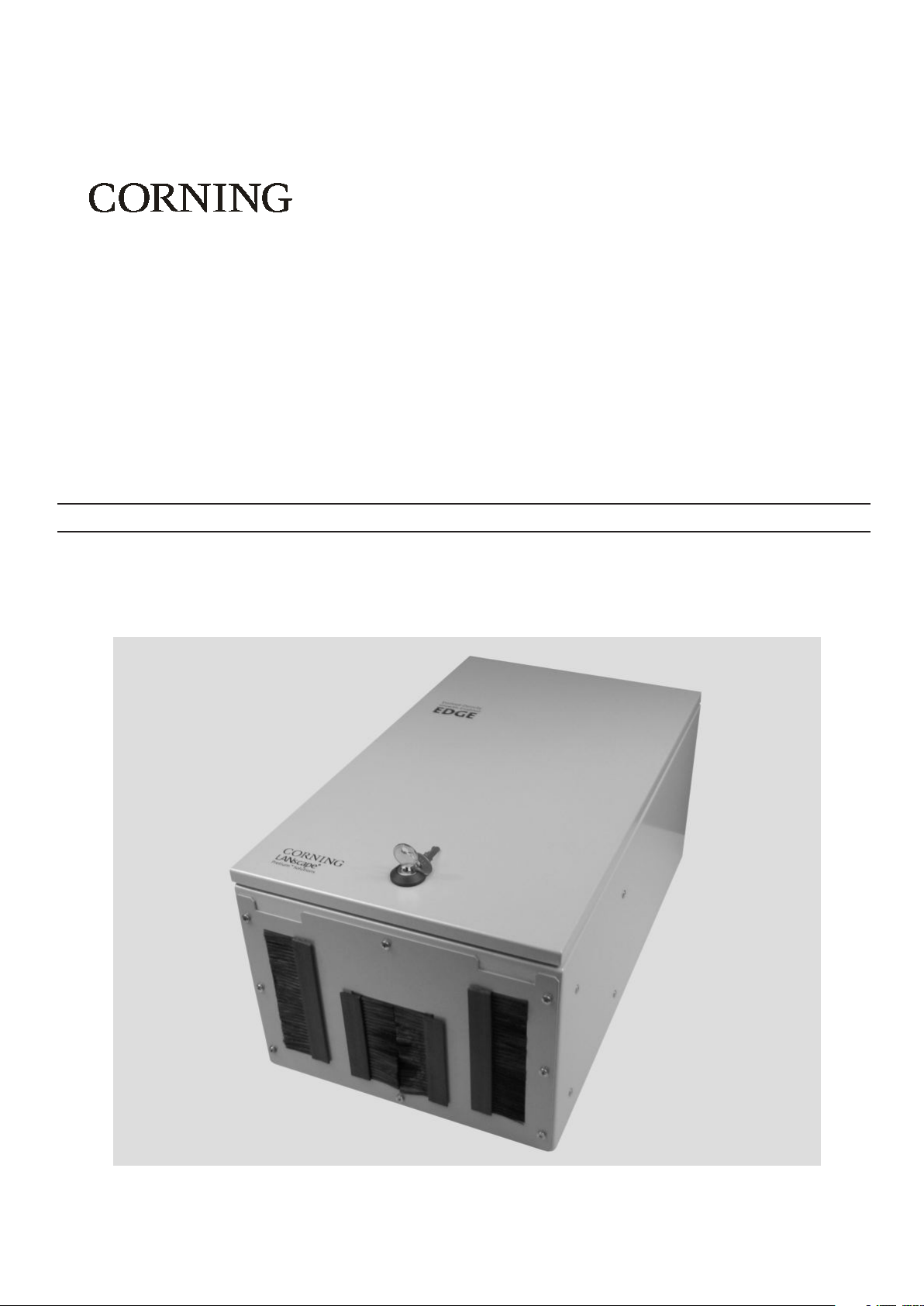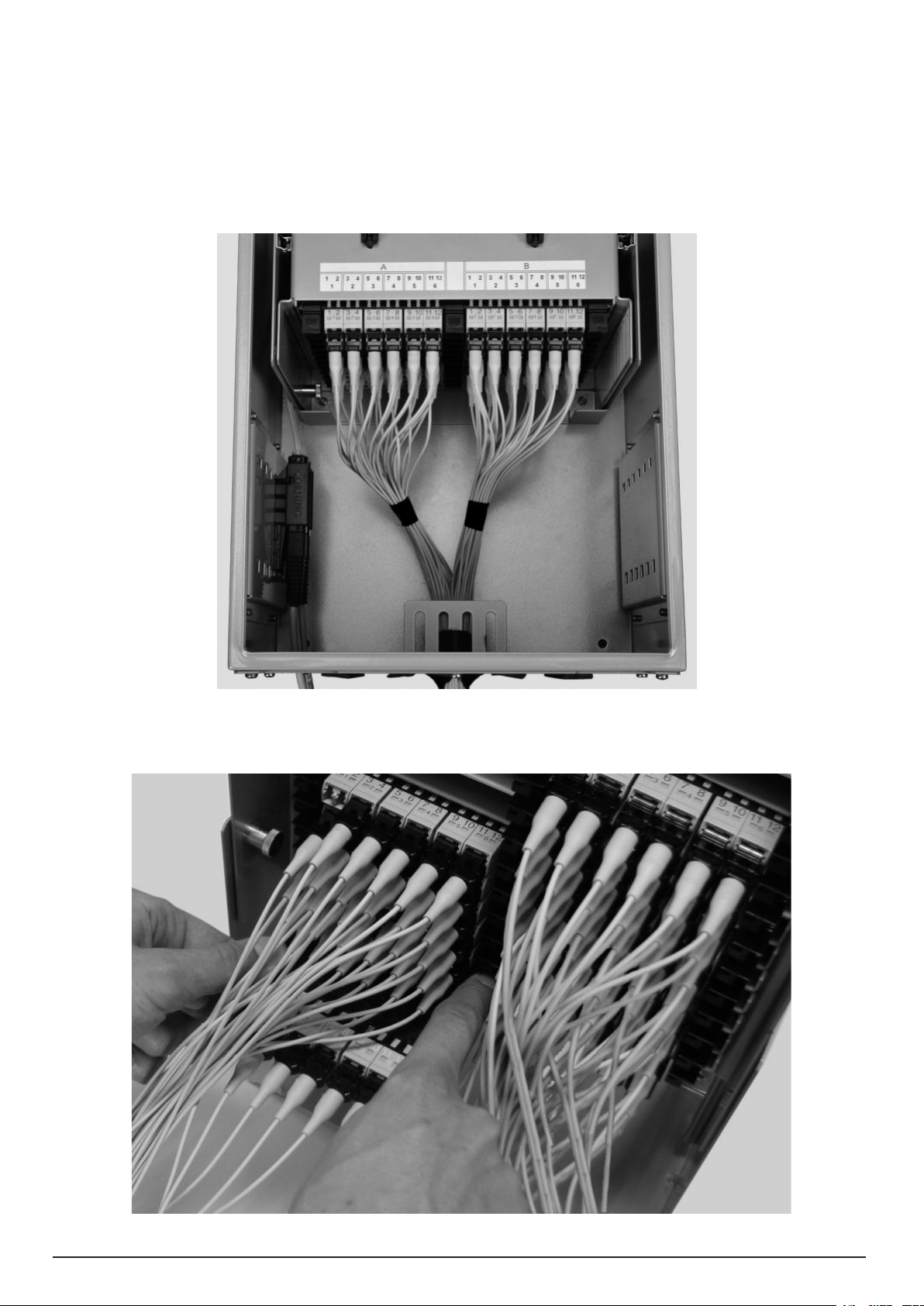EDGE Bodentank für Zonenverteilung zur Installation im Zwischenboden 3
1. Allgemeines
Das EDGE-Bodengehäuse (EDGE: Evolved-Density, Growth-Enabled) ist ein Produkt der EDGE-Systemreihe. Es
wurde für die Montage am Boden (Floorbox) konzipiert. Das Bodengehäuse ist ein Modul für max. 288 Anschlüsse.
EDGE Trunkkabel verschiedener Größen können über die jeweiligen Trunkkopfhalter installiert werden (Größe 1, Grö-
ße 2 und Größe 1 Doppelhalter)
2. Montage des Gehäuses
Das Gehäuse kann mithilfe der mitgelieferten Halterungen in den Zwischenboden eingehängt oder direkt auf
dem Beton unter dem Doppelboden montiert werden.
2.1 Bodenmontage
Verwenden Sie die Befestigungslöcher sowie geeignetes Werkzeug, um das Gehäuse zu montieren.
Befestigungslöcher
EDGE_fb_0002a
1. 1 Packungsinhalt
• Bodengehäuse mit Deckel
•AusziehbarerModulblockmit12Moduleinschüben(vorinstalliert)•2xBodenverankerungen•Klettstreifen•Montageanweisung1. 2 Benötigte Werkzeuge
• Kreuzschlitzschraubendreher
1. 3 Zubehör (gesondert erhältlich)
• Reinigungsgerät für LC-Stecker / Adapter (Artikelbezeichnung: CLEANER-PORT-LC)
• Reinigungskassette für MTP®-Stecker (Artikelbezeichnung: CLEANER-UNIV-CASS)
• Reinigungsgerät für MTP-Adapter