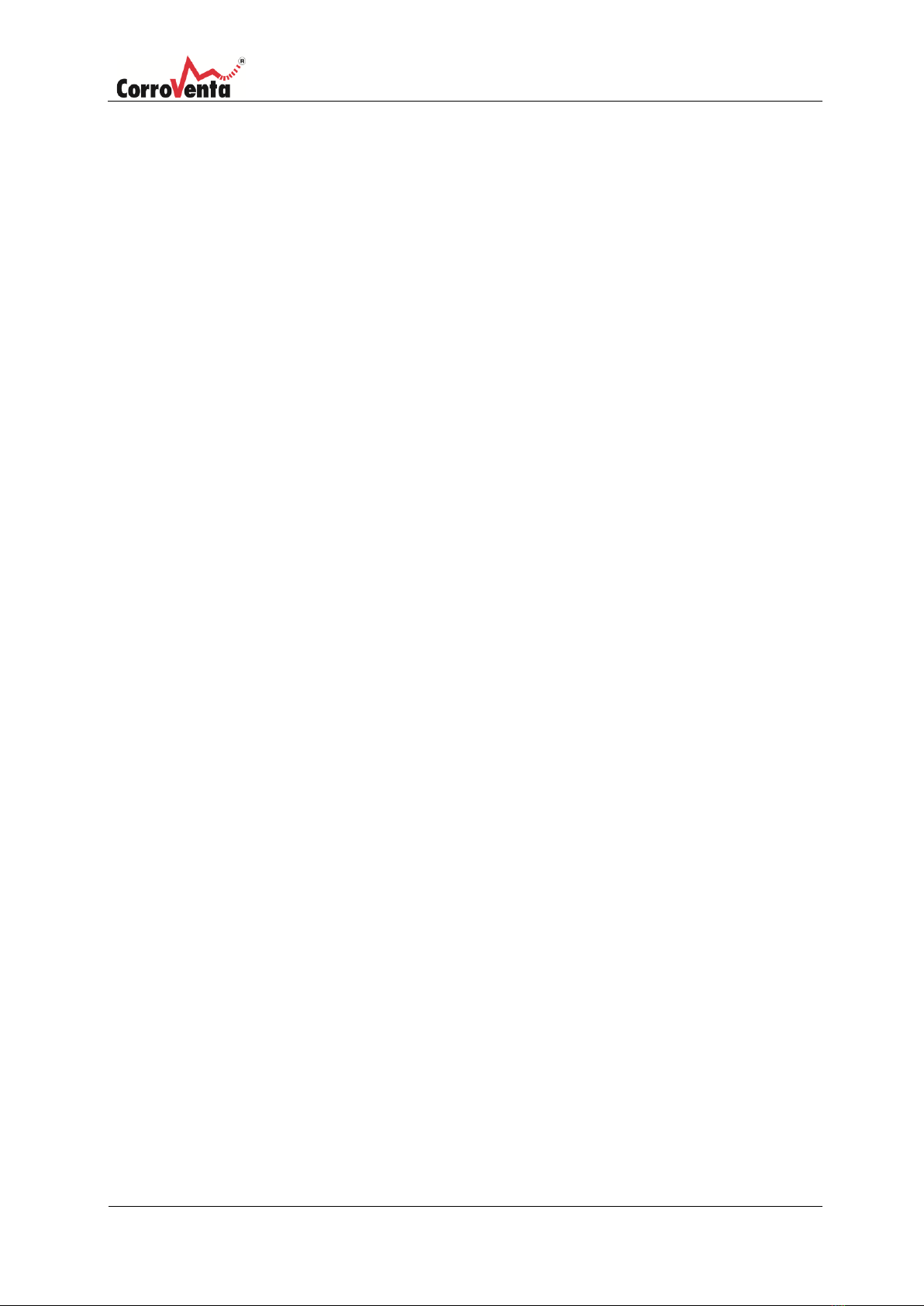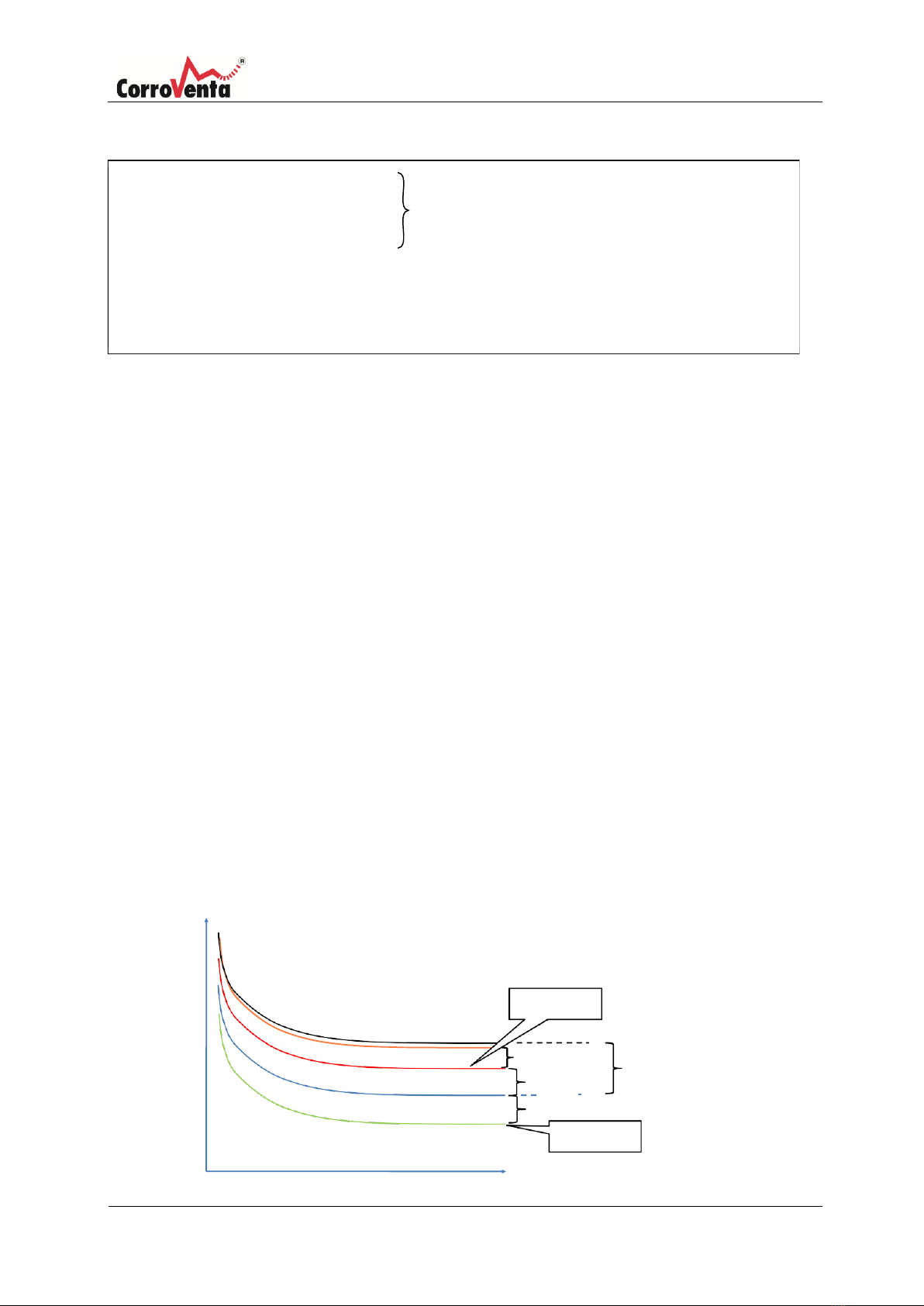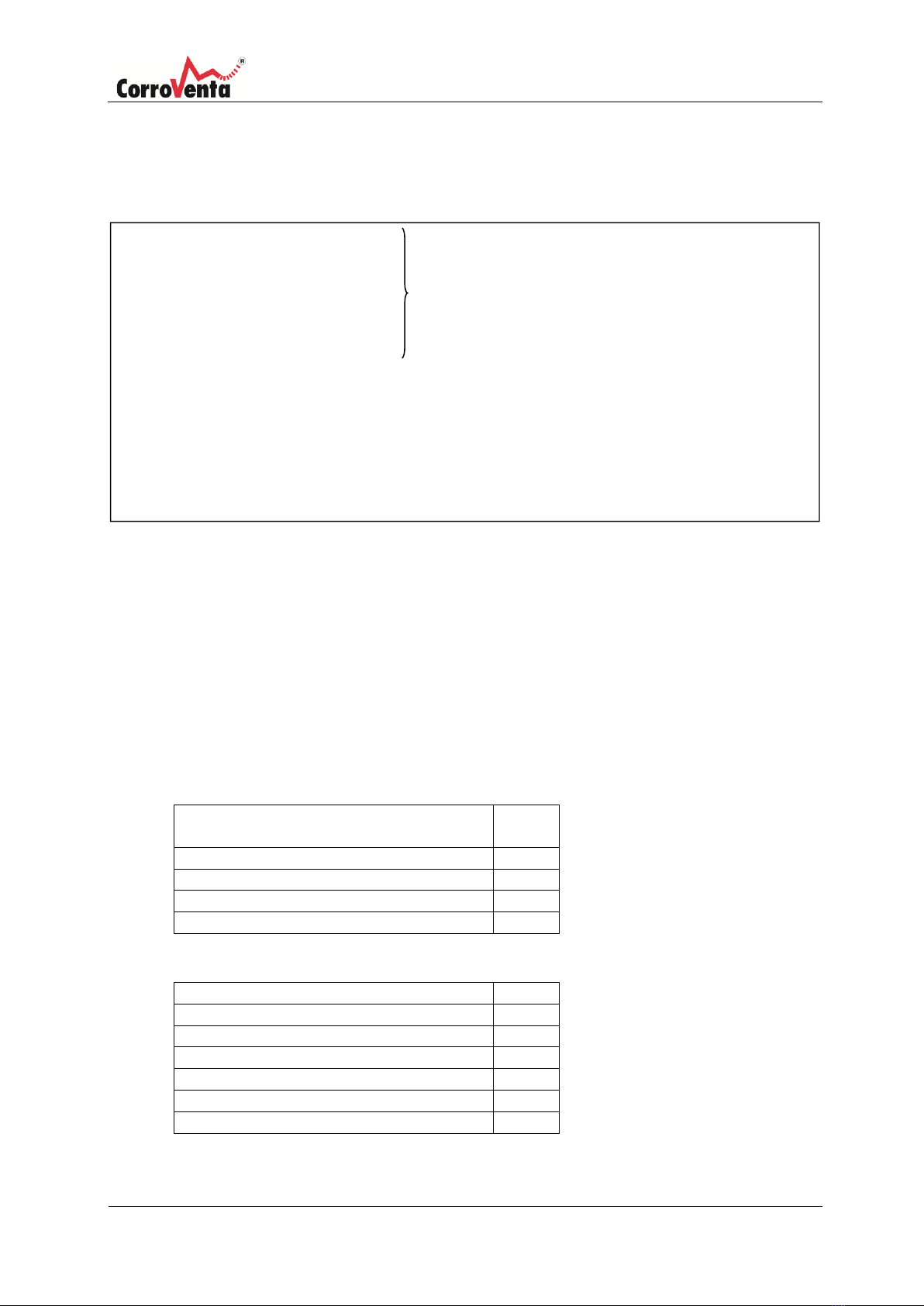Contents
Area of use..................................................................................................................................................3
Manufacture directive ................................................................................................................................4
Safety information ......................................................................................................................................5
Relative humidity and its impact on materials ...........................................................................................6
Controlling humidity ...................................................................................................................................6
Fixed RH regulation.....................................................................................................................................6
Mould index regulation...............................................................................................................................7
Delivery check.............................................................................................................................................8
Product overview........................................................................................................................................9
Control unit.................................................................................................................................................9
Control unit dehumidifier ...........................................................................................................................9
Control unit VentoVind™ ..........................................................................................................................10
Installation ................................................................................................................................................11
Installation of control unit and connection of control panel for crawl spaces.........................................11
Installation of control unit and connection of control panel for VentoVind™ .........................................12
Installation of control panel......................................................................................................................15
HomeVision® Pro ......................................................................................................................................16
Status view Crawl space............................................................................................................................18
Status view VentoVind™...........................................................................................................................19
Overview view...........................................................................................................................................20
Setup view.................................................................................................................................................21
Statistics view............................................................................................................................................21
Set date and time......................................................................................................................................22
Connecting a new unit..............................................................................................................................23
Remove the USB stick ...............................................................................................................................24
Selecting language ....................................................................................................................................25
Service status –Reset service counter .....................................................................................................25
System status............................................................................................................................................26
Diagnostics –Test of radio connection.....................................................................................................27
Diagnostics –Test of crawl space dehumidifier........................................................................................28
Diagnostics –VentoVind™, See Sensor data.............................................................................................29
Diagnostics –VentoVind™, Fan test .........................................................................................................30
Diagnostics –VentoVind™, Damper test ..................................................................................................31
See overview of settings for all units, Crawl space...................................................................................32
See configuration overview for all units, VentoVind™ .............................................................................33