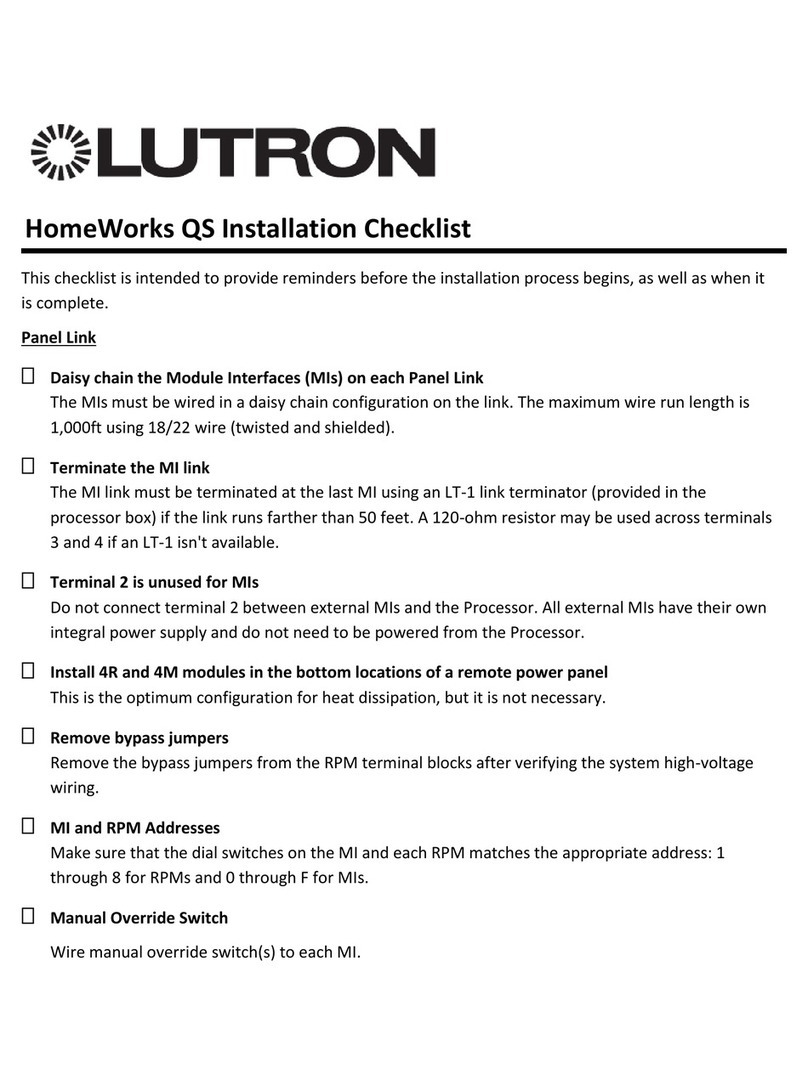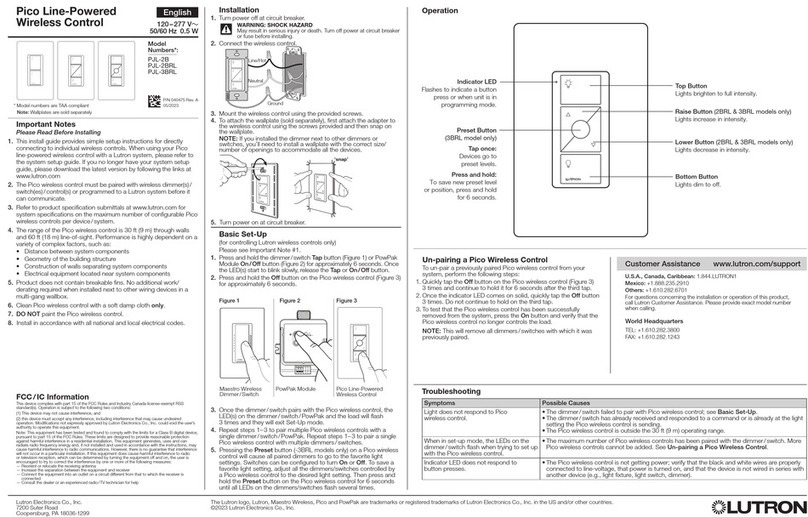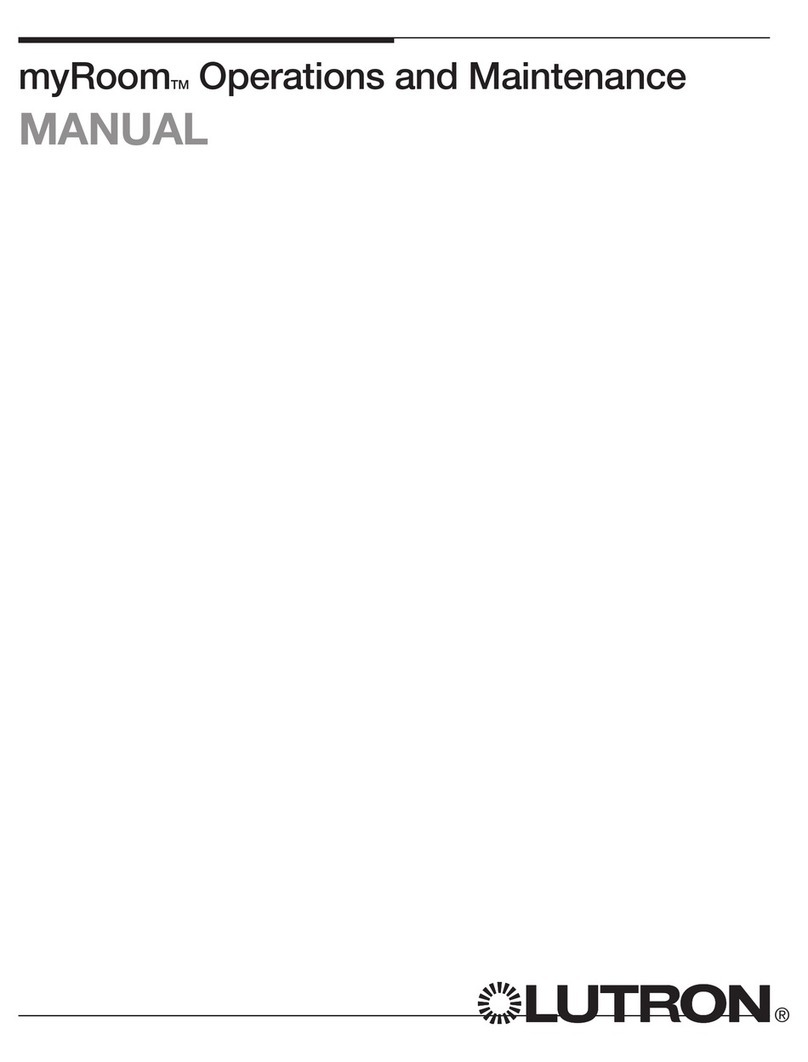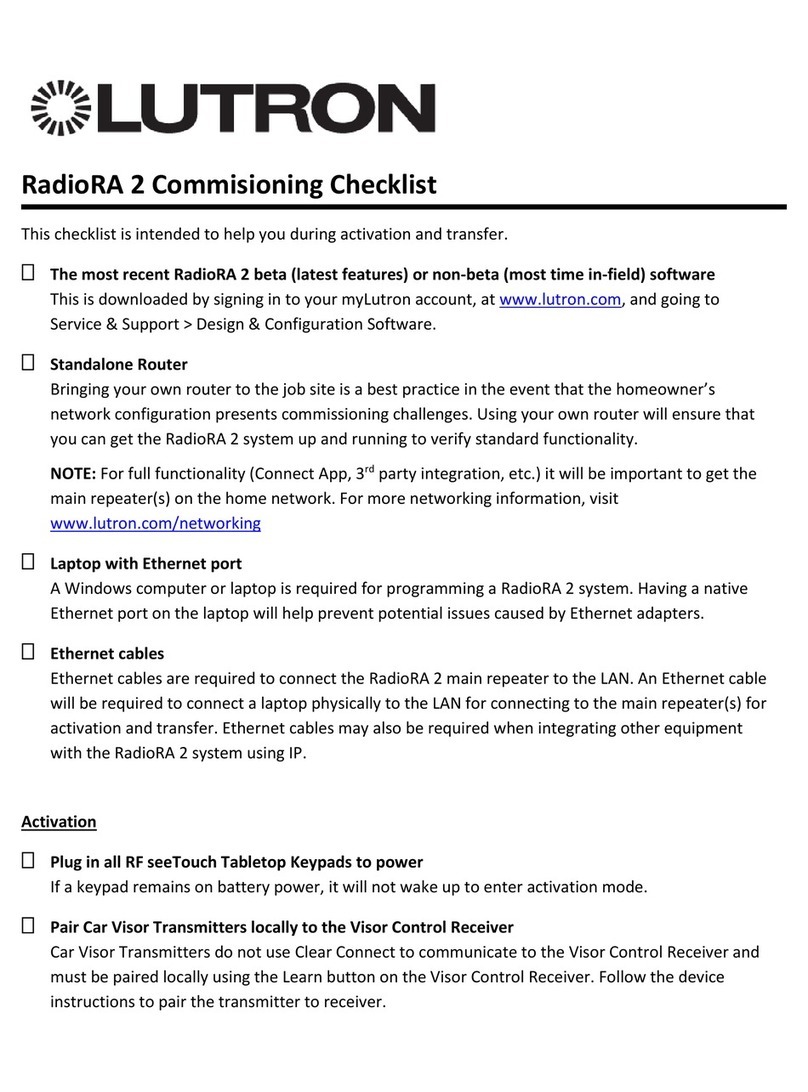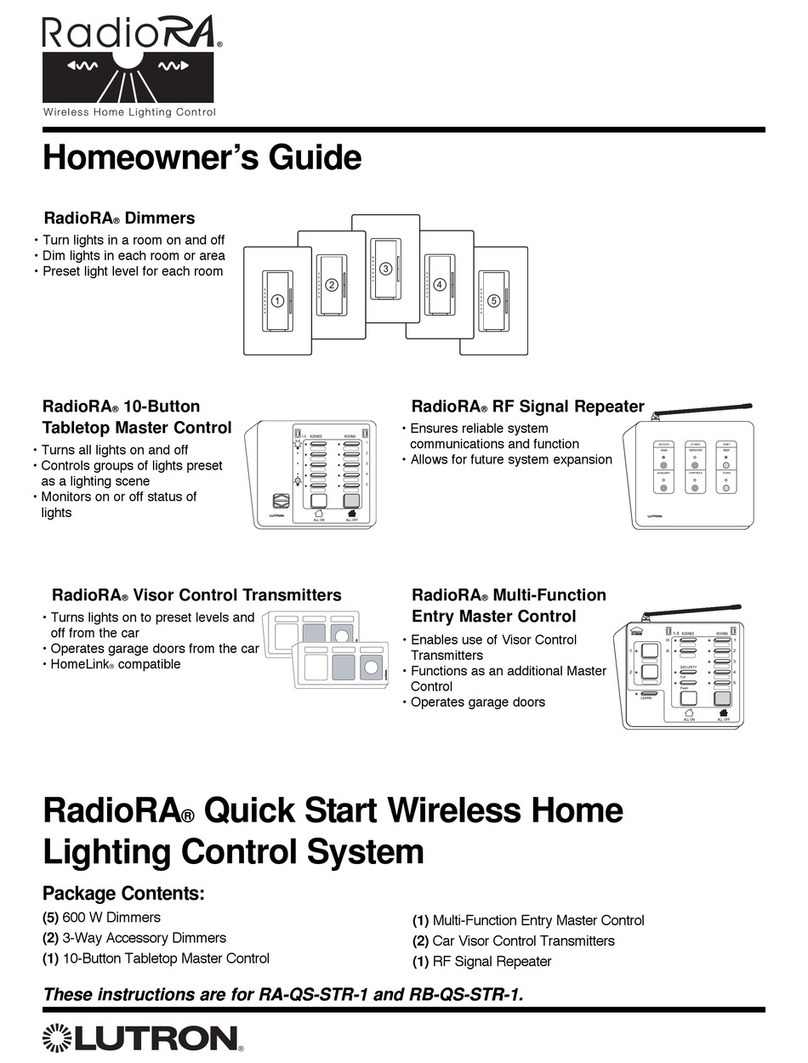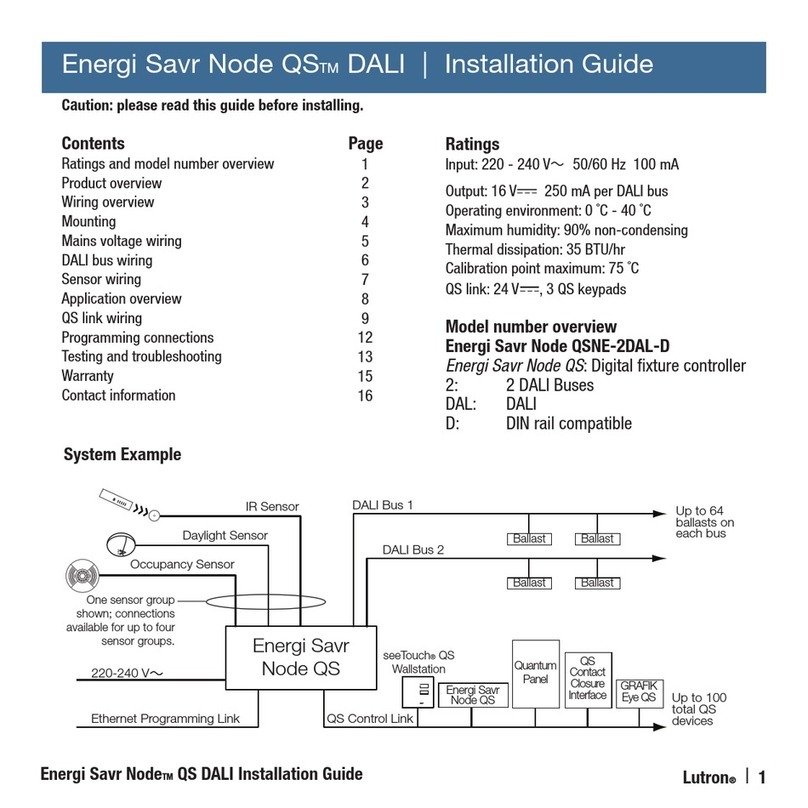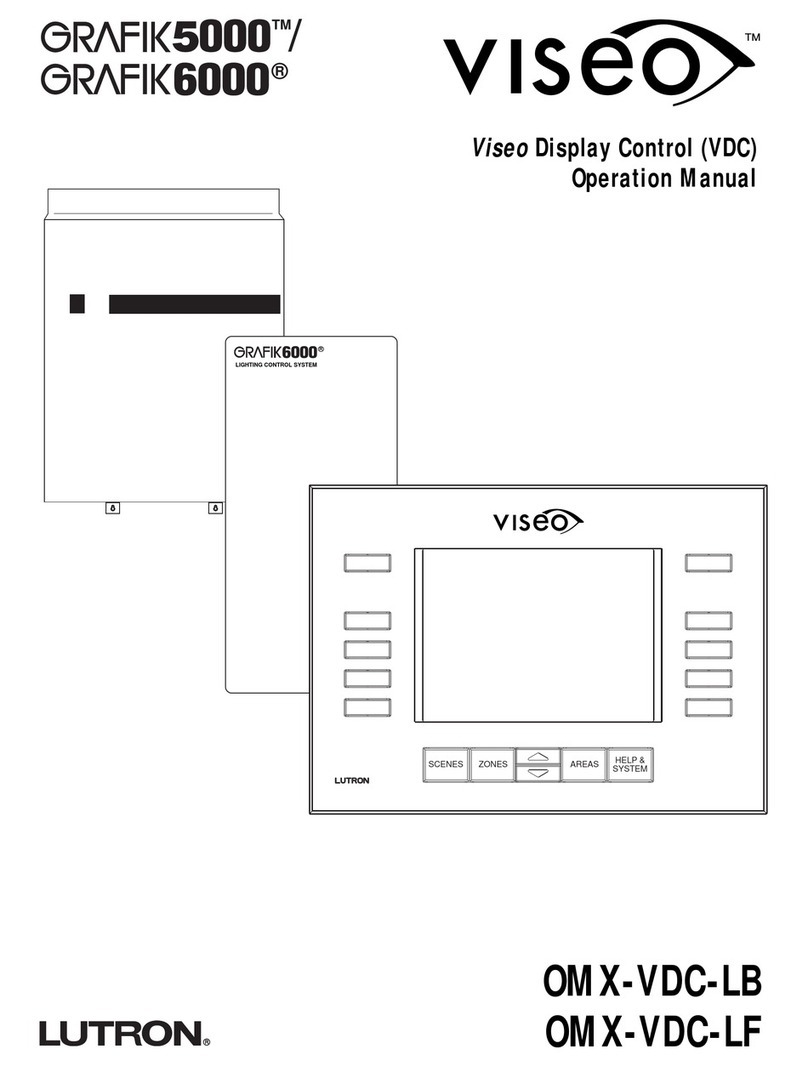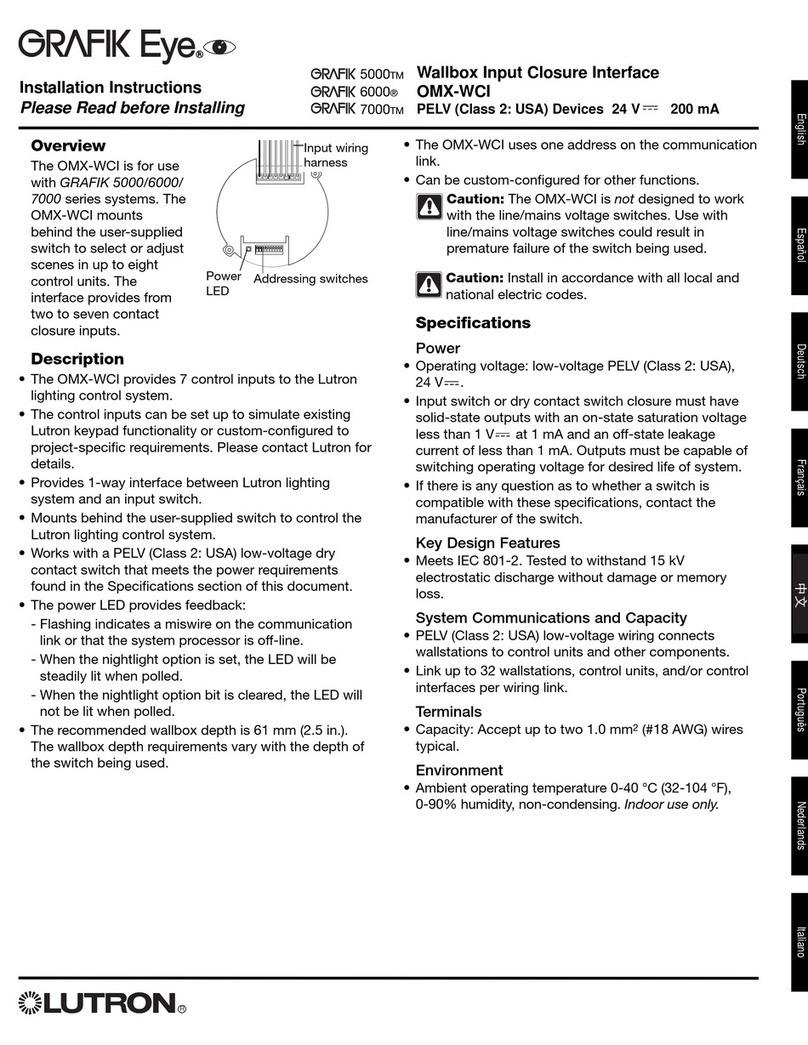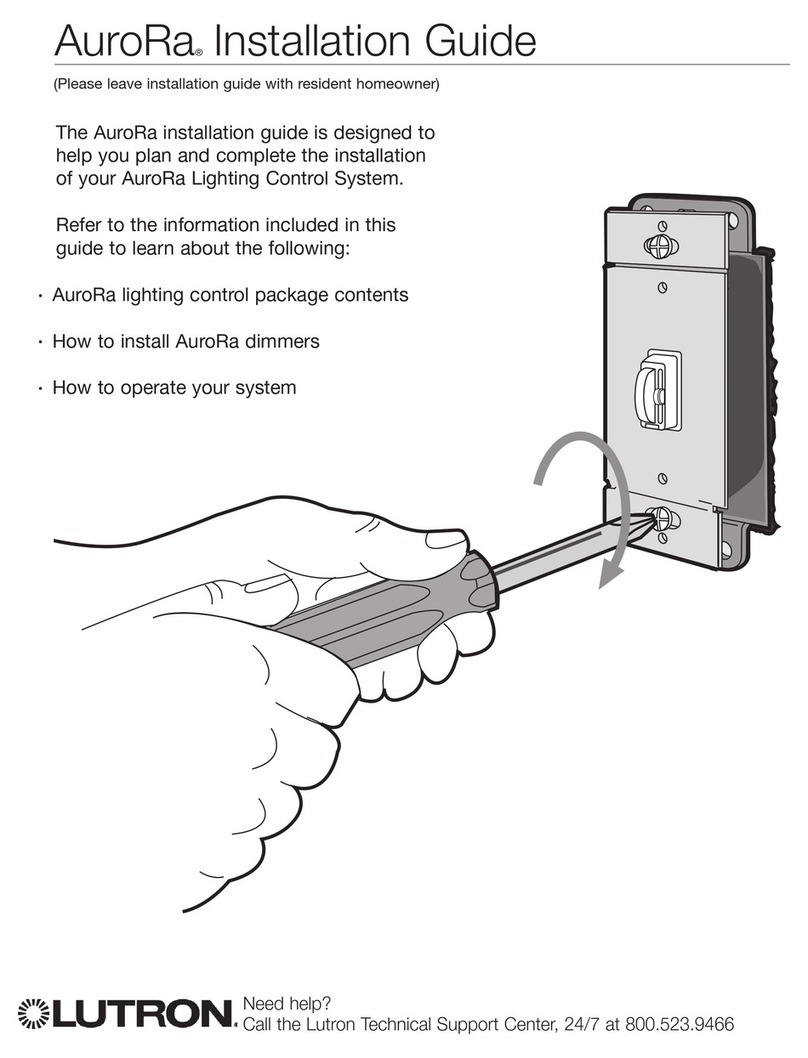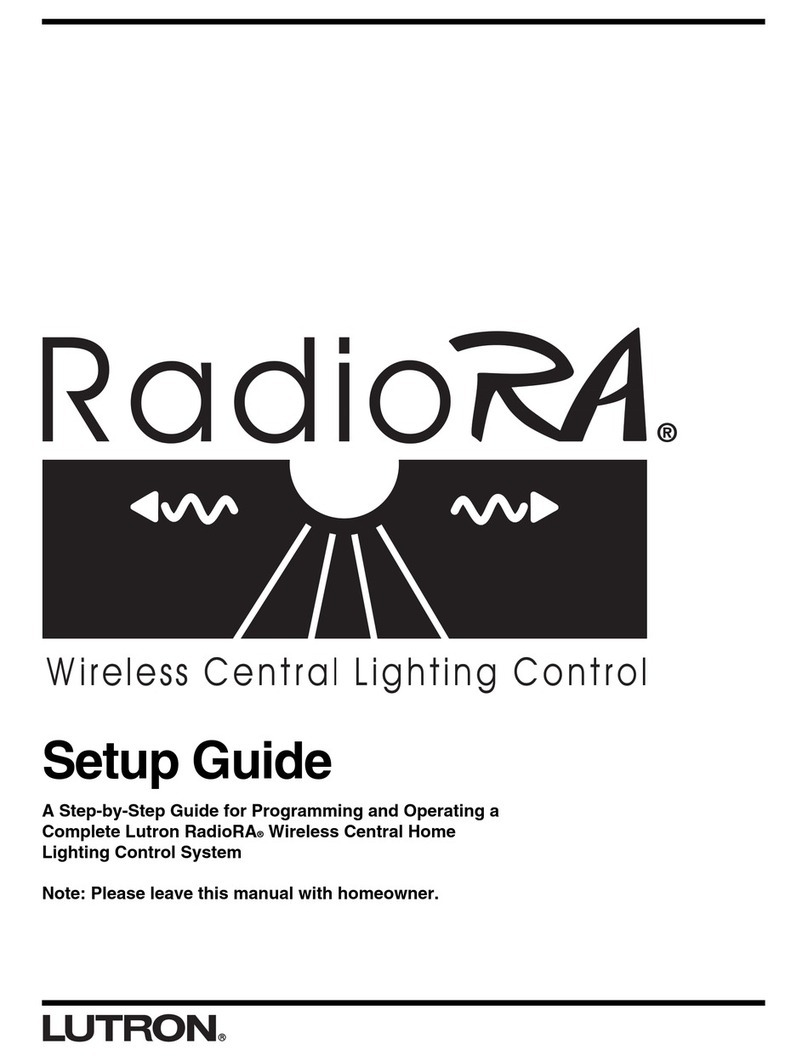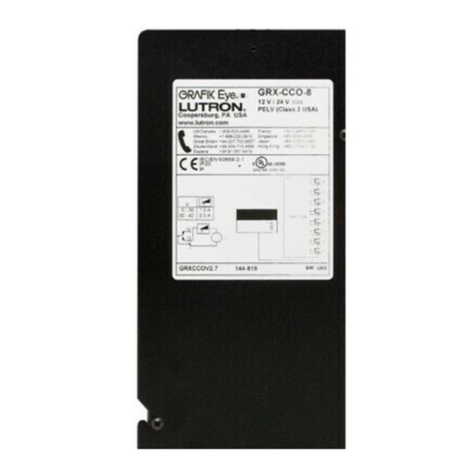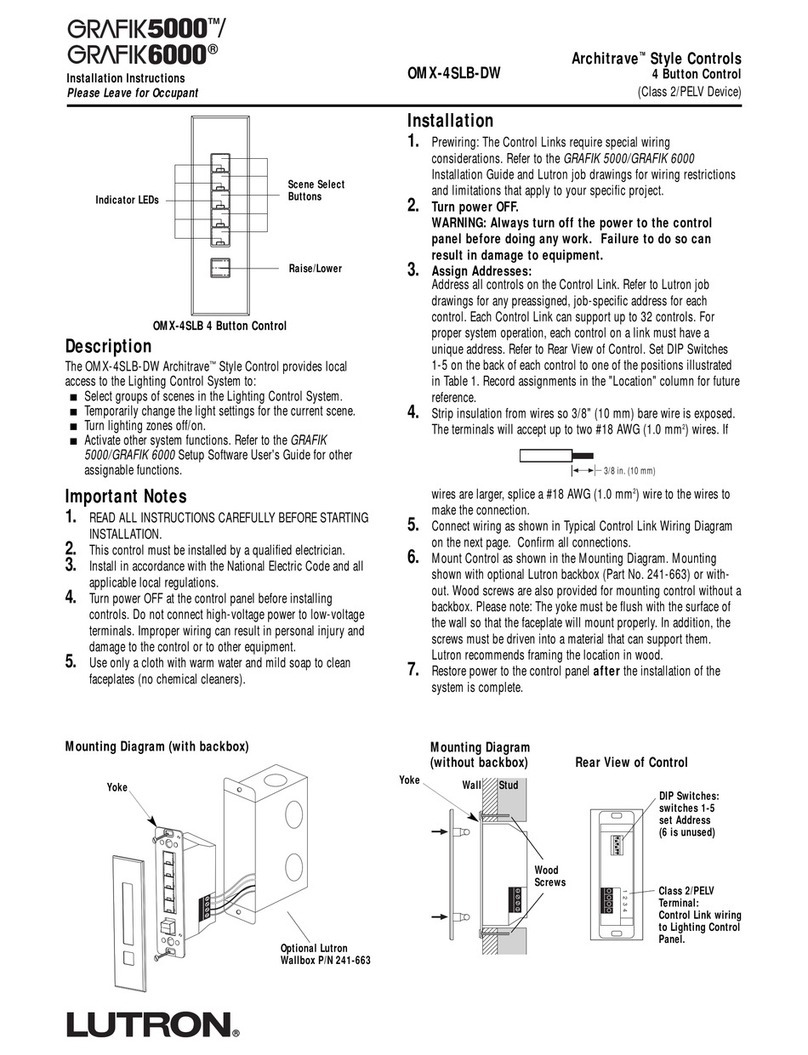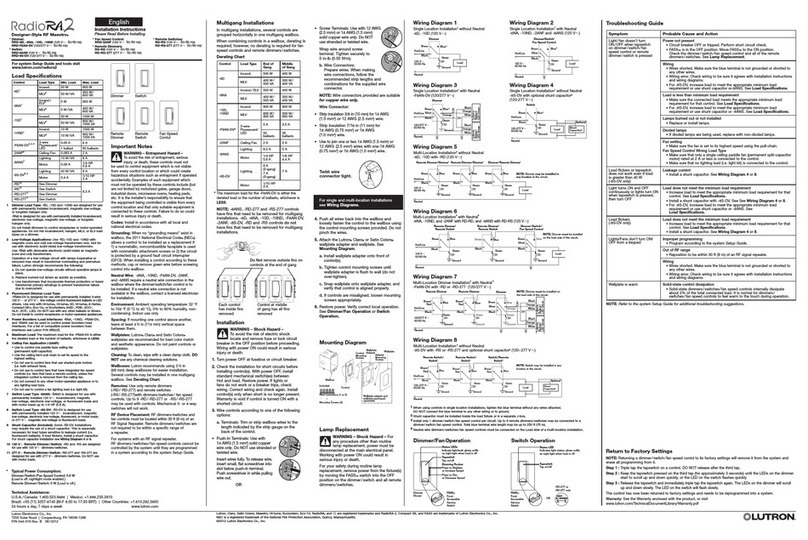Switch
English
Please read before installing.
Use our mobile friendly self-paced
installation tool:
www.lutron.com/wiringwizard
Find more product information:
www.lutron.com/support
- Videos
- Frequently Asked Questions
- Online Chat (8 am – 5 pm EST)
Call us:
U.S.A. | Canada | Caribbean
1.844.LUTRON1 (588.7661) (24/7)
Mexico
+1.888.235.2910
Others
+1.610.282.3800
www.lutron.com/support
Limited Warranty:
www.lutron.com/TechnicalDocumentLibrary/Warranty.pdf
For FCC/IC information:
Please visit: www.lutron.com/fcc-ic
Lutron, Claro, and Satin Colors are trademarks or registered trademarks of
Lutron Electronics Co., Inc. in the US and/or other countries.
All product names, logos, and brands are property of their
respective owners.
©2021 Lutron Electronics Co., Inc.
OFF
WARNING: ELECTRIC SHOCK HAZARD.
May result in Serious Injury or Death. Turn off
power at circuit breaker or fuse before installing.
1Turn power OFF at circuit breaker 2Determine wiring configuration
Ground wire
(bare or green)
IMPORTANT
Ground wire
(bare or green) Ground wire
(bare or green)
Green wire Green wire
Switch
Brass
Black
Blue
Marked wire Marked
wire
Companion Switch
For lights switched from one location:
2A
OR
For lights switched from two locations:
NOTE: Only one switch can be used per circuit.
NOTE: Switch must be wired on the load side. Connect Neutral to the switch. Up to four companion switches may be used.
For additional wiring assistance go to www.lutron.com/wiringwizard
2B
Fully wrap the wires around the screw and tighten (A), or
strip insulated wires to 1/2 in (13 mm) and insert into the
push-in terminals (B). Solid copper wire only.
1/2 in
(13 mm)
OR
Different-
colored
screw
Ground wire
(bare or green)
IMPORTANT:
Tag or mark the
common wire on both
existing devices. This
is usually connected to
a darker (or different)
colored screw than the
others. This does NOT
include the ground
screw.
(continued on next page)
Switch
120 V~50/60 Hz
Companion Switch (for 3-way wiring)
120 V~50/ 60 Hz 8.3 A
Lighting Load – 8 A
Motor Load – 1/4 HP 5.8 A
1. CAUTION: Use only with permanently installed fixtures with screw-in LED,
self-ballasted compact fluorescent, halogen, or incandescent lamps. Use only to
control the primary side of permanently installed transformer supplied
low-voltage lighting, or in combination with incandescent lamps. To reduce the
risk of overheating and possible damage to other equipment DO NOT use to
control receptacles.
2. Neutral is required for all load types.
3. Install in accordance with all national and local electrical codes.
4. When no “grounding means” exist within the wallbox, the NEC®2011, Article
404.9 allows a switch without a grounding connection to be installed as a
replacement, as long as a plastic, noncombustible wallplate is used. For this
type of installation, twist a wire connector onto the green ground wire or remove
the green ground wire on the switch and use an appropriate wallplate such as
Claro or Satin Colors series wallplates by Lutron.
5. Protect the switch from dust and dirt when painting or spackling the wall.
6. This switch is not compatible with standard 3-way or 4-way switches. Use only
with Lutron companion switches listed above.
7. In any 3-way / 4-way circuit use only one switch with up to
4 companion switches.
8. Maximum wire length between the switch and the farthest companion switch is
150 ft (45 m).
9. Operate between 32 °F and 104 °F (0 °C and 40 °C).
10. It is normal for the switches to feel warm to the touch during operation.
11. Clean the switch with a soft damp cloth only. Do not use any chemical cleaners.
For disinfecting, please refer to App Note #758 (048758), “Cleaning
Recommendations for Lutron Products” at www.lutron.com.
12. For indoor use only.
A
Ground wire
(bare or green)
Brass
Green wire
Switch
Neutral
Load/Light
Line/Hot
Brass
120 V~
50 / 60 Hz
Neutral
Blue
Black
Silver
Green
Ground
Switch
Line / Hot
Load
** For more information please go to www.lutron.com/wiringwizard
Brass
120 V~
50 / 60 Hz
Brass
Blue Blue
Black Black
Silver
Green
Green
Ground
Line / Hot
Ground
Companion Switch
Switch
Load
Neutral
A
English
Help
Line /Hot
To breaker
Load
To Light/Motor
Neutral
Brass
120 V~
50 / 60 Hz
Brass
Blue Blue
Black Black
Silver
Green
Green
Ground
Line / Hot
Ground
Switch
Companion Switch
Load
Neutral
A
NOTE: DO NOT install switch on the line side.
NOTE: Switch MUST be on the load side.
BlueBrass
Black
A
Silver
Black
Silver
Blue
OR
14 AWG ONLY
(1.5 mm2)
B
A
5 in-lbs (0,55 N
•
m)
12 / 14 AWG
(2.5 – 1.5 mm2)