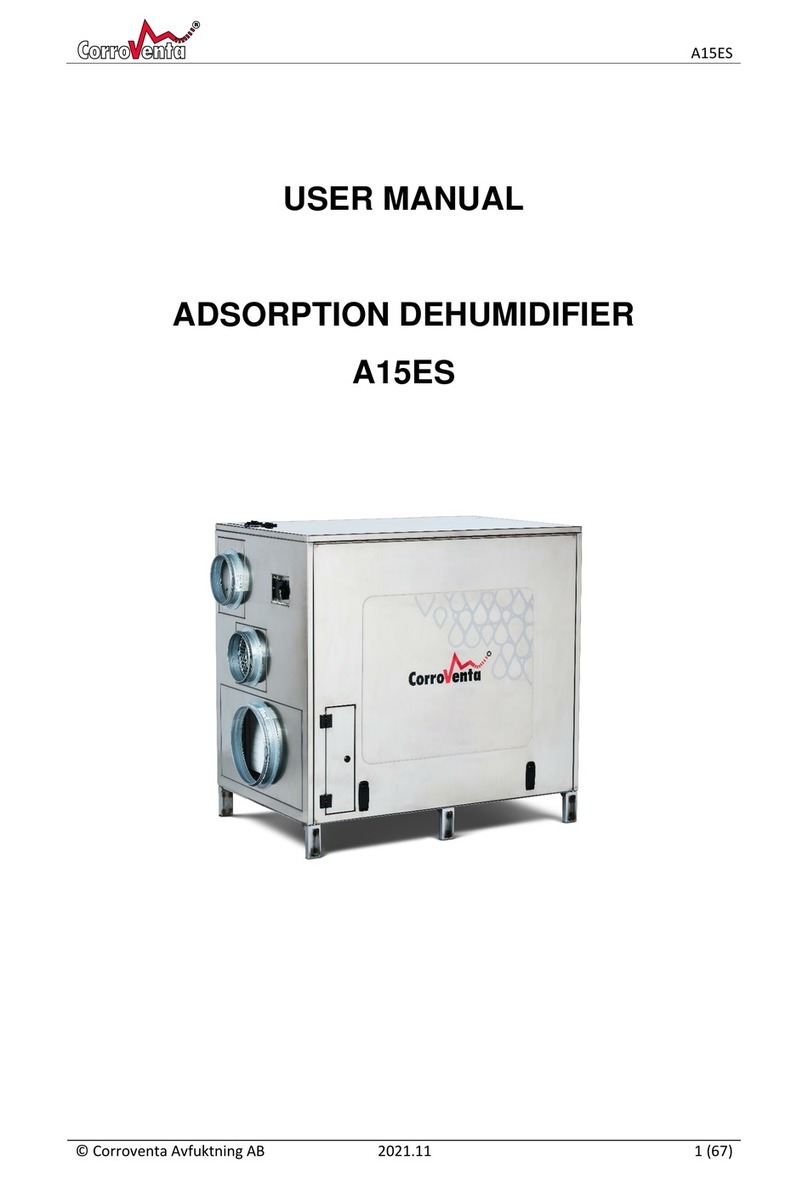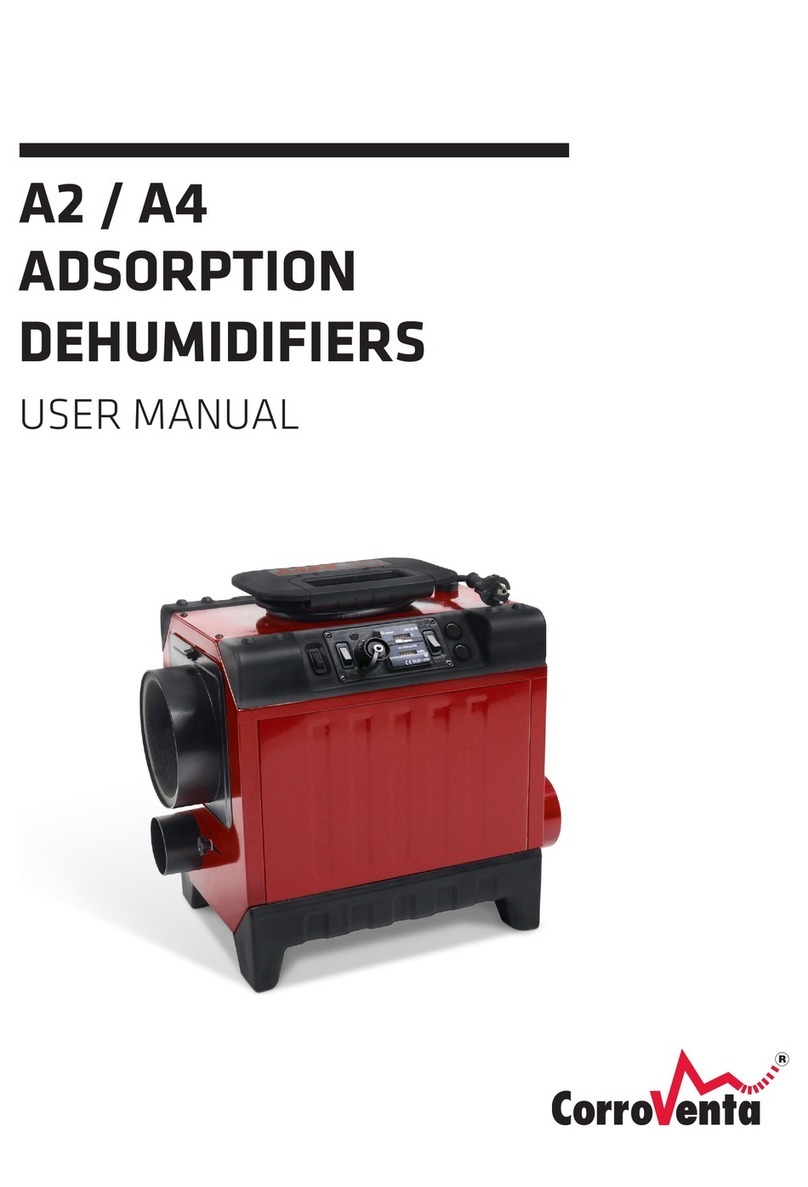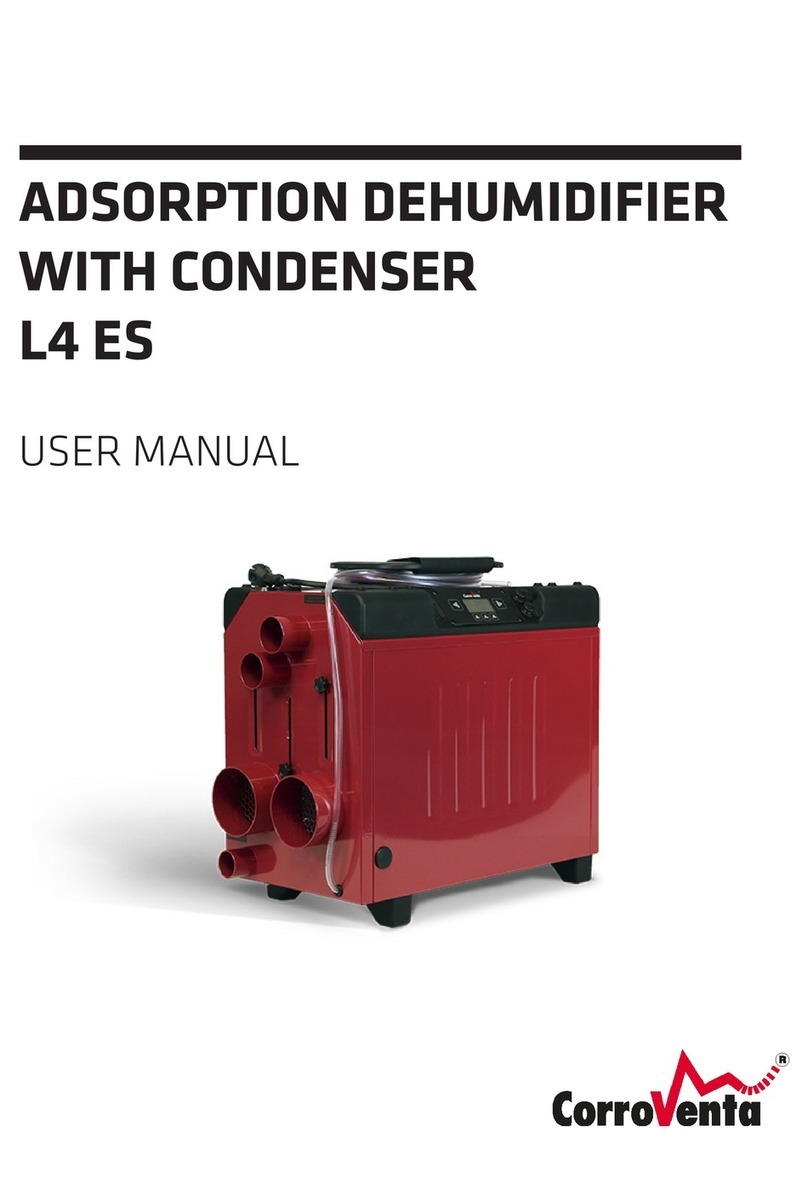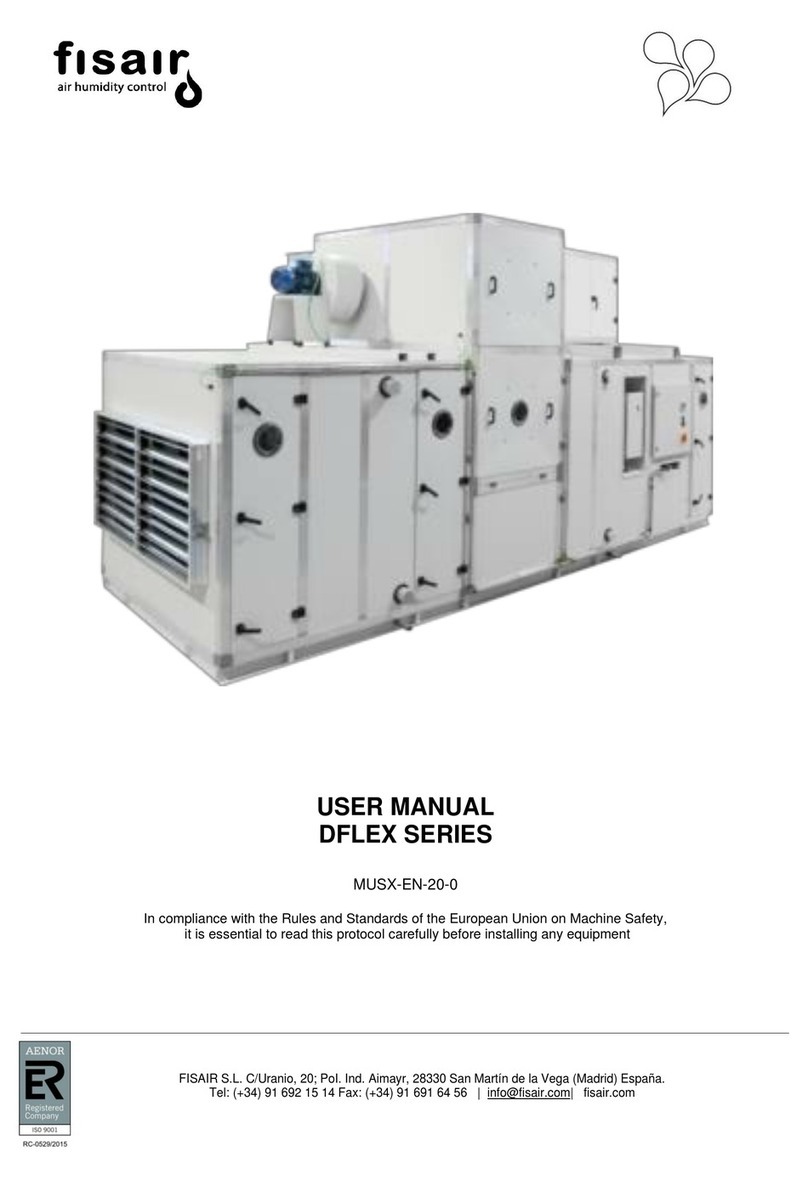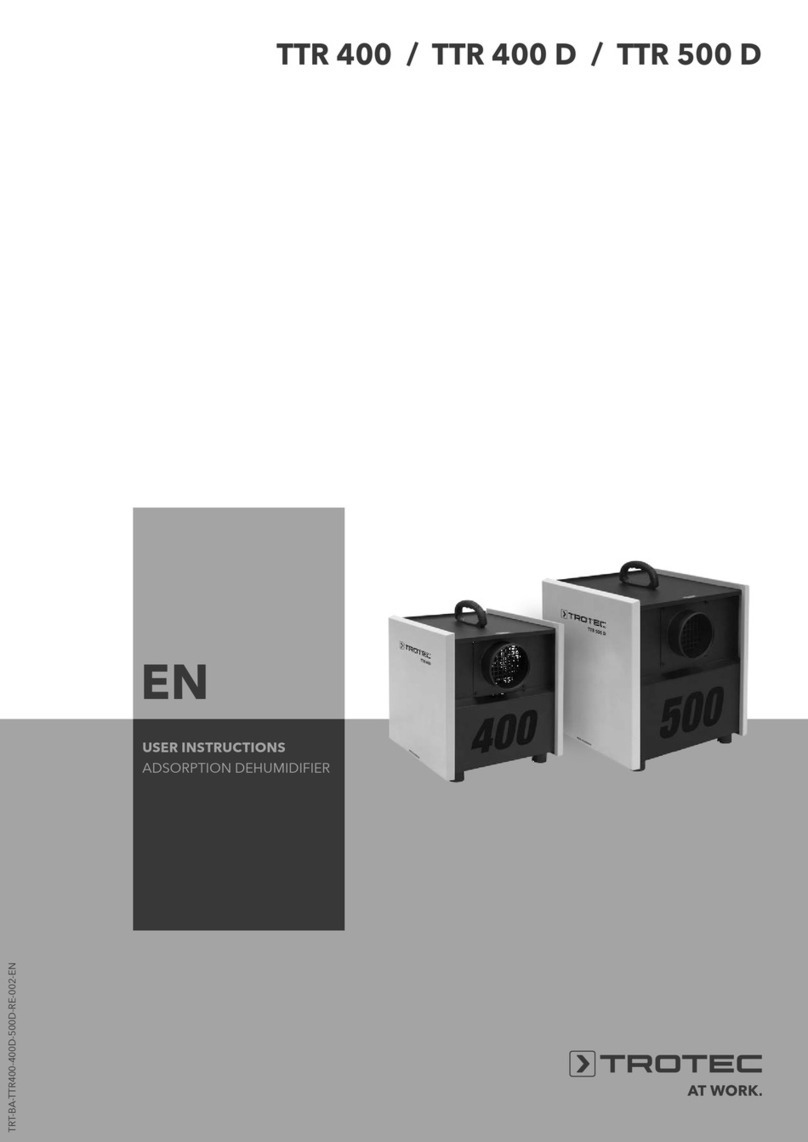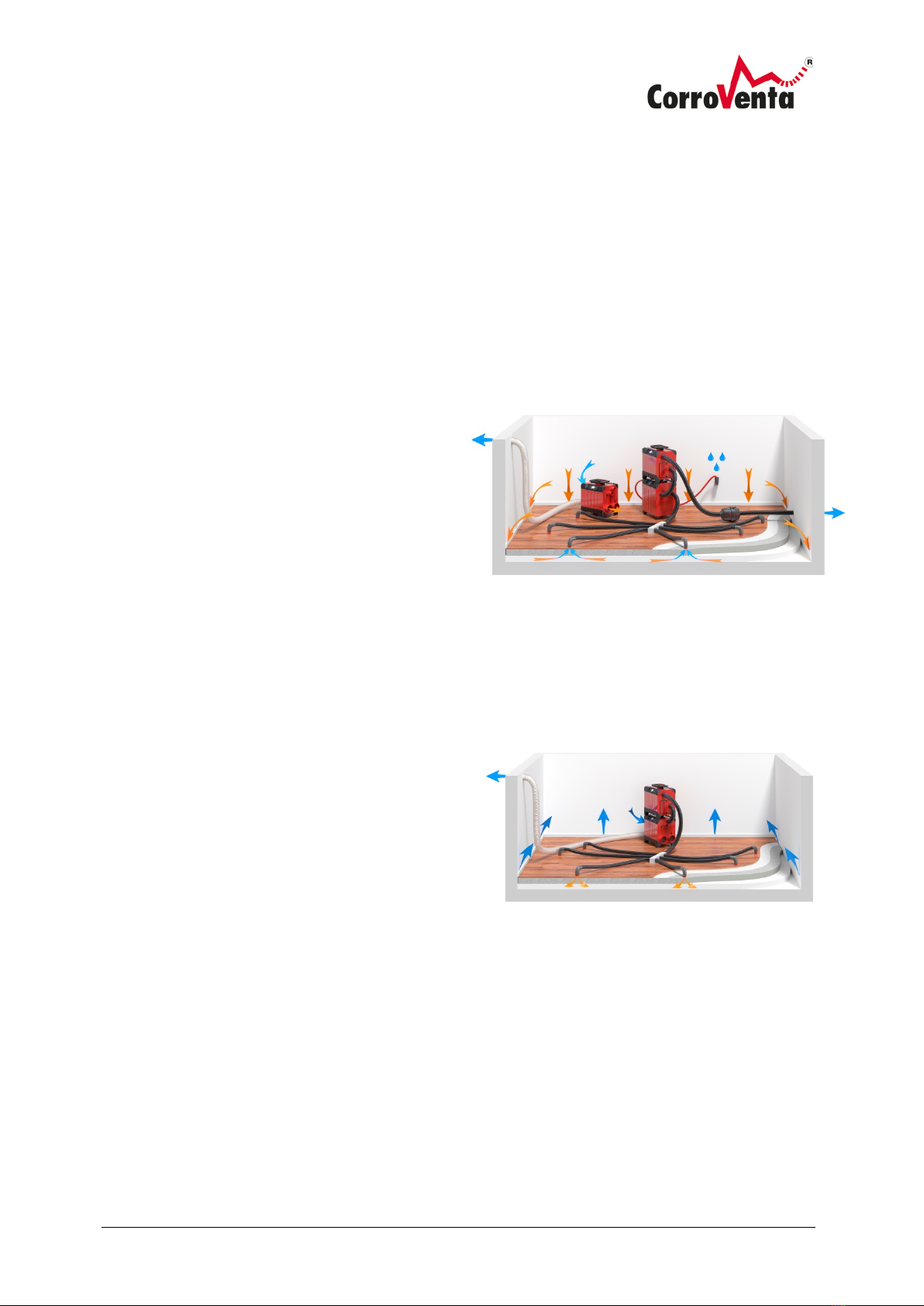Safety information
This equipment can be used by children aged eight (8) years or above and people with reduced
physical, sensory or mental capabilities or with lack of experience and knowledge provided they have
been given instructions and information on how it is safely used and that they understand the
hazards involved. Children must not be allowed to play with the equipment. Cleaning and
maintenance must not be performed by children without supervision.
Electrical installations made in connection with the installation of the turbine shall be made by
authorized personnel in accordance with local and national regulations.
Furthermore, the following warnings and instructions shall be read and observed:
1. The turbine is intended for indoor use only.
2. The turbine must not be powered until the installation is finished in accordance with this
manual.
3. The powered turbine must not be covered as this can lead to overheating and fire hazard.
4. The turbine must not be used as table, trestle, pallet or stool.
5. The turbine must not be used to step or stand on.
6. Never use the turbine without the filter installed as this can cause damage to it. Ensure that
the filter is clean. A cluttered filter can cause the turbine to overheat.
7. Oil, fat, solvents, boracol or similar substances must not be drawn into the turbine.
8. The turbine must not be used in spaces where explosive gases can be present.
9. Do not stick objects into the air outlets or intakes as this can cause damage to the machinery
as well as human injury.
10. Install the turbine steadily and leveled so that it cannot fall over.
11. Keep children, animals and spectators away from the work place while installation is
undertaken.
12. If the turbine is broken, if the power connector or the cable is damaged, contact the retailer.
Do not repair the equipment if you have not received specific training by the manufacturer.
13. Be careful not to damage the power cable. The cable must not go through water or pass
sharp edges.
14. Never carry or tow the turbine by its cable.
15. To use electrical equipment in humid or wet environment can be dangerous. Never power the
turbine if it is standing in water.
16. The dryer must only be connected to grounded power outlet with voltage and frequency in
accordance with turbine nameplate.
17. A residual-current device / ground fault circuit interrupter should be used to minimize the
risk of electric shocks.
18. Water must not come in contact with the electrical components of the equipment. If this has
happened, ensure that the equipment is dry before it is used again.
19. The power must always be disconnected before the turbine is opened.
20. Air hoses/pipes that are used with the turbine must be corrosion-resistant, able to withstand
80°C heat and have sufficient structural strength not to collapse or break from the under-
and overpressures generated.
21. Repairs and maintenance of the electronics and the electrical system of the turbine must
only be made by qualified electrician.
22. The turbine must never be used with any other accessories than those listed in this manual
or those specifically approved by Corroventa Avfuktning AB.
23. When used with Corroventa water separator, the turbine must always be powered through
the power outlet of the water separator.
For further advice on product safety and use, please contact the supplier.