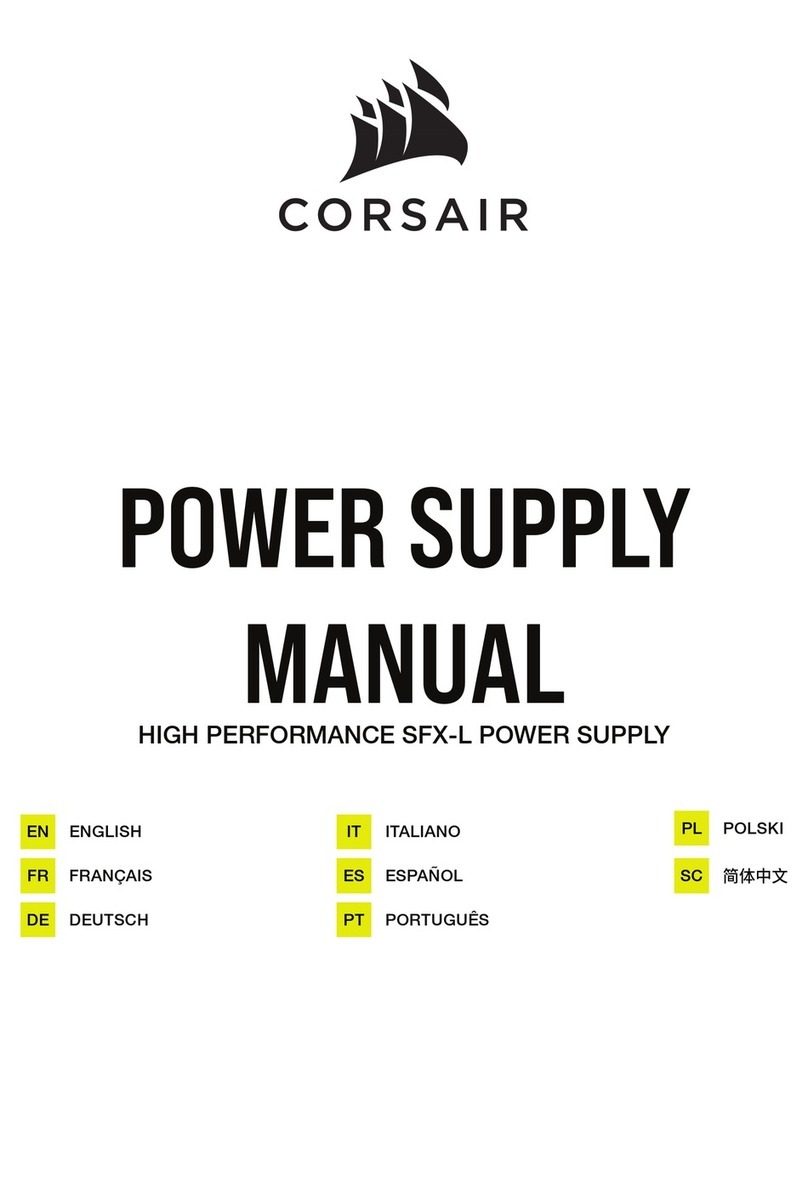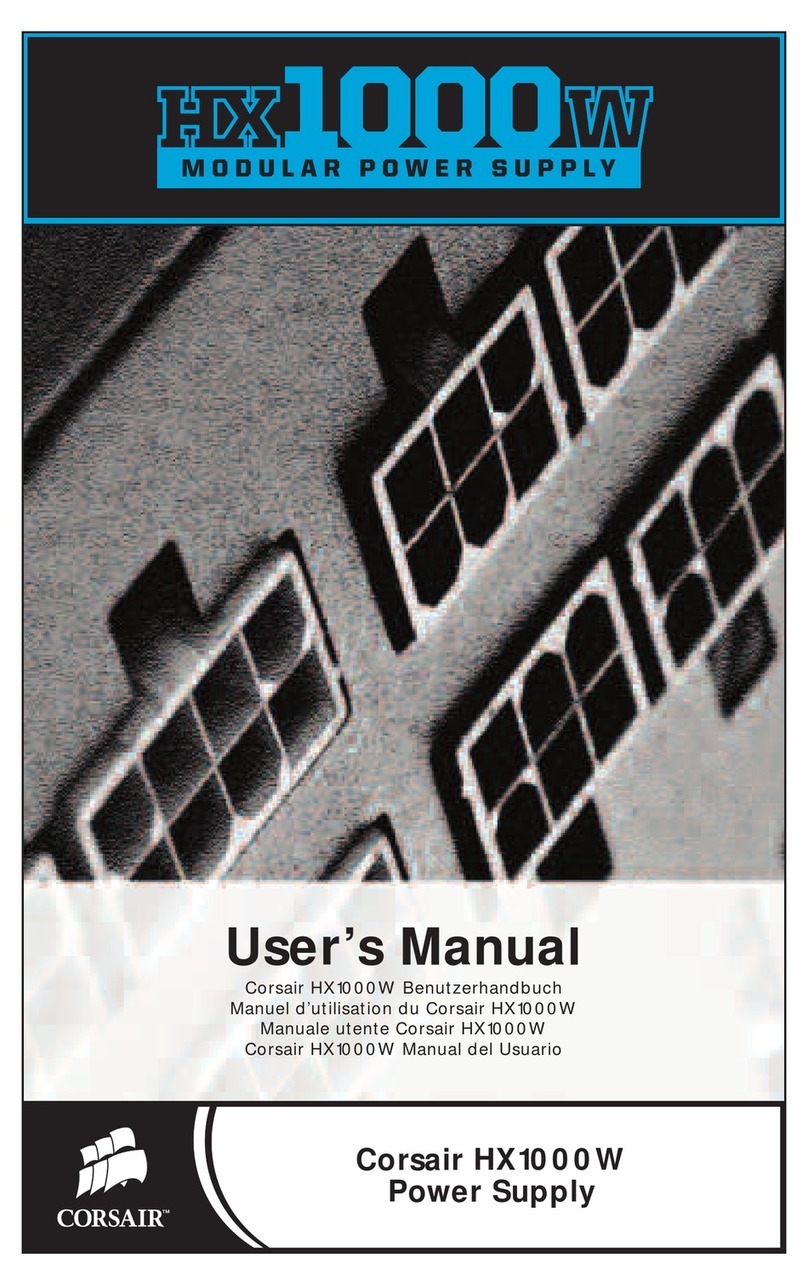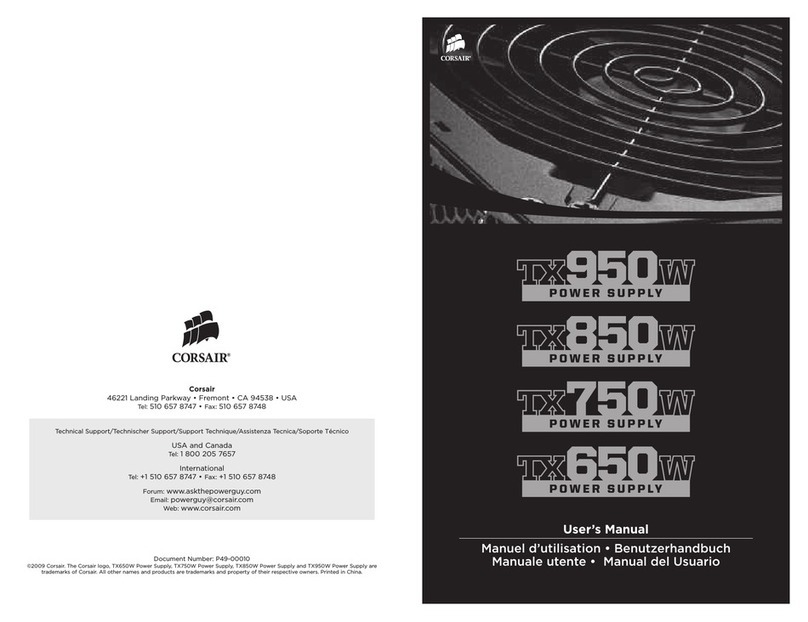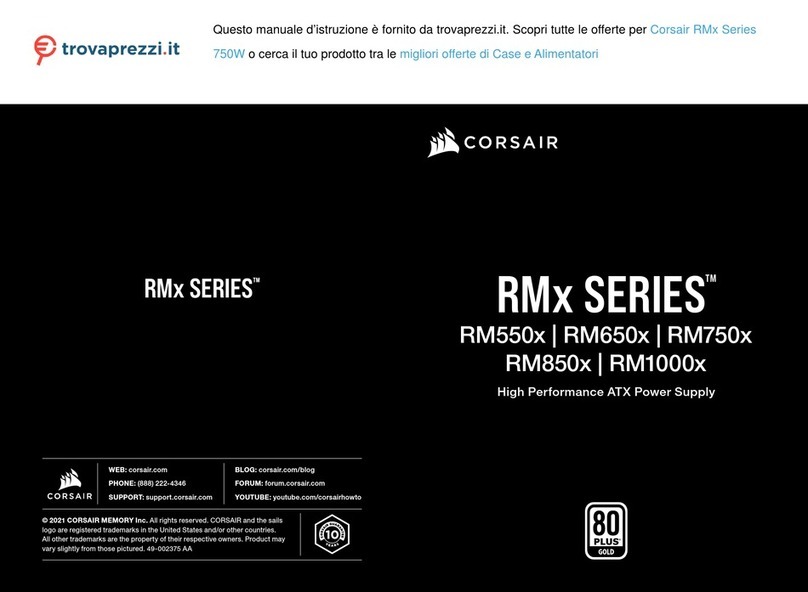11 12
ENGLISH FRANÇAIS
CONTROLLING THE RGB FAN IN YOUR NEW PSU
For motherboard control
1. Plug in the iCUE RGB cable.
2. Attach the ARGB motherboard adapter to the iCUE cable.
3. Plug into the ARGB header on a compatible motherboard.
4. Consult your motherboard’s manual on which software to install for the ARGB
header to function properly.
For manual, push-button control
To cycle through lighting modes:
> Press and hold button until the lighting mode changes (about three seconds).
To cycle through colors (if mode is not rainbow):
> Short-press the button.
Modes:
1. Rainbow wave
2. Rainbow
3. Rainbow breathe
4. Rainbow blink
5. Sequential
6. Solid
7. Single blink
8. Pulse
9. Off
Note: Push-button control will not work if PSU is in software control mode.
TABLE DES MATIÈRES
CX750F RGB...........................................................................................................................................................13
CX650F RGB...........................................................................................................................................................15
CX550F RGB...........................................................................................................................................................17
Installation ...............................................................................................................................................................19
Configuration et contrôle RGB................................................................................................................................20
SÉCURITÉ ET PROTECTION
INTRODUCTION
Félicitations pour l’achat de votre nouveau bloc d’alimentation CORSAIR CX-F RGB Series ATX!
Les blocs d’alimentation entièrement modulaires CORSAIR CX-F RGB Series fournissent une alimentation 80 PLUS
Bronze efficace et durable à votre système. Vous profitez également d’un éclairage personnalisable dynamique
grâce à un ventilateur RGB de 120mm doté de huit LED RGB. Découvrez les sept modes d’éclairage prédéfinis et
passez facilement de l’un à l’autre ou connectez un contrôleur d’éclairage CORSAIR iCUE RGB ou une carte mère
compatible pour bénéficier d’une personnalisation avancée sur huit LED paramétrables individuellement.
>Protection contre les surtensions (OVP)
La conformité à la spécification ATX requiert une protection contre la surtension au niveau des sorties
CC 12V, 5V et 3,3V. Cette protection coupe l’alimentation lorsque les sorties CC dépassent un seuil
établi, déterminé par le constructeur de l’alimentation.
>Protection contre les surintensités (OCP)
Les blocs d’alimentation CX-F RGB Series intègrent une OCP sur les rails 3,3, 5 et 12V. Cette protection
garantit que la sortie en tension des rails CC s’inscrit dans les limites d’une exploitation sûre.
>Protection contre les surchauffes (OTP)
La protection contre les surchauffes (OTP) garantit que l’alimentation s’arrête lorsque sa température
interne atteint un seuil défini. Cette situation résulte généralement d’une surcharge électrique interne
ou de la défaillance du ventilateur.
> Protection contre les courts-circuits (SCP)
Un court-circuit se définit par toute impédance de sortie inférieure à 0,1ohm. Entre autres opérations,
la fonction SCP s’assure que le bloc d’alimentation s’arrête si les rails 3,3V, 5V et 12V entrent en
court-circuit les uns avec les autres ou avec la masse. La fonction SCP garantit également qu’en cas
de court-circuit, l’unité ainsi que les composants de votre PC ne subissent aucun dommage.