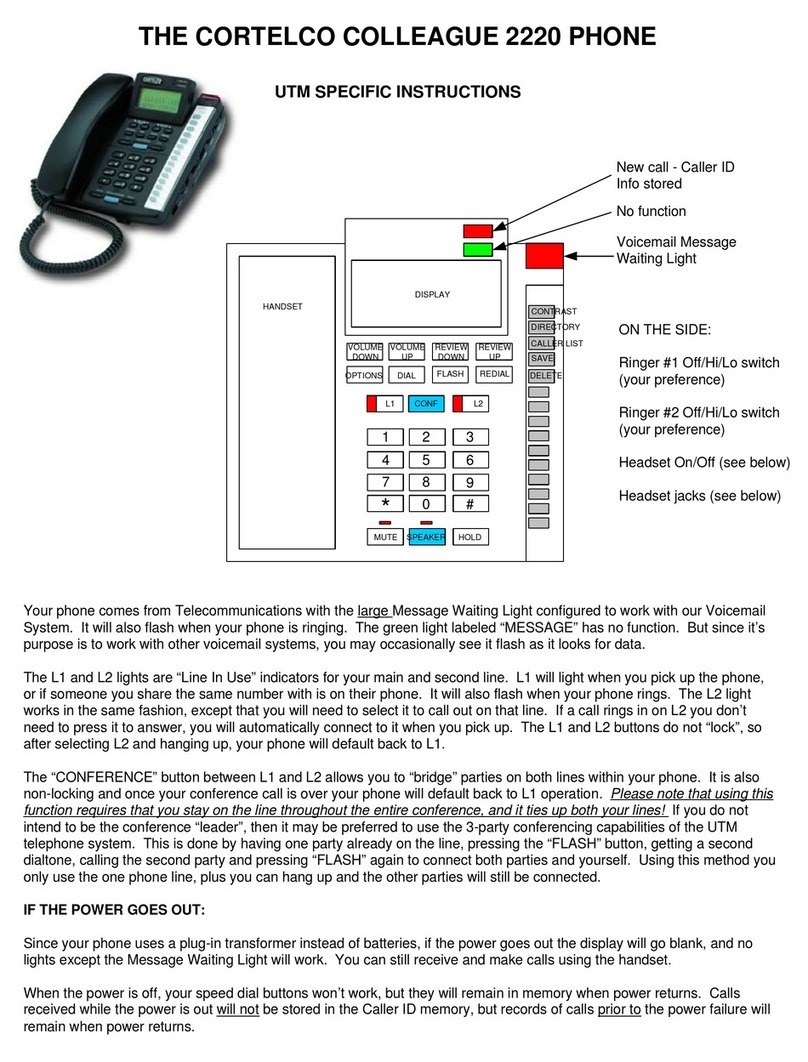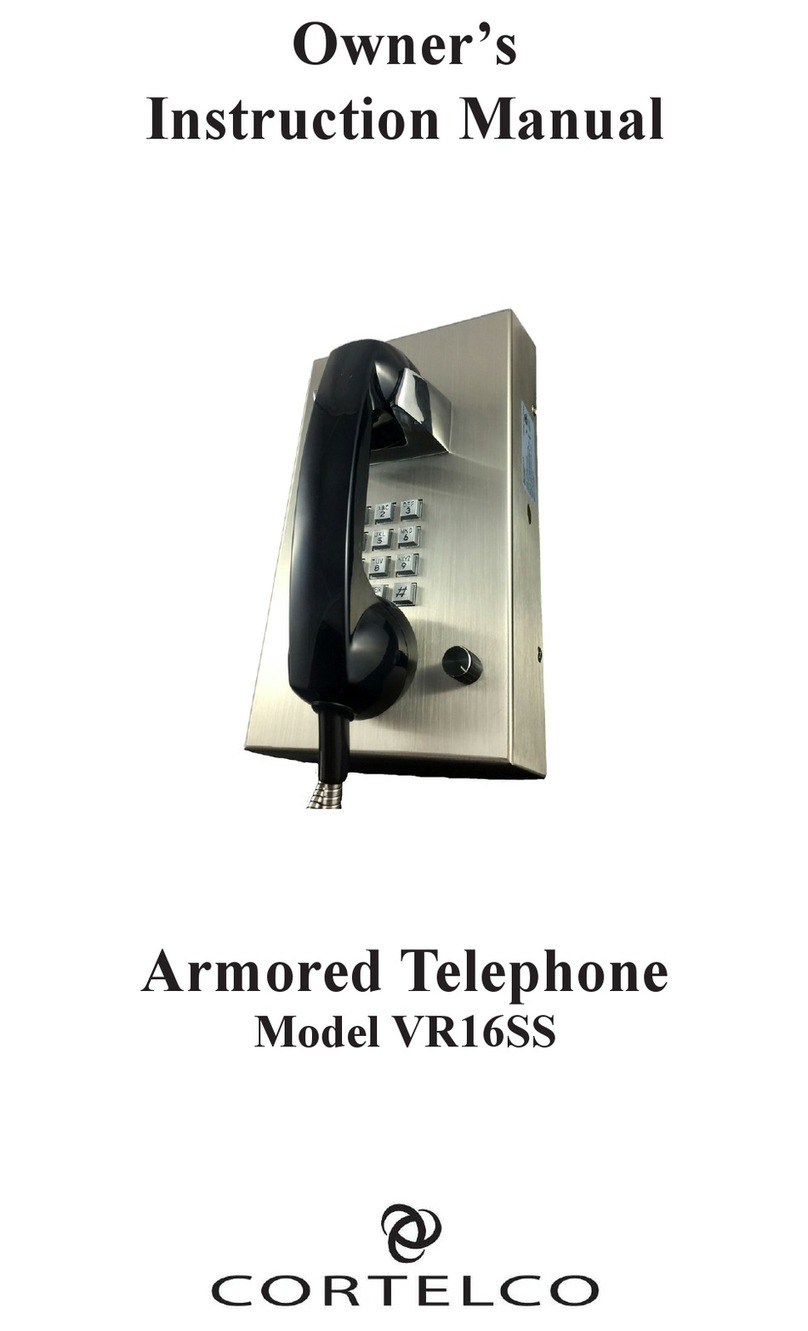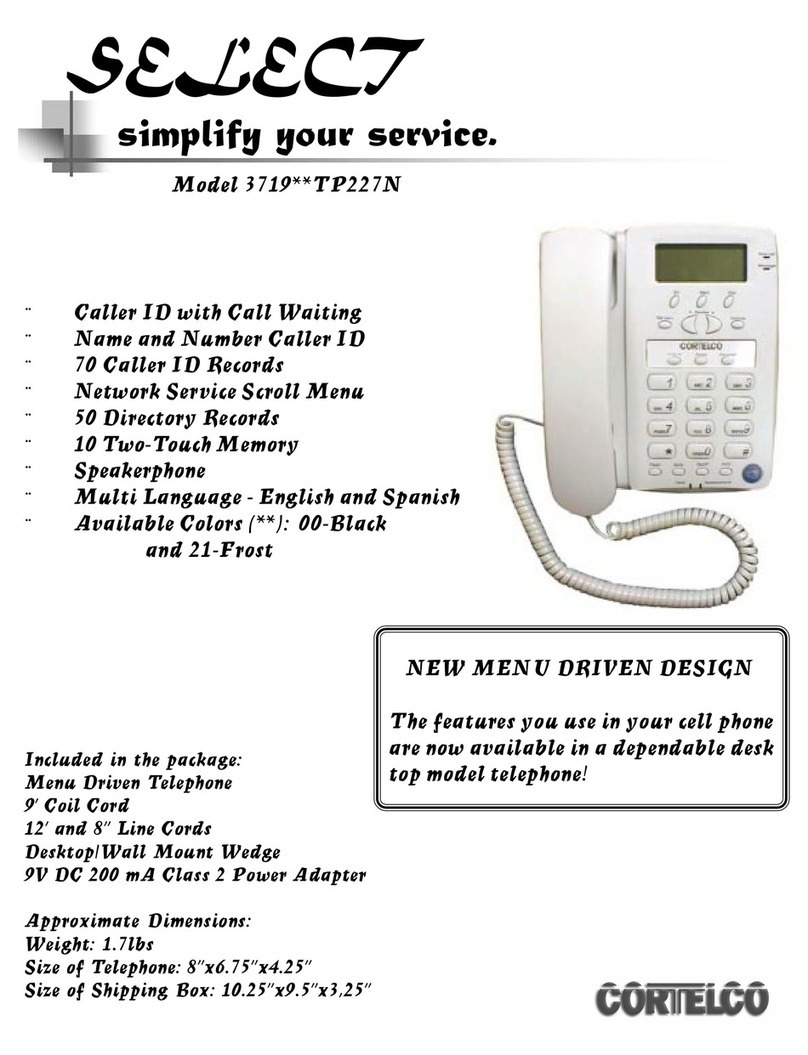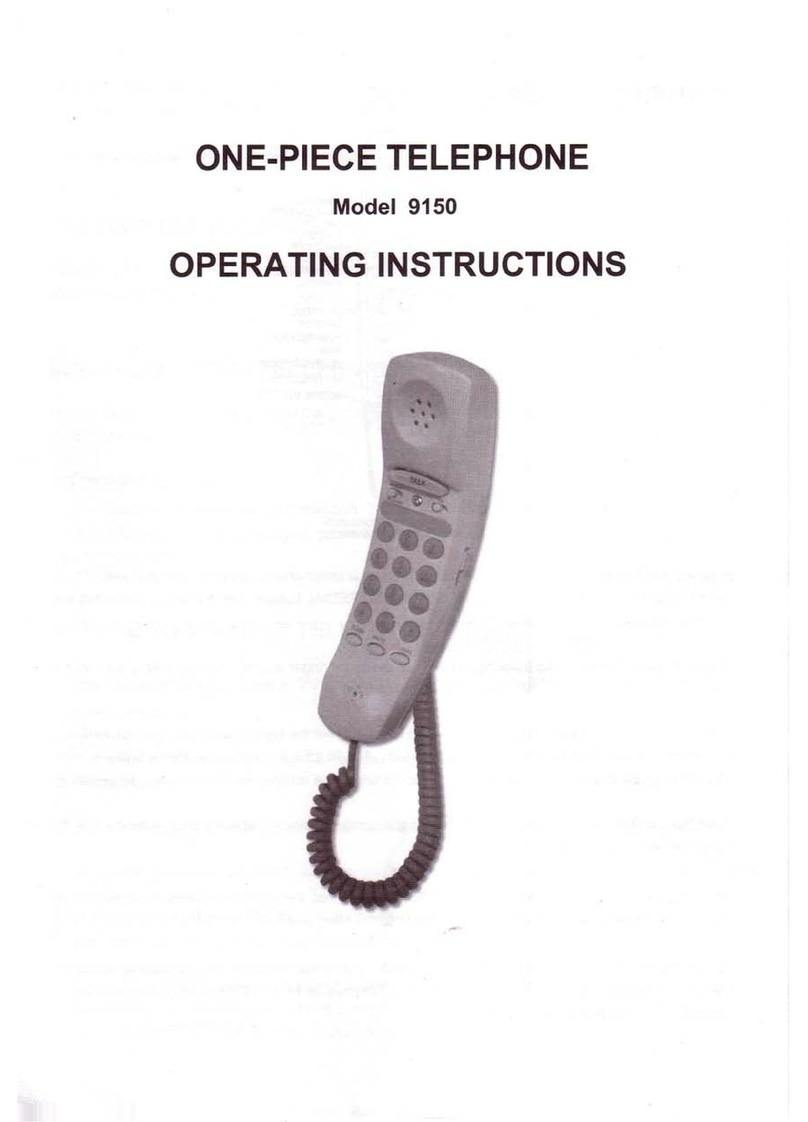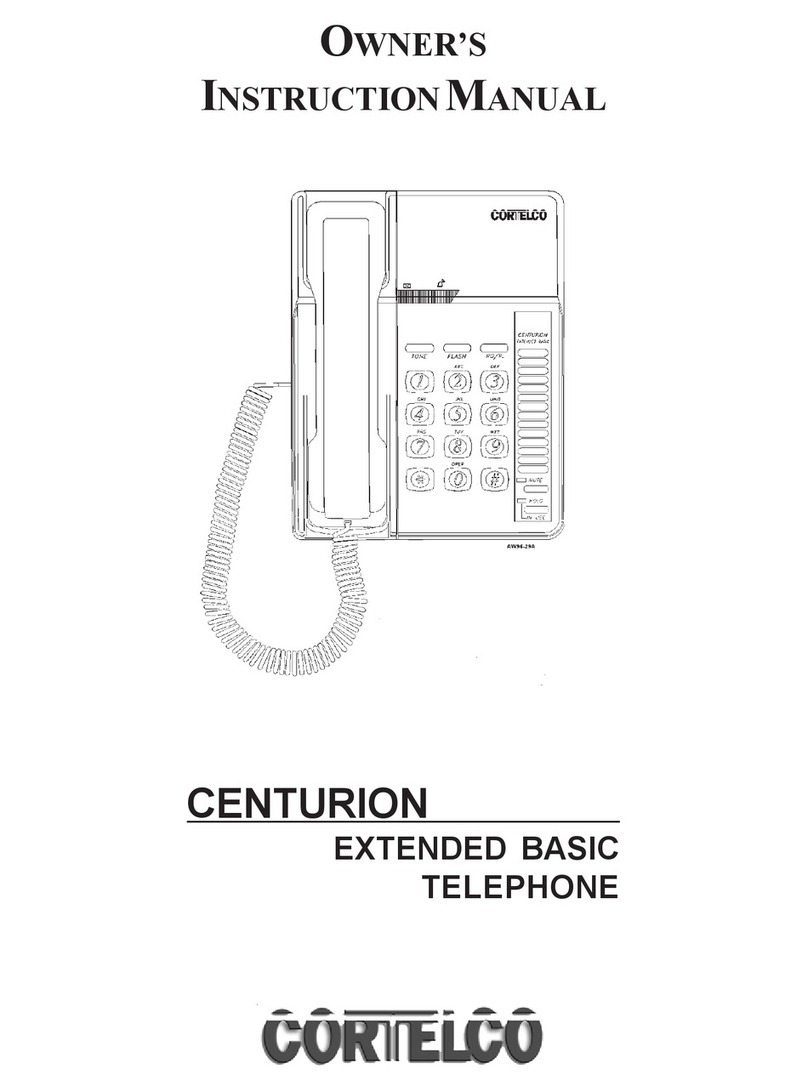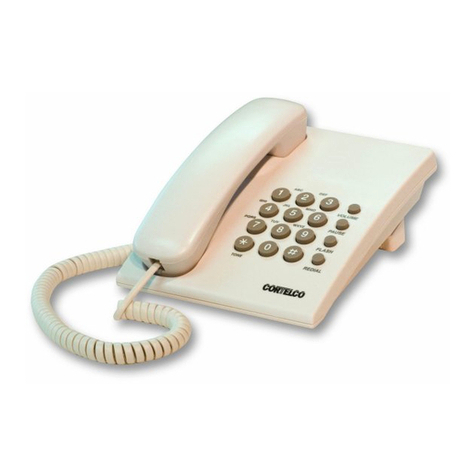CALLBACK (Only works with JMU 5-Digit extensions)
When reviewing received calls, there are two ways to dial the telephone numbers shown
on the display by pressing DIAL.
1.
If you have reviewed the calls with the telephone handset on hook, press DIAL.
The HANDSET symbol in the display will come on, and the number you have
selected will be dialed automatically via the speakerphone.
2.
If you have already picked up the handset or activated the speakerphone, you may
select the number to be dialed by reviewing the stored calls. After locating the
desired number, press DIAL. The displayed number will be dialedautomatically.
5-7-10-11 BUTTON (Not Used)
MESSAGEERROR
The display shows [-MESSAGE ERROR-]” if the telephone receives a call that has an
error in the transmission orreception.
NO DATASENT
The display shows [-NO DATASENT-] if there is no caller ID (CID) number sent
from the telephone company.
PRIVATE CALLS
•
If the caller has blocked his number from being sent, [PRIVATE NUMBER].
UNKNOWN CALLS
•
When the telephone company is unable to provide the caller’s telephone number,
[UNKNOWN NUMBER].
USING THE DIRECTORY
This unit can store the numbers of up to 99 contacts in the directory. Names are sorted
alphabetically starting with the first character. (To sort the Directory by the last name,
enter the last name first.)
STORINGENTRIES
Press SAVEto store a number in the Directory. After pressing SAVE, the display will
show [Save To?]. Press DIRECTORY. [Enter Number>] will appear in the display.
Enter the desired number using the keypad. (max 24 digits). Don’t forget to dial “9”
for outside numbers. Press SAVEto confirm. [Enter Name] will appear. Type the name
using the keypad if desired. Press SAVE again to confirm all settings. [Number Stored]
will show briefly.
Note: For Example, if Ais the desired letter, press the #2 button once and Awill appear
on the display. If Bis the desired letter, press the #2 button twice and Bwill appear on
the display. Pressing the #2 button three times will select the letter C. If an incorrect
letter is accidentally selected, press the down review arrow and start over. All letters are
upper case. To enter a space when storing a name or number, press the up review arrow.
Use the “#” key to edit entries.
FINDING ITEMS
Press DIRECTORY to enter the Directory Review Mode. The first entry in the
Directory is displayed. The Down and Up Review Arrows may be used to scroll through
the directory. To leave the directory at any time, press DIRECTORY.