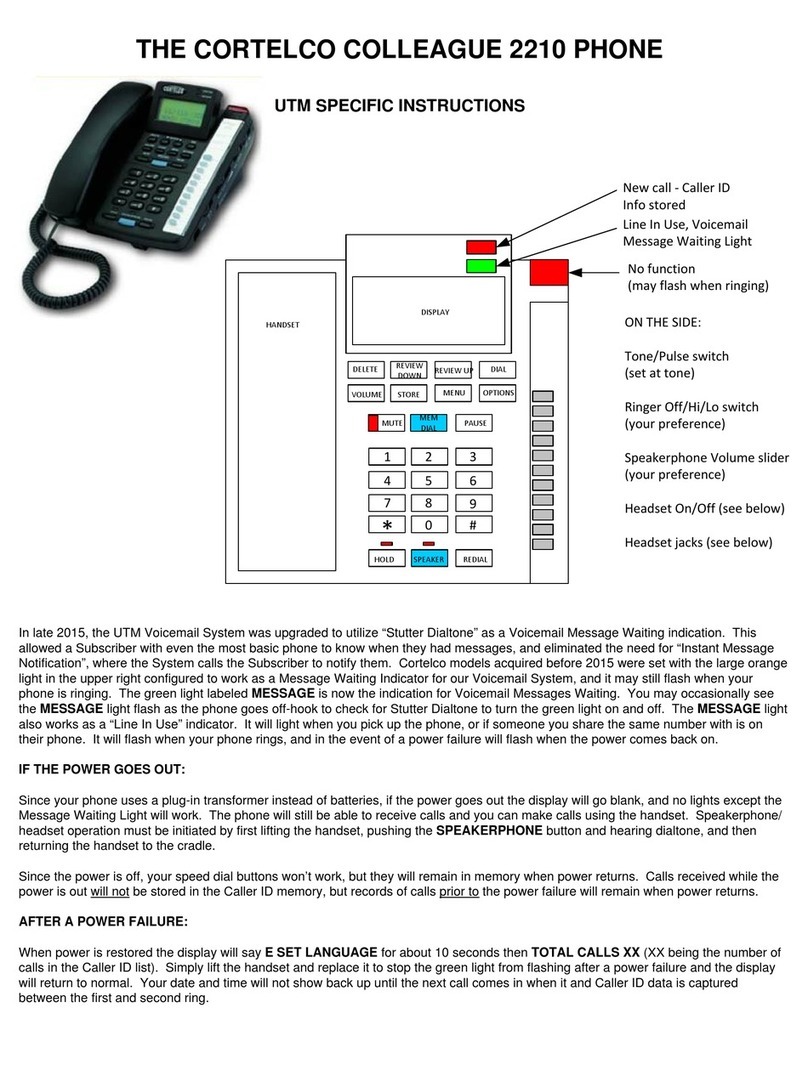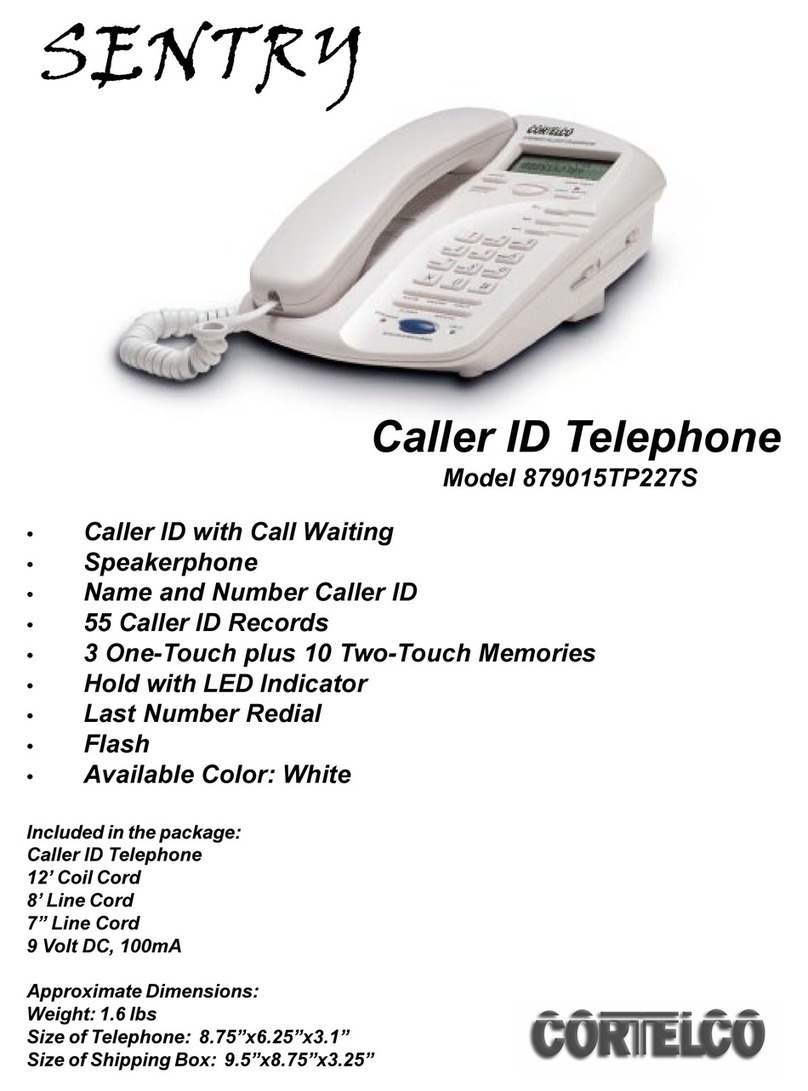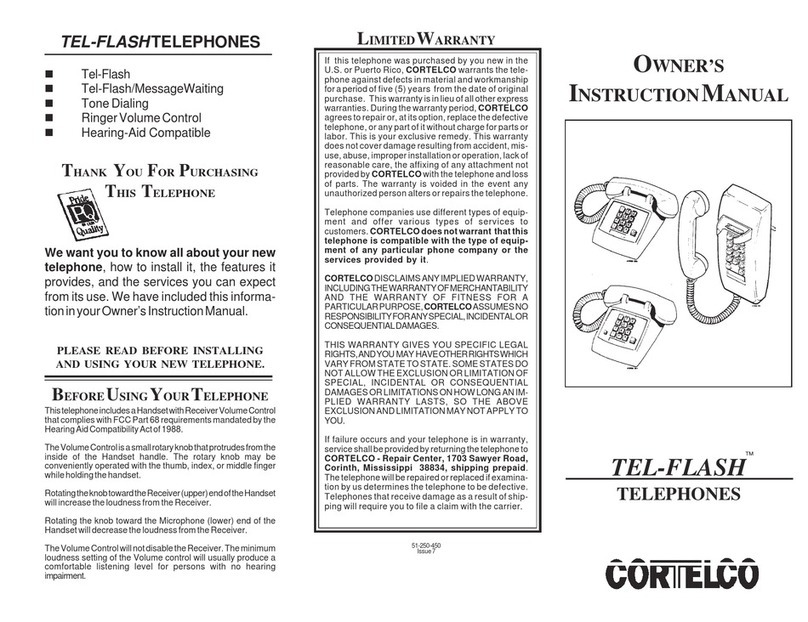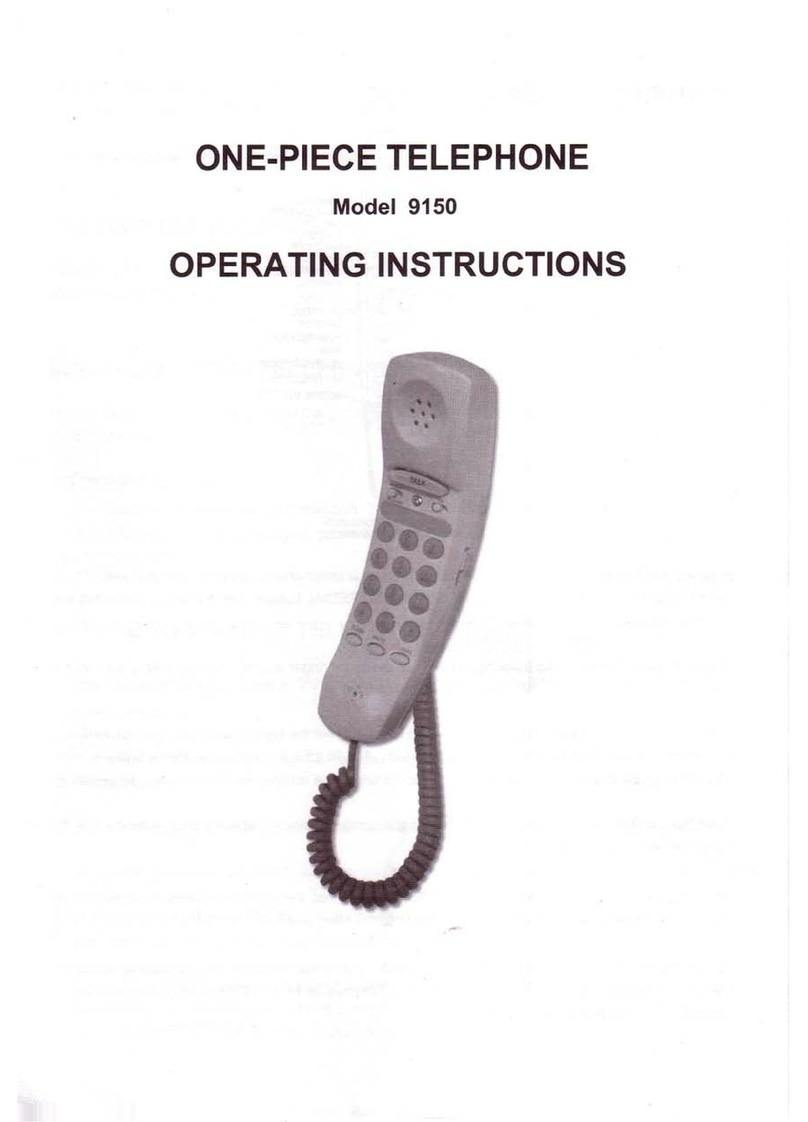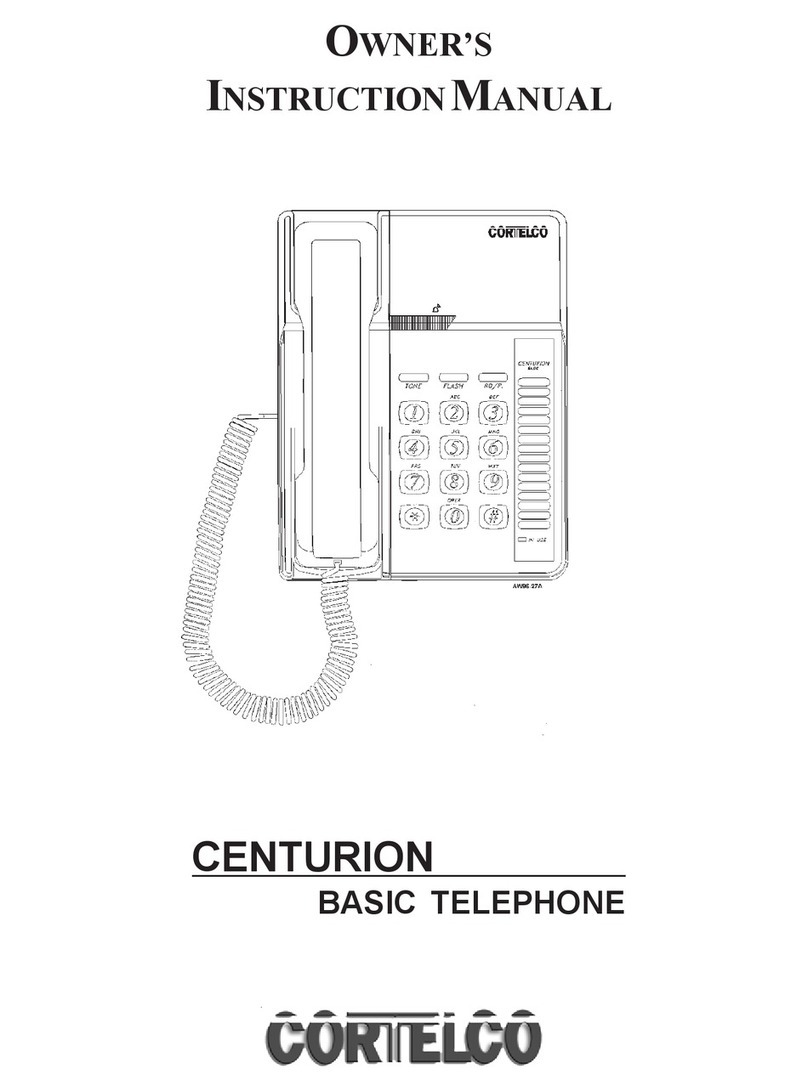LIMITED WARRANTY
If you purchased this product new in the U.S. or Puerto Rico, CORTELCO warrants it
against defects in material and workmanship for a period of one (1) year from the date of
original purchase. his warranty is in lieu of all other express warranties. During the
warranty period, CORTELCO agrees to repair or, at its option, replace the defective
product, or any part of it without charge for parts or labor. his is your exclusive remedy.
his warranty does not cover damage resulting from accident, misuse, abuse, improper
installation or operation, lack of reasonable care, the affixing of any attachment not
provided by CORTELCO with the product and loss of parts. he warranty is voided in the
event any unauthorized person alters or repairs the unit. elephone companies use
different types of equipment and offer various types of services to customers.
CORTELCO does not warrant that this product is compatible with the type of
equipment of any particular phone company or the services provided by it.
CORTELCO DISCLAIMS ANY IMPLIED WARRAN Y, INCLUDING HE WARRAN Y
OF MERCHAN ABILI Y AND HE WARRAN Y OF FI NESS FOR A PAR ICULAR
PURPOSE, AS OF HE DA E ONE YEAR FROM HE ORIGINAL PURCHASE OF HE
PRODUC . CORTELCO ASSUMES NO RESPONSIBILI Y FOR ANY SPECIAL,
INCIDEN AL OR CONSEQUEN IAL DAMAGES.
HIS WARRAN Y GIVES YOU SPECIFIC LEGAL RIGH S, AND YOU MAY HAVE
O HER RIGH S WHICH VARY FROM S A E O S A E. SOME S A ES DO NO
ALLOW HE EXCLUSION OR LIMI A ION OF SPECIAL, INCIDEN AL OR
CONSEQUEN IAL DAMAGES OR LIMI A IONS ON
HOW LONG AN IMPLIED WARRAN Y LAS S, SO HE ABOVE EXCLUSION AND
LIMI A ION MAY NO APPLY O YOU.
If failure occurs and your telephone is in warranty, service shall be provided by returning
it to CORTELCO - Repair Center, 1 03 Sawyer Road, Corinth, Mississippi 38834,
shipping prepaid. he product will be repaired or replaced if examination by us
determines the product to be defective. elephones received damaged as a result of
shipping will require you to file a claim with the carrier.
FOR SUPPOR WI H HIS ELEPHONE, CALL 662-287-5281 AND REQUES
Quick Start Guide for 2740
4 Line Telephone System