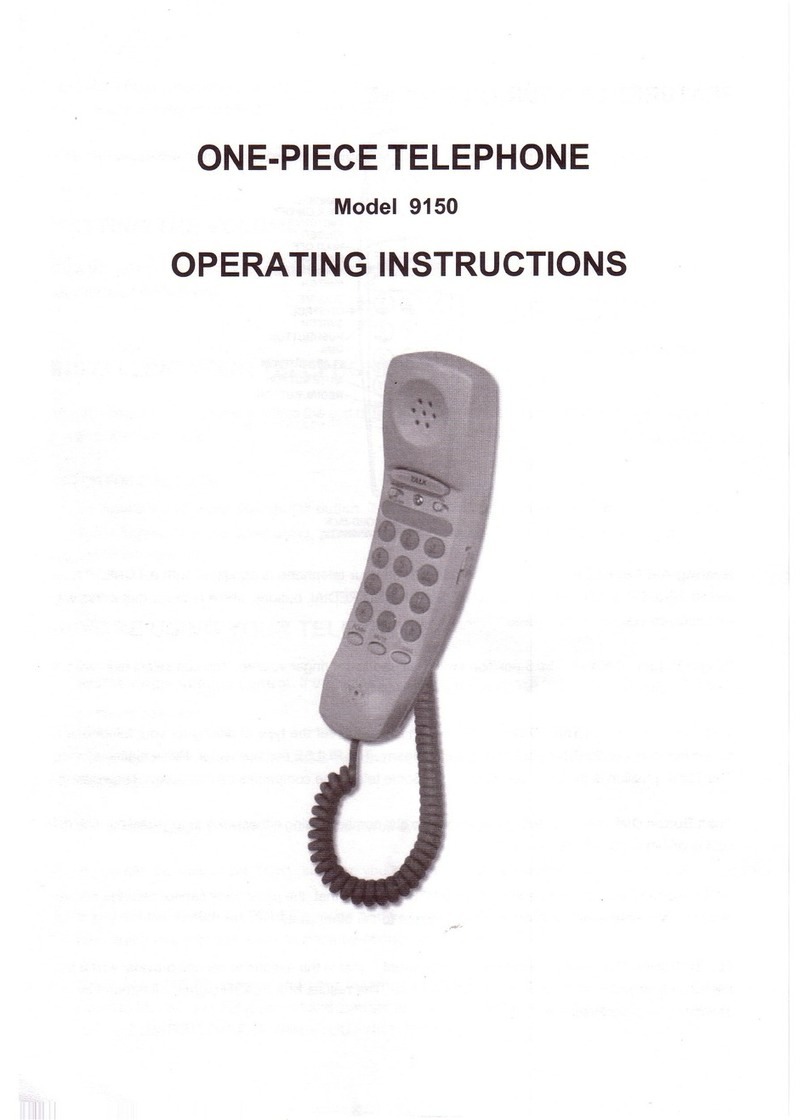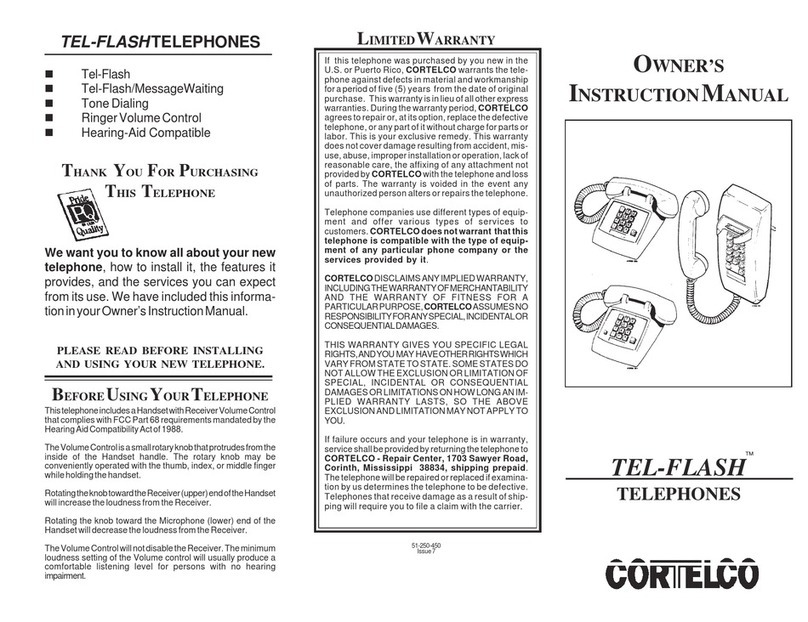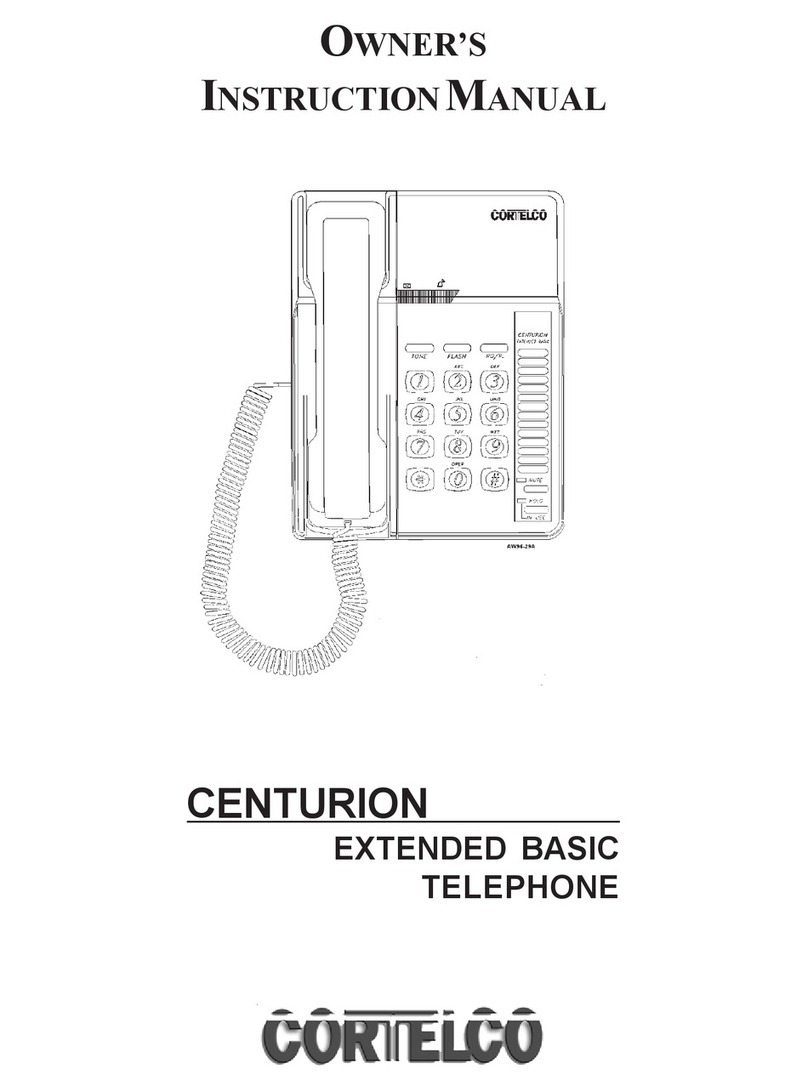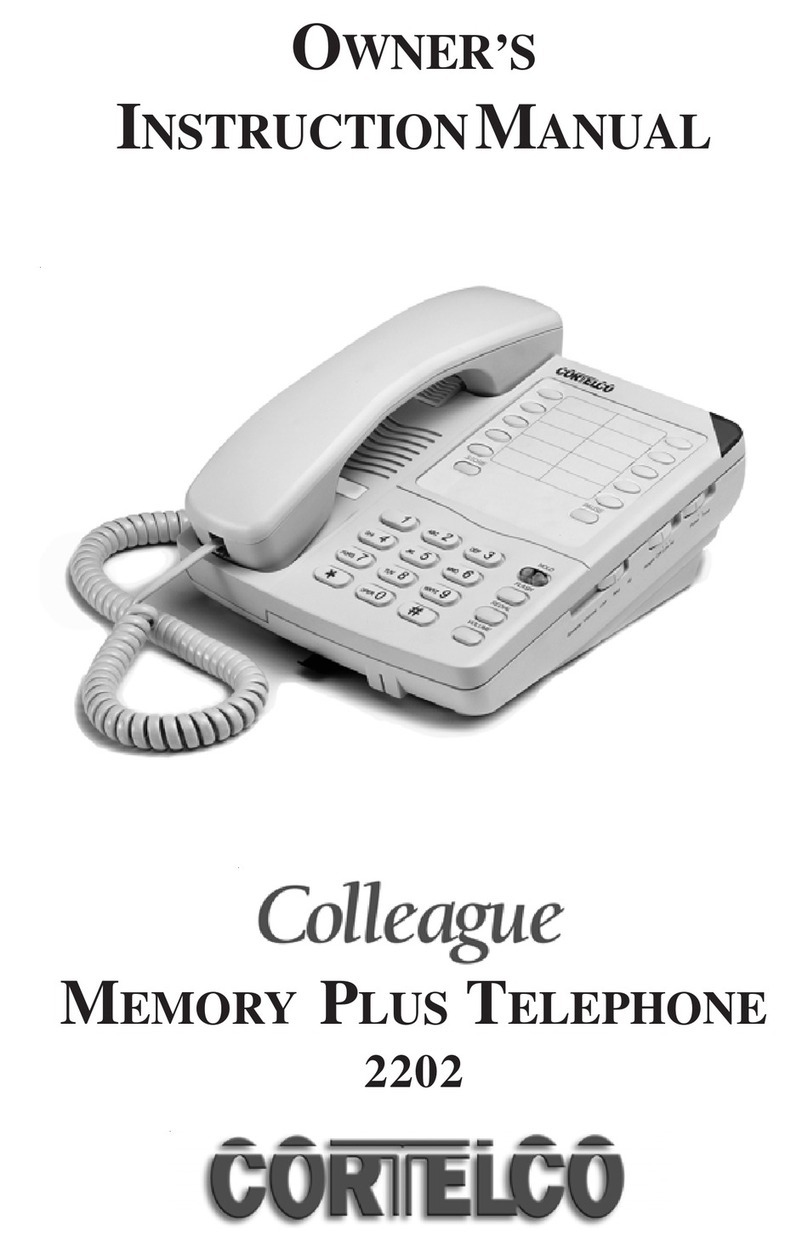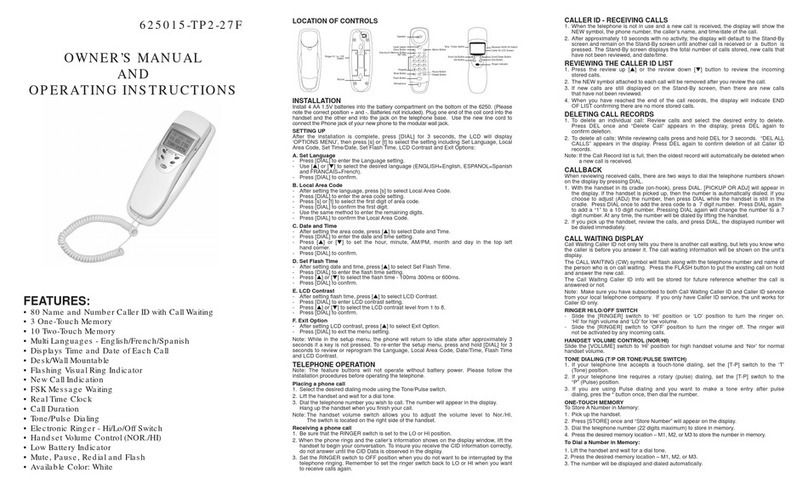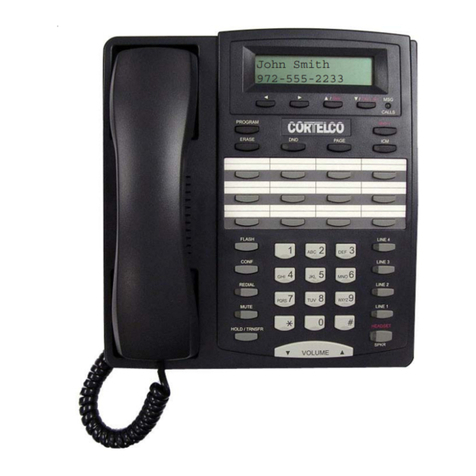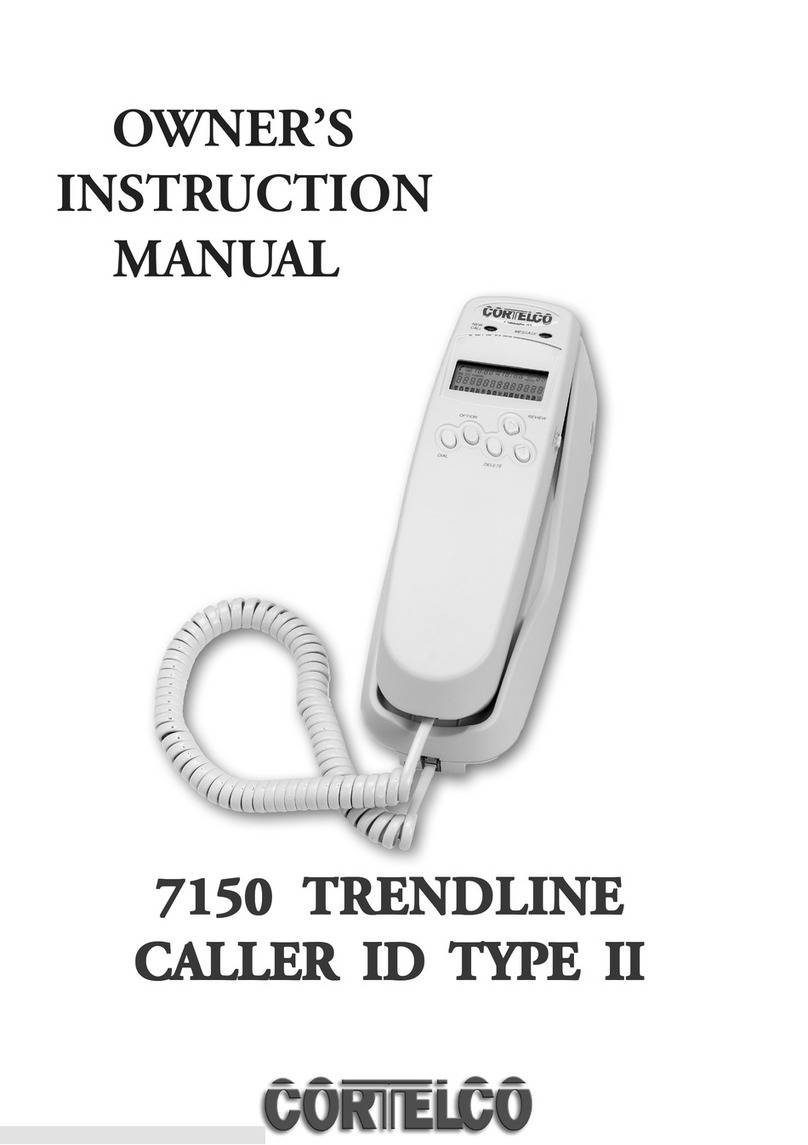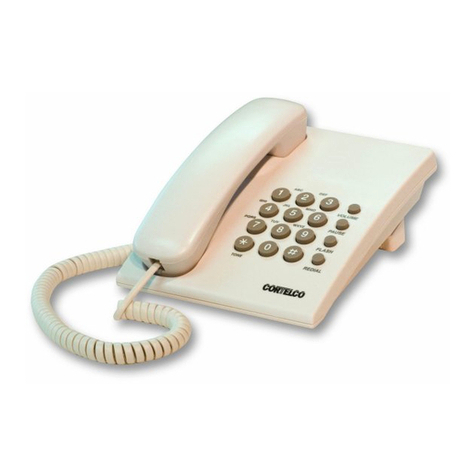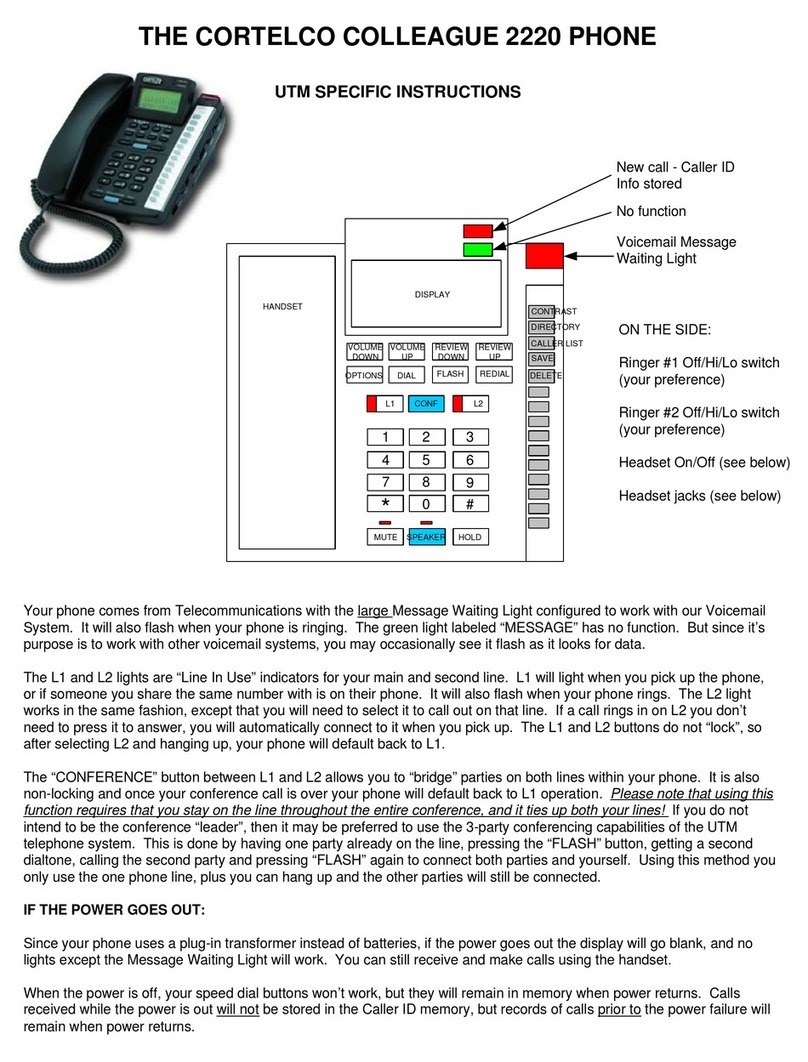CALLER ID INFORMATION:
Caller ID information is sent between the first and second rings. If you answer your phone before the caller ID info gets
there you may hear a “screech” similar to a fax or modem tone. That’s the caller ID data.
The red light labeled NEW CALL lets you know someone called - even if they didn’t leave a message. Press the REVIEW
up or down buttons to scroll through the list of incoming calls. Once the entire list has been reviewed, the NEW CALL light
will go out. New calls will reactivate the red light, and will need to be reviewed before it will turn off again.
If you want to return a call to a number on the list:
ON CAMPUS (4 digit) numbers: Pick up the handset (or press SPEAKERPHONE), scroll to the number and press DIAL.
OFF CAMPUS NUMBERS: You will have to inset the 9 and whatever other numbers (1, 731, etc.) you would normally dial
that are not displayed when you scroll to the number in the Caller ID list. After entering the proper extra digits, you
can scroll to the number you want to return and press DIAL.
If you want to delete a number on the list, press the DELETE button for about a second and when you release it the
number will be erased. If you want to delete all listings, press and hold the DELETE button until you see DELETE ALL? in
the display, release the DELETE button and press it again.
USING THE SPEAKERPHONE, HANDSET AND HEADSET:
The speakerphone volume is controlled by the slider on the right side of the phone.
The handset volume is controlled by the VOLUME pushbutton. It has 4 steps.
The headset volume is the current setting of the VOLUME pushbutton. It will be the same as the handset, it has no
independent control. If you have a headset, it plugs into either the 2.5mm jack (Chameleon headsets) or handset-type jack
(Plantronics headsets) labeled on the right side of the phone. The HEADSET ON/OFF switch on the right side selects
whether the SPEAKERPHONE button will activate the internal speaker (off position) or your headset (on position).
The MUTE button will disable the microphone of whatever you are using… handset, speaker or headset. When selected
its light will be red and the display will show MIC MUTE”. It will return to normal when you press the MUTE button again or
hang up.
Line In Use, Voicemail Message Waiting Light
New call - Caller ID
Info stored
REVIEW UP
REVIEW
DOWN DIALDELETE
DISPLAY
VOLUME
ON THE SIDE:
Tone/Pulse switch
(set at tone)
Ringer Off/Hi/Lo switch
(your preference)
Speakerphone Volume slider
(your preference)
Headset On/Off (see below)
Headset jacks (see below)
MUTE
12 3
45 6
9
78
0#
*
HANDSET
HOLD SPEAKER REDIAL
STORE
PAUSE
MEM
DIAL
MENU OPTIONS
No function (may flash when ringing)