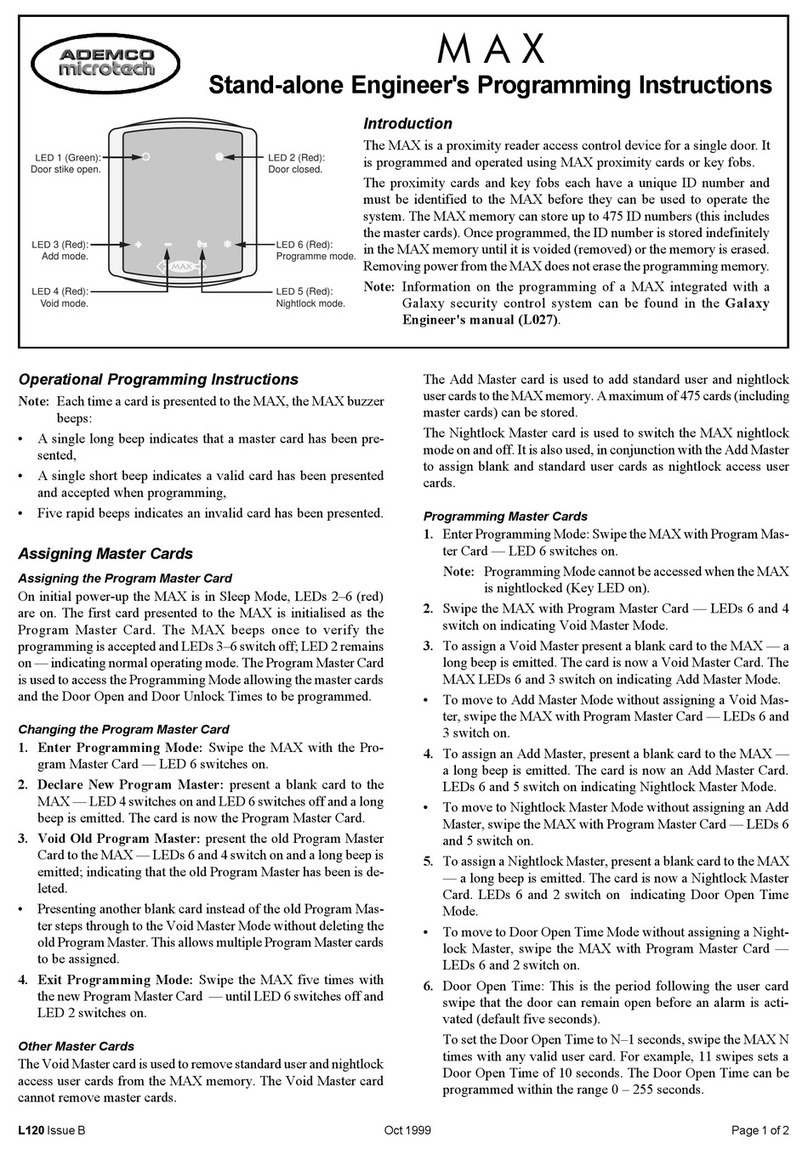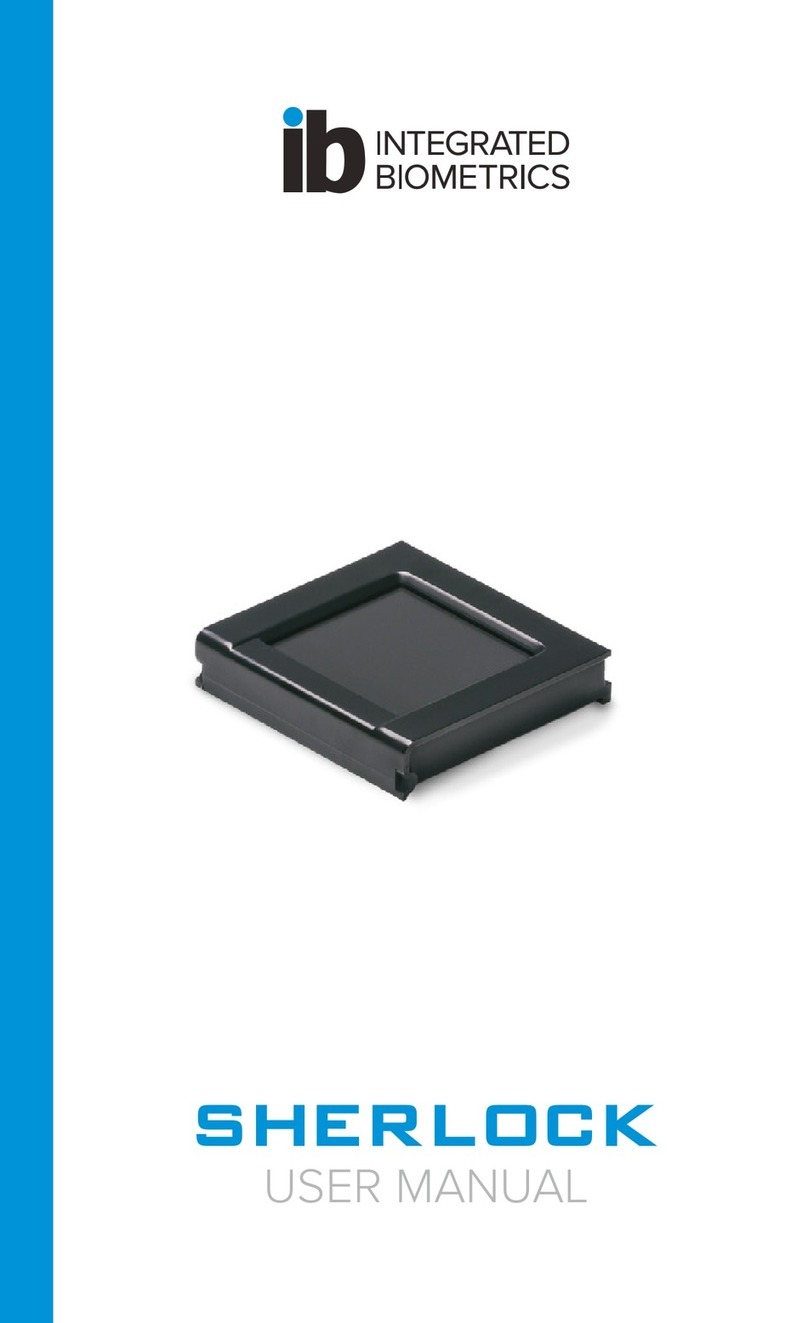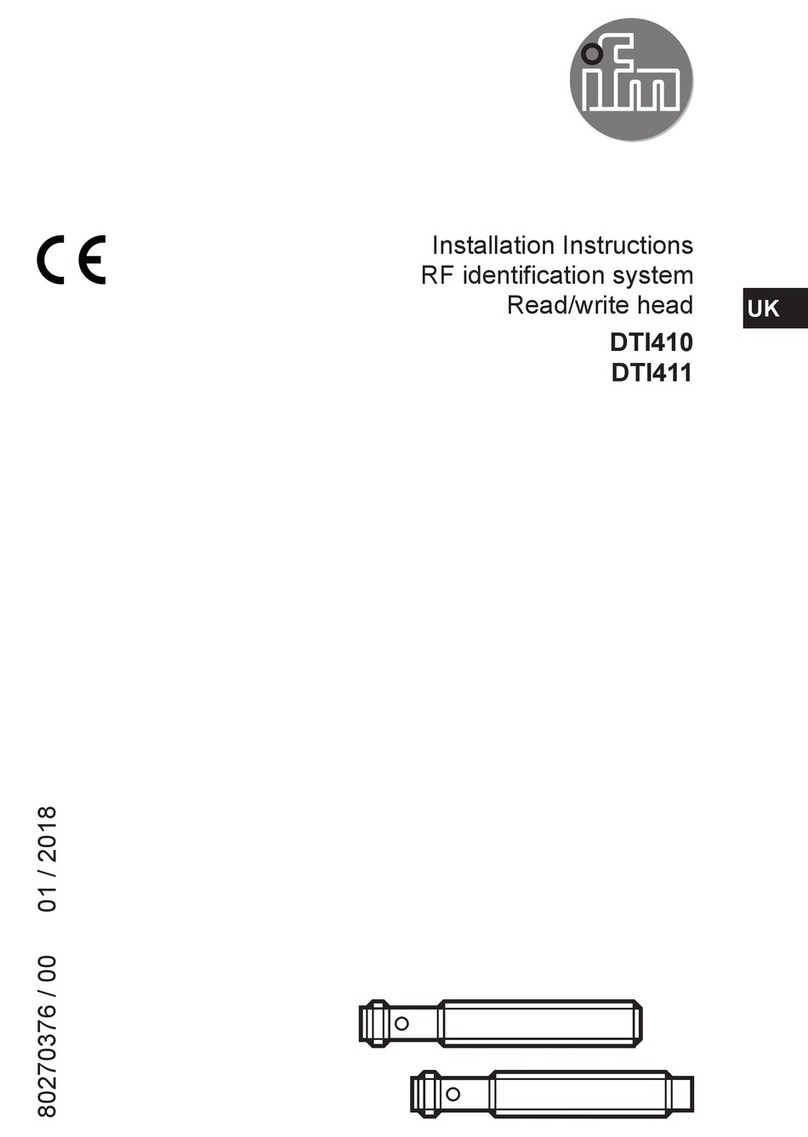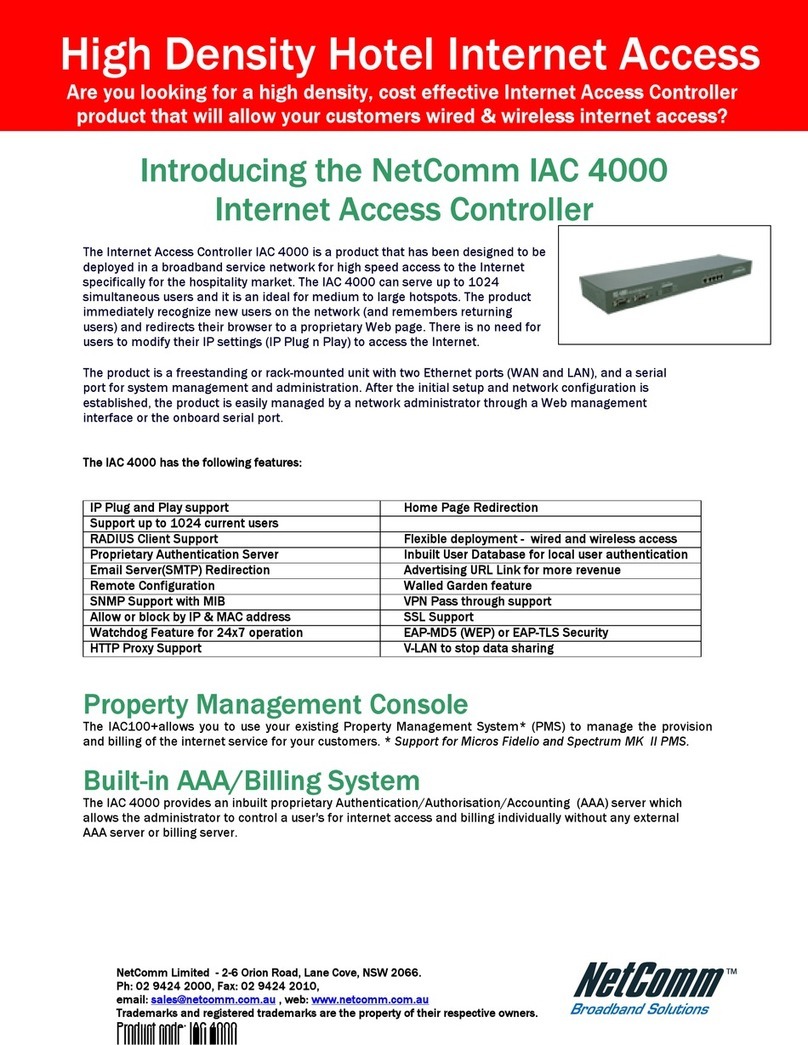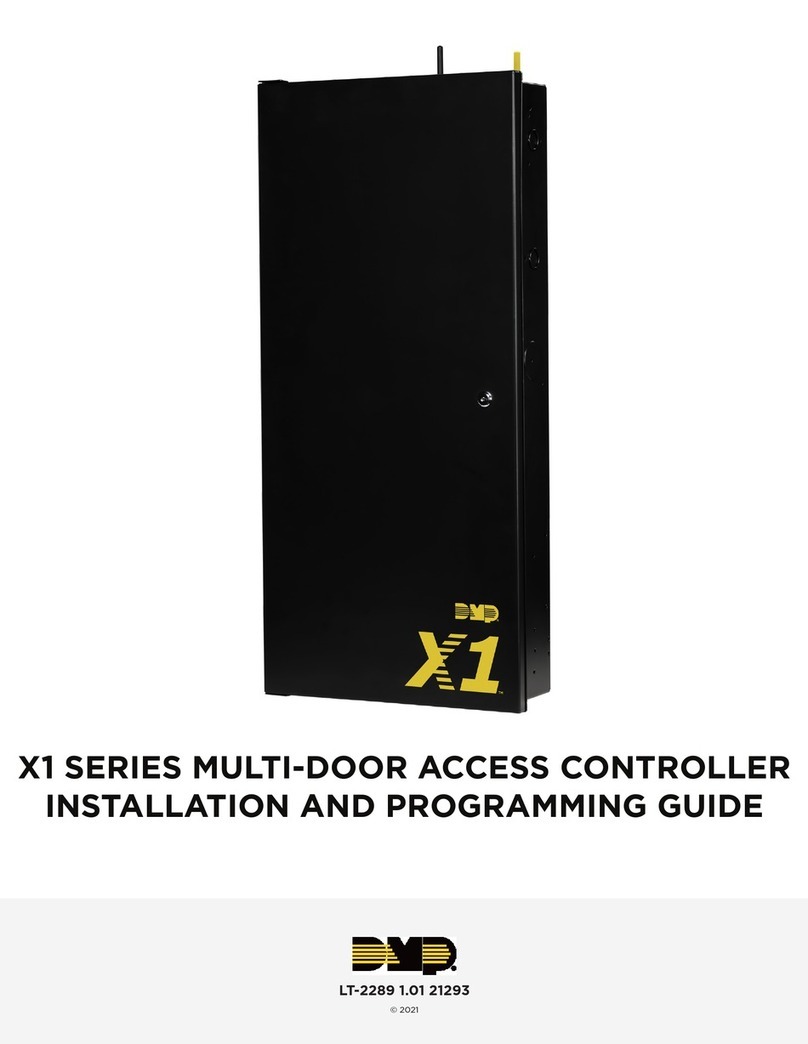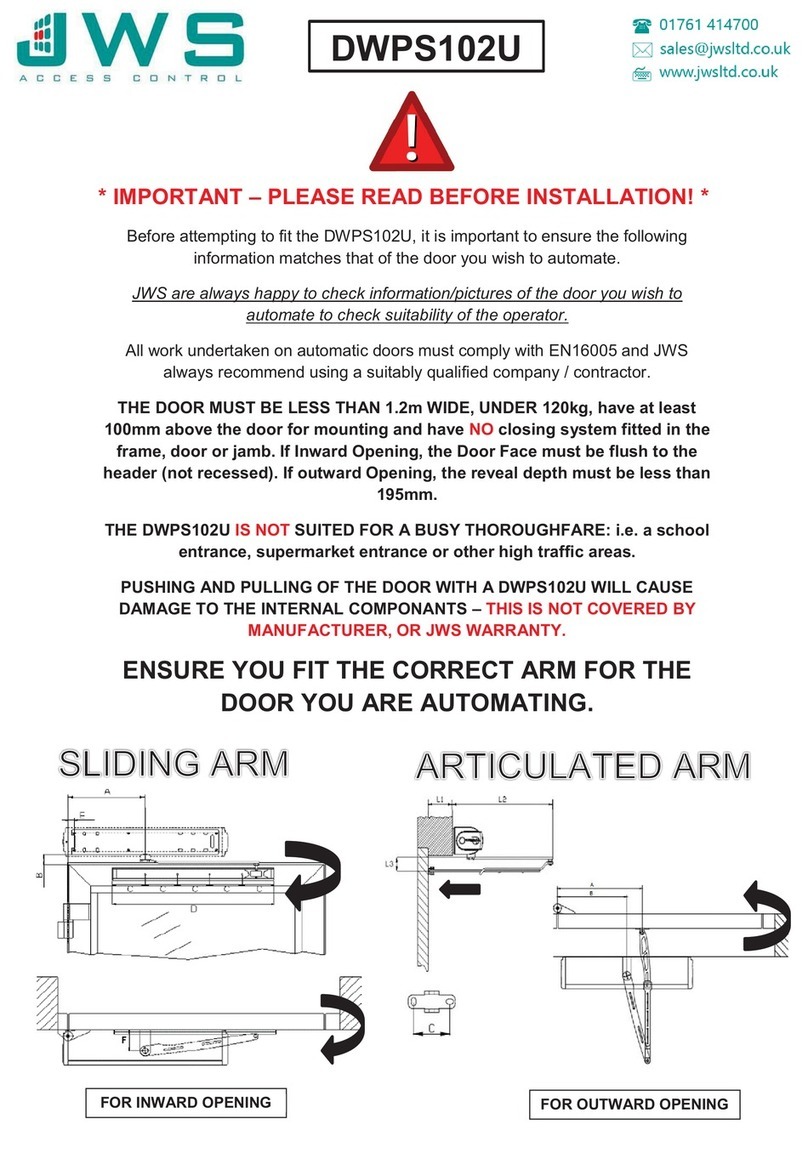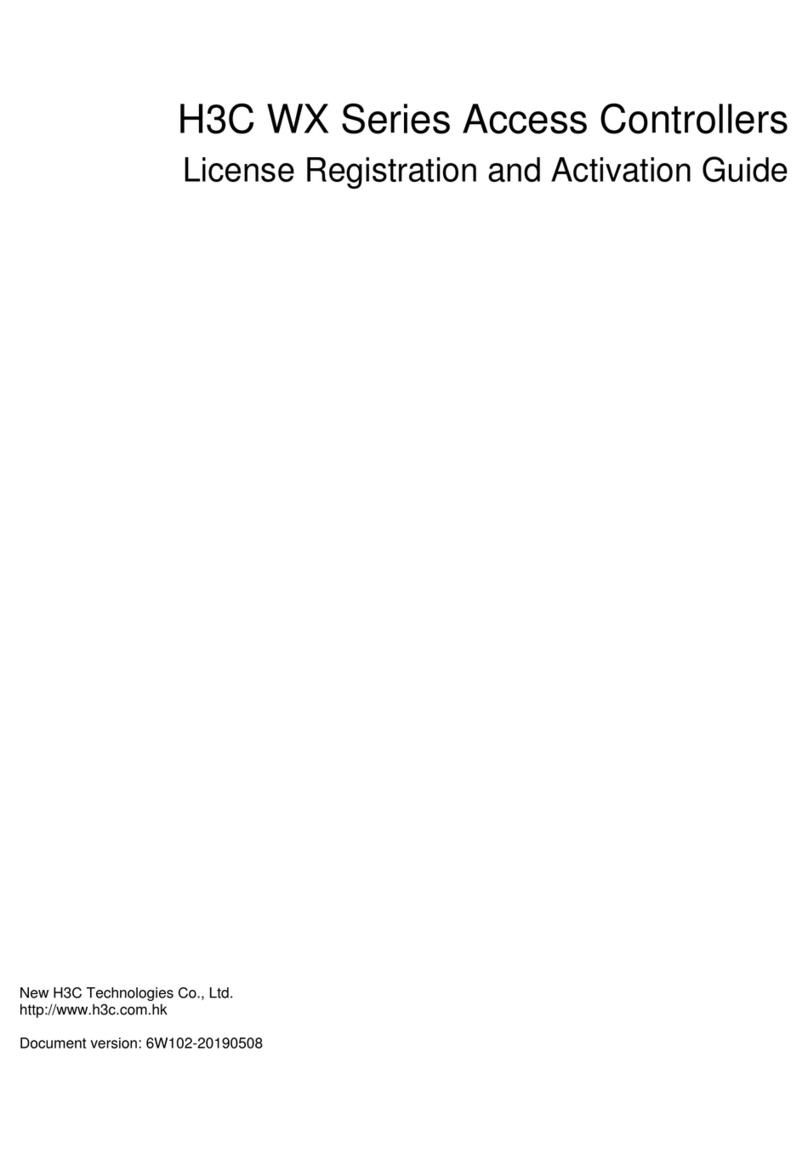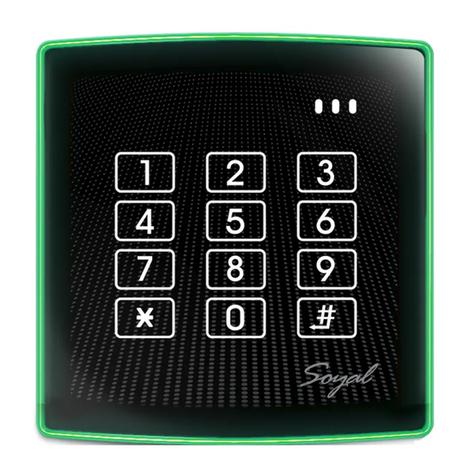Cortex COR-ACC900 User manual

LED (green) will light up with one beep.
ACC1000
COR-ACC900
Excluded:BB-PH-2.0-.P-200
Mifare
13.56MHz
125kHz
5
ACC900 to ACC1000
Connector
N.O.
N.C.
COM
Door SEN
PB
ALM
V+
V-
(125kHz)
12V
CTL
COM
N.O.
N.C.
12V
CTL
COM
N.O.
N.C.
V-
V-
+12V
+12V
Red
Orange
Blue White
Purple White
White
Orange
Purple
Grey
Thick Red
Thick Black
N.C.
N.O.
RS232/RS-485
or USB/RS-485
Converter
Magnetic Door Contacts
Magnet Lock
(Bolt Lock)
Push Button
Strike Lock
Contact Rating:1A 125VAC/24VDC
Do not connect the reader and lock to the same power supply. Lock activation may cause reader power
instability and might affect the reader function. The door relay and the lock use the same power supply
when applying an extra relay. The reader uses an independent power supply.
V150911

COR-ACC900
COR-ACC900
Entering programming mode
Exiting programming mode
Exiting programming mode and
enabling arming status
Node ID setting (Connect to ACC1000)
Node ID setting (Connect to PC Directly)
Door relay time setting
Control mode setting
Arming delay time setting
Alarm delay time setting
Suspend or delete tag
(*=Suspend)
(9=Delete)
Setting up a batch of user to
access by card only (M6 only)
Setting up the PWD/PIN
(Access mode: Card or PIN)
Setting up the PWD/PIN
(Access mode: Card and PIN)
Arming output time setting
M4/M8: Duress code setting
M6: Public PIN setting (Card or PIN)
M4/M8: Arming PWD setting
M6: Public PIN setting (Card and PIN)
Door close time
Adding tag
Factory setting-1(Function default value)
Add/Delete tag by RF (M6 only)
Relay time of lift controller setting
Factory setting-2 (Function default value)
Real time clock setting (Stand-Alone)
Lift control setting: single door
Force open alarm setting
Delete all tag
Same Tag reading interval time
*123456# or *Master Code# (If already changed)
* #
00*NNN# (Node ID: 001~254)
02*TTT# (Door relay time: 000=Normal open) (Door relay time: 001~600=1~600 sec.)
(Door relay time: 601~609=0.1~0.9 sec.)
03*TTT# (Door relay time: 000=Normal open)
(Door relay time: 001~600=1~600 sec.)
04*N# (Mode: 4/6/8)
05*TTT# (Arming delay time: 001~600=1~600 sec.)
06*TTT# (Alarm delay time: 001~600=1~600 sec.)
07*SSSSS*EEEEE# (Input a user or a batch of user as the master card: 00000~01023)
SSSSS=Starting user address,EEEEE=Ending user address
08*N*HHMMhhmm*1111111#
N: 2 sets of auto-open zone (0: 1st set; 1: 2nd set)
HHMMhhmm=Staring time to ending time (i.e.: 08301200=08:30 to 12:00)
01111100: Sun./Mon./Tue./Wed./Thu./Fri./Sat./Holiday (0: disable; 1: enable)
09*PPPPPPRRRRRR# PPPPPP=New master code
RRRRRR=Repeat the new master code
Suspend: 10*SSSSS*EEEEE#
Delete: 10*SSSSS9EEEEE#
SSSSS=Starting user address,EEEEE=Ending user address
11*SSSSS*EEEEE# recover the paused tag
SSSSS=Starting user address,EEEEE=Ending user address
11*SSSSS*EEEEE#
SSSSS=Starting user address,EEEEE=Ending user address
12*UUUUU*PPPP# UUUUU=User address
PPPP=4-digit individual PWD
13*UUUUU*PPPP# UUUUU= User address
PPPP=4-digit individual PWD
14*TTT# (Arming output time: 001~250=1~250 sec.)
15* PPPP# PPPP=4-digit individual PWD
P.S. Duress code will be unavailable and become a public PIN at access mode “Card or PIN” of M6
16*UUUUU*SSSSSCCCCC# UUUUU= User address,SSSSS=5-digit site code
CCCCC=5-digit card code
17* PPPP# PPPP=4-digit individual PWD ( default value=1234; disable Arming PWD=0000)
P.S. Arming PWD code will be unavailable and become a public PIN at access mode “Card PIN” and of M6
18*TTT# (Door close time: 001~600=1~600 sec.; default value: 15 sec.)
19*UUUUU*QQQQQ# UUUUU=User address,QQQQQ=Pieces of card
20*DDD# (Please refer to function default value for details)
21*UUUUU*S*FFFFFFFF# UUUUU=User address
S: 4 sets of lift control (Input: 0~3),FFFFFFFF: 8 floors/stop setting (0=Disable, 1=Enable)
22*N# N=0=Delete tag ,N=1=Add tag
23*NNN*TTT# N=Node ID of lift controller,TTT= relay time: 000~600=1~600 sec.
24*DDD# (Please refer to function default value for details)
25*YYMMDDHHmmSS# YYMMDDHHmmSS: Year/Month/Day/Hour/Min./Sec.)
26*SSSSS*EEEEE*N# SSSSS=Starting user address,EEEEE=Ending user address
N=0=Enable; N=1=Disable; N=2=Initial
27*UUUUU*FF# UUUUU=User Address,FF=Floor number (01~32 floor/stop)
28**NNN# NNN=000=Disable ,NNN=128=Enable
29*29*#
31*TTTT# TTTT=0100=1 Sec. (Base on 10ms, TTTT range from 10~6500=0.1-65 sec.)
Master card setting
Auto-open zone setting
Recover tag
Card number modification
Lift control setting: multi-doors
Anti-pass-back (Enable user)
Master code setting
Alarm relay time setting
M6
M6
M4/M6/M8
M4/M6/M8
M4/M6/M8
M4/M6/M8
M4/M6/M8
M4/M6/M8
M4/M6/M8
M4/M6/M8
M4/M6/M8
M4/M6/M8
M4/M8
M4/M6/M8
M4/M6/M8
M4/M6/M8
M4/M8
M4/M8
M4/M8
M4/M6/M8
M4/M6/M8
M4/M8
M4/M6/M8
M4/M6/M8
M4/M8
M4/M6/M8
M4/M8
M4/M8
M4/M6/M8
M4/M6/M8
M4/M8
M4/M6/M8
M4/M8
M4/M6/M8
M4/M6/M8
Command List
* * #
00*NNN*VVV*nnn# (NNN: Node ID) (VVV: Virtual ACC Node ID) (nnn: Door Number)
Ex.: Input 00*002*002*002# for 2nd door in system
V150911

COR-ACC900
Time Attendance
Auto Re-lock
Auto Open
Exit by Push Button
Master Reader of Network
Access/Exit Reader
Anti-pass-back
Yes*
Disable*
Disable*
Disable
Slave*
Exit*
Disable*
No
Enable
Enable
Enable*
Master
Access
Enable
001
002
004
016
032
064
128
Networking
Networking/Stand-Alone
Networking/Stand-Alone
Networking/Stand-Alone
Networking
Networking
Networking
Function Option
0 1 Value Application Function Option
0 1 Value Application
Function Default Value
Programming
A、20*DDD#
Remarks:
*: default value
Option 0= none value
Option 1= 1 x each value (i.e. DDD value of Enable “Auto Open” +
”Exit by Push Button + ”Anti-pass-back” =004+016+128=148;
As a result, the command will be 20*148# .)
B、24*DDD#
Auto-open door without
presenting card at auto
open zone
Alarm Output*
Stop Alarm by…
Door bell
Alarm Output/Lift Control
064
128
001
002
Networking /
Stand-Alone
Networking /
Stand-Alone
Networking /
Stand-Alone
Networking /
Stand-Alone
Networking /
Stand-Alone
Push Button /
Door Closed
Enable
Lift Control
Enable
None*
Disable*
Disable*
Function Option
01Value Application
C、28*DDD#
Force Open Alarm
Output Disable* Enable 128
A、Entering and Exiting Programming Mode
Entering Exiting
*123456# or *Master Code# (If already changed) * #
B、Initial Setup
1.Restoring Factory Settings
Access programming mode *123456# or *Master Code#
(If already changed) → 20*000# → 24*000# →
26*00000*01023*2# → 28*000# → 29*29*# → Changing
the Master Code to default value:123456→ *# (done)
C、Setting up the control mode (M4/M6/M8)
Access programming mode *123456# or *Master Code# personal ID (If already changed)
→ 04*N# (Input: 4/6/8)
1.Individual PWD (M4/M8)
a.Card or PIN
Access programming mode
*123456#
or
*Master Code#
(If already changed)
→ 12*UUUUU*PPPP#
(i.e. User
address: 00001 and PWD: 1234, input 12*00001*1234#)
2.Changing the Master Code
Access programming mode *123456# or *Master Code#
(If already changed) → 09*PPPPPPRRRRRR# (Input the
6-digit new master code twice)
3.Changing the Node ID of Reader
Access programming mode *123456# or *Master Code#
(If already changed) → 00*NNN# (Node ID: 001~254)
b.Card and PIN
Access programming mode
*123456#
or
*Master Code#
(If already changed)
→ 13*UUUUU*PPPP#
(i.e. User address:
00001 and PWD: 1234, input 13*00001*1234#)
2.Public PWD (M6)
a.Card and PIN
Access programming mode
*123456#
or
*Master Code#
(If already changed)
→ 17* PPPP#
(Input 4-digit PWD, default value: 1234)
b.PIN only
Access programming mode
*123456#
or
*Master Code#
(If already changed)
→ 15* PPPP#
(Input 4-digit PWD)
E、Anti-pass-back
Usually, anti-pass-back is commonly applied to parking areas or
elsewhere user wants to monitor not only the access but also exit
condition.
Enable device
Access programming mode → 20*128# please refer to “20*DDD#”
function default value for additional function value
Enable card user
Access programming mode → 26*SSSSS*EEEEE*0#
(i.e. User address from 00001 to 00005 enable the anti-pass-back
function: 26*00001*00005*0#
F、Auto Open Zone
Door will remain opening after first person flashes card. ACC900 only supports two sets
of auto-open zone by device setting, but auto-open zone can be extended up to 63 sets if
connected to ACC1000.
Enable/Disable auto open zone
Access programming mode 20*004# please refer to “20*DDD#” function default value for
additional function value
Enable/Disable auto open door without presenting card
Access programming mode 24*001# please refer to “24*DDD#” function default value for
additional function value
Setting up open time
Access programming mode → 08*N*HHMMhhmm*01111100#
N: 2 sets of auto-open zone (N=0=1st set; N=1=2nd set)
HHMMHHMM=staring time to ending time (i.e.: 08301200=08:30 to 12:00)
D、Setting up the password
(Default Value)
V150911

COR-ACC900
COR-ACC900
G
Abnormal
Single Tag
RF Learn Function
Access programming
mode
*123456# or
*Master Code#
(If already changed)
19*UUUUU*QQQQQ#
UUUUU=5-digit User
Address: 00000~01023
QQQQQ: Input 00001
(Only one tag)
(i.e. 19*00001*00001)
Close Tag into RF Area
Present the tag to the
controller.
OK
(Memory location
number)
Random Tag NO.
Access programming
mode
*123456# or
*Master Code#
(If already changed)
19*UUUUU*QQQQQ#
UUUUU=5-digit User
Address:00000~01023
QQQQQ: Input 00001
Close Tag into RF Area
Present the tag to the
controller.
OK
(Memory location number)
The First tag has now been
added, present the rest of
the tags one after the other
to add them to the system
as well.
Sequential Tag NO.
Access programming
mode
*123456# or
*Master Code#
(If already changed)
19*UUUUU*QQQQQ#
UUUUU=5-digit User
Address: 00000~01023
QQQQQ: Input 5-digit tag
units: Enter the quantity
of tags to be added.
(i.e.: 10 pcs of sequential
tag=00010)
Close Tag into RF Area
Present the tag with the
lowest number to the
controller.
OK
(Memory location number)
A Batch of Tags
Adding Tag (M4/M8) Deleting Tag (M4/M8)
Single Tag
Memory Location
A Batch of Tags
Memory Location
Delete All Tags
Access programming
mode
*123456# or
*Master Code#
(If already changed)
10*SSSSS9EEEEE#
9=Delete
SSSSS=starting user
address
EEEEE=ending user
address
(i.e. Delete User Address
00003=10*00003900003)
Done
Access programming
mode
*123456# or *Master Code#
(If already changed)
10*SSSSS9EEEEE#
9=Delete
SSSSS=starting user
address
EEEEE=ending user
address
(i.e. Delete User Address:
00004~00010=10*00004900010)
Done
Access programming
mode
*123456# or
*Master Code#
(If already changed)
29*29*#
Done
M4/M8 (Default Value: M4)
Deleting Tag (M6)
M6
Access programming
mode
*123456# or
*Master Code#
(If already changed)
11*SSSSS*EEEEE#
SSSSS=starting user
address=5-digit card code
EEEEE=ending user
address=5-digit card code
(i.e. Add a tag with card
code 15031=
11*15031*15031)
(i.e. Add a batch of tag
with card code
15031~15038=
11*15031*15038)
Done
Access programming
mode
*123456# or
*Master Code#
(If already changed)
10*SSSSS*EEEEE#
or
10*SSSSS9EEEEE#
SSSSS=starting user
address=5-digit card code
EEEEE=ending user
address=5-digit card code
(i.e. Delete a tag with card
code 15031=
11*15031*15031)
(i.e. Delete a batch of tag
with card code
15031~15038=
11*15031*15038)
Done
Access programming
mode
*123456# or
*Master Code#
(If already changed)
29*29*#
Done
Adding Tag (M6)
Delete Single/A Batch Tag Delete All Tag
Enable: Access programming mode
→ press * * #
Disable: Access programming mode
→ press * #
Enable/Disable: Flash card +
press 4 digit arming PWD PPPP#
(default: 1234)
By Keypad By flashing card + Arming PWD
Q: How to enable/disable the arming status?
A:
02
03
06
05
28
To set how long the door relay (lock release) is active after presenting a card.
Range: 0 ~ 600 (sec.); 601~609 (0.1~0.9 second)
To set value “0” will make door remain opening till card presented again, then door close. (Default value: 7 sec.)
To set how long the door contact can remain opening before activating the alarm.(Default value: 15 sec.)
When an alarm condition has arisen, the alarm will activate for this duration. Range: 1 ~ 600 (sec.)
To set value “0” will make alarm relay keep on until disarming, then alarm relay off. (Default value: 7 sec.)
To delay the activation of the alarm relay after an alarm condition has arisen, so that user can have enough time
to disable alarm. (Default value: 1 sec.)
To delay the time of enabling arming, so that user can have enough time to disable arming.
Range: 1 ~ 600 (sec.) (Default value: 1 sec.)
Activate the alarm immediately w/o having any alarm delay TM
Command
18
Adding and Deleting Tag
V150911
Other Cortex IP Access Controllers manuals
Popular IP Access Controllers manuals by other brands
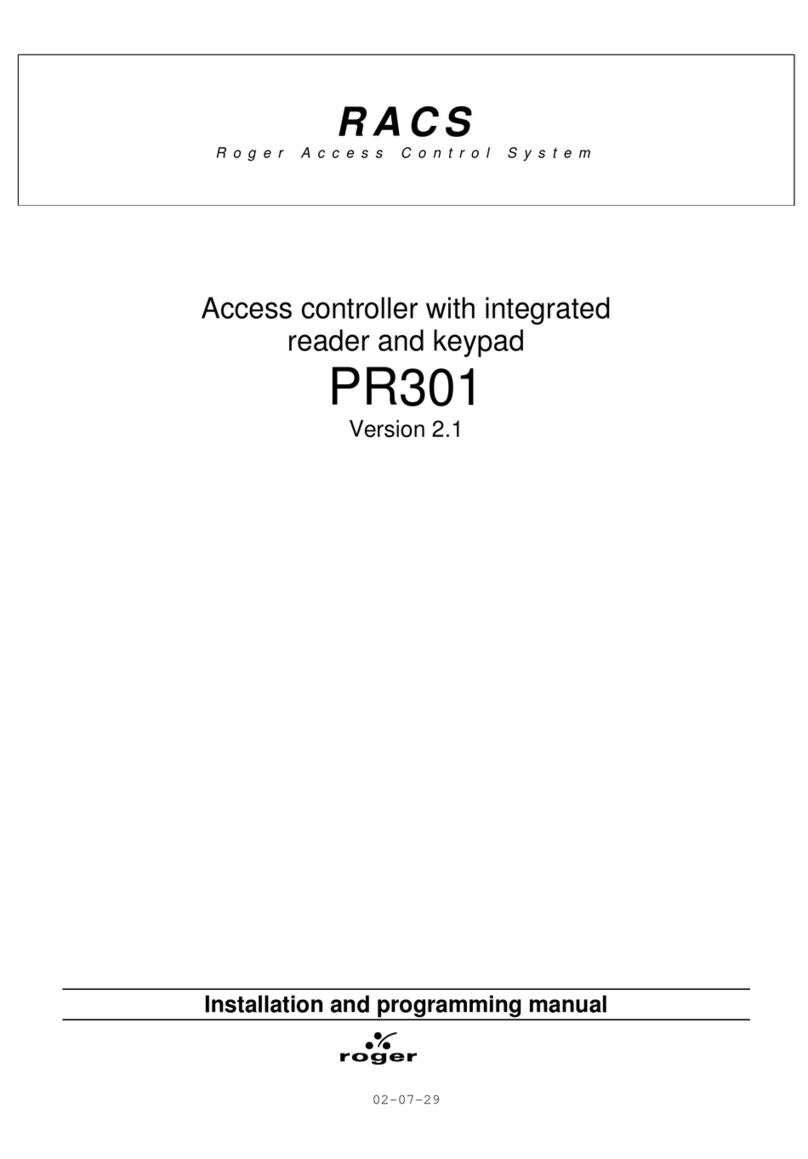
Roger
Roger PR301 Installation and programming manual
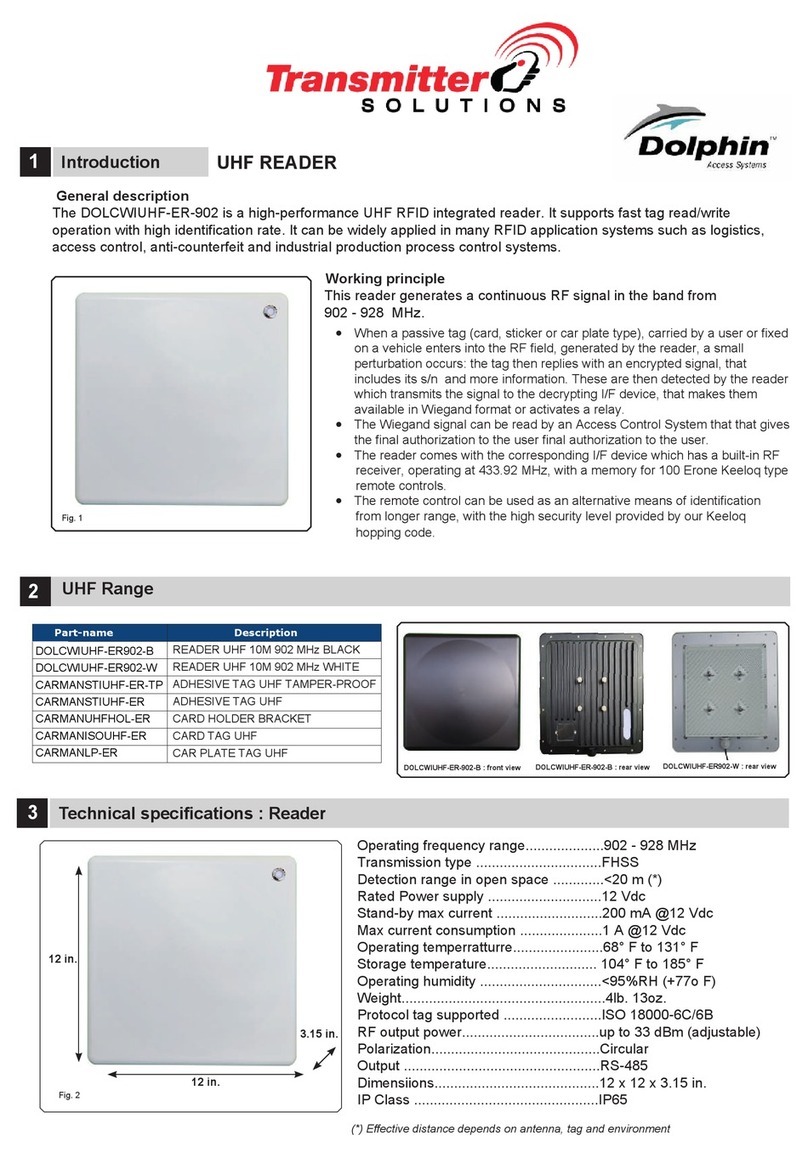
Transmitter Solutions
Transmitter Solutions Dolphin DOLCWIUHF-ER-902 manual
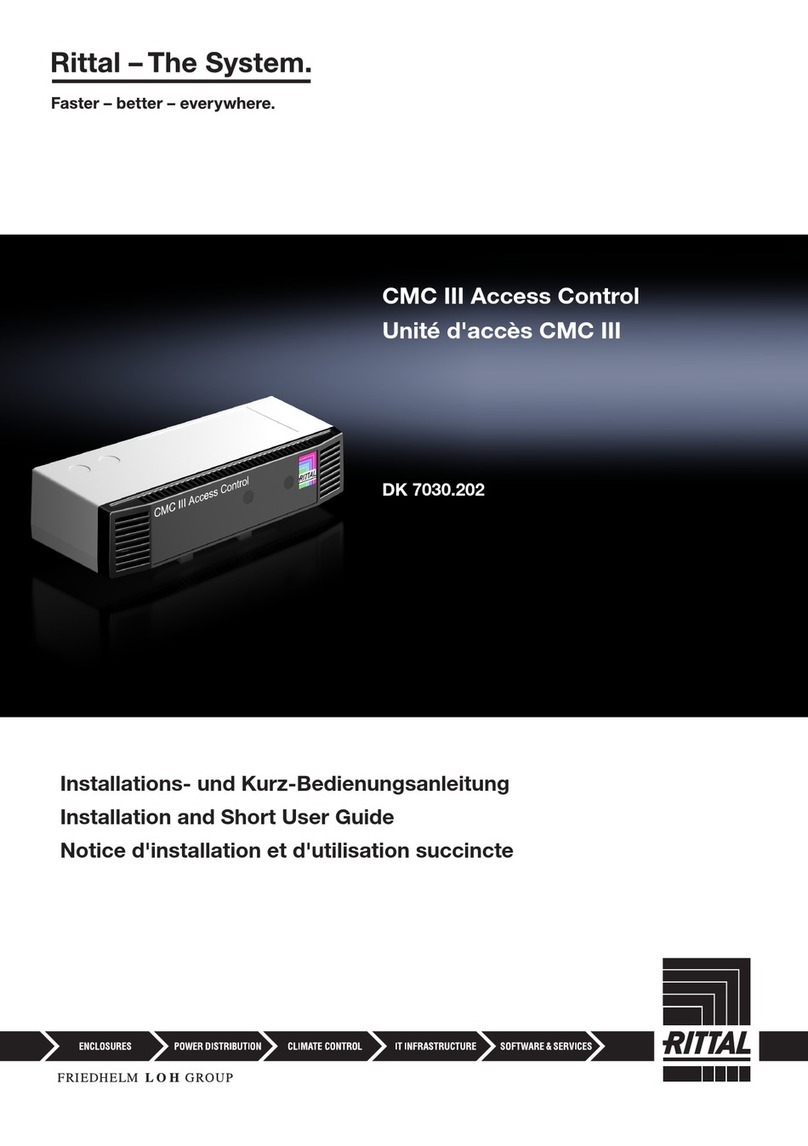
FRIEDHELM LOH
FRIEDHELM LOH Rittal CMC III DK 7030.202 Installation and Short User Guide

midex
midex uFace800 user manual

Sebury
Sebury mKey instruction manual
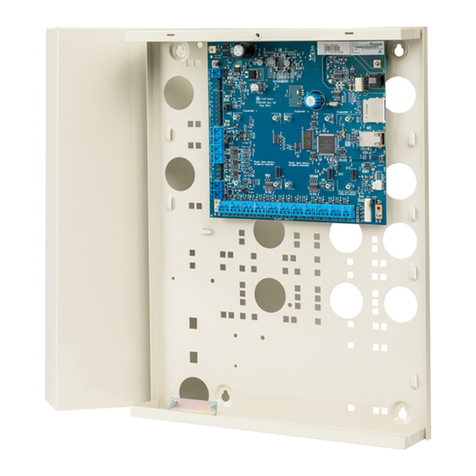
TECOM
TECOM ChallengerPlus Installation and Quick Programming Manual