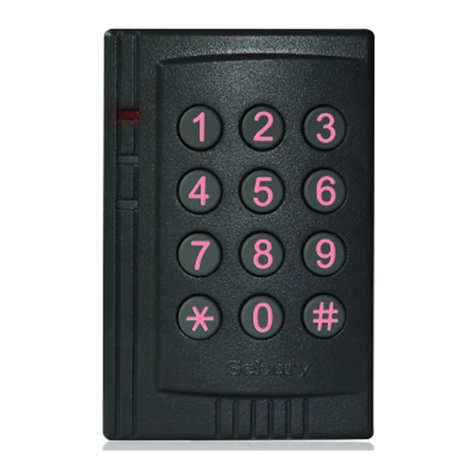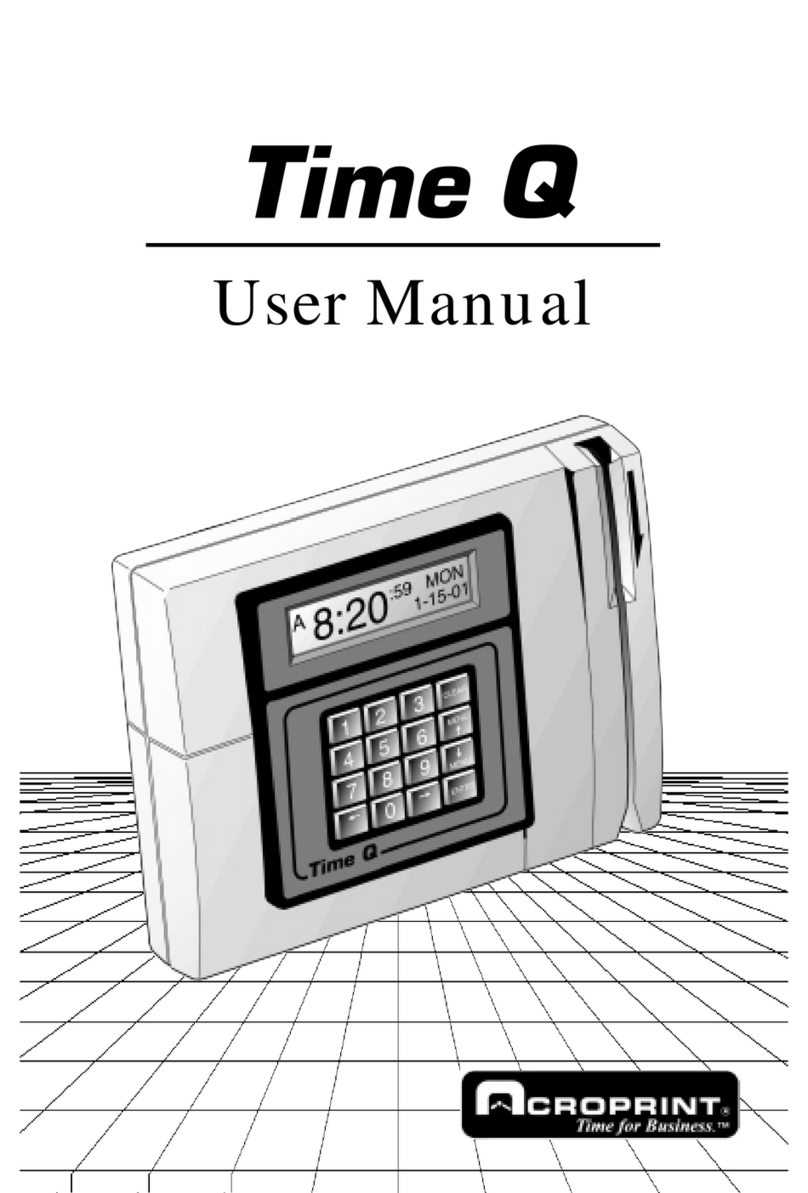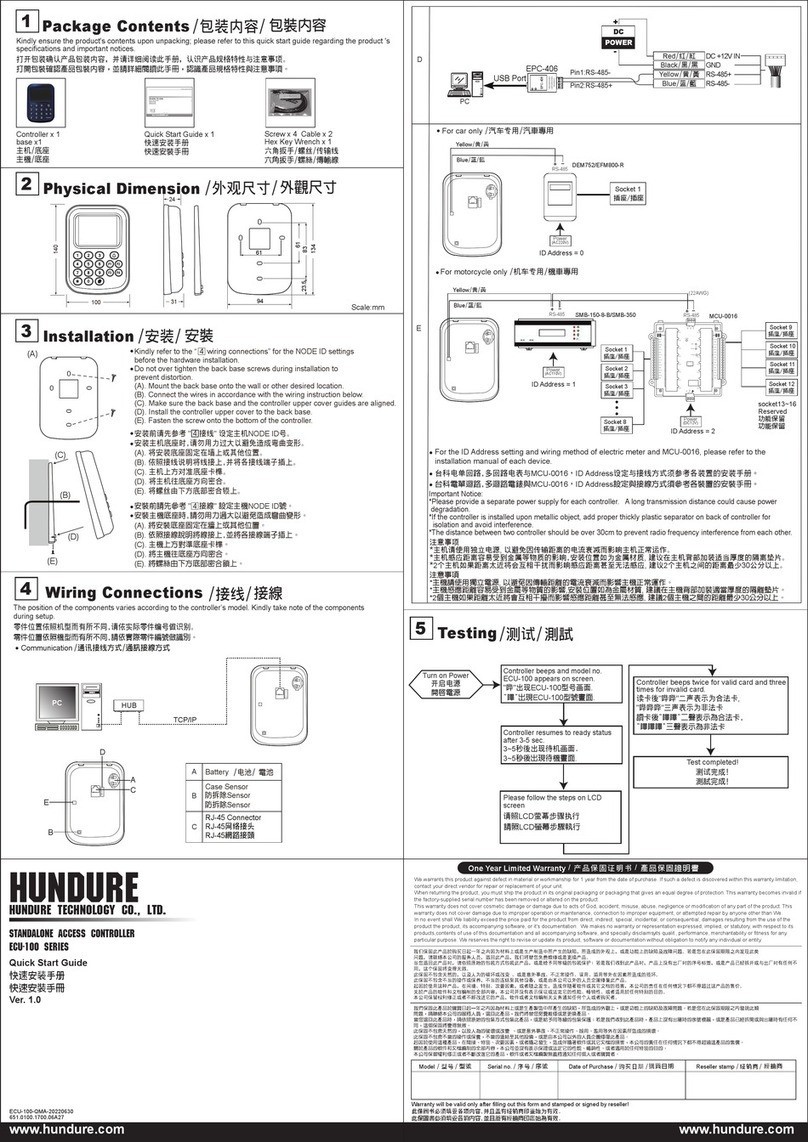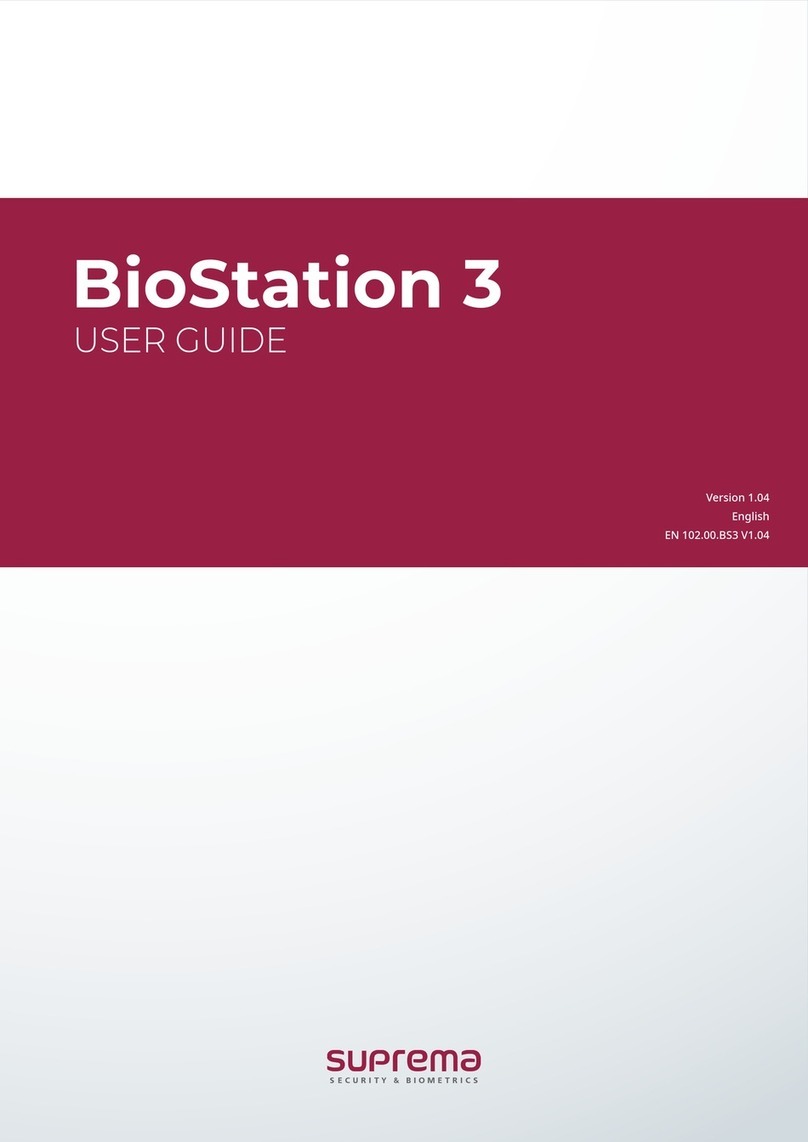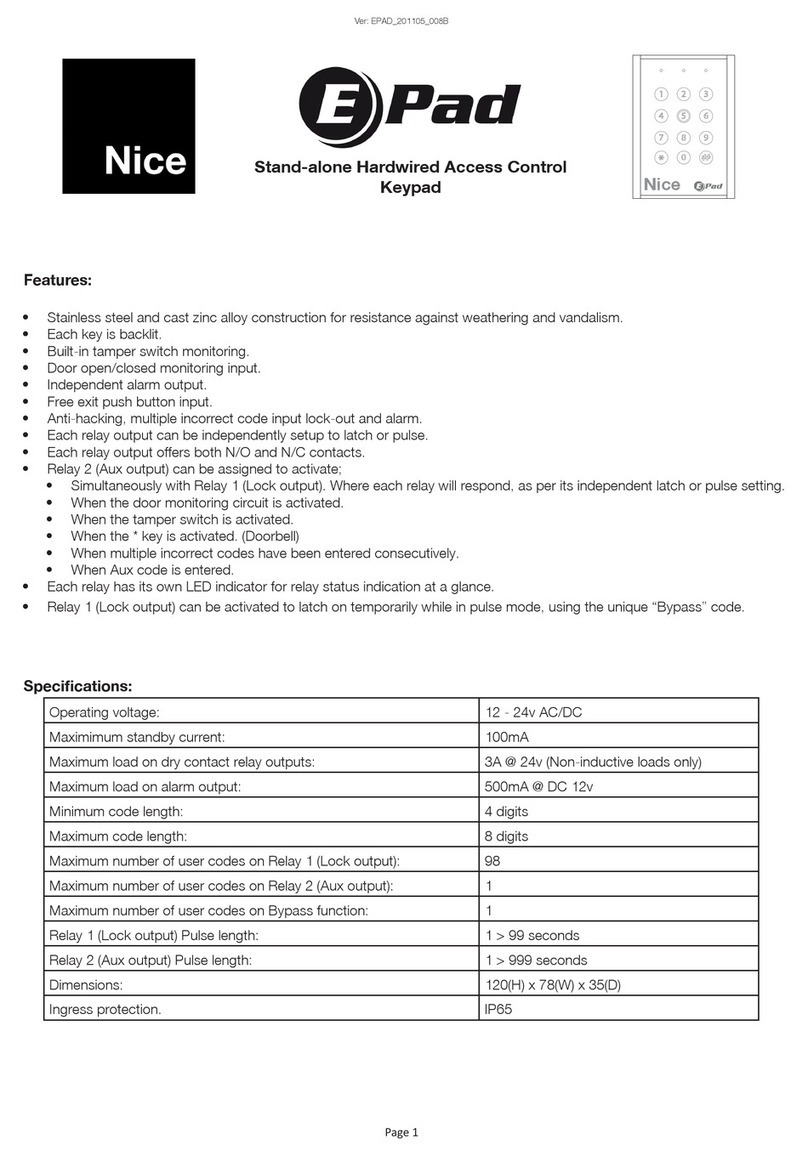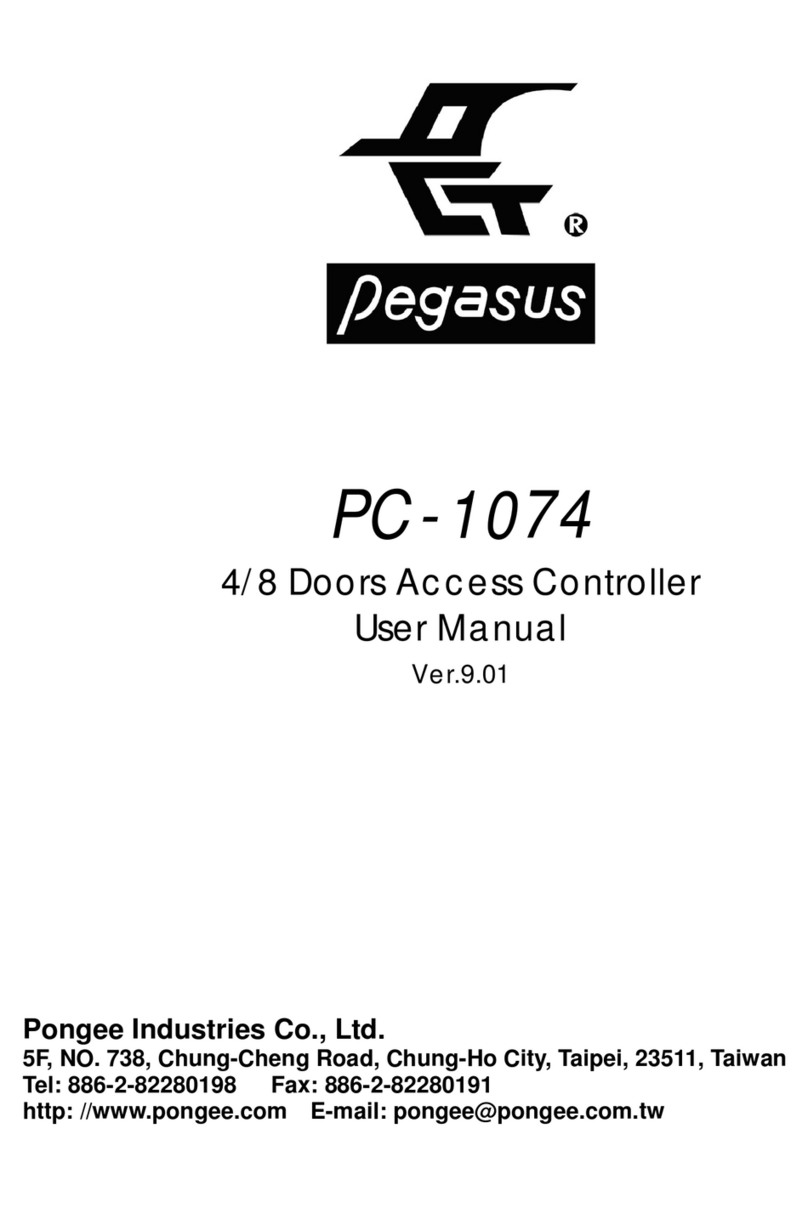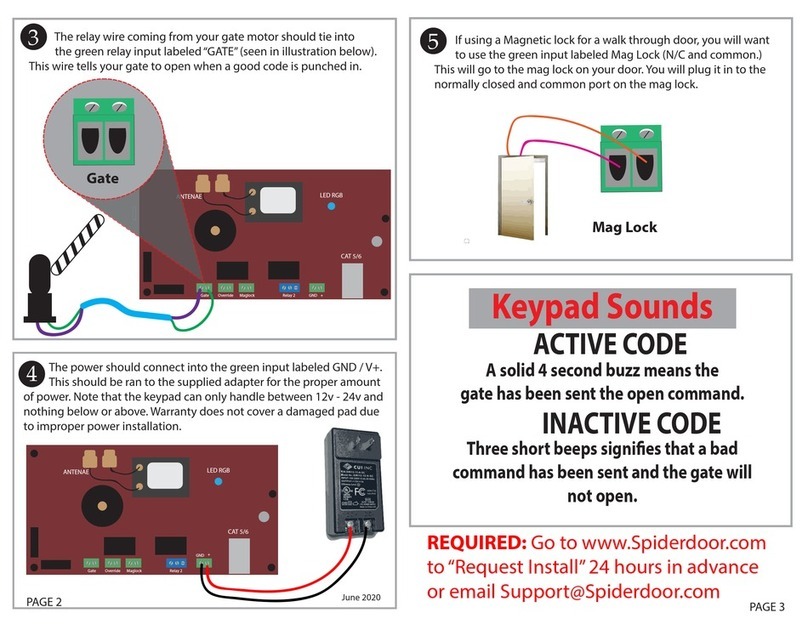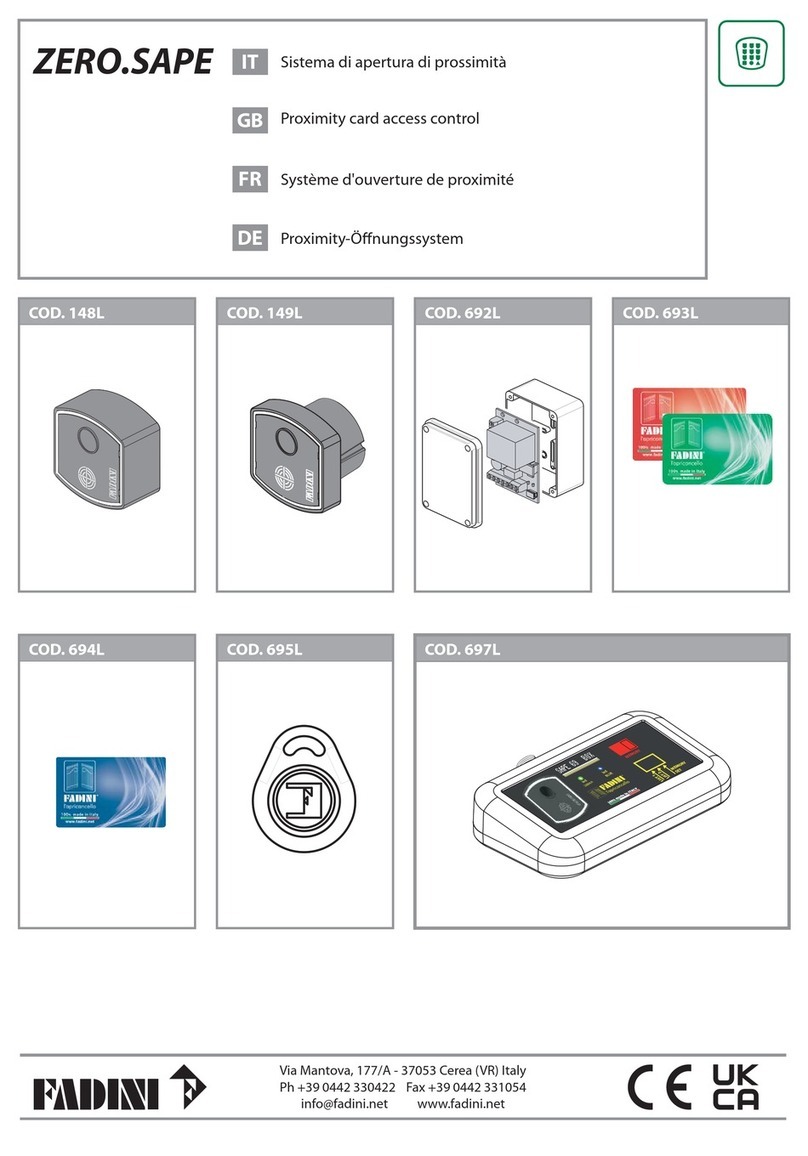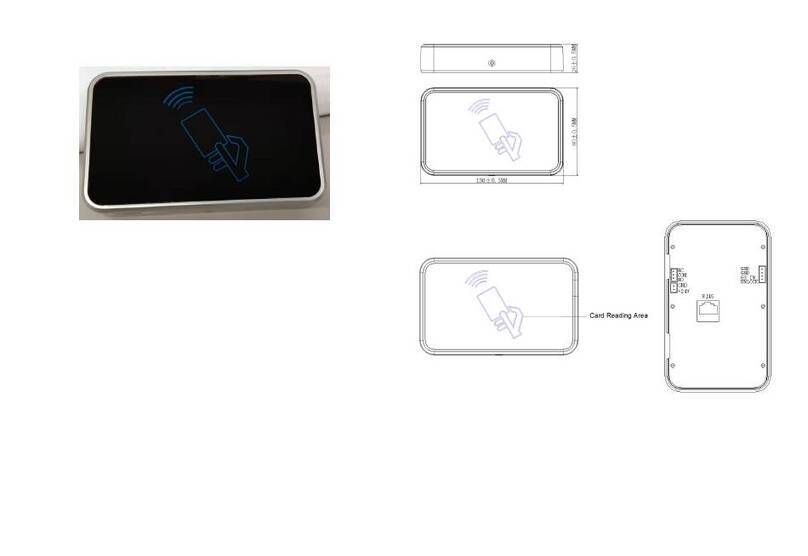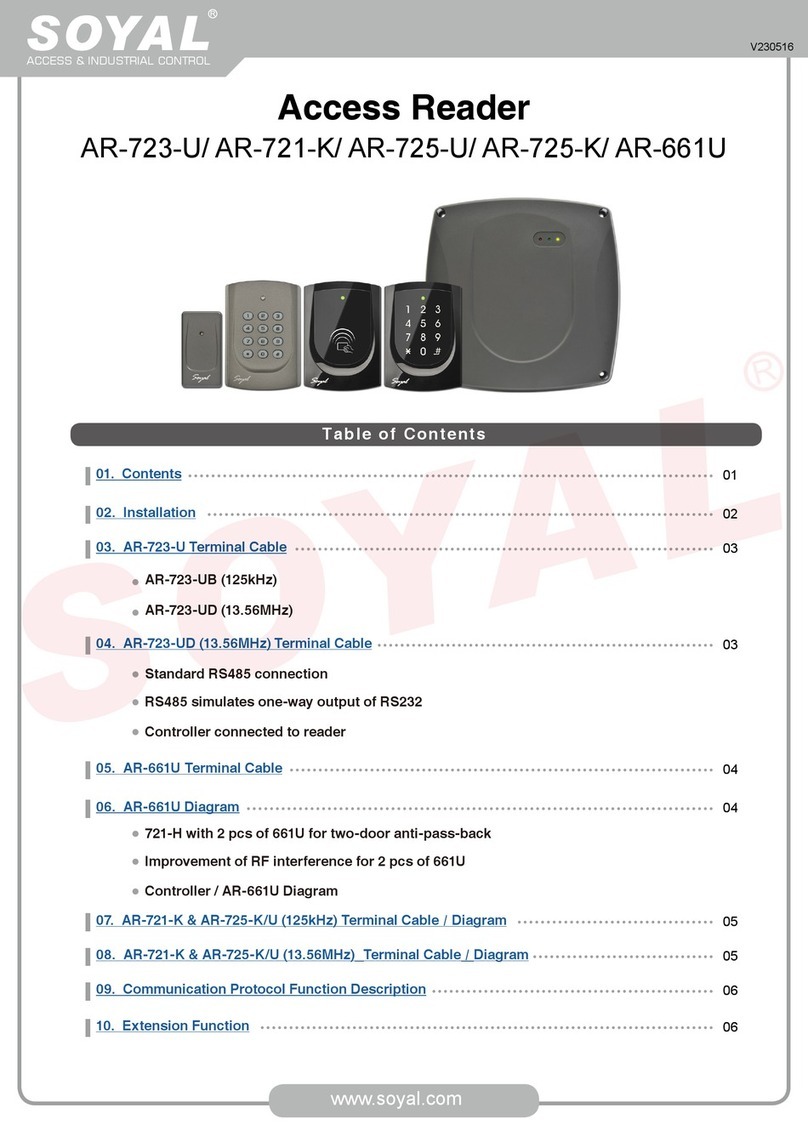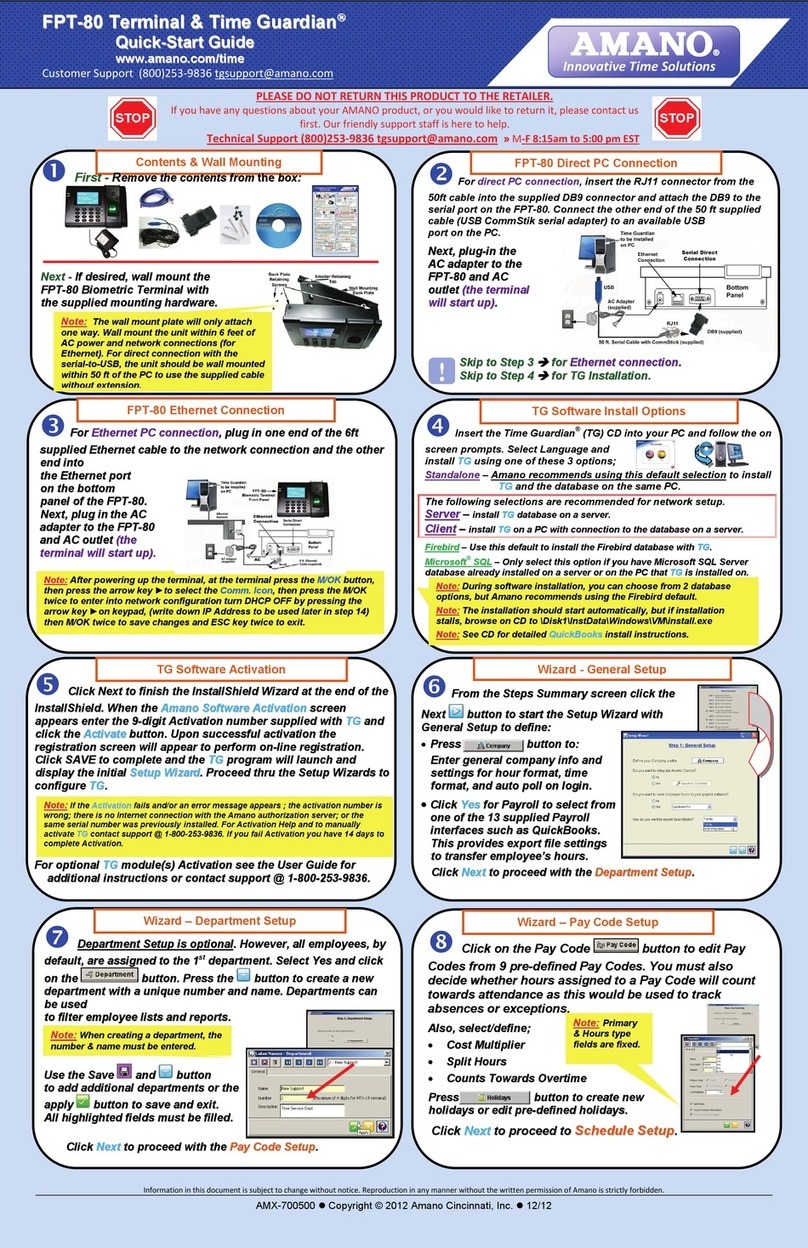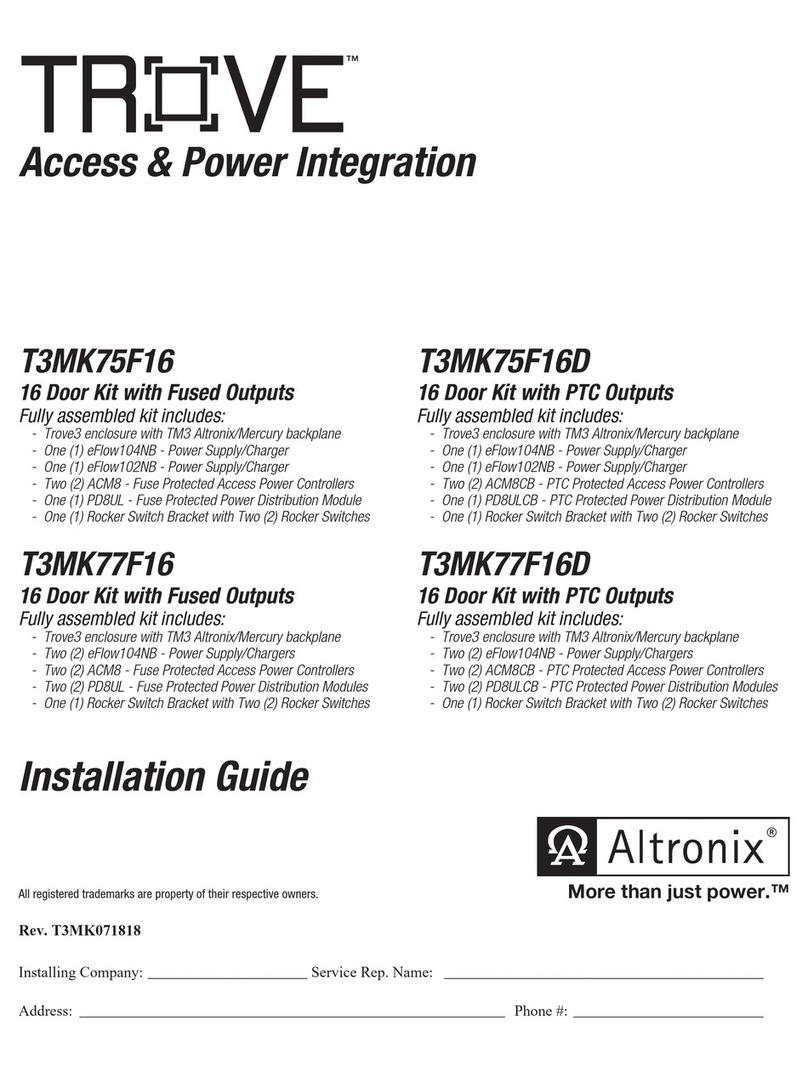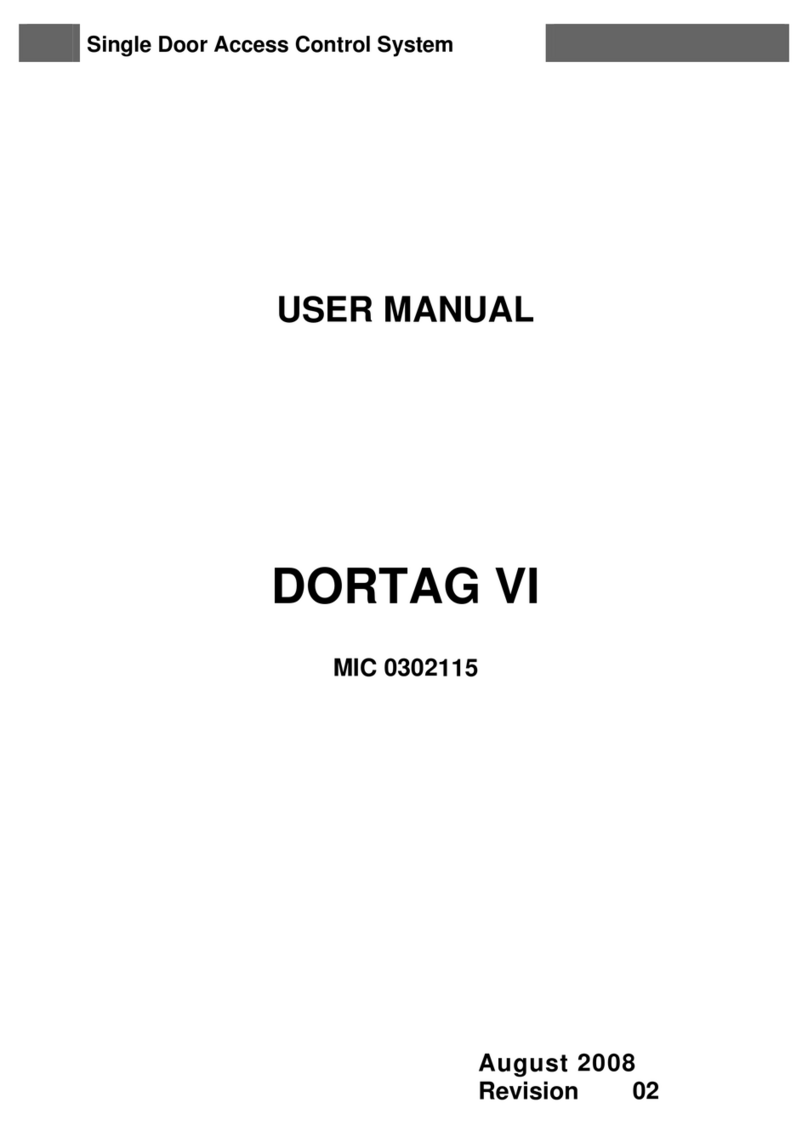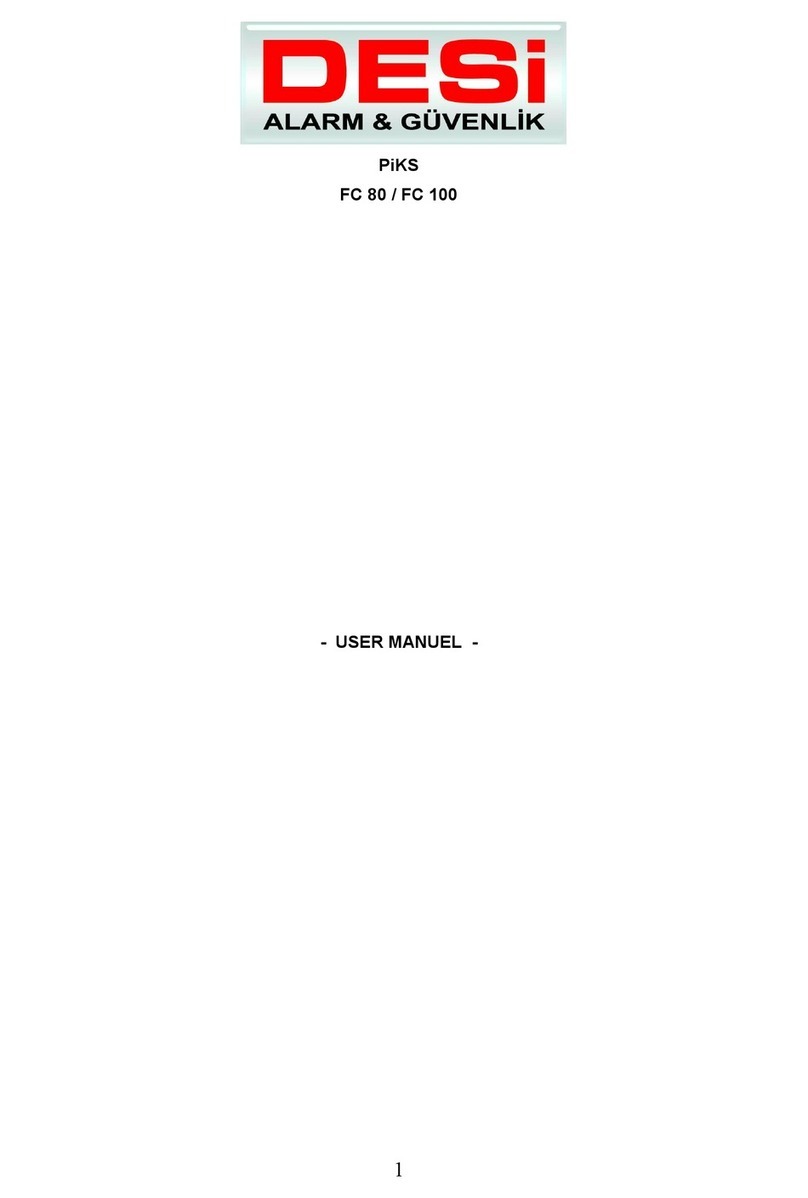Sebury mKey User manual

mKey access control
Instruction ManualV1.0
1 Product overview
1.1 Product introduction
This product uses high-strength zinc alloy body, Proximity card (EM card, also known as ID card)
or password to open the door, built-in highly integrated microcontroller, simple circuit, safe and
reliable, economical and durable, suitable for office, villa etc.
1.2 Features
> 1000 user cards bound with 1000 user passwords, and the user can modify password by himself;
> Opening door modes: card, card + PIN, card or PIN, PIN.
> Opening time: 50mS, 1-98 seconds for normal mode, 99 seconds for switch mode;
> Electric lock mode: power-on unlocking (such as electric rim lock, electric strike), power-off
unlocking (such as electric bolt, magnetic lock);
> Built-in high-current MOS tube can directly drive the electric lock, and can resist strong
magnetic unlocking;
> Safe mode can be set: 10 times invalid card or password will automatically lock the machine for
10 minutes;
> Can connect with an exit button, convenient to open the door from inside.
> Safety screw at the bottom can prevent malicious destroy.

1.3 Functional component
1.4 Technical parameters
> Working voltage: DC12±2V
> Static current: ≤20mA
> Operating current: ≤100mA
> Drive electric lock current: ≤3A
> Working environment temperature: -20~50°C
> Working environment humidity: 0~95% (no condensation)
> Maximum card reading distance:5cm
2 (Installation, wiring and Debugging)
2.1 Installation
Unscrew the anti-tamper screw on the bottom of the product with the special anti-tamper
screwdriver, remove the back case of the product, then according to the opening position of
the back case, use the impact drill to open the corresponding holes on the wall, including a
wire outlet hole with diameter larger than 8mm, and four plastic expansion screw holes with
diameter of 6mm, then insert four matching plastic expansion screws, and fix the back case to
the wall with four matching self-tapping screws. As shown below:

2.2Wiring
According to the selected wiring diagram, connect the four lead wires to the system cable one
by one, and then insert one end of the plug into the 4P socket of the access control, taking care
not to short circuit, otherwise the power may be burned out. After the check is correct, briefly
power on to test if the indicator light is normal, and if the buzzer will beep once, if not please
cut off the power immediately, and check the wiring again. After checking, install the front case
of the product to the bracket on the wall,fasten with anti-temper screw. As shown below:
The correspondence between the color of wire and their function:
Electric Bolt Lock setting:
*888888#45#50#*
Electric Control Lock
setting(default)
*888888#40#50#*
Wiring diagram adopting power supply for access control Wiring diagram adopting ordinary power supply
Red
orange
Yellow
black
Red
orange
Yellow
black
Exit button
Electric Bolt Lock
Electric Control Lock
Power supply for access control
Electric Bolt Lock setting:
*888888#45#51#*
Electric Control Lock
setting(default)
*888888#40#50#*
Power supply
Electric Lock
Exit button

2.3 Debug
Turn on the power supply and test according to the instructions. The debugging will be completed
until the lock can be opened correctly by reading card, password and exit button.
3 Basic functions
Operating conventions:
> A long sound"Di-"indicates correct operate. Three short sounds"Di Di Di"indicate wrong
operate . The indicator light flash in green means operate correct.
> "#"indicate confirm completed, normally used behind pass word, ID number, or parameter.
> "*"indicate cancel the current operation or return to the previous menu.
> The management menu is fixed to 1 digit from 0-6, cannot press key"#"after it. After entering
setting menu, the indicator light turns orange.
> Under non-admin mode, it will automatically exit to standby state if there is no operation within
5 seconds.
Light and buzzer indication:
3.1 Enter into programming mode
* master code #
888888 is the default factory master code. It fixed to 6 digits.
For example, press *888888* to enter into programming mode.
Must enter into the programming mode first before undertake the following programming.

3.2 Change the master code
Press 0 new code # new code #
For example, change master code to 999999, press 0 999999 # 999999#
3.3 Add card user
Below 3 methods to add a card user, the ID number range is 0-999, the user password is fixed to
6 digits, and it can be operated continuously. Press * to exit the add user menu.
3.3.1 Fastest way to add card user
press 1 read card … *
For example, continuous add 3 cards. Press 1,read card, read card, read card *
3.3.2 Allocate ID number adding card
Press 1 ID number # read card … *
For example, continuously add 3 cards with ID numer as 1,2,3
Press 1 1#read card 2# read card 3#read card *
3.3.3 Specifying the ID number to add a user password
1 (ID number) # (user password) # ... *
For example, consecutively set 3 passwords with ID numbers 4, 5,
and 6: 14#444444#5#555555#6#666666#*.
3.4 Deleting users
There are three ways to delete a user, where the ID number ranges from 0 to 999, every ID
number corresponds to a card or password, and the deletion ID number indicates that a card
or a password is deleted, and the operation can be continued. Press the * key to exit the delete
user menu
3.4.1Quickly delete the card
2 swipe card ... *
Example, delete 3 cards in succession: 2, swipe card, swipe card, swipe card, *
3.4.2 Specify ID Number to Delete Card or Password
2 (ID number) # ... *.
For example, consecutively delete three users with ID numbers 1, 2, and 3: 2,1#2#3#*.
3.4.3 Deleting all users
2 0000 # *.

3.5 Setting the door opening method
3 0 # Open the door by card.
3 1 # Open the door by card plus password.
3 2 # Default value, open the door by card or password.
3 3 # Open the door by password.
Example, set the card plus password to open the door: 3,1#.
3.6 Setting the door opening time
4 0 # Default value, the door opening time is 50 milliseconds.
4 (1-98) # the door opening time is 1-98 seconds.
4 99 # Set the machine to switch mode, that is, change the lock status every time the door
is opened.
For example, set the door opening time to 5 seconds: 4,5#.
Note: The 50-millisecond door opening time is suitable for the electric control lock or the
access control special power supply. The switch mode is suitable for the normally open
normally closed door.
3.7 Setting the electric lock mode
5 0 # The default value is set to the power-on unlock mode, such as electric lock, electric
lock, etc. The dedicated power supply for the access control should also be set to this mode.
5 1 # is set to power-off unlock mode, such as electric plug lock, magnetic lock, etc.
Example, set to use electric plug lock: 5,1#.
3.8 Setting the security mode
6 0 # Default value, set to normal mode
6 1 # Set to lock mode. When the invalid card, user password or administrator password is
continuously tried 10 times, the machine will be automatically locked for 10 minutes.
Example, set the security mode to lock mode: 6,1#.3.9 Exit from the programming mode
In the programming mode, press * key several times, until the indicator light is red(constantly).
3.10 Change user’s password
3.10.1 Change password by card
*, Swipe user card (Old user password) # (New password ) # (New password) #
Example, Change user password by card:*,Swipe user card 1234#123456#123456#
Note: When changing password by ID number, the old user’s password can be initial password
1234, but the new password can only be 6 digits.

3.10.2 Change password by ID number
* (ID number) # (old code) # (new code) # (new code) #
Example Change user’s password by ID, *1#123456#111111#111111#
Note: when changing password by ID number,the old user password can not be initial password
1234
3.11 User to open the door
Read the card or enter 6 digits user’s passwords, or press the Exit button
Note:No pressing # key after entering the password reduces frequency of using # key and greatly
improves the service life of # key. When opening the door, there will be a long sound of "beep"
and the indicator light will turn green during unlock. when the opening mode is card+code, the
interval between reading card and enter the password cannot exceed more than 5 seconds.
3.12 Resetting To Factory Default Setting
When master code is forgetted,or afer user randomly adjust various parameters, you can return to
the normal situation by resetting to factory default setting. As following:
power off,press *and hold it,then power on, release it until hear two beeps, and master code will
revert to 888888,
And the machine parameters are resetted to factory default setting,detail is in the “Programming
mode operation summary table”, the user’s card and password won’t be deleted.
4 Programming mode operation summary table

5 Simple Troubleshooting
Table of contents
Other Sebury IP Access Controllers manuals

Sebury
Sebury sTouch2 User manual

Sebury
Sebury F1 User manual
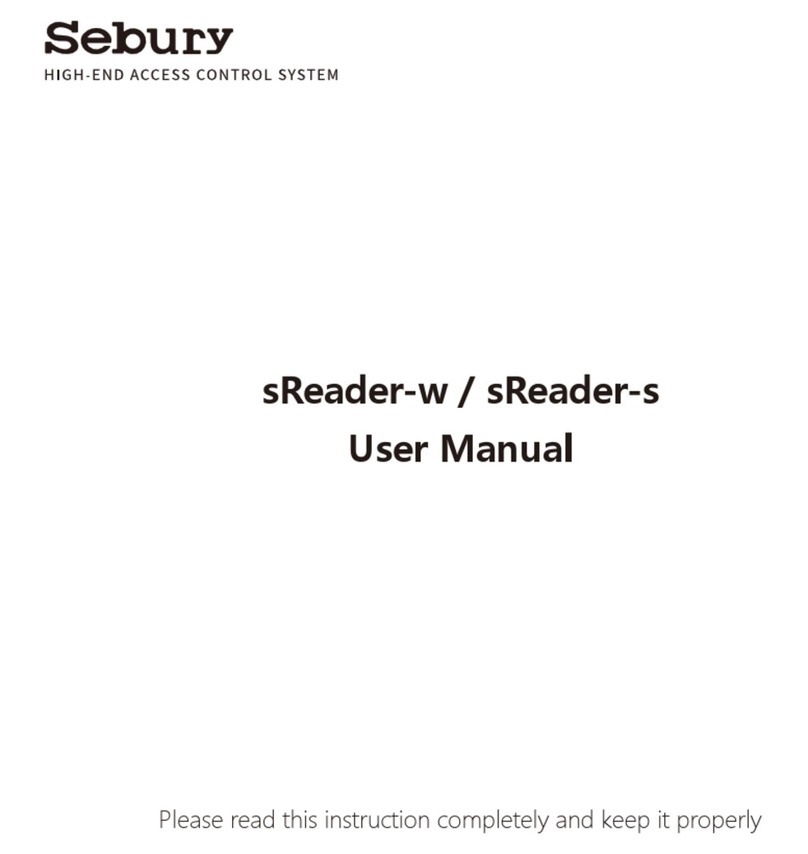
Sebury
Sebury sReader-w User manual

Sebury
Sebury BC2019 User manual
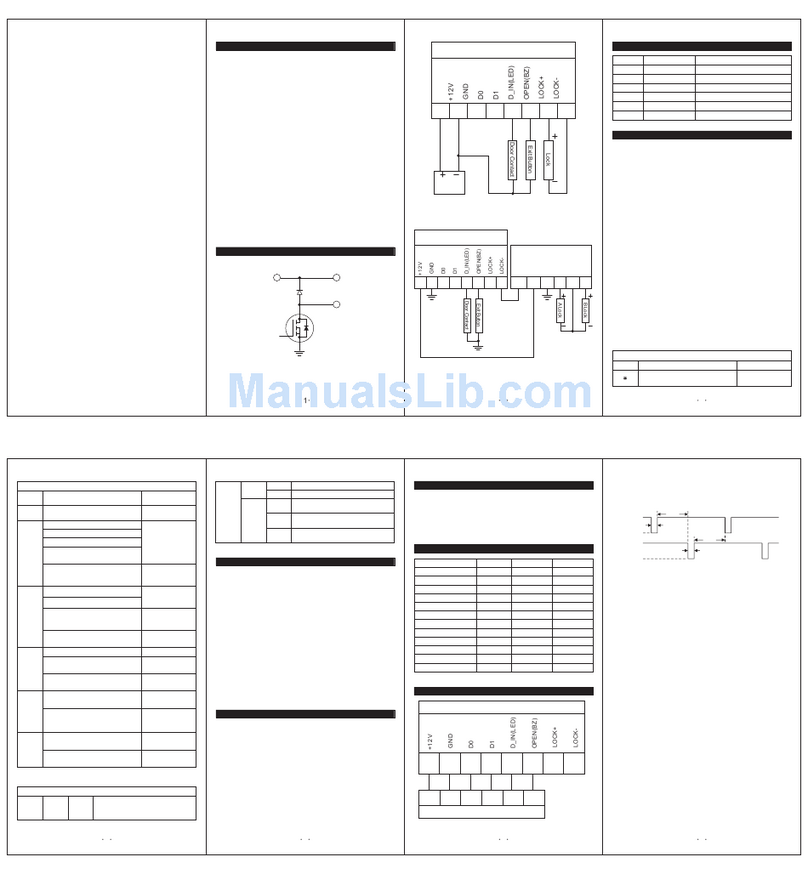
Sebury
Sebury K3-3 User manual

Sebury
Sebury mKey User manual

Sebury
Sebury Q3 User manual
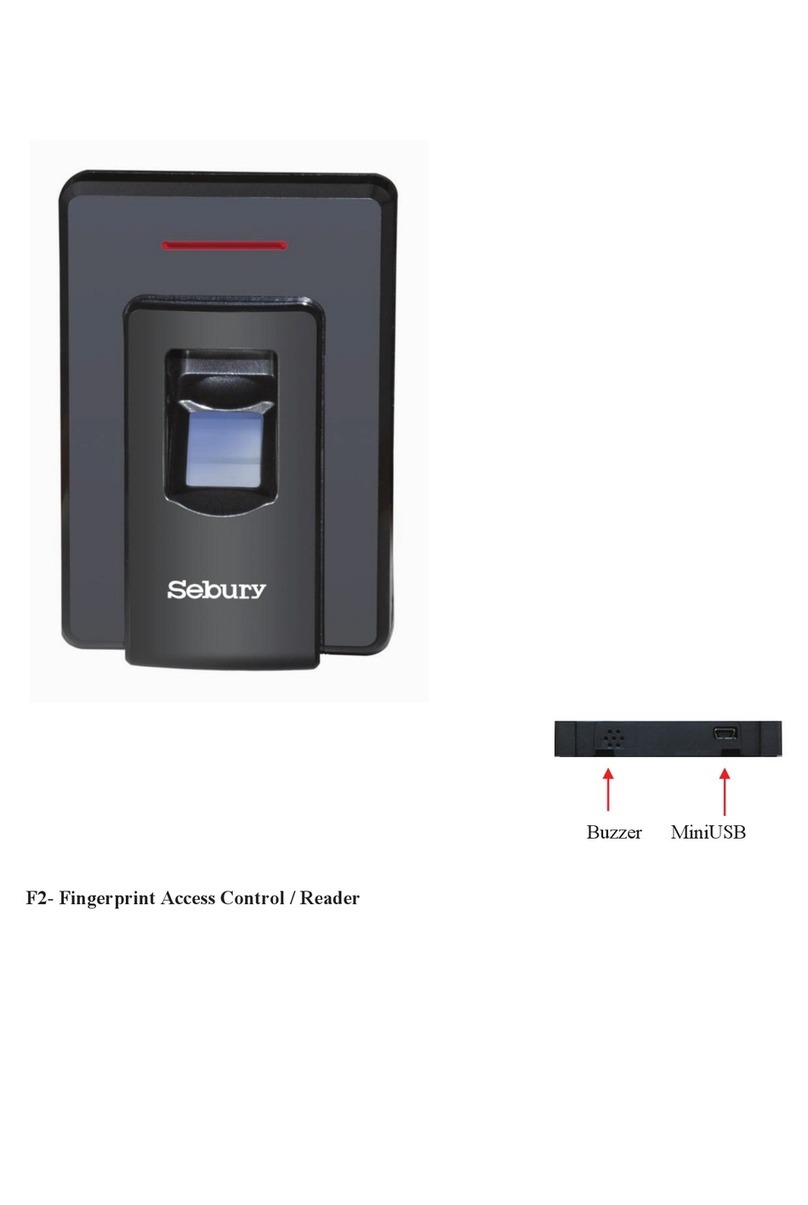
Sebury
Sebury F2 User manual

Sebury
Sebury F007EM-II User manual

Sebury
Sebury BC-2000 User manual