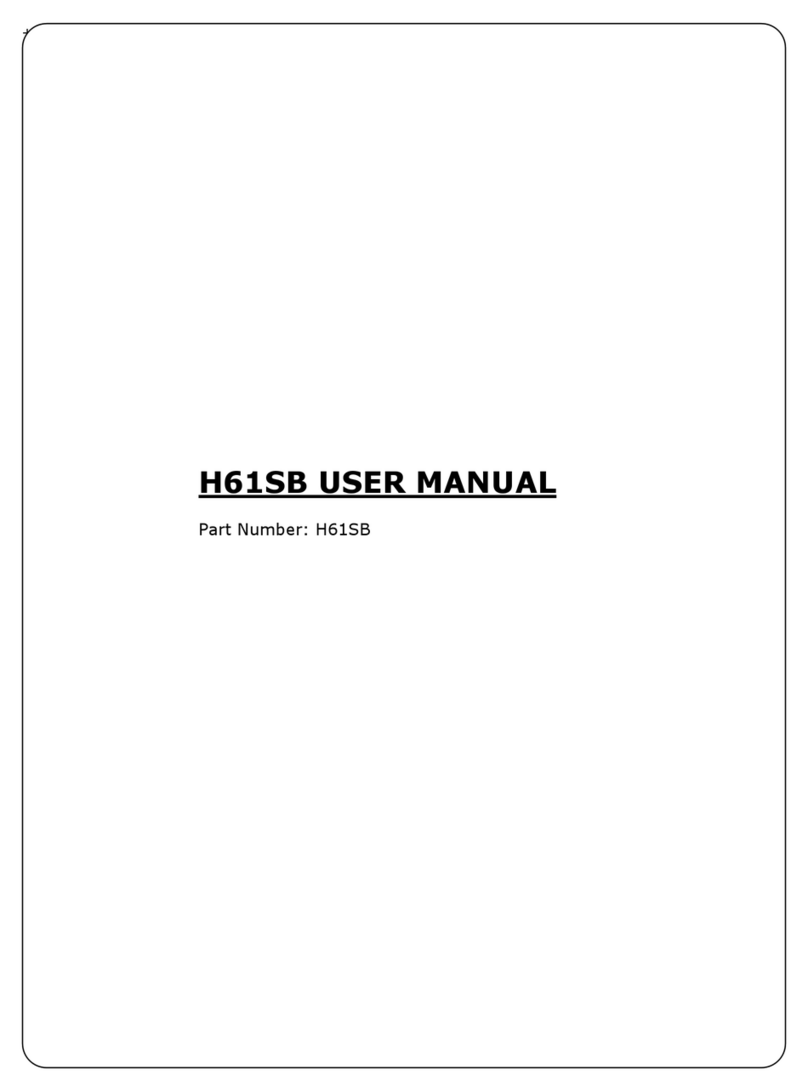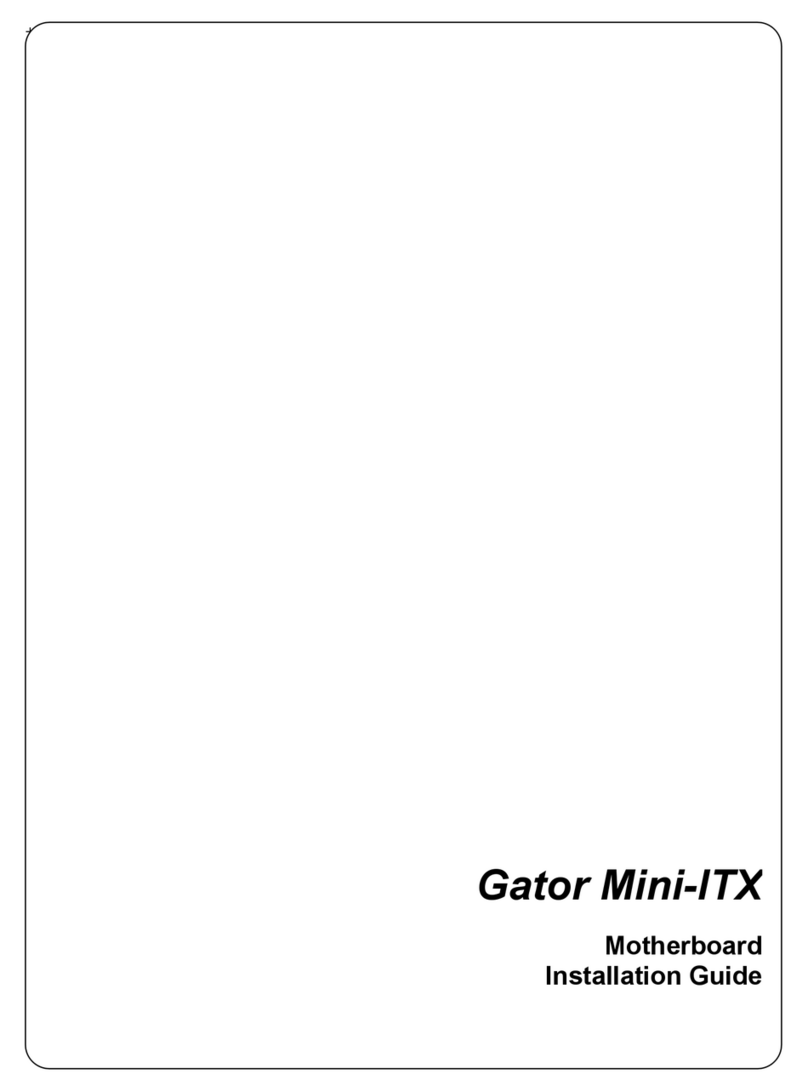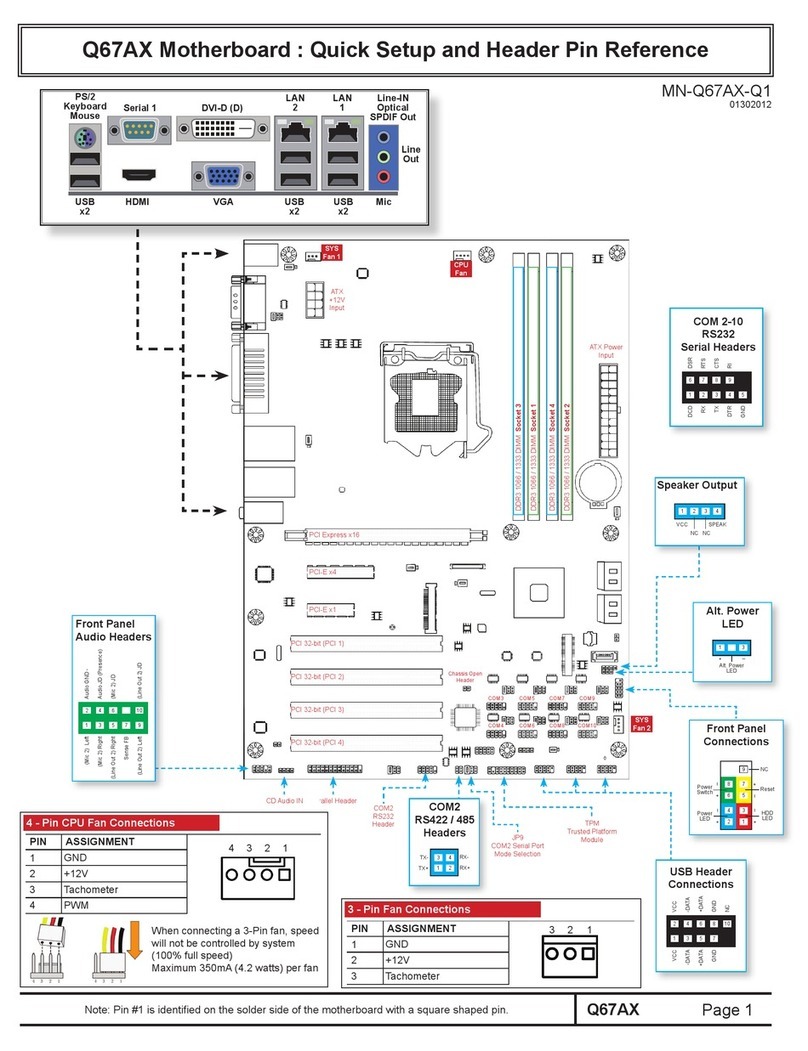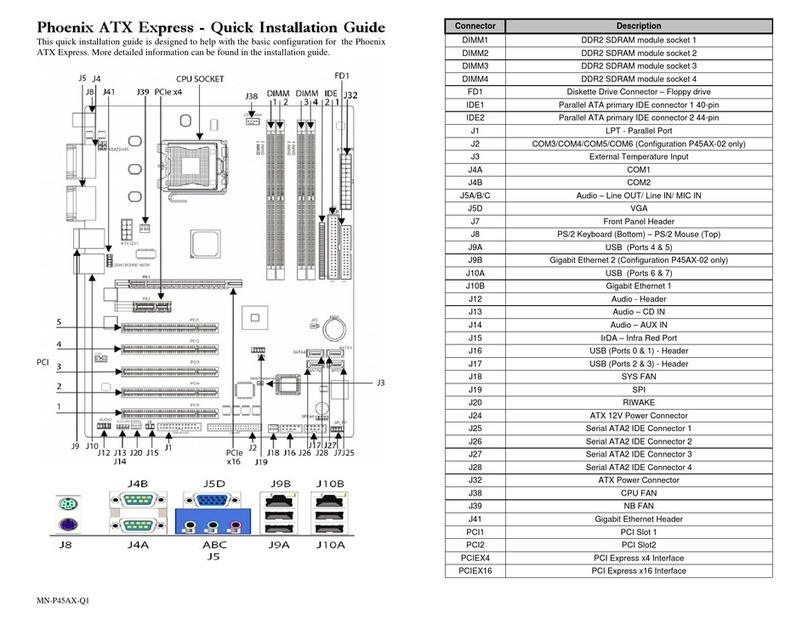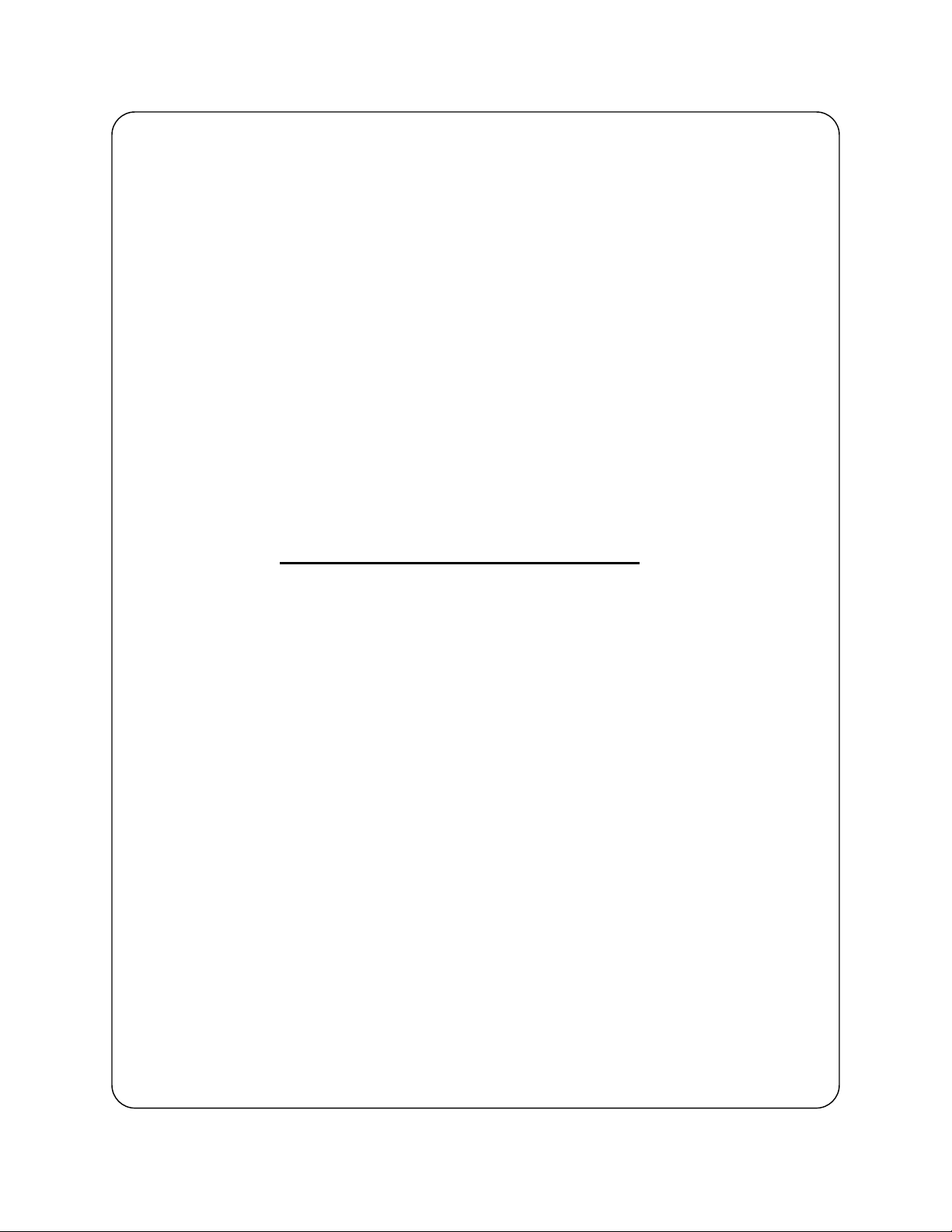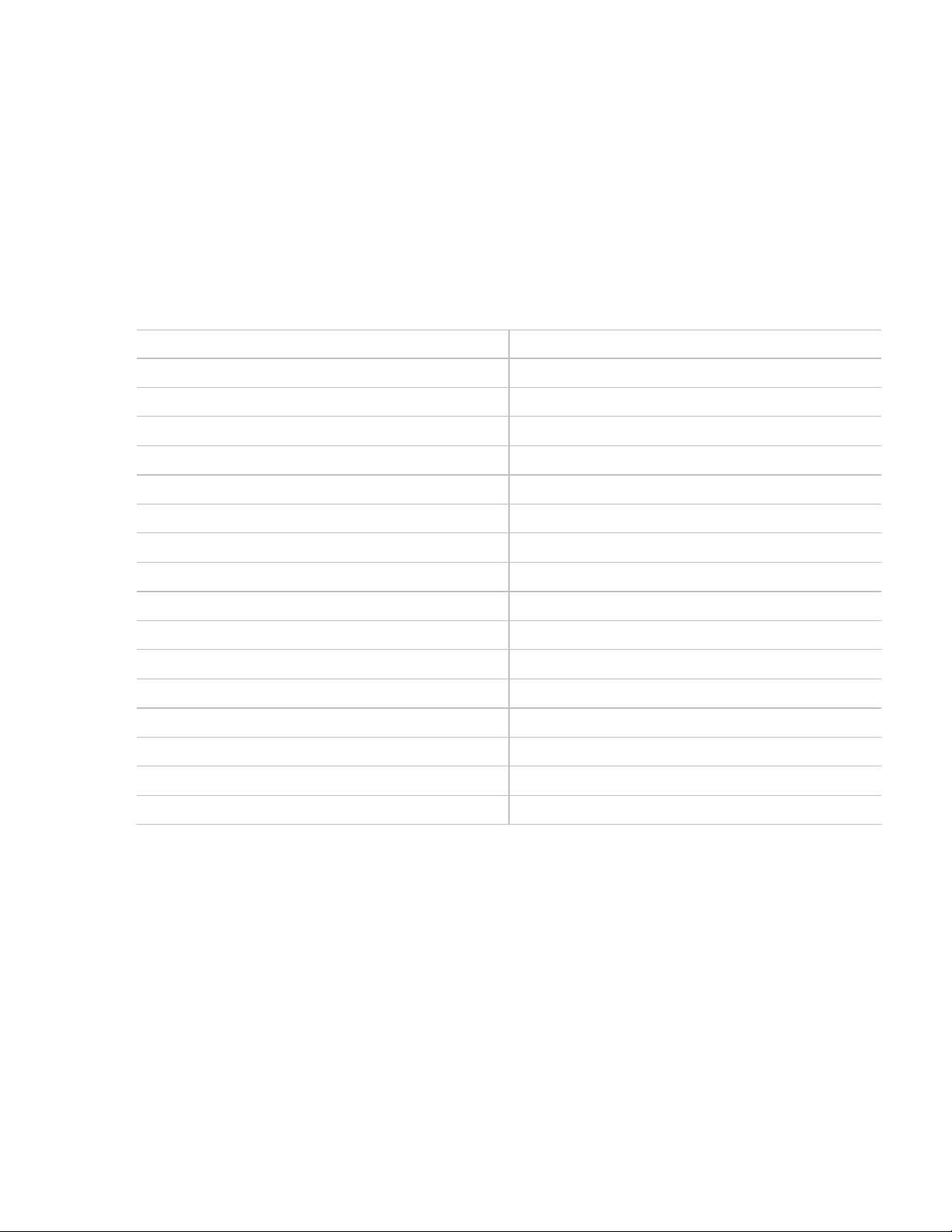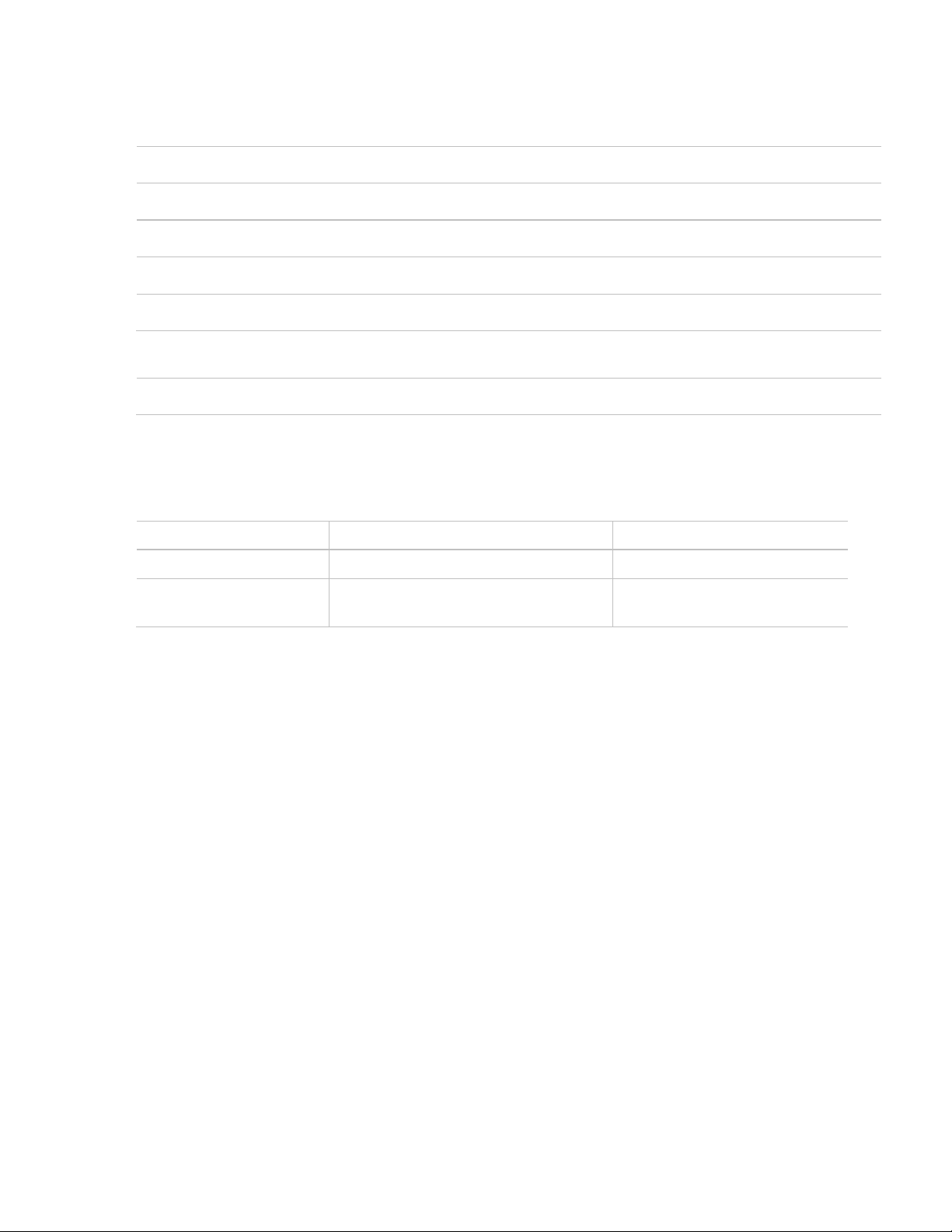2
Table of Contents
REVISION HISTORY ................................................................................................................. 4
PREFACE 5
SAFETY PRECAUTIONS WARNING!....................................................................................... 6
Static Electricity Warning! ..................................................................................................................... 6
FCC Notice ........................................................................................................................................... 6
CE Notice ............................................................................................................................................. 6
Conventions Used in this Manual ......................................................................................................... 6
CHAPTER 1 TECHNICAL SPECIFICATIONS ..................................................................... 7
Embedded Processor (1151 LGA package) ........................................................................................ 7
Non-Embedded Processors ................................................................................................................. 7
Chipset ................................................................................................................................................. 8
Peripheral Chips ................................................................................................................................... 8
System Memory .................................................................................................................................... 8
BIOS ..................................................................................................................................................... 8
Embedded I/0 ....................................................................................................................................... 9
Miscellaneous ....................................................................................................................................... 9
Power connectors ................................................................................................................................. 9
Fan Headers ....................................................................................................................................... 10
Form Factor and Dimensions ............................................................................................................. 10
Environmental Requirements ............................................................................................................. 10
CHAPTER 2 HARDWARE CONFIGURATION ...................................................................11
Handling Precautions ......................................................................................................................... 11
Jumper Locations ............................................................................................................................... 12
Header Locations ............................................................................................................................... 12
Connector Locations........................................................................................................................... 14
Setting the Jumpers............................................................................................................................ 17
Jumpers .............................................................................................................................................. 18
Headers .............................................................................................................................................. 24
Connectors ......................................................................................................................................... 34
Installing Memory ............................................................................................................................... 40
Installing CPU ..................................................................................................................................... 41
Installing HEAT SINK/FAN ................................................................................................................. 42
Installing FAN(s) ................................................................................................................................. 42
Installing Power Cables ...................................................................................................................... 42
Back Panel Connections .................................................................................................................... 43
CHAPTER 3 AMIBIOS SETUP ...........................................................................................44
BIOS Boot Sequence ......................................................................................................................... 44
Starting BIOS Setup ........................................................................................................................... 44
BIOS Setup Main Menu ...................................................................................................................... 45
Main Setup ......................................................................................................................................... 47
Advanced BIOS Setup ....................................................................................................................... 49
Chipset Setup ..................................................................................................................................... 54
Security Setup .................................................................................................................................... 58
Boot Setup .......................................................................................................................................... 59
Save & Exit Menu ............................................................................................................................... 61