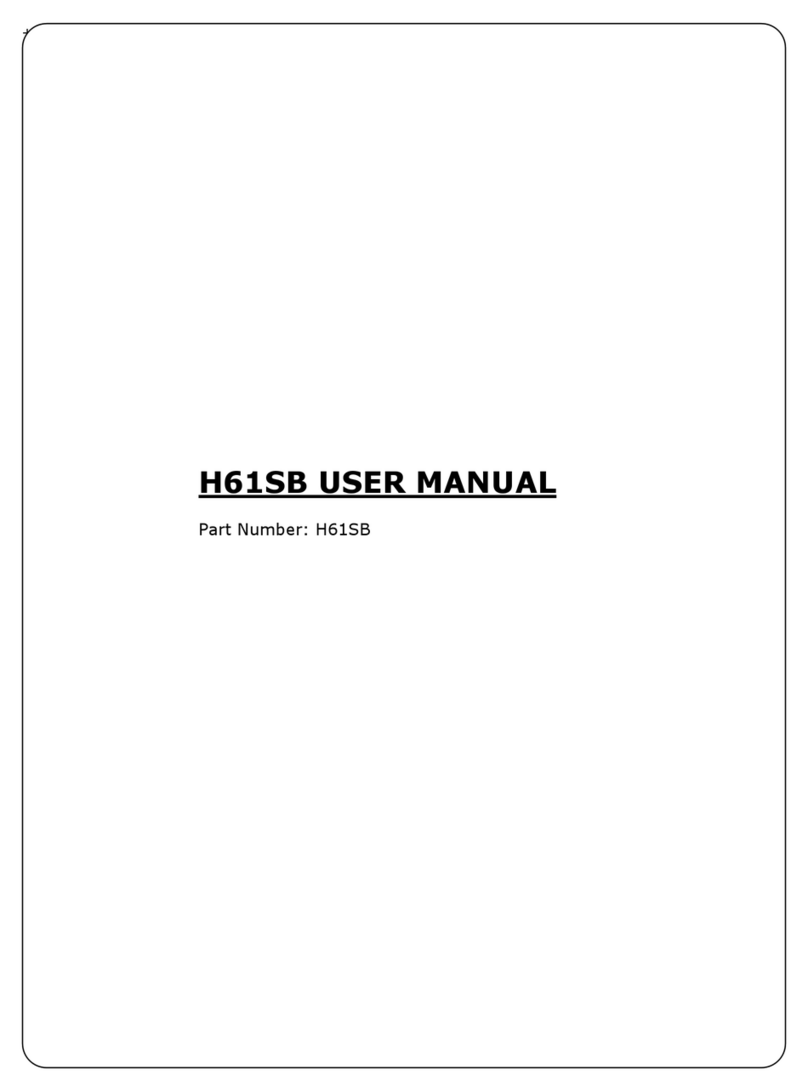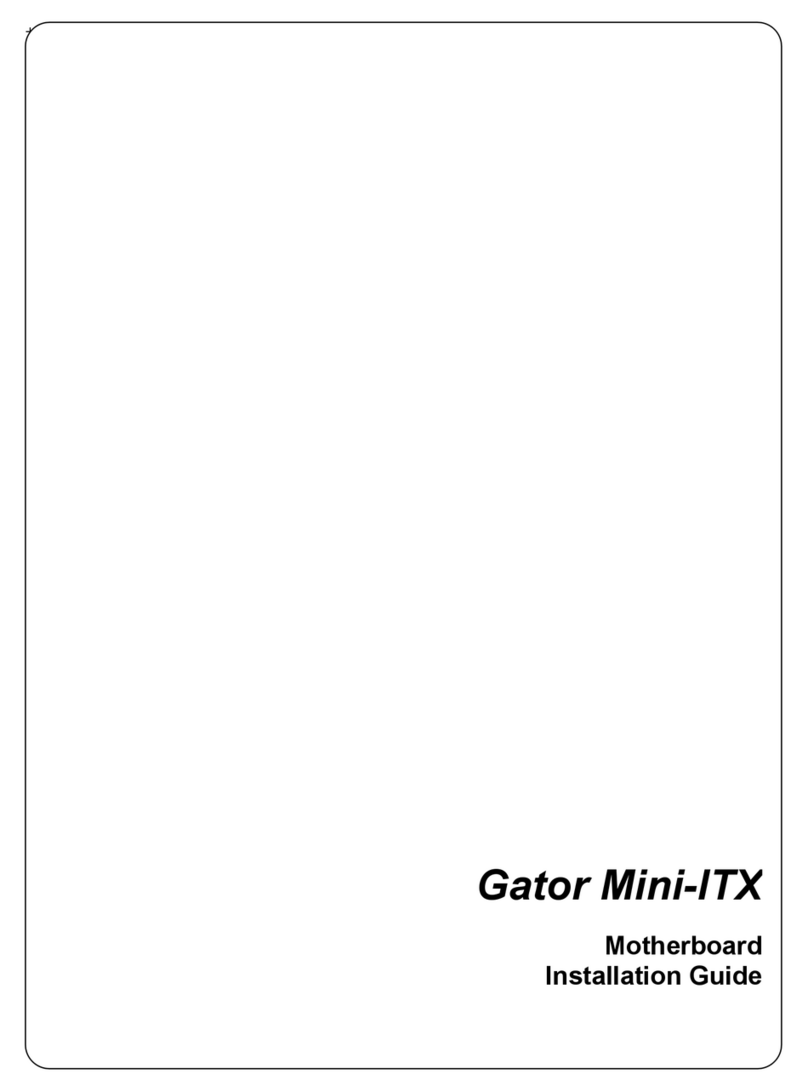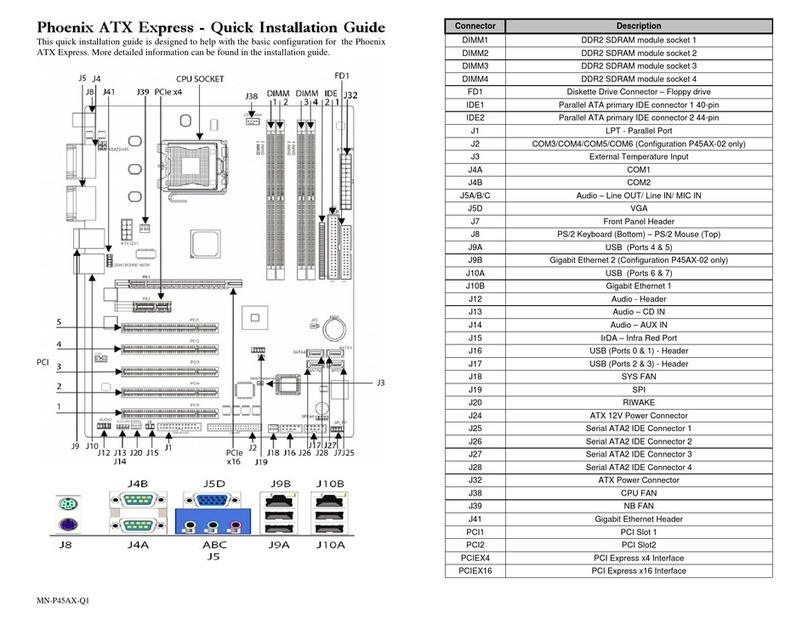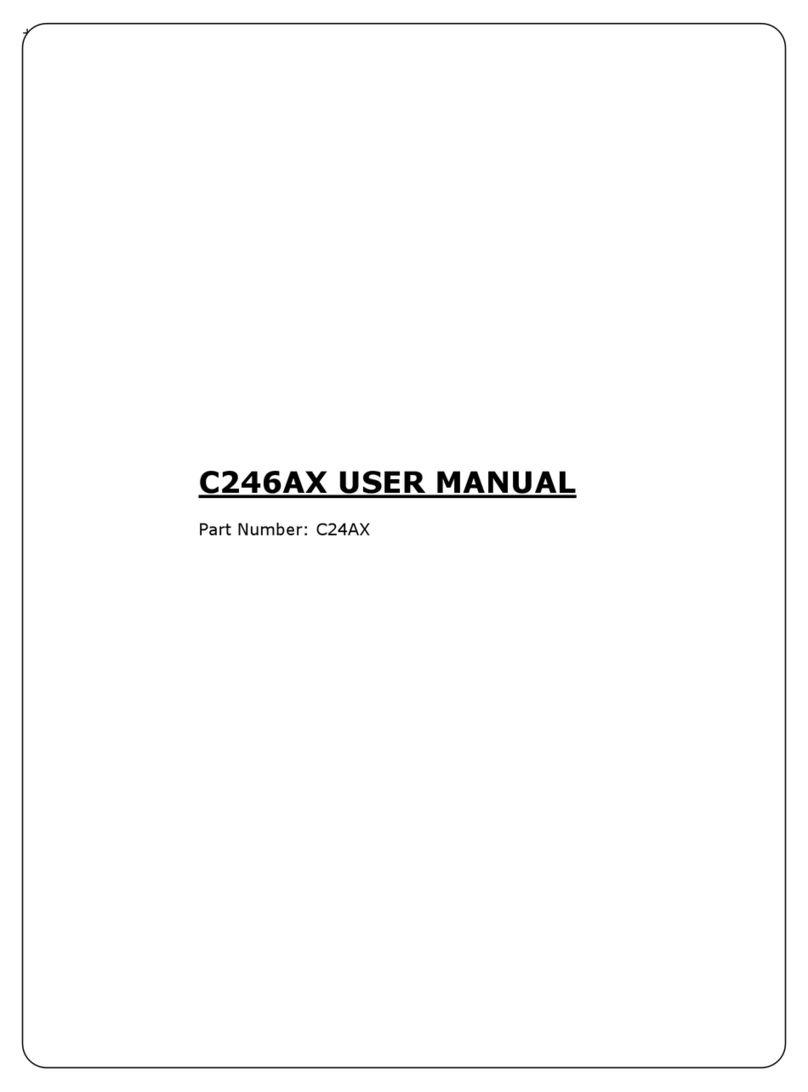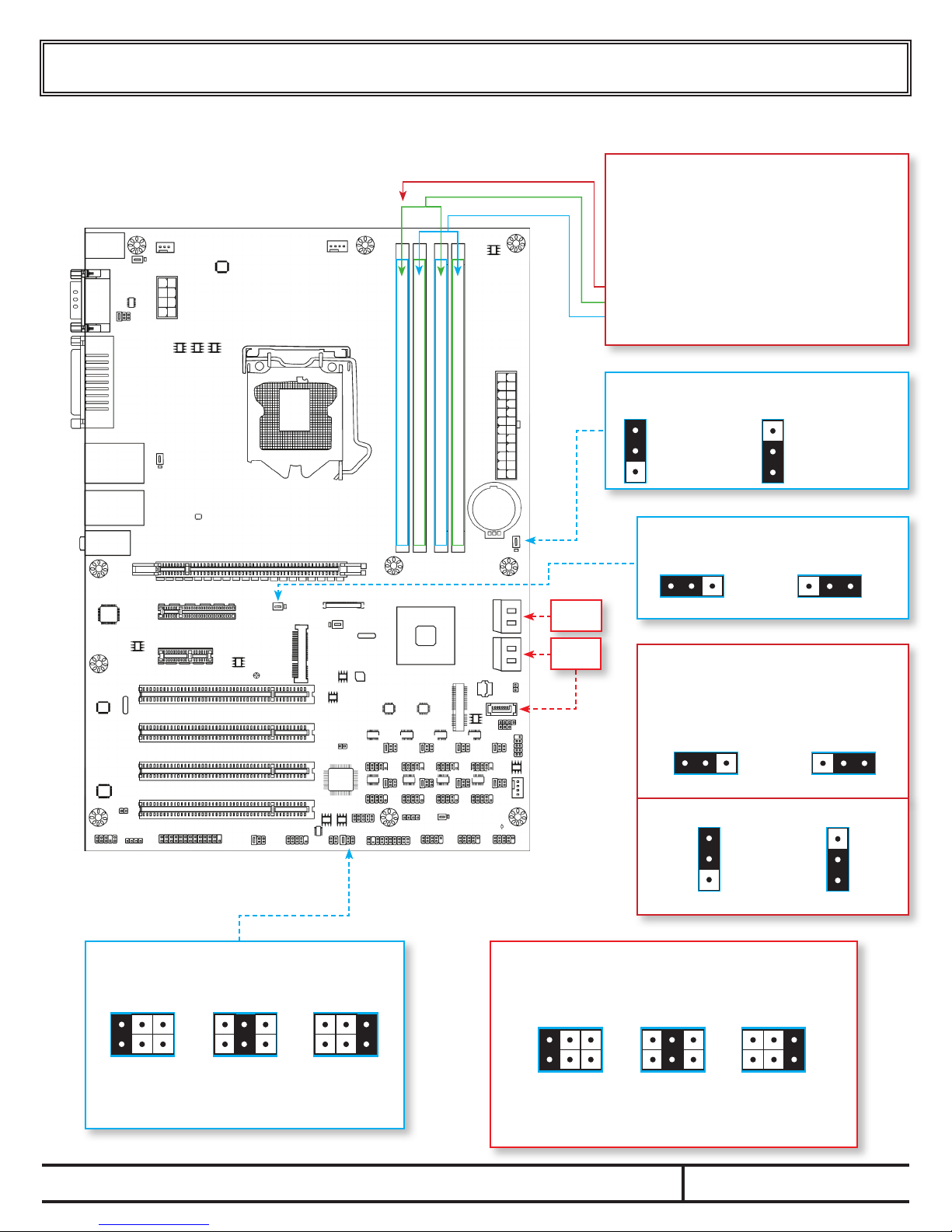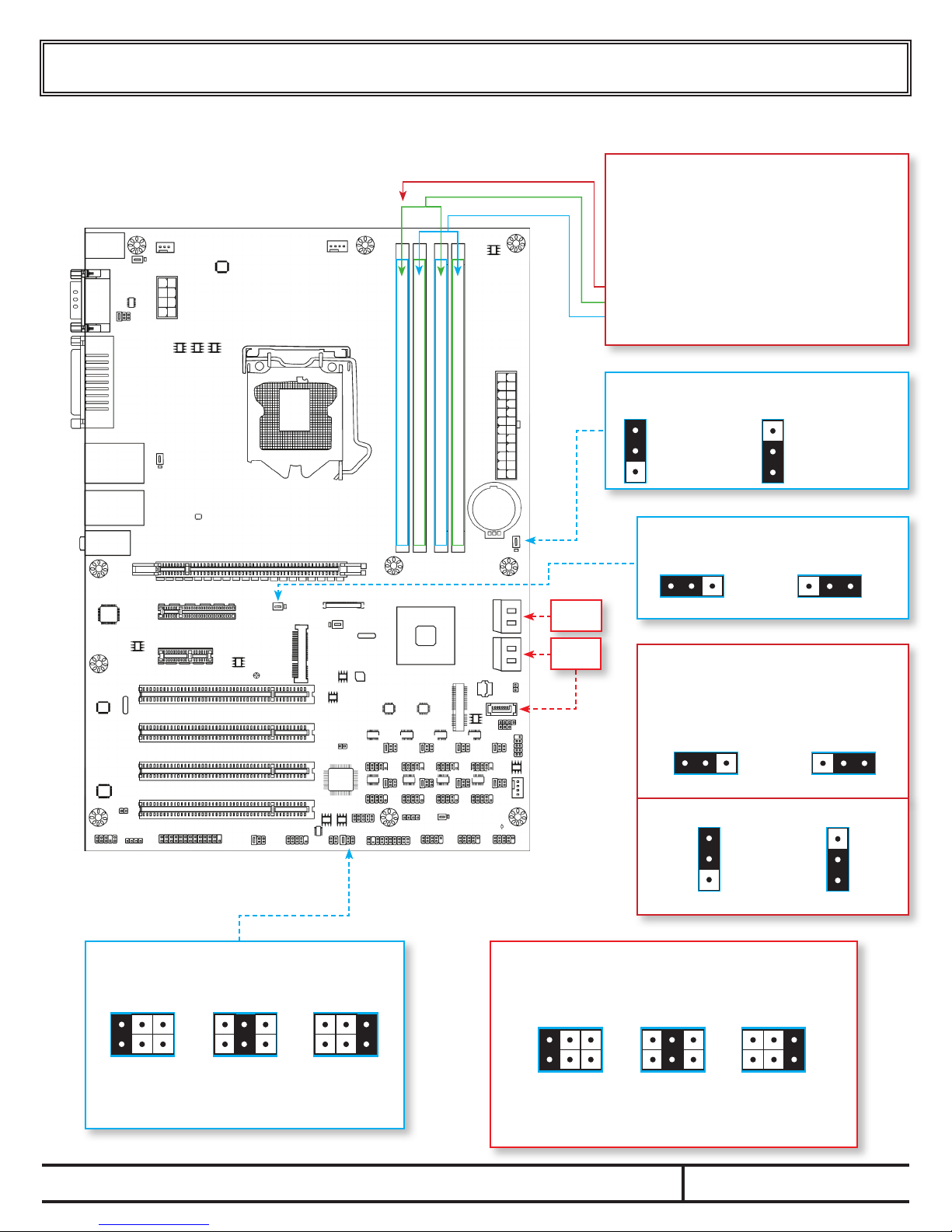
Page 2
Note: Pin #1 is identied on the solder side of the motherboard with a square shaped pin.
Q67AX Motherboard Family : Quick Setup and Header Pin Reference (continued)
Q67AX
DDR3 1066 / 1333 DIMM Socket 1
DDR3 1066 / 1333 DIMM Socket 2
DDR3 1066 / 1333 DIMM Socket 4
DDR3 1066 / 1333 DIMM Socket 3
JBAT: Reset BIOS (CMOS) Settings
Move momentarily to reset CMOS registers
Normal
Operation
Jumper Position
(default)
Power off, and
move jumper here
for several seconds
to reset CMOS
3
2
1
JP20: Mini PCIe Voltage Selection
Move to select Required Mini PCIe Voltage
VCC = 3.3V
321
VCC = 3.3V SB
321
JP3: USB Power, JP10: USB & PS/2 Power
Allows port voltage to devices when system is
in standby. Required for a connected device to
wake the computer from sleep / standby.
(JP3 controls USB headers, JP10 & JP5 control
the adjacent external ports)
Standby Power OFF
321
Standby Power ON
321
SATA3 Ports
(x2)
SATA2 Ports
(x3)
JP8, JP11-19: Serial COM Port Voltage Output Enable
Move jumpers to disable or select voltage output via pin 9, on
the corresponding COM RS232 headers. Allows compatible
devices to be bus powered via the voltage enabled serial ports.
No Voltage
Output
(default)
1 3 5
2 4 6
12VDC
Output
1 3 5
2 4 6
5VDC
Output
1 3 5
2 4 6
The Q67AX Motherboard is compatible with
240-pin DDR3 1066 or DDR3/1333 SDRAM Modules
up to 8GB in size. (Max 32GB system memory)
To gain the performance advantage of Dual channel
communication, use matching pairs of DIMM
modules and populate the slots as follows:
One DIMM module - Plug into socket 1
Two DIMM modules - Plug into socket 1 and 3
Four DIMM modules - Install matching pairs into
sockets 1 & 3, and a matching pair into sockets 2 & 4
Dual Channel RAM Conguration / Installation:
COM2
RS232
Header
JP11
COM2
Voltage
COM3
Voltage
Mini PCIe Slot
JP12 JP14 JP16 JP17
JP13 JP15 JP19 JP18
COM2
RS422 /
RS485
Header
JP8
COM1
Voltage
JP5 USB
Power
JP10 PS/2 &
USB Power
JP3 USB
Power
JP5: USB Port Power When In Standby
Standby Power OFF Standby Power ON
3
2
1
3
2
1
JP9: COM2 RS485 / RS422 Serial Port Mode
Move jumpers to disable COM2 10-pin RS232 headers
and enable COM2 4-Pin RS485/RS422 Headers.
COM2
RS232
(default)
1 3 5
2 4 6
COM2
RS485
Mode
1 3 5
2 4 6
COM2
RS422
Mode
1 3 5
2 4 6