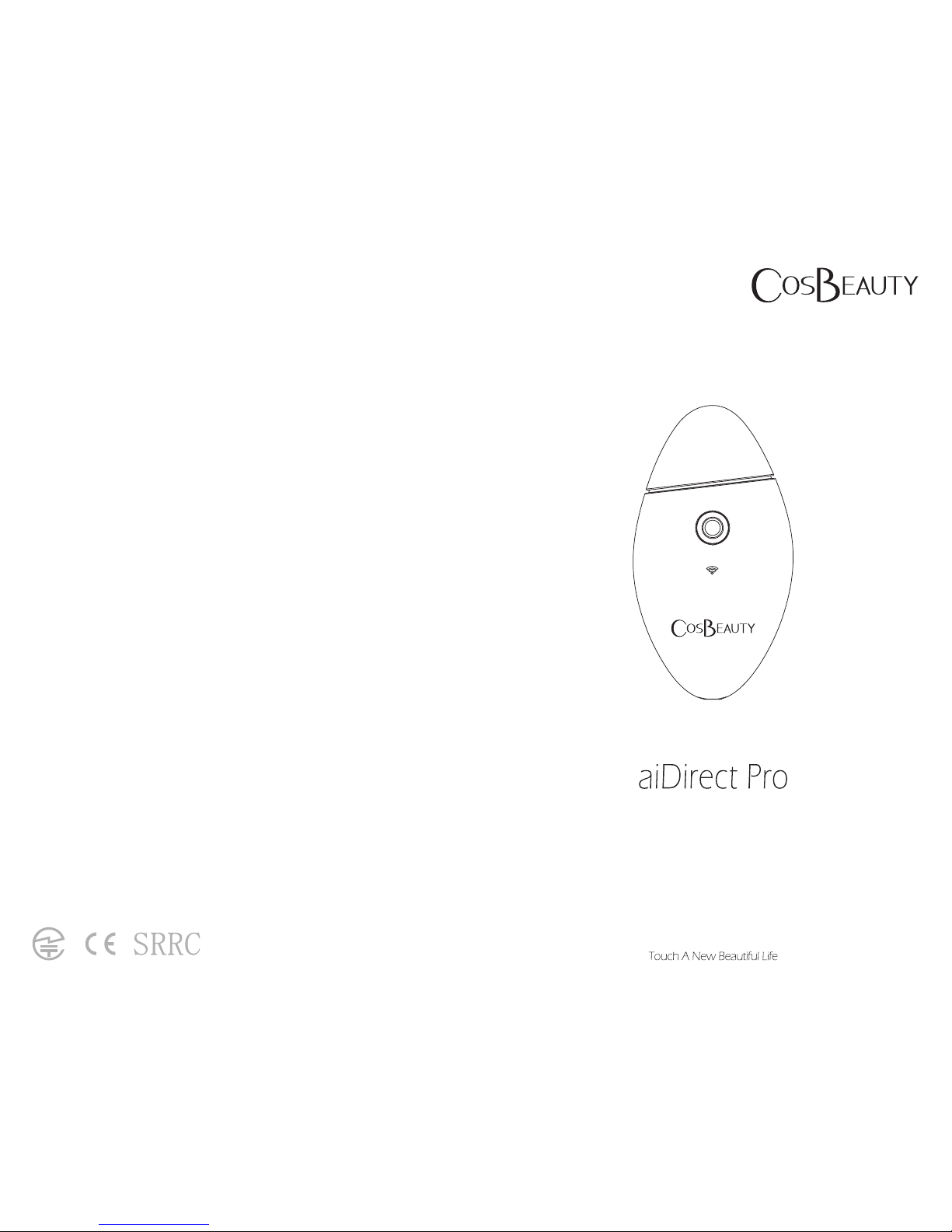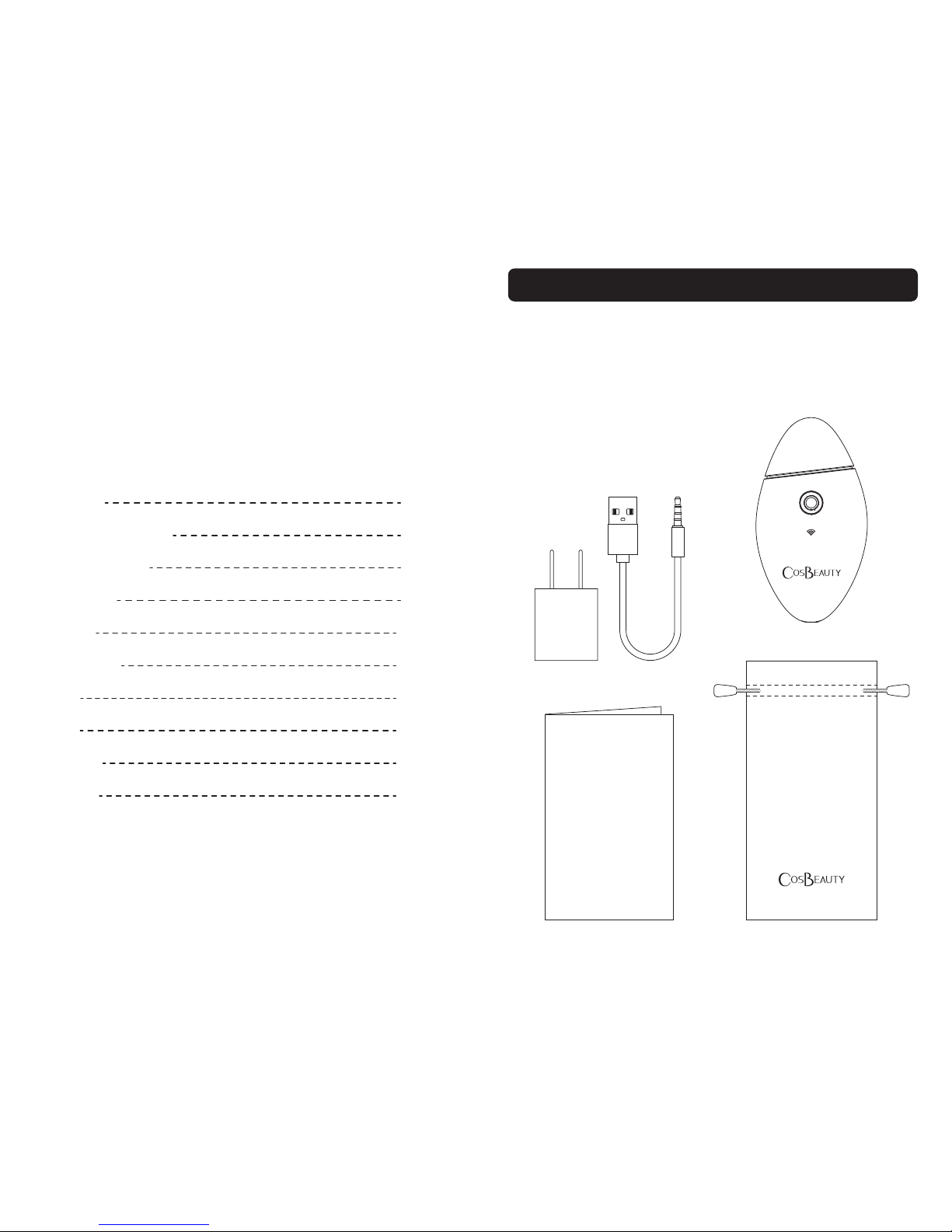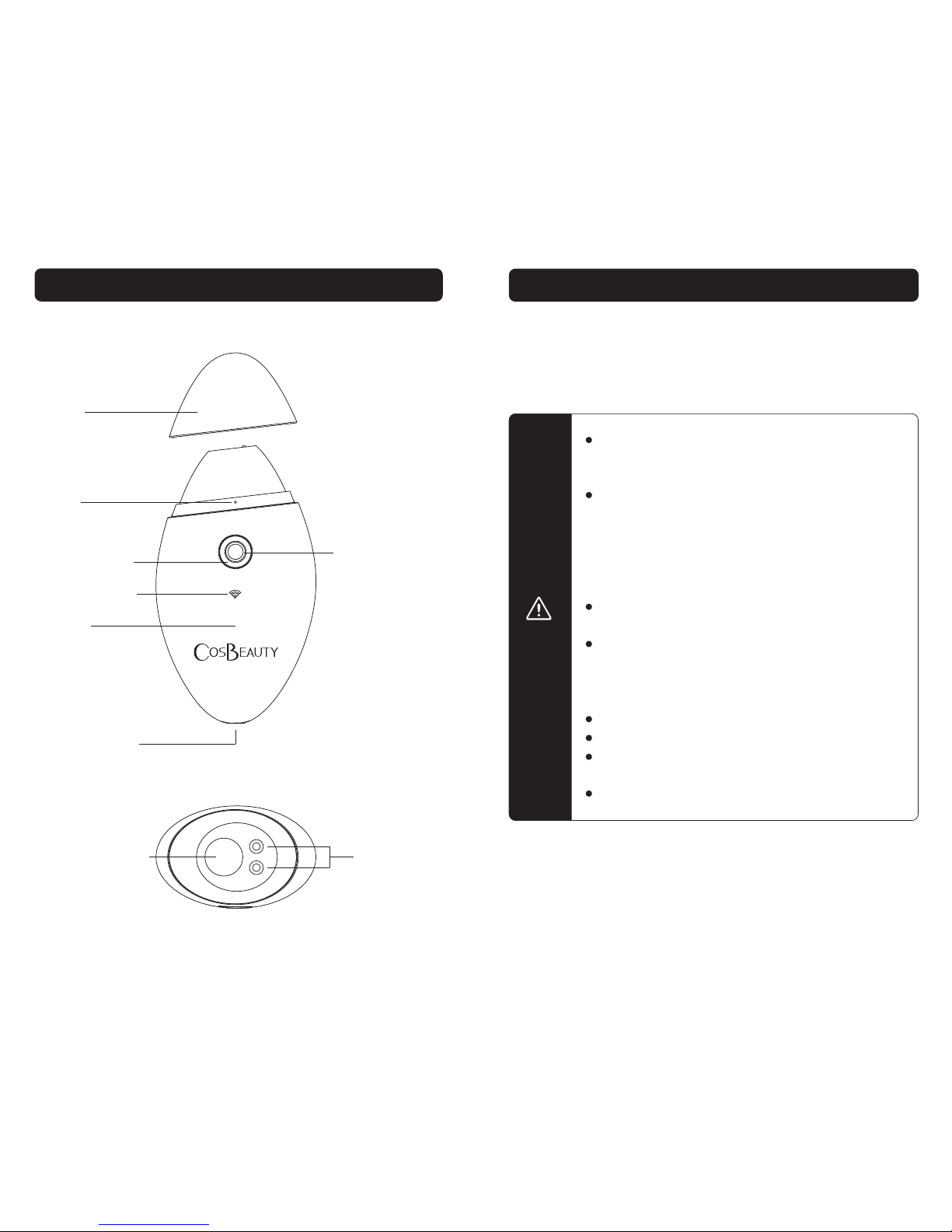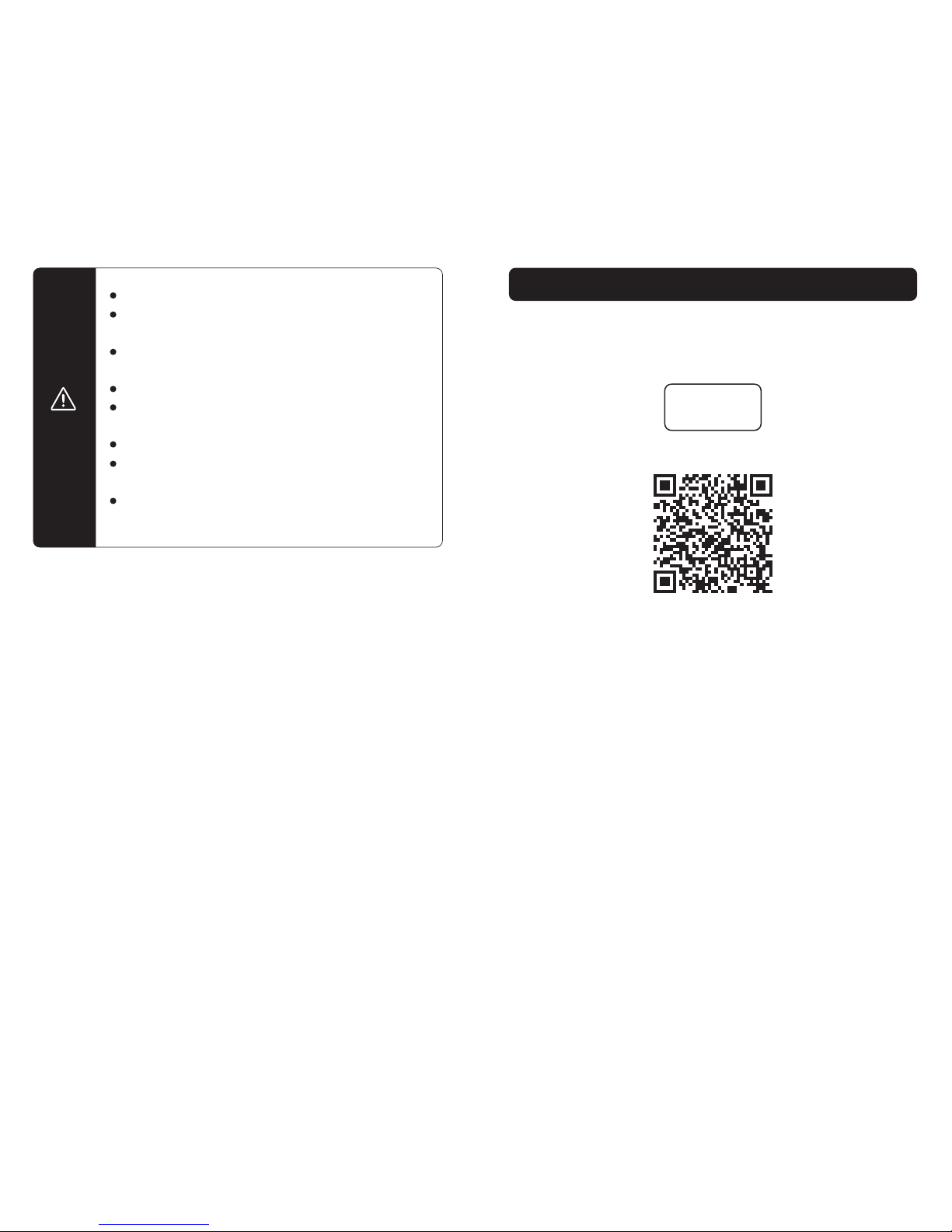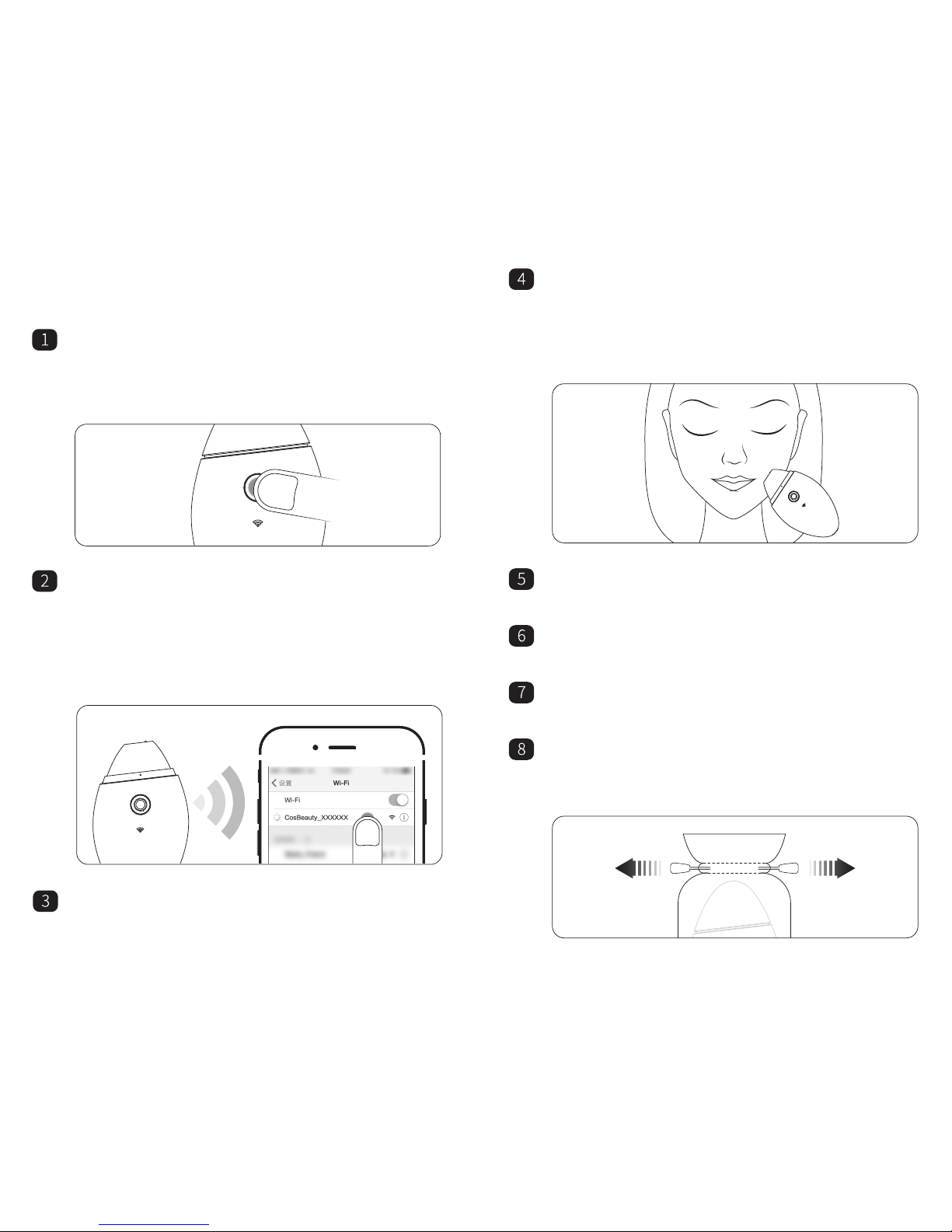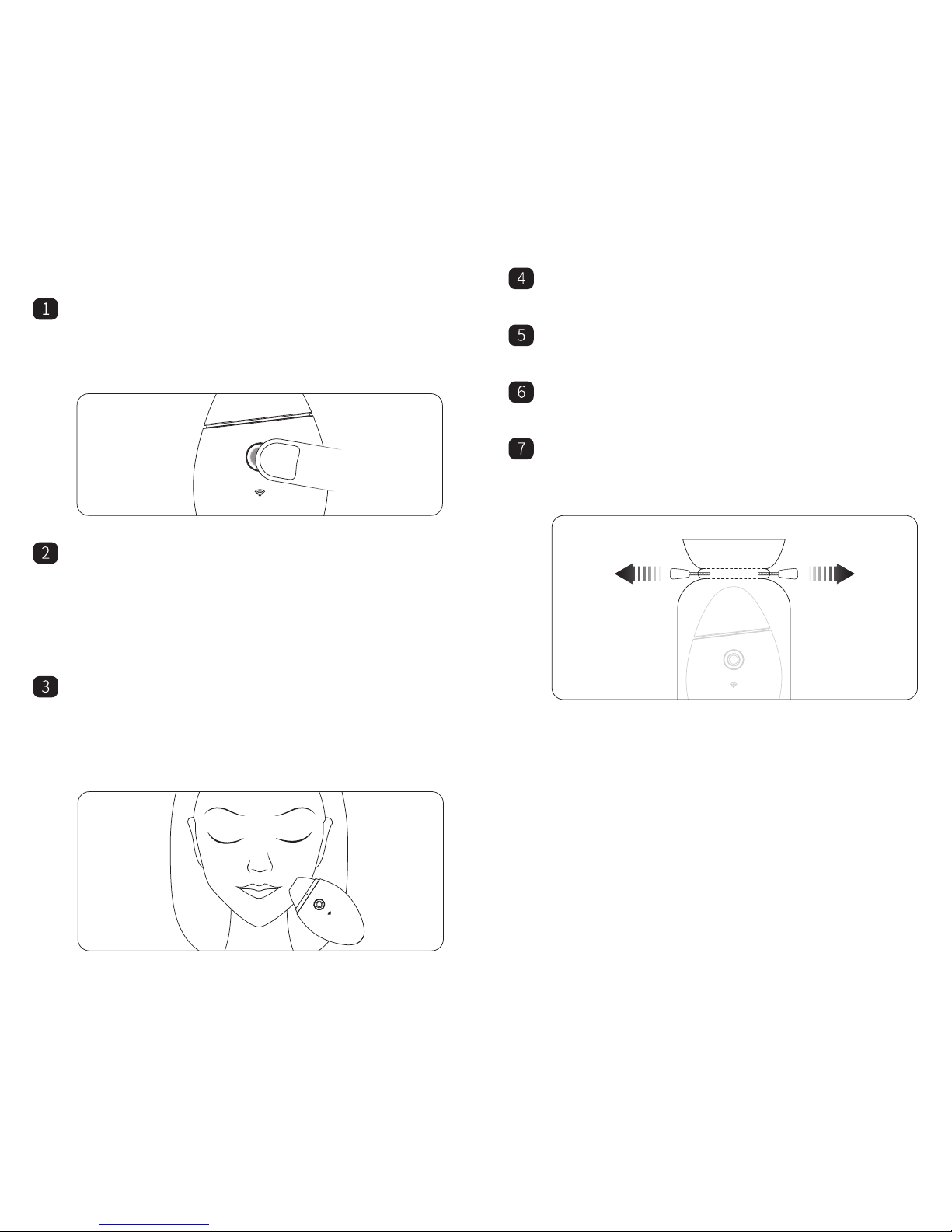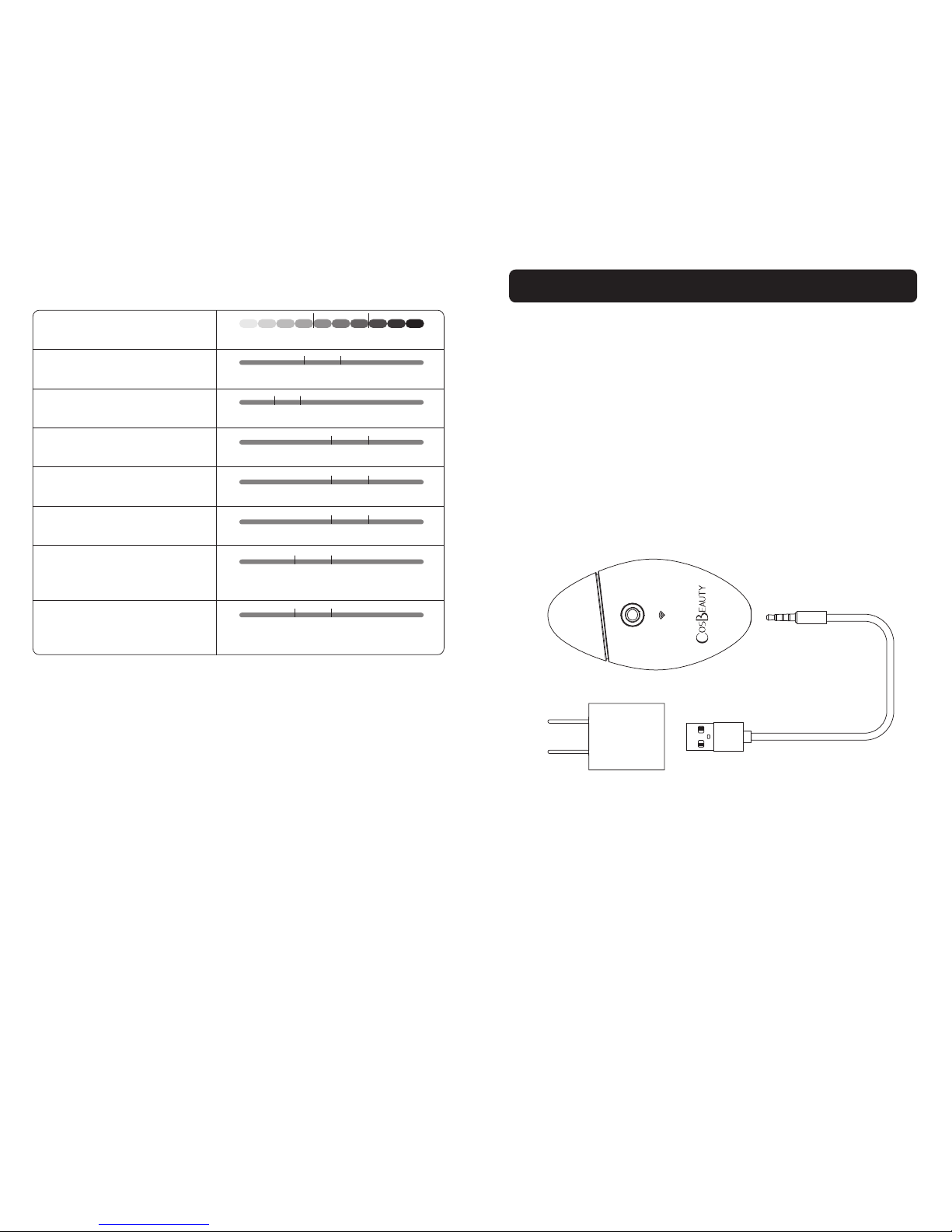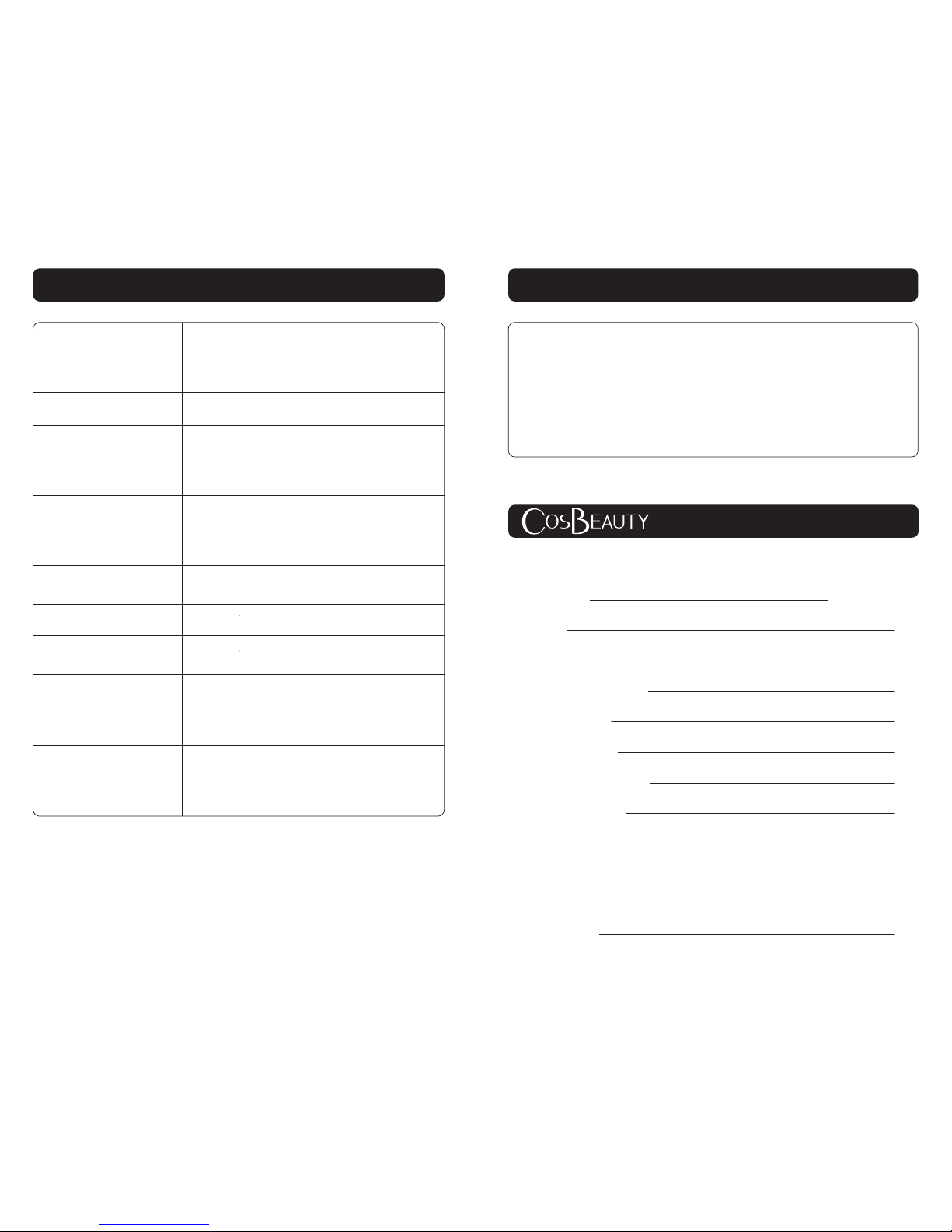1817
Warranty Coverage
·
·
·
·
·
·
·
·
·
·
·
·
·
Warranty period:
12 months beginning on the date of purchasing.
For the duration of the Warranty Period, CosBeauty
warrants the Product against defects in materials and
workmanship arising from Normal Use of the Product.
During the warranty period, if any of the followings
occurs, certain maintenance costs will be charged:
Product damage due to fire, flood, abnormal voltage or other natural disasters.
The malfunction and damage caused by incorrect use, the unauthorized
repairs and alteration.
Not able to present warranty card and purchase receipt.
The user information on warranty card is not recorded clearly or correctly.
Product malfunction caused by the fall and improper transportation after
purchase.
Product damage caused by disassembling and repairing by user without being
checked by maintenance staff from authorized store.
The warranty card is missing product model no.,serial no.,purchase date or
retailer information, or texts have been changed.
Whether or not during the warranty period, if any of the
followings occurs, no maintenance provided:
Purchase for business instead of individual consumption,it is not covered by
warranty terms.
Color fading,wearing,consuming under proper use is not covered by warranty
terms.
If product model no. and serial no. filled in warranty card is not consistent with
official product model no. and serial no., it is not covered by warranty terms.
Notice:
This warranty card is limited valid in the mainland of the People’s Republic of
China(not valid in Hong Kong,Macao,Taiwan).
This warranty card cannot be reissued in any case,please keep it properly and
present it when repairing.
If you have any question regarding after-sale service, please contact us or the
retailer.
1.
2.
3.
4.
5.
This device complies with part 15 of the FCC Rules. Operation is
subject to the following two conditions: (1) This device may not cause
harmful interference, and (2) this device must accept any interference
received, including interference that may cause undesired operation.
Any Changes or modifications not expressly approved by the party
responsible for compliance could void the user's authority to operate
the equipment.
This equipment has been tested and found to comply with the limits
for a Class B digital device, pursuant to part 15 of the FCC Rules. These
limits are designed to provide reasonable protection against harmful
interference in a residential installation. This equipment generates uses
and can radiate radio frequency energy and, if not installed and used
in accordance with the instructions, may cause harmful interference
to radio communications. However, there is no guarantee that
interference will not occur in a particular installation. If this equipment
does cause harmful interference to radio or television reception,
which can be determined by turning the equipment off and on, the
user is encouraged to try to correct the interference by one or more
of the following measures:
• Reorient or relocate the receiving antenna.
• Increase the separation between the equipment and receiver.
• Connect the equipment into an outlet on a circuit different from
that to which the receiver is connected.
• Consult the dealer or an experienced radio/TV technician for help.
FCC Caution