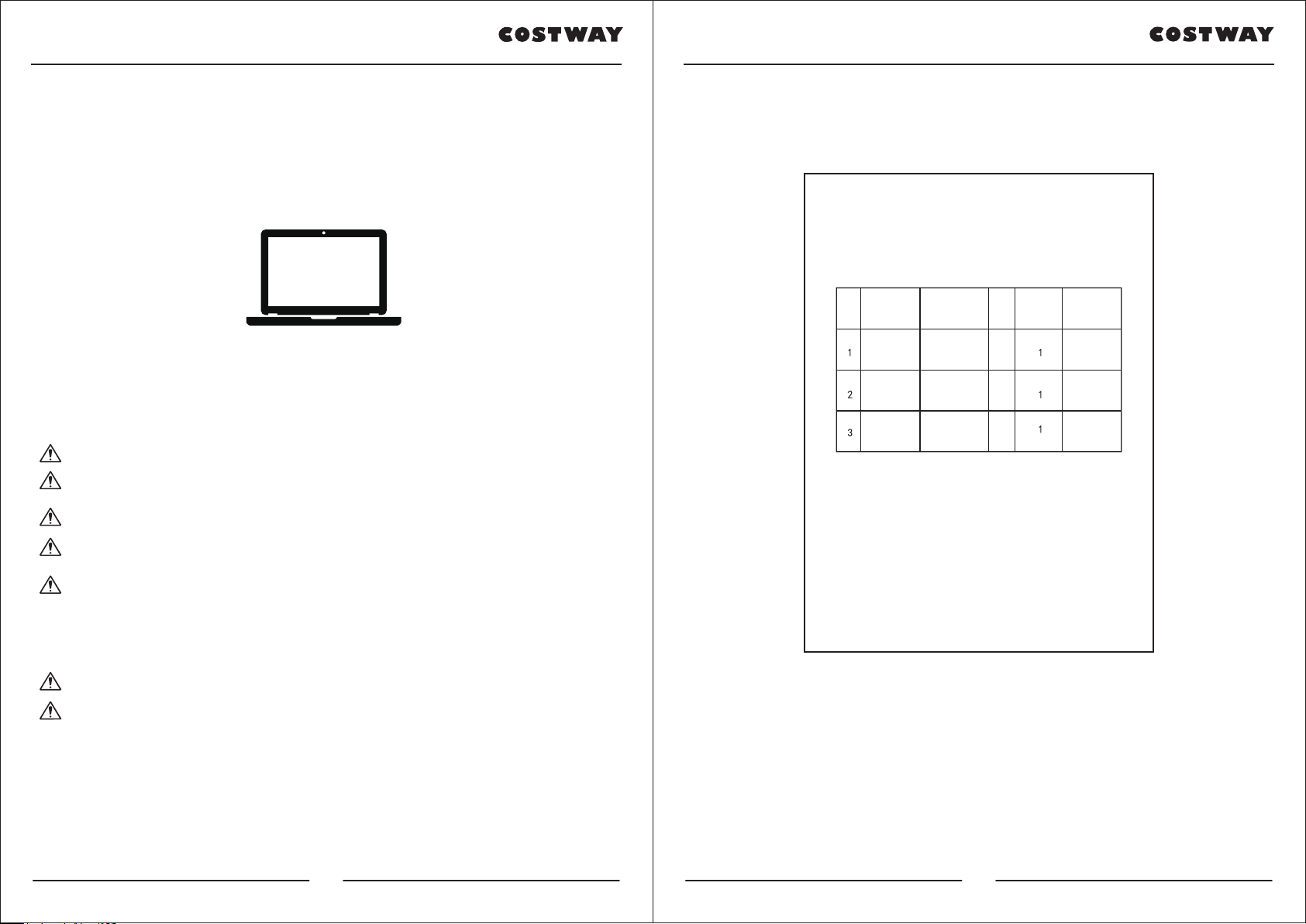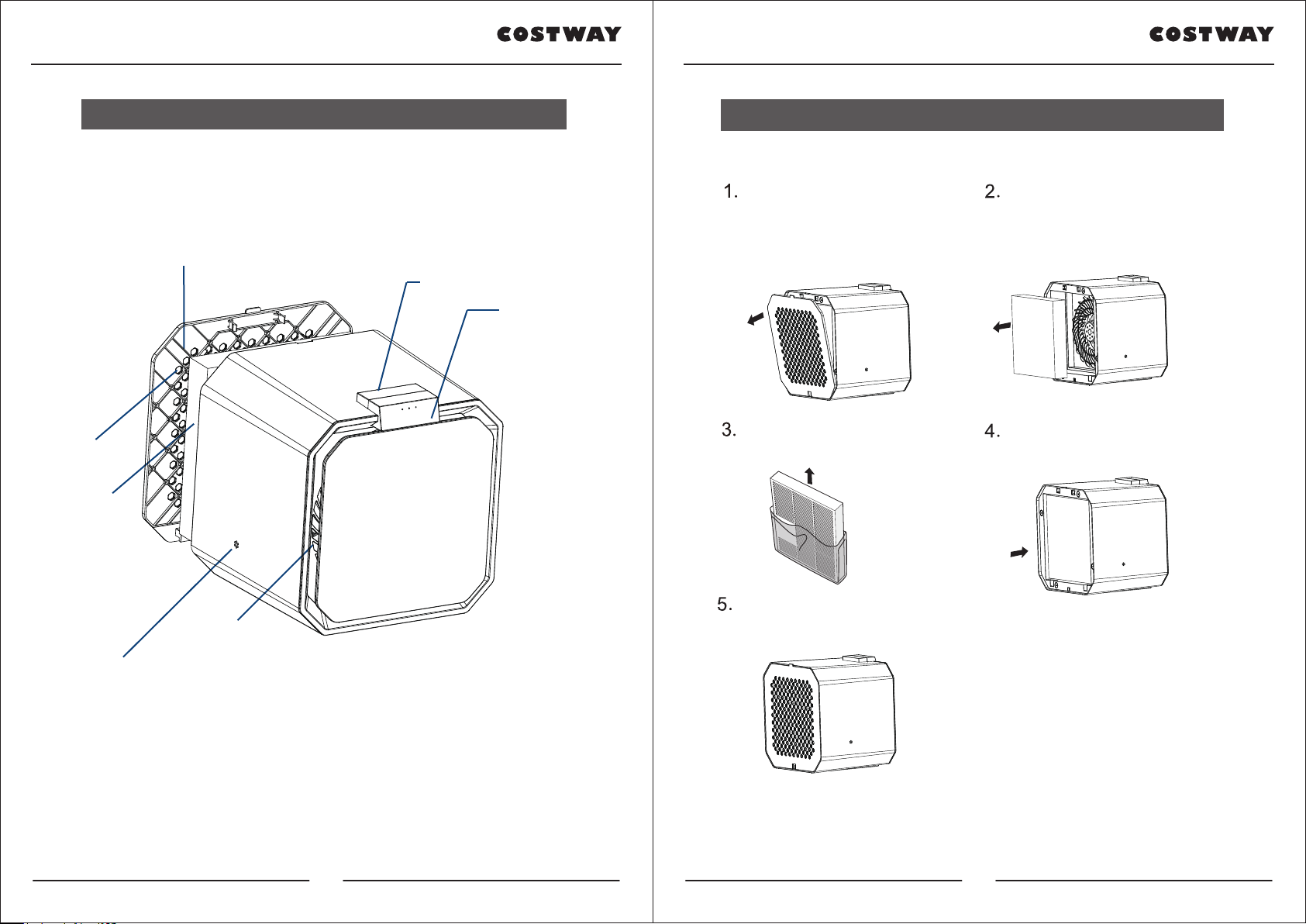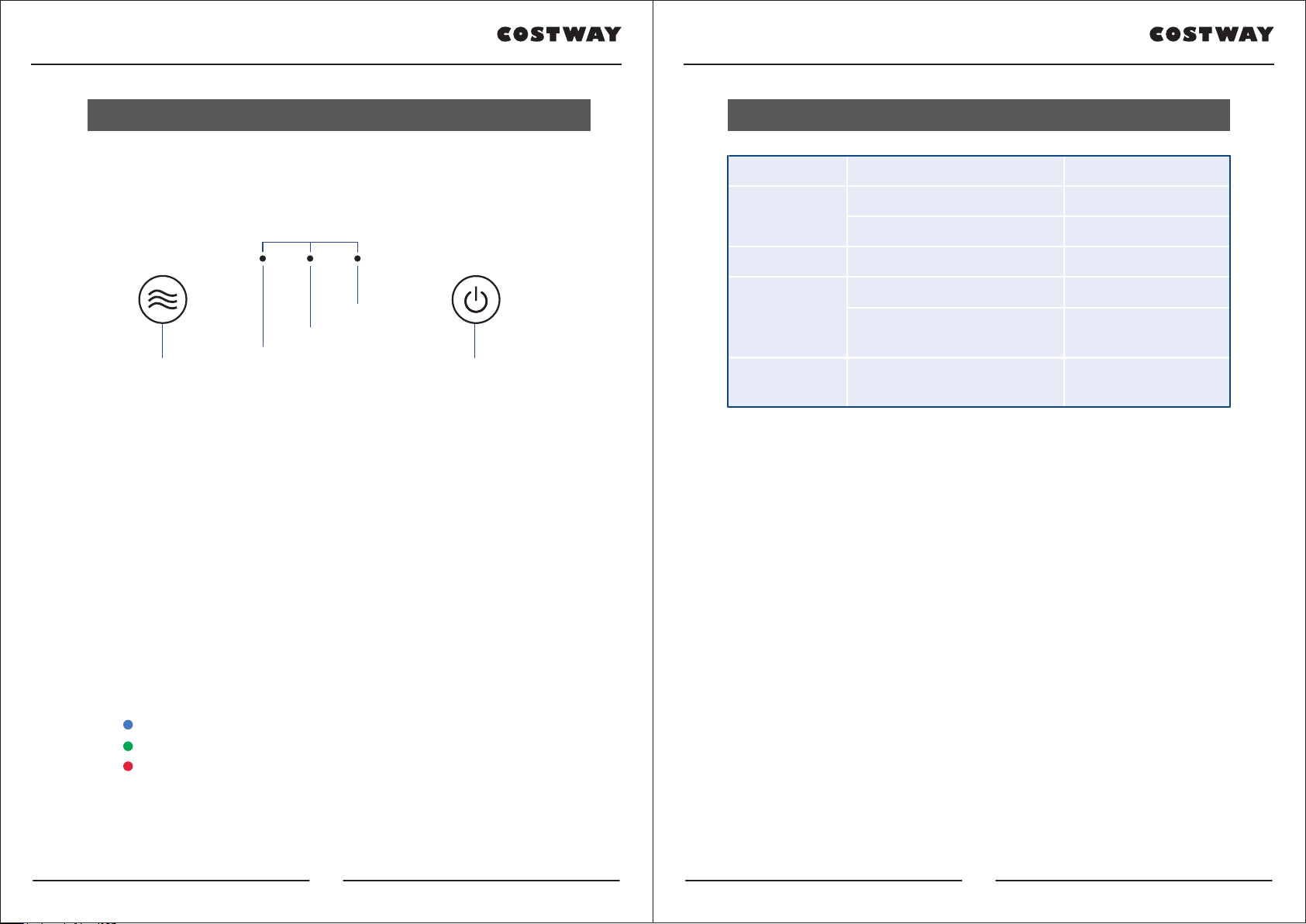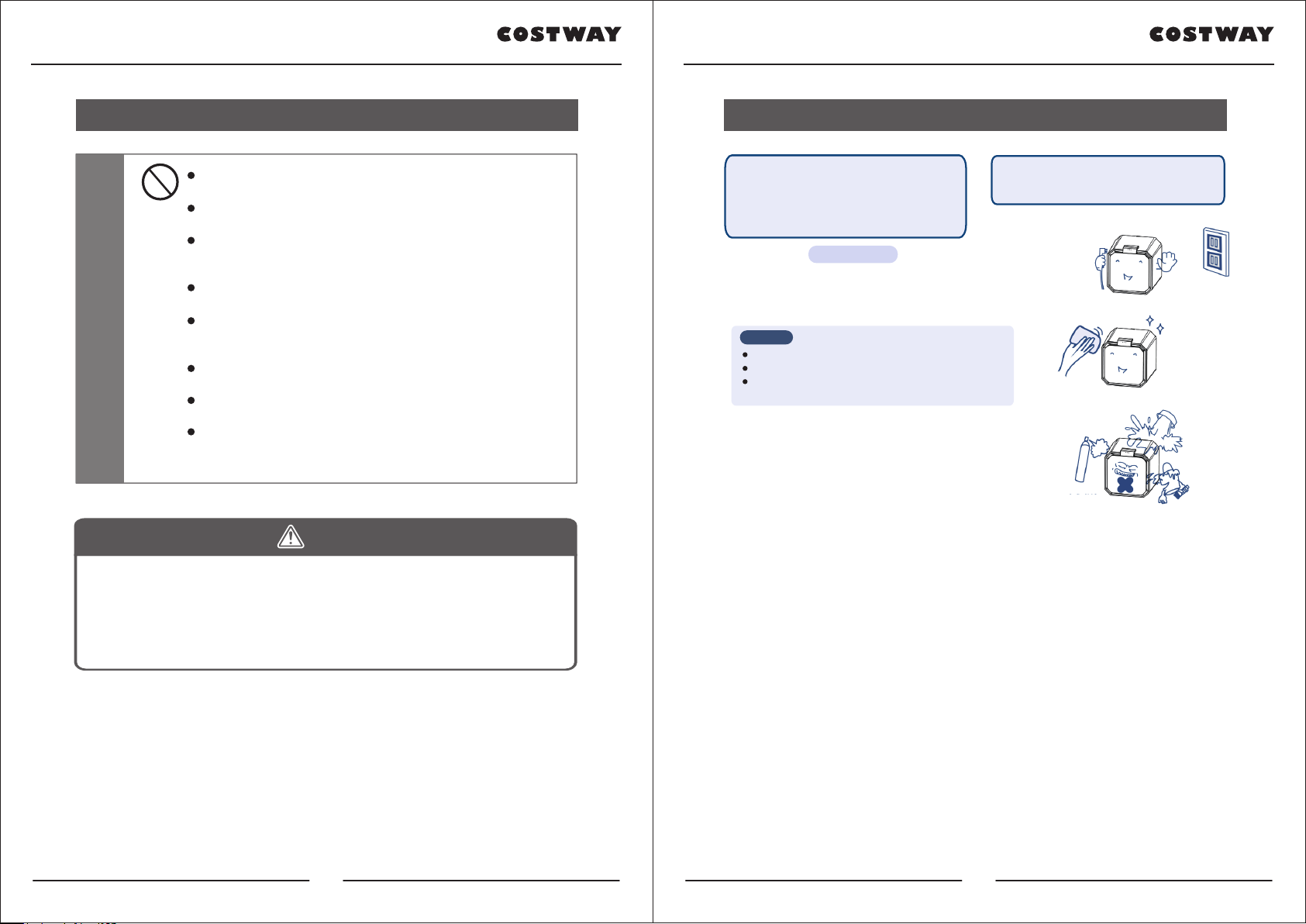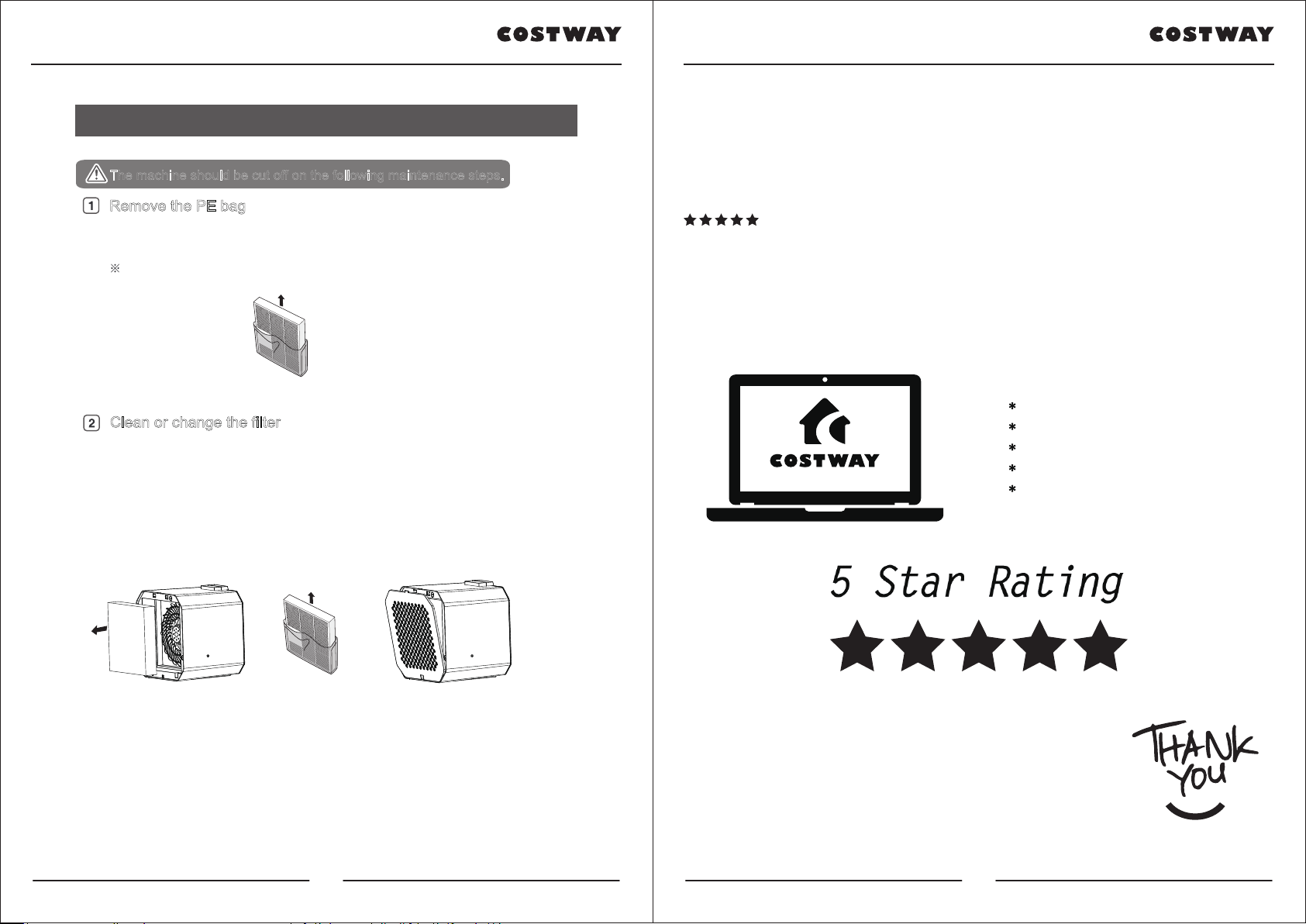www.costway.com
10
www.costway.com
11
Maintenance
When the machine is maintained, checked
and moved, please stop running and pull the
power plug. Pls do not use wet hand to plug
in or pull out the power plug. Otherwise it
may cause electric shock and injury.
In order to have good purification effect and
long time using, please keep regular
preventative maintenance.
Main body Once one month
Pls use soft cloth to clean the surface of air
purifier’s body. If smudge is serious, pls use
warm wet cloth or neutral detergent to clean,
then wipe with dry cloth.
Attention
Do not use too hot water (higher than 40℃/ 104℉
).
It may cause fade deformation.
Do not use insecticide or other chemical detergent.
Never wash the air purifier’s body with water.
Filter
There’s one set filter inside the machine which could not
be washed.
Suggest to change the filter every three months. New filter
could be bought from us or our agency.
Long idle time
1.Pull out the power cord.
2.Cover the machine with plastic bag and place it in a dry
place for safekeeping
3.Do not store the product upside down which may lead to
product failure.
insecticide
oil paint
Power cord Considerations
Do not use power beyond the rated voltage( 110V/ 60Hz)
(Otherwise it will cause fire and electric shock and so on.)
Do not process the power line arbitrarily, bend the power line
forcibly, draw, twist and bundle up the power line.
Do not let the power line approach to the high temperature
objects.( If the power line is worn, fire and electric shock will
occur. )
Do not put the heavy objects on it or press. (Overloading may
cause fire and electric shock and so on.)
Do not use when the power line or power plug is worn and
loose. (Otherwise it will cause fire, electric shock, short circuit
and so on.)
Do not insert and pull the power line with wet hands.
(Otherwise it will cause electric shock and so on.)
Do not change the power line without permission. When
necessary, please contact with consumer service center.
Clean regularly the dust on the power plug and socket.
(Too much dust and moisture may cause defective insulation
and then fire and electric shock will occur.)
Power cord Considerations
WARNING
Non-professional personnel should not dismantle the machine without
permission in case of electric shock danger. Pls pull out the power
plug when changing or cleaning the filter set. In case of failure, please
follow the troubleshooting method in the manual. If not, please contact
our agent or our company.