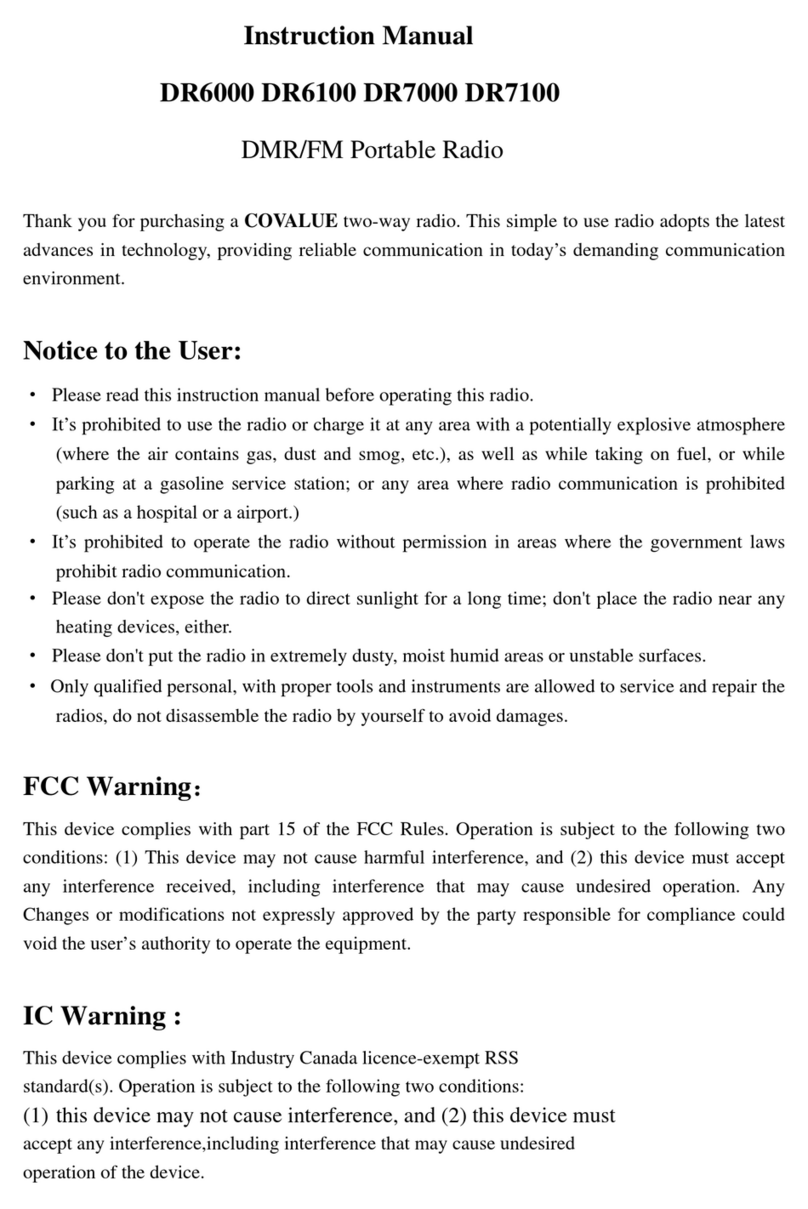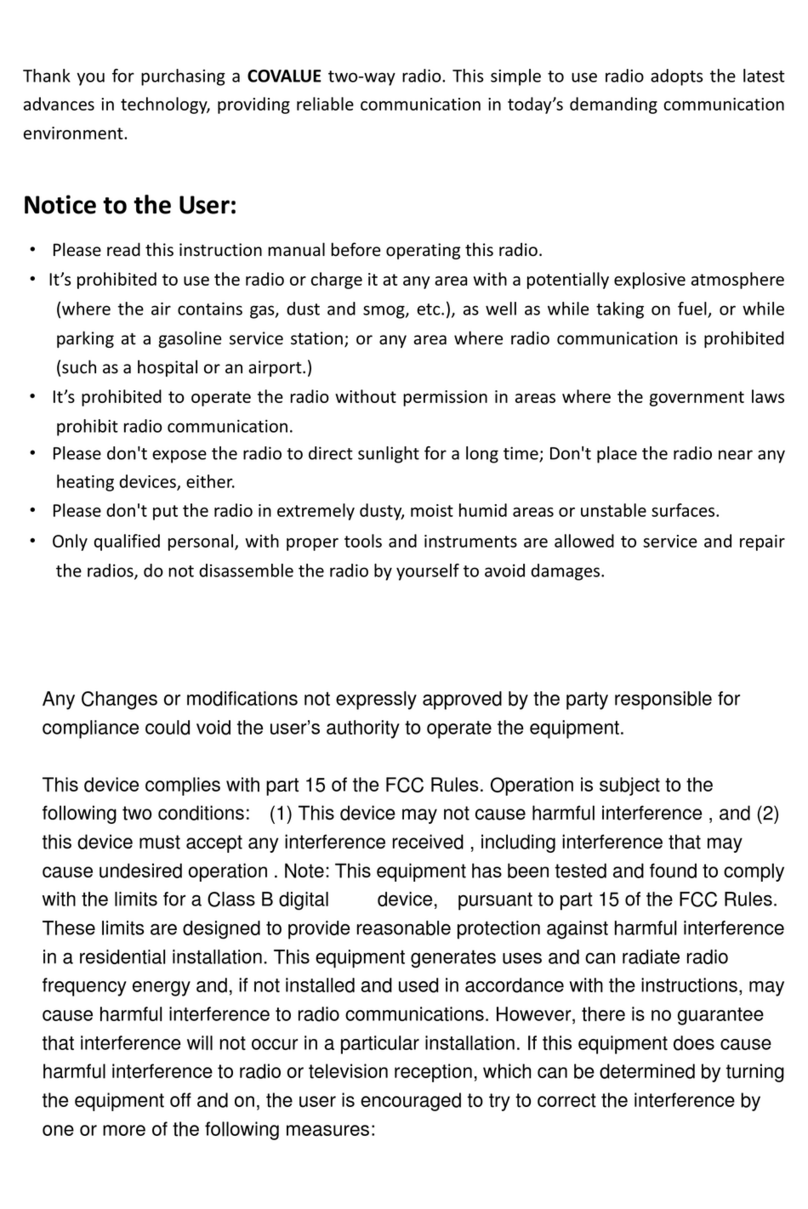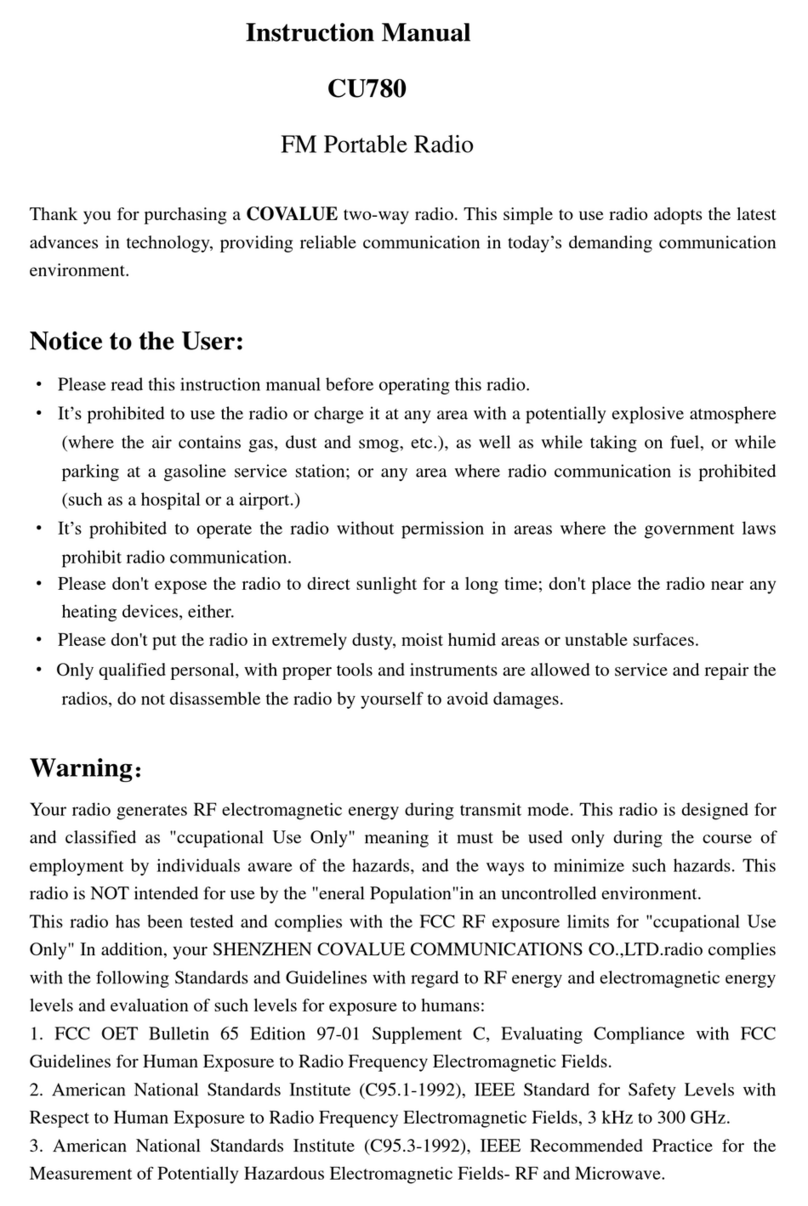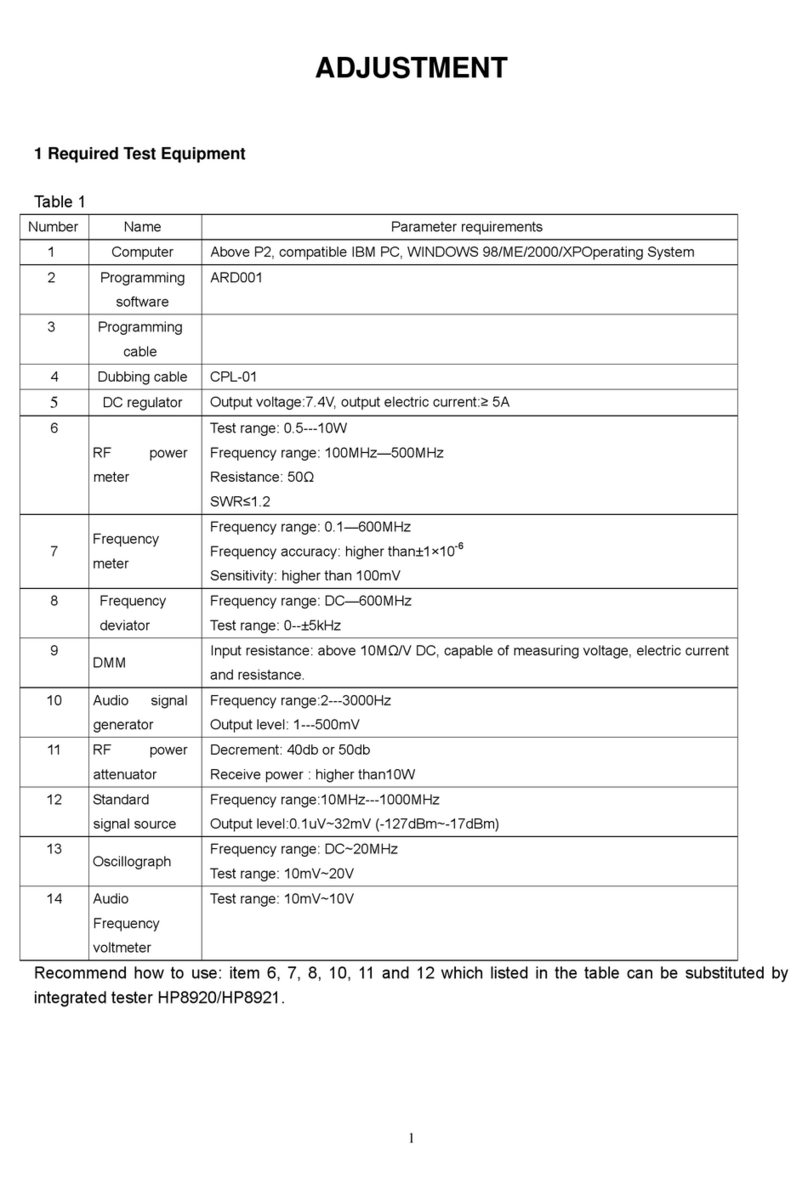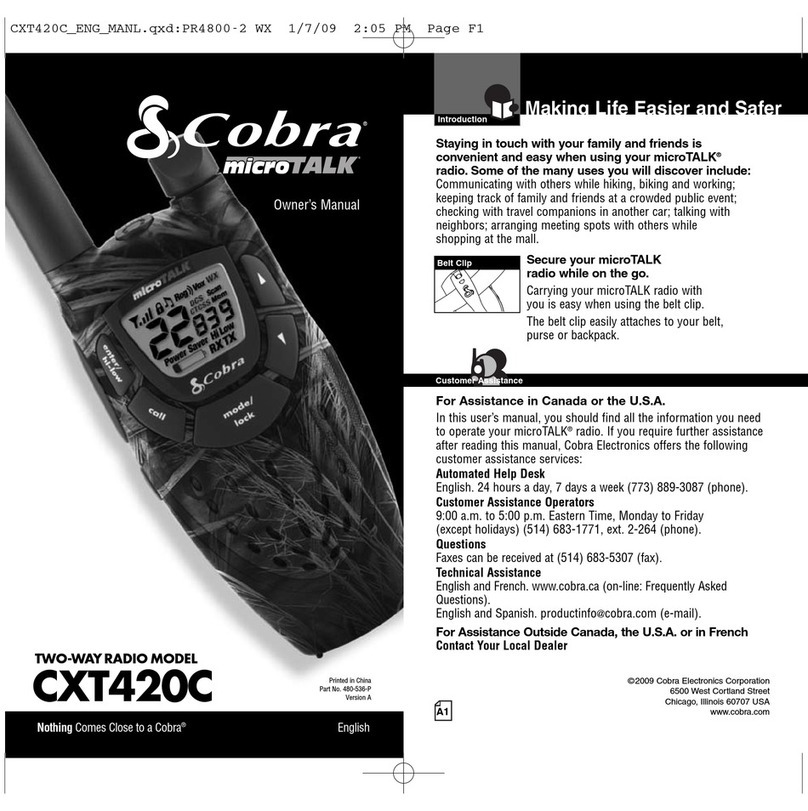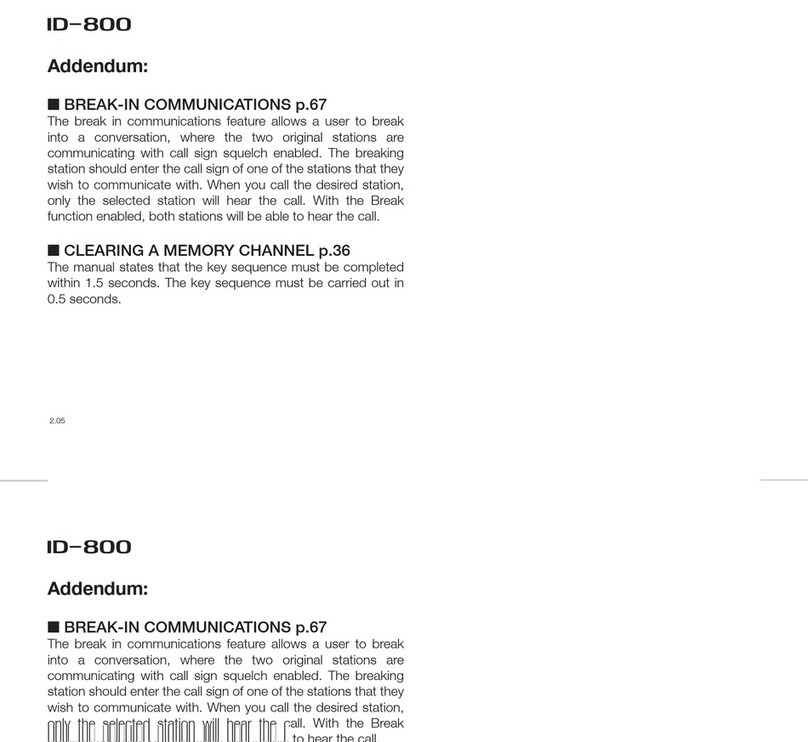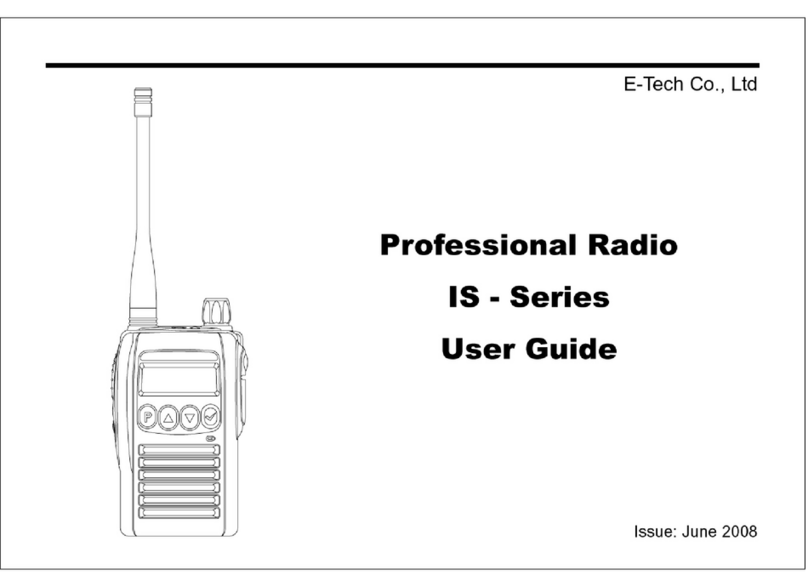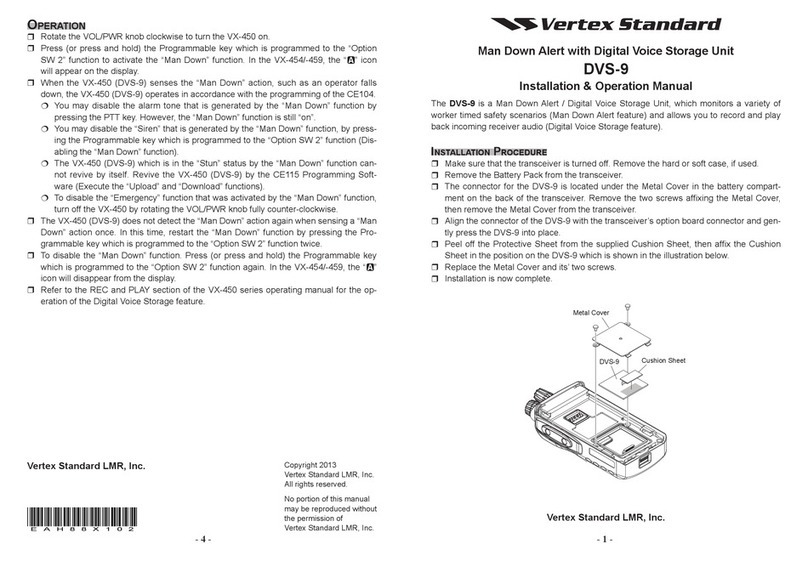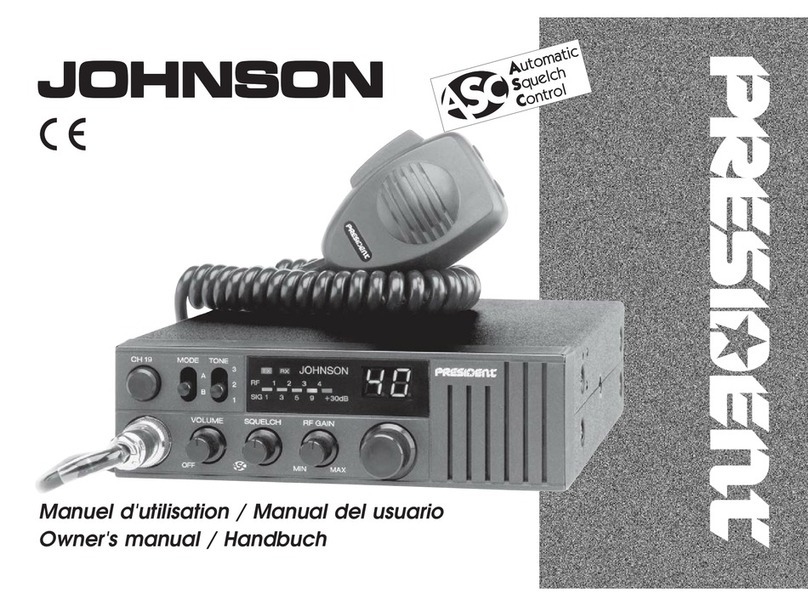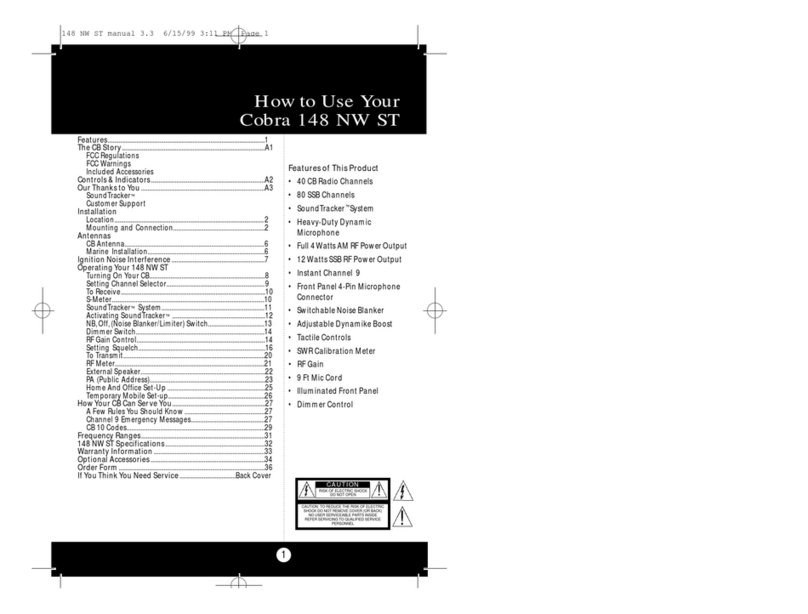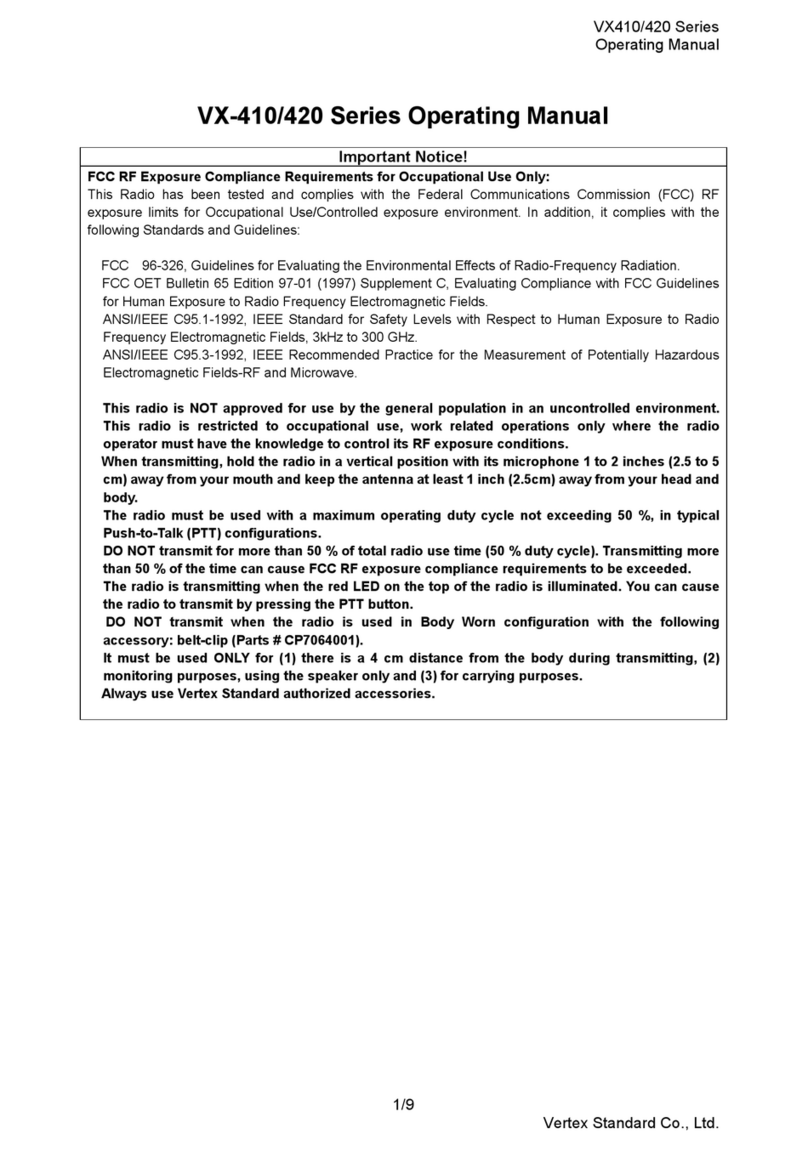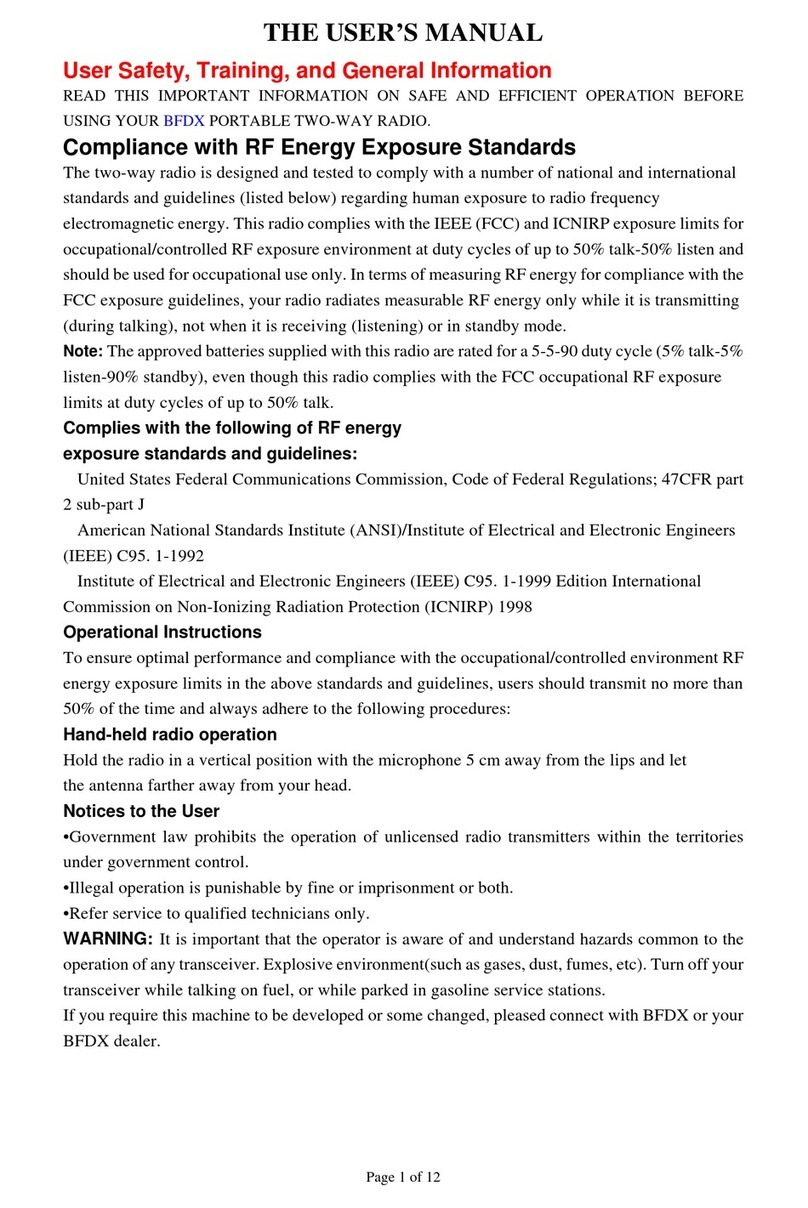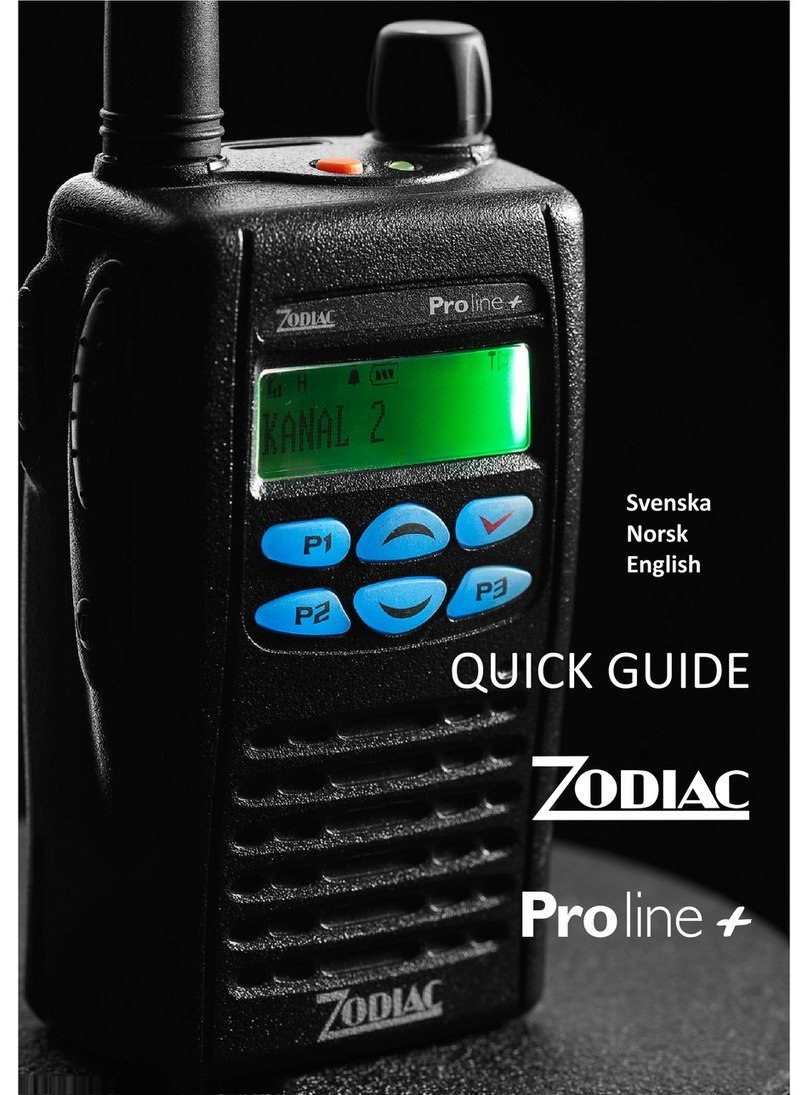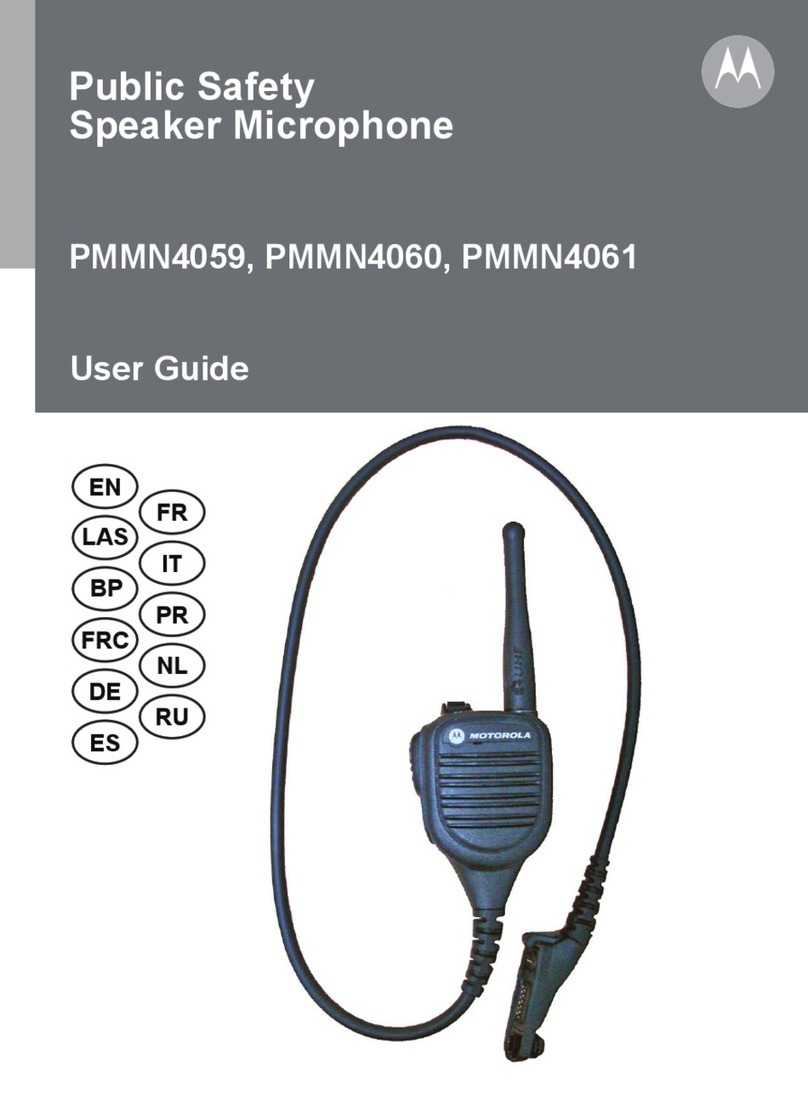Covalue CU500-2 User manual

Instruction Manual
FM Portable Radio
Thank you for purchasing a COVALUE two-way radio. This simple to use radio adopts the latest
advances in technology, providing reliable communication in today’s demanding communication
environment.
Notice to the User:
·Please read this instruction manual before operating this radio.
·It’s prohibited to use the radio or charge it at any area with a potentially explosive atmosphere
(where the air contains gas, dust and smog, etc.), as well as while taking on fuel, or while
parking at a gasoline service station; or any area where radio communication is prohibited
(such as a hospital or a airport.)
·It’s prohibited to operate the radio without permission in areas where the government laws
prohibit radio communication.
·Please don't expose the radio to direct sunlight for a long time; don't place the radio near any
heating devices, either.
·Please don't put the radio in extremely dusty, moist humid areas or unstable surfaces.
·Only qualified personal, with proper tools and instruments are allowed to service and repair the
radios, do not disassemble the radio by yourself to avoid damages.
FCC Warning:
This device complies with part 15 of the FCC Rules. Operation is subject to the following two
conditions: (1) This device may not cause harmful interference, and (2) this device must accept
any interference received, including interference that may cause undesired operation. Any
Changes or modifications not expressly approved by the party responsible for compliance could
void the user’s authority to operate the equipment.
IC Warning :
This device complies with Industry Canada licence-exempt RSS
standard(s). Operation is subject to the following two conditions:
(1) this device may not cause interference, and (2) this device must
accept any interference,including interference that may cause undesired
operation of the device.
Under Industry Canada regulations, this radio transmitter may only
CU500-2 CU510-2

operate using an antenna of a type and maximum (or lesser) gain
approved for the transmitter by Industry Canada. To reduce potential
radio interference to other users, the antenna type and its gain should
be so chosen that , the equivalent isotropically radiated power (e.i.r.p.)
is not more than that necessary for successful communication.
This equipment can be used in member states of the European Union once
the corresponding administrative licence is obtained.
DECLARATION OF CONFORMITY
SHENZHEN COVALUE COMMUNICATIONS CO.,LTD. as manufacturer of the product
two way radio, declares that the said product complies with the essential requirements
established in article 3 of the Council of Europe Directive 1999/5/CE, dated 9th March,
1999.
SHENZHEN COVALUE COMMUNICATIONS CO., LTD.

RF ENERGY EXPOSURE AWARENESS AND CONTROL INFORMATION,
AND OPERATIONAL INSTRUCTIONS FOR FCC OCCUPATIONAL USE
REQUIREMENTS
BEFORE USING YOUR PORTABLE 2-WAY RADIO, READ THIS IMPORTANT RF
ENERGY AWARENESS AND CONTROL INFORMATION AND OPERATIONAL
INSTRUCTIONS TO ENSURE COMPLIANCE WITH THE FCC’S RF EXPOSURE
GUIDELINES
NOTICE: This radio is intended for use in occupational/controlled conditions, where users
have full knowledge of their exposure and can exercise control over their exposure to meet
FCC limits. This radio device is NOT authorized for general population, consumer, or any
other use.
This 2-way radio uses electromagnetic energy in the radio frequency (RF) spectrum to provide
communications between two or more users over a distance. It uses radio frequency (RF) energy
or radio waves to send and receive calls. RF energy is one form of electromagnetic energy.
Other forms include, but are not limited to, electric power, sunlight and x-rays. RF energy,
however, should not be confused with these other forms of electromagnetic energy, which when
used improperly can cause biological damage. Very high levels of x-rays, for example, can
damage tissues and genetic material.
Experts in science, engineering, medicine, health and industry work with organizations to develop
standards for exposure to RF energy. These standards provide recommended levels of RF
exposure for both workers and the general public. These recommended RF exposure levels include
substantial margins of protection. All 2-way radios marketed in North America are designed,
manufactured and tested to ensure they meet government established RF exposure levels. In
addition, manufacturers also recommend specific operating instructions to users of 2-way radios.
These instructions are important because they inform users about RF energy exposure and provide
simple procedures on how to control it. Please refer to the following websites for more
information on what RF energy exposure is and how to control your exposure to assure
compliance with established RF exposure limits.
http://www.fcc.gov/oet/rfsafety/rf-faqs.html
http://www.osha.gov/SLTC/radiofrequencyradiation/index.html
Federal Communications Commission Regulations
The FCC rules require manufacturers to comply with the FCC RF energy exposure limits for
portable 2-way radios before they can be marketed in the U.S. When 2-way radios are used as a
consequence of employment, the FCC requires users to be fully aware of and able to control their
exposure to meet occupational requirements. Exposure awareness can be facilitated by the use of
a product label directing users to specific user awareness information. COVALUE 2-way radio has

time, or less, is important because this radio generates measurable RF energy exposure only
a RF exposure product label. Also, COVALUE’s user manual, or product manual, or separate
safety booklet includes information and operating instructions required to control your RF
exposure and to satisfy compliance requirements.
Compliance with RF Exposure Standards
COVALUE’s 2-way radio complies with the following RF energy exposure standards and
guidelines:
•United States Federal Communications Commission, Code of Federal Regulations; 47 CFR §§
1.1307, 1.1310, 2.1091 and 2.1093
• American National Standards Institute (ANSI) / Institute of Electrical and Electronic Engineers
(IEEE) C95. 1-1992
• Institute of Electrical and Electronic Engineers (IEEE) C95.1-1999 Edition
RF Exposure Compliance and Control Guidelines and Operating Instructions
To control your exposure and ensure compliance with the occupational/controlled environment
exposure limits always adhere to the following procedures.
Guidelines:
•Do not remove the RF Exposure Label from the device.
• User awareness instructions should accompany device when transferred to other users.
• Do not use this device if the operational requirements described herein are not met.
Operating Instructions:
• Hold the radio in a vertical position in front of face with the microphone (and the other parts of
the radio, including the antenna) at least one inch (2.5 cm) away from the nose. Keeping the
radio at the proper distance is important because RF exposures decrease with distance from the
antenna. Antenna should be kept away from eyes.
• When worn on the body, always place the radio in a COVALUE’s approved clip, holder, holster,
case, or body harness for this product. Using approved body-worn accessories is important
because the use of COVALUE’s or other manufacturer’s non-approved accessories may result in
exposure levels, which exceed the FCC’s occupational/controlled environment RF exposure limits.
•If you are not using a body-worn accessory and are not using the radio in the intended use
position in front of the face, then ensure the antenna and the radio are kept at least 2.5 cm (one
inch) from the body when transmitting. Keeping the radio at the proper distance is important
because RF exposures decrease with increasing distance from the antenna.
• Use only manufacturer’s name approved supplied or replacement antennas, batteries, and
accessories. Use of non-manufacturer-name approved antennas, batteries, and accessories may
exceed the FCC RF exposure guidelines.
• For a list of COVALUE’s approved accessories (see the user manual)
IC RF exposure statement:
The device meets the exemption from the rout ine evaluation limits in section 2.5 of RSS 102
RF exposure,users can obtain Canadian information on RF exposure and compliance.
IC RF exposure statement:IC RF exposure statement:
Transmit no more than the rated duty factor of 50 % of the time. To transmit (talk), push the
Push-To-Talk (PTT) button. To receive calls, release the PTT button. Transmitting 50 % of the
when transmitting (in terms of measuring for standards compliance).

CONTENTS
■Unpacking and Checking the Equipment ------------------------------------
Supplied Accessories----------------------------------------------------
■Preparation -----------------------------------------------------------
Charging the Battery
Installing/Removing the Battery Pack
Installing theAntenna
Installing the Optional Speaker/Microphone
Installing/Removing the Belt Clip
■Radio Overview
■Basic Operations
■Programmable Button Function
■VOX (Voice Operated Transmission)
■Radio Setting
TOT (Time-out Timer)
Battery Save
Low Power Warning
Channel Annunciation
CTCSS/DCS
■User Template
RX Squelch Mode
DTMF
5-Tone Signaling
2-Tone Signaling
MDC Signaling
■Troubleshooting
■Major Specifications
■Settings

■Unpacking and Checking the Equipment
Unpack the radio carefully. We recommend that you identify the items listed in the following table
before discarding the packing material. If any items are missing or have been damaged during
shipment, please contact the carrier or the dealer immediately.
Supplied Accessories
Item Quantity
Antenna 1
Battery 1
Charger 1
Power Adapter 1
Belt Clip 1
Instruction Manual 1
1、Open Package Inspection
First, take the radio out of the package box carefully. We recommend checking the radio and the
supplied accessories in the following table carefully. If any article is missing or damaged, please
contact your reseller without delay.
Package List
Accessories Quantity
1 Radio 1
2 Antenna 1
3 Battery 1
4 Charger 1
5 Power Adapter 1
6 Belt Clip 1
7 Instruction Manual 1
2、Getting started
2.1 Charging the Battery
Plug the power adapter into the proper AC wall outlet; and insert the DC plug in the charger coup.
The Red LED flashes after it enters normal work. (Red LED lights per 4.5 seconds)
Insert the battery or the radio to be charged into the charger slot. Please turn off the radio before
insert it into the charger.
Make sure the battery is in good contact with the charger terminals. When the red indicator is

lighted, the charger begins to charge the battery.
After charging for about 3 hours, the red LED will turn OFF and the green LED will light
indicating the battery has been fully charged.
On the first charge, please leave the battery in that state of green indicator for 1~2 hours before
you remove it from the charger to achieve the best performance of the battery. Then you can
disconnect the power adapter from theAC outlet.
If the Red LED flashes quickly (0.2s on 0.2s off), this means the charging process stopped, This
could be because the charging temperature is too high or the battery has a problem, the charger
enters a protective state and no more charge is delivered to the battery. Please stop charging in
such situation and remove the battery from the charger.
Notice:
* The new battery is not fully charged in the factory, and needs to be fully charged when you use
the radio for the first time.
* The radio is supplied with a standard battery manufactured by the factory.
* When you charge the battery for the first time after purchasing or after a long time storage (over
2 months), you should repeat charging it several times to achieve the normal battery capacity.
* Do not recharge the battery after it has been fully charged or it is partially discharged, otherwise
it might affect the battery life or performance. Remove the battery from the charger after
charging is finished.
* If the radio enters low Battery warning state, please recharge the battery. Do not use the radio in
low power state, which will affect the battery life and performance.

Installing/Removing the Battery Pack
Installing/Removing the Battery Pack
To install the battery, please place it into the groove on the top of the radio chassis about 5mm
away from latch.
If the radio has the belt clip installed, you will have to press one side of the clip, to raise it and
slide the battery in proper position.
Press the battery with your fingers and push the battery until you hear a latch click, the battery is
now installed.
Removing the battery pack:
If you want to remove the battery from the radio, first press the battery latch located
on the bottom of the radio, and then press down to slide the battery about 5mm to release
the latch.
Notice:
* Do not short-circuit the battery terminals or dispose the battery in fire.
* Do not disassemble the battery case.

2.3 Installing the Antenna
Screw the antenna into the connector at the top of the radio by holding the bottom of the antenna
and turn it clockwise until secure.
2.4 Install external speaker/MIC
Open the cover of the jack for external speaker/MIC, and then insert the plug of the external
speaker or microphone into the jack on the radio. When inserting the accessory plug, make sure it
is properly aligned ( straight) to avoid internal damage to the connector in the radio.

2.5 Installing/Removing the Belt Clip
Use the 2 screws (M2.5x8.0) supplied with the radio and fix these screws on the holes in the
radio clip and into the holes in the aluminum case. If you want to remove the clip from the radio,
just unscrew them, and remove the clip, you can put the screws back to make sure you do no loose
them.

3、Radio Overview
① PTT ( PUSH-TO-TALK) Button
To make a call, press and hold the PTT button, then speak into the microphone in normal
voice. Release the PTT button to receive signals.
② Side Button 1 (Programmable Button)
③ Side Button 2(Programmable Button)
④ Channel Selector

Rotate to select channel 1~16.
⑤ Power/Volume Knob
Turn clockwise to switch on the radio.
Turn counterclockwise till a click is heard to switch off the radio.
Rotate to adjust the volume after turning on the radio.
⑥ LED Indicator
LED Indicator Status/Alert. Green LED lights when a carrier is detected in the current
channel. Red LED lights during transmission. Flashes orange when receiving the Radio ID
5-Tone signaling or 2-Tone signaling or MDC signaling. Red led flashes when scanning or
low battery.
⑦ MIC Input
Please keep your mouth about 10 cm (3-4 inches) away from the microphone input to
achieve the best voice quality. If the distance is too far or too close to the radio, it will affect the
voice quality.
⑧Speaker/Microphone Jacks
Used to connect the optional speaker/microphone.
4、Basic Operations
1. Power on the radio
Turn on the radio by turning the Power/Volume switch clockwise till a click is heard, and you
will hear a Power up beep if the dealer has set it. If channel annunciation has been set. the current
channel number will be announced, the radio is now in Rx mode.
2. Adjust Volume:
Rotate the Power/Volume knob to adjust the volume with the monitor key pressed.
Turn clockwise to increase the volume and counterclockwise to decrease the volume.

3. Select a Channel:
Rotate the channel selector to the desired channel. If channel annunciation has been set, the
current channel number will sound. When a signal is received, it will be heard in the speaker.

4. Make a Call:
To make a call, press the PTT, and speak in normal voice and please keep your mouth about 10 cm
(3-4 inches) away from the microphone to achieve optimal voice quality.

5. Receive a Call:
Release the PTT button and adjust the volume at the proper position to receive calls.
The dealer can set CTCSS/DCS, 5-Tone or 2-Tone or MDC on your radio. On the channels
programmed with Selective Signaling, you will not hear calls except those from the radios in
the same group and sending the proper ID.
■Programmable Button Function
The dealer can program the Side Button 1, Side Button 2 and the Top Button with the following
Optional functions:
None (No Function)
Annunciation Selection
Talkaround
Call1/Call2/Call3/Call4
Lone Work
Emergency Call

Cancel Emergency Call
Man-Down
Scan
Noise Channel Delete
Call Forward
H/M/L Power Switch
Squelch Adjust
Monitor Momentary/Call Cancel
Monitor/Call Cancel
Squelch Off Momentary/Call Cancel
Squelch Off/Call Cancel
Lock Keyboard
Battery Check
Surveillance
CTCSS Scan/Forever Save CH
CTCSS Scan/Save CH
When pressing a Key, notice the different beeps you will hear
No beep, key pressed not acknowledge
one beep, feature enable
two beeps, feature disable
“Error” beep, key pressed invalid
Voice prompt, state after key acknowledge
.
The dealer can program the following functions:
None
No Function is programmed.
Annunciation Selection
Press this key will disable or enable channel annunciation function.
Talk Around
Press this key will disable or enable Talk Around function. In talk around state, the radio will
transmit with the RX frequency of the channel.
CALL 1/CALL 2/CALL3/CALL4
Press the button set as “CALL 1/CALL 2/CALL3/CALL4” to transmit the stored code.
Lone Work
When the radio is set in lone work, it will sounds pre-alert tones before the Lone Work time
expires, and the user should press any key on the radio within the Reset Time, indicating the user

is safe, otherwise, the radio will enter emergency state automatically.
Emergency Call
When you press the top button set as “Emergency Call”, the radio will enter emergency state, the
radio can sound alarm tone or transmit ID code or background tone to your partners or the system,
the detail setting is programmed by your dealer.
Cancel Emergency Call
Press the top button set as “Cancel Emergency Call” to cancel Emergency function.
Scan
a) Press the button set as “Scan” to start or stop scanning. If scan beep tone enabled, 4 high
beeps will indicate entering scanning state, or 4 low beeps indicate exiting scanning state. If
scan LED enabled, (the GREEN LED will blink while scanning).
b) The working channel of the radio will revert to the defined channels automatically when you
press PTT button during scanning.
Noise Channel (Temporarily) Delete
When scanning pauses on a channel, press and hold the button programmed as “Temporarily
Delete Noise Channel” to delete this channel from the scanning list temporarily.
Note: The priority channel cannot be deleted. And when the number of scanning channels is less
than 2, you cannot delete any channel, either.
After exiting scanning mode and entering it again, the temporarily deleted channel will be added
in the scanning list again.
Call Forward
This function enters mode whereby an individual call causes the radio to transmit the call forward
telegram. This feature is used more on mobile radios and it allows the user to leave the vehicle. If
the vehicle receives an individual call, it will transmit a telegram to the forwarding radio. This
radio will open .Assuming both radios have the same CTCSS tone, the call will take place. This
function is only used in 5-tone mode
H/M/L Power Switch
Press the key set as “H/M/L Power Switch” to switch among high ,middle and low power.
Squelch Adjust
You can change the squelch level by pressing “Squelch Adjust” button. But when you power on
the radio again, the radio will return to the default squelch level set by your dealer.
Monitor Momentary/Call Cancel
Press the side button set as “Monitor Momentary” to turn off CTCSS, DCS, 5-Tone, 2-Tone and
MDC and to hear the signals that cannot be heard when in normal work. Release the Monitor key
to return to normal work.
When in selective call state, press this key to exit selective call.

Monitor/ Call Cancel
Press the side button set as “Monitor” to turn off CTCSS, DCS, 5-Tone,2-Tone and MDC and to
hear the signals that cannot be heard when in normal work. Press again the Monitor key to return
to normal work.
When in selective call state, press this key to exit selective call.
Squelch Momentary/Call Cancel
Press the button set as “Squelch Momentary” to turn on the squelch; release it to exit.
When in selective call state, press this key to exit selective call
Squelch Off/ Call Cancel
Press the button set as “Squelch off” to turn on the squelch; press it again to exit.
When in selective call state, press this key to exit selective call
Key Lock
Press the button set as “Key Lock” to lock or unlock the following function keys: Channel knob,
Annunciation Selection , Talk Around, Lone Worker, Scan, Noise Channel Delete, Call Forward,
H/M/L Power Switch, Squelch Adjust, Normal Record/Record Stop,Protected Record/Record Stop,
Record Delete, Surveillance , CTCSS Scan etc.
Battery Power Check
Press the button set as “Battery Power Check” to hear the current power level. If you hear “Very
low battery”, you need to recharge the radio as soon as possible.
Surveillance
Press this key to disable or enable Surveillance function.
When this function is enabled, the beep is not heard and the LED does not light when a signal is
received, or a key is pressed.
CTCSS SCAN/(Forever) Save Channel
Press this key to enter the CTCSS SCAN function. CTCSS Scan can find a RF channel with
its CTCSS.
If the channel was the wanted channel, the use can Press “CTCSS SCAN/SAVE CH” or
“CTCSS SCAN/Forever SAVE CH” to save the landon frequency to the current channel
both in RX & TX frequency, and also the CTCSS. The difference between the above two
keys is that “Forever SAVE CH” means you can not enter CTCSS SCAN on the current
channel again, whereas “SAVE CH” can re-enter.
■VOX (Voice Operated Transmission)

VOX allows hands-free transmission on the radio when using the appropriate earphone/headset.
Two types of VOX are available: built-in and external.
If VOX has been set, when speaking voice reach the preset volume, VOX will activate the radio to
transmit automatically.
■Radio Setting
TOT (Time-out Timer)
1) TOT dispatch time
The TOT Dispatch Time is the maximum period of time that the radio is allowed to transmit
continuously in normal dispatch mode. When the programmed time expires, the radio generates a
warning tone and stops transmitting. The range for the TOT Dispatch Time is from 15 seconds to
1200 seconds in step of 5 seconds..
2) TOT Re-key
a) TOT re-key specifies the time when transmission is prohibited after the time-out timer is
activated.
b) During the time of transmitting prohibition, if you press the PTT button, warning tone sounds
and transmitting is prohibited.
3) TOT Pre-alert
a) Before the time-out timer stops transmitting, the radio sounds pre-alert tone.
b) After the alarm tone, if the transmitting time is longer than the preset time limit, the time-out
timer will be activated.
4) TOT Reset
a) TOT Reset is the delay time between releasing the PTT button and resetting the time-out
timer.
b) If the time of releasing the PTT button is shorter than the TOT Reset, the countdown of
transmitting prohibition will continue.
Battery Save
The dealer can program the battery save type.
If the battery save function has been set, 10 seconds after no signals being received or no
operations being conducted, the radio enters the battery save mode. It will exit the battery save
mode automatically after receiving signals or being conducted.
Battery Save Types: Short, Middle, Long and OFF.
Battery save function can increase battery active time.
Low Battery Warning
Low Battery warning tone sounds and LED flashes when the battery power goes below the preset
value and you need to recharge the battery. If the battery voltage is too low, transmission is
prohibited.

Channel Annunciation
The dealer can enable or disable this option.
When switching to a channel by rotating the channel knob, the current channel number will be
heard.
CTCSS/DCS
The dealer can set CTCSS/DCS on the radio channels to ignore calls on the same channel from
irrelevant radios.
If a channel has been set with CTCSS/DCS, the squelch will be activated only when it receives the
proper CTCSS/DCS signals. And only the radios set with the same CTCSS/DCS signaling as
those on yours can hear your call.
Note: Using a CTCSS/DCS channel doesn’t mean your calls are private. If the CTCSS/DCS tones
of other radios are identical with those on yours, they can hear your calls.
■User Template
A user template includes PTT code-transmitting, encoding, decoding, Busy Channel Lockout, Call
1/2/3/4, RX squelch mode, TX conditions and decoding conditions, etc. Maximum 16 user
templates are available on this radio.
RX Squelch Mode
The dealer can set conditions under which the speaker will be activated from the following 4
options:
1) CTCSS/DCS and Audio Squelch: The speaker will be activated only when both CTCSS/DCS
and the selective signaling matched.
2) Audio Squelch: The speaker will be activated when the selective signaling matched.
3) CTCSS/DCS Squelch: The speaker will be activated when CTCSS/DCS matched.
4) Carrier Squelch: The speaker will be activated when carrier wave presents
Scan
When in scanning, the radio checks signals on each channel; it stops scanning and pauses on the
channel on which signals are detected until the signals disappear. If a delay time has been set
between the interval of signal disappearing and scanning restarting, the radio will
stay on that channel if it receives any signals during the delay time.
The operating channel of the radio will revert to the following channels automatically when you
press PTT button during scanning. The dealer can select one among the following six options.:
1) Start channel
When pressing PTT button, the radio will transmit from the channel described in the Start.
2) Selected channel
When pressing PTT button, the radio will transmit from the channel selected.
3) Last called
This manual suits for next models
1
Table of contents
Other Covalue Two-way Radio manuals
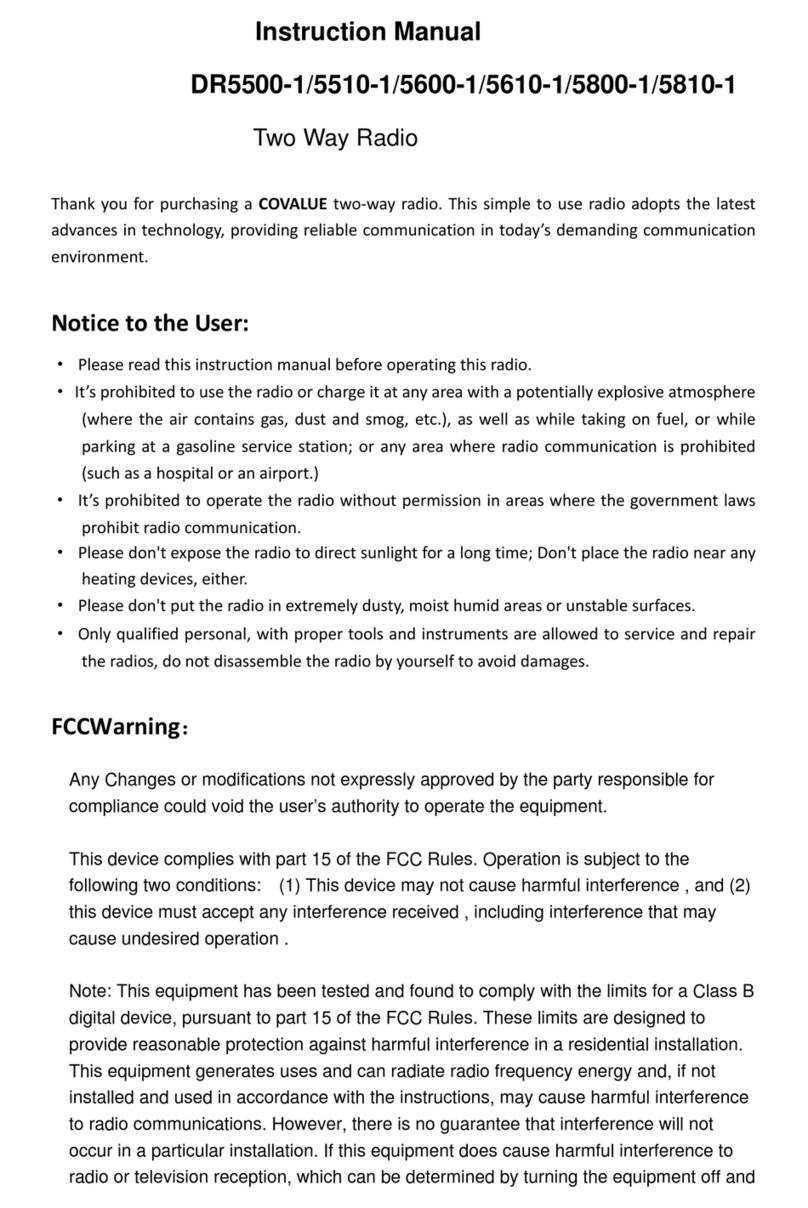
Covalue
Covalue DR5500-1 User manual
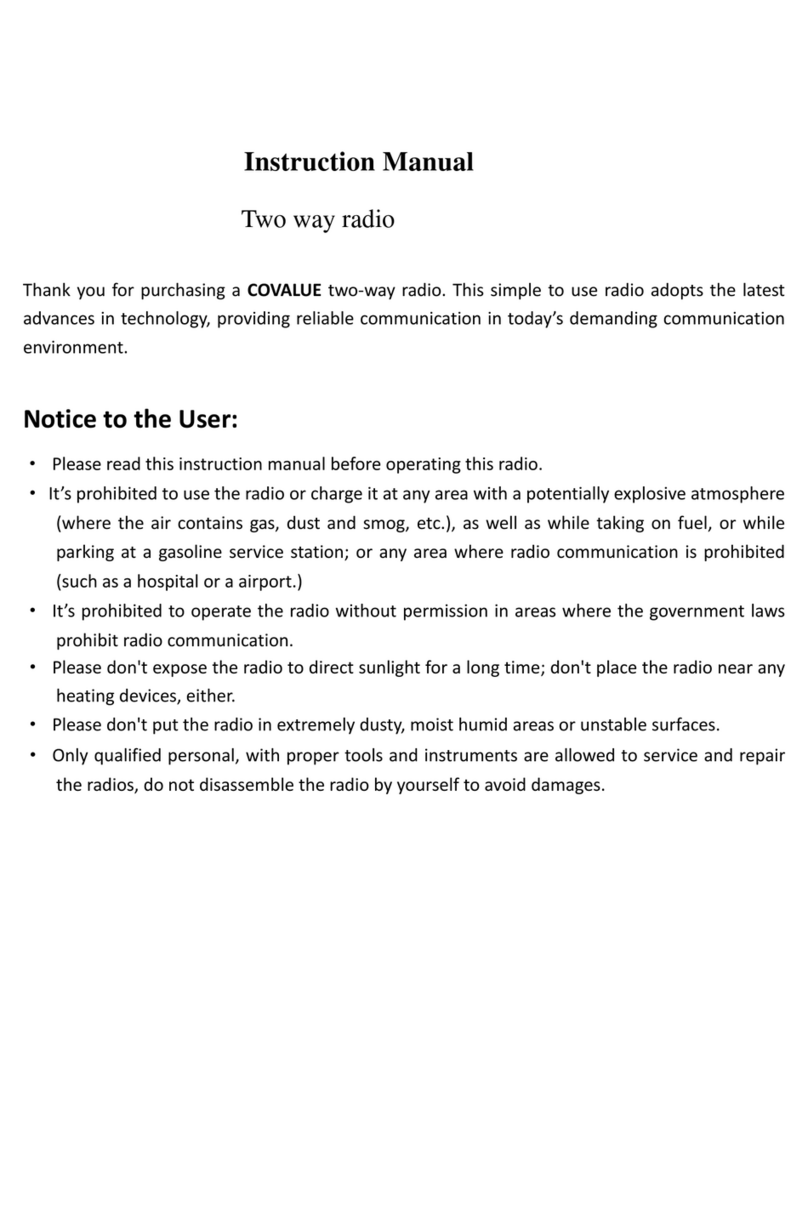
Covalue
Covalue DR7800-2 User manual
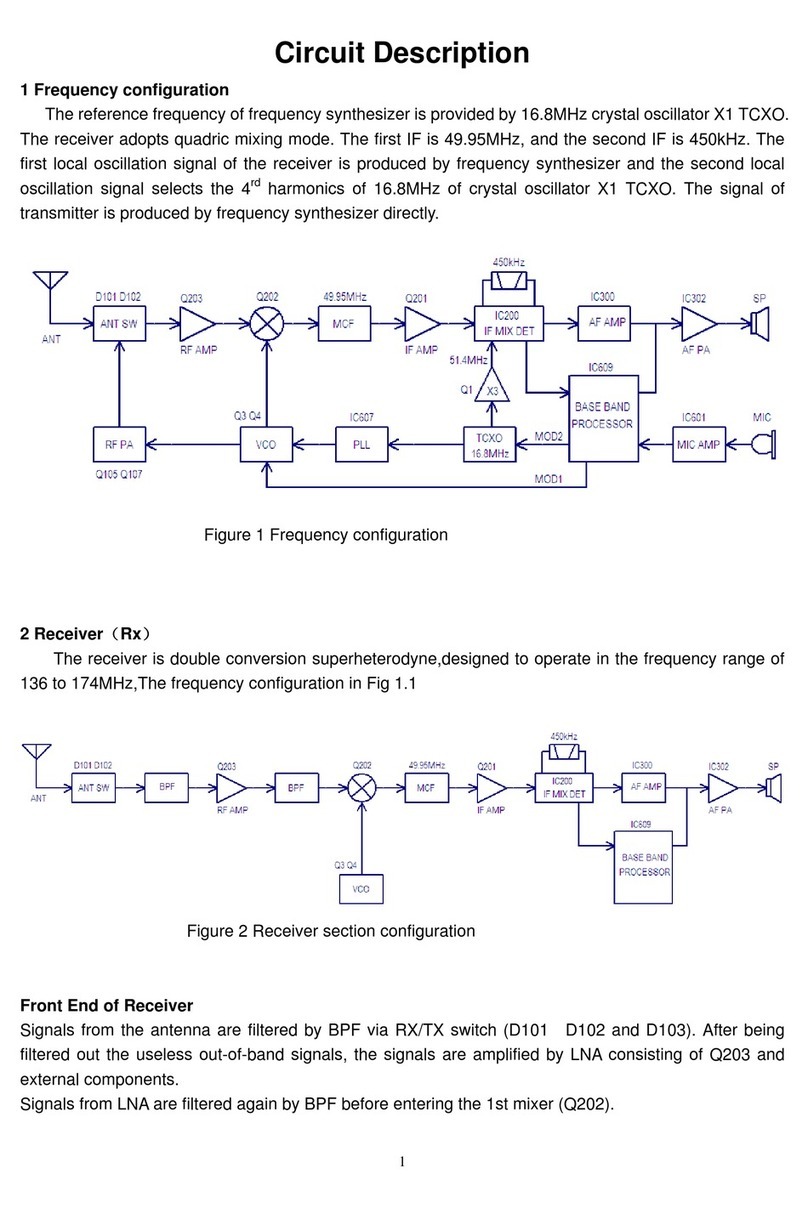
Covalue
Covalue DR6000-1 User manual
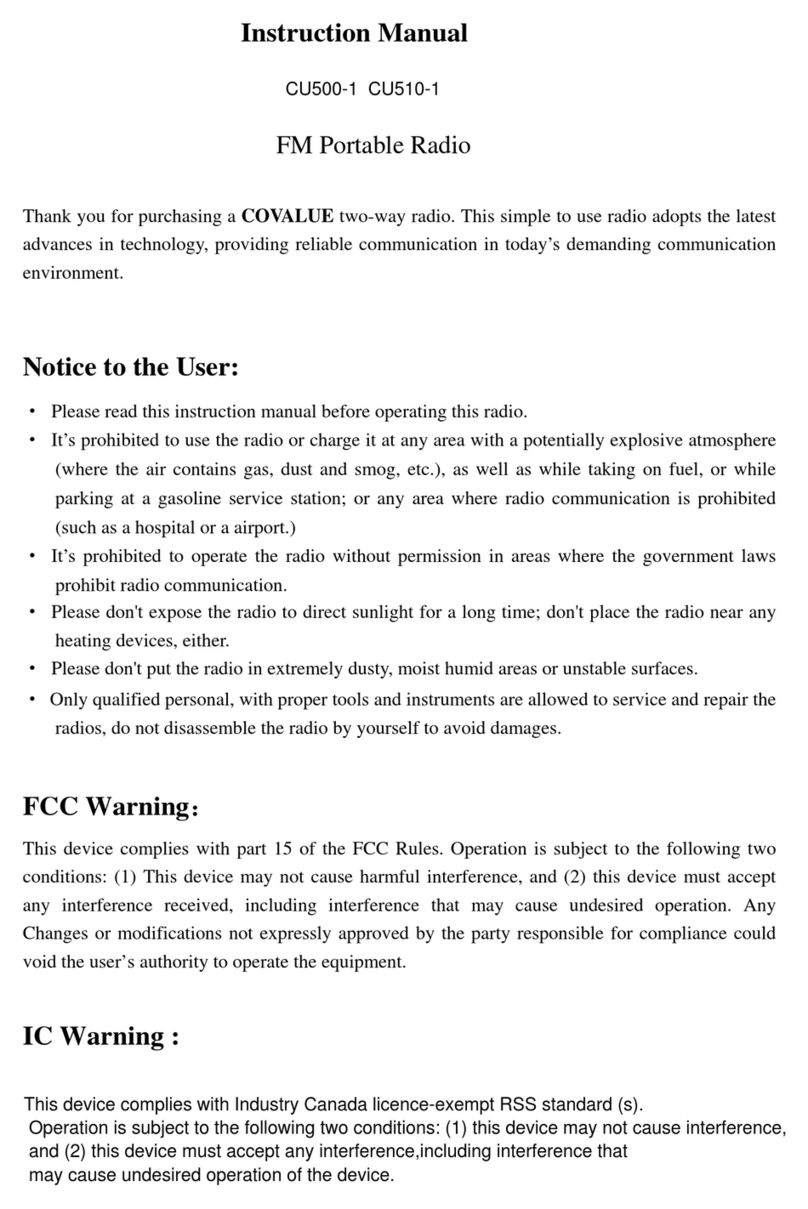
Covalue
Covalue CU500-1 User manual
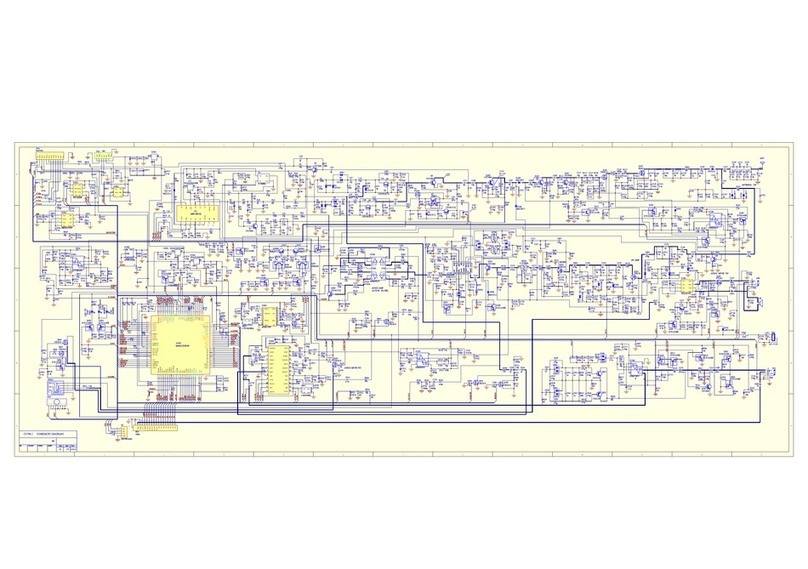
Covalue
Covalue CU780-2 Quick start guide
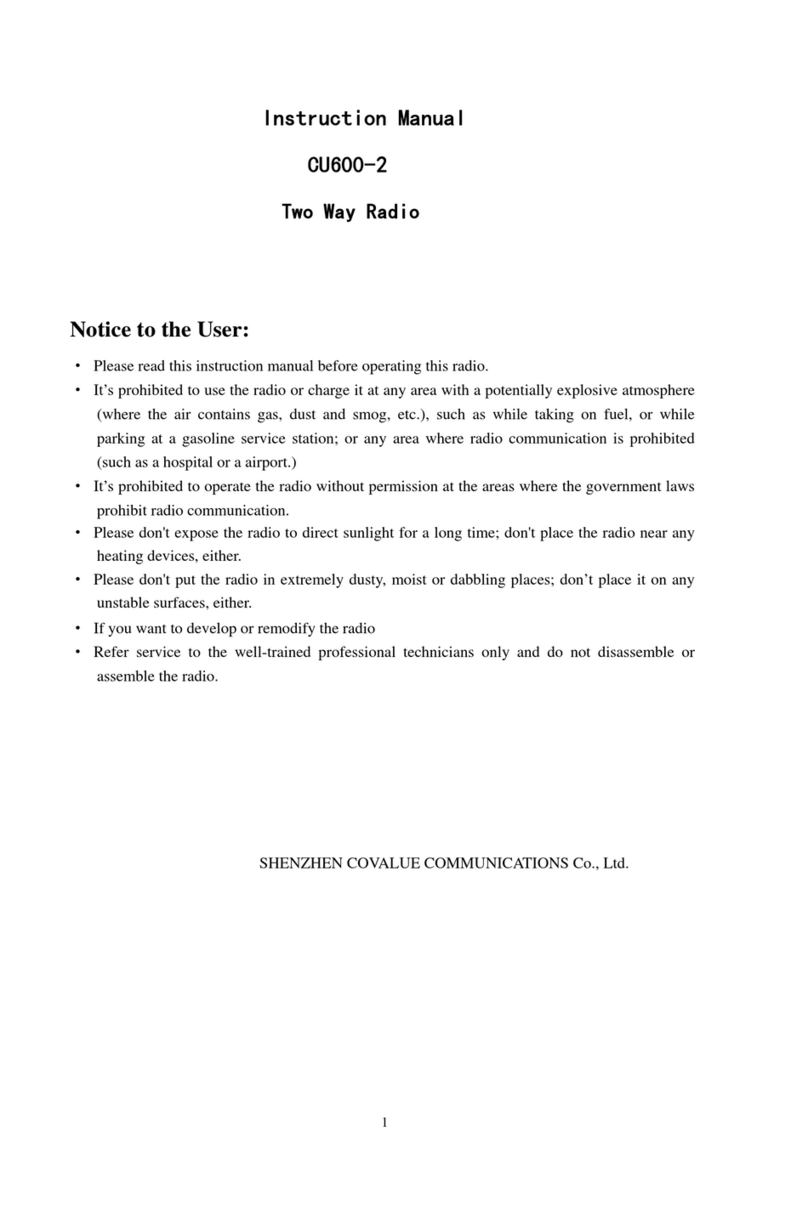
Covalue
Covalue CU600-2 User manual
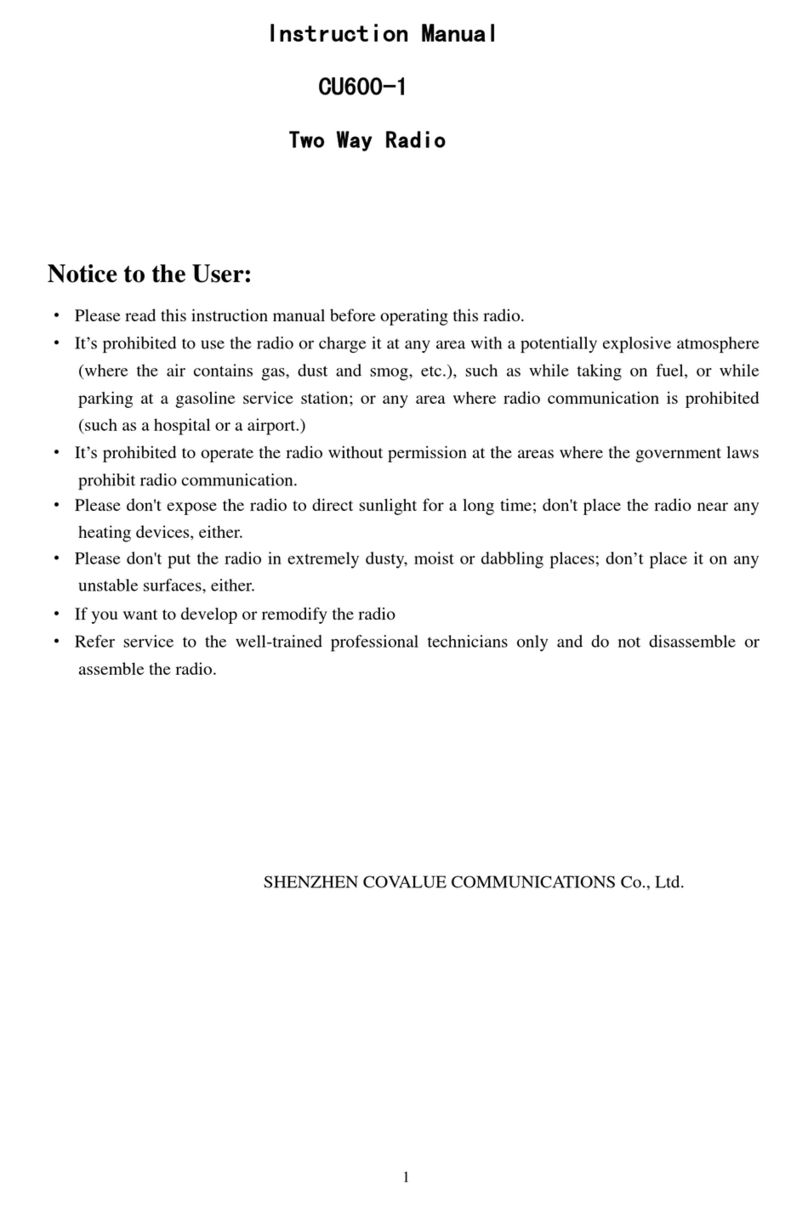
Covalue
Covalue CU600-1 User manual
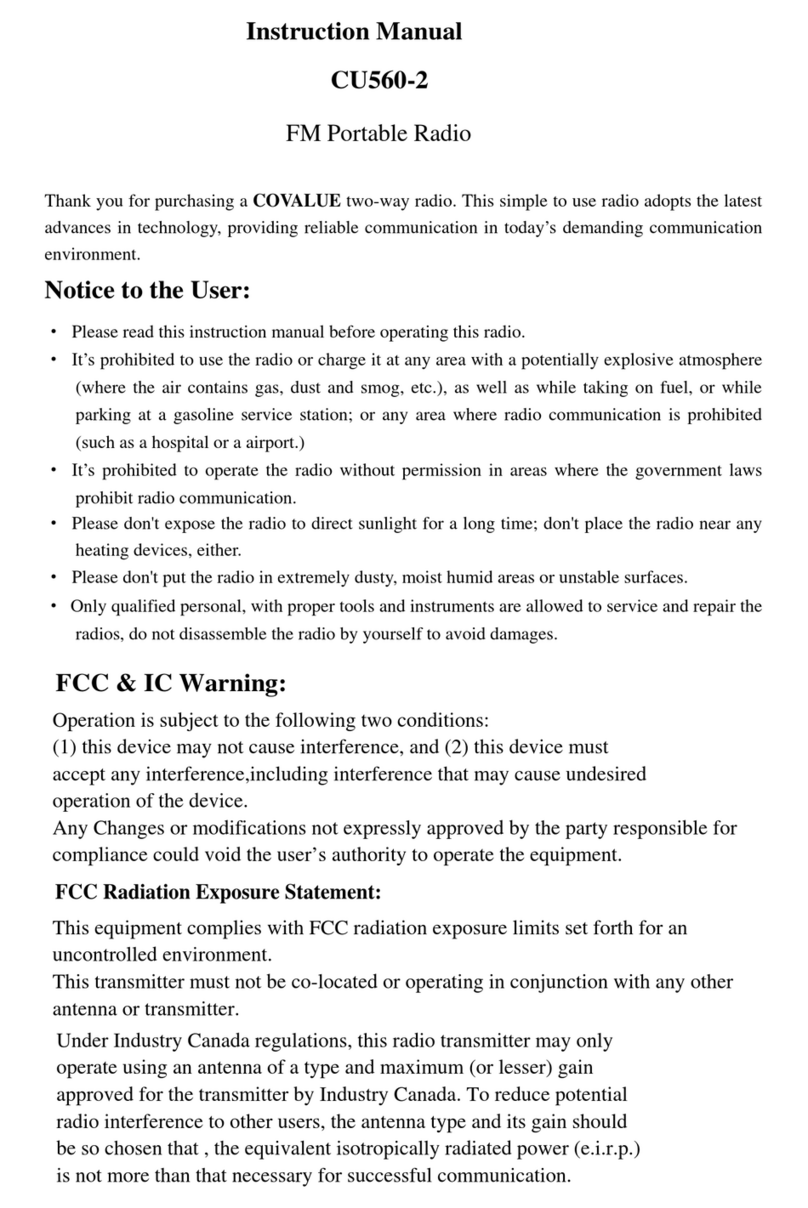
Covalue
Covalue CU560-2 User manual
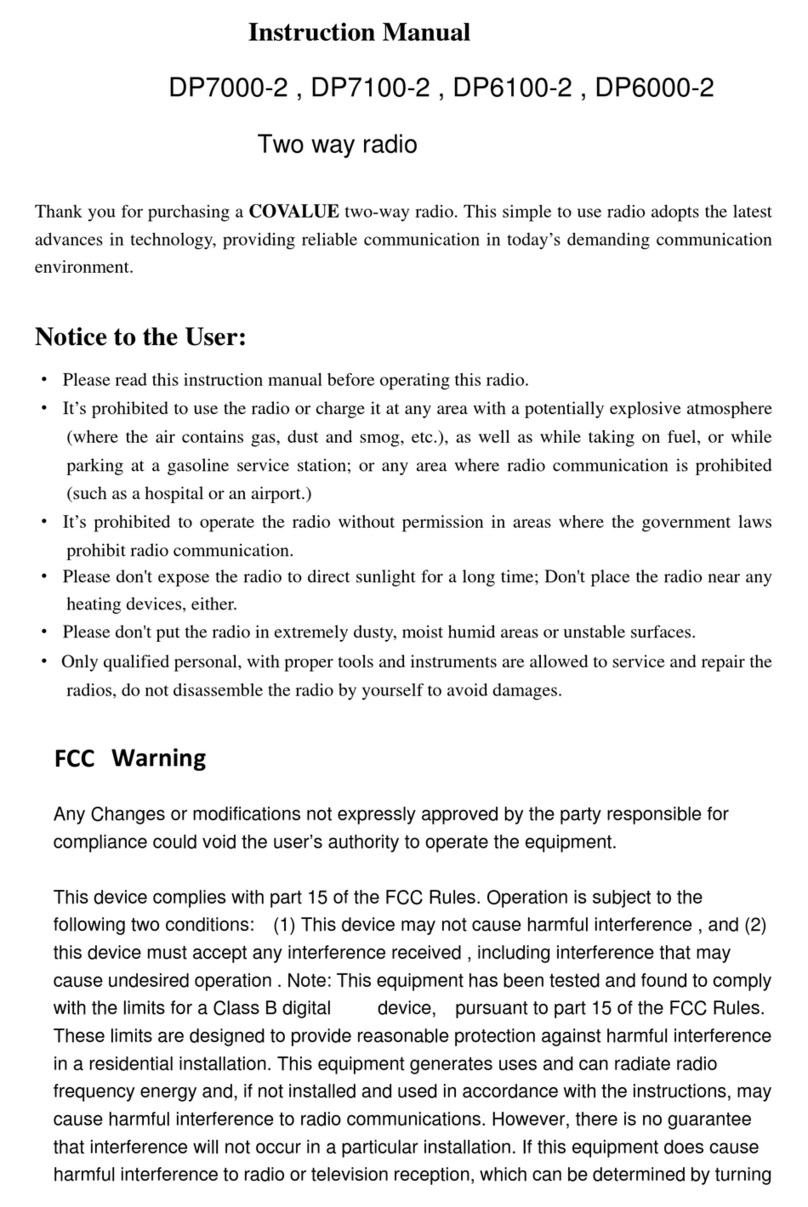
Covalue
Covalue DP7000-2 User manual
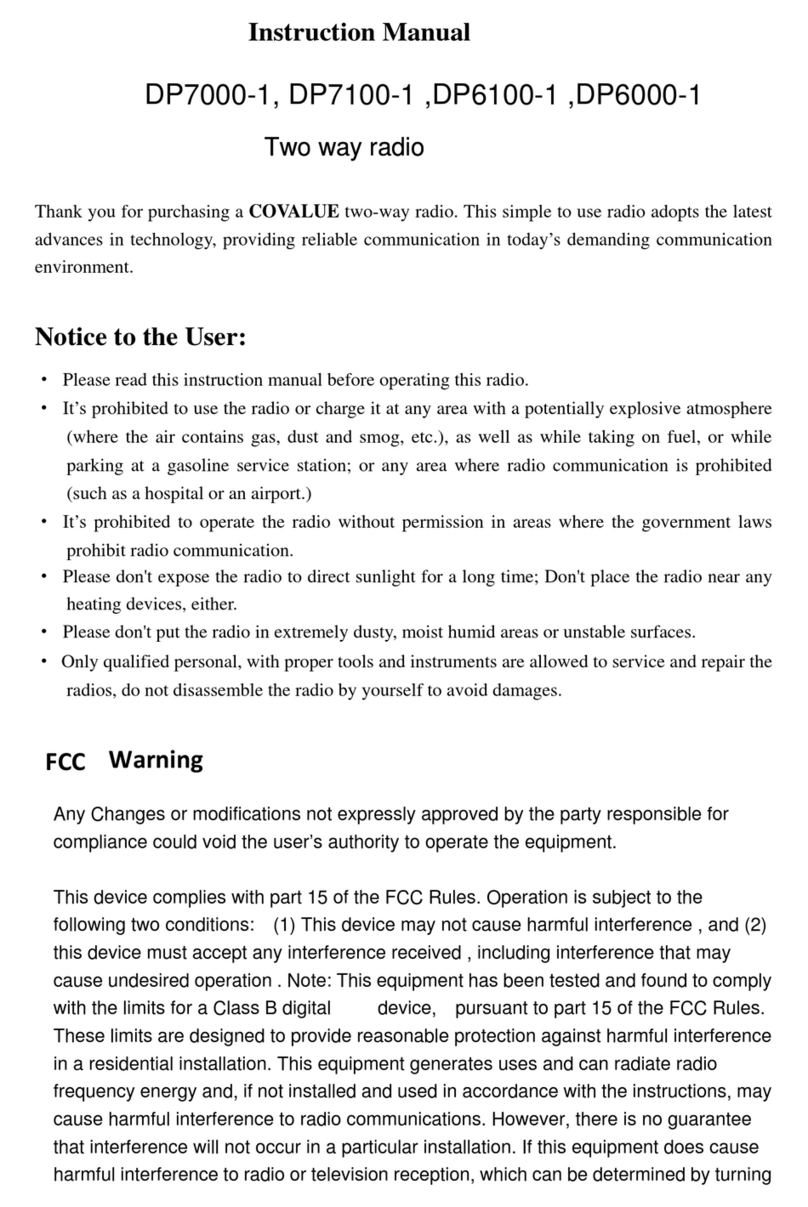
Covalue
Covalue DP7000-1 User manual