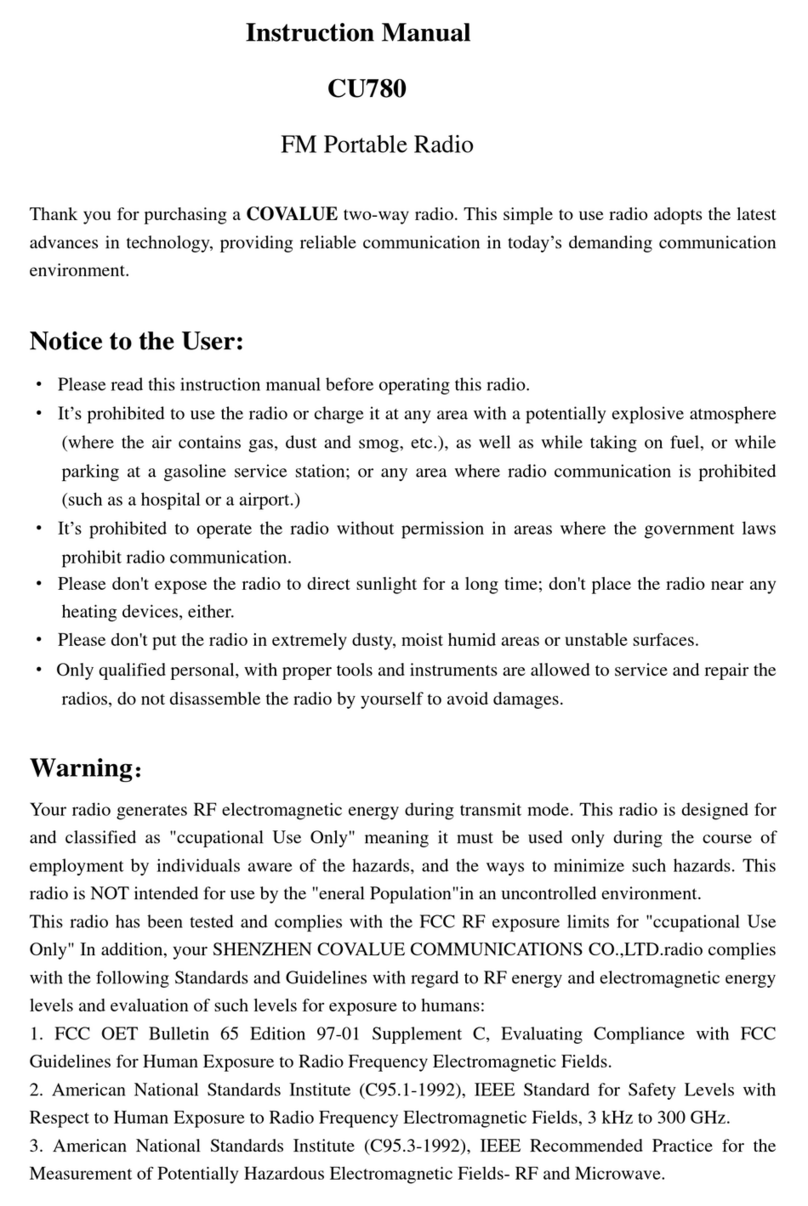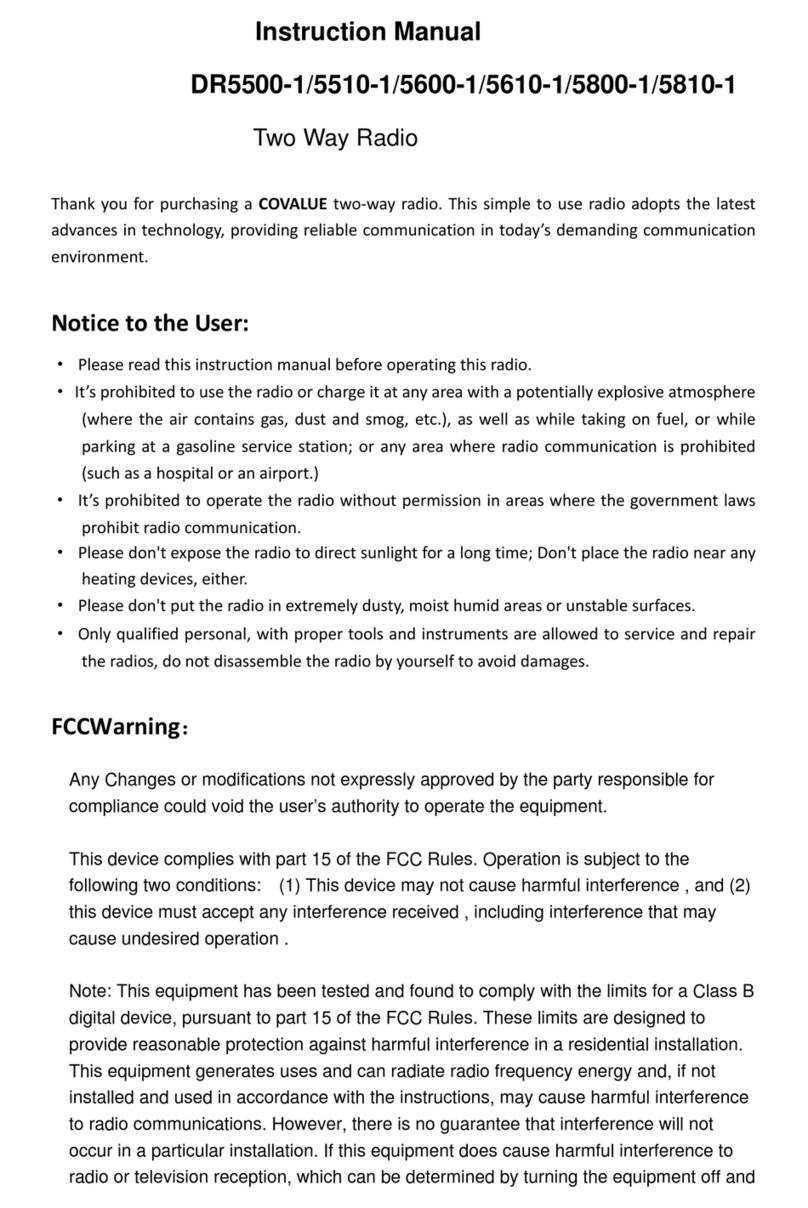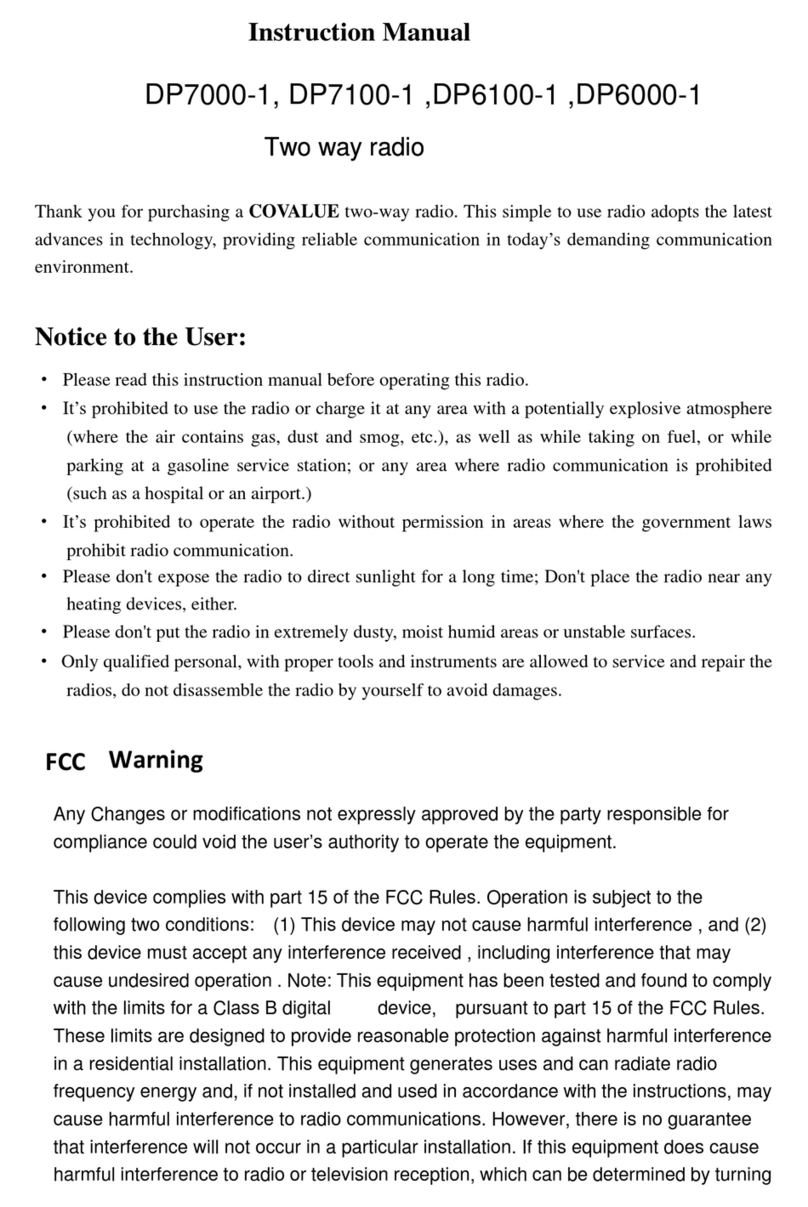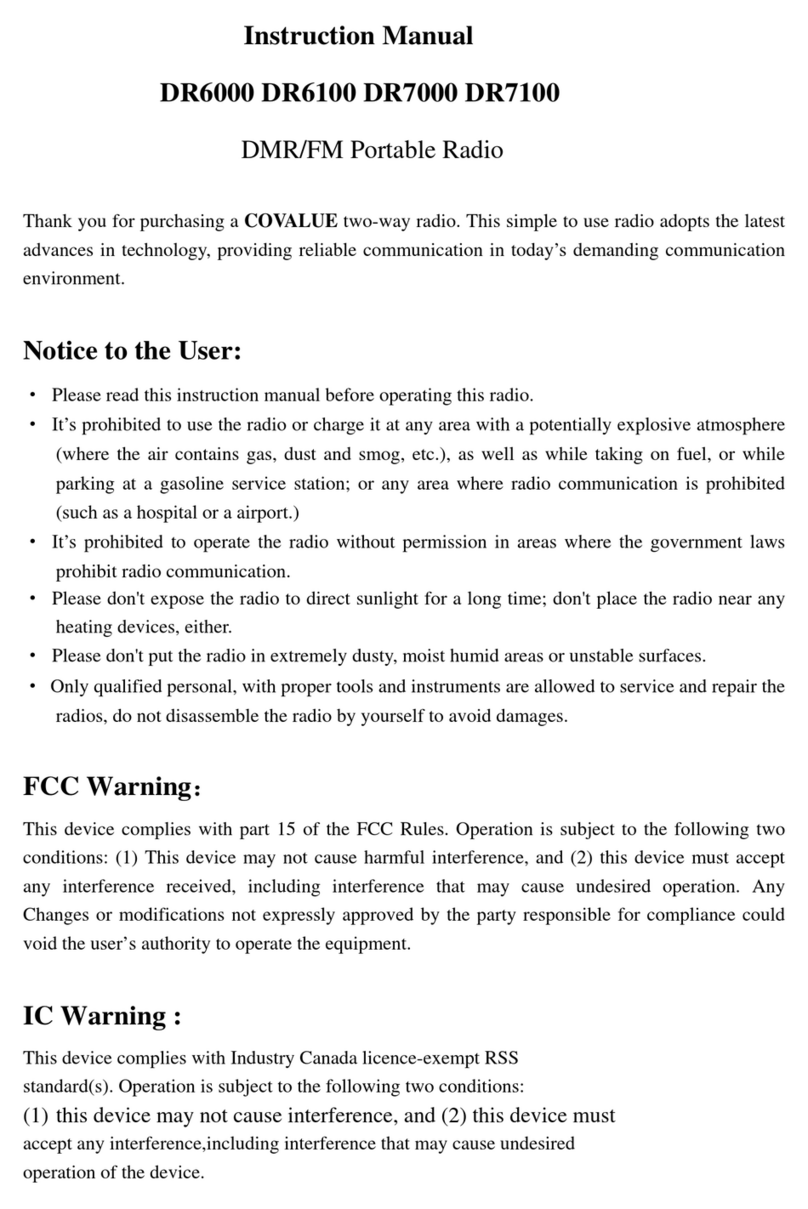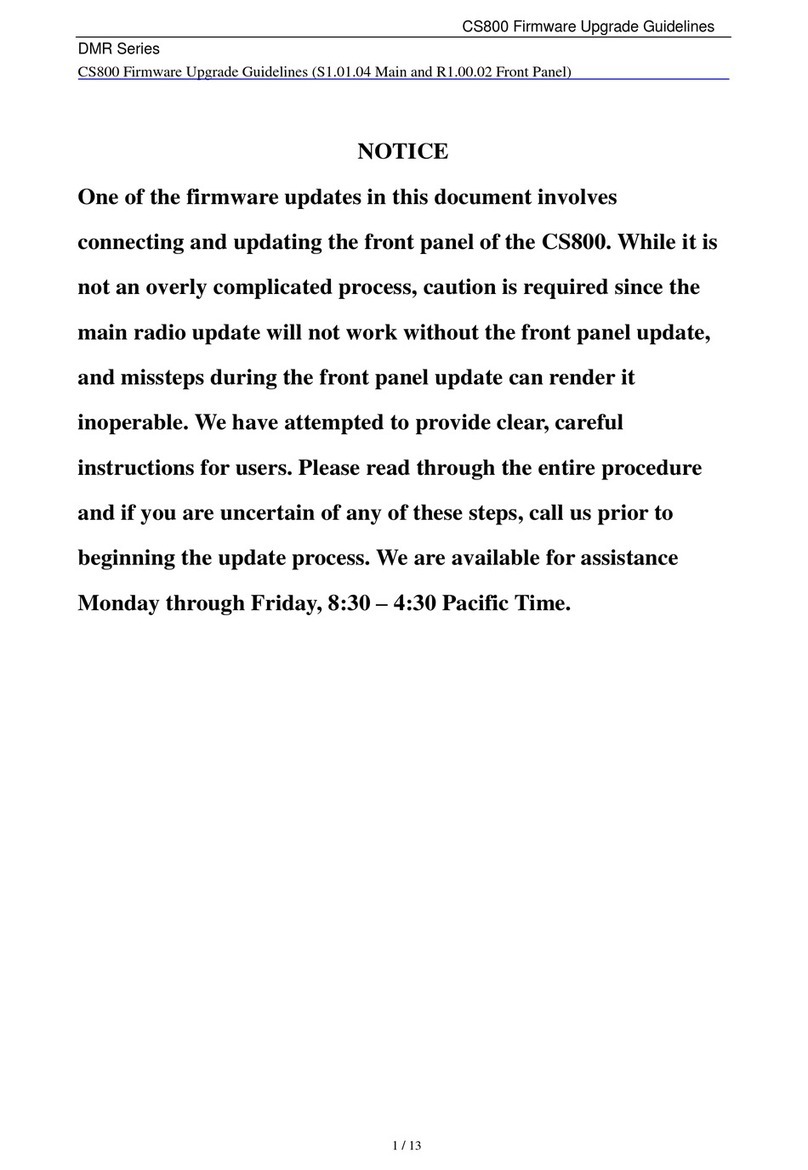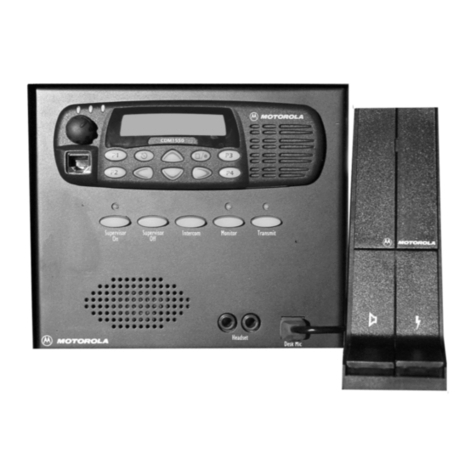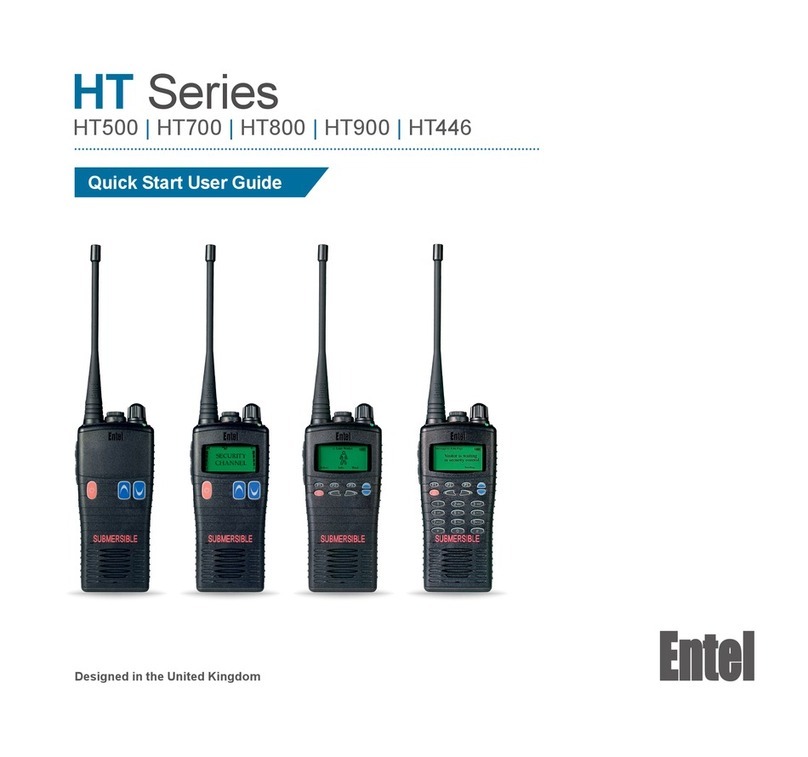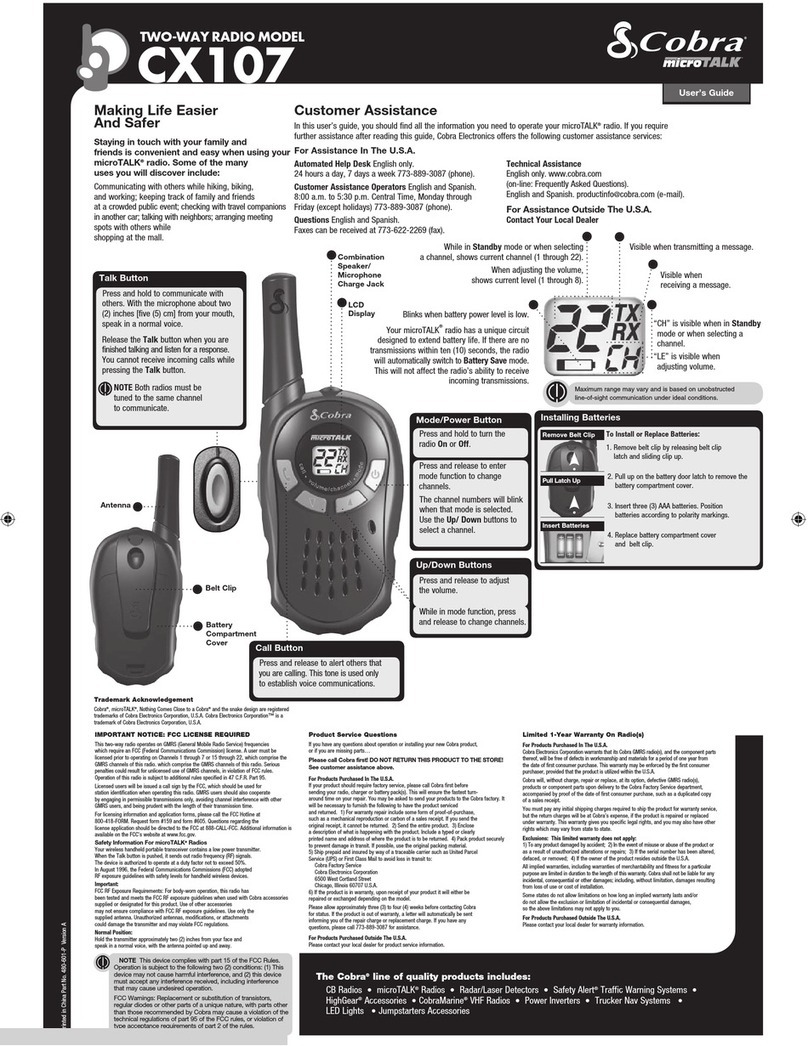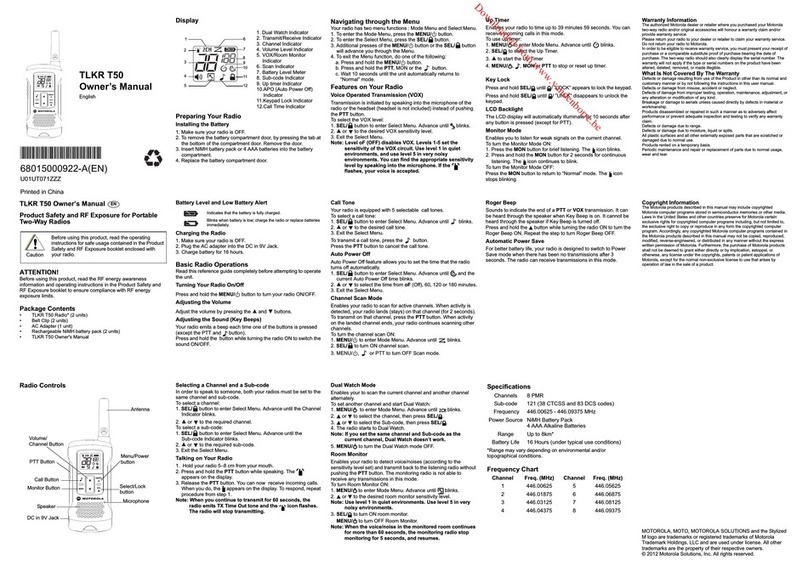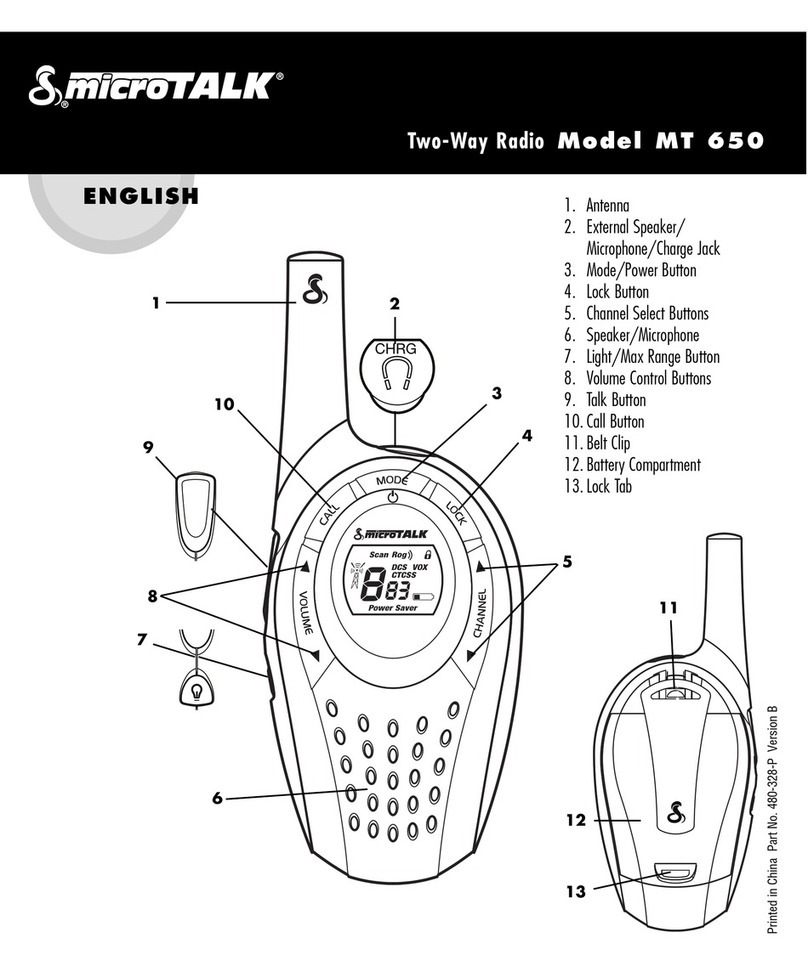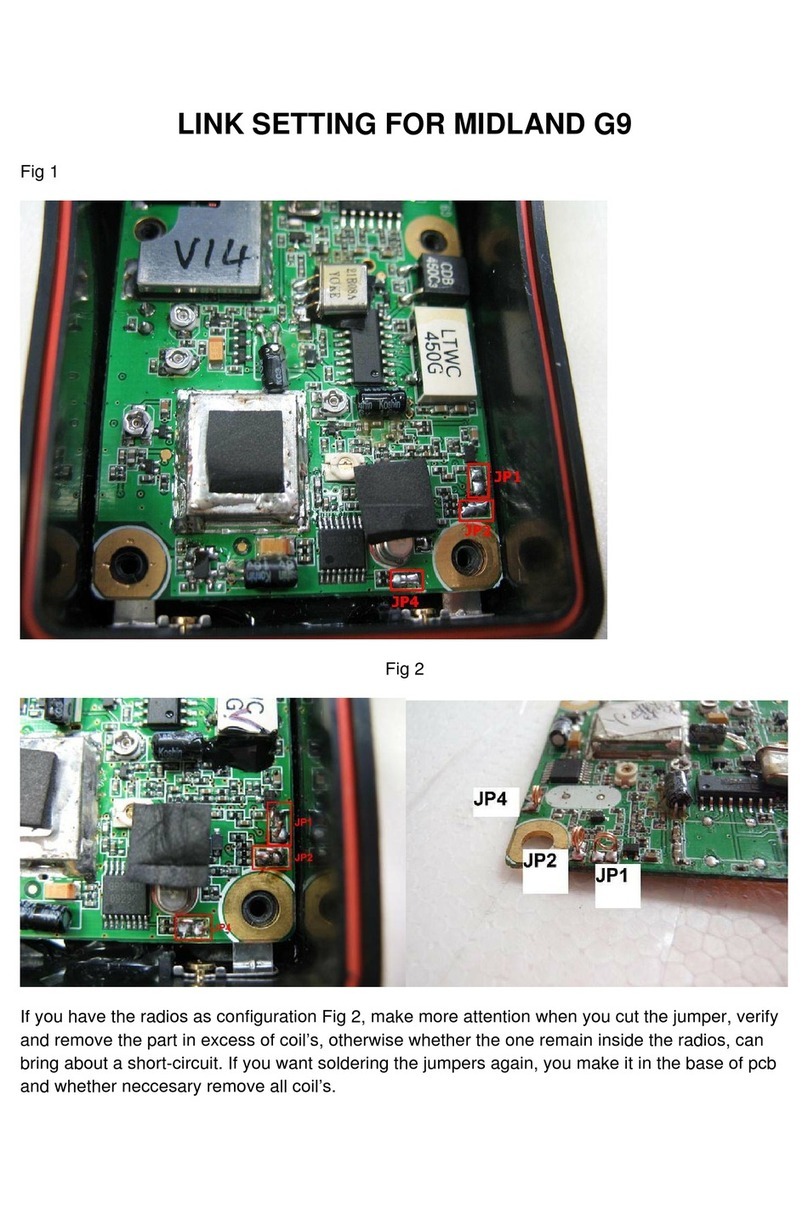Covalue DR6000-1 Guide

1
ADJUSTMENT
1 Required Test Equipment
Table 1
Number Name Parameter requirements
1 Computer Above P2, compatible IBM PC, WINDOWS 98/ME/2000/XPOperating System
2 Programming
software
ARD001
3 Programming
cable
4 Dubbing cable CPL-01
5DC regulator Output voltage:7.4V, output electric current:≥5A
6
RF power
meter
Test range: 0.5---10W
Frequency range: 100MHz—500MHz
Resistance: 50Ω
SWR≤1.2
7 Frequency
meter
Frequency range: 0.1—600MHz
Frequency accuracy: higher than±1×10-6
Sensitivity: higher than 100mV
8 Frequency
deviator
Frequency range: DC—600MHz
Test range: 0--±5kHz
9 DMM Input resistance: above 10MΩ/V DC, capable of measuring voltage, electric current
and resistance.
10 Audio signal
generator
Frequency range:2---3000Hz
Output level: 1---500mV
11 RF power
attenuator
Decrement: 40db or 50db
Receive power : higher than10W
12 Standard
signal source
Frequency range:10MHz---1000MHz
Output level:0.1uV~32mV (-127dBm~-17dBm)
13 Oscillograph Frequency range: DC~20MHz
Test range: 10mV~20V
14 Audio
Frequency
voltmeter
Test range: 10mV~10V
Recommend how to use: item 6, 7, 8, 10, 11 and 12 which listed in the table can be substituted by
integrated tester HP8920/HP8921.

2
Figure 1 External Speaker/microphone Interface Definition
2 Adjustment Items
Some detection and adjustment shall be made to the station technical data after changing the
components during the maintenance. The debugging introduction of some related circuits goes as
follows:
Some parameters of the product can be adjusted (“Interphone Performance Tuning”) by use of ARD001
Programming Software of our company. The adjustable parameters are as follows:
1) Frequency stability”
2) Transmitting power
3) Alarm threshold for battery low-voltage
4) Squelch level
5) QT frequency offset
6) DCS frequency offset
7) Receiving sensitivity
Steps for adjustment:
a、Enter Computer Test Mode by selecting “Test Mode” in main menu of ARD001 Programming
Software.
b、Select the items to be adjusted in choice menus, and then adjust the parameters by function keys on
the computer keyboard.
c、Exit Computer Test Mode after adjustment.
3 Adjustment
3.1 VCO Adjustment
Close “Power-saving Mode”. Set receiving frequency to low frequency point (see Table 2) and in the
receiving state, test voltage of PD by DMM and adjust fine-tuning capacitor TC1/TC2 to get CV voltage
of 1.0V±0.2V
Set transmitting frequency to high frequency point (refer to Table 2), press PTT and test voltage of
PD by DMM, which shall less than 4.0V

3
Table2
High/ Intermediate/ Low Frequency Point of All Models
Low Frequency Point Intermediate
Frequency Point
High Frequency Point
DR6000-1
DR6100-1
DR7000-1
DR7100-1
136.000 MHz 155.100 MHz 173.975 MHz
3.2 PLL frequency calibration
Double-click to enter “Frequency Stability” in “Interphone Performance Tuning” to achieve the rated
transmitting frequency by adjusting the number from 0 to 255 (Error<200Hz).
3.3 Transmitting frequency adjustment
Double-click to enter “Transmitting High Power” in “Interphone Performance Tuning” to adjust the five
frequency points including ”Lowest”, “Low”, “Mid”, “High” and “Highest” respectively and set transmitting
power to over 4W by adjusting the number from 0 to 255 and observe the operating current (≤1.6A) at
the same time.
Double-click to enter “Transmitting Low Power” in “Interphone Performance Tuning” to adjust the five
frequency points including ”Lowest”, “Low”, “Mid”, “High” and “Highest” respectively and set transmitting
power to over 1W by adjusting the number from 0 to 255.
3.4 Transmitting low-voltage alarm
Adjust power voltage to 5.8V and double-click to enter “Transmitting Low Voltage” in “Interphone
Performance Tuning” Mode for automatic detection of the software, and then click “Save” for exit after no
or little variation in numbers.
3.5 Frequency offset adjustment
Input audio signal (12mV, 1000Hz) at MIC jack of interphone. Adjust the potentiometer VR501 and set
frequency offset to ±4.2kHz.
3.6 DCS transmitting signal waveform and frequency offset adjustment
Double-click to enter “DCS frequency offset” in “Interphone Performance Tuning” Mode, adjust
potentiometer VR1 to observe demodulated signal (the waveform shall be smooth and similar to square
wave), and then click “Broadband” to adjust all points including ”Lowest”, “Low”, “Mid”, “High” and
“Highest” respectively for frequency offset of 0.8kHz. After that, click “Narrowband” to adjust the
frequency offset to 0.4kHz.
3.7 CTCSS frequency offset adjustment
Double-click to enter “QT(67) frequency offset” in “Interphone Performance Tuning” Mode and click
“Broadband” to adjust the five frequency points including ”Lowest”, “Low”, “Mid”, “High” and “Highest”
respectively to 0.75kHz and then click “Narrowband” to adjust the frequency offset to 0.35kHz.
Select “QT(254) frequency offset” in “Interphone Performance Tuning” Mode, and the debugging method

4
is the same as that of “QT(670) frequency offset”.
3.8 Receiving Sensitivity
Double-click to enter “Receiving Sensitivity” in “Interphone Performance Tuning” Mode to adjust the five
frequency points including ”Lowest”, “Low”, “Mid”, “High” and “Highest” respectively and the number from
0 to 255 for setting max sensitivity of all points.
3.9 Receiver Squelch setting
Double-click to enter “SQL9 open” in “Interphone Performance Tuning” Mode and click “Broadband” to
make the frequency of the transmitting signal corresponding to the receiving frequency (level of -116dBm,
modulation signal of 1kHz and frequency offset of 3kHz) showed at each frequency point of the software.
Enter all points including ”Lowest”, “Low”, “Mid”, “High” and “Highest” respectively for automatic
adjustment of software and then press next point after no big change to numbers. After that, adjust
“Narrowband”, the debugging method is the same as that of “Broadband” except the input modulation
signal is changed to frequency of 1kHz and frequency offset of 1.5kHz.
Select “SQL9 open” in “Interphone Performance Tuning” Mode and click “Broadband” to make the
frequency of the transmitting signal corresponding to the receiving frequency (level of -118dBm,
modulation signal of 1kHz and frequency offset of 3kHz) showed at each frequency point of the software.
Enter all points including ”Lowest”, “Low”, “Mid”, “High” and “Highest” respectively for automatic
adjustment of software and then press next point after no big change to numbers. After that, adjust
“Narrowband”, the debugging method is the same as that of “Broadband” except the input modulation
signal is changed to frequency of 1kHz and frequency offset of 1.5kHz.
Select “SQL1 open” and “SQL1 close” respectively in “Interphone Performance Tuning” Mode, and
adjust by the same method except the open level of transmitting signal changed to 123dBm and the
close level to 125dBm.
4 Receiving Low-voltage Alarm
Adjust power voltage to 5.8V and double-click to enter “Receiving Low Voltage” in “Interphone
Performance Tuning” Mode for automatic detection of the software, and then click “Save” for exit after no
or little variation in numbers.
5 Adjusting explanation
Table 3 Voltage controlled oscillator
Item Test condition Instrumentation Test point Correcting
member Requirement Remarks
Setting Supply voltage battery
terminal:7.4V DMM CV
CH: Receiving low
frequency point TC2 1.0V±0.2V Adjustment
Locking
voltage
CH: Transmitting high
frequency point ≤4.0V Observation

low: +/- 0.8 dB
High: +/- 0.5 dB
Low: 30 dBm
High : 37 dBm
5
Table 4 Receiving part
Item Test condition Instrumentation Test point Correcting
member Requirement Remarks
Audio
Power
Test frequency:
Intermediate Frequency
Point
Antenna Interface Input:
RF OUT :
-53dBm(501μV)
MOD:1kHz
DEV:±3.0kHz
Audio load: 16Ω
(Volume knob
clockwise to
the end) Audio
Power>0.3W
Power of
the
internal
speaker:
>1.2W
Sensitivity
CH: Low Frequency
Point
CH: Intermediate
Frequency Point
CH: High Frequency
Point RF
OUT:-119dBm(0.25μV)
MOD: 1kHz
DEV: ±3.0kHz
Computer
Adjustment
SINAD:
12dB or higher
CH: Receiving Center
Frequency Point
Level-9
RF OUT output:-116dBm
Normal
squelch
opening after
adjustment
Squelch
Enable
Sensitivity Level-1
RF OUT output:-123dBm
RF signal
generator
Oscillograph
Audio frequency
voltmeter
distortion tester
/Integrated tester
Speaker
Interface
Computer
Test Mode Normal
squelch
opening after
adjustment
Table 5 Transmitting part
Item Test condition Instrumentation Test point Correcting
member Requirement Remarks
RF rate Frequency Counter /
Integrated Tester
Computer
Test Mode Within ±200Hz
DCS
waveform
(balance)
Oscillograph /
Integrated Tester VR501
Nearly
flat waveform
Square wave
Power Power 7.4V
Power Tester /
Integrated Tester
Ammeter
Computer
Test Mode
Max
Modulation
Frequency
Offset
CH:Transmitting Center
Frequency Point
AG:1kHz/120mV
VR2 Adjust to
±2.1kHz ±200Hz
Modulation
Sensitivity
CH:Transmitting Center
Frequency Point
AG:1kHz/12mV
Frequency
deviator/Integration
Tester
Antenna
Check
Frequency
Offset
1.1kHz~1.8kHz

6
CTCSS
DEV CTCSS:67Hz
Frequency
deviator/Integration
Tester
Computer
Test Mode
Adjust to
±0.375kHz ±50Hz
DCS DEV DCS:023N
Frequency
deviator/Integration
Tester
Computer
Test Mode
Adjust to
±0.375kHz ±50Hz
Battery
Warning Battery Terminal: 6.8V Computer
Test Mode
Indicator light
twinkles after
adjustment
Other manuals for DR6000-1
2
This manual suits for next models
3
Other Covalue Two-way Radio manuals
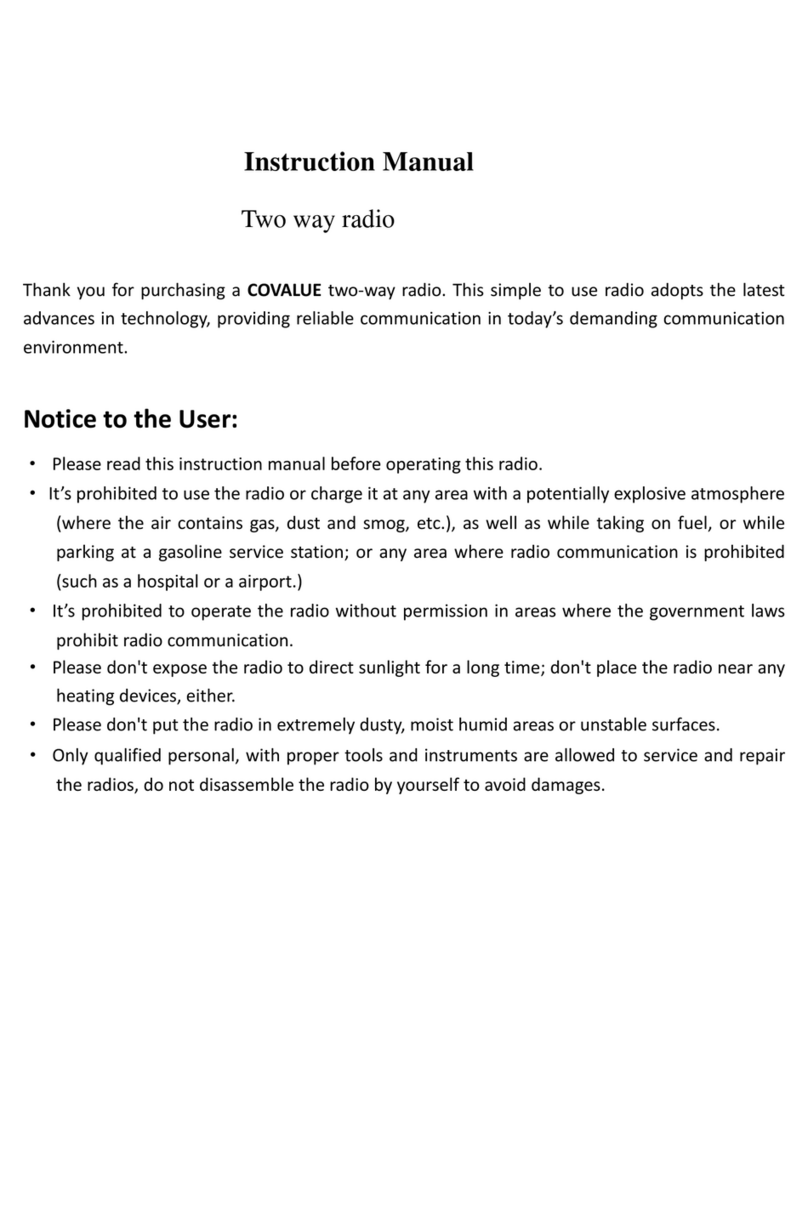
Covalue
Covalue DR7800-2 User manual
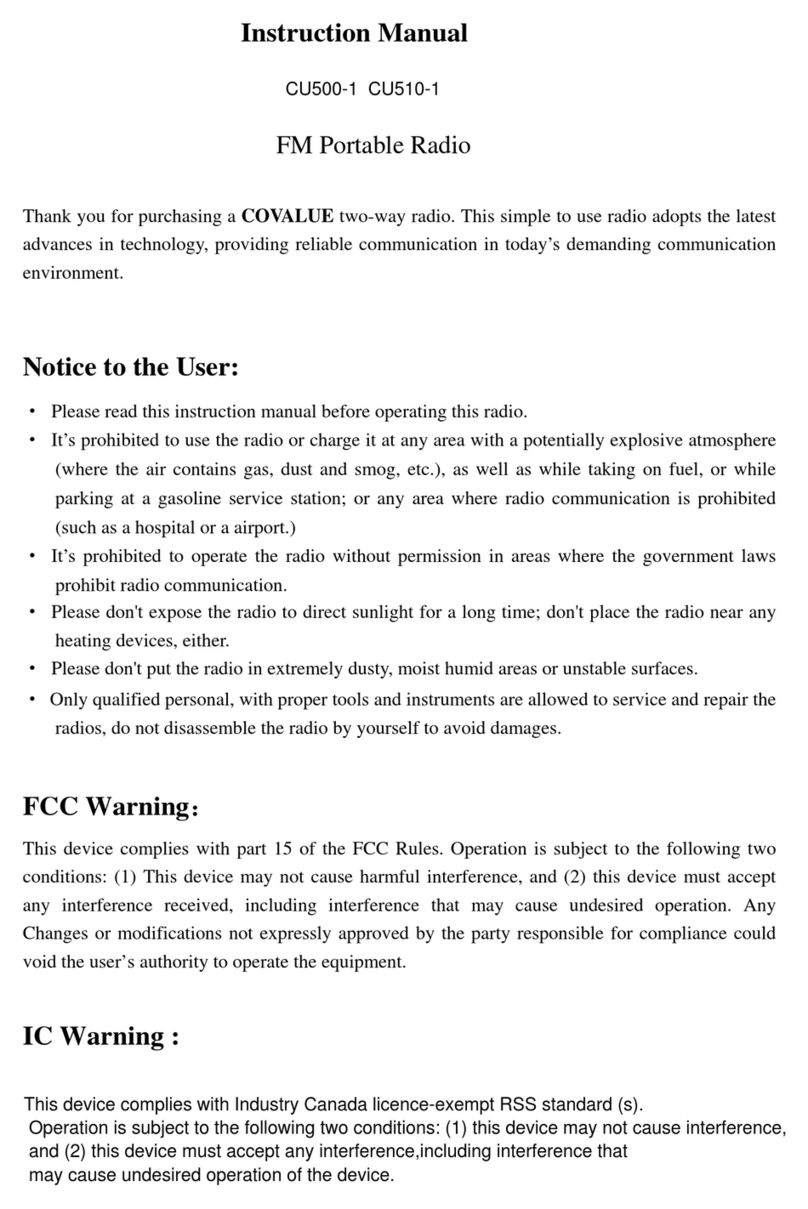
Covalue
Covalue CU500-1 User manual
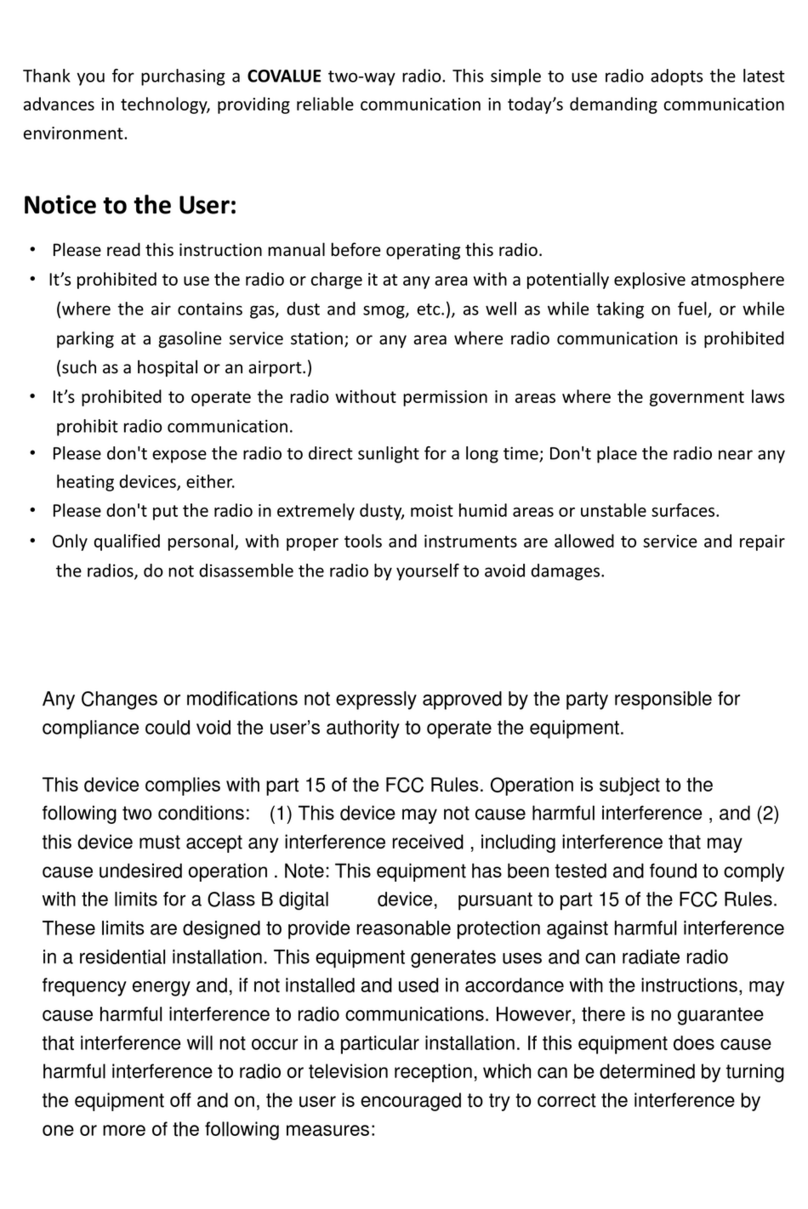
Covalue
Covalue DR5810-2 User manual
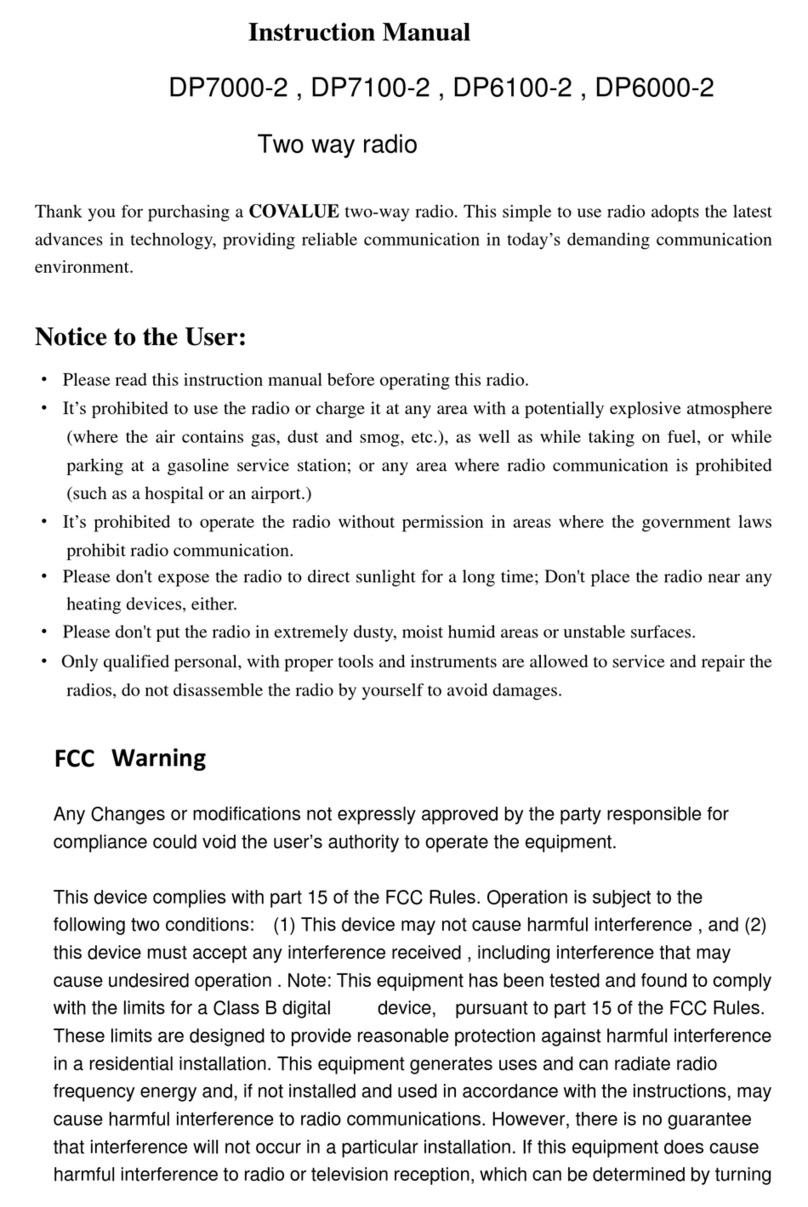
Covalue
Covalue DP7000-2 User manual
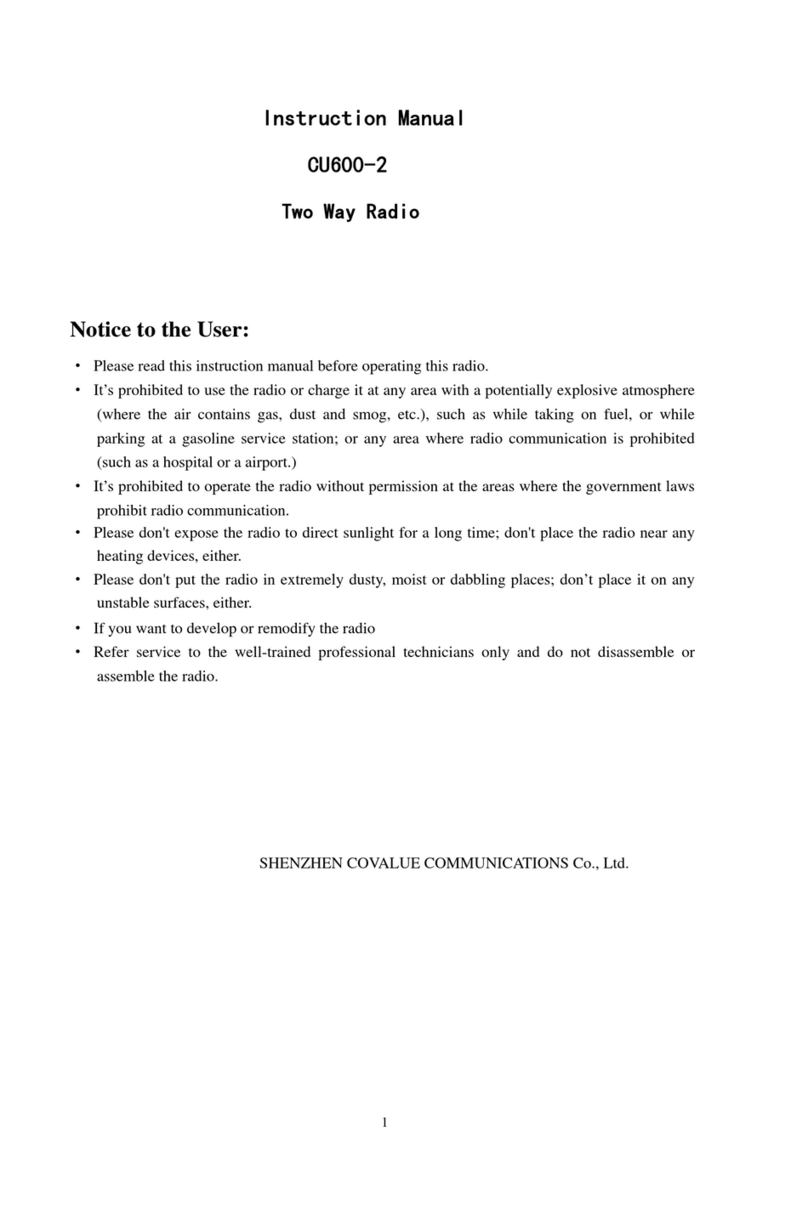
Covalue
Covalue CU600-2 User manual

Covalue
Covalue CU500-2 User manual
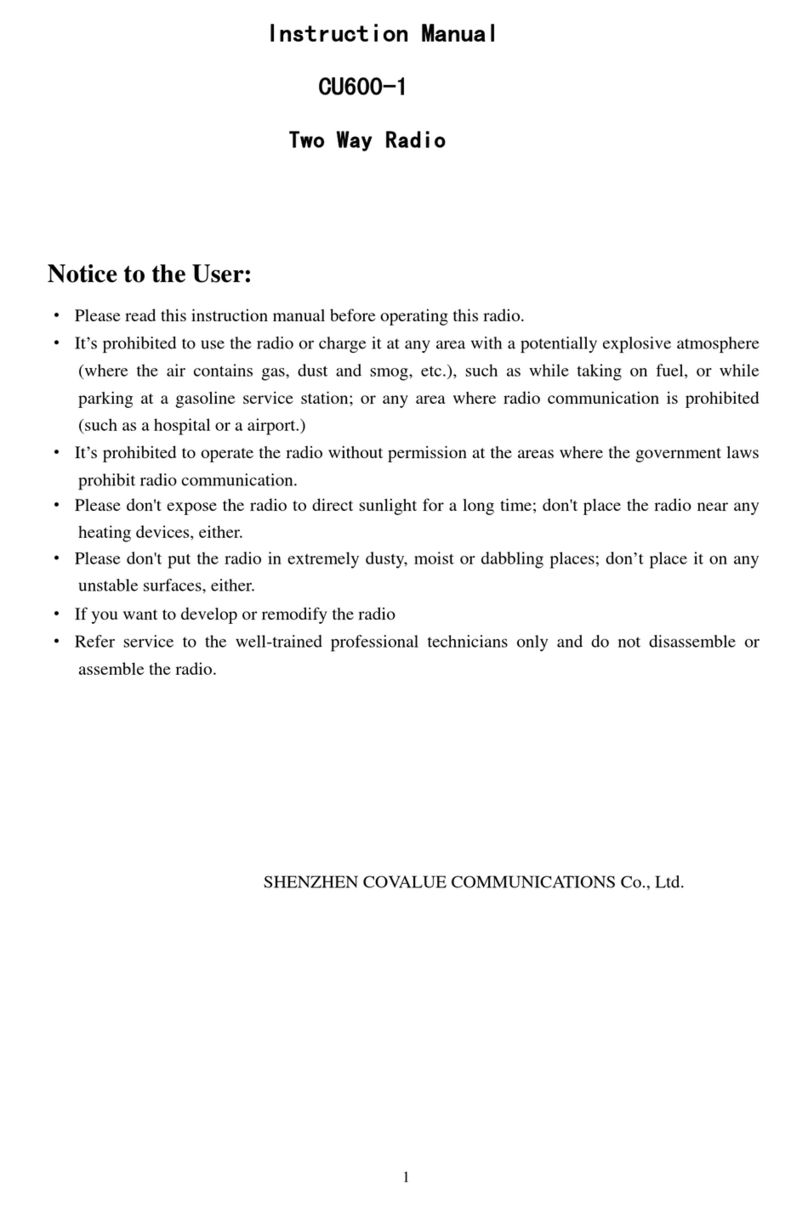
Covalue
Covalue CU600-1 User manual
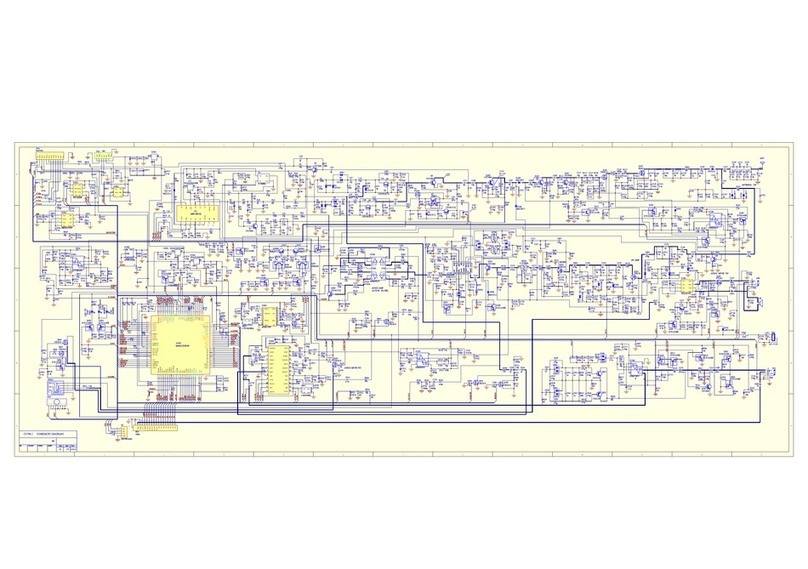
Covalue
Covalue CU780-2 Quick start guide
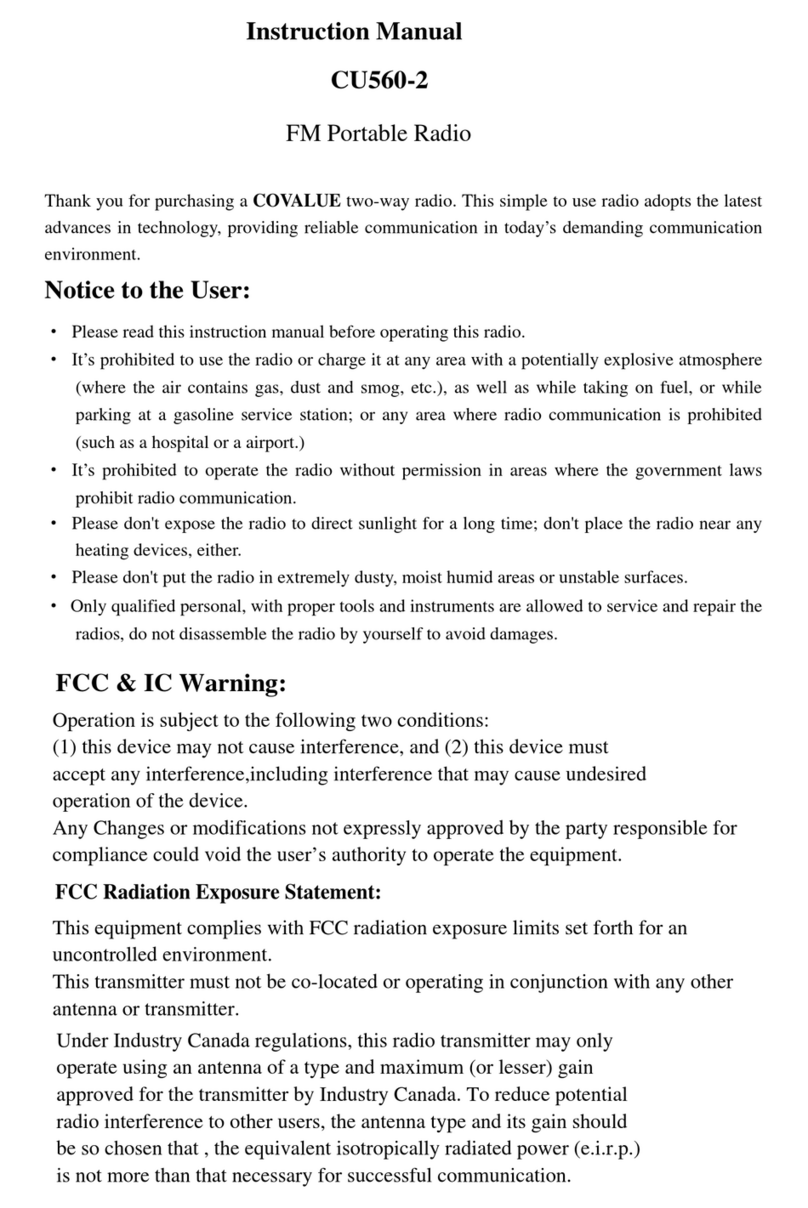
Covalue
Covalue CU560-2 User manual
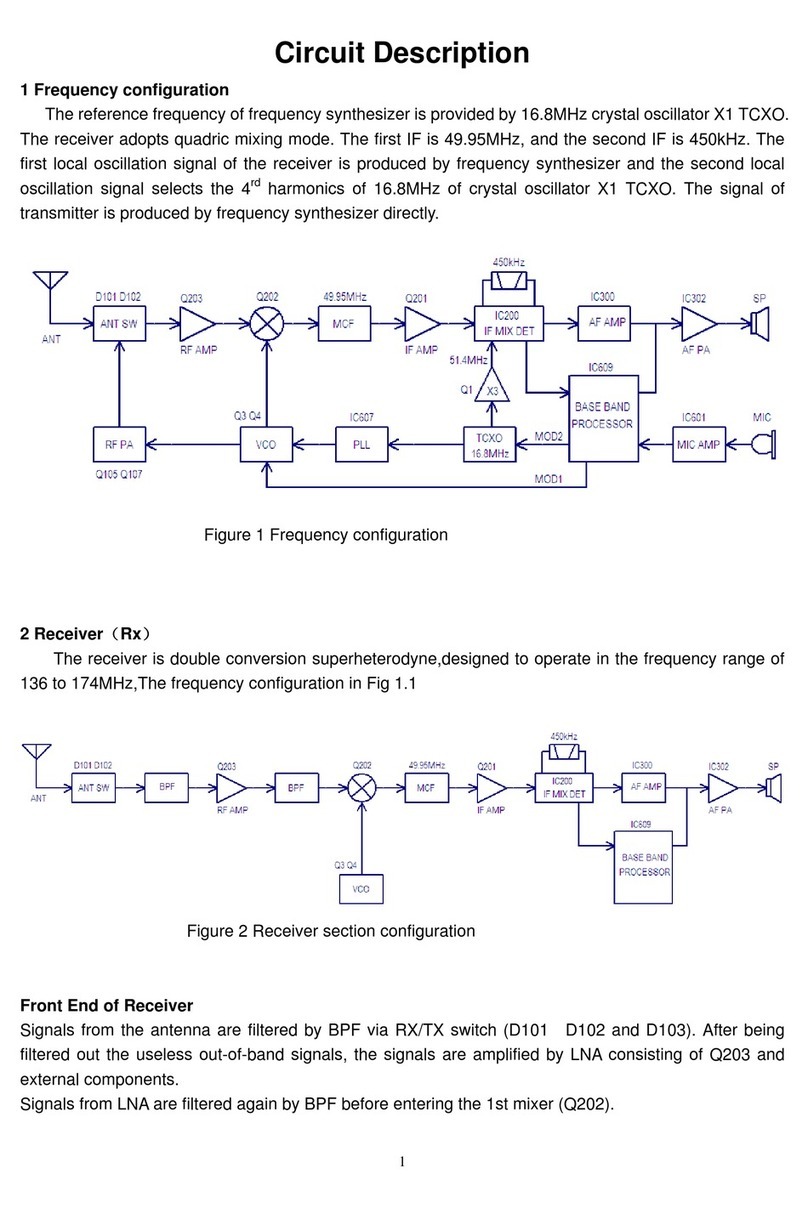
Covalue
Covalue DR6000-1 User manual