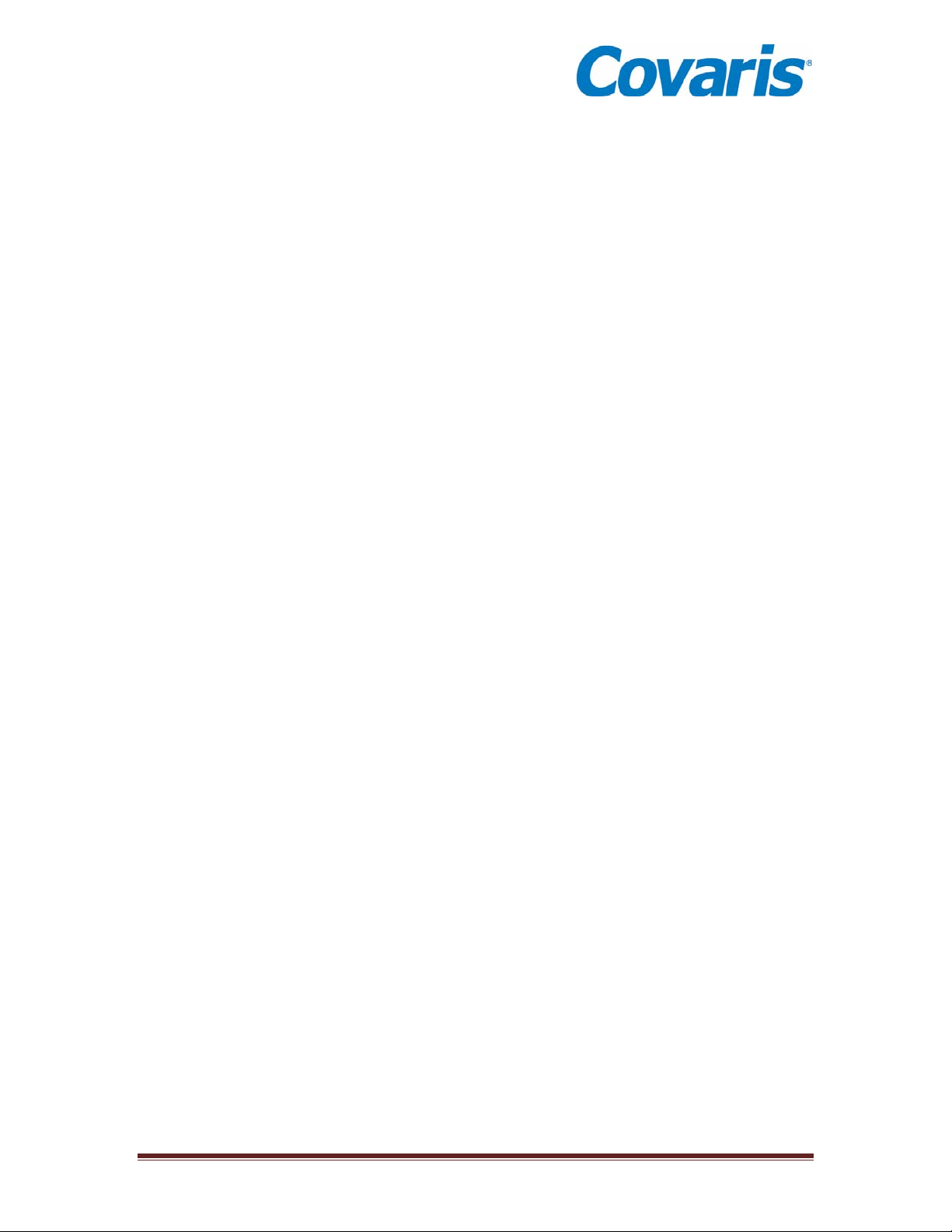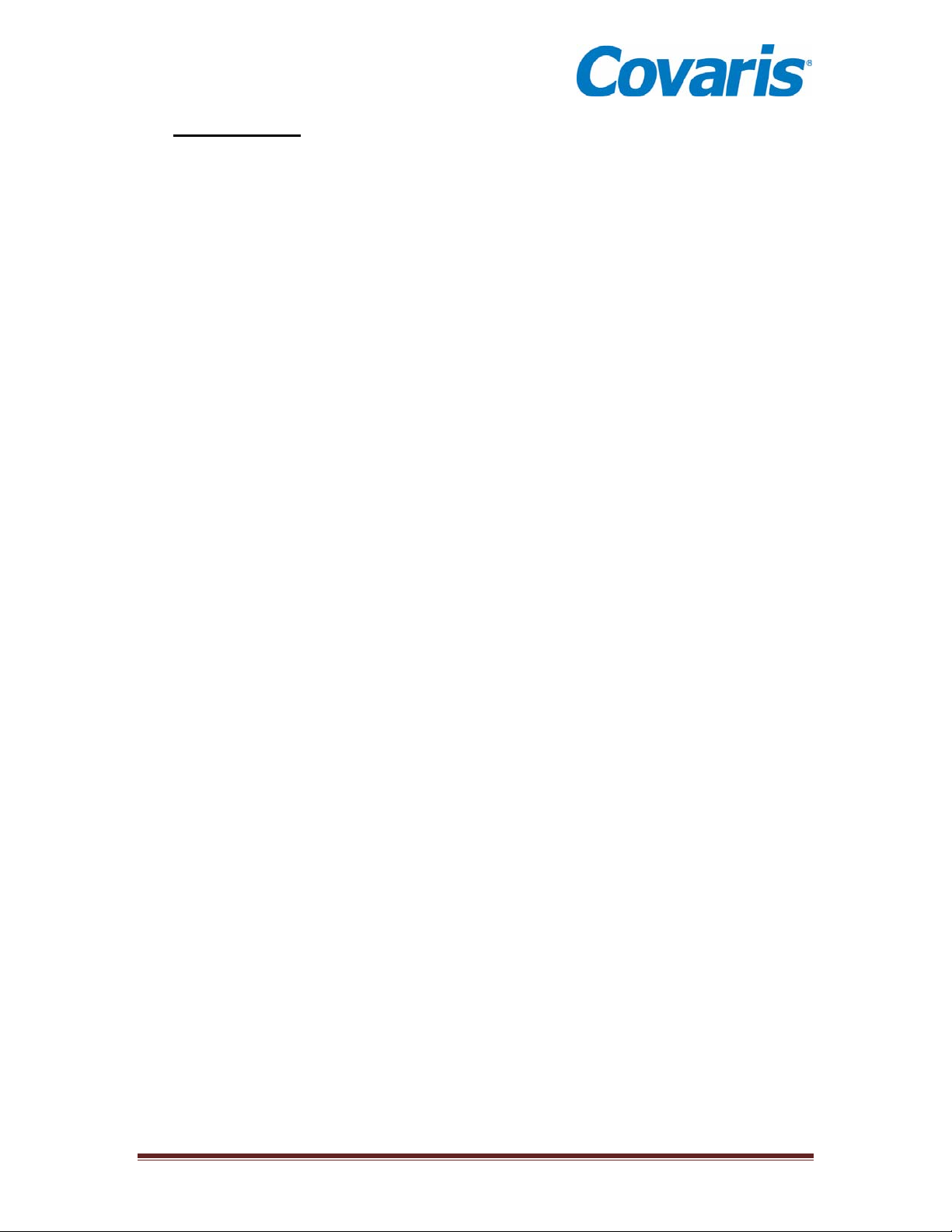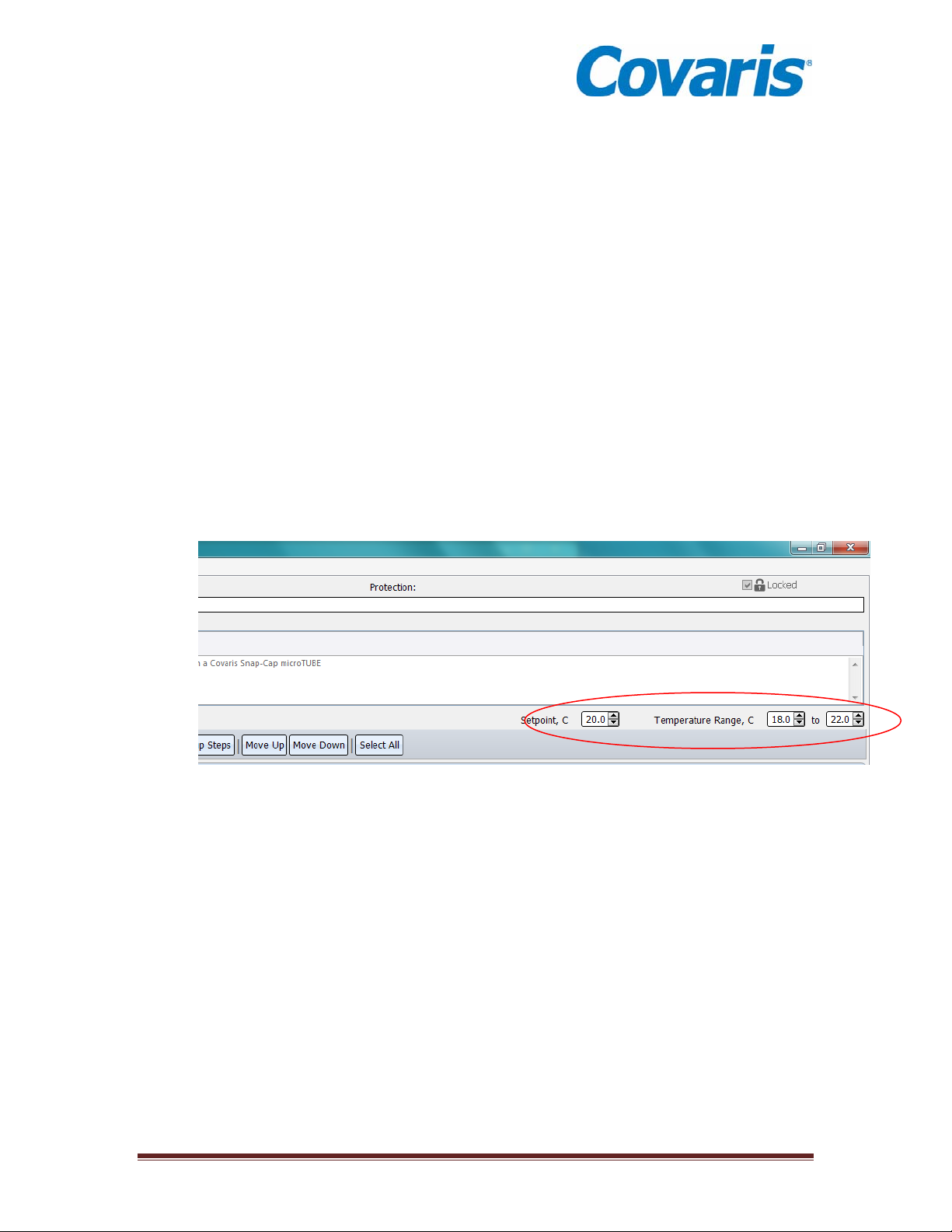M220 Service Manual Page 4 410085 Rev. B
1). Scope of This Manual................................................................................................... 6
2). Safety and EMC Compliance Information ................................................................... 6
2.1 General Instrument Safety.................................................................................... 6
2.1.1 Acoustic Safety............................................................................................. 6
2.1.2 Safety and Electromagnetic Compatibility (EMC) Standards...................... 6
3). Introduction................................................................................................................... 7
Transducer....................................................................................................................... 7
Interlock Subsystem........................................................................................................ 7
Control Electronics System............................................................................................. 7
4). Maintenance and Repair ............................................................................................... 8
Recommended Daily Maintenance................................................................................. 8
Troubleshooting.............................................................................................................. 8
Diagnosis......................................................................................................................... 9
Contamination............................................................................................................. 9
Bath Temperature........................................................................................................ 9
Position of Treatment Vessel...................................................................................... 9
Water Level Errors...................................................................................................... 9
Acoustic Power Issues .............................................................................................. 10
Interlock Errors......................................................................................................... 10
Communication Errors.............................................................................................. 10
Other Indicators ........................................................................................................ 10
Repair Procedures......................................................................................................... 11
General Procedures................................................................................................... 11
Removing the outer Covers ...................................................................................... 11
Replacing the Water Level & Temperature Sensor Assembly................................. 16
Diagnosing and Replacing Printed Circuit Boards:...................................................... 25
RF Power Board........................................................................................................ 26
Controller Board:...................................................................................................... 29
Thermo-Electric (TE) Controller Board ................................................................... 33
Capacitor Reserve Board .......................................................................................... 35
Power Supplies.......................................................................................................... 38
24 Volt Supply.......................................................................................................... 38
48 Volt Supply.......................................................................................................... 38
Acoustic Power Testing Procedure................................................................................... 43