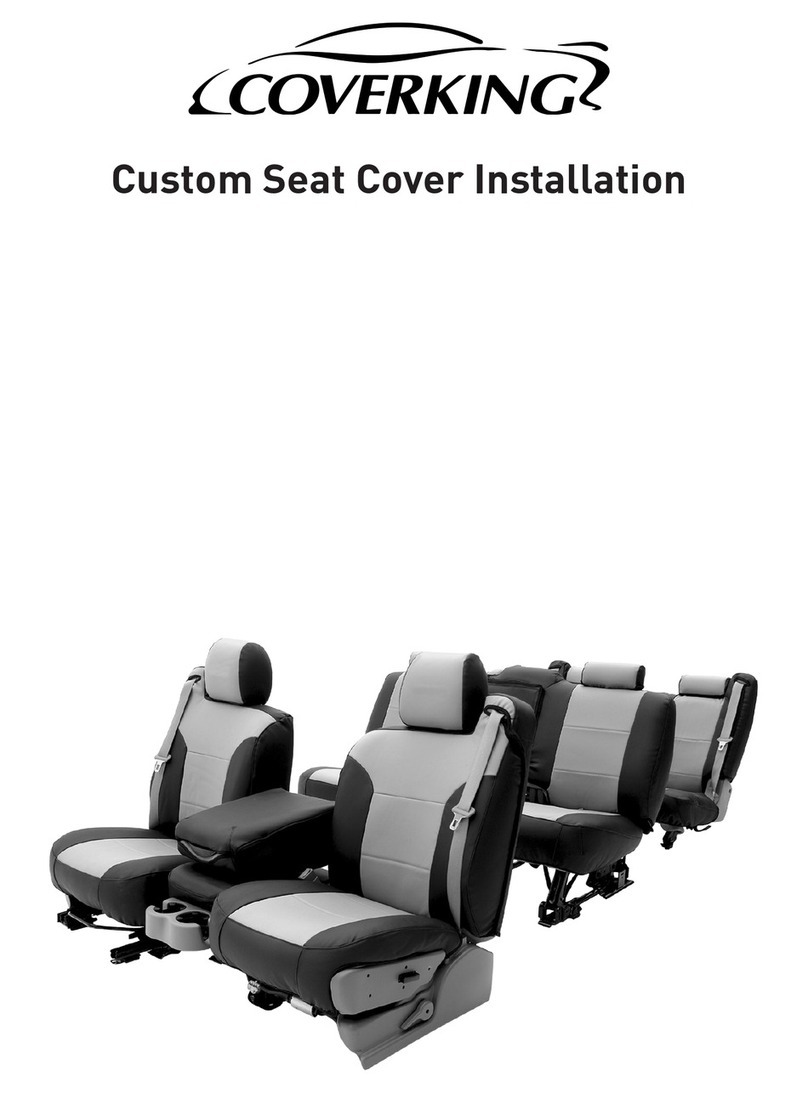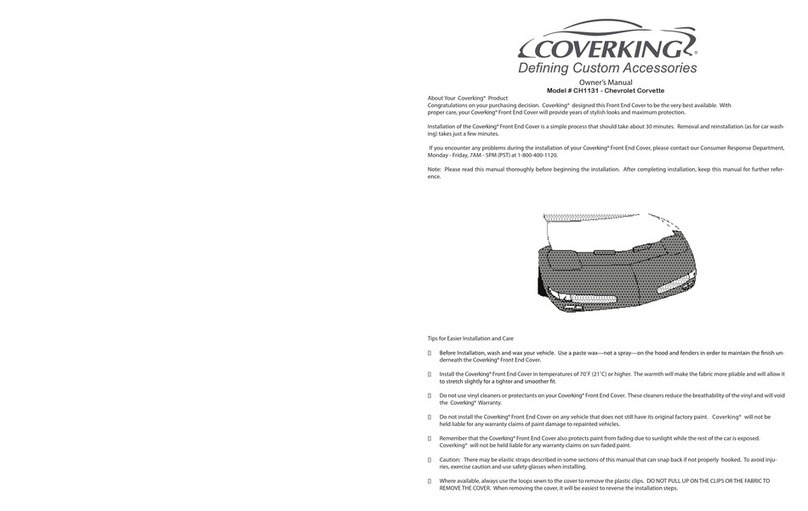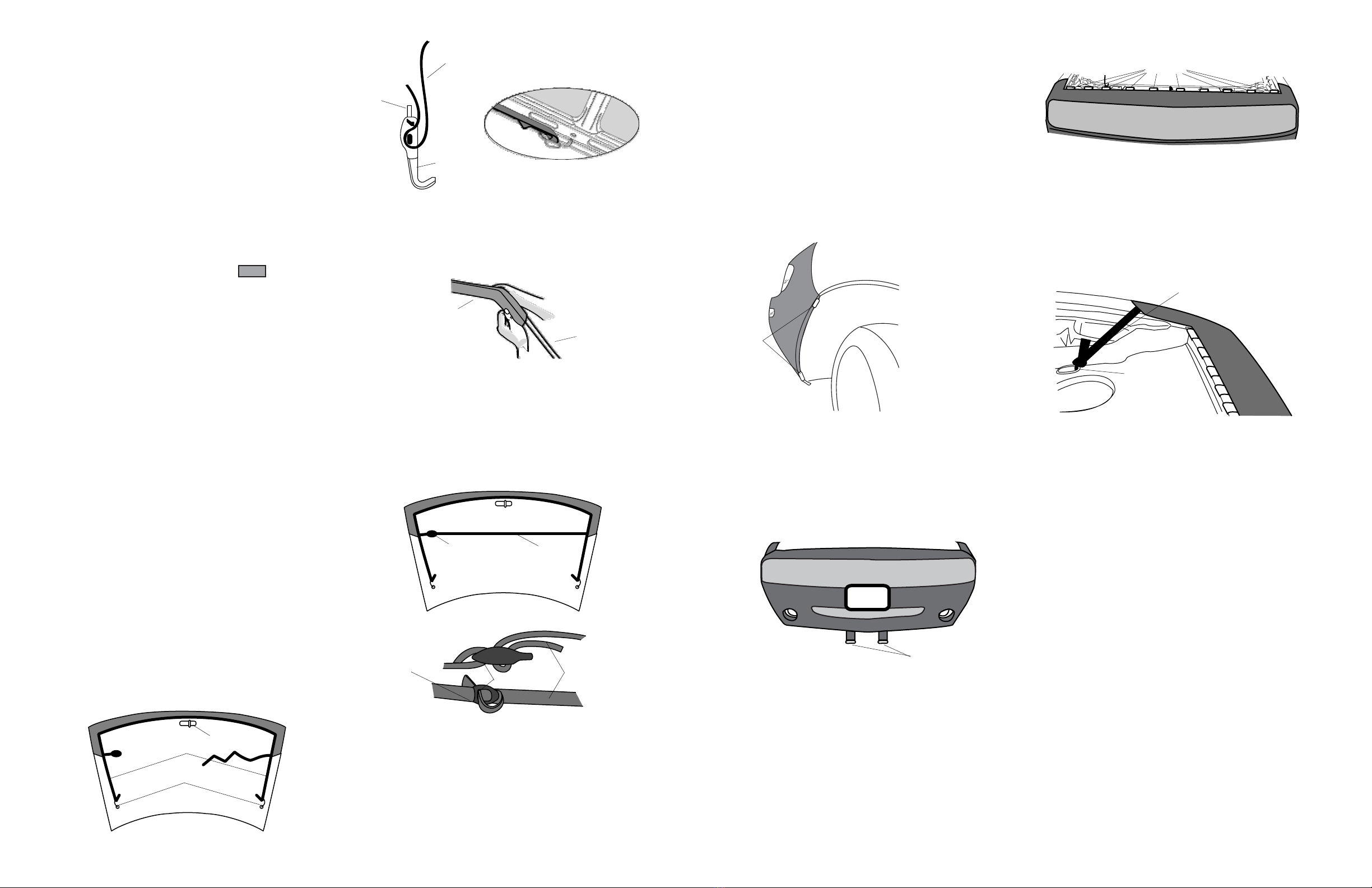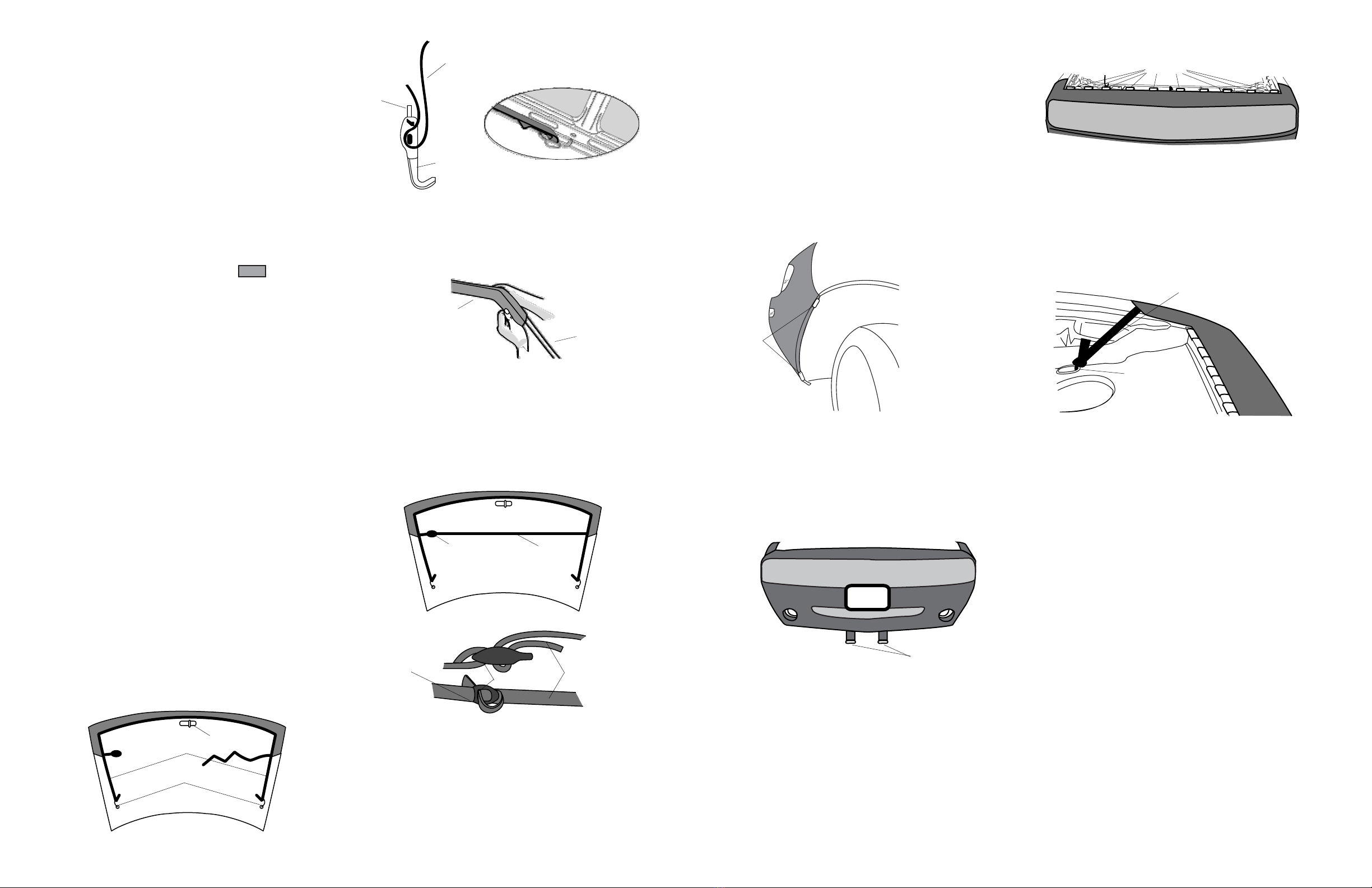
TT1285 - TT1296 2 DG1214 - DG1219 3
Contents
2.gPtsiLstraP
Installation Instructions
Hood Cover Pg. 2
Front End Cover Pg. 2
Unpacking: What You Have
Remove all parts from the shipping container. Check each part
included against the following Parts List and look for any possible
damage from shipping.
Parts List
Item Description Qty
1dooh,revoC1
2 Cover, front end 1
3 Warranty Card 1
The right side of the fabric is indicated as:
The Hood Cover
One of the features that makes your Coverking® Front End
Cover the very best available is the separate Hood Cover.
This means that you can access the engine compartment
without removing or adjusting the cover. Install the Hood
Cover first, by following these steps:
Step One
Open the hood and slip the Hood Cover over the front
edge of the hood. Make sure that the corners of the hood
fit snugly into the corners of the Hood Cover. When the
Hood Cover fits snugly, stretch the fabric at the straps
to remove major wrinkles.
Step Two
Pull one of the straps sewn to the Hood Cover to the hole in
the hood's underside, as shown in Figure 1. Adjust the Buckle
Hook so that it is about 1/2" away from the hole. Now pull the
strap down and slip the Buckle Hook into the hole. To release
the tension on the webbing for adjustment of the strap, simply
pull out on the tab on the Buckle Hook (see Figure 2).
The Strap should be quite taut (as taut as possible without
tearing). Relocate the Buckle Hook if necessary to tighten. Tie
off excess strap to keep free of the engine compartment. Now
repeat this process with the strap on the other side.
Note: Check all straps periodically to insure tension. Adjust
tightness if necessary.
Note: Check all straps periodically to insure tension. Adjust
tightness if necessary.
Figure 1
Straps
Buckle Hooks
Hood Latch
Step Three
With the Hood Cover in place, pull the fabric on the sides of the
hood around to the underside of the hood on both sides. This
will insure maximum tightness of the Hood Cover (see Figure 3).
Figure 2
Strap
Tab
Buckle Hook
Figure 3
Hood
Cover
Step Four
The remaining strap provides better tension and stability for the
cover. Stretch the strap across the underside of the hood and
thread it through the buckle on the opposite side (see Figure
4). Do not twist the strap. Pull the strap as tight as possible.
Loop the excess strap back through the buckle to keep it out of
the engine compartment (see Figure 4b). Again, make sure
that the strap is taut.
Figure 4
Buckle Strap
Underside of Hood
Figure 4a
Buckle Strap
Thread excess
strap back
through buckle.
Figure 4b
The Front End Cover
This section explains how to install the front cover portion of
your Coverking® Front End Cover.
Underside of Hood
Step One
Orient the cover on the vehicle. The bottom of the cover will be
marked on the inside. If necessary, slip the opening in the
cover around the license plate.
Note: Turn the wheels for easier access to the wheel wells.
Step Two
Pull the cover back to one of the wheel wells and locate the
two plastic clips sewn to the cover (see Figure 5). Hook the
clips to the edge of the wheel well. Attach the cover to the
other wheel well.
Figure 5
Wheel Well
Plastic Clips
Step Three
Locate the two straps with plastic clips sewn to the cover along
the bottom of the fender, in front of the wheel well (see Figure 6).
Hook them to the bottom of the fender.
Figure 6
Pull up on the Grille Screen and locate the ten plastic clips sewn
to the top of the cover along the edge of the engine compartment
(see Figure 7). Hook them the to the edge of the engine
compartment.
Figure 7
Step Five
Pull up on the sides of the cover and locate the strap with
the buckle hook sewn to the cover on each side of the engine
compartment (see Figure 8). Pull the strap down and slip
the buckle hook into the hole.
Figure 8
Engine
Compartment
Plastic Clips
Note: DO NOT PULL UP ON THE CLIPS OR THE FABRIC
TO REMOVE THE COVER. When removing the cover, it will
be easiest to reverse the installation steps.
Engine
Compartment
Strap
Slip hook into hole
and adjust strap
to tighten.
08/09
Plastic
Clips
Step Four
Hood
DG1214 - DG1219
ScreenGrille