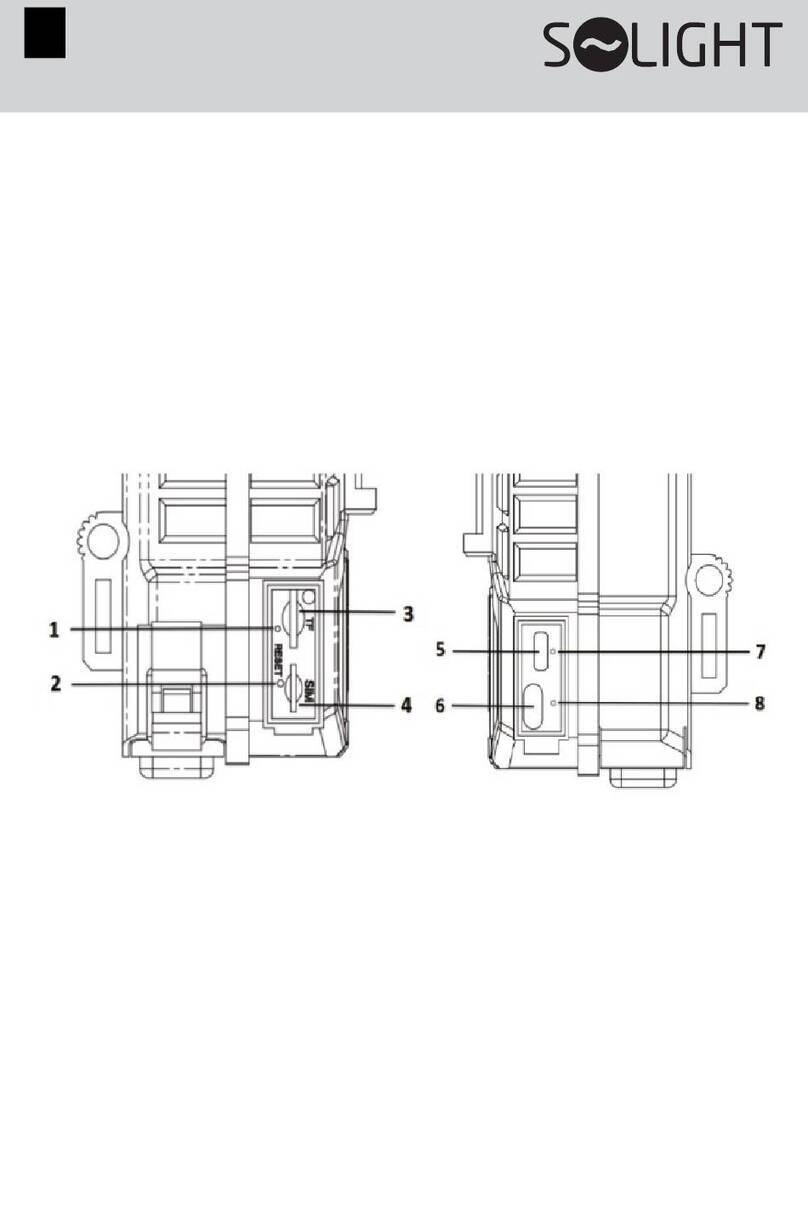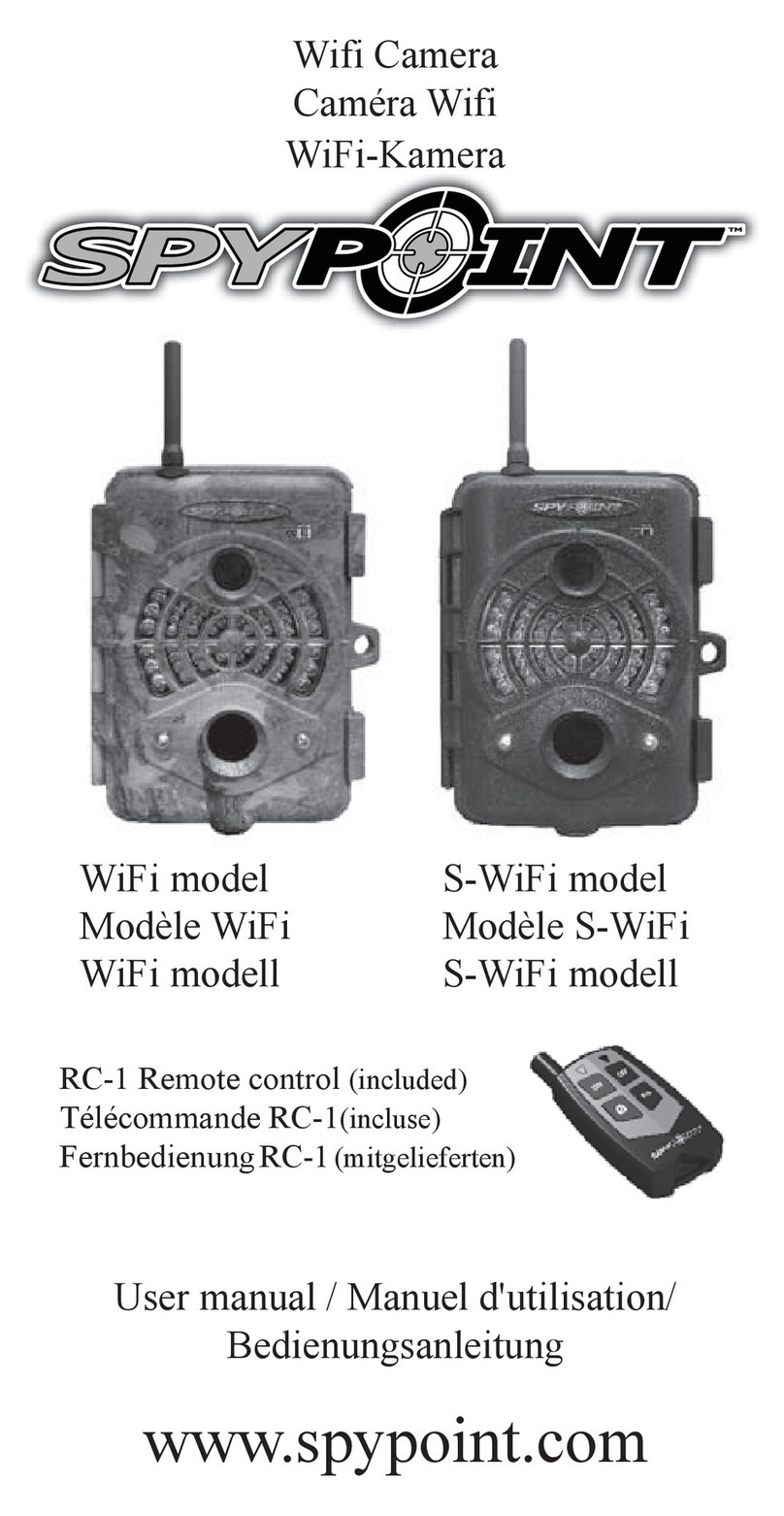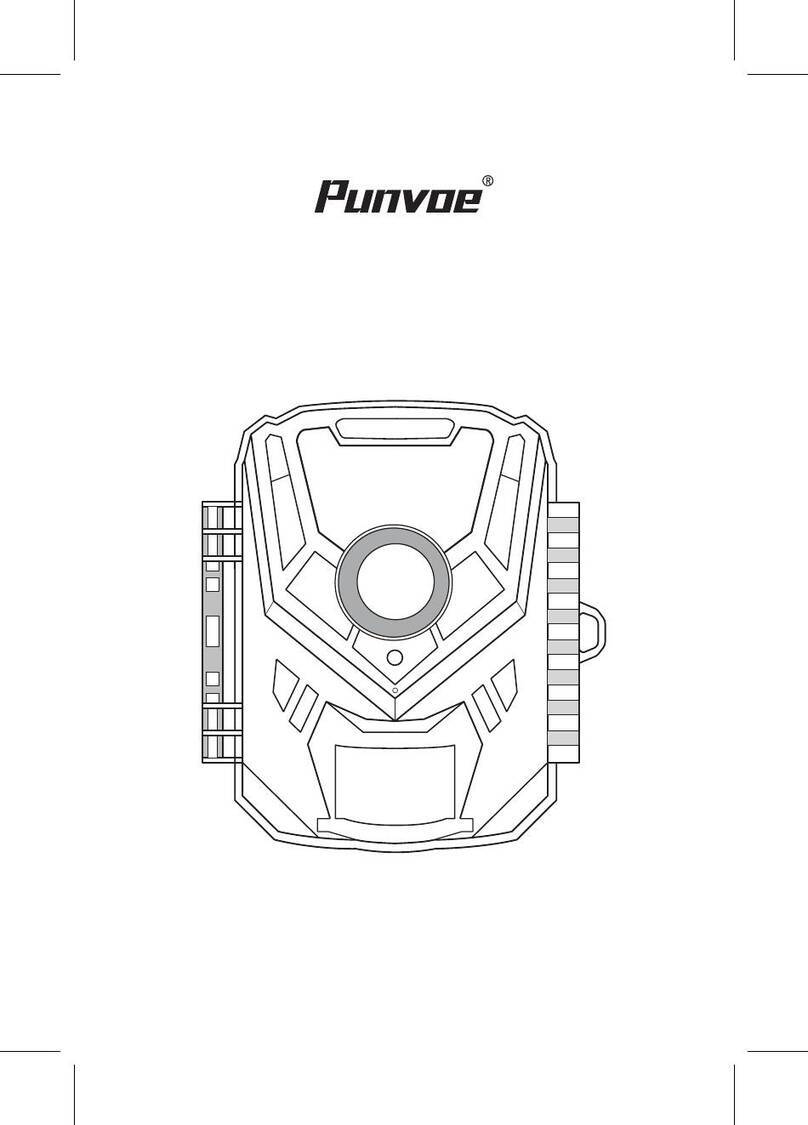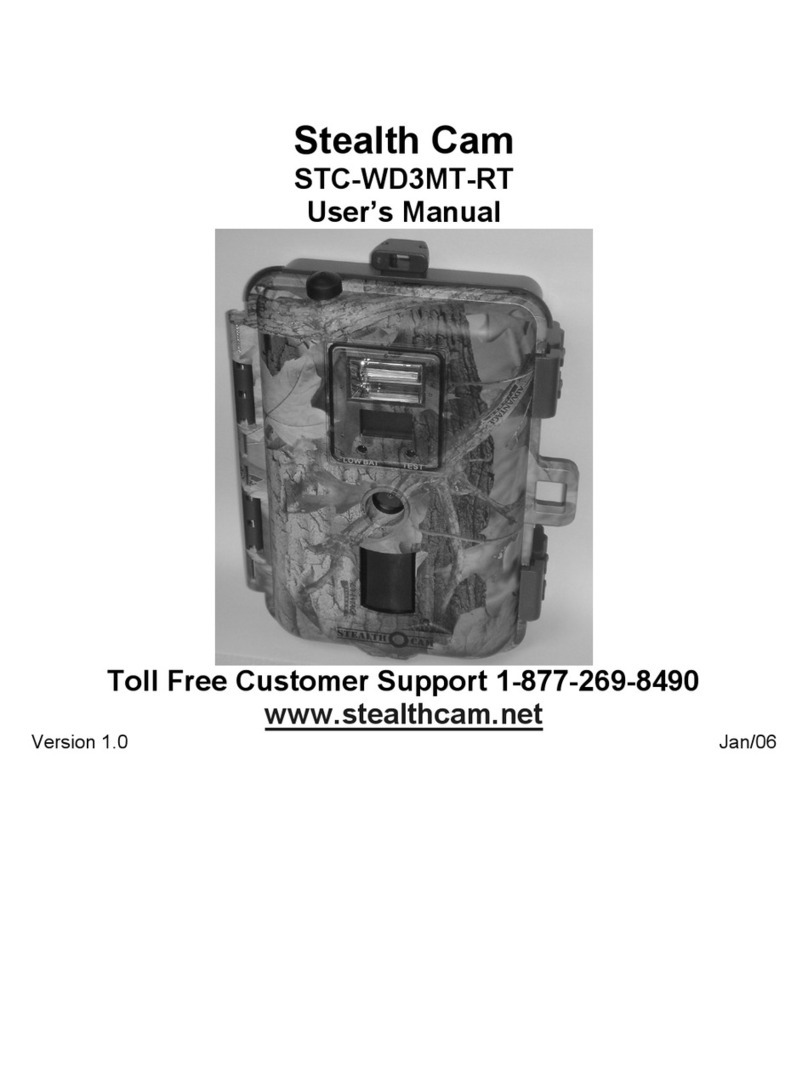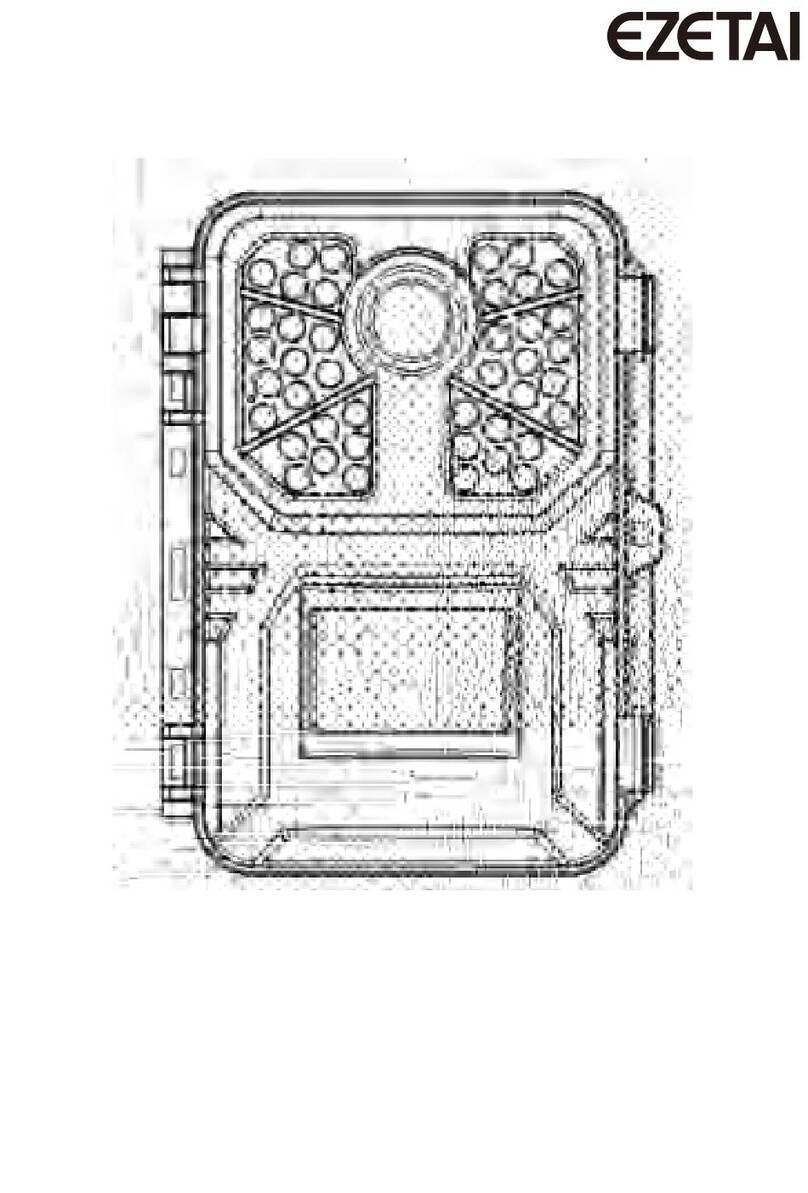Covert Scouting Cameras LB-V User manual

Page1
-
LB-V
Covert Scouting Camera Instruction Manual
Watch the set-up video on our website at:
www.covertscoutingcameras.com

Page3
Table of Contents
Camera Button Control Diagram .............................5
Installing the Batteries .............................................7
Downloading the Mobile App ..................................8
Purchasing Your Plan ...............................................8
Setting up the Wireless Network ...........................10
Select and Link to a LC32 Camera .........................13
Base Unit Tips……….................................................15
4G Test Mode ........................................................16
Upload Delay Settings ............................................19
Max Number of Images Per Day.............................20
Troubleshooting ....................................................22
Tricks and Tips on Field Setup ...............................24
Warranty Policy .....................................................25
International Warranty Policy ...............................28

Page4
Congratulations on your purchase of the LB-V
Covert Scouting Camera! We truly value your
business and will continue to provide you top
quality customer service should you ever need help
with any of our products.
Check out our other products on our website at:
www.covertscoutingcameras.com
We hope you enjoy hassle free performance from
this quality product for years to come.

Page5
Camera Button Control Diagram:
4G antenna 2.4G 4G antenna point

Page6
SIM card
slot
SD card slot

Page7
Installing the Batteries:
Your LB-V can function short term on 4-AA
batteries. Improved battery life on 12-AA, but we
suggest you use 12-AA rechargeable batteries
paired with a solar panel to get the most out of your
camera’s battery life, especially if you do not use
the upload delay and connect more than 3 linked
cameras. Using Covert rechargeable NiMH,
2300mAh, AA batteries will extend the battery life
significantly when paired with a Covert Solar Panel.
DISCLAIMER: Do not use external power source
(Example: Solar Panel) with non-rechargeable AA
battery installed in camera.
Pay attention to the (+) or (-) molded into each
sleeve to determine if you insert the positive or
negative end into the sleeve first. Negative battery
terminal always contacts the spring.

Page8
Downloading the Mobile App:
Search "Covert Wireless" in your Google Play Store
or Apple App Store.
Accessing the Web Portal:
Open your web browser to:
www.covert-wireless.com
Purchasing Your Plan:
Follow these simple steps to activate or renew a
data plan:
1. Open your web browser to:
https://secure.covert-wireless.com
Figure 3
Figure 4

Page9
2. Select the type of plan you would like to
add and create your account.
3. Login and scroll down to “My Services and
Equipment”.
4. Enter the IMEI for your Covert LB-V found
on the inside white label of the camera and
on the outer packaging.
5. Enter your ICCID number found on the SIM
card included in the packaging of your
camera.

Page10
Installing the SD card and SIM card:
Now that you have activated your data plan, you
will need to install a SD card in the side of the base
unit, (Covert SD card recommended). Push in until
it clicks and release. To remove, repeat that
process, the card will pop out enough to remove.
You can use any SD card size up to 32 GB. We
recommend using any type of SDHC (not ultra or
high performance). The SIM card will push in until it
clicks and release, similar to the SD card. To
remove, repeat that process and the card will pop
out enough to remove. See the diagram on page 6
for reference.
You must have the SD card in the camera to be able
to turn the camera on and the SIM card to search
the network.
Setting Up the Wireless Network:
While finding the network connection, you will see
the words Searching Network in red on the screen.

Page11
Once it is connected, you are ready to move on.
Quick Tip: If your camera doesn’t connect
successfully, first make sure your SIM card is active
on a Covert Wireless plan and then turn the camera
OFF then back ON. (Power Cycle.)

Page12
4G
Signal
Base Unit ID
Total
Number
of Linked
Cameras
New Round
of Photos
Received
from S1
S1 is the
connected
camera in which
the base unit is
currently
communicating.
The higher the
number beside
it reads, the
better the
connectivity.
Main Screen Interface:
Battery Life
Indicator
Total
Number
of Photos
Received
from S1

Page13
Select and Link to an LC32 camera:
First, turn the LB-A (base unit) on to setup. Press
the Mbutton to go into the menu. Select Choose
Linked IDs. Select the IDs you want to use.
(For example, if you have 3 linked cameras to
attach, then you can choose any 3 IDs out of S1-S9.)
Second, turn on the LC32 (linked camera) to the
setup mode. Choose the net tab to set the Base ID.
See photo for reference:

Page14
Then, type the base unique ID showing on your LB-A
main screen and select LoRa linked camera ID here.
For example, if you set it as S1, you will see S1 on
your LB-A main screen after it is successfully linked.

Page15
Base Unit Tips
The LoRa system is using the base unit to receive
photos via the 2.4G channel and uploading photos
by AT&T’s 4G/LTE network. We highly recommend
mounting the base unit at the highest elevation
point on your property. Then do a 2.4G test on the
LC32 camera. This is a manual photo to make sure
the camera is connected to the base unit.
We highly suggest you use a solar panel and
rechargeable batteries with the base unit to get the
best user experience.
Covert highly recommends using Covert’s 2.4GHz
booster antenna (SKU: 2014) on the base unit to
increase the LoRa connection distance.

Page16
4G Test mode
4G Module Info gives you the IMEI and the module
info of the camera.
4G Switch means if you turn this off, it will not send
pictures to the Covert app & web-portal. This will
turn off the cellular function.
Select 4G Test Mode on the menu. Press OK to
enter. Press start and press OK again to save. This
will send the Covert Wireless logo to the app and
web-portal to ensure the base unit is connected to

Page17
the wireless network. The camera will upload a
photo to the Covert app & web-portal. You can see
the sending progress on the screen. It will show
sent successfully when it is done. It is very
important to test this before you leave camera
there.

Page18
Base Unit Name
You can edit your camera name via the Covert
wireless app, like the photo below:

Page19
Base Work Mode
Upload Delay Settings: Default setting is 30 mins.
The base unit will wake up and communicate with
LC32 cameras every 30 minutes. If there are 3
linked cameras (S1, S2, S3) connected, the base unit
will wake up and check on S1. If there are new
photos, it will receive and upload those photos. And
30 minutes later, it will wake up to communicate
with S2. This is the power saving technique
designed to optimize your battery life. If you set
the camera to Real Time, the base unit will work
instantly and whenever there are photos from the

Page20
linked cameras, it will upload to the portal & app
immediately. We suggest to only use real time if
you are using some type of auxiliary battery
backup on the base unit.
Max Number of Images Per Day This is the total
number of photos per day for every linked camera
connected to the base unit.
For example, if you set the max number of photos
as 30, every linked camera attached to the base will
upload a maximum of 30 photos to the base unit
and then to app & web-portal per day. You can
choose from 5-50. If you want an unlimited number
of photos, then turn it OFF. We suggest unlimited
only when your base unit is using auxiliary power.
(Solar panel with rechargeable batteries and a 6V,
etc.)
This manual suits for next models
1
Table of contents
Other Covert Scouting Cameras Scouting Camera manuals

Covert Scouting Cameras
Covert Scouting Cameras WC30-V User manual
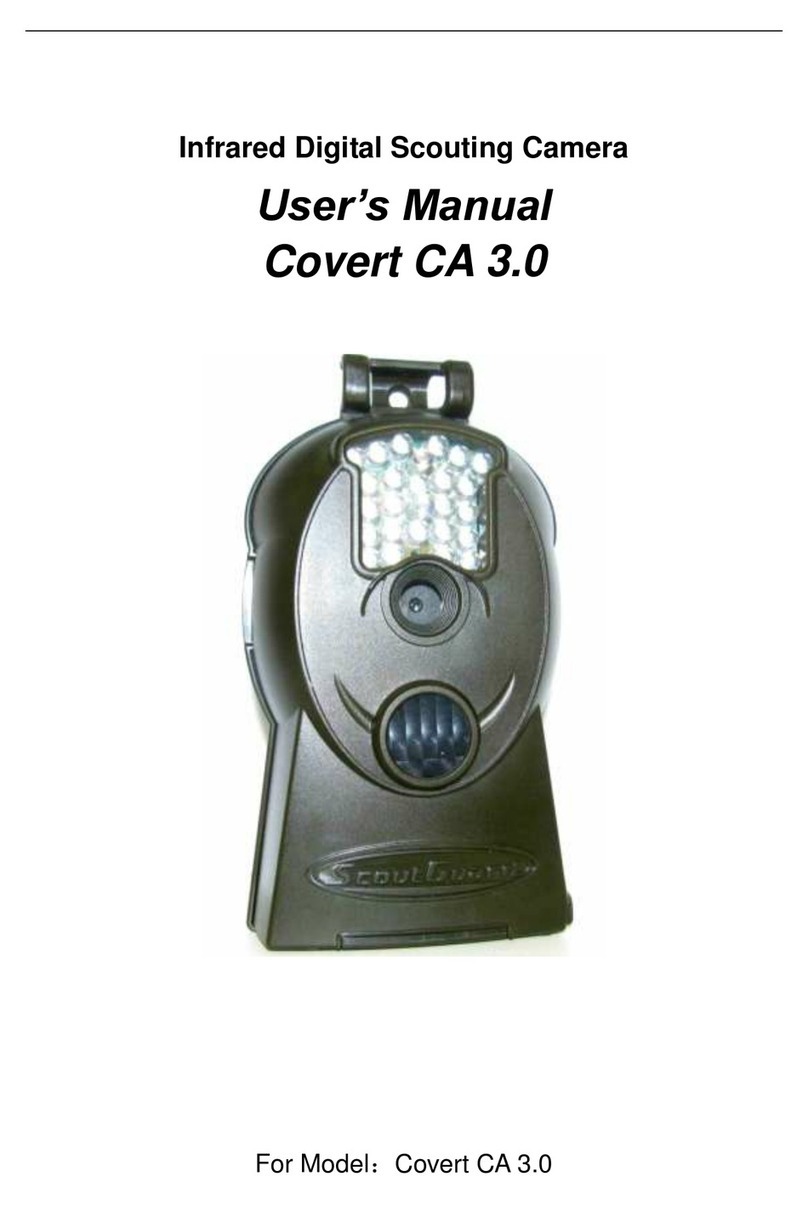
Covert Scouting Cameras
Covert Scouting Cameras CA 3.0 User manual

Covert Scouting Cameras
Covert Scouting Cameras AW1-V User manual

Covert Scouting Cameras
Covert Scouting Cameras WC30-A User manual
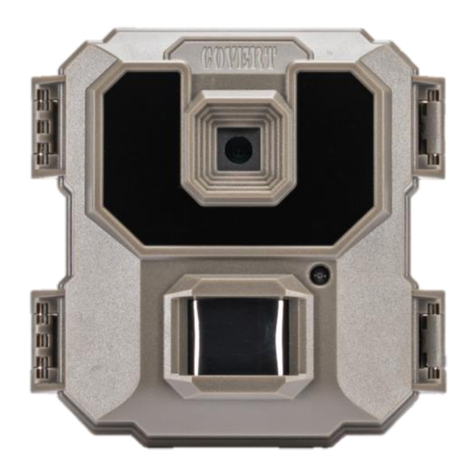
Covert Scouting Cameras
Covert Scouting Cameras MP9 User manual