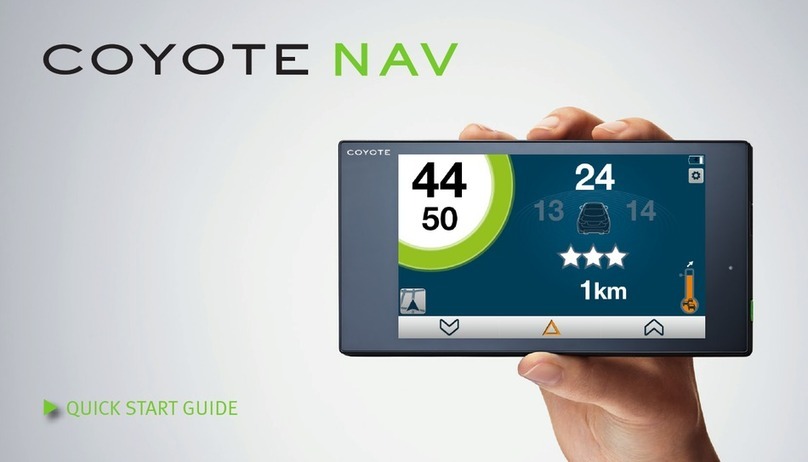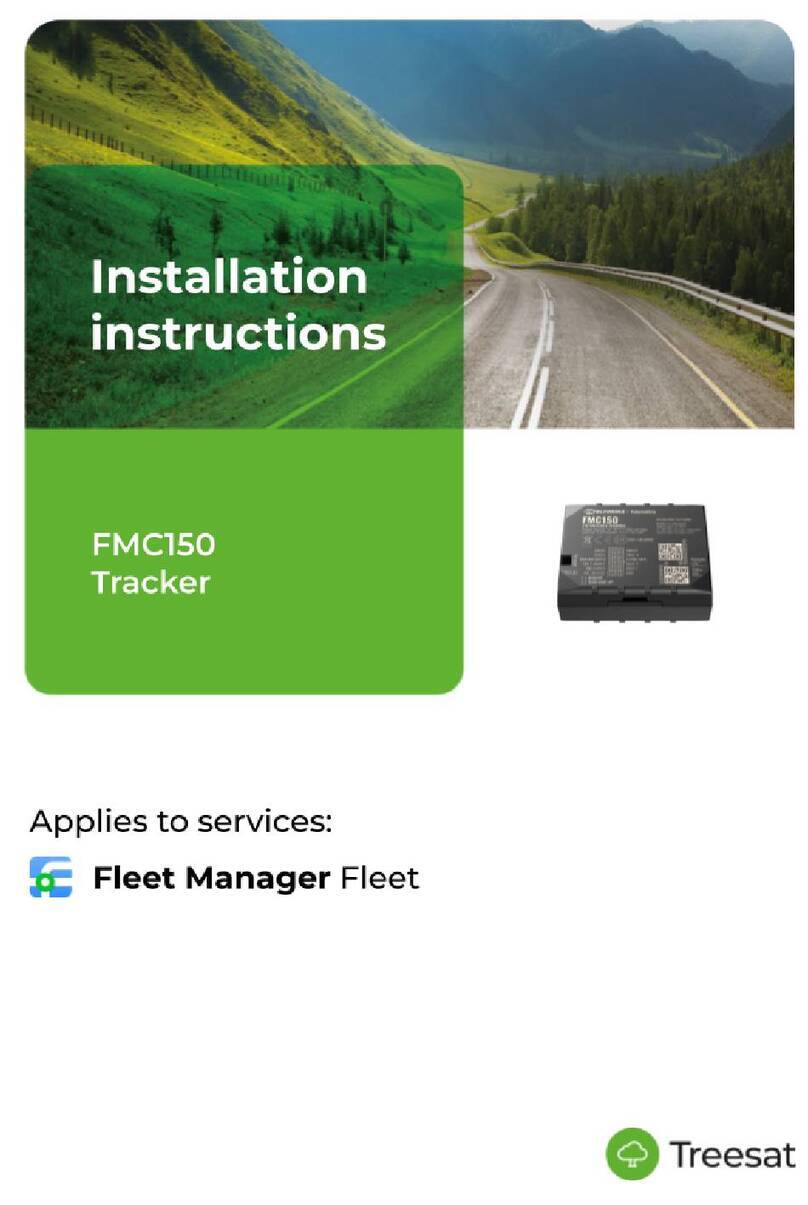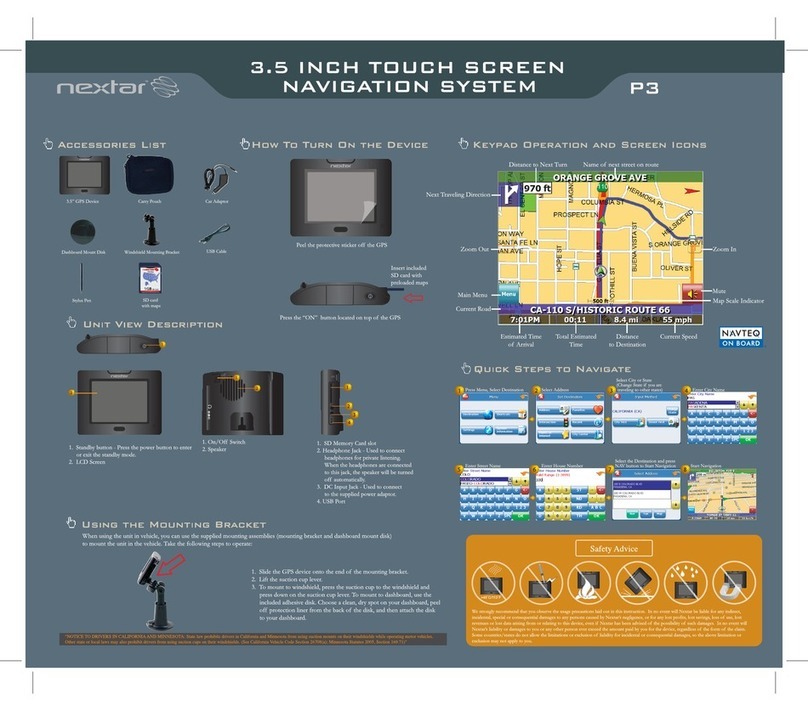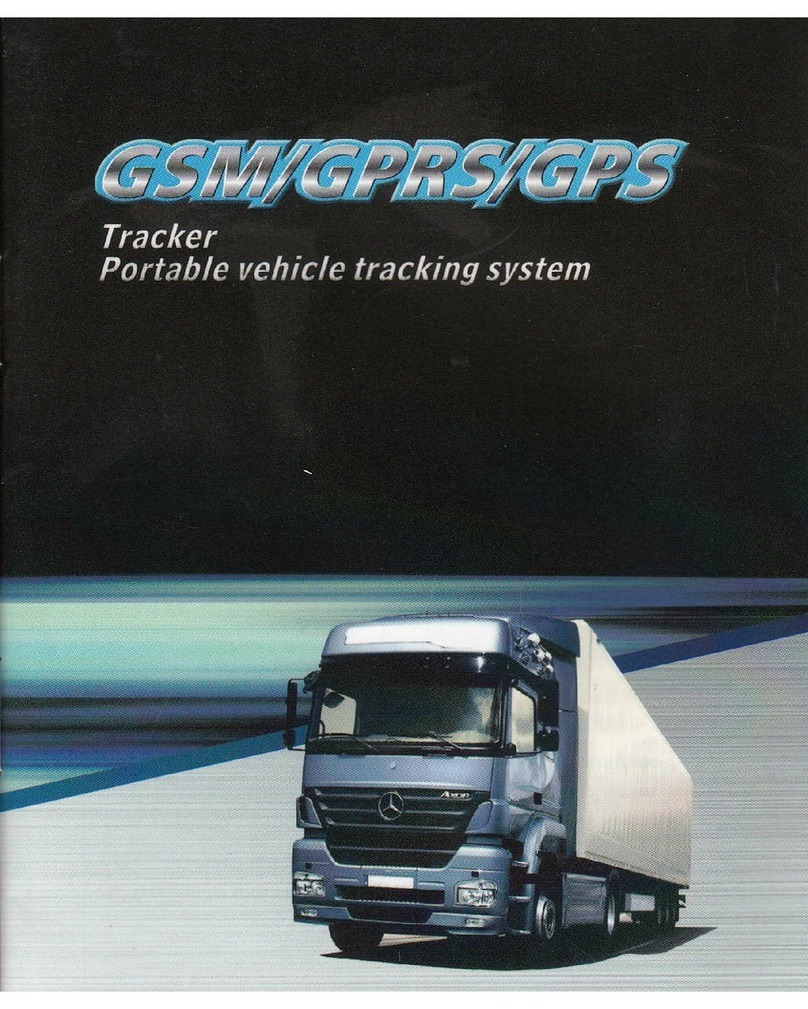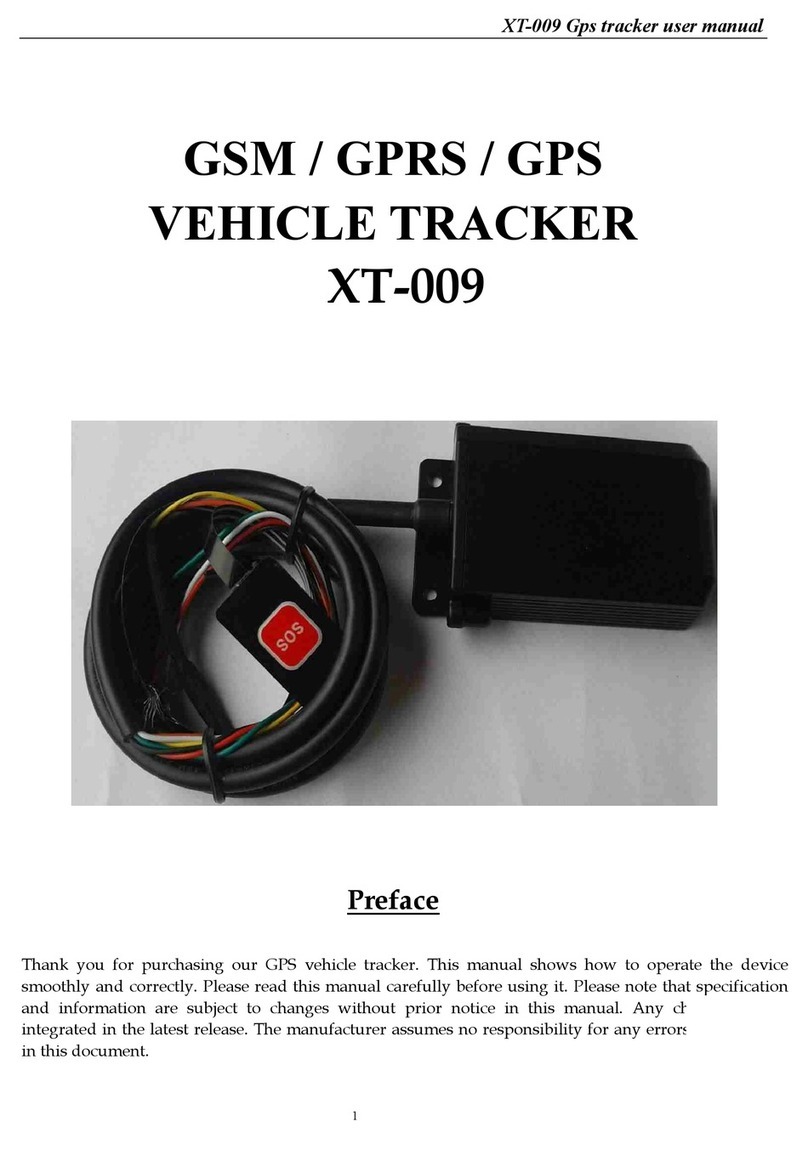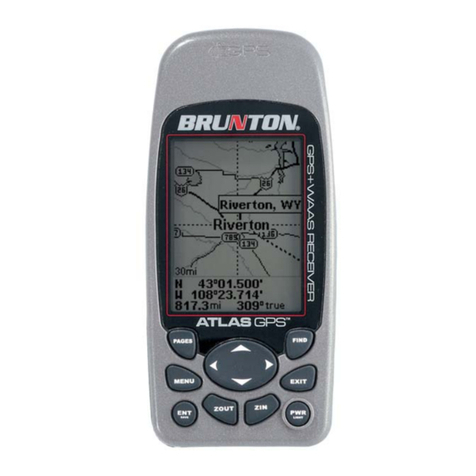Coyote NAV+ User manual

QUICK START GUIDE

2

p.4
p.16
p.28
p.40
p.52
p.64
p.76
p.88
p.100
(UK)
(FR)
(NL)
(ES)
(CA)
(IT)
(PT)
(PL)
(DE)
Configuration
Configuration
Configuratie
Configuración
Configuració
Configurazione
Configuração
Konfiguracja
Konfiguration
SUMMARY
3

4
1
2
3
4
5
COYOTE NAV+, the GPS system connected to real-time traffic.
Go to the “My Info” menu on your device. Note down your COYOTE ID and
the last 4 digits of the serial number.
Go to www.coyotesystems.eu, select your country and click on «Register
my COYOTE».
Enter your COYOTE ID and the last 4 digits of the serial number.
Create your COYOTE account or log in if you are already a member.
Finally, select the subscription plan that best meets your needs.
TO ACTIVATE THE INCLUDED SUBSCRIPTION :
Coyote is a community
solution
The philosophy in the Coyote
Community is everyone’s active
participation! Each COYOTE scout
reports or confirms mobile speed
cameras and traffic incidents in real
time in order to improve the safety of all
the members of your Community.
to the Coyote Community and become a scout!
Register your COYOTE NAV+ device WITHIN 48 HOURS*
Welcome
*Registration must be made within 48 hours of switching on the device.
If you fail to register within this period, the service will not longer be available.
Now you’re ready to hit the road with your COYOTE NAV+.
To take advantage of the COYOTE NAV+ service, a subscription is necessary. For more information, visit coyotesystems.eu

5
The philosophy in the Coyote
Community is everyone’s active
participation! Each COYOTE scout
reports or confirms mobile speed
cameras and traffic incidents in real
time in order to improve the safety of all
the members of your Community.
to the Coyote Community and become a scout!
*Registration must be made within 48 hours of switching on the device.
If you fail to register within this period, the service will not longer be available.
To take advantage of the COYOTE NAV+ service, a subscription is necessary. For more information, visit coyotesystems.eu
UK
*CAUTION: ONLY USE THE CABLE AND CHARGER SUPPLIED WITH YOUR DEVICE.
BOX CONTENTS
USB BATTERY CHARGING CABLE* CIGARETTE LIGHTER
SOCKET CHARGER*
COYOTE NAV+ BRACKET
CAUTION ! FIT THE CABLE CORRECTLY : THE LOGO ON THE CABLE SHOULD
BE VISIBLE WHEN INSERTED.
The cable can be inserted into the COYOTE NAV+ or into the fixing bracket.
5V 2A

6
USB socket
Battery charge
Notification
buttons
Microphone On/Off button Magnetic
attachment point Loudspeaker
DESCRIPTION OF THE COYOTE NAV+

Cable guide
USB
7
UK
INSTALLATION INSIDE THE VEHICLE
IF YOUR FIXING BRACKET
IS NOT ASSEMBLED :
Loudspeaker
DESCRIPTION OF THE COYOTE NAV+
THE USB SOCKET MUST BE PLACED TOWARDS THE TOP
Find a smooth area on your dashboard or windscreen.
Make sure that the support sucker and the adhesion area are dry. The suction cup does not
leave a mark in the vehicle If the sucker is not clean, rub it carefully with soapy water, then
dry it fully before use.
FIT THE THREE
PARTS TOGETHER
AND LOCK
For your convenience, you are advised to keep the product plugged in during use.

8
PRESS THE SUCKER FIRMLY ONTO THE SURFACE
AND LOCK IT BY PRESSING THE CLAMPING LEVER DOWN.
AFTER CHECKING THAT THE HOLD IS STABLE,
PLACE THE DEVICE ON ITS FIXING BRACKET:
THE MAGNETS GUIDE IT INTO POSITION.
You can adjust the orientation of the device by loosening the nut.

9
UK
SWITCH ON THE COYOTE NAV +
To switch on your device manually, press and hold
the on/off button for one second. Your COYOTE NAV+
switches on automatically when it is powered via
the USB socket.
SWITCH OFF COYOTE NAV+
If you wish to switch off your
COYOTE NAV+ manually, press and hold the on/off
button for one second. Your COYOTE NAV+ switches
off or enters standby mode automatically after 5
minutes of inactivity.
BATTERY
Your COYOTE NAV+ comes pre-charged. If it does
not switch on, please plug it in using the cable and
charger supplied with your product. The use of other
accessories may damage your product. On/Off button
SWITCHING ON AND OFF
You can adjust the orientation of the device by loosening the nut.

110
120
102 km
0 km
15 km
0km
5
15
25
30
20
10
16:00 36 min
23 km
80mQuai de Gallieni
INTERFACES
10
1
2
3
4
5
1

UK
11
Report an alert
Play an active part in the community by reporting information on nearby disruptions.
Navigation
Find out your estimated time of arrival and your remaining journey time and distance.
Speed limits
View your speed in real time and the speed limit to be observed: when you are driving too fast,
the circle turns red.
Community
See information on the community around you:
- The number of scouts ahead of you
- Reliability score for scouts near you ( = very reliable)
- Distance between you and the nearest scout
30-kilometre warning forecast
Real-time alerts: be notified of any risks or traffic congestion on your route.
1
2
3
4
5
= in front of you on the motorway = around you in town
2
5

110
120
102 3 km
0 km
15 km
700m
1km
450m280 7min
16:00 36 min
23 km
80mQuai de Gallieni
12
6 7
3
4
5
1
2

UK
13
3
4
1
2
3
4
5
6
7
Menu
Access your account and your settings (volume, brightness, etc.)
Navigation instructions
Click to see the details of the remainder of your route.
Progress bar
Track your progress within the alert zone.
Simultaneous alerts
The alerts are grouped under tabs when several are
flagged up along your route.
Alert zone distance remaining
Number of scouts who have reported the alert
Time since last confirmation of the alert
You can also consult the tutorial on your product or the online handbook at moncoyote.com, in the technical specifications for the
Coyote NAV+ or in the customer support section.

14
LOCATION IN THE VEHICLE
The COYOTE NAV+ must be put behind your inside mirror if your vehicle has an athermic windscreen (no GPS reception outside this zone).
You should put your COYOTE NAV+ somewhere that does not obstruct you while driving. The COYOTE NAV+ is not designed for outdoor use.
It should only be used inside the vehicle.
GSM TRANSMISSION
The COYOTE NAV+ includes a GSM 4G radio transmission system. You should comply with the same recommendations for use as for a mobile
phone.
ROAD SAFETY
Keep your full attention on driving your vehicle, avoid handling the COYOTE NAV+ while at the wheel. The COYOTE NAV+ is a driving assistant
that encourages compliance with the Highway Code. However reliable they are, the speed limits shown by your COYOTE NAV+ do not replace
those duly signalled by the official road signs. Coyote can therefore not be held responsible for any offences committed by not respecting
the road signs.
BATTERY
Your COYOTE NAV+ has a rechargeable battery. Keep away from fire - risk of explosion.
Warning: There is a risk of explosion if the battery is replaced with an incorrect battery type. Always dispose of your used electronic products
and batteries at the appropriate collection points, along with their packaging.
CARE GUIDE/WARRANTY

15
UK
LOCATION IN THE VEHICLE
The COYOTE NAV+ must be put behind your inside mirror if your vehicle has an athermic windscreen (no GPS reception outside this zone).
You should put your COYOTE NAV+ somewhere that does not obstruct you while driving. The COYOTE NAV+ is not designed for outdoor use.
It should only be used inside the vehicle.
GSM TRANSMISSION
The COYOTE NAV+ includes a GSM 4G radio transmission system. You should comply with the same recommendations for use as for a mobile
phone.
ROAD SAFETY
Keep your full attention on driving your vehicle, avoid handling the COYOTE NAV+ while at the wheel. The COYOTE NAV+ is a driving assistant
that encourages compliance with the Highway Code. However reliable they are, the speed limits shown by your COYOTE NAV+ do not replace
those duly signalled by the official road signs. Coyote can therefore not be held responsible for any offences committed by not respecting
the road signs.
BATTERY
Your COYOTE NAV+ has a rechargeable battery. Keep away from fire - risk of explosion.
Warning: There is a risk of explosion if the battery is replaced with an incorrect battery type. Always dispose of your used electronic products
and batteries at the appropriate collection points, along with their packaging.
EXCESSIVE TEMPERATURE
It is normal for the device to heat up during use or while the battery is charging.
Should the device overheat, you will be notified that it will turn itself off in order to protect its components.
Avoid leaving your device in direct sunlight or inside your vehicle in very high temperatures.
The device will remain operational within the following temperature range: 0°C – 50°C.
Extended exposure to temperatures above or below these limits may damage the product.
WARRANTY
The COYOTE NAV+ is guaranteed against any parts faults or manufacturing defects for 24 months from the purchase date if the purchase was made
directly from Coyote System or Coyote Systems BENELUX. If the device is opened up by a technician not authorised by COYOTE System, the warranty
will no longer be valid. The COYOTE NAV+ complies with the essential requirements and other applic
able conditions of Directive 2014/53/UE. The
product’s certificate of conformity is available on the COYOTE website: docs.moncoyote.com.
FREQUENCY RANGES AND MAXIMUM POWER
GSM 850/900 MHz : 33 dBm max
GSM 1800/1900 MHz : 30 dBm max
Bluetooth 2402-2480 MHz : 20dBm max
2.4G WiFi (20 MHz) 2400 – 2483,5 MHz : 20 dBm max
DISPOSAL AND RECYCLING
The logo opposite indicated that, once used, the product and its electronic accessories (charger, battery, etc.) must not
be thrown away with household rubbish. Please do not throw the items away with household waste. To ensure the safe
and suitable disposal of this product, please use the appropriate recycling and collection services available in your country.
This product meets the requirements of the NF Logiciel Driving Assistant mark. This product is certified by: AFNOR Certification, 11, rue Francis de
Pressensé, 93571 SAINT DENIS LA PLAINE CEDEX.Certification reference documentation may be obtained from INFOCERT.
2.4G WiFi (40 MHz) 2400 – 2483,5 MHz : 20 dBm max
UTRA FDD Band I/VIII : 24 dBm max
E-UTRA FDD Band 1/3/7/20 : 23 dBm max

1
2
3
4
5
COYOTE NAV+, le GPS connecté avec trafic en temps réel.
Rendez-vous dans le Menu «Mes Infos» de votre avertisseur.
Notez votre ID COYOTE ainsi que les 4 derniers chiffres du numéro de série.
Rendez-vous sur nos sites : (FR) moncoyote.com/enregistrer (BE) coyotesystems.be/
enregistrer (LU) coyotesystems.lu/enregistrer.
Renseignez votre ID COYOTE et les 4 derniers chiffres.
Créez votre compte COYOTE ou connectez-vous si vous en possédez déjà un.
Pour terminer, choisissez la formule d’abonnement correspondant à vos besoins.
POUR ACTIVER L’ABONNEMENT INCLUS :
COYOTE est une solution
communautaire
La philosophie de la Communauté
COYOTE, c’est la participation active de
tous ! Chaque éclaireur COYOTE signale
ou confirme en temps réel les aléas de la
route afin d’améliorer la sécurité de
l’ensemble des membres de votre
Communauté.
dans la Communauté Coyote ! Devenez un éclaireur !
Enregistrez votre boîtier COYOTE NAV+ SOUS 48H*
Bienvenue
16 *Enregistrement obligatoire sous 48h, après allumage du boitier.
Passé ce délai et sans enregistrement, le service ne sera plus disponible.
Vous êtes maintenant paré pour prendre la route en sécurité avec COYOTE NAV+.
Afin de bénéficier du service COYOTE NAV+, il est nécessaire de souscrire à un abonnement, plus d’informations sur moncoyote.com

5V 2A
La philosophie de la Communauté
COYOTE, c’est la participation active de
tous ! Chaque éclaireur COYOTE signale
ou confirme en temps réel les aléas de la
route afin d’améliorer la sécurité de
l’ensemble des membres de votre
Communauté.
dans la Communauté Coyote ! Devenez un éclaireur !
FR
* ATTENTION: UTILISER EXCLUSIVEMENT LE CÂBLE ET LE CHARGEUR FOURNIS AVEC VOTRE PRODUIT.
CONTENU DU COFFRET
CÂBLE DE CHARGE BATTERIE USB*CHARGEUR DE VOITURE*
COYOTE NAV+ SUPPORT DE FIXATION
ATTENTION À INSÉRER LE CÂBLE DANS LE BON SENS: LE LOGO
PRÉSENT SUR LE CÂBLE DOIT ÊTRE VISIBLE À L’INSERTION.
Le câble peut s’insérer dans le COYOTE NAV+ ainsi que dans le support de fixation.
17
*Enregistrement obligatoire sous 48h, après allumage du boitier.
Passé ce délai et sans enregistrement, le service ne sera plus disponible.
Afin de bénéficier du service COYOTE NAV+, il est nécessaire de souscrire à un abonnement, plus d’informations sur moncoyote.com

Prise USB
charge batterie
Bouton
déclaration
Microphone Bouton
marche/arrêt Emplacement
fixation magnétique Haut-parleur
DESCRIPTION DU COYOTE NAV+
18

FR
Guide câble
USB
19
INSTALLATION DANS LE VÉHICULE
SI VOTRE SUPPORT DE FIXATION
N’EST PAS ASSEMBLÉ :
Haut-parleur
DESCRIPTION DU COYOTE NAV+
LA PRISE USB DOIT ÊTRE PLACÉE VERS LE HAUT
Choisissez un emplacement lisse sur votre tableau de bord ou pare-brise.
Assurez-vous que la ventouse du support et l’emplacement d’adhésion sont secs.
La ventouse ne laisse pas de trace dans le véhicule. Si elle n’est pas propre, la frotter délicatement
avec de l’eau savonneuse pour la nettoyer, puis la sécher complètement avant utilisation.
EMBOITEZ
LES 3 PARTIES
ET SERREZ
Pour votre confort, il est conseillé de laisser branché le produit durant l’utilisation.

20
APPUYEZ FERMEMENT LA VENTOUSE SUR LA SURFACE ET
VERROUILLEZ EN APPUYANT SUR LA MANETTE DE SERRAGE.
APRÈS VÉRIFICATION DE LA BONNE TENUE
DU SUPPORT, PLACEZ LE PRODUIT SUR SON
SUPPORT DE FIXATION : IL SERA GUIDÉ PAR
LES AIMANTS.
Vous pouvez régler l’orientation du boitier en désserrant l’écrou.
Table of contents
Languages:
Other Coyote GPS manuals