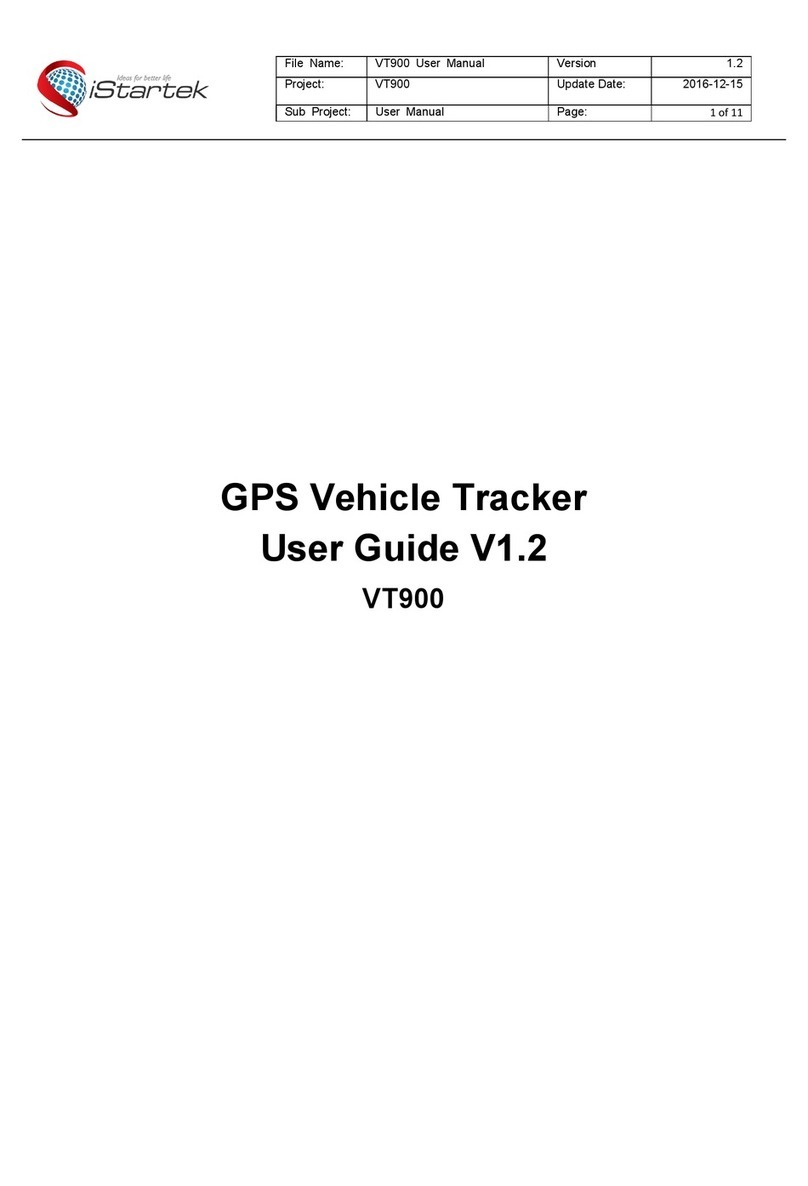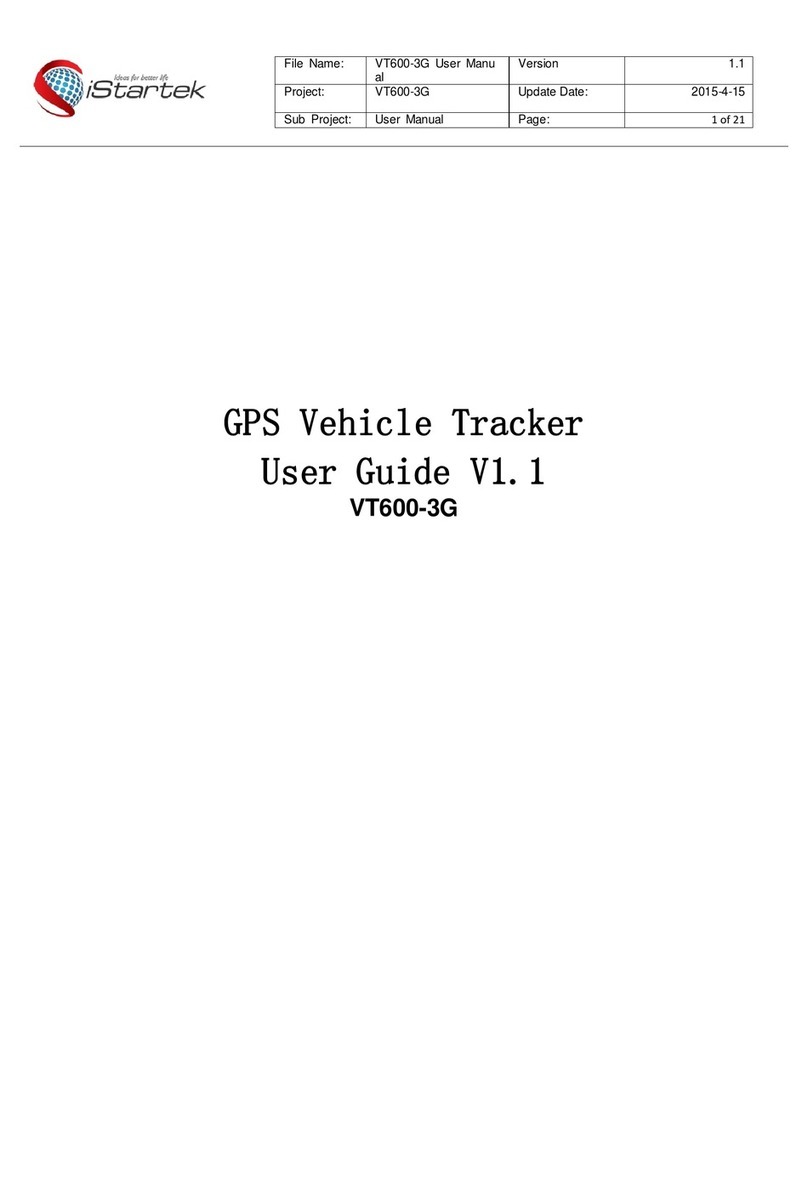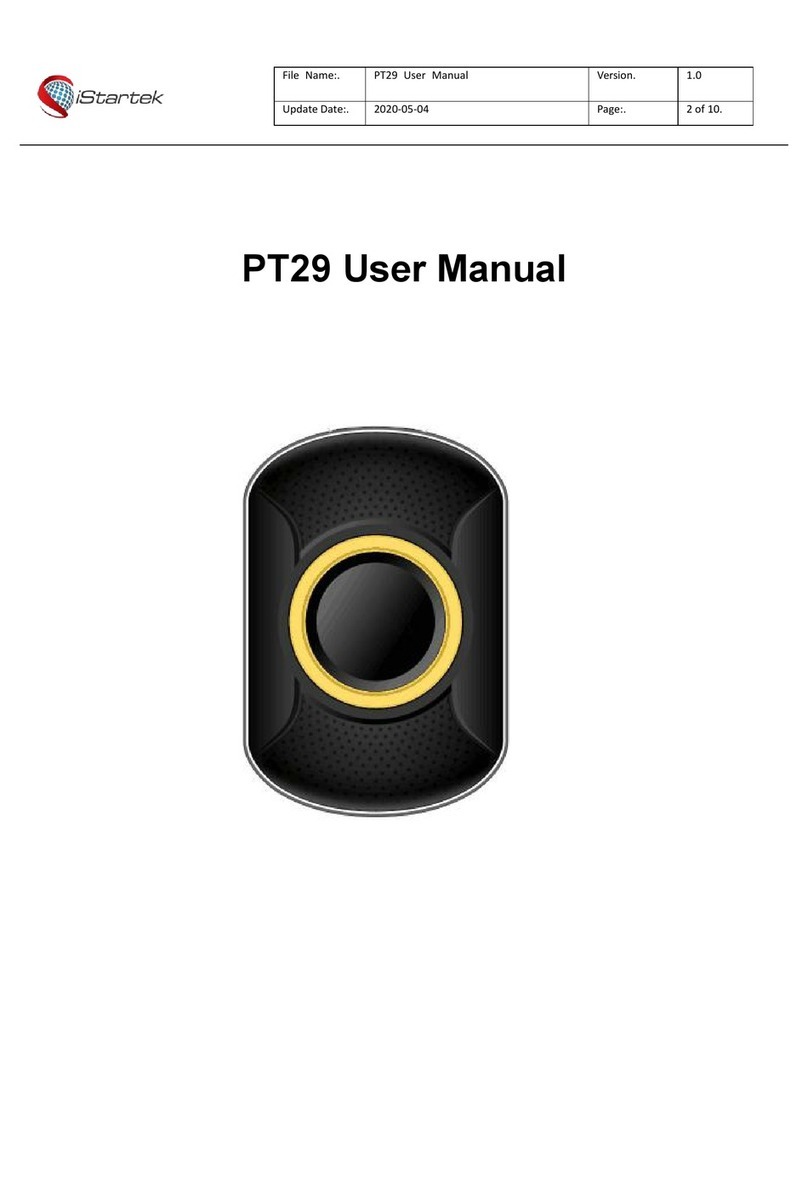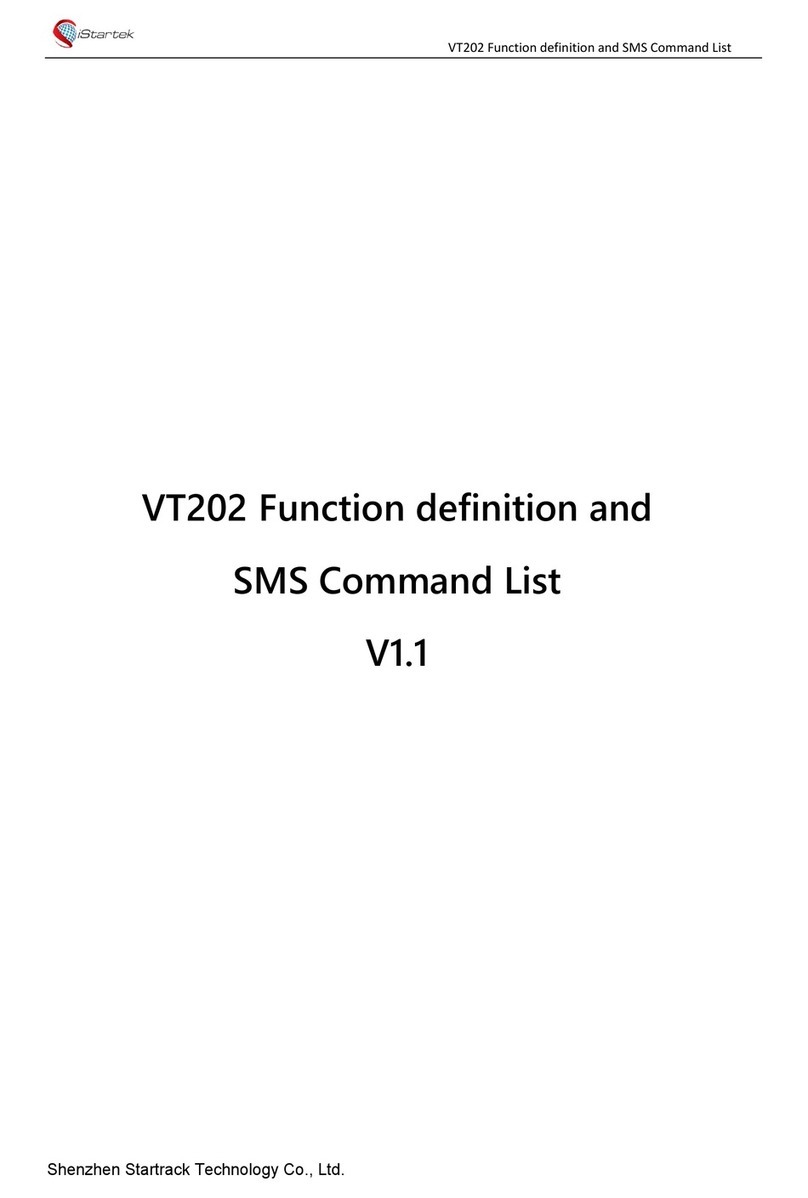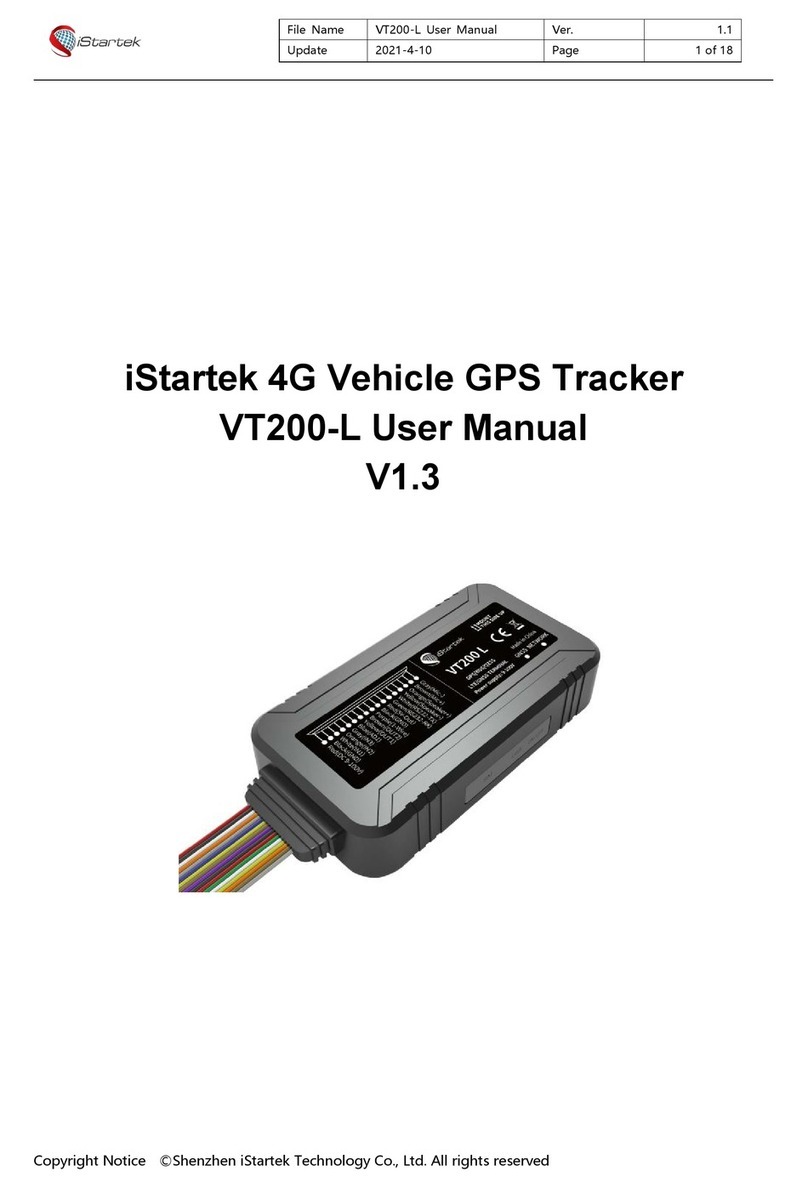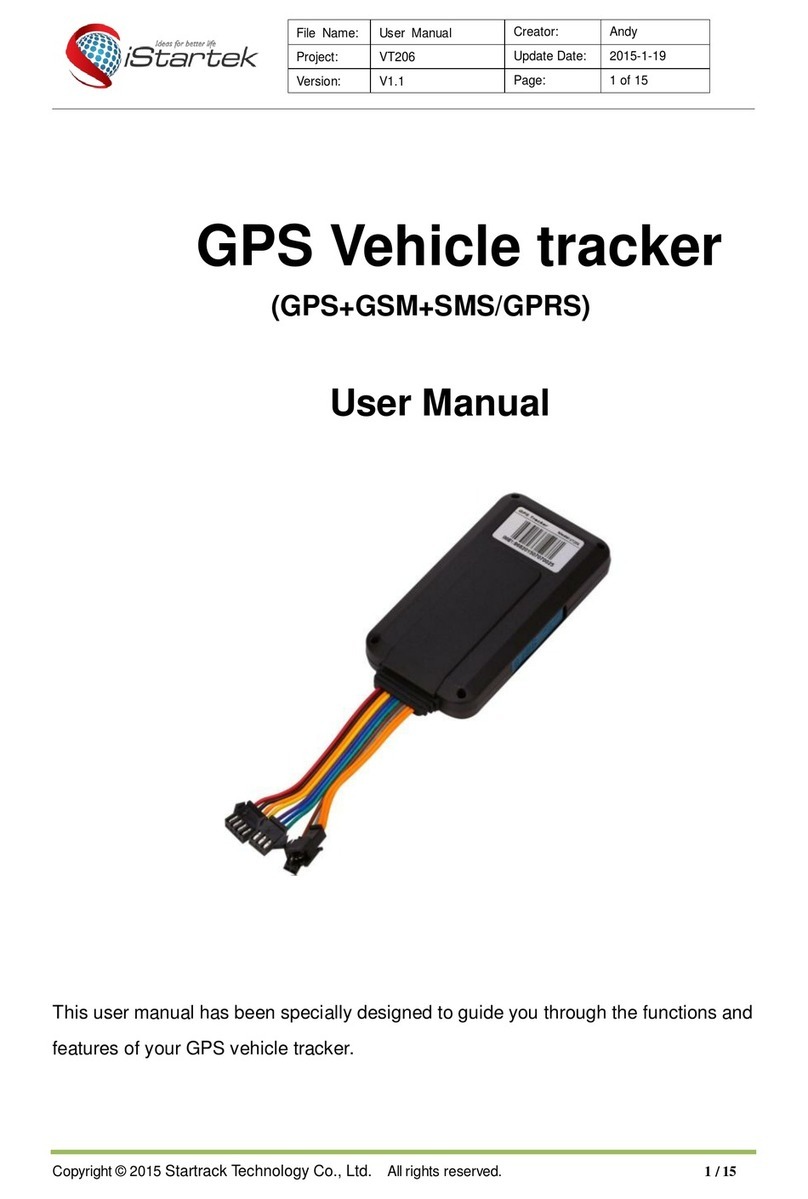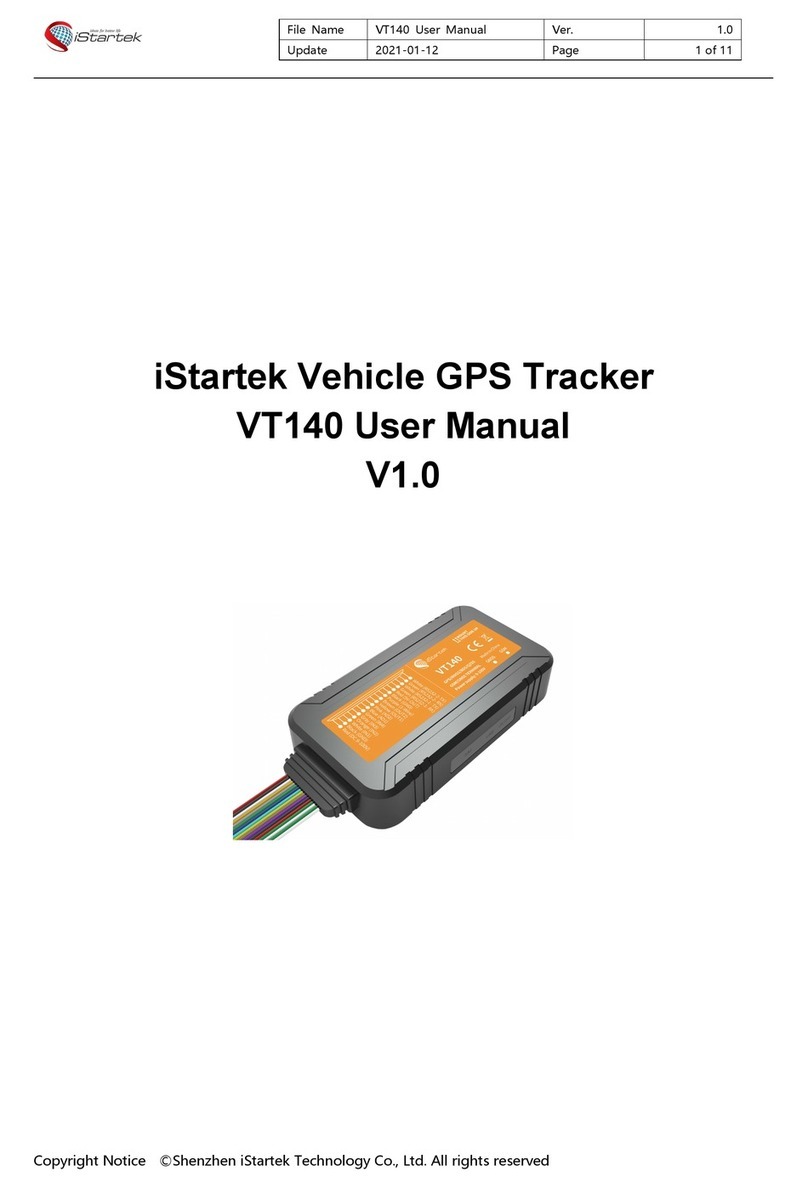Copyright Notice ©Shenzhen iStartek Technology Co., Ltd. All rights reserved
Set server GPRS parameters by SMS commands:
0000,100,1,103.243.183.121,8011 (set 1 to TCP connection mode, server IP:
103.243.183.121, port: 8011)
Set the timed upload interval:
0000,102,10 (set the timed upload interval to 10 seconds)
Set APN:
0000,109,internet (if APN does not have APN user name and APN password, leave blank when
setting)
For more SMS command functions and parameter configuration, please refer to
"iStartek GPS tracker Communication Protocol V1.8" and "iStartek Parameter Editor
User Manual 2.1".
8.1 Working hours in normal mode
In this working mode, the device uploads positioning data according to the parameters set by the
102 instruction. MCU, GSM module, and GPS module keep working and do not sleep.
Theoretical working hours
8.2 Normal sports normal mode
In this working mode, in the moving (vibration) state, the device uploads positioning data
according to the normal_time commanded 102 . After the device is stationary for 3 minutes, it will
enter the sleep state (turn off the GPS power supply, GSM module sleep, MCU sleep), and upload
the heartbeat packet data according to the time of 122 command. In the sleep state, you can
receive SMS commands and incoming calls.
Time interval 30 seconds, heartbeat 60 mins
Theoretical working hours
Move 2 hours and then stop 22 hours
Move 4 hours and then stop 20 hours
Move 8 hours and then stop 16 hours
Move 12 hours and then stop 12 hours
8.3 Sports power saving mode
In this working mode, in the moving (vibration) state, the device uploads positioning data
according to the normal_time commanded 102 . After the device is stationary for 3 minutes, it will
enter the sleep state (turn off the GPS power supply, GSM module sleep, MCU sleep), and upload
the heartbeat packet data according to the time of 122 command. In the sleep state, you can not