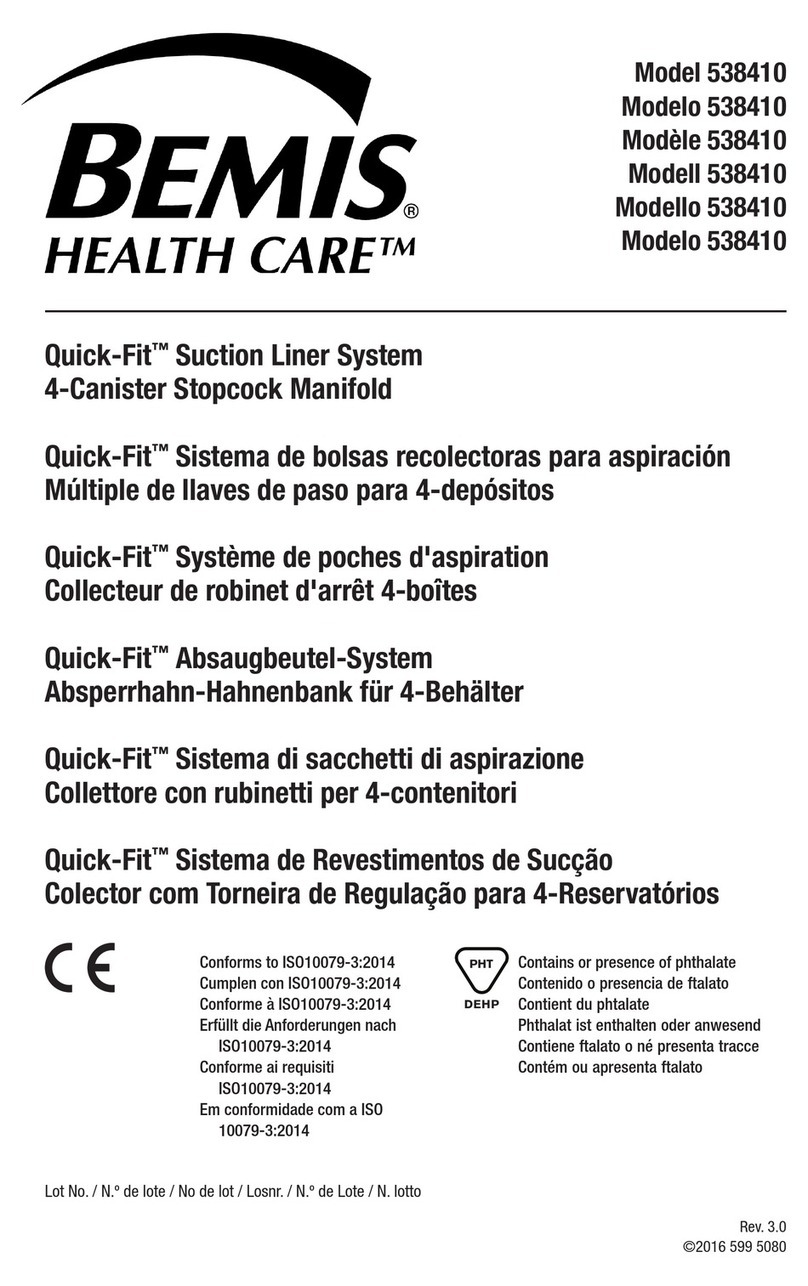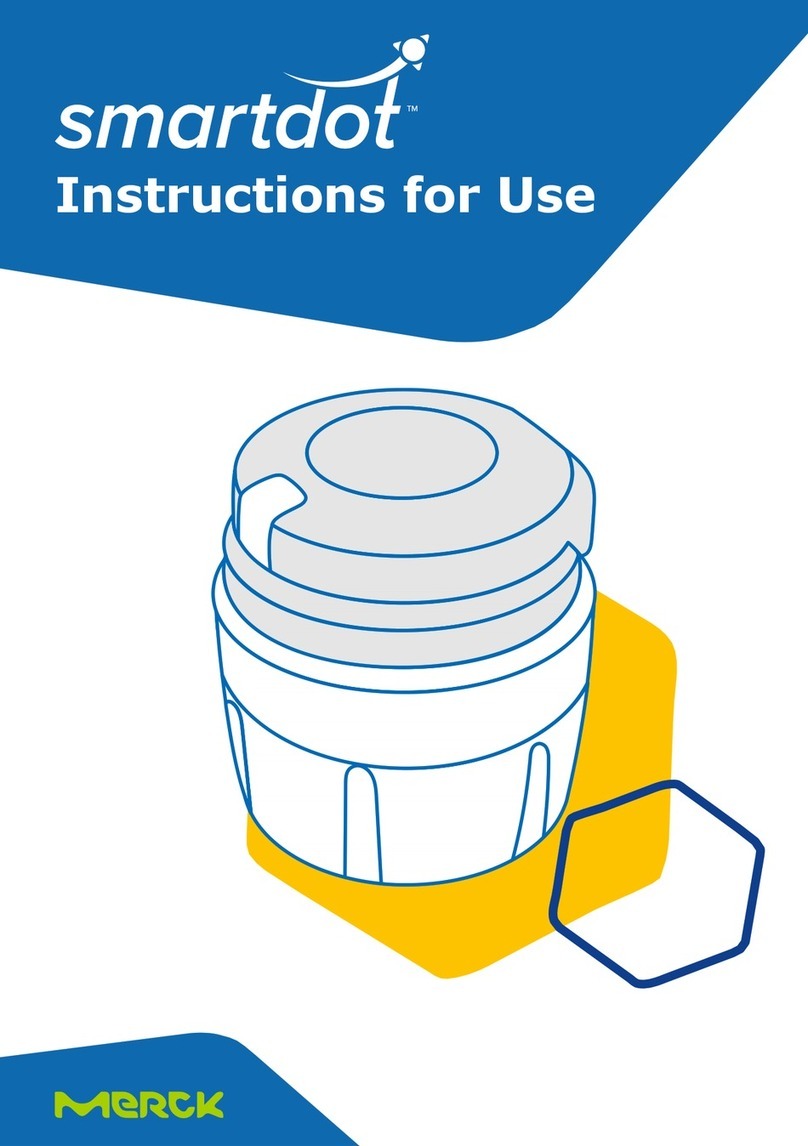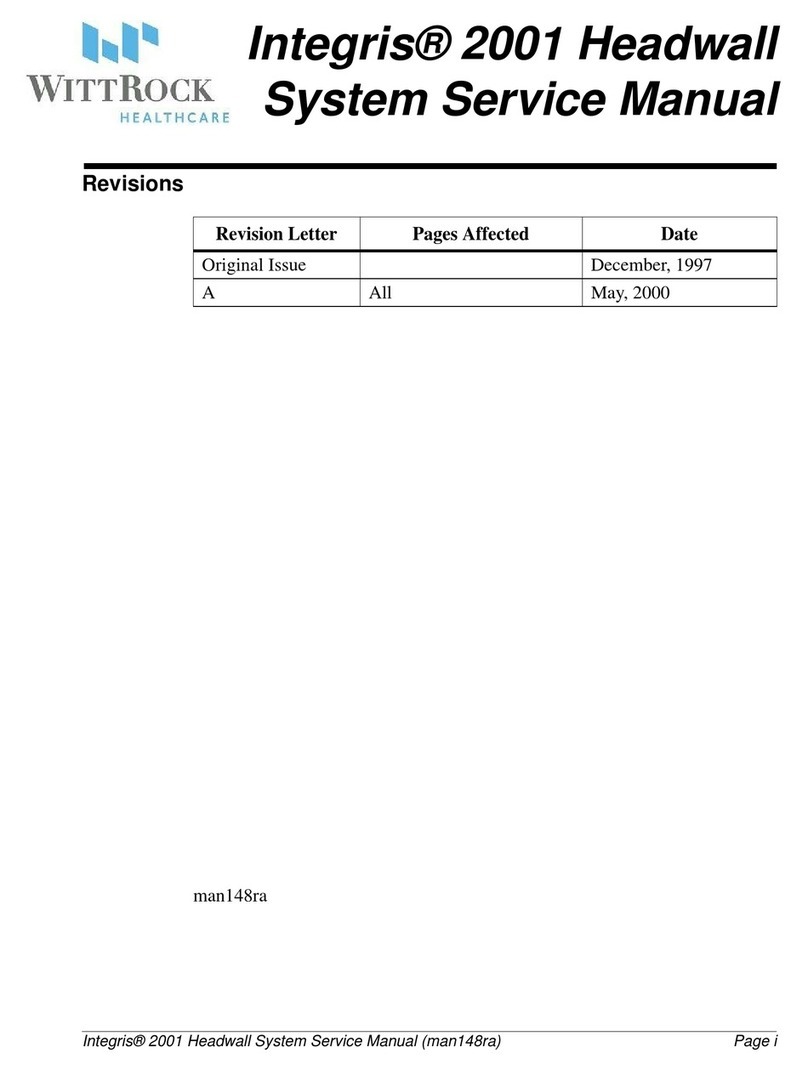CPA MACHINES OXY GO User manual

1
user manual
User Manual OxyGo HF, English Only, Yellow LED.indb 1 5/17/2016 9:35:36 AM

2
User Manual OxyGo HF, English Only, Yellow LED.indb 2 5/17/2016 9:35:36 AM

3
Contents
Chapter 1 1 Intended Use,Contraindications and General Precautions
Chapter 2 3 Description of the OxyGo Oxygen Concentrator
3 Important Parts of the OxyGo Oxygen Concentrator
4 User Interfaces
5 Input / Output Connections
6 Power Supply Options
8 OxyGo Accessories
Chapter 3 11 Operating Instructions
11 General Instructions
15 Additional Operating Instructions
18 Battery Operating Instructions
19 Battery Care and Maintenance
Chapter 4 21 OxyGo Oxygen Concentrator Audible and
Visible Signals (including Alarms)
Chapter 5 29 Troubleshooting
Chapter 6 31 Cleaning,Care and Maintenance
31 Cannula Replacement
31 Case Cleaning
32 Filter Cleaning and Replacement
33 OxyGo Column Change Procedure
36 Other Service and Maintenance
36 Disposal of Equipment and Accessories
Chapter 7 37 Symbols Used on Concentrator and Accessories
Chapter 8 39 OxyGo System Specifications
English
User Manual OxyGo HF, English Only, Yellow LED.indb 3 5/17/2016 9:35:36 AM

4
User Manual OxyGo HF, English Only, Yellow LED.indb 4 5/17/2016 9:35:36 AM
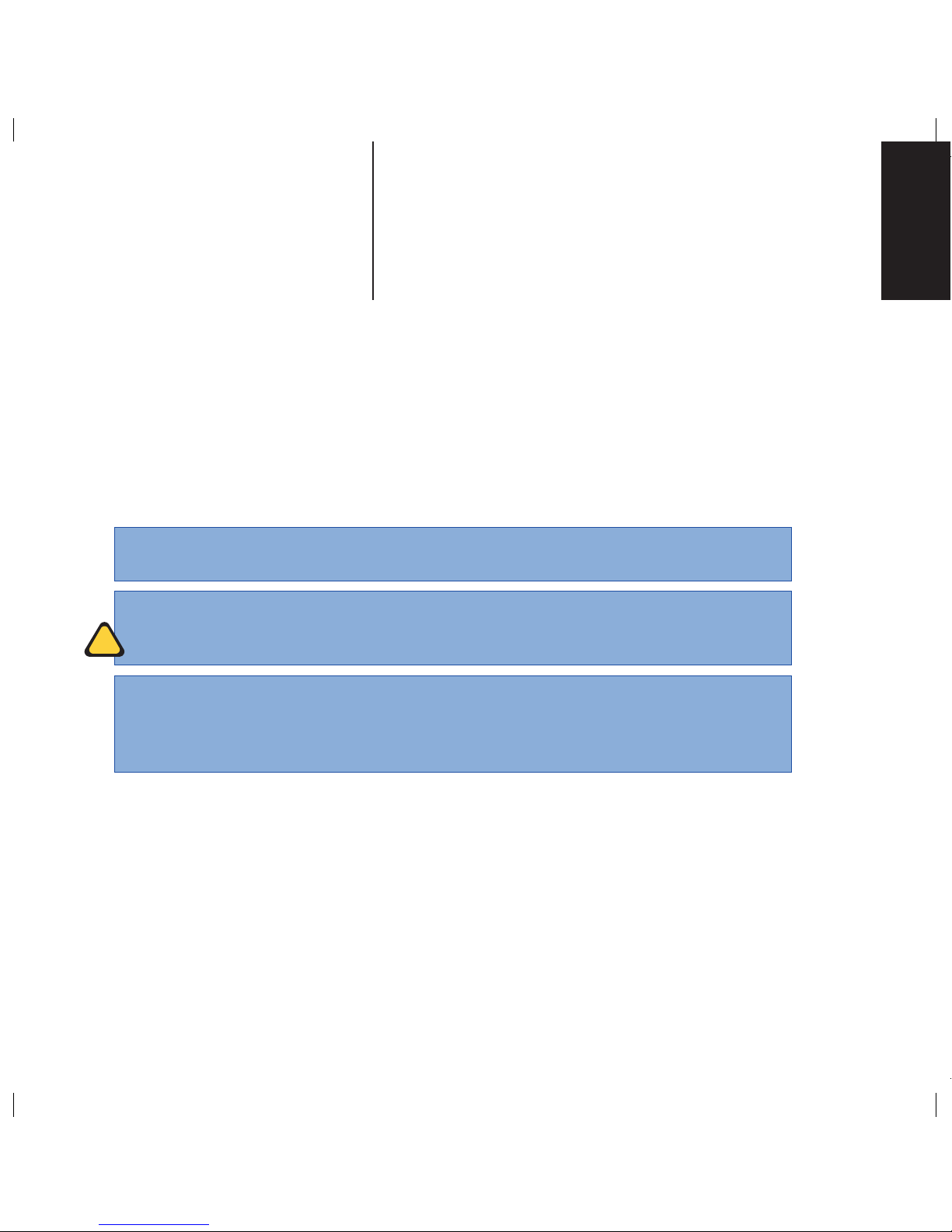
1
1Intended Use,Contraindications
and General Precautions
Intended Use,Contraindications and General Precautions Chapter 1
Intended Use
The OxyGo Oxygen Concentrator is used on a prescriptive basis by patients requiring
supplemental oxygen.It supplies a high concentration of oxygen and is used with a
nasal cannula to channel oxygen from the concentrator to the patient.The OxyGo may
be used in home,institution,vehicle,and various mobile environments.
CAUTION USA Federal law restricts this device to sale by or on the order of a
physician.May also be applicable in other countries.
WARNING Availability of an alternate source of oxygen is recommended in case of
power outage or mechanical failure.Consult your equipment provider for
type of back-up system recommended.
CAUTION It is the responsibility of the patient to make back-up arrangements
for alternative oxygen supply when traveling;Equipment Provider
assumes no liability for persons choosing not to adhere to manufacturer
recommendations.
The expected life for the OxyGo Oxygen System is 5 years,with the exception of
some wear parts.
!
C
English
User Manual OxyGo HF, English Only, Yellow LED.indb 1 5/17/2016 9:35:37 AM
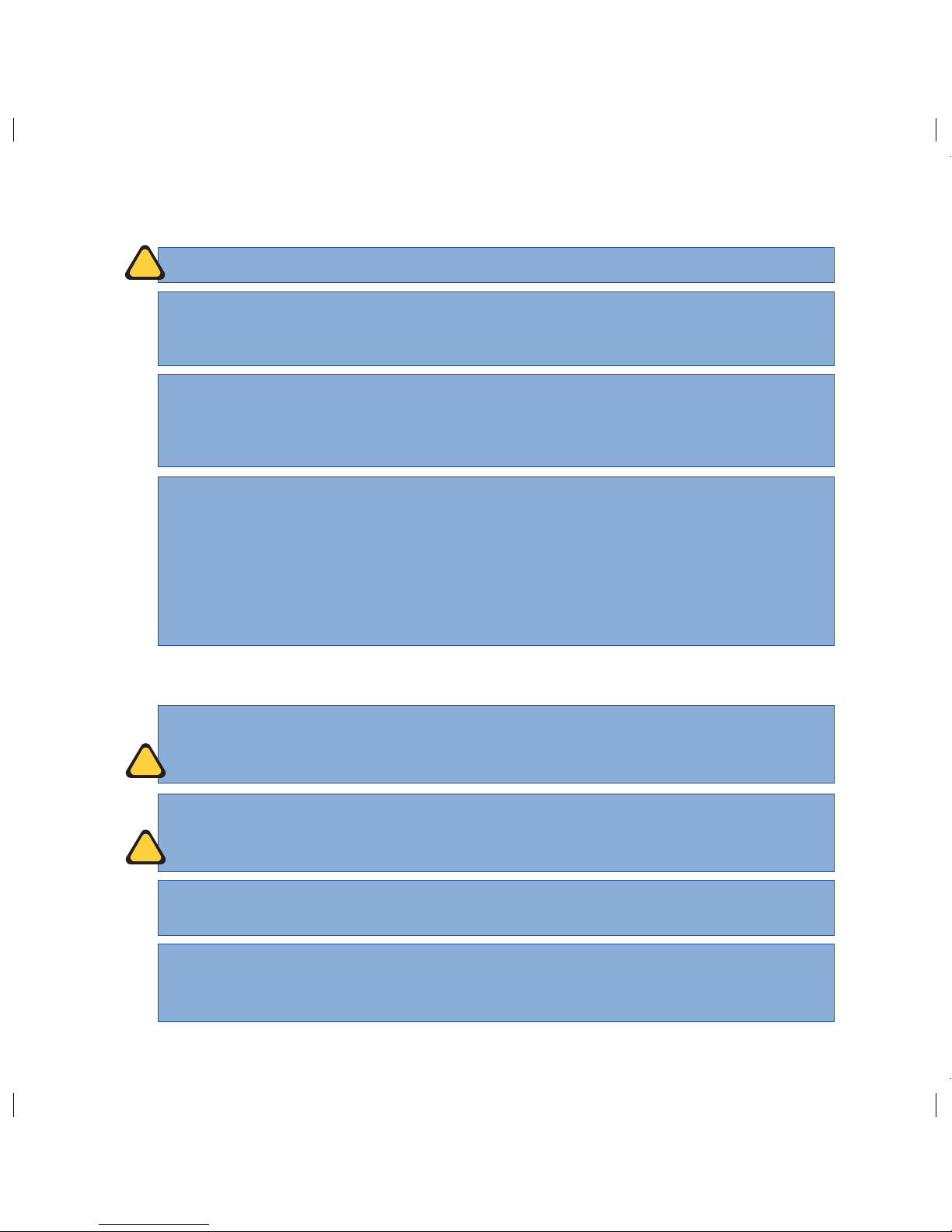
2
Contraindications
WARNING This device is NOT INTENDED to be life sustaining or life supporting.
CAUTION Under certain circumstances,the use of non-prescribed oxygen therapy
can be hazardous.This device should be used only when prescribed
by a physician.
CAUTION Additional monitoring or attention may be required for patients using
this device who are unable to hear or see alarms or communicate
discomfort.If the patient shows any signs of discomfort,a physician
should be consulted immediately.
CAUTION The OxyGo is not designed or specified to be used in conjunction with
a humidifier,nebulizer or connected with any other equipment.Use
of this device with a humidifier,nebulizer or connected with any other
equipment may impair performance and/or damage the equipment. Do
not modify the OxyGo Concentrator.Any modifications performed on the
equipment may impair performance or damage equipment and will void
your warranty.
!
C
!C
!C
General Precautions
WARNING The device produces enriched oxygen gas which accelerates combustion.
Do NOT ALLOW SMOKING OR OPEN FLAMES within
10 feet of this device while in use.
WARNING Do not submerse the OxyGo or any of the accessories in liquid.Do not
expose to water or precipitation.Do not operate in exposed rain.This
could lead to electrical shock and/or damage.
CAUTION Do not use oil,grease,or petroleum-based products on or near the
OxyGo.
CAUTION Never leave the OxyGo in an environment which can reach high
temperatures,such as an unoccupied car in high temperature
environments.This could damage the device.
User Manual OxyGo HF, English Only, Yellow LED.indb 2 5/17/2016 9:35:37 AM

3
Important Parts of the OxyGo Oxygen Concentrator
Description of the OxyGo
Oxygen Concentrator
2
On/Off
Button
Display Back-
light Button
Breath
Detection Light
Display
Audible Alarm
Button
Alert/Alarm
Light
Flow Control
Description of the OxyGo Oxygen Concentrator Chapter 2
English
User Manual OxyGo HF, English Only, Yellow LED.indb 3 5/17/2016 9:36:07 AM
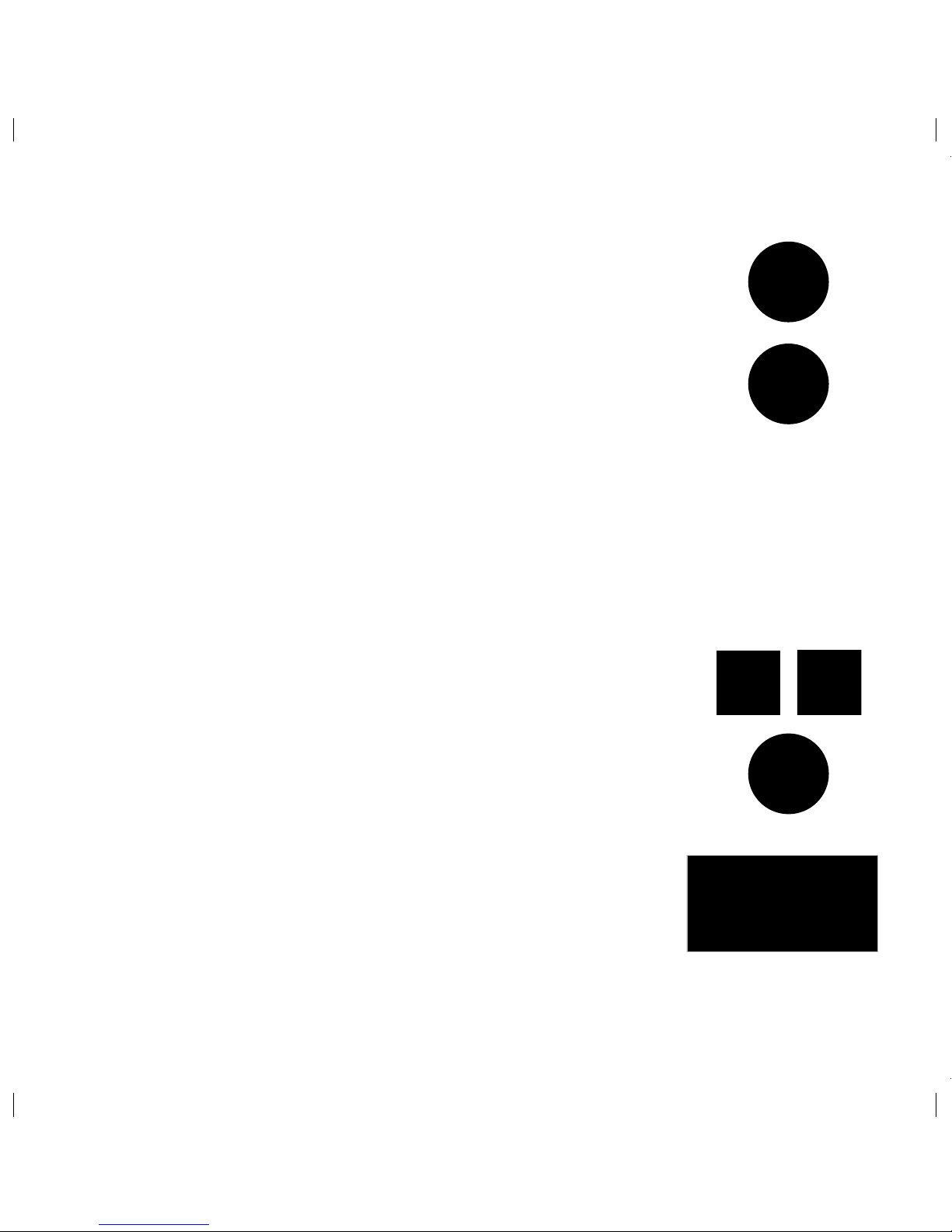
4
User Controls
ON / OFF Button
Press once to turn“ON”;Press and hold for one second to turn“OFF”.
Audible Alarm Button
Pressing this button will toggle the OxyGo’s breath detection audible alert
on and off.
Breath Detection Alert Mode.The OxyGo will alert with
audible and visual signals for“no breath detected”when this mode
is enabled and no breath has been detected for 60 seconds.
At 60 seconds,the device will enter into auto pulse mode and once
another breath is detected,the device will exit auto pulse mode and
deliver normally on inspiration.The display’s mode indication area will
show a bell icon,flashing yellow light and display message when the
alert is enabled.
If power is lost,the breath detection audible alert remains set in the
user preferred mode.
Flow Setting Control Buttons
Use the – or + flow setting control buttons to select the setting
as shown on the display.There are five settings,from 1 to 5.
Display Backlight Button
Push on;automatically turns off after 15 seconds.
User Interfaces
Display
This screen displays information regarding flow setting,power
status,battery life and errors. If you would like to change the
language on the OxyGo LCD Screen contact your
Equipment Provider for instructions.
User Manual OxyGo HF, English Only, Yellow LED.indb 4 5/17/2016 9:36:30 AM

5
Description of the OxyGo Oxygen Concentrator Chapter 2
User Interfaces (continued)
Indicator Lights
A yellow light indicates either a change in operating status or
a condition that may need response (alarm).A flashing light is
higher priority than non-flashing.
Audible Signals
An audible signal (beep) indicates either a change in operating
status or a condition that may need response (alarm).More
frequent beeps indicate higher priority conditions.
Input / Output Connections
Particle Filters
The filters must be in place at the intake end of the concentrator
during operation to keep input air clean.
Cannula Nozzle Fitting
The nasal cannula connects to this nozzle for OxyGo output of
oxygenated air.
DC Power In
Connection for external power from the AC power supply or
DC power cable.
USB Port
Used for servicing only.
English
User Manual OxyGo HF, English Only, Yellow LED.indb 5 5/17/2016 9:38:02 AM

6
Power Supply Options
Single and Double Rechargeable Lithium Ion Batteries
The battery will power the OxyGo without connection to
an external power source.When fully charged,a single
battery will provide up to 4.5 hours of operation;a double
battery will provide up to 9 hours of operation.The battery
recharges when properly installed in the OxyGo and the
concentrator is connected to AC or DC power. Recharging
time is up to 4 hours for a single battery and 8 hours for a double
battery.See information in the“Battery Care and Maintenance”section.
Power Supply
Overview
The OxyGo AC power supply (1400-1040) is used to power the OxyGo concentrator from
an AC power source.
Description
The OxyGo AC power supply is specifically designed for use with the OxyGo Portable
Oxygen Concentrator (1400-1000).The AC power supply provides the precise current and
voltage required to safely power the OxyGo and is designed to operate from specified
AC power sources.When used with AC power sources, the power supply automatically
adapts to input voltages from 100V to 240V (50-60HZ) permitting use with most power
sources throughout the world.
The AC power supply will charge the OxyGo Batteries when used with AC input power.
Due to aircraft power limitations,the AC Power Supply cannot be used to charge the
OxyGo Battery when used on an aircraft.
The AC power supply is used with the following components:
• Power supply with attached power output cable to connect to the OxyGo
• AC power input cable
The DC power cable (1400-1050) is specifically designed for use with the OxyGo Portable
Oxygen Concentrator (1400-1000).The DC power input cable connects directly to
the automobile cigarette lighter or auxiliary DC power supply.Refer to Chapter 3 for
additional operating instructions for use with DC power source.
User Manual OxyGo HF, English Only, Yellow LED.indb 6 5/17/2016 9:38:18 AM

7Description of the OxyGo Oxygen Concentrator Chapter 2
English
* Actual product appearance may vary.
AC Power
Plug*
Power Output Plug (Plug into Concentrator)
LED Indicator Light*
AC Input
OxyGo AC Power Supply Model# 1400-1040
OxyGo DC Power Cable Model# 1400-1050
DC cigarette lighter
Power Plug for use
in Automobile/RV/
Boat/Aircraft
Power Output Plug
(Plug into Concentrator)
WARNING Do not use power supplies or power cables other than those specified
in this user manual.The use of non-specified power supplies or power
cables may create a safety hazard and/or impair equipment performance.
Do not wrap cords around power supply for storage. Do not drive,drag
or place objects over cord. Doing so may lead to damaged cords and a
failure to provide power to the concentrator. To avoid danger of choking
or strangulation hazard,keep cords and tubing away from children
and pets.
!
C
User Manual OxyGo HF, English Only, Yellow LED.indb 7 5/17/2016 9:38:38 AM

8
OxyGo Accessories
WARNING Do not use power supplies/adapters or accessories other than those specified
in this user manual. The use of non-specified accessories may create a safety
hazard and/or impair equipment performance.
Nasal Cannula
A nasal cannula must be used with the OxyGo to provide oxygen
from the concentrator.A single lumen cannula up to 25 feet
in length is recommended to ensure proper breath detection and
oxygen delivery.
WARNING
To avoid danger of choking and strangulation hazard,keep tubing away from
children and pets.
NOTE
Increasing the cannula length may reduce the perceived noise during oxygen
bolus delivery.
NOTE
When using a cannula 25ft.in length with the OxyGo,an increase in flow setting
may be required.
Carry Bag (1170-1410)
The carry bag provides protection while carrying the OxyGo with a
handle and adjustable shoulder strap.The unit is inserted into place
from the bottom of the carry bag.Take care to insert the OxyGo so that
the display is seen through the plastic window and the cannula barb is
accessible through the open cutout at the top of the bag.OxyGo intake
and exhaust vents should be visible through the open mesh panels.
The OxyGo can be operated using battery power during transport.The
expandable zippered bottom is designed with an adjustable zipper for
use with a single or double battery and provides easy access for battery changes.
The expandable section is not intended for use as a storage compartment.
!
C
!
C
User Manual OxyGo HF, English Only, Yellow LED.indb 8 5/17/2016 9:39:09 AM

9
OxyGo Optional Accessories
External Battery Charger (1400-1020 & 1400-1030)
1. Plug the External Battery Charger AC power supply cord
into an electrical outlet.
2. Plug the External Battery Charger AC power supply into
the battery charger.
3. Slide your charger onto the OxyGo Battery
by clicking and locking into the charger.
4. When the battery is in the correct position,a solid
red light will indicate that the battery is charging.
5. When the green light illuminates, the battery is
fully charged.
CAUTION Avoid touching the recessed electrical contacts of the External Battery
Charger;damage to contacts may affect charger operation.
NOTE These contacts are not powered unless a battery is in place and charging.
NOTE To completely remove power from the External Battery Charger,
remove the plug.
OxyGo Backpack (1170-1420)
Alternative/optional way of carrying your OxyGo,
hands free,more comfort,out of your way with extra pockets
for additional accessories.
Description of the OxyGo Oxygen Concentrator Chapter 2
English
User Manual OxyGo HF, English Only, Yellow LED.indb 9 5/17/2016 9:40:38 AM

10
User Manual OxyGo HF, English Only, Yellow LED.indb 10 5/17/2016 9:40:38 AM

11
Operating Instructions Chapter 3
English
Operating Instructions
3
!
C
General Instructions
1. Place the OxyGo in a well ventilated location.
Air intake and exhaust must have clear access.
Locate the OxyGo in such a way that any
auditory alarms may be heard.
WARNING Avoid use of the OxyGo in presence of pollutants,smoke or fumes.Do not
use the OxyGo in presence of flammable anesthetics,cleaning agents or
other chemical vapors.
CAUTION Do not obstruct air intake or exhaust when operating the device.
Blockage of air circulation or proximity to a heat source may lead to
internal heat buildup and shutdown or damage to the concentrator.
CAUTION The OxyGo Concentrator is designed for continuous use.For optimal sieve
bed (columns) life,the product should be used frequently.
2. Ensure both particle filters are in place.
CAUTION Do not operate the OxyGo without both particle
filters in place.Particles drawn into the system may
damage the equipment.
Exhaust
Intake
User Manual OxyGo HF, English Only, Yellow LED.indb 11 5/17/2016 9:40:52 AM

12
3. Install the battery.
Insert the OxyGo battery by sliding battery into
place until the latch returns to the upper position.
CAUTION The OxyGo battery acts as a secondary power supply in the event
of a planned or unexpected loss of the AC or DC external power supply.When
operating the OxyGo from an AC or DC external power supply,a properly
inserted OxyGo battery should be maintained in the unit.This procedure will
ensure uninterrupted operation and will operate all alarms and alerts in the
event of a loss of the external power supply.
4. Connect the Power Supply.
Connect the AC input plug to thepower supply.Connect the ACpower
plug to thepower sourceand connect the power output plugto the
OxyGo.ThegreenLEDon thepowersupplywill beilluminated
andabeepwillsoundfrom theconcentrator.
CAUTION Ensure the power supply is in a well ventilated location as it relies on
air circulation for heat dissipation.The power supply may become hot during
operation.Make sure the power supply cools down before handling.
CAUTION The power supply is not water resistant.
CAUTION Do not disassemble the power supply.This may lead to component failure
and/or safety risk.
CAUTION Do not place anything in the power supply port other than the supplied wall
cord.Avoid the use of electrical extension cords with the OxyGo.
If an extension cord must be used,use an extension cord that has an
Underwriters Laboratory (UL) Mark and a minimum wire thickness of
18 gauge.Do not connect any other devices to the same extension cord.
User Manual OxyGo HF, English Only, Yellow LED.indb 12 5/17/2016 9:41:27 AM

13
Operating Instructions Chapter 3
NOTE Under certain conditions (seeTechnical Specifications) the power
supply may shut down.The green LED will blink or will no longer be
illuminated.If this occurs,disconnect the power supply for at least 10
seconds and reconnect.
NOTE When the power supply is disconnected from the AC outlet,
also disconnect it from the concentrator to avoid unnecessary
battery discharge.
5. Connect the nasal cannula tubing to the nozzle fitting.
Nozzle fitting is located on the top of the OxyGo.
Use of a single lumen cannula up to 25 feet in length is
recommended to ensure proper breath detection and oxygen
delivery.Additional titration may be needed to ensure proper
oxygen delivery when using a particular cannula.
CAUTION
To ensure oxygen flow,ensure that the nasal cannula is properly connected to
the nozzle fitting and that the tubing is not kinked or pinched in any way.
CAUTION
Replace the nasal cannula on a regular basis.Check with your equipment
provider or physician to determine how often the cannula should be replaced.
6. Turn on your OxyGo by pressing the ON/OFF Button.
A single short beep will sound at start up and“PleaseWait”will appear
while the concentrator starts up.The display will indicate the selected
flow setting and power condition.Following a brief start-up sequence,
a warm up period up to 2 minutes will initiate.During this time period
the oxygen concentration is building to but may not have reached specification.
Additional warm up time may be needed if your OxyGo has been stored
in extremely cold temperatures.
7. Set the OxyGo Concentrator to the flow rate prescribed by your
physician or clinician.
Use the + or – setting buttons to adjust the OxyGo to the desired setting.
The current setting can be viewed on the display.
English
User Manual OxyGo HF, English Only, Yellow LED.indb 13 5/17/2016 9:41:37 AM
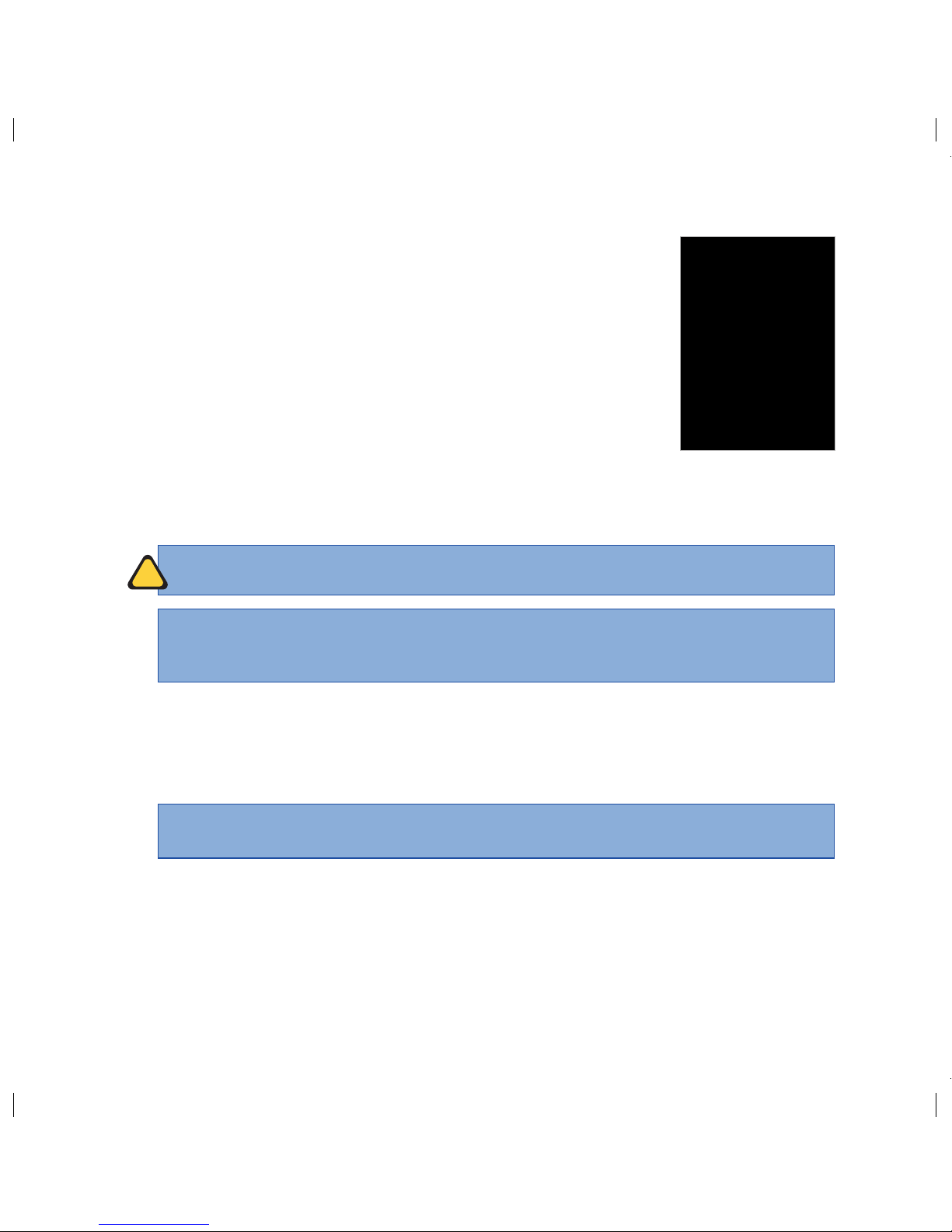
14
!
C
8. Position the nasal cannula on your face and breathe through your nose.
The OxyGo will sense the onset of inhalation and deliver a burst
of oxygen at a precise time when you inhale.The OxyGo will sense
each breath and continue to deliver oxygen in this manner. As
your breathing rate changes,the OxyGo will sense these changes
and deliver oxygen only as you need it.At times,if you inhale very
quickly between breaths the OxyGo may ignore one of the breaths,
giving the appearance of a missed breath.This may be normal as
the OxyGo senses and monitors the changes in your breathing
pattern.The OxyGo will normally sense the next breath and deliver
oxygen accordingly.
A green light will flash each time a breath is detected.Make certain that the nasal
cannula is properly aligned on your face and you are breathing through your nose.
WARNING If you begin to feel ill or are experiencing discomfort while using
this device,consult your physician immediately.
CAUTION The OxyGo is designed to provide a flow of high purity oxygen.An advisory
alarm,“Oxygen Low”,will inform you if oxygen concentration drops. If
alarm persists, contact your equipment provider.
General
To remove power,unplug the input cord from its source (i.e.,AC wall outlet,DC car
cigarette lighter adapter) and disconnect it from the OxyGo.
CAUTION Ensure the power supply is powered from only one power source
(AC or DC) at any given time.
User Manual OxyGo HF, English Only, Yellow LED.indb 14 5/17/2016 9:41:40 AM

15
Operating Instructions Chapter 3
Additional Operating Instructions
For Use In Home with AC Power
For operation of the power supply using an AC power source,follow these instructions:
1. Connect the AC input to the power supply.
2. Connect the AC power plug to the power source and connect the power output plug
to the OxyGo.The green LED will be illuminated,indicating the
power supply has input power.
Traveling with your OxyGo System
The OxyGo System makes travel by boat,car or train more convenient for oxygen users
than ever before.Now you get the same quality performance and convenience while on
the go that you’re used to receiving from your OxyGo at home.Here are some useful and
important instructions for maximizing performance and convenience when using your
OxyGo while traveling.
You should begin planning for a trip with a checklist of items to remember.This checklist
should include:
✓ AC power supply and DC power cable
✓ Extra Battery(s) if required
✓ Important phone numbers,such as those of your physician and home healthcare
provider,or providers in the area you will be traveling
✓ Plan for backup oxygen in the event of a prolonged power outage or
mechanical failure
For Use In Automobile/RV/Boat/Aircraft
For operation using a DC power source,follow these instructions:
1. Connect the DC power output plug to the OxyGo.
2. Connect the DC power plug (Cigarette Lighter Adapter) to
the power source.
3. The plug should insert into the socket without excessive
force and securely remain in place.
English
User Manual OxyGo HF, English Only, Yellow LED.indb 15 5/17/2016 9:41:45 AM
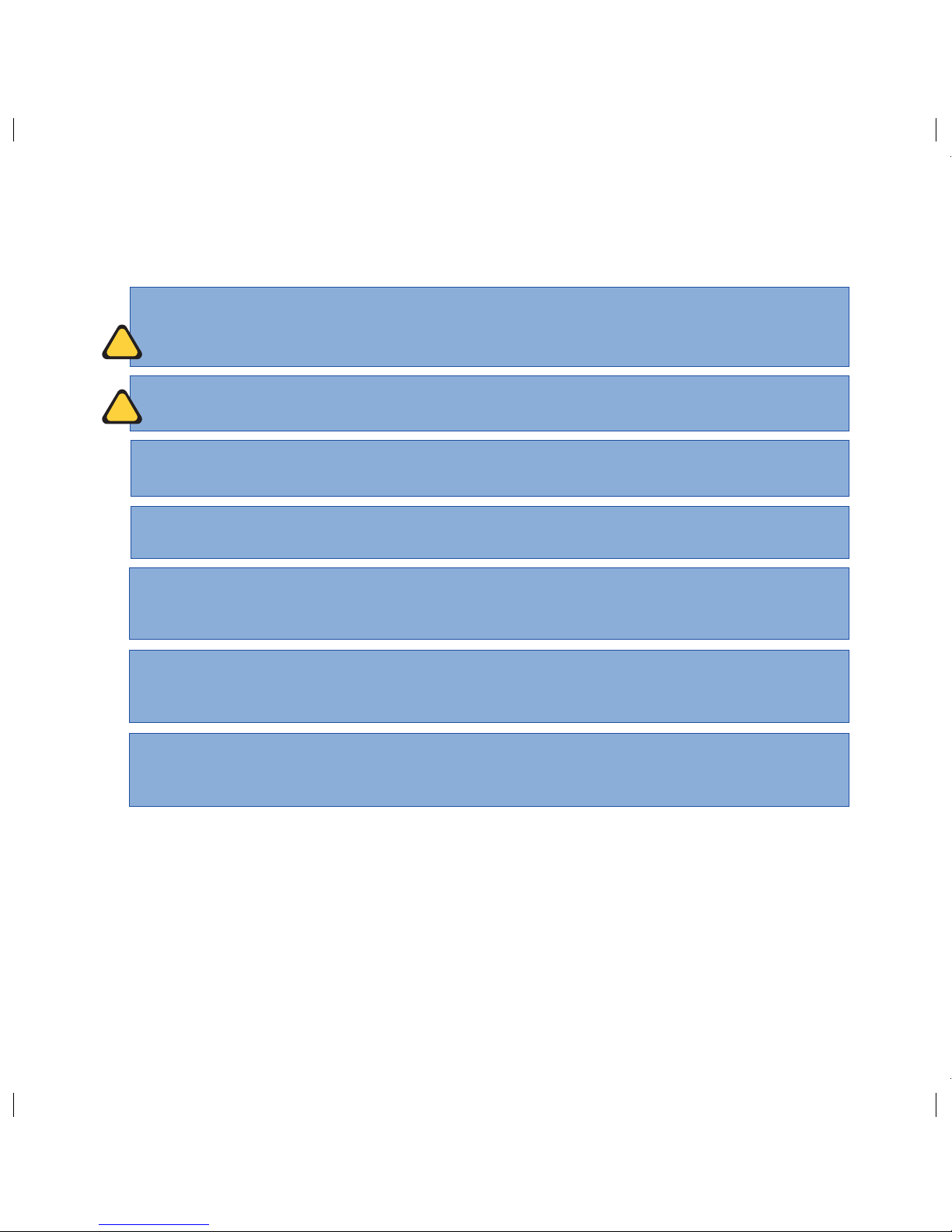
16
4. Check the device display screen to confirm that an external power supply is connected.
An icon of a battery with a lightning bolt or an AC power plug will be displayed on the
screen,indicating that external power is connected and functioning properly.
WARNING Ensure that the automobile power socket is adequately fused for the OxyGo
power requirements (minimum 15 Amp).If the power socket cannot support a
15 Amp load,the fuse may blow or the socket may be damaged.
WARNING The tip of the Cigarette Adapter Plug becomes HOT when in use.Do not touch
the tip immediately after removal from an auto cigarette lighter socket.
CAUTION Ensure the automobile power socket is clean of cigarette ash and the adapter
plug fits properly,otherwise overheating may occur.
CAUTION Do not use the power supply with a cigarette plug splitter or with an
extension cable.This may cause overheating of the DC power input cable.
CAUTION Do not jump start the automobile with the DC power cable connected.
This may lead to voltage spikes which could shut down and/or damage the
DC power input cable.
CAUTION When powering the OxyGo in an automobile ensure the vehicle’s
engine is running first,before connecting DC cable into cigarette lighter adapter.
Operating the device without the engine running may drain the vehicle’s battery.
CAUTION A change in altitude (for example,from sea level to mountains) may affect total
oxygen available to the patient.Consult your physician before traveling to
higher or lower altitudes to determine if your flow settings should be changed.
Traveling By Air
The FAA allows the Inogen One G3 onboard all U.S.aircraft,here are a few points to make air
travel easy.
Planning Your Flight
When flying with the Inogen One G3,you must inform the airline that you will be using your
Inogen One G3 onboard the aircraft.You must also keep a signed statement from your
physician with you that includes:
!
C
!
C
User Manual OxyGo HF, English Only, Yellow LED.indb 16 5/17/2016 9:41:45 AM
Table of contents
Popular Medical Equipment manuals by other brands

Orliman
Orliman JEWETT INSTRUCTIONS FOR USE AND PRESERVATION
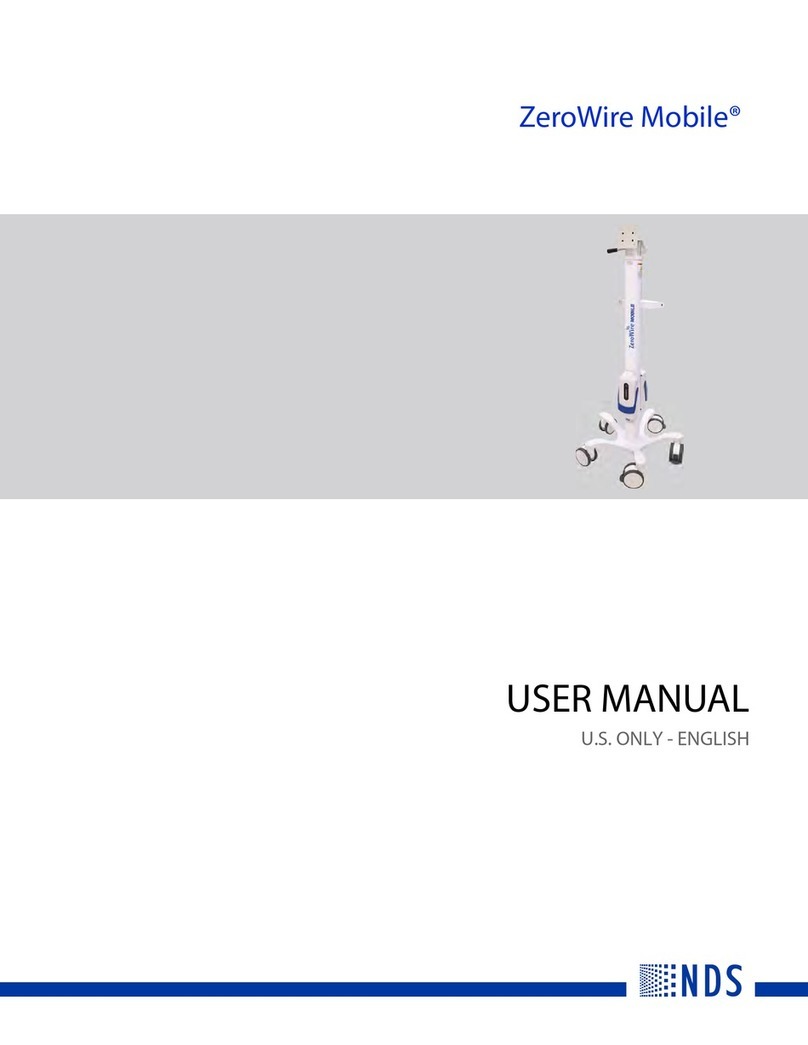
NDS
NDS ZeroWire Mobile user manual

Aether Biomedical
Aether Biomedical Zeus Instructions for use
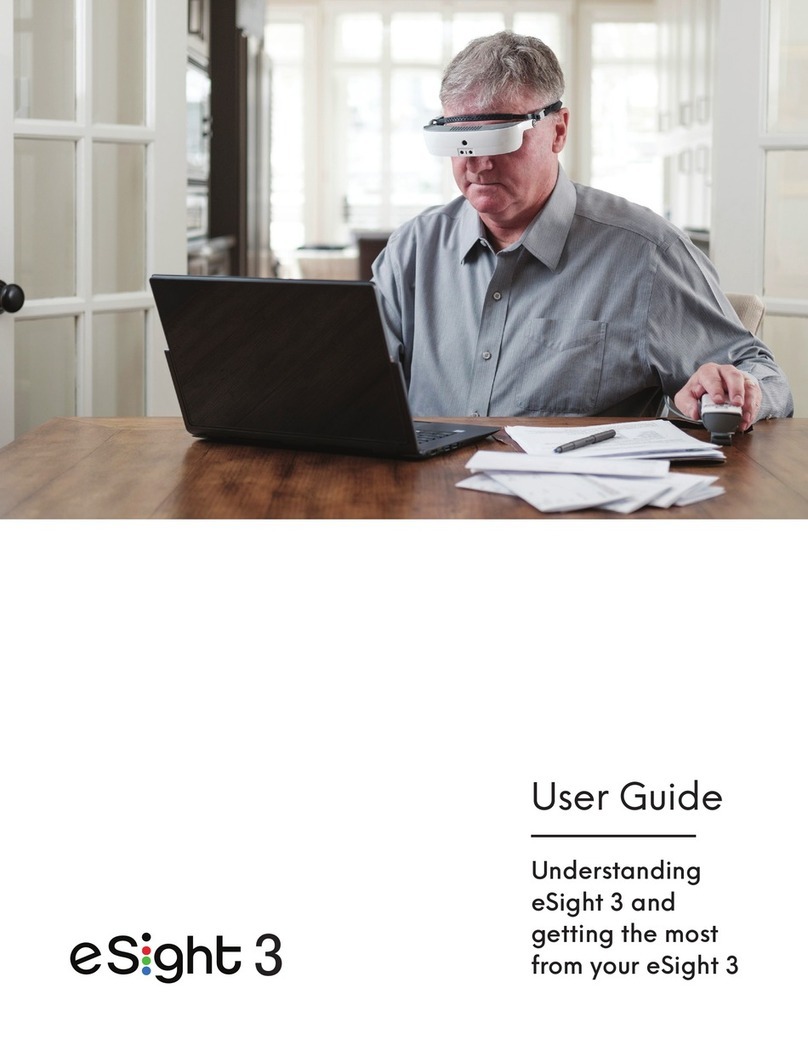
eSight
eSight 3 user guide

LINET
LINET Multicare LE User manual and technical description

Itamar Medical
Itamar Medical WatchPAT ONE OM2196370 Operation manual

medi
medi Genumedi PT Instructions for use
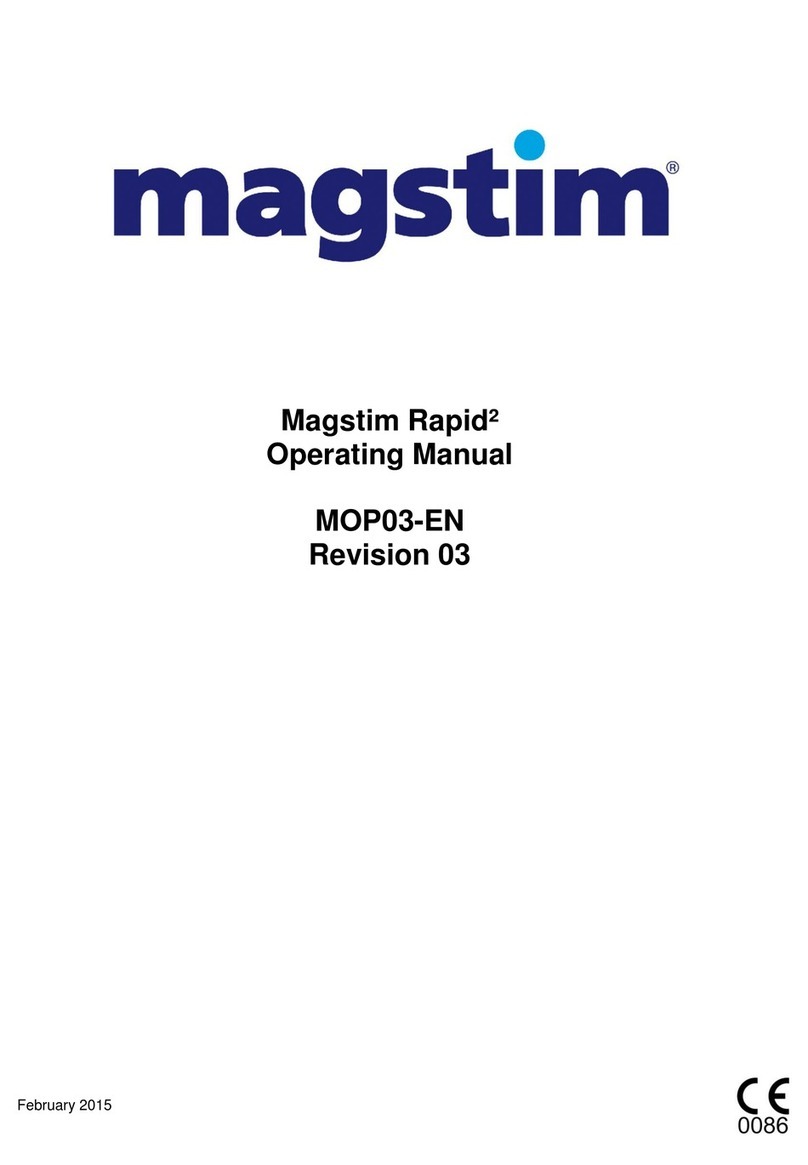
MAGSTIM
MAGSTIM RAPID2 operating manual

New Life Radiology
New Life Radiology Evostyle N.G. Installation and user manual
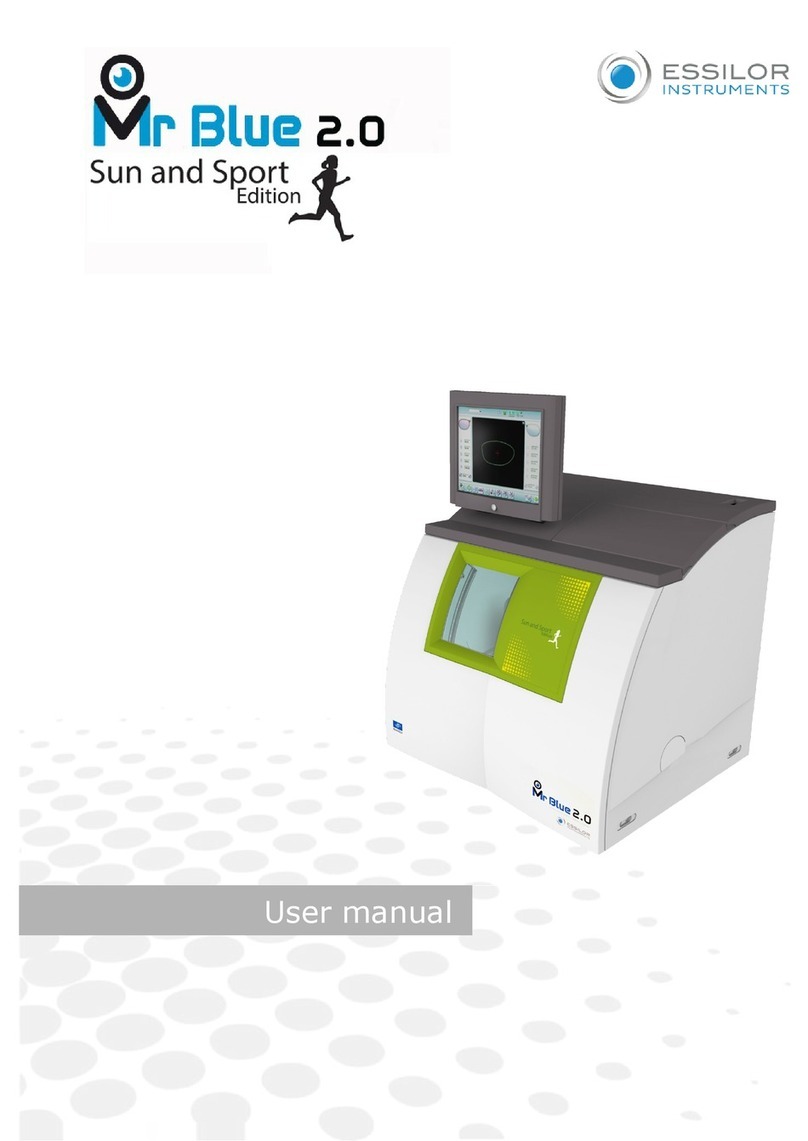
Essilor Instruments
Essilor Instruments Mr Blue 2.0 Sun and Sport Edition user manual

Barco
Barco Coronis 3MP Installation & user manual

Guilin Woodpecker Medical Instrument
Guilin Woodpecker Medical Instrument Endo Radar Plus instruction manual