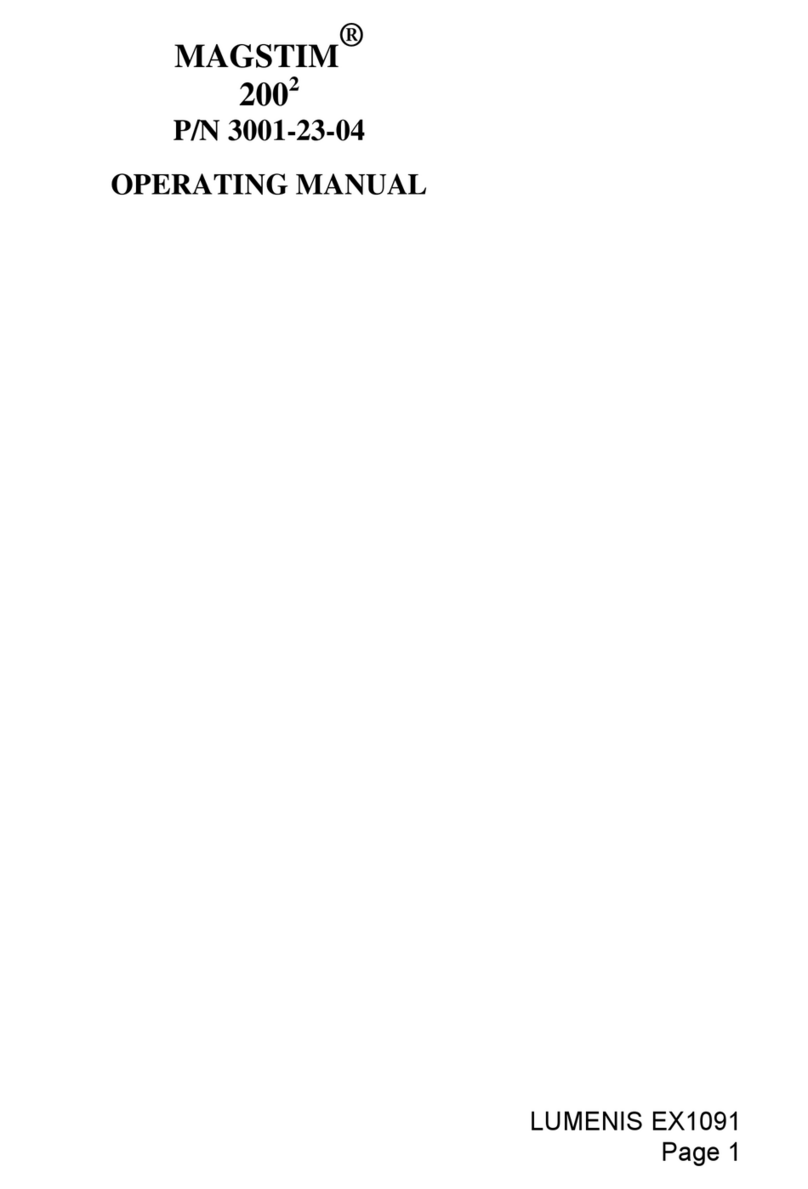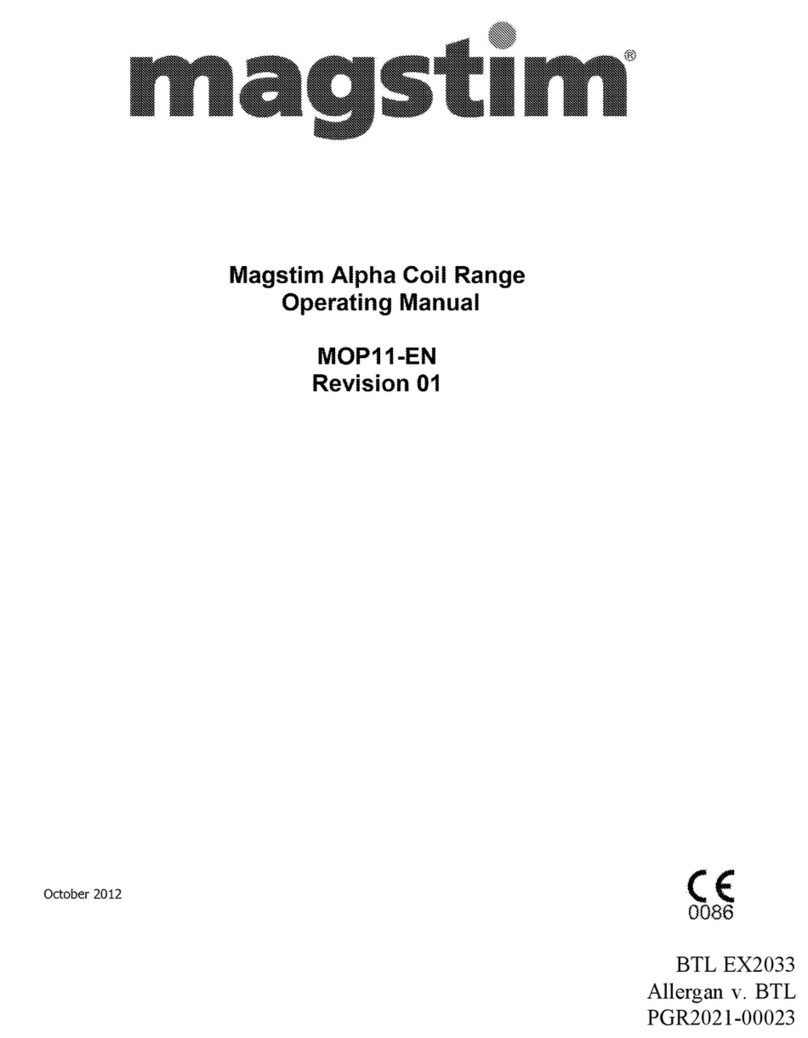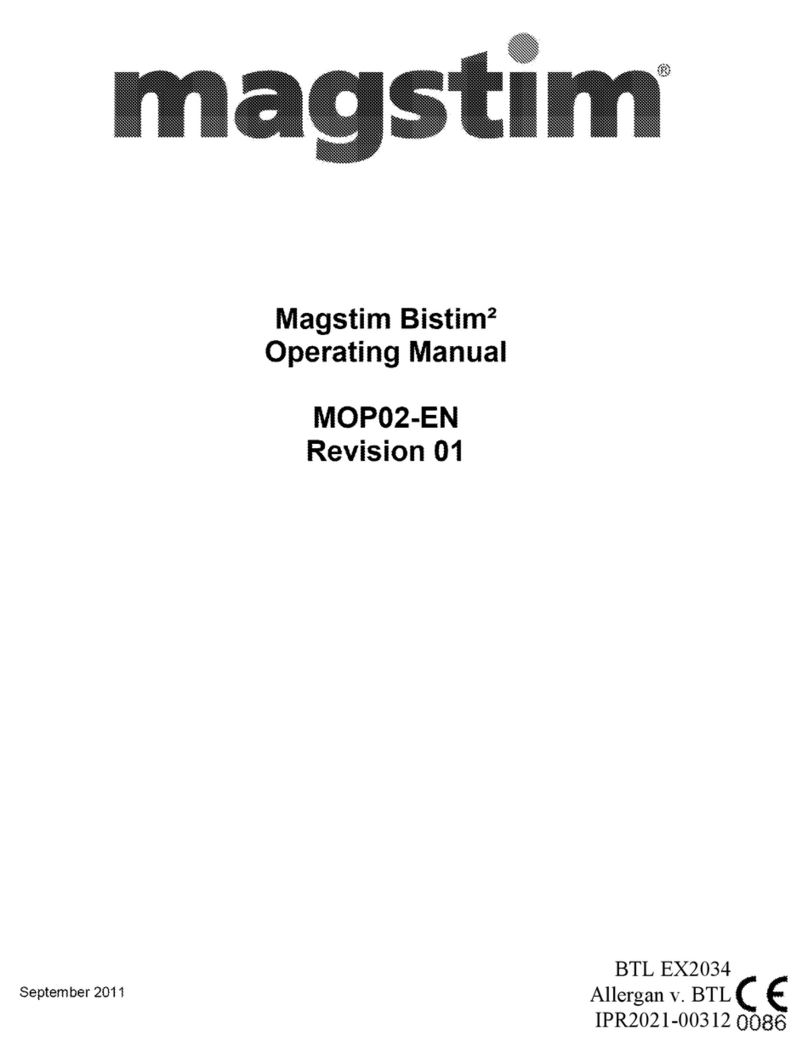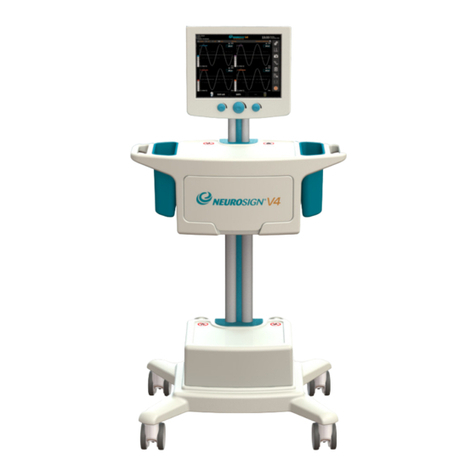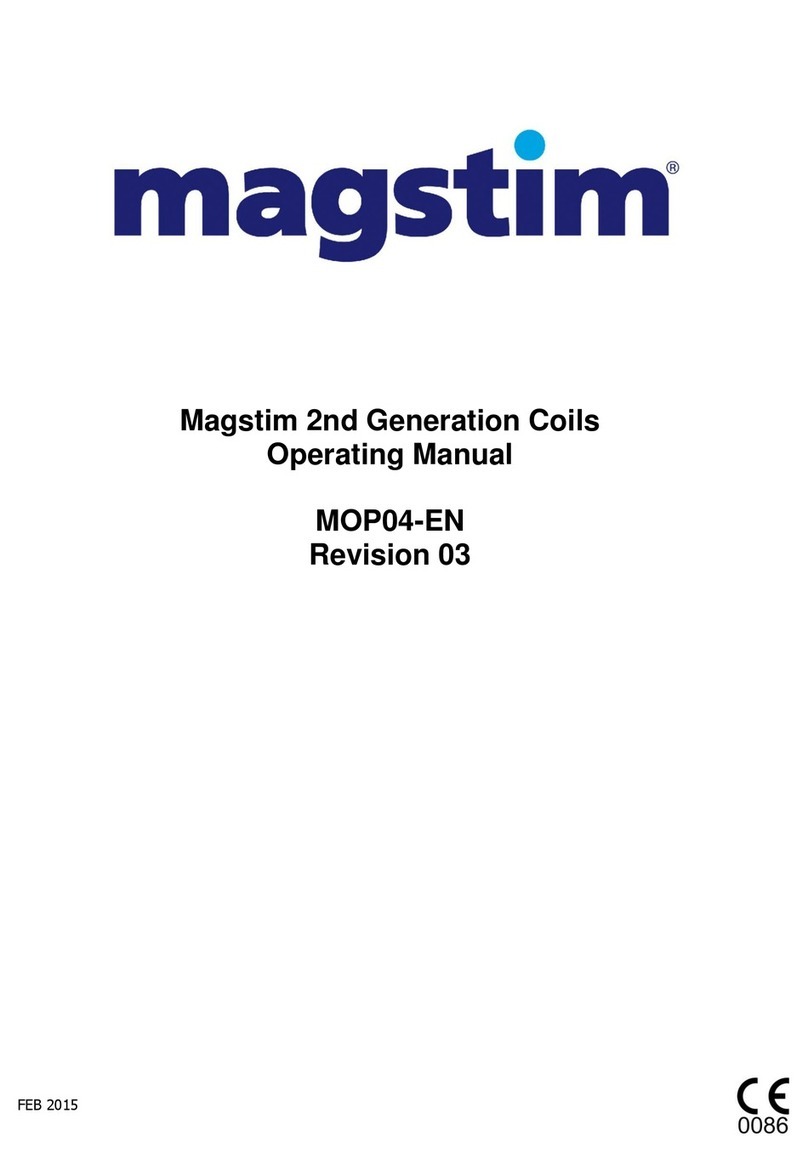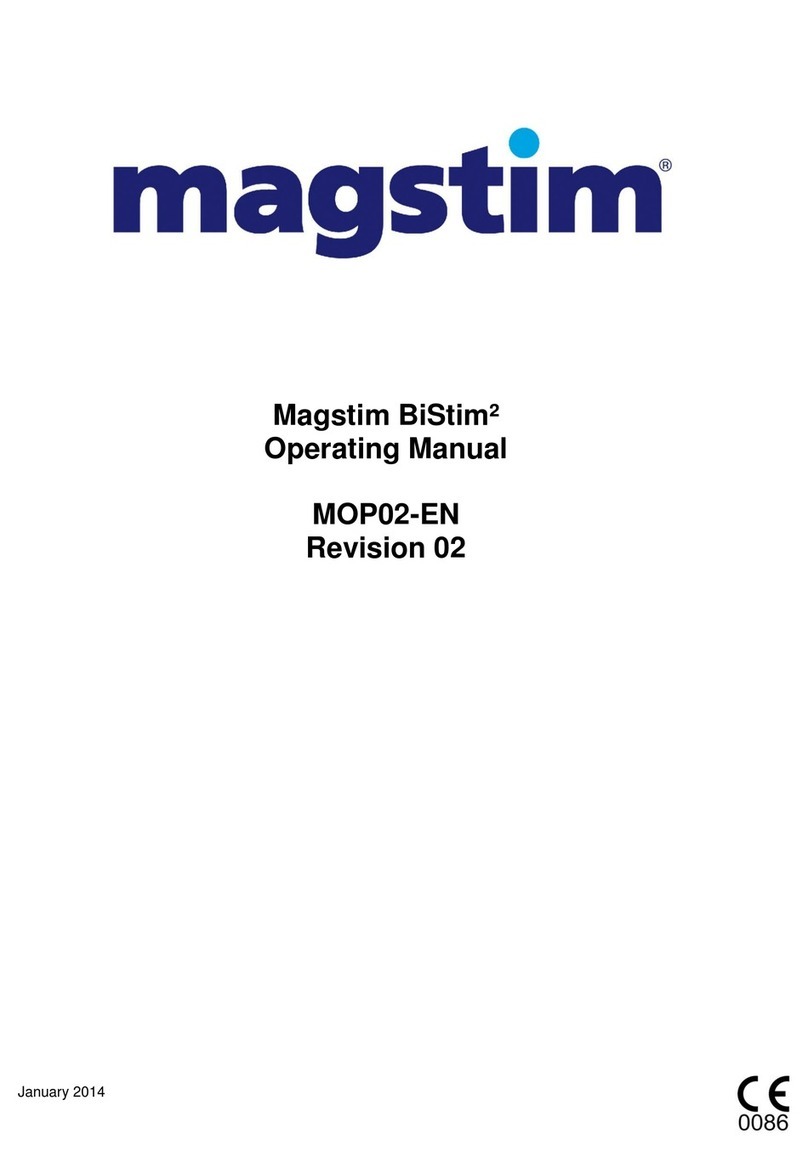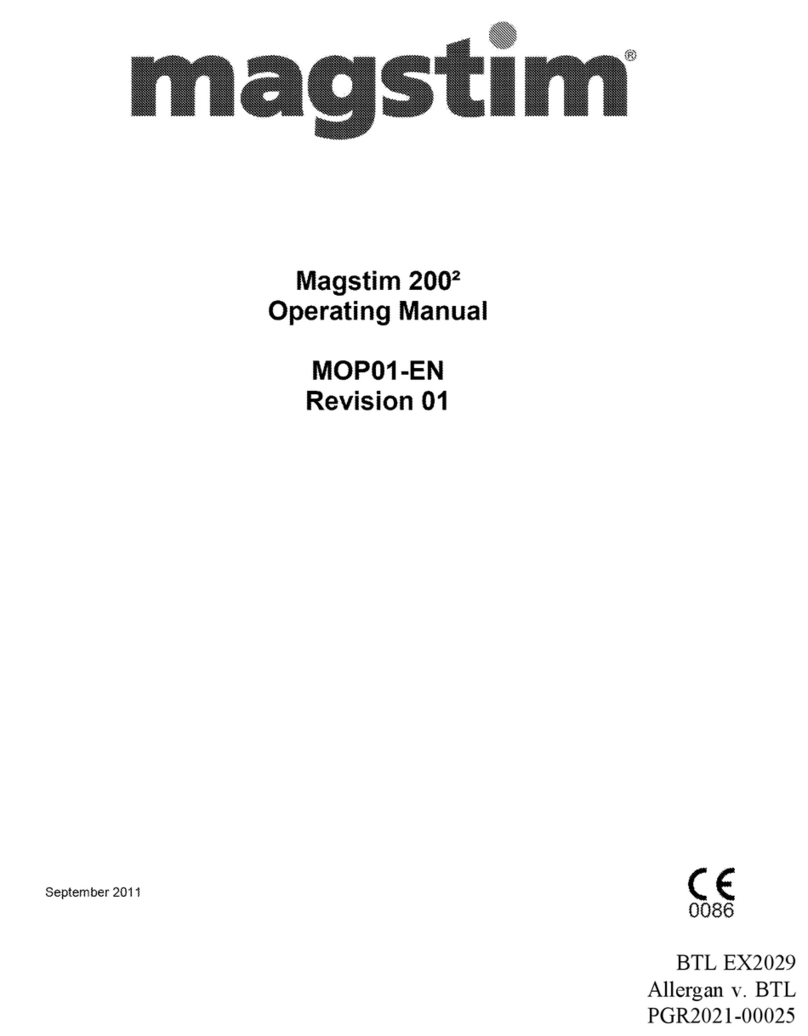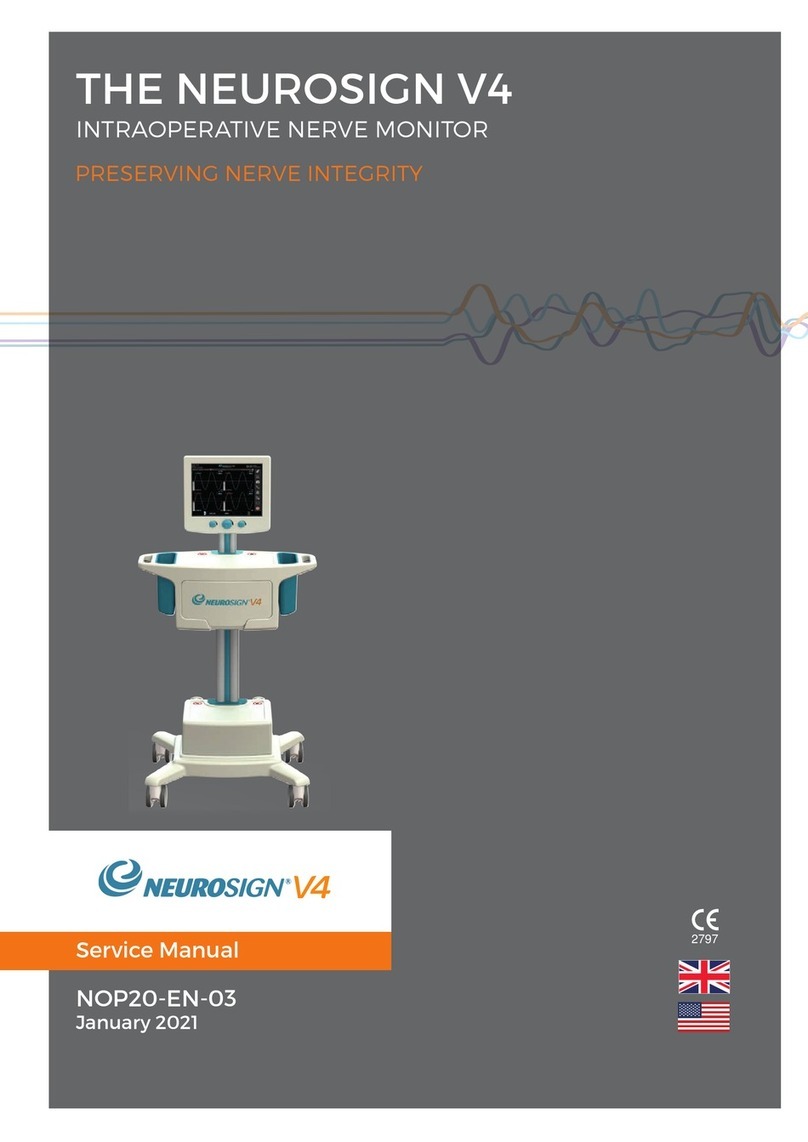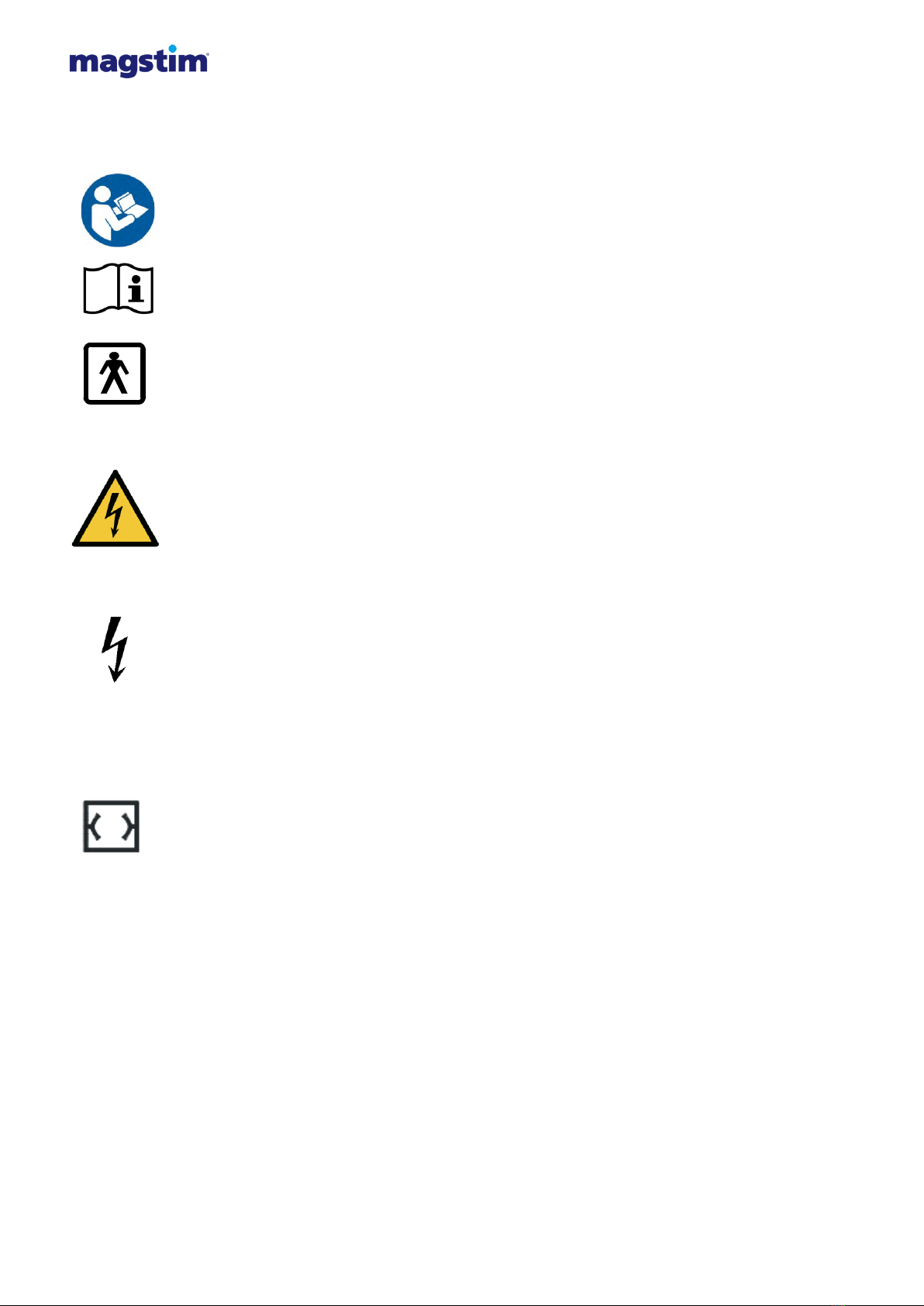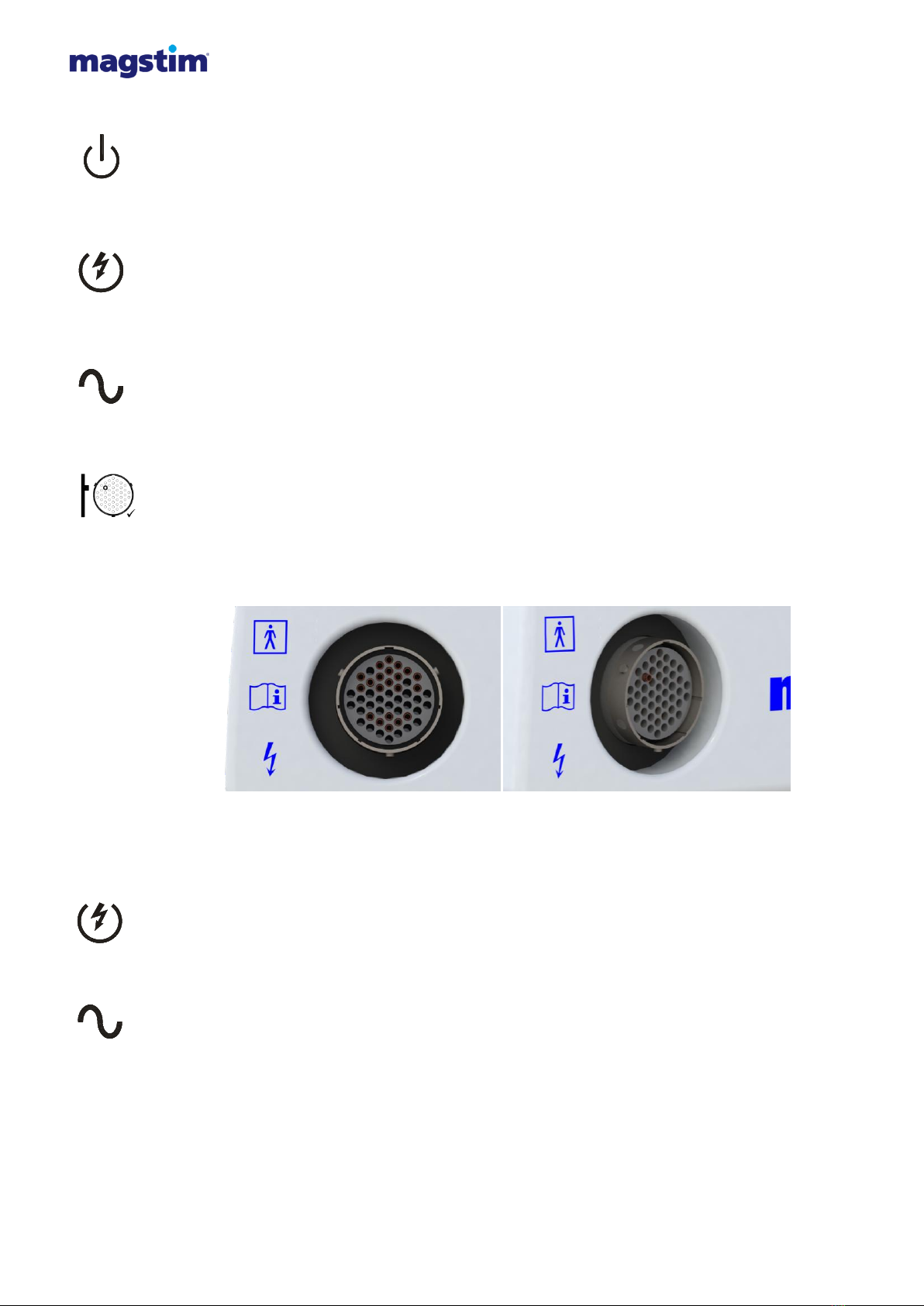Magstim Rapid²
Operating Manual
© The Magstim Company Limited i MOP03-EN-03
TABLE OF CONTENTS
Table of Contents ................................................................................................................. i
Guarantee........................................................................................................................... ii
Section 1 Introduction....................................................................................................... 1
1.1 Indications for Use................................................................................................... 1
1.2 Contraindications ..................................................................................................... 1
1.3 Devices Covered ...................................................................................................... 2
1.4 Frequently Used Functions........................................................................................ 2
Section 2 Warnings and Precautions ................................................................................. 3
Section 3 Product Descriptions.......................................................................................... 5
3.1 Magstim Standard Rapid² & Super Rapid² ................................................................. 5
3.2 Magstim Rapid² Plus¹............................................................................................. 10
3.3 Magstim Rapid² User Interface ............................................................................... 15
3.4 Accessories............................................................................................................ 17
Section 4 Operating Instructions...................................................................................... 19
4.1 Preparation............................................................................................................ 19
4.2 Rapid² Set-Up........................................................................................................ 19
4.3 Connection of Accessories ...................................................................................... 22
4.4 Operation .............................................................................................................. 25
Section 5 Maintenance ................................................................................................... 45
5.1 User Maintenance and Calibration ........................................................................... 45
5.2 Technical Maintenance ........................................................................................... 45
5.3 Voltage Selection and Fuse Rating .......................................................................... 46
5.4 Cleaning and Disinfecting* ..................................................................................... 47
5.5 Servicing ............................................................................................................... 48
5.6 Device Lifetime ...................................................................................................... 48
5.7 Disposal ................................................................................................................ 48
Section 6 Specifications.................................................................................................. 49
6.1 General Specifications ............................................................................................ 49
6.2 Additional Safety Specifications............................................................................... 50
6.3 Technical Specifications.......................................................................................... 50
6.4 Output Safety, Repetition Rate of Stimulus .............................................................. 52
6.5 Environmental Conditions* ..................................................................................... 52
6.6Handling................................................................................................................ 53
6.7 Packing Instructions............................................................................................... 53
Section 7 Contact Details................................................................................................ 54
7.1 Product Enquiries................................................................................................... 54
7.2 Servicing Enquiries................................................................................................. 54
7.3 Sales Enquiries ...................................................................................................... 54
Appendix A –System Error Codes...................................................................................... 55
Appendix B –Trigger Input / Output .................................................................................... 57
Appendix C –SD Card File Details...................................................................................... 58
Appendix D –Power/Frequency.......................................................................................... 62
Appendix E –Coil compatibility........................................................................................... 65
Appendix F –EMC Emissions and Immunity........................................................................ 67