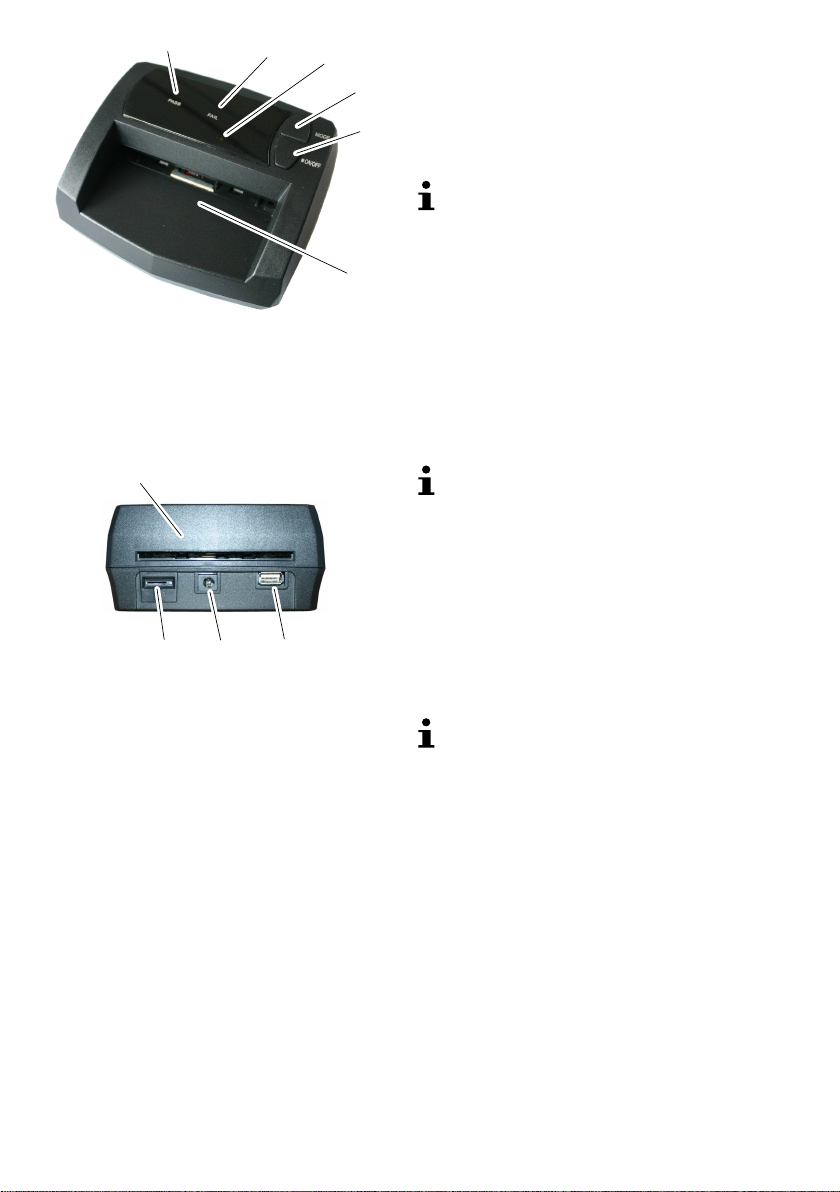5
DAc
Modell NC 325, 335
Bei diesen Geräten werden die Werte der ge-
zählten Banknoten addiert. Zunächst wird der
gerade geprüfte Wert angezeigt, dann
wechselt die Anzeige zum Gesamtwert. Auf
der linken Seite wird die Stückzahl der ge-
zählten Banknoten und auf der rechten Seite
des Displays wird der Wert (Gesamtbetrag)
der bisher gezählten Banknoten angezeigt.
Die Wertanzeige kann maximal einen Be-
trag in Höhe von 9.995 € (NC 325) bzw.
99.995 € (NC 335) anzeigen.
Stückelungen (NC 325, 335)
Sie können sich anzeigen lassen, wie viele
Banknoten eines bestimmten Banknotenwerts
(5 €, 10 €, 20 €, usw.) bisher gezählt wurden.
ÆDrücken Sie mehrfach die Taste
Report / MODE. Ê Auf der linken Seite des
Displays wird der jeweilige Wert der Banknote
angezeigt und auf der rechten Seite des Dis-
plays wird die Stückzahl des jeweils gezählten
Banknotenwerts angezeigt.
Einige Sekunden nachdem Sie die Taste
Report / MODE zuletzt gedrückt haben,
wechselt das Gerät wieder in den normalen
Modus.
Anzeige für Wert und Stückzahl zu
rücksetzen (NC 325, 335)
Sie können die gezählten Werte und Stück-
zahlen auf null zurücksetzen, um mit einer
neuen Zählung zu beginnen.
ÆDrücken Sie die Taste CLEAR / ON/OFF.
Ê Die Anzeige für Wert und Stückzahl ist auf
null zurückgesetzt.
Das Gerät hat keine Speicherfunktion.
Wenn Sie das Gerät ausschalten, ist der
Speicher für Wert und Stückzahl ebenfalls
gelöscht.
Akkubetrieb (NC 315, 325, 335)
Das Gerät kann optional mit einem Akku bis
zu 90 Minuten ohne externe Stromversorgung
betrieben werden. Verwenden Sie ausschließ-
lich den durch GO Europe vertriebenen Akku.
Akku einsetzen / wechseln
ÆLösen Sie die Schraube der Akkufachabde-
ckung auf der Unterseite des Geräts.
ÆÖffnen Sie die Akkufachabdeckung.
ÆVerbinden Sie den Stecker am Akku mit der
Buchse im Akkufach.
Im Akkufach befindet sich eine Buchse,
die zu dem Stecker am Akku passt. Der
Stecker ist verdrehsicher.
ÆSchließen Sie die Akkufachabdeckung.
ÆZiehen Sie die Schraube der Akkufachabde-
ckung fest.
Der Akku wird automatisch geladen,
Das Gerät schaltet sich im Akkubetrieb
automatisch aus, wenn es 5 Minuten lang
nicht verwendet wurde.
Softwareupdate
ÆLaden Sie die Datei „update.bin“ von der
GO Europe Homepage (www.go-europe.com)
herunter.
ÆLaden Sie die Datei „update.bin“ auf eine Mi-
cro-SD-Speicherkarte.
ÆSchalten Sie das Gerät aus.
ÆStecken Sie die microSD-Speicherkarte auf
der Rückseite des Geräts in den dafür vorgese-
henen Einschub ein. Die Kontakte zeigen dabei
nach unten.
ÆSchalten sie das Gerät ein. Ê Während des
Upgrade erzeugt das Gerät einen Ton und die
Anzeige ist leer.
Wenn das Upgrade beendet ist, hört der Ton
auf und die Anzeige zeigt wieder normal an.
Wenn Sie das Softwareupgrade auf meh-
reren Geräten durchführen wollen, stellen
Sie das Attribut der Datei „update.bin“ auf
schreibgeschützt (read-only).
sobald Sie das Gerät über den Netzadapter
mit Spannung versorgen. Ein Symbol auf dem
Display zeigt Ihnen den aktuellen Ladestand
des Akkus an.