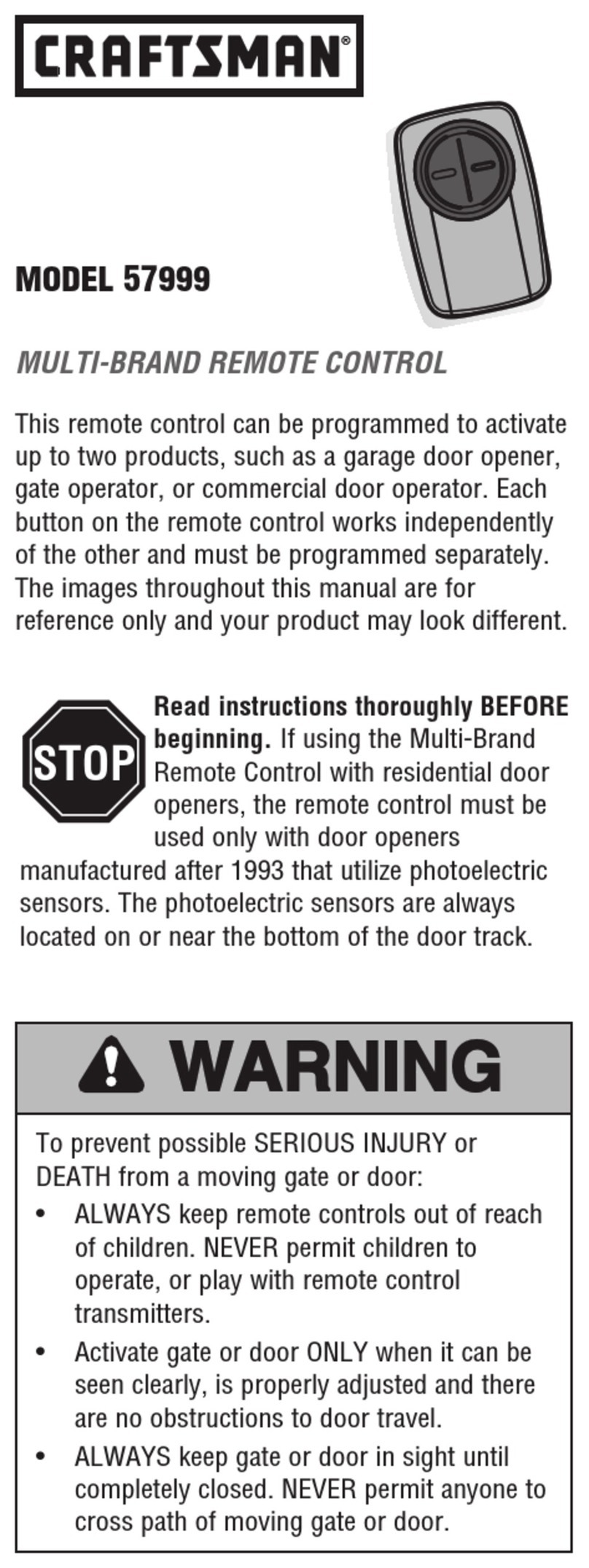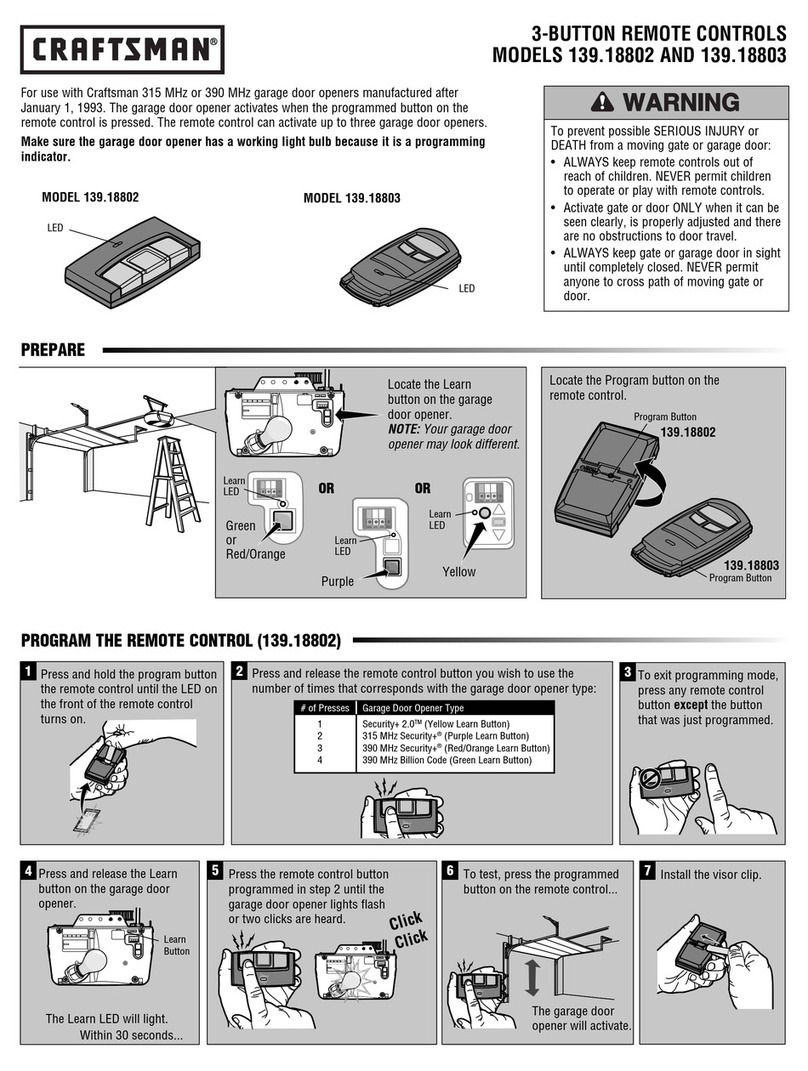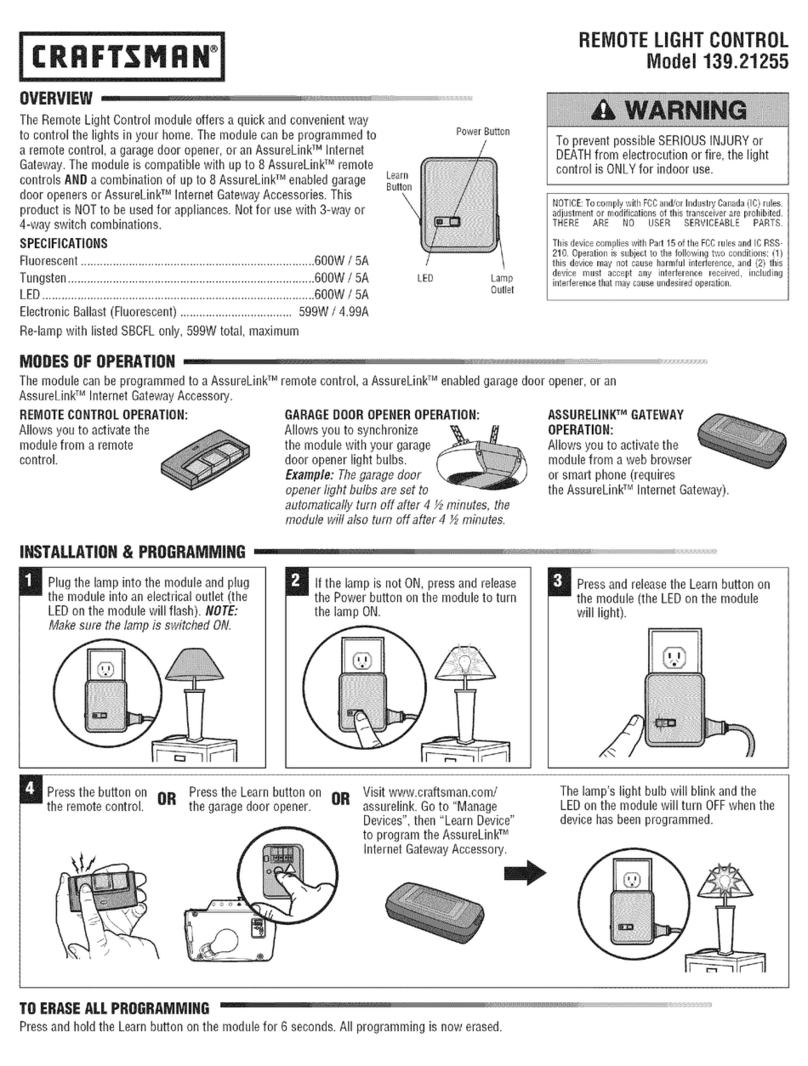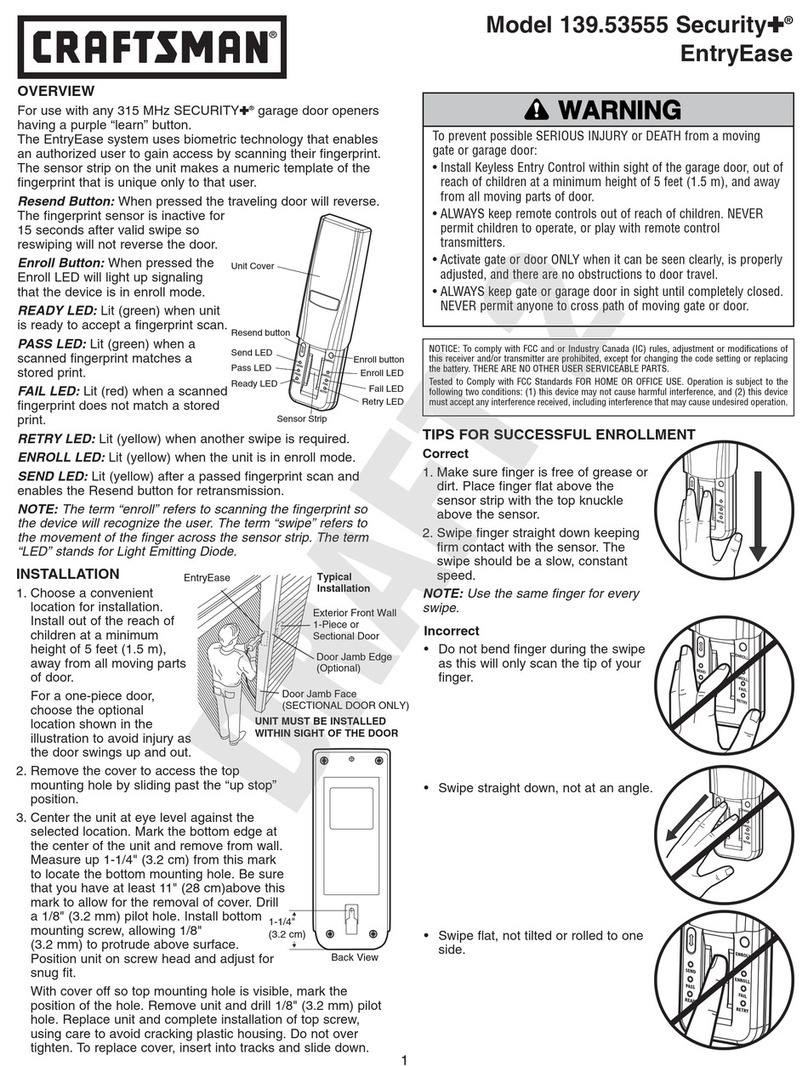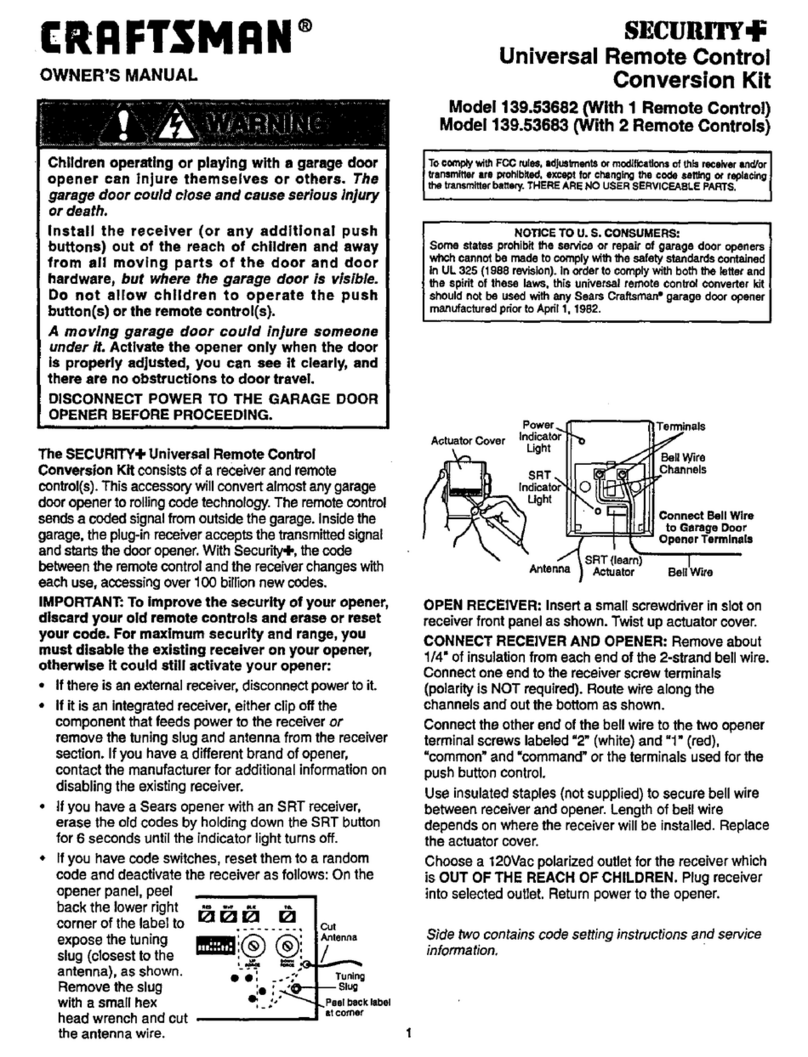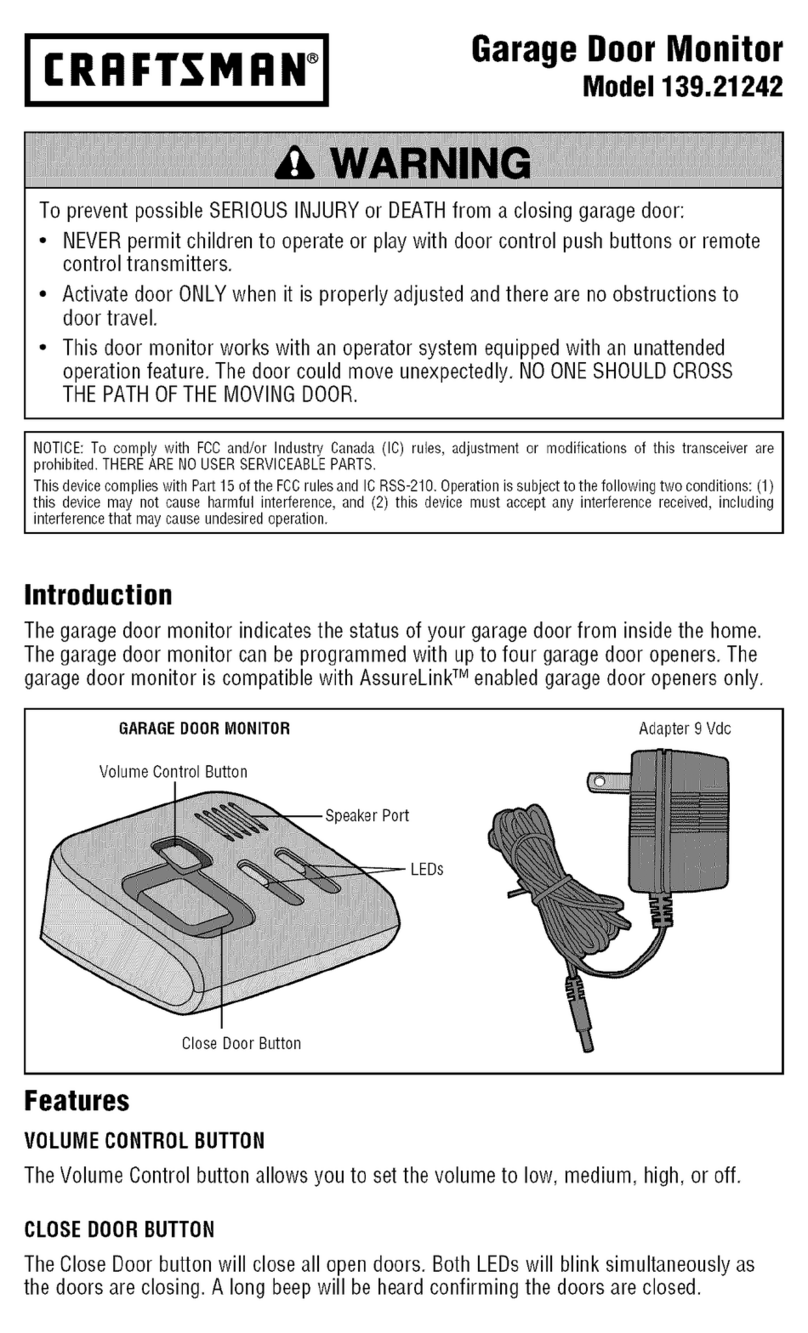FT ®
OWNER'S MANUAL
JTO comply wire FOG ru_es, ad]u_ o( mod_ftcalJoe,sof _[.s reo_0r at_or
transmitter eta p_, ex_p! k_ _tt_o code _,etttn_ or repla_r_ t_,
battery THERE ARE NO OTHER USER SERVICEABLE PARTS,
The Security+ remote control (with blue push buttons)
works only with rolling i:ode door openers and light
controls (with an orange SRT button and yellow
Indicator light). The code between the remote control
and the receiver changes wtth each use, randomly
accessing over 100 billion new codes.
Instructions are given below for programming your
opener to match the remote control's code. The
additional remote control buttons can also activate
other Security÷ garage door openers and/or light
controls. (InstrucUons for programming light products
are Included with those accessories.)
SECURITY,4t, Garage Door Openers
Program the Opener to Accept
the Remote Control Code
Select a remote control push button to operate the
receiver° The large button is recommended for use with
the garage door opener.
ff you have aPremium Control Console:
1: W?th the door closed, press and hold the selected
remote push button. See Figure 1.
2. Press and hold the Light button on the door control,
.Figure 2
3. Press and hold the door control push button.
4. After the opener light flashes, release all buttons.
ff you do not have a Premium Control Console:
1. Press and hold the selected remote push button. See
Figure 1o
2. Press and release the.SRT (learn) button on the opener
panel. See Figure 3oThe indicator light on the panel wili
begin to blink and the opener light wili flash once,
3 Release the remote p_sh butt6n.
Now the opener will operate when that remote control
button is pressed,rTest it by pressing the remote button to
see that the door goes up and down,,
To Erase All Remote Control Codes
Press and hold the SRT button on the opener panel until
the indicator light turns off (about 6 seconds). All remote
codes are now erased, Then follow the steps above to re-
program each remote control.
Model 139.53681 SEtCUI{I'_[3',_
3-Function Remote Control
Model 139.53680 S]ECUBII"t',I,;
Compact 3-Fun_ttnn _€,mnt_, t'_-nnfroI
Children operating or playing with a garage door
opener can Injure themselves or others. The
garage door could close and cause serious Injury
or death. Do not allow childr.en to operate the door
push button(s) or remote control(s).
Amoving garage door could injure or kill someone
under It. Activate the opener only when you can
see the door clearly, It is free of obstructions, and
Is properly adjusted.
u,n,, i, u
Figure 1
Select a remote cont.,-o_push button
(_) Compact
3-Function lf_ 3-Function
Remote Control _ Remote Control
Figure 2
DoorControl
Pushbutton
Ught
Premium
Control Console
Figure 3 SECURITY+ Garage Door Opener
Orange _ _ "_ F'Aq
SRT (learn) | _ _ L_J
Button "---._
Yellow { [lj-'7)'__
Indicat°r__i____-../-
Ugl_t
Code programming instructions are also
located on the opener panel.
To Control the Opener Ligtlt (Premium Consoles)
With SECURITY+ remote controEs, a push button can be
programmed to operate the opener light without opening
the door.
1_ With the door closed, press and hold the remote button
that you want to control the light
2. Press and hold the Light button on the door control.
3 Press and hold the Lock button on the door control.
4. After the opener light flashes, release aHbuttons,
Test by pressing the remote push button, The opener light
should turn on or off but the door shouid not move.