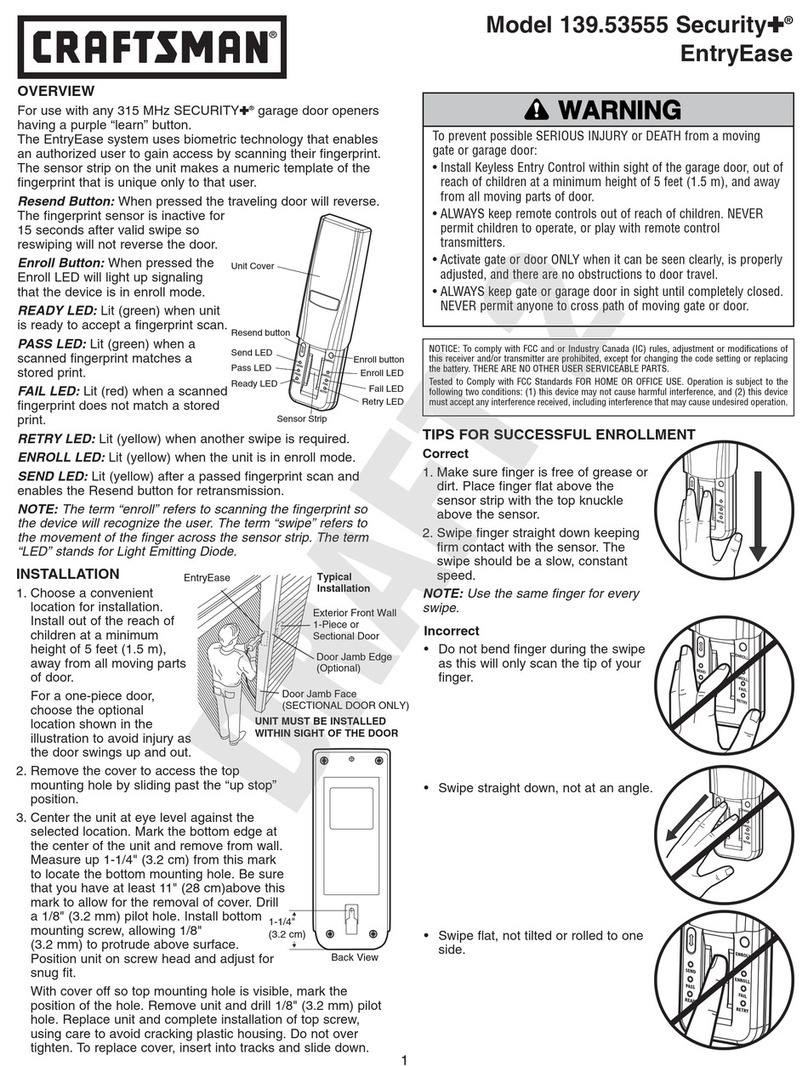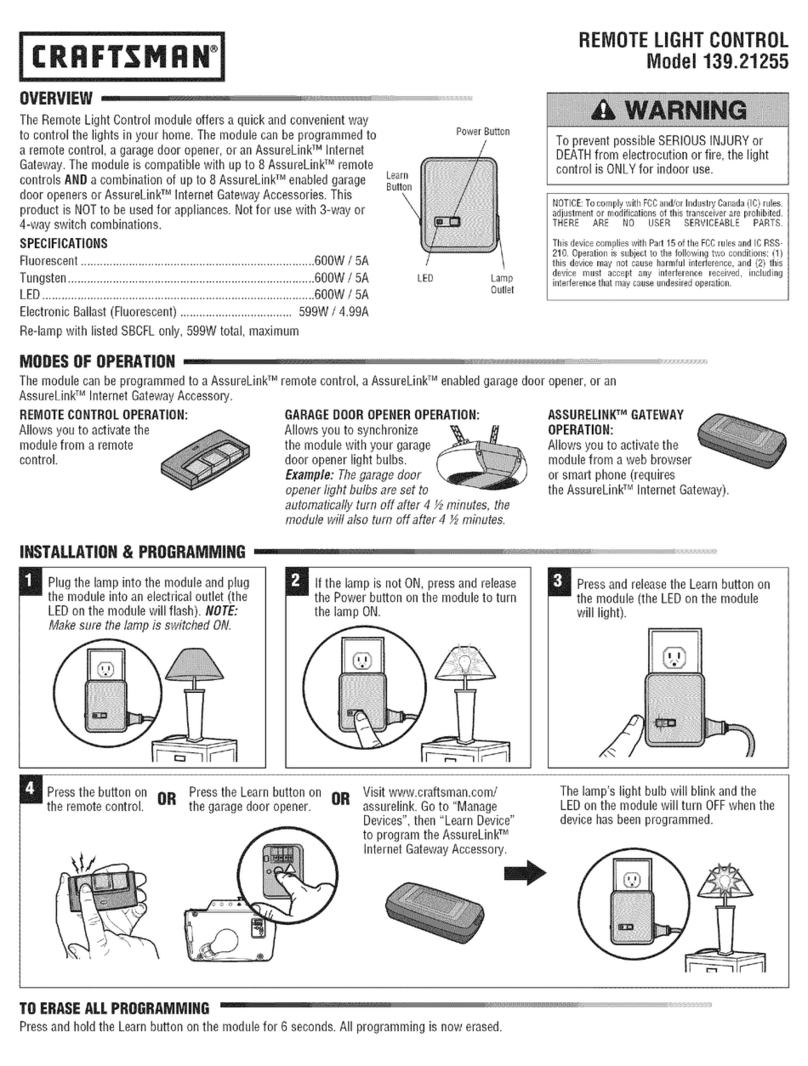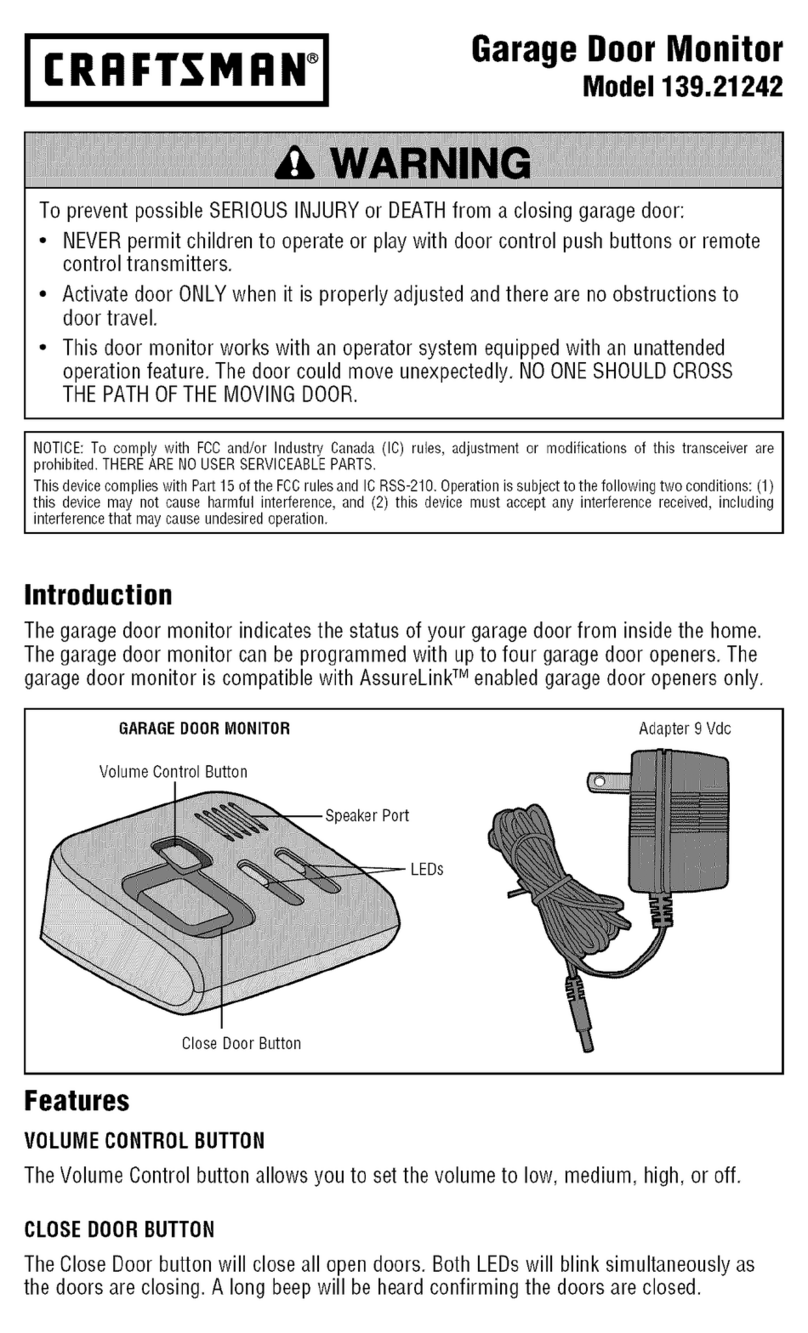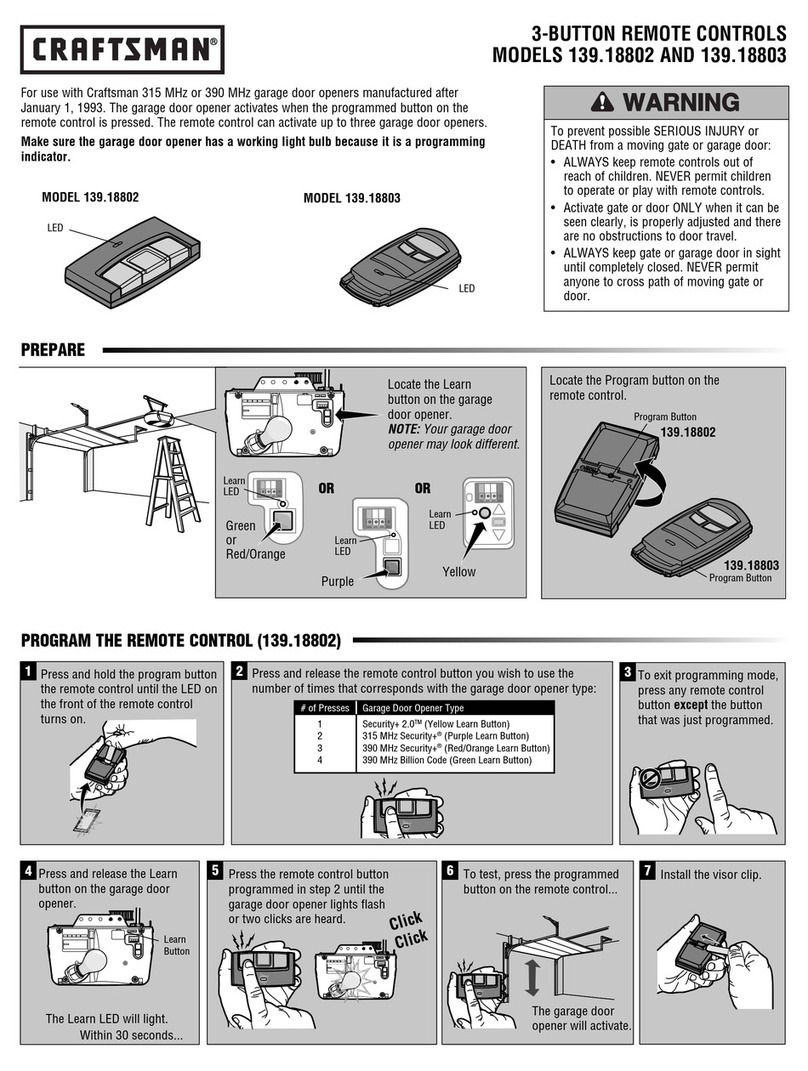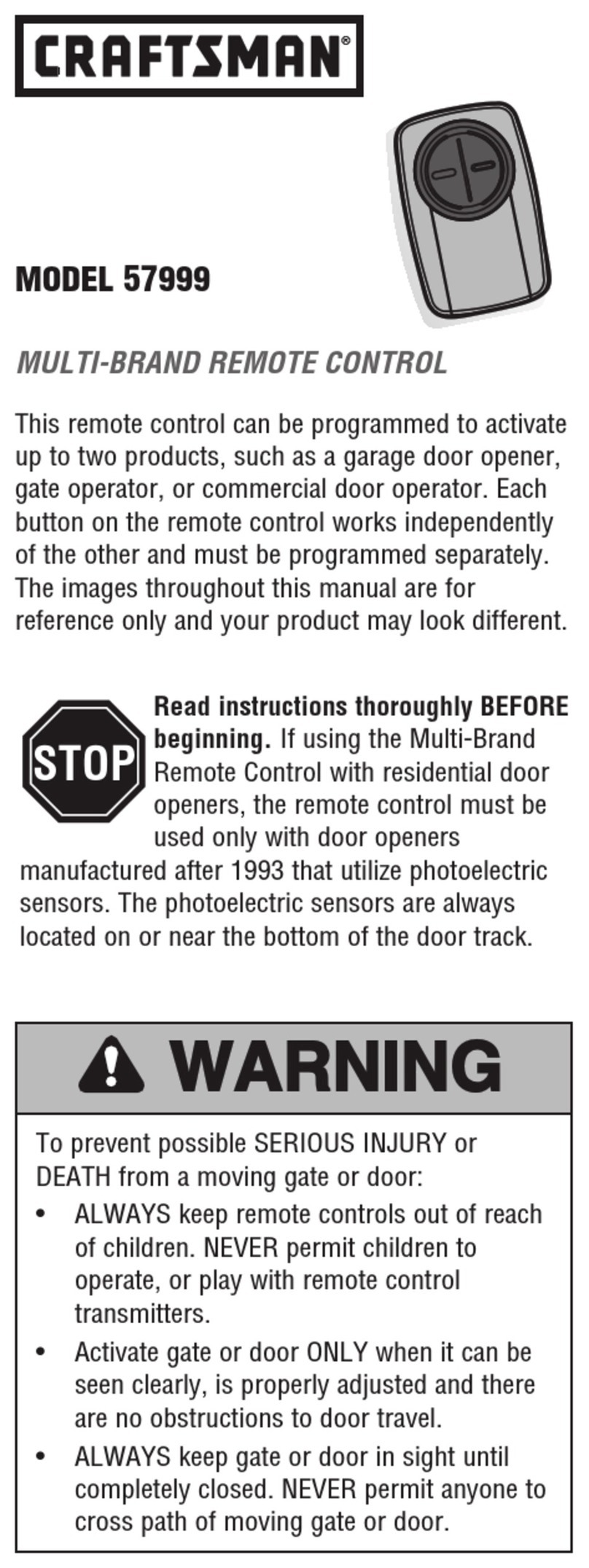CRRFTSMRN ®
OWNER'S MANUAL
Children operating or playing with s garage door
opener can injure themselves or others. The
garage door could close and cause serious injury
or death.
Install the receiver (or any additional push
buttons) out of the reach of children and away
from all moving parts of the door and door
hardware, but where the garage door is visible.
Do not allow children to operate the push
button(s) or the remote control(s).
A moving garage door could injure someone
under it. Activate the opener only when the door
is properly adjusted, you can see it clearly, and
there are no obstructions to door travel•
DISCONNECT POWER TO THE GARAGE DOOR
OPENER REFOREPROCEEDING.
The SECURITY+ Universal Remote Control
Conversion Kit consistsof areceiver and remote
control(s). This accessory will convert almost any garage
door opener to rollingcode technology. The remote control
sends a coded signal from outside the garage. Inside the
garage, the plug-inreceiver accepts the transmittedsignal
and startsthe door opener. With Security+, the code
between the remote control and the receiver changes with
each use, accessing over 100 billionnew codes.
IMPORTANT: To improve the security of your opener,
discard your old remote controls end erase or reset
your code. For maximum security and range, you
must disable the existing receiver on your opener,
otherwise it could still activate your opener:
•Ifthere is an external receiver, disconnect power to it.
•If it is an integrated receiver, either clip offthe
component that feeds power to the receiver or
remove the tuning slug and antenna from the receiver
section. If you have a different brand of opener,
contact the manufacturer for additional information on
disabling the existing receiver.
•If you have a Sears opener with an SRT receiver,
erase the old codes by holding down the SRT button
for 6 seconds until the indicator light turns off.
•If you have code switches, reset them to a random
code and deactivate the receiver as follows: On the
opener panel, peel
back the lower right _I_ I_
corner of the label to
expose the tuning
slug (closest tothe
antenna), as shown.
Remove the slug
with asmall hex
head wrench and cut
the antenna wire.
Cut
Antenna
Tuning
-- Slug
.Peal beck label
at comet
SECURITY,F
Universal Remote Control
Conversion Kit
Model 139.53682 (With I Remote Control)
Model 139.53683 (With 2 Remote Controls)
To complywithFco rules,adjustmentsor modificationsof thr= reseivorand,/or
transmitterare prohibited,except for changingthe code set_g o_replacing
the ransmittorbattery.THERE ARE NO USER SERV CEABLEPARTS.
NOTICE TO U. S. CONSUMERS:
Some stat_sprohibitthe serviceor repairof garage dooropeners
wbchcannotbe madeto complywiththe safetystandardscontained
in UL325 (1988 revision).In ordertocomplywithboththeletterand
the spiritof these laws, this universalremote conttolconverterkit
shouldnotbe usedwith anySears Craftsman=garage dooropener
manufacturedpdorto Apdl1, 1982.
Power..
Aotuator Cover Indicator
Light
SRT ._
Indicator
ght
I
Antenna
!Terminals
"o _11 Wire
-Illico..-_act Bell Wire
L._ to Garage Door
•"_-- Opener Terminals
SRT (learn)
Actuator Belllwira
OPEN RECEIVER: Insert a small screwdriver in slot on
receiver front panel as shown• Twist up actuator cover.
CONNECT RECEIVER AND OPENER: Remove about
1/4" of insulation from each end of the 2-strand bell wire.
Connect one end to the receiver screw terminals
(polarity is NOT required). Route wire along the
channels and out the bottom as shown.
Connect the other end of the bell wire to the two opener
terminal screws labeled "2" (white) and "1" (red),
"common" and "command" or the terminals used for the
push button control.
Use insulated staples (not supplied) to secure bell wire
between receiver and opener. Length of bell wire
depends on where the receiver will be installed. Replace
the actuator cover.
Choose a 120Vac polarized outlet for the receiver which
is OUT OF THE REACH OF CHILDREN. Plug receiver
into selected outlet. Return power to the opener.
Side two contains code setting instructions and service
information,