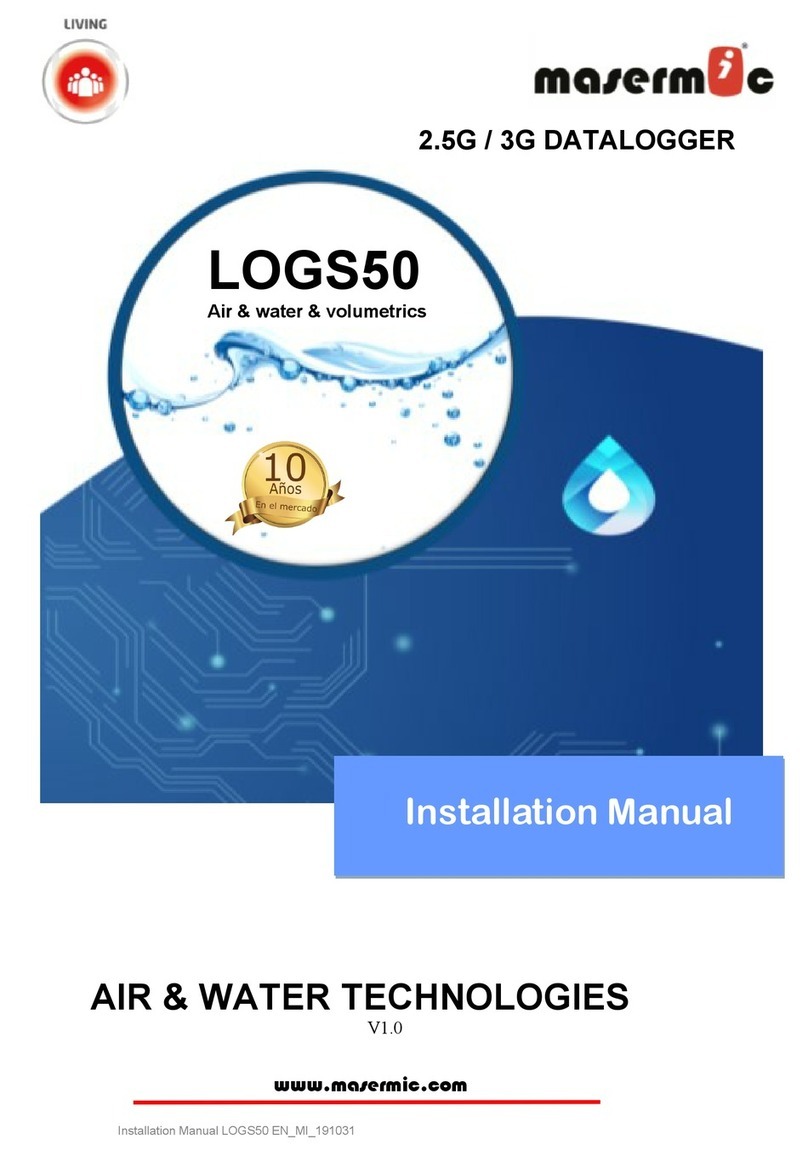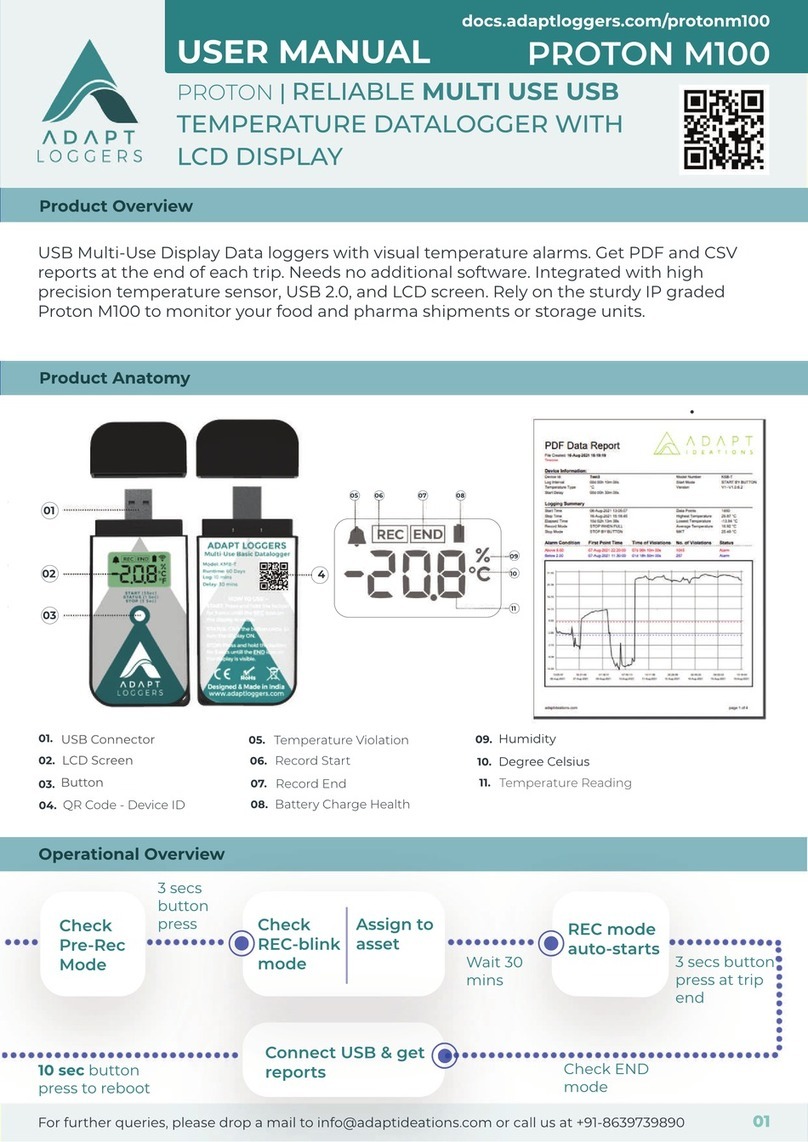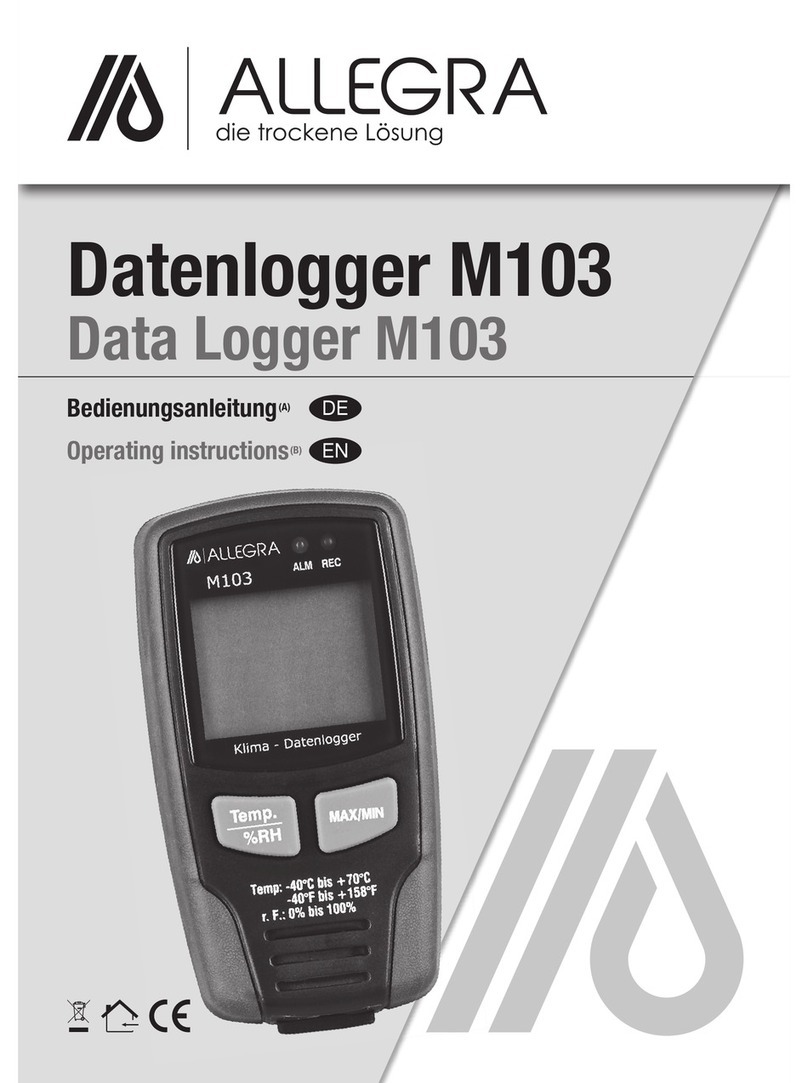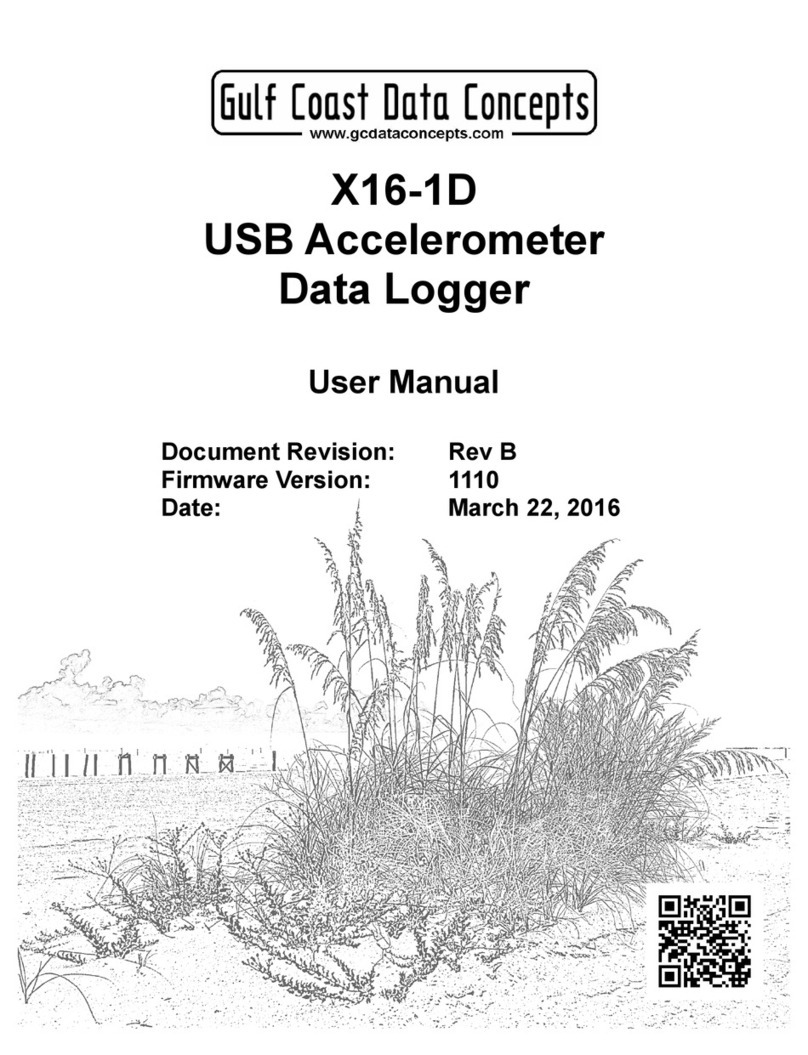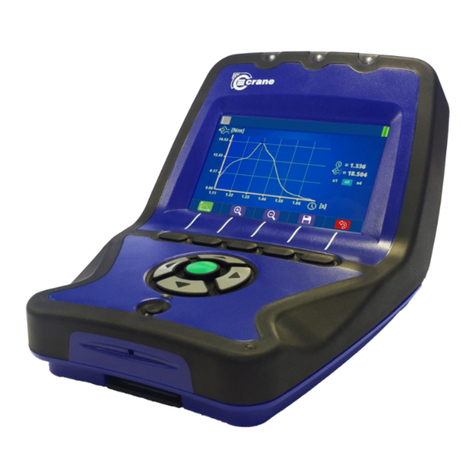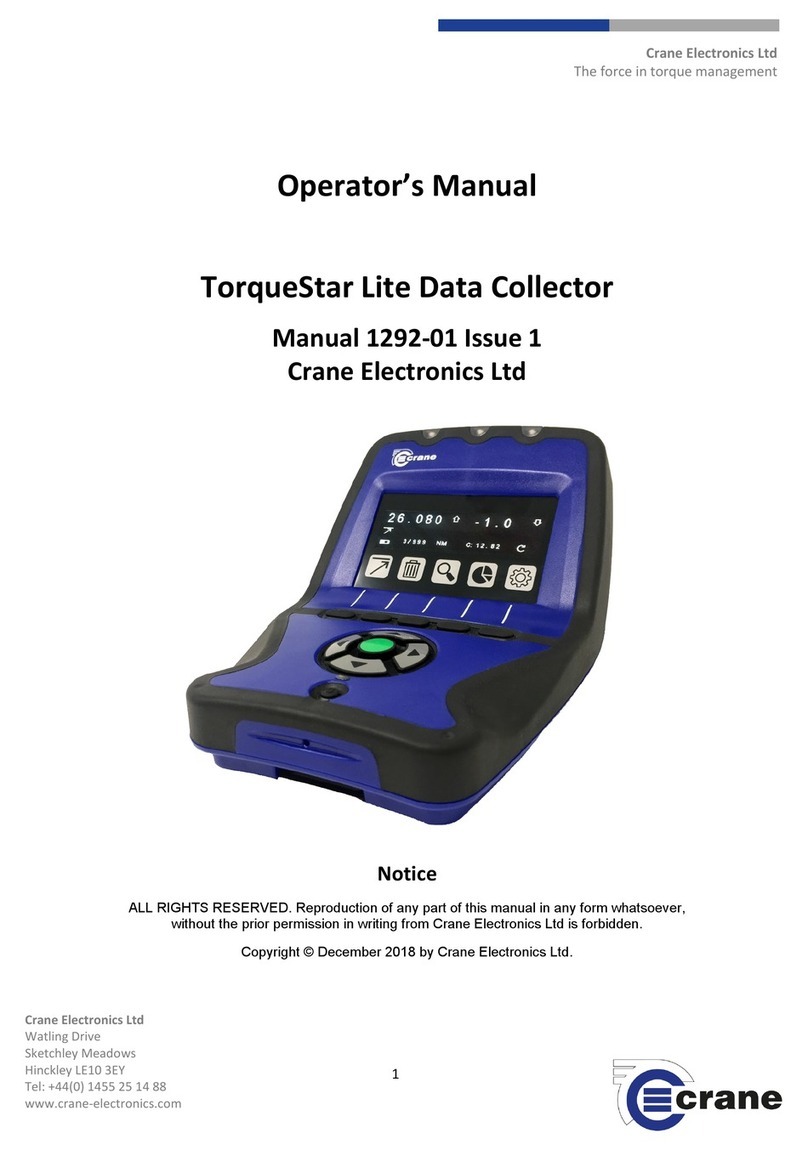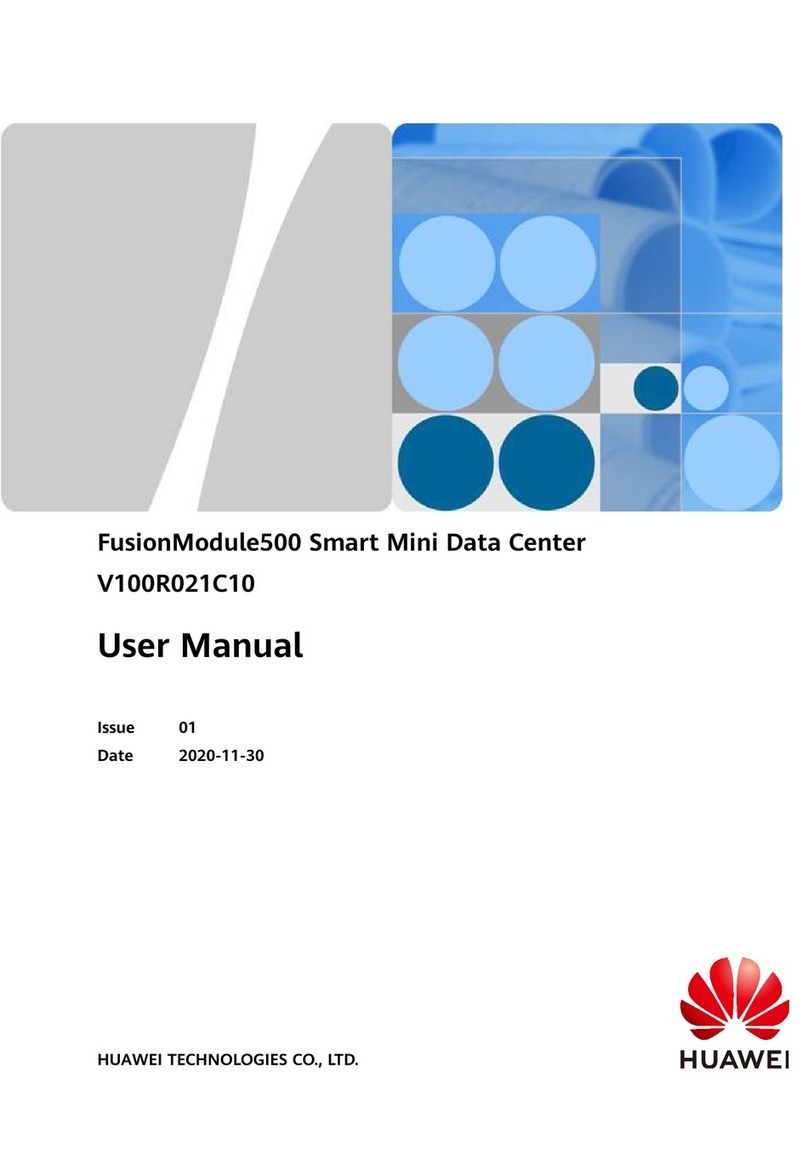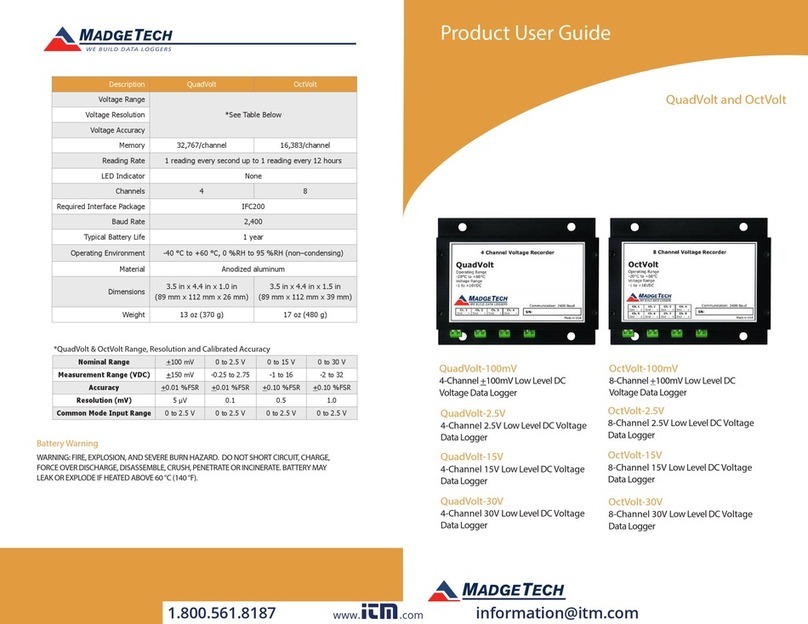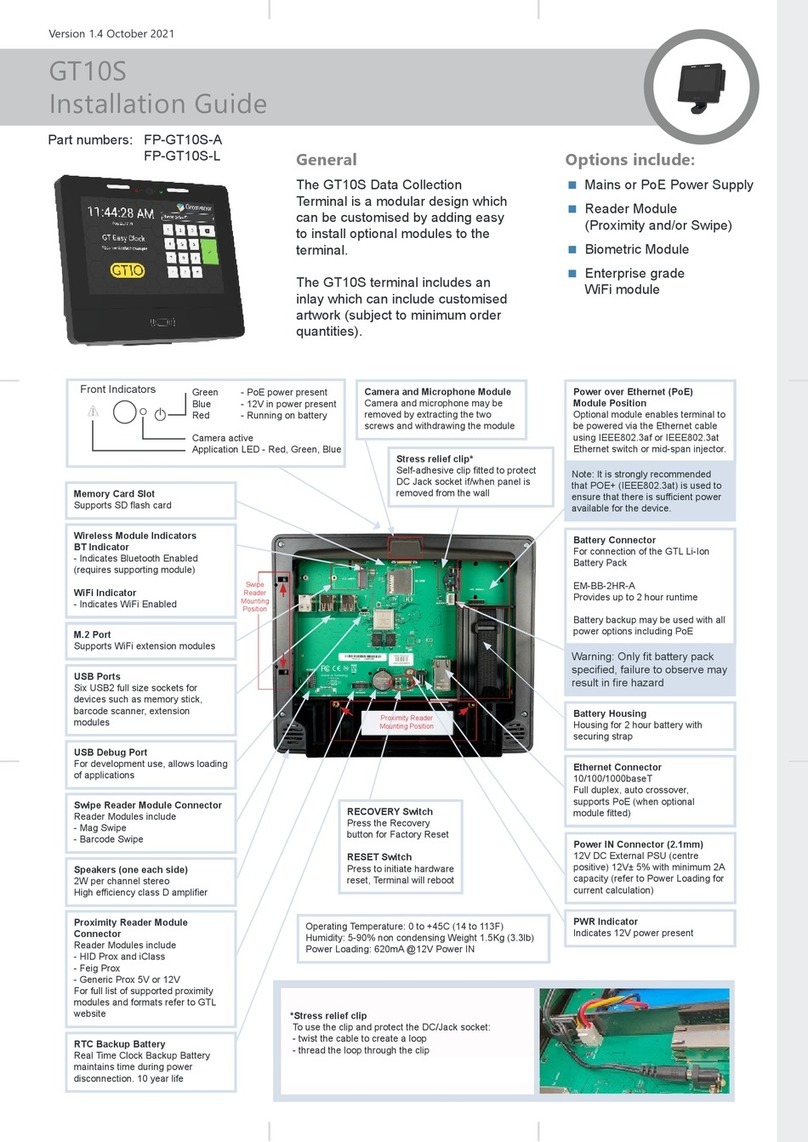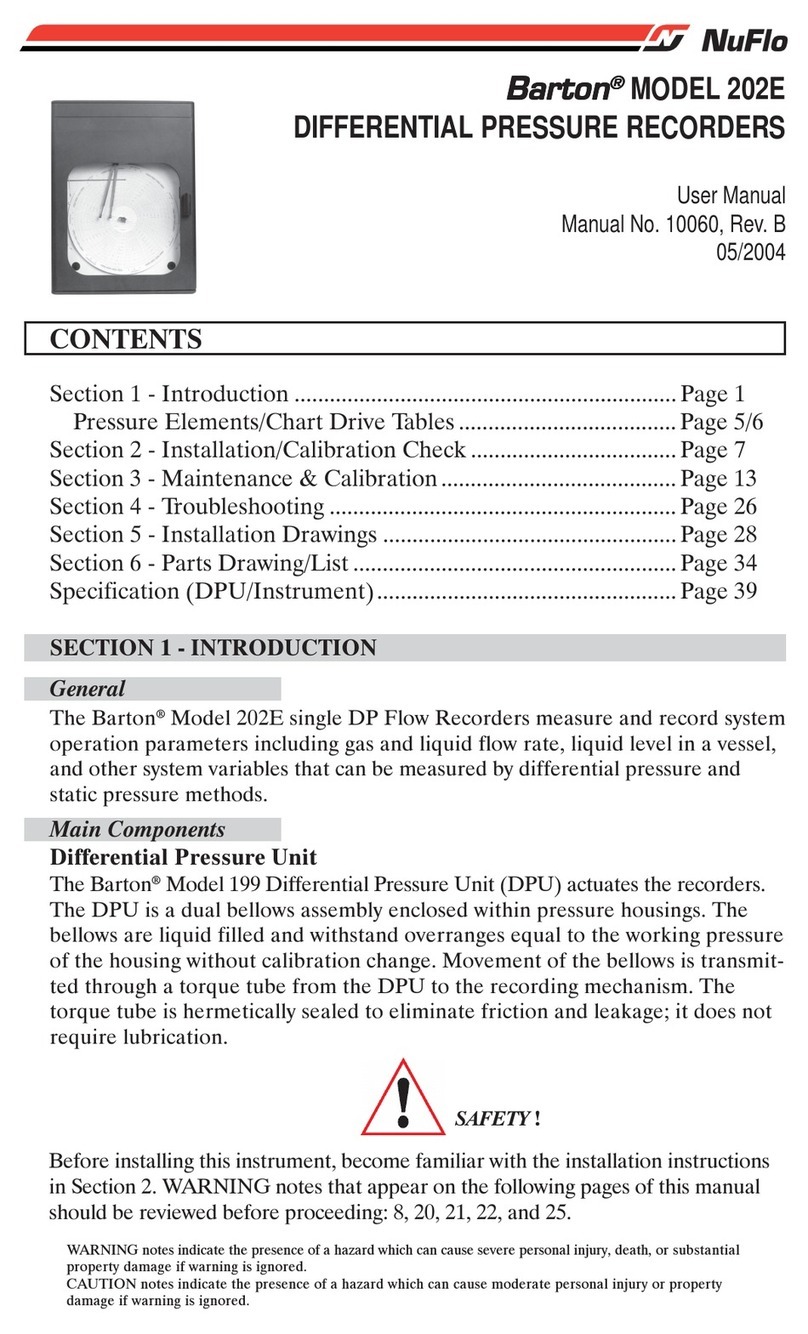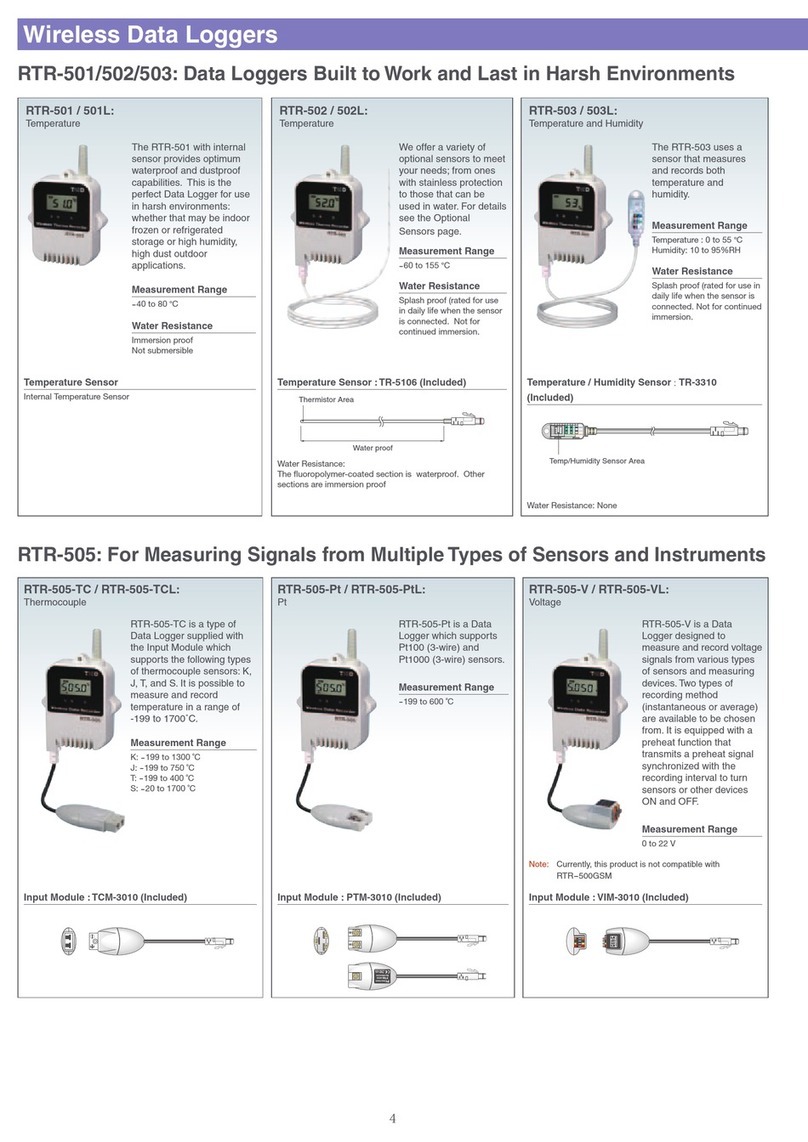UK07/2019v1 - TSLQSG
Crane Electronics Ltd
The force in torque management
For more informaon about the new TorqueStar data collector range call us on +44 (0) 1455 25 14 88 or email us at
sales@crane-electronics.com.
Crane Electronics Ltd
Watling Drive
Sketchley Meadows
Hinckley LE10 3EY
Tel: +44(0) 1455 25 14 88
www.crane-electronics.com
Crane Electronics Inc
1260 11th Street West
Milan, Illinois 61264
USA
Tel: +1 309-787-1263
www.crane-electronics.com
Measurement Screen cont.
The dierent icons on the measurement screen denote
the following:
5Measurement Modes
The following torque measurement mode icons appear
on the TorqueStar Lite:
6
TorqueStar Lite - Fixed Funcon Key Icons
The following is a guide to the xed funcon key icons that appear on the TorqueStar Lite model.
TorqueStar Lite Operators Manual
For more in-depth informaon about the TorqueStar Lite, why not download the complete Operators Manual
online on our website. The manual contains more informaon about the TorqueStar including features and
technical specicaons, detailed product sengs and easy to follow guidance for ecient operaon.
Measurement Modes
The default measurement mode seng is peak. Pressing this funcon key will switch to track, click, pulse and back
to peak again.
Visit www.crane-electronics.com or scan the following QR code for direct access to the manual.
Measurement reading
Primary measurement mode
Baery status
Number of readings taken
Measurement unit
Duraon in seconds
Direcon of rotaon/torque
Click
Peak
Track
Pulse
Delete
This funcon key allows you to delete the last reading or all readings taken. One press will delete the last reading
and two presses will delete all readings.
Reading List
Pressing this funcon key will show you the measurement readings currently held on the TorqueStar Lite. Using
the up and down arrow keys you can scroll through the readings taken.
Stascs
This funcon key will display the following stascs from the current readings taken: count, range, mean, min,
max, standard deviaon (sigma) and 6 sigma.
Sengs
The sengs funcon key allows you to toggle through the various screen sengs. For more informaon or for
assistance with the sengs, please refer to the operator’s manual.