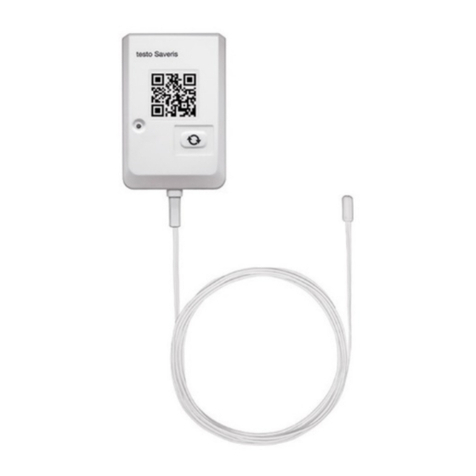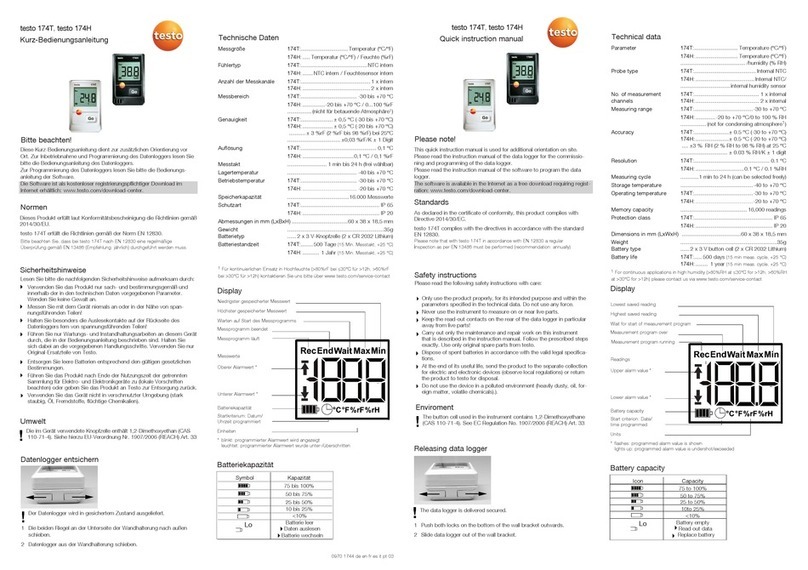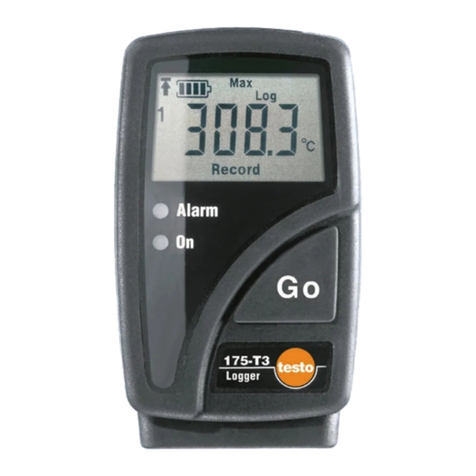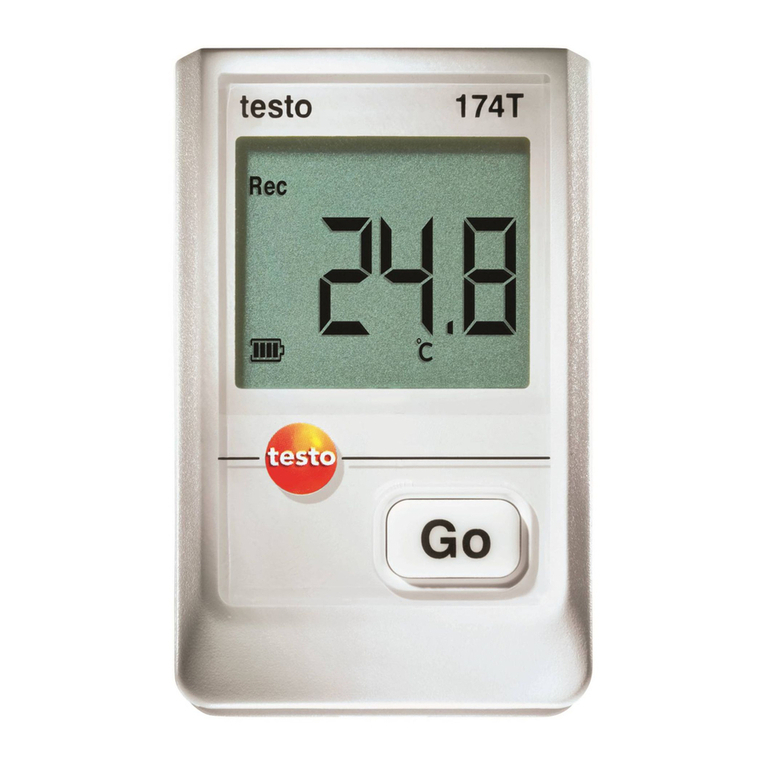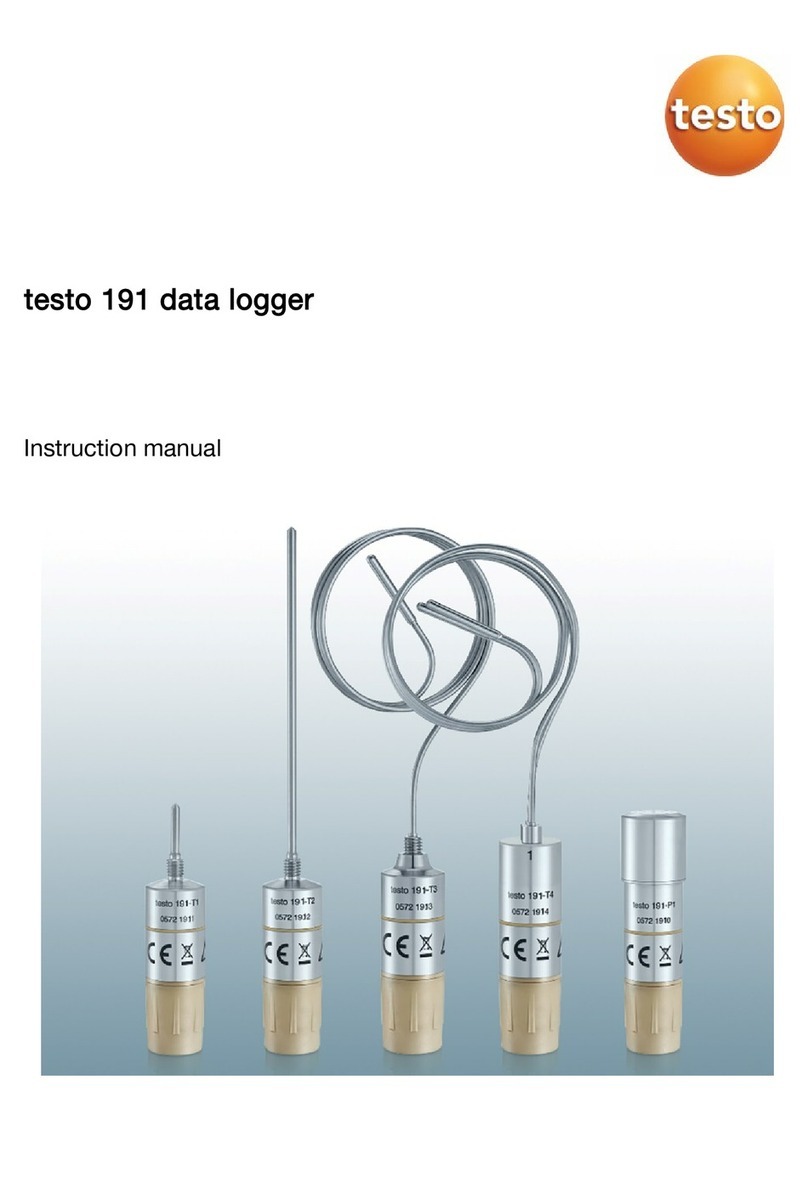6.4 Display and control elements .............................................................. 28
6.4.1 Overview ............................................................................... 28
6.4.2 Display icons......................................................................... 28
6.4.3 LED display – configuration .................................................. 29
6.4.4 LED display – operation ........................................................ 30
7User interface .................................................................................... 31
8Dashboard ......................................................................................... 32
8.1 Measuring points ................................................................................. 32
8.2 Active alarms ....................................................................................... 32
9Analysis & reports .............................................................................. 32
9.1 Automatic reports................................................................................ 32
10 Alarms ............................................................................................... 34
10.1 Alarm list.............................................................................................. 34
10.2 Alarm settings...................................................................................... 34
10.3 System warnings ................................................................................. 35
11 Configuration ..................................................................................... 37
11.1 Users ................................................................................................... 37
11.2 User roles ............................................................................................ 38
11.3 Account ID........................................................................................... 38
11.4 Measuring point groups....................................................................... 39
11.5 Areas ................................................................................................... 40
11.6 WiFi data loggers................................................................................. 40
11.7 Firmware updates................................................................................ 41
12 User management.............................................................................. 42
12.1 User settings ....................................................................................... 42
12.2 Account information ............................................................................ 42
12.3 Change password ............................................................................... 42
12.4 Logoff .................................................................................................. 42
13 Command bar.................................................................................... 43
13.1 Open Quick Start Guide ...................................................................... 43
13.2 Open Online Help ................................................................................ 43
13.3 Open system messages ...................................................................... 43
14 System and status information........................................................... 43
14.1 Display system status.......................................................................... 43
15 Frequently Asked Questions .............................................................. 44
16 Change history................................................................................... 49