Crane Source Space Vector SV100 Assembly instructions




















Table of contents
Other Crane Source Controllers manuals
Popular Controllers manuals by other brands
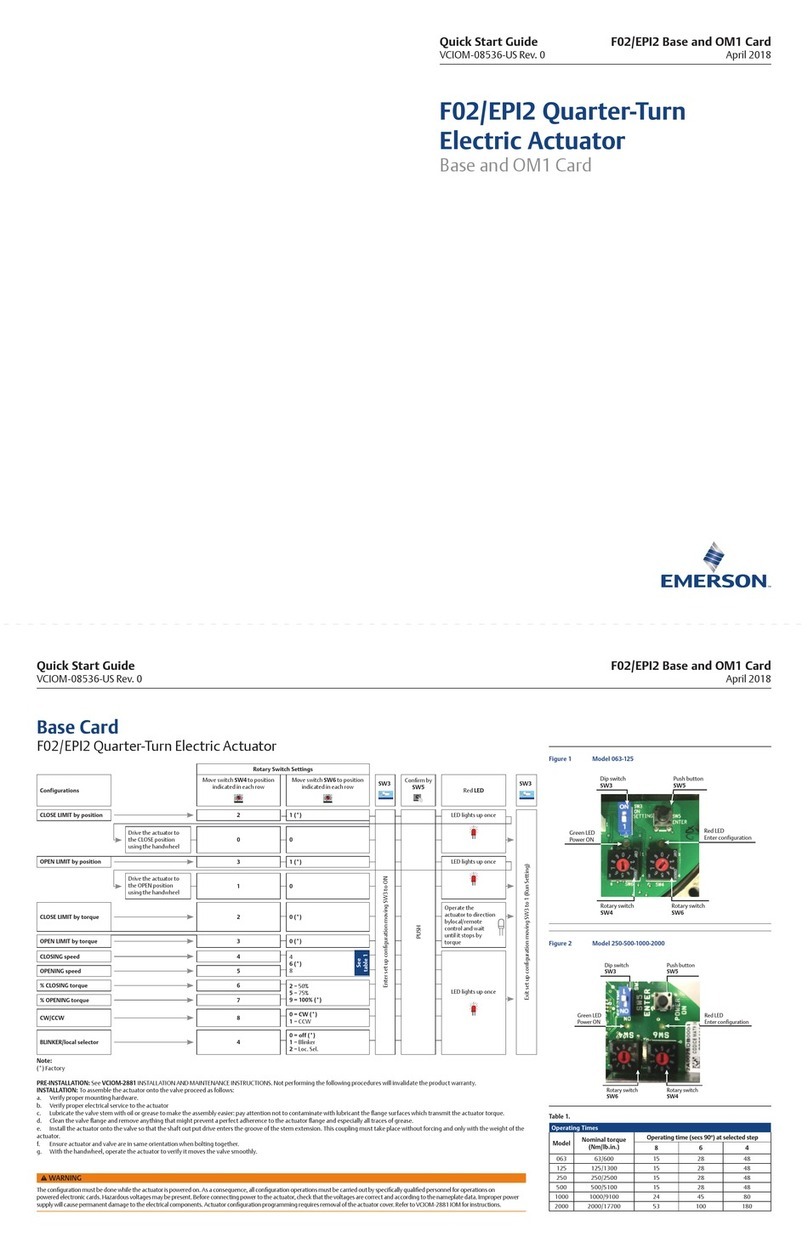
Emerson
Emerson F02/EPI2 quick start guide

Watts
Watts HF scientific Air Sentinel II 110010 Installation and operation manual
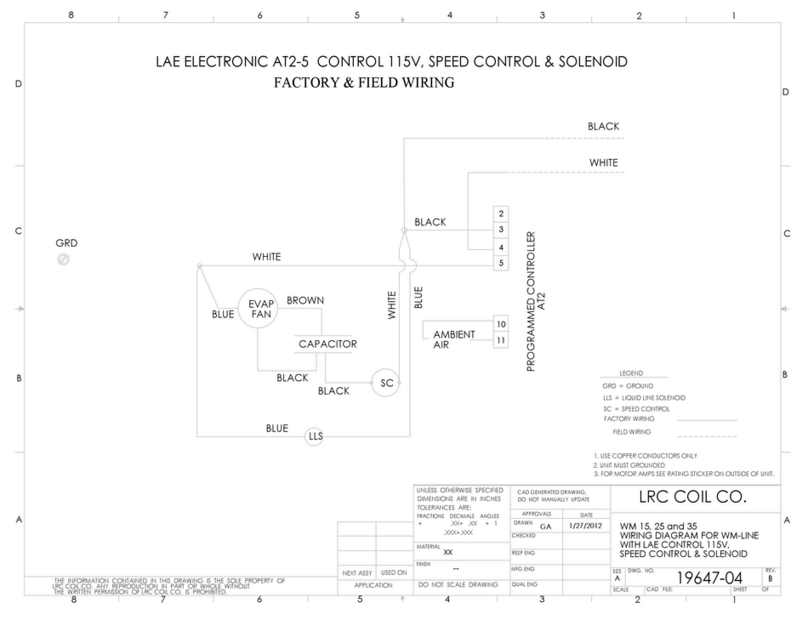
LAE electronic
LAE electronic AT2-5 Instructions for use

Moxa Technologies
Moxa Technologies ioPAC 8020 user manual
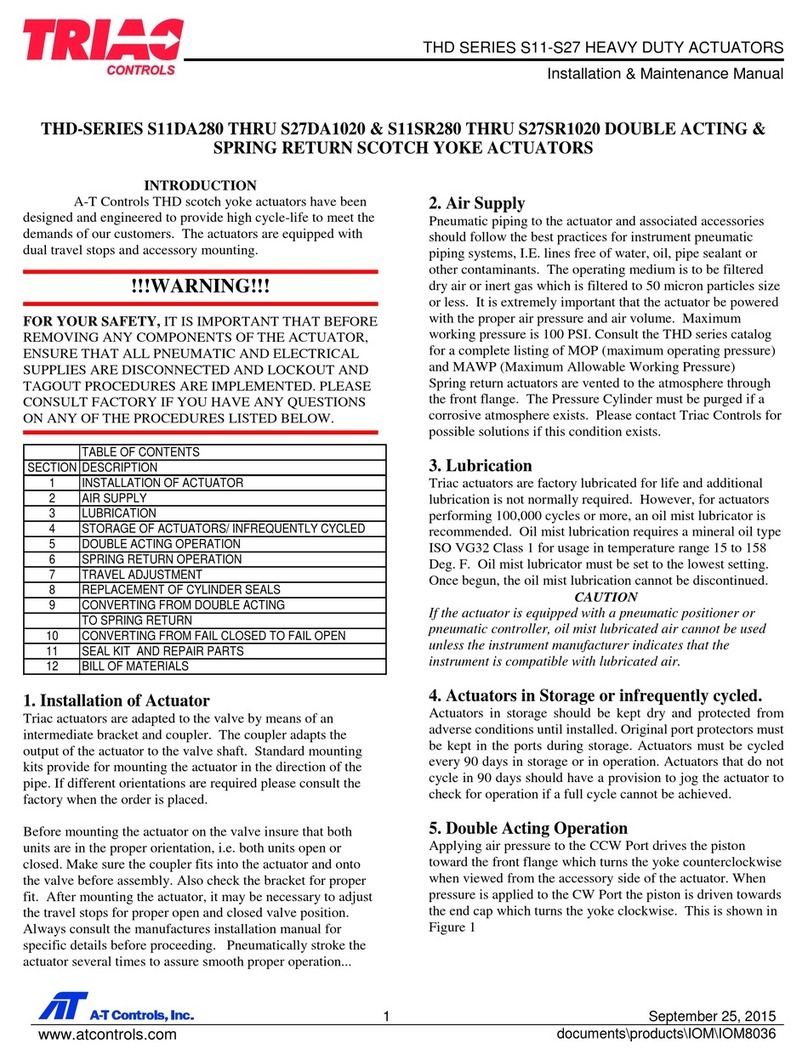
TRIAC
TRIAC THD S11 SERIES Installation & maintenance manual

HID
HID Signo 25B install guide
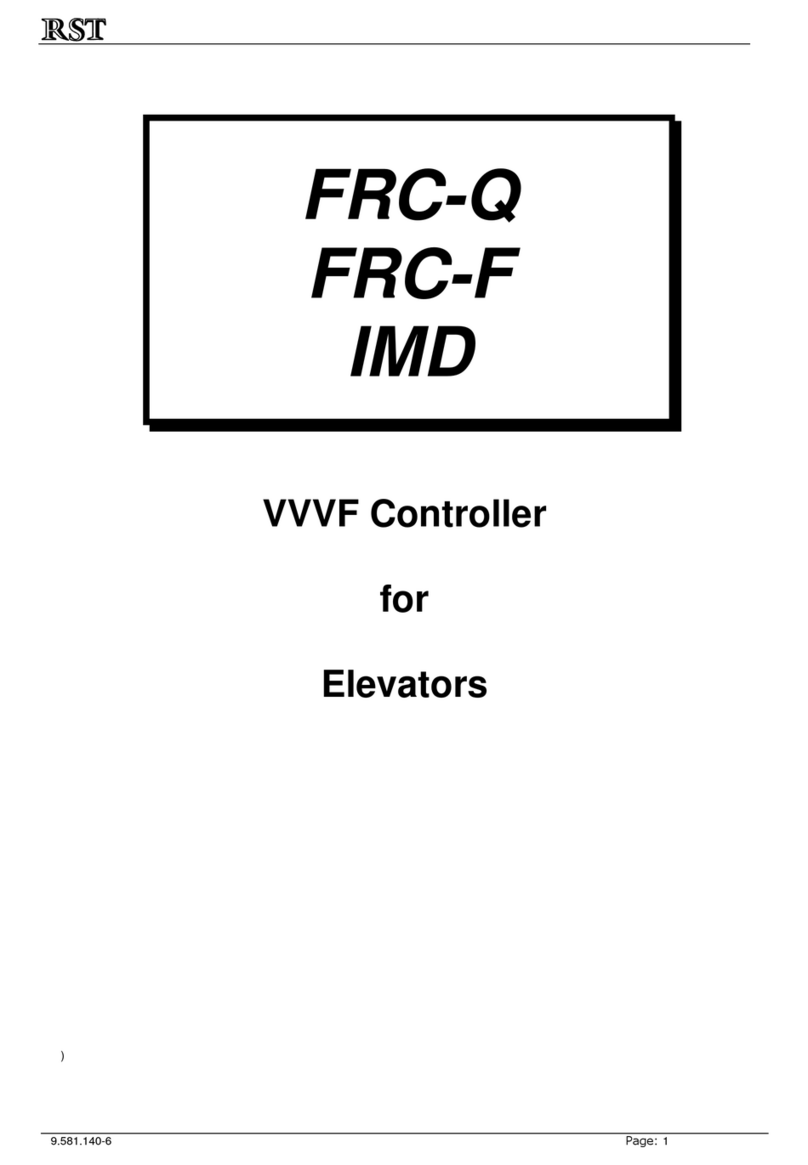
RST
RST FRC-Q Series manual

Beijer Electronics
Beijer Electronics EXTER T60 installation manual
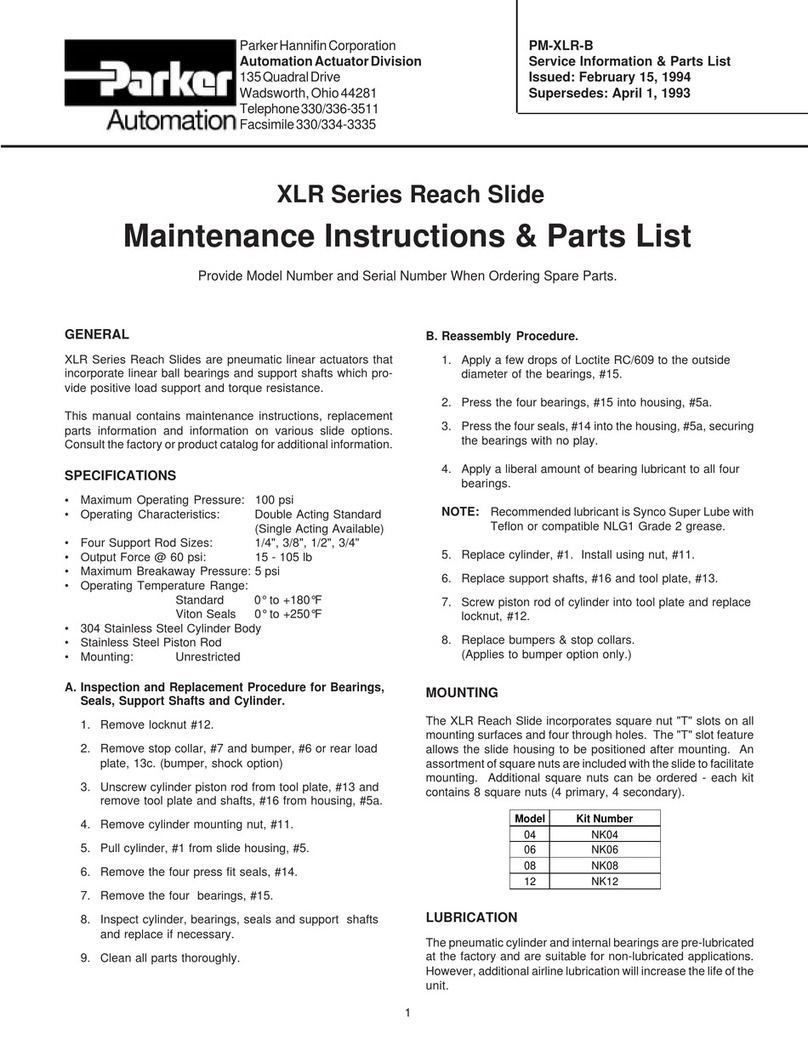
Parker
Parker XLR Series Maintenance Instructions & Parts List
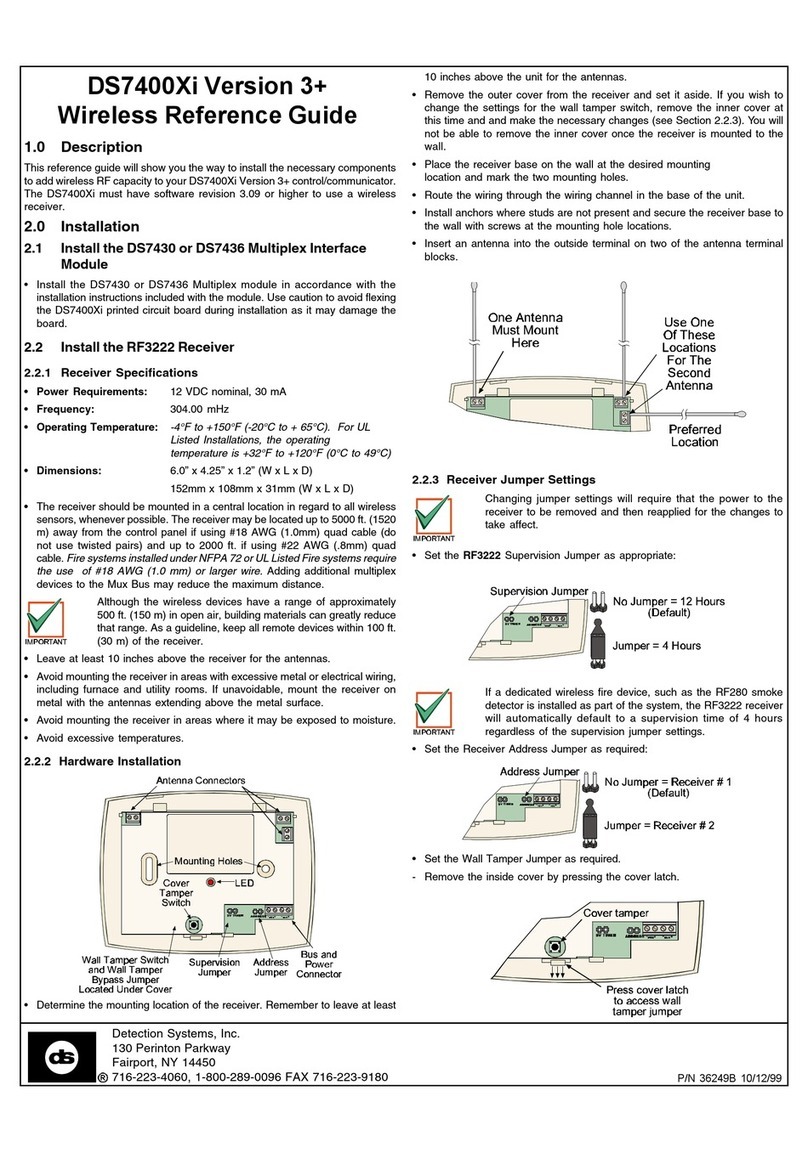
Detection Systems
Detection Systems DS7400Xi reference guide
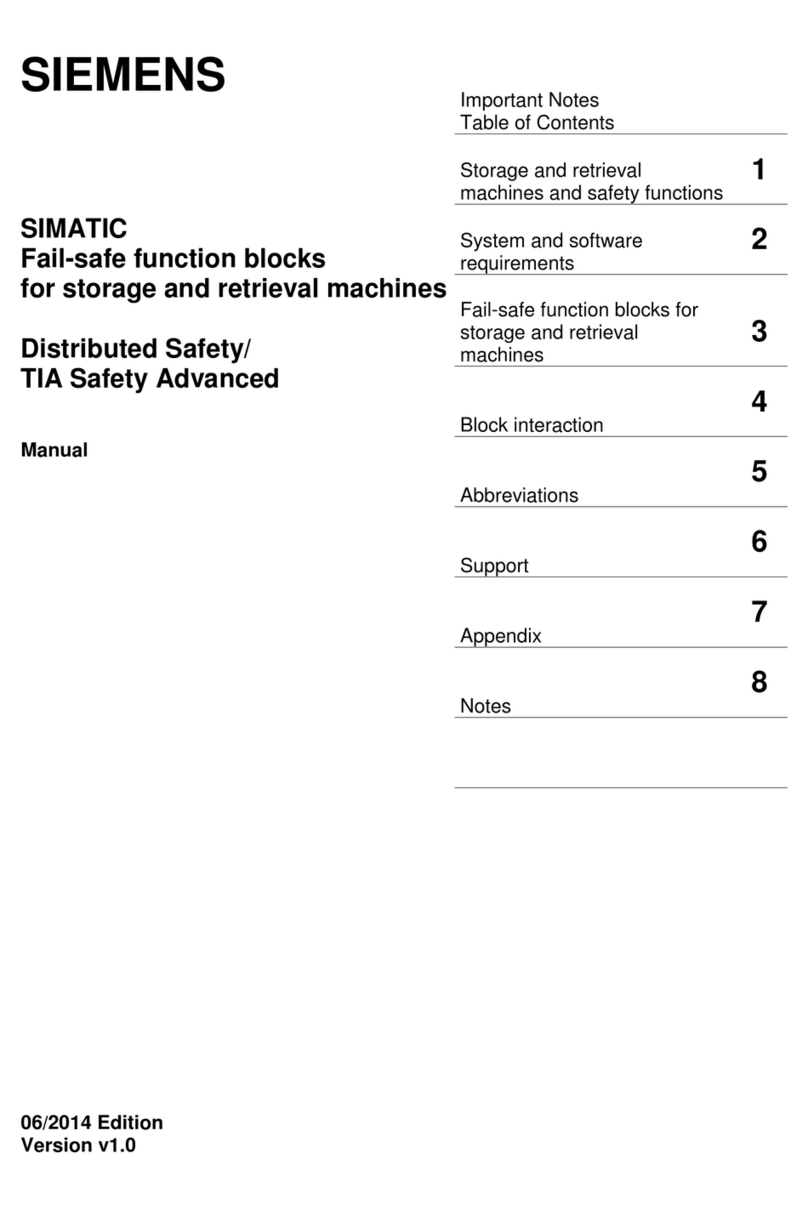
Siemens
Siemens SIMATIC manual

ADLINK Technology
ADLINK Technology Qseven quick start guide

YASKAWA
YASKAWA Motoman DX200 instructions

Danfoss
Danfoss VLT Micro Drive FC 51 Series Programming guide
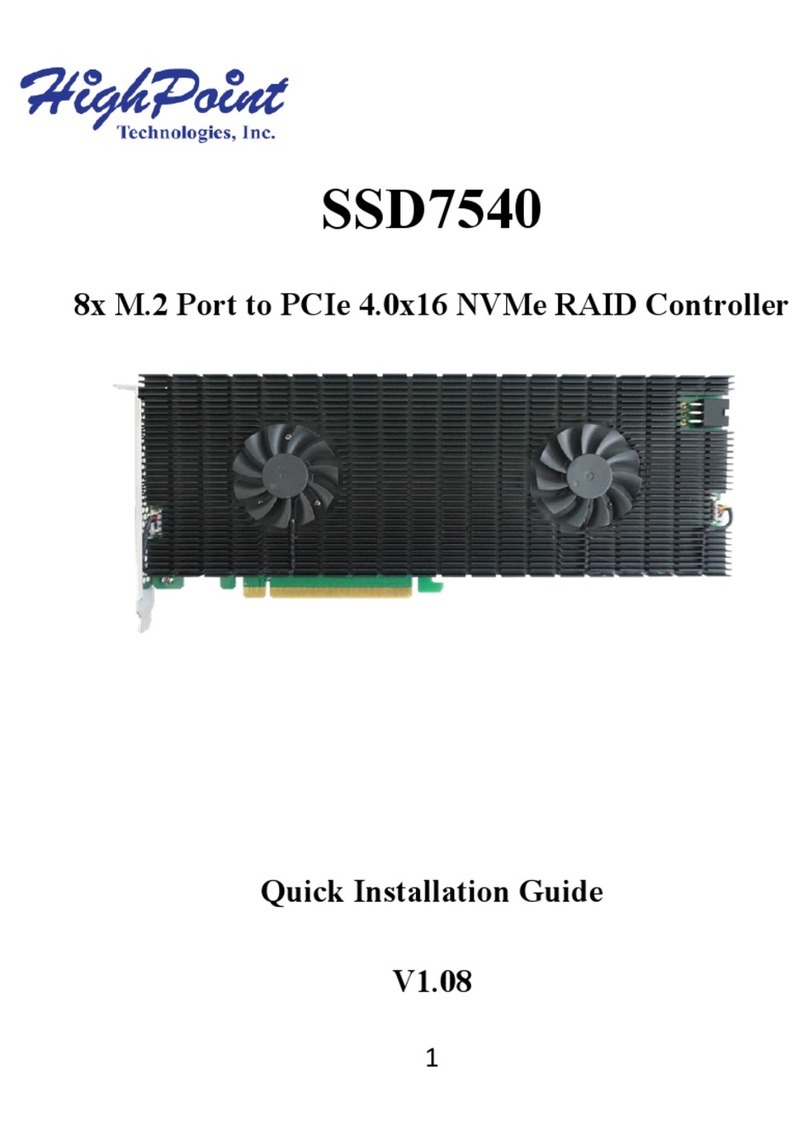
HighPoint
HighPoint SSD7540 Quick installation guide

Honeywell
Honeywell LeakFilm MC Technical manual

Metso
Metso Quadra-Powr X Installation maintenance and operating instructions
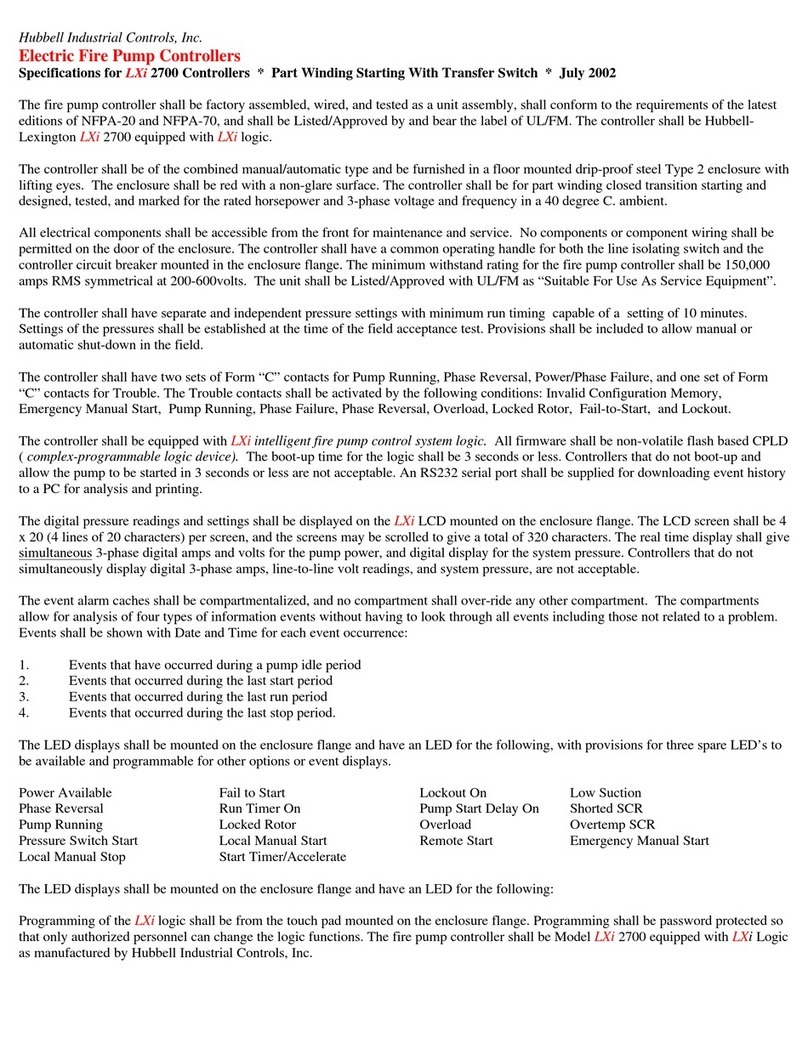
Hubbell
Hubbell Electric Fire Pump Controllers LXi-2700 Specifications
