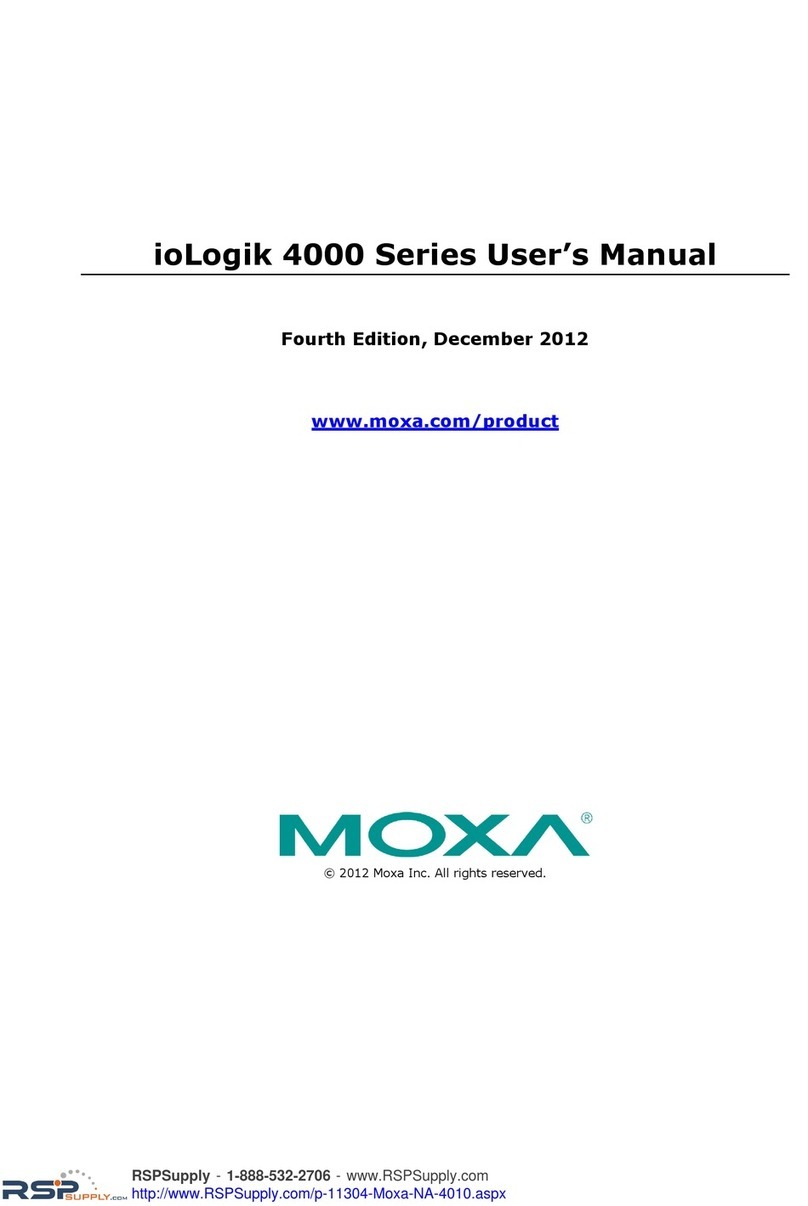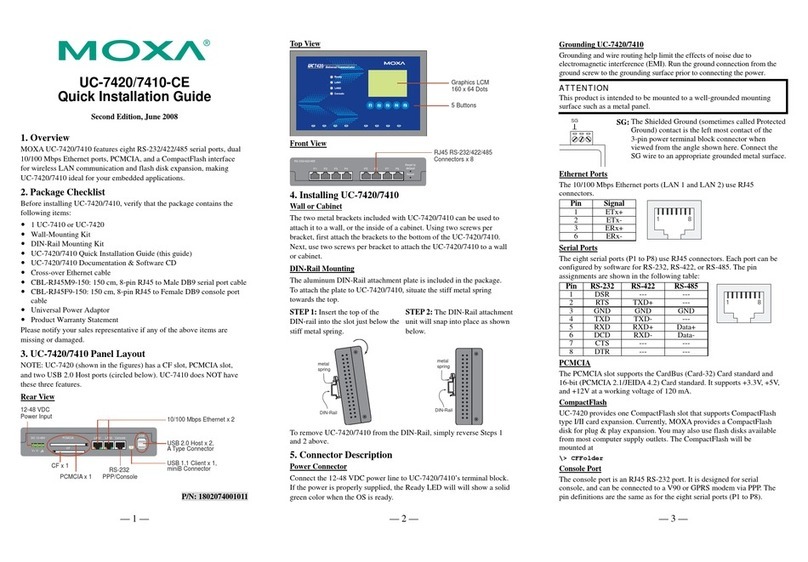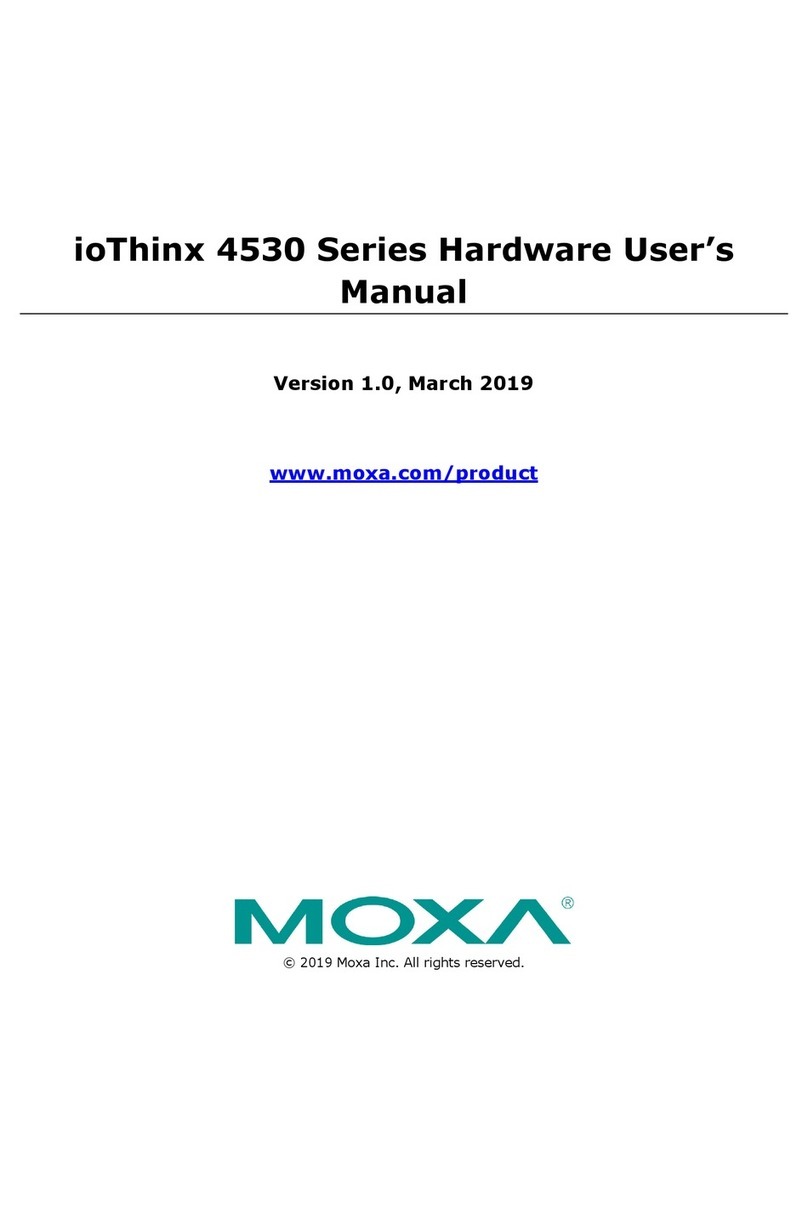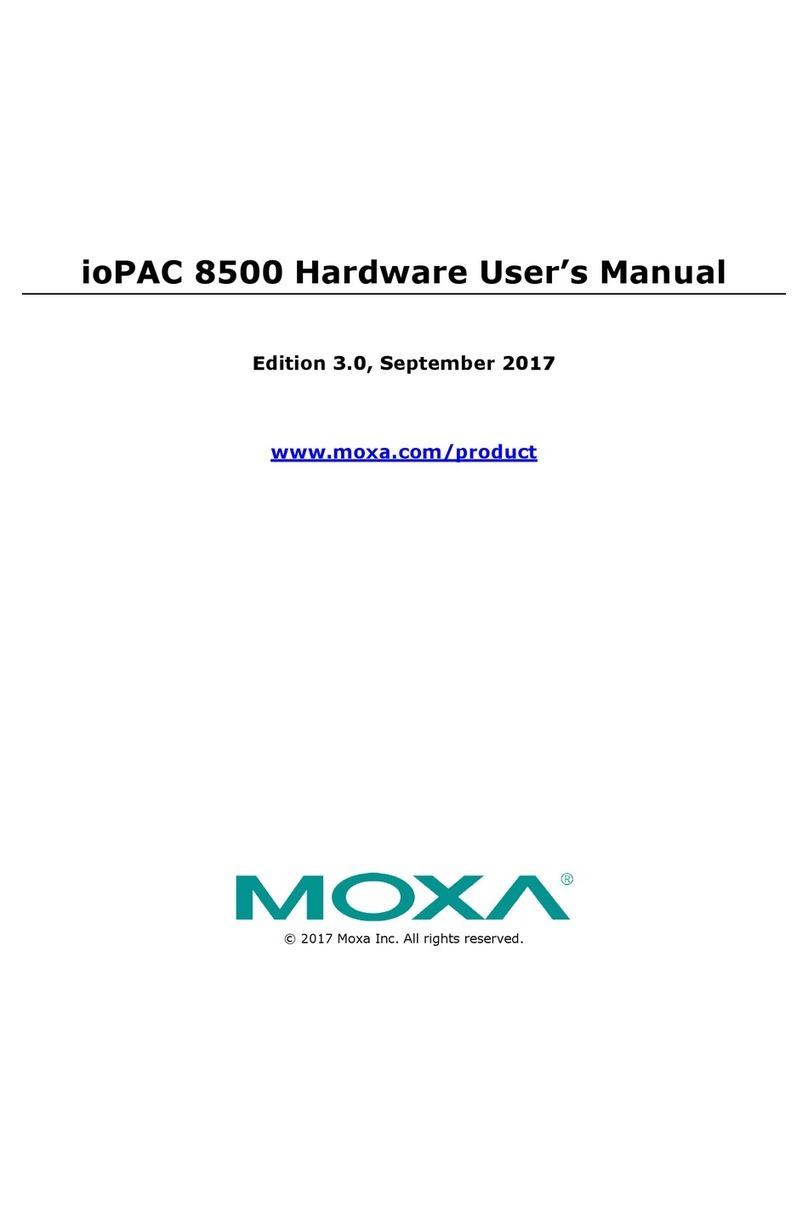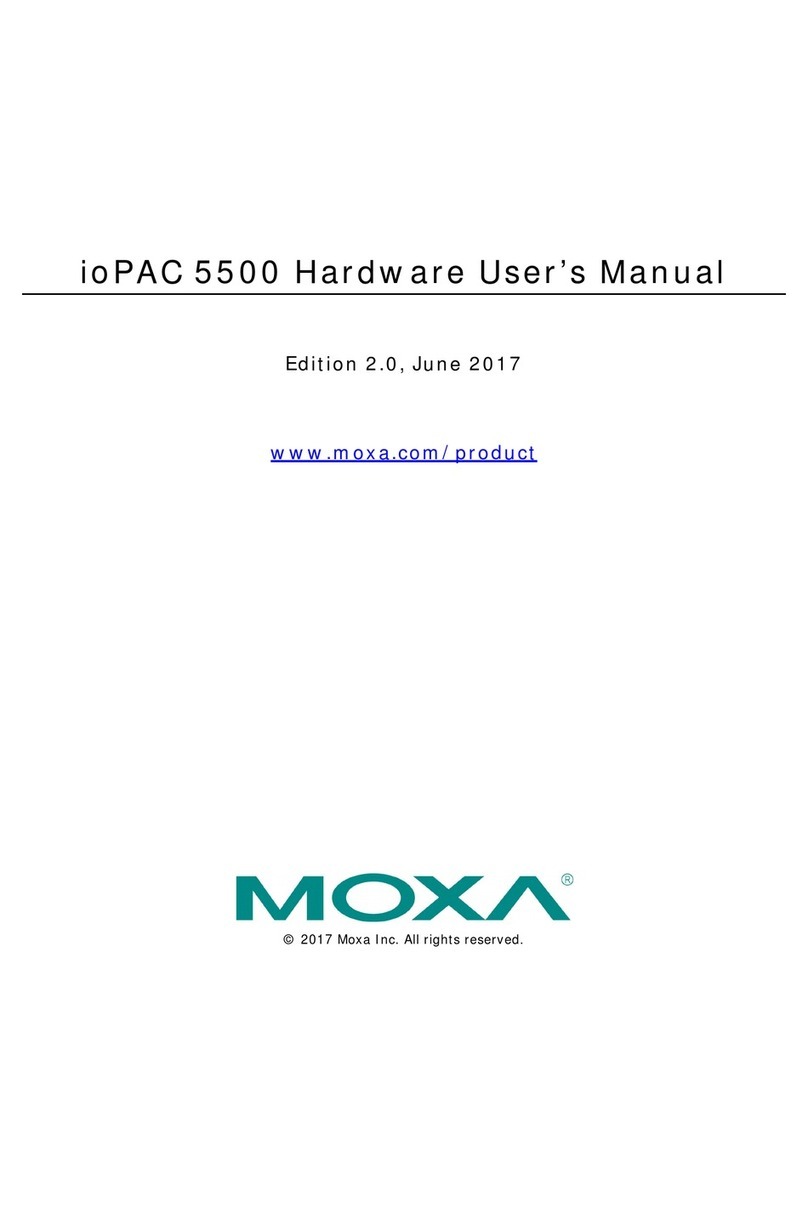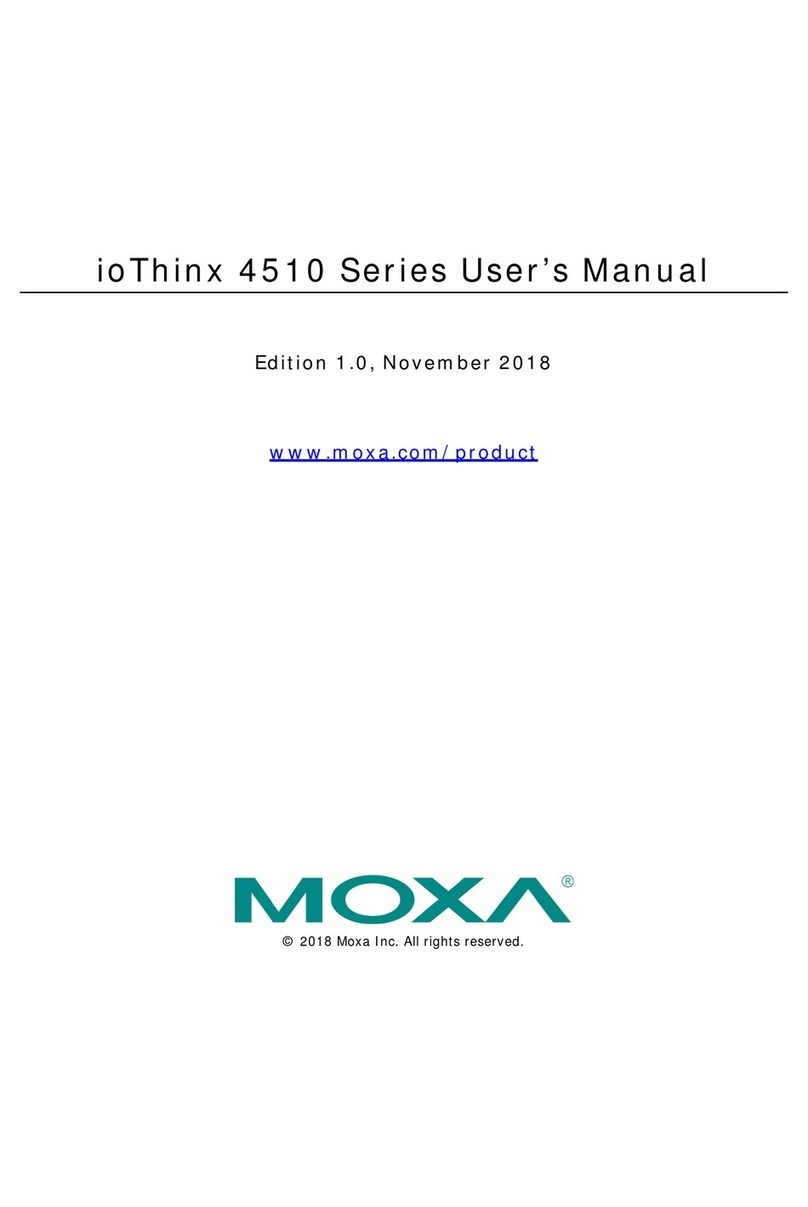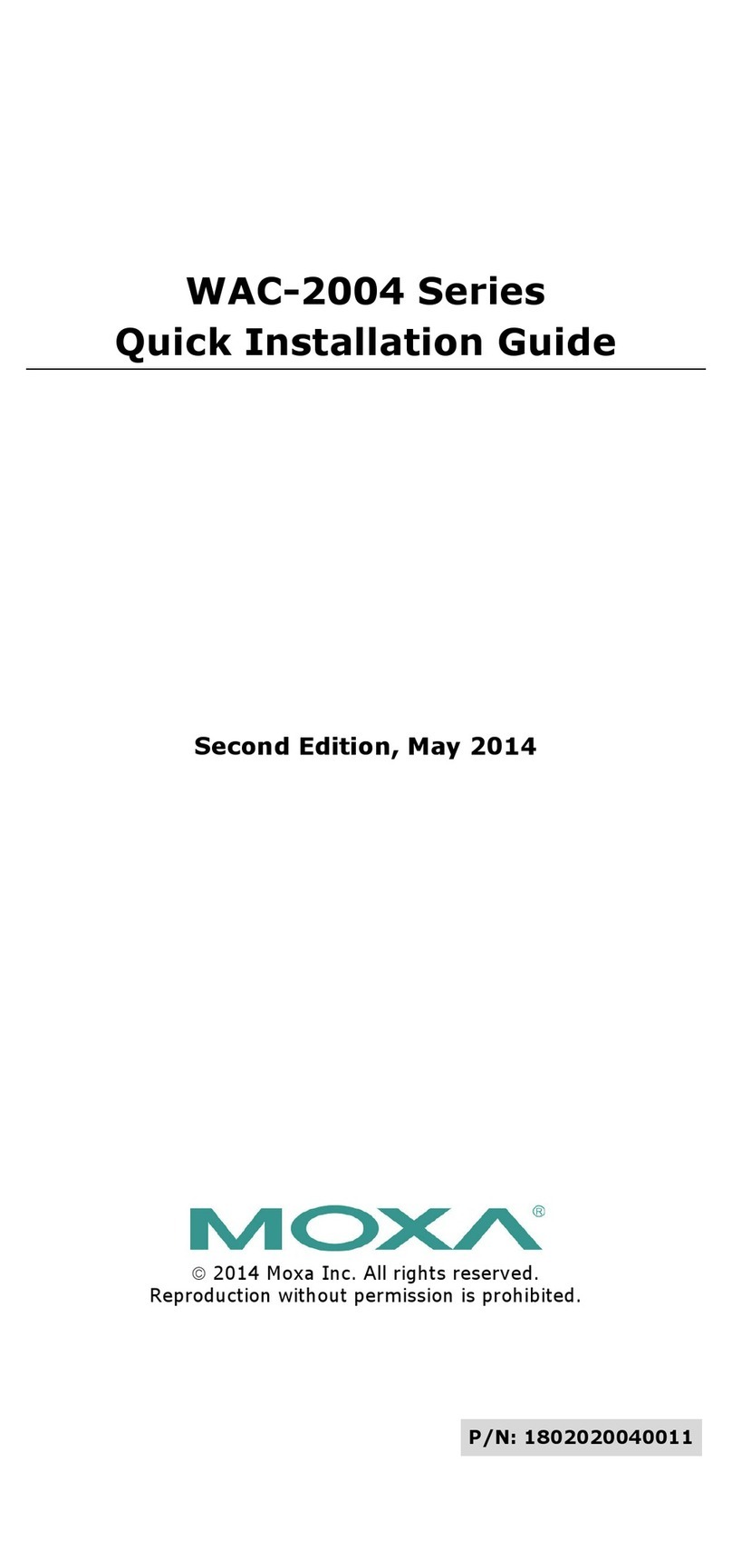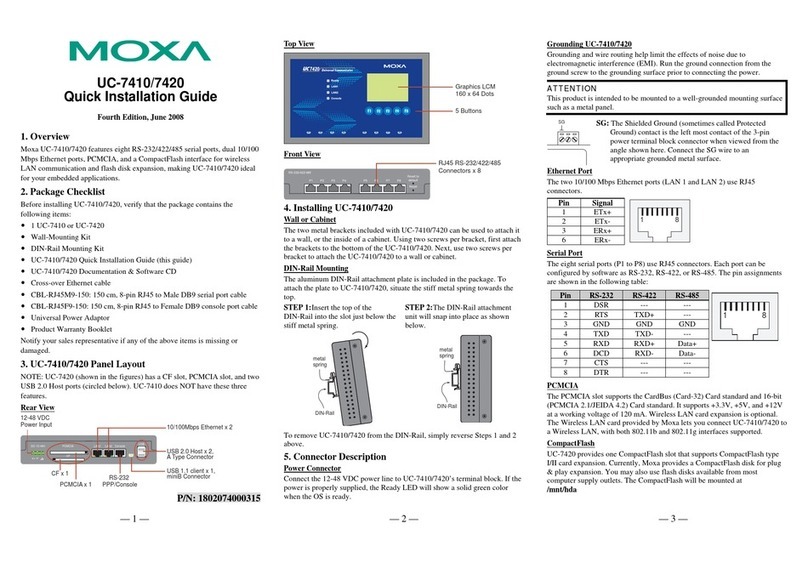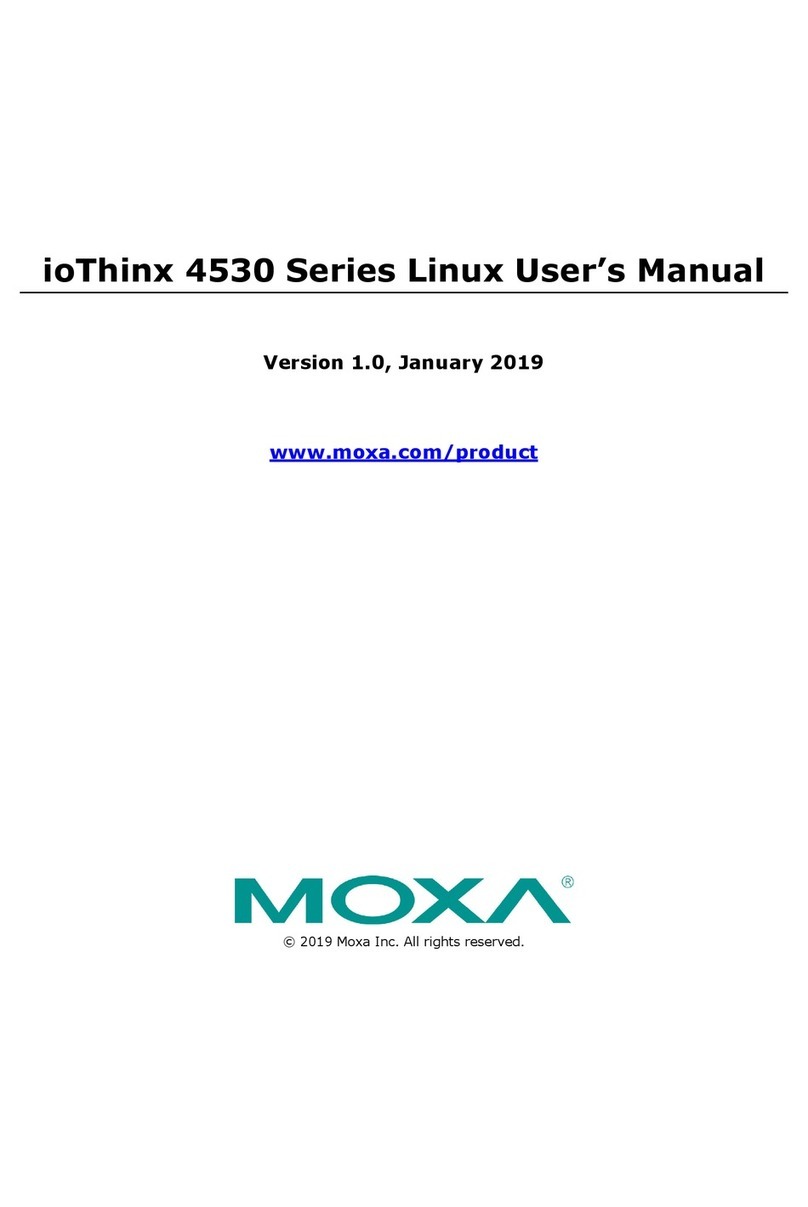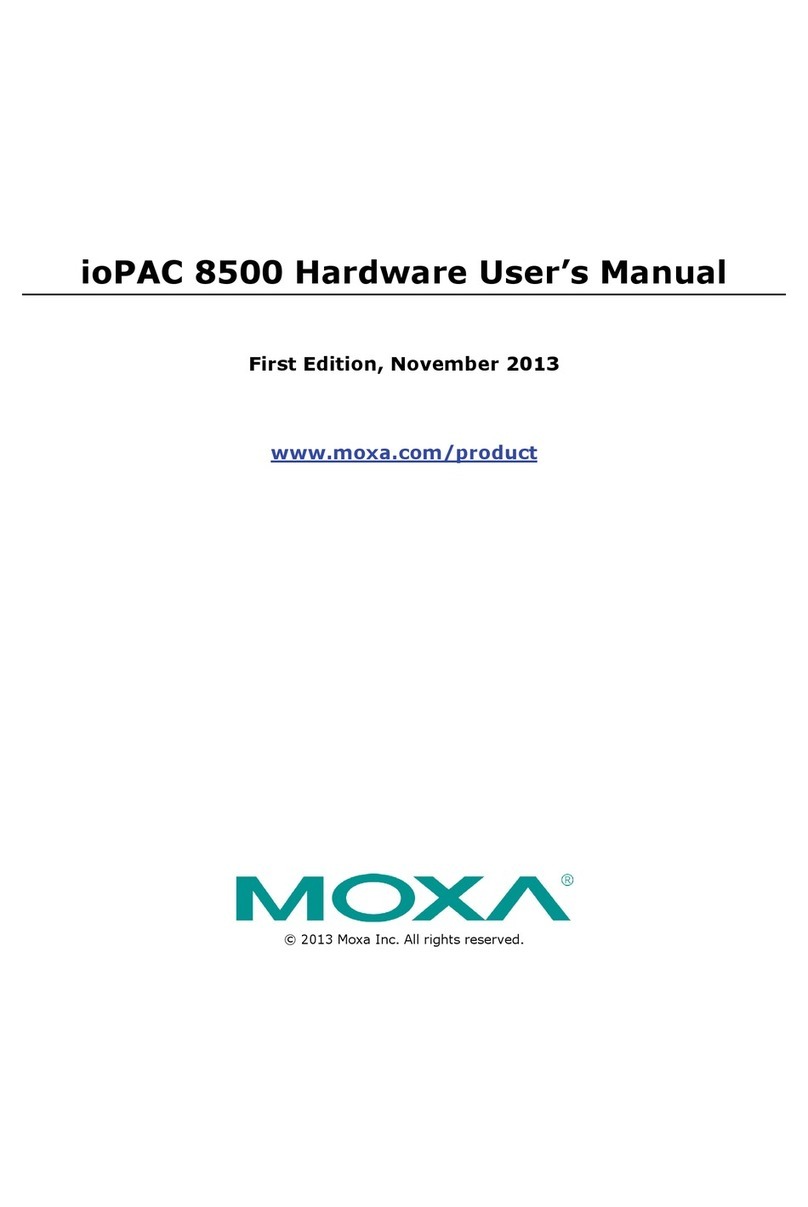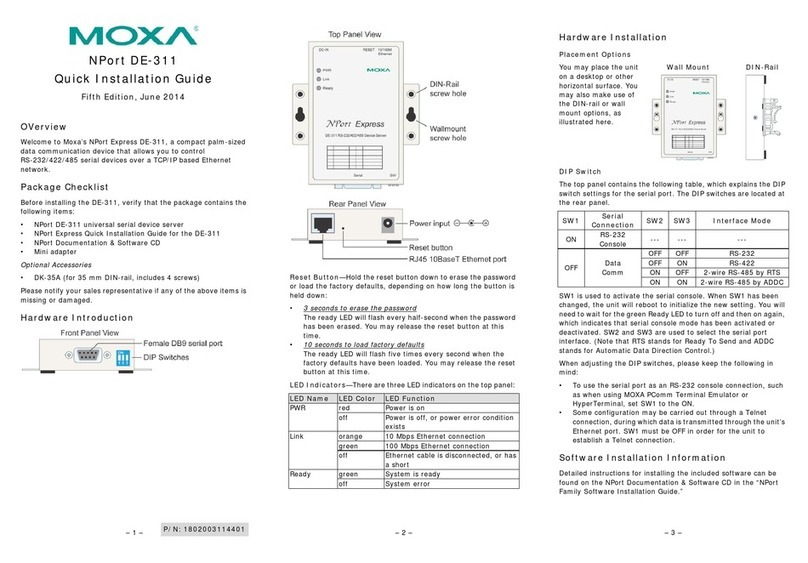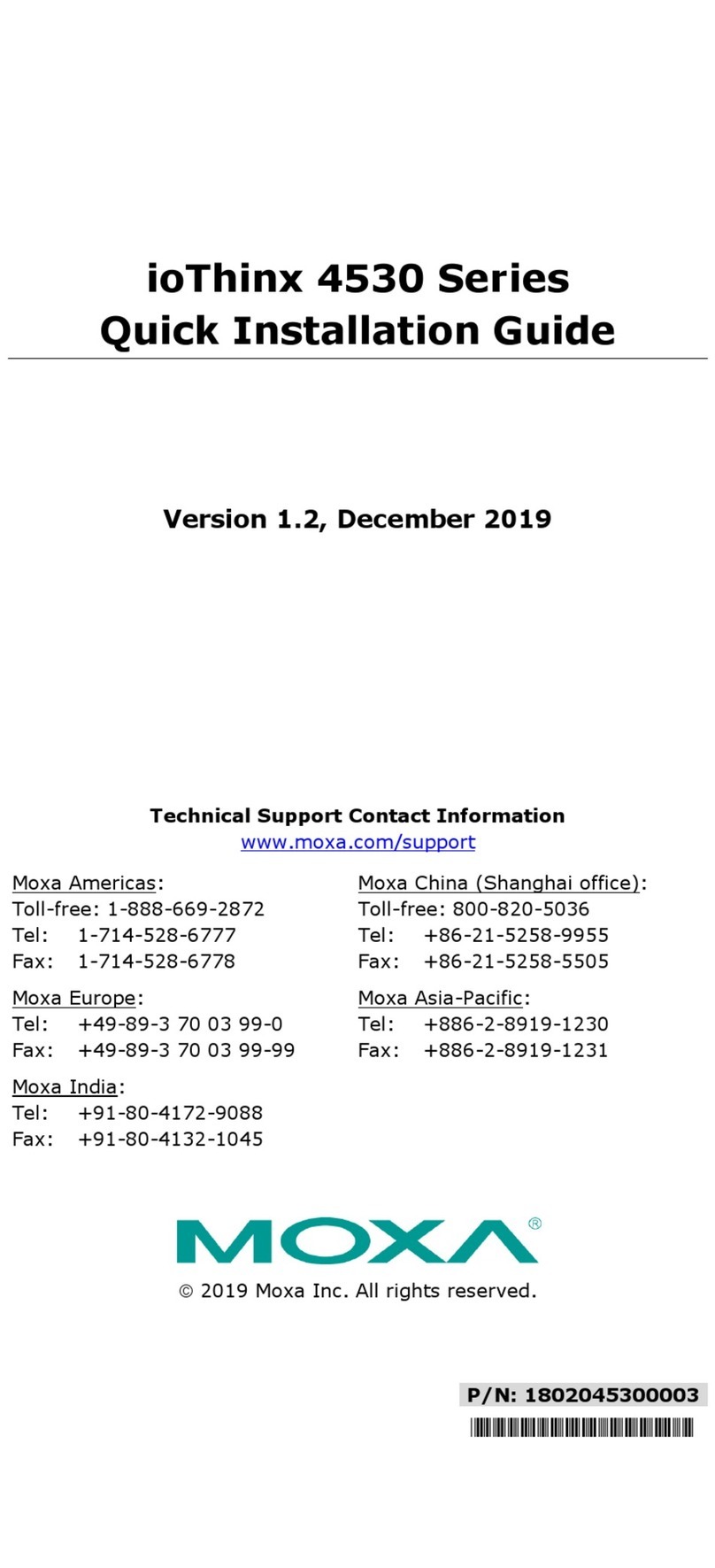Table of Contents
1. Introduction ...................................................................................................................................... 1-1
ioPAC 8020 Rugged Remote I/O Overview .............................................................................................1-2
Product Features ................................................................................................................................1-2
Package Checklist ...............................................................................................................................1-3
Available Products: .............................................................................................................................1-4
Product Specifications .........................................................................................................................1-4
Physical Dimensions............................................................................................................................1-6
Hardware Reference............................................................................................................................1-7
2. Initial Setup ...................................................................................................................................... 2-1
System Architecture............................................................................................................................2-2
Installing the ioPAC on a DIN-Rail .........................................................................................................2-2
Removing the ioPAC from the DIN-Rail...........................................................................................2-3
Grounding the ioPAC System ........................................................................................................2-3
Inserting/Removing I/O Modules from the ioPAC .............................................................................2-3
Connecting the Power System.......................................................................................................2-4
Connecting to the Network ...........................................................................................................2-4
3. Utilities ............................................................................................................................................. 3-1
Introduction to Modular_ioAdmin ..........................................................................................................3-2
Features of ioAdmin.....................................................................................................................3-2
Modular ioAdmin Main Screen ..............................................................................................................3-6
Main Screen Overview..................................................................................................................3-6
Functions on the Menu Bar ...........................................................................................................3-6
Watchdog Tab (Administrator) .................................................................................................... 3-14
Click&Go Logic Tab (Administrator) ............................................................................................. 3-15
SNMP Tab (Administrator) .......................................................................................................... 3-15
Using TFTP to Import/Export Configuration .......................................................................................... 3-15
4. Using the Built-in Web Console ......................................................................................................... 4-1
Overview for ioPAC 8020 .....................................................................................................................4-2
Entering the Web Console....................................................................................................................4-2
Overview ...........................................................................................................................................4-3
Basic Settings .............................................................................................................................4-3
Network Settings.........................................................................................................................4-3
5. Click&Go Introduction ....................................................................................................................... 5-1
Overview ...........................................................................................................................................5-2
Features ............................................................................................................................................5-3
Click&Go Logic Basics..........................................................................................................................5-3
Working with Rules .............................................................................................................................5-4
Developing Your Logic Rules ................................................................................................................5-4
Define Global Variables........................................................................................................................5-5
Internal Register Settings.............................................................................................................5-5
Timer Settings ............................................................................................................................5-6
SNMP Trap Server .......................................................................................................................5-6
E-Mail Server ..............................................................................................................................5-7
Active Message Server .................................................................................................................5-8
IF/THEN/ELSE Statement ....................................................................................................................5-8
IF Conditions ..............................................................................................................................5-9
THEN/ELSE Actions.................................................................................................................... 5-10
Working with Click&Go Rulesets ......................................................................................................... 5-12
Activating the Ruleset ................................................................................................................ 5-12
6. Hot-swappable I/O Function............................................................................................................. 6-1
Hot-swappable I/O Function.................................................................................................................6-2
Handling unmatched module combination event .....................................................................................6-2
Turn Off the Module Order Check: ........................................................................................................6-3
A. Modules Specifications and Wiring .................................................................................................... A-1
B. Using Modbus/TCP ............................................................................................................................ B-1
C. Modbus/TCP Address Mappings ........................................................................................................ C-1
I/O Image Map ...................................................................................................................................C-1
Module Configuration Map (Holding register map) ...................................................................................C-2
System Configuration Map (Input register map) .....................................................................................C-3
Modbus Table.....................................................................................................................................C-3
System Configuration Map............................................................................................................C-3
D. Used Network Port Numbers ............................................................................................................. D-1
E. SNMP MIB file ................................................................................................................................... E-1