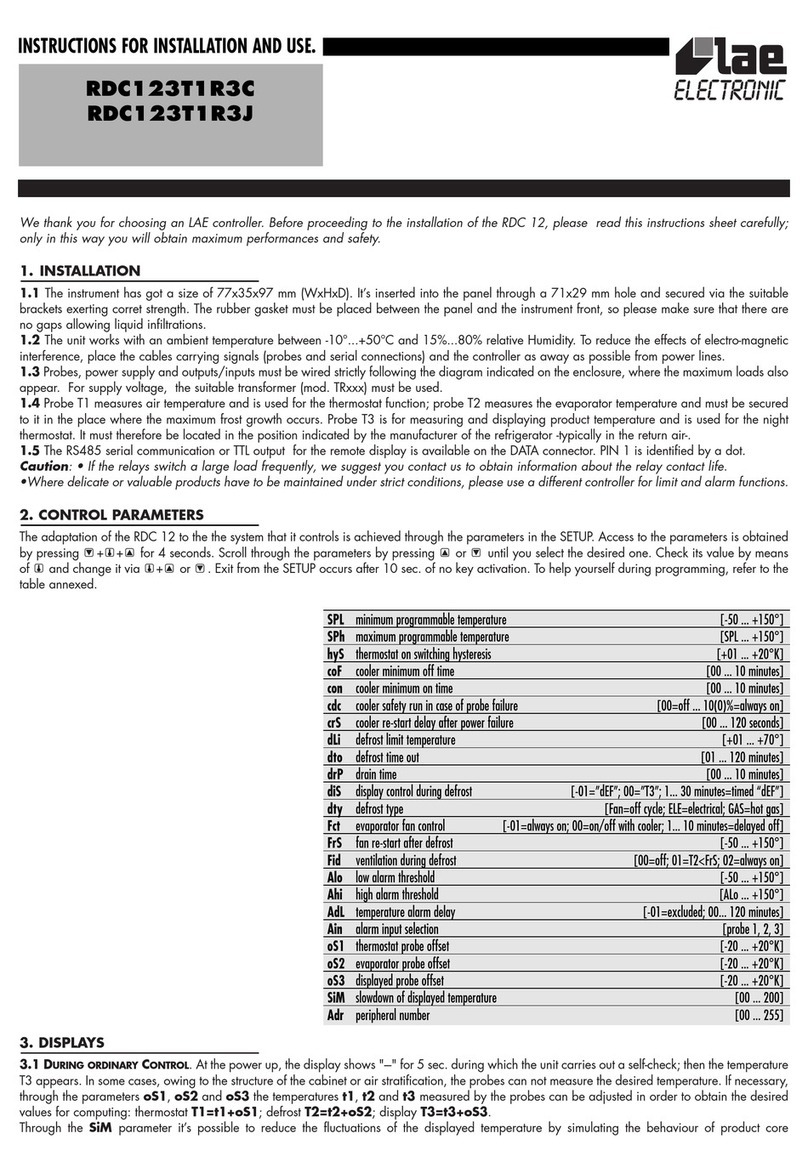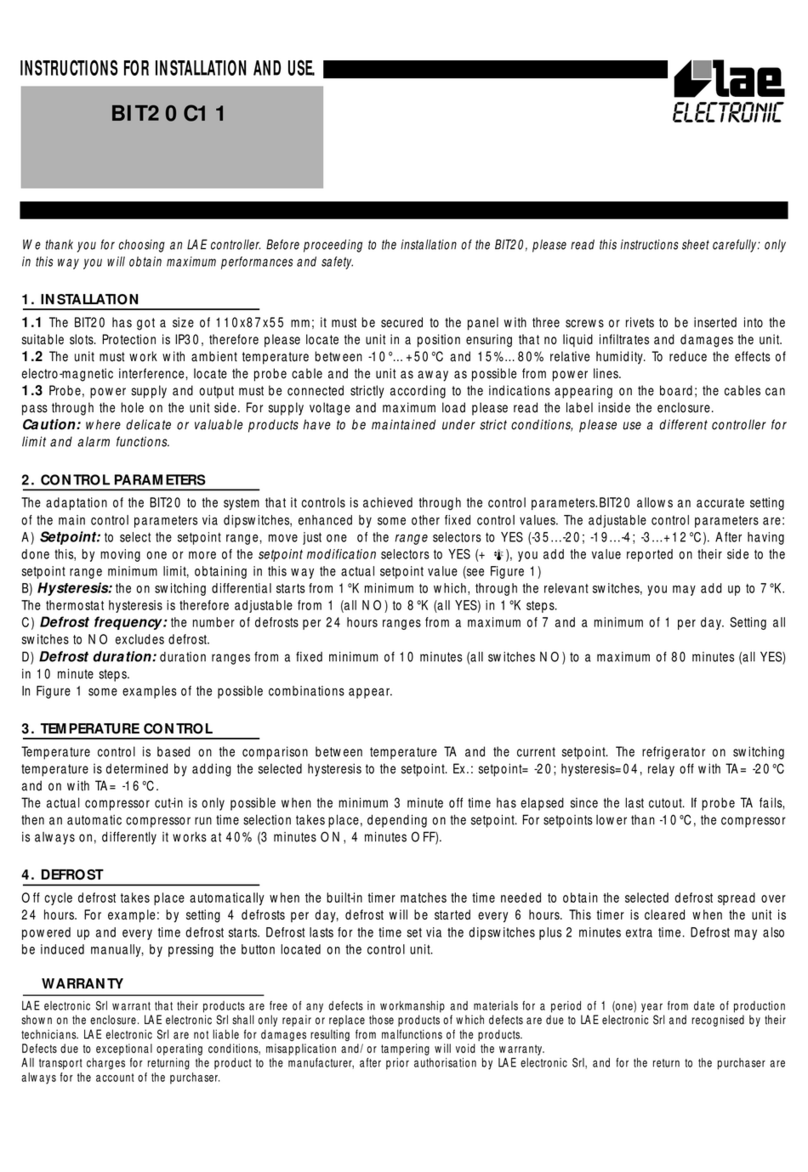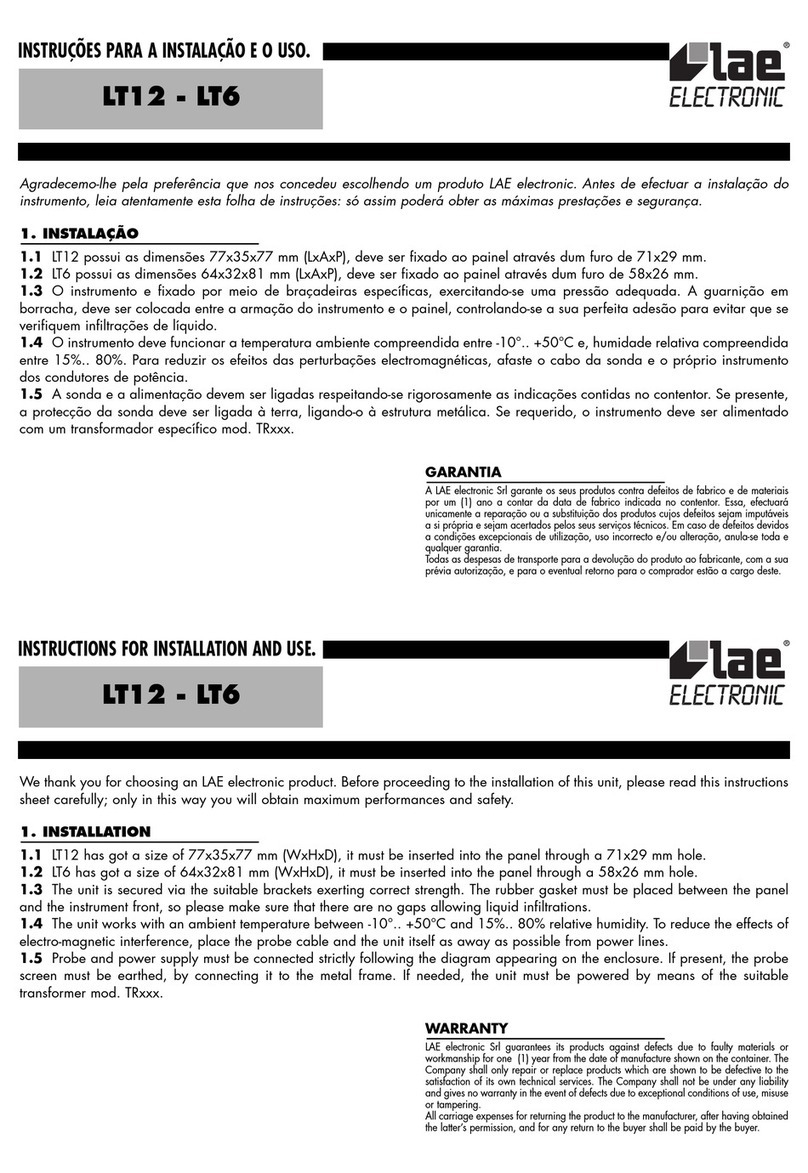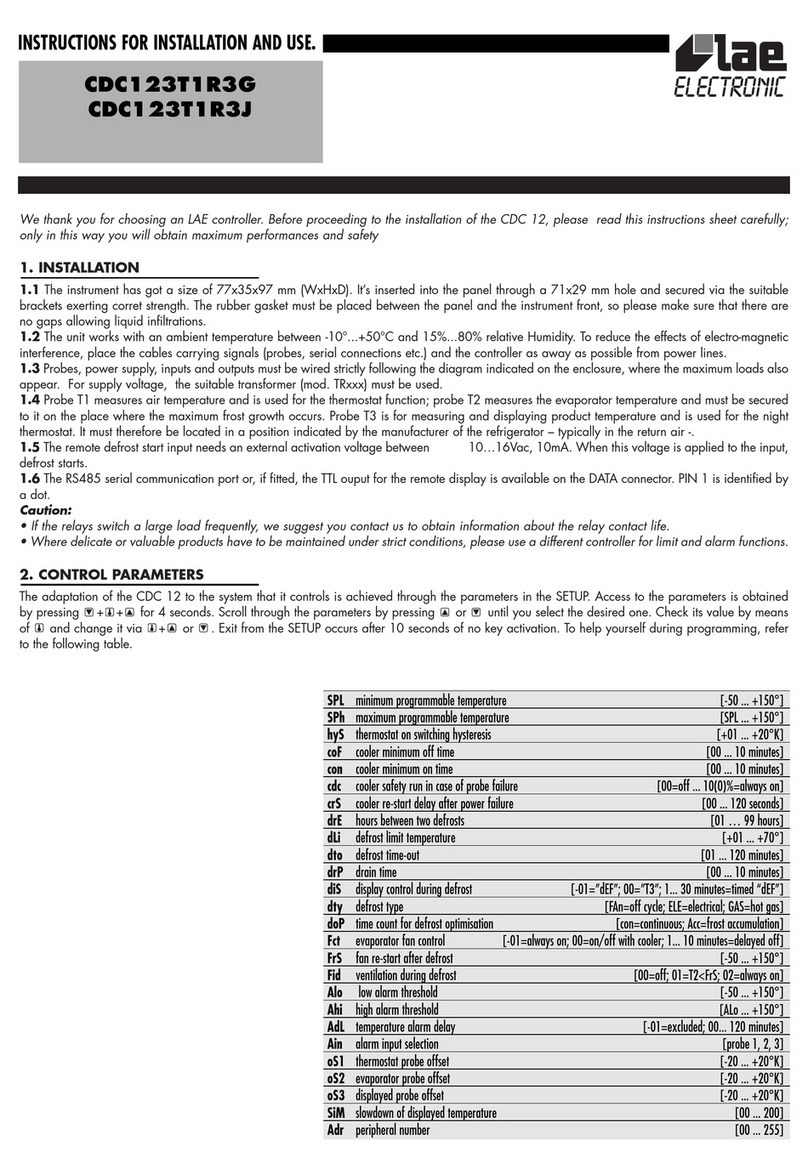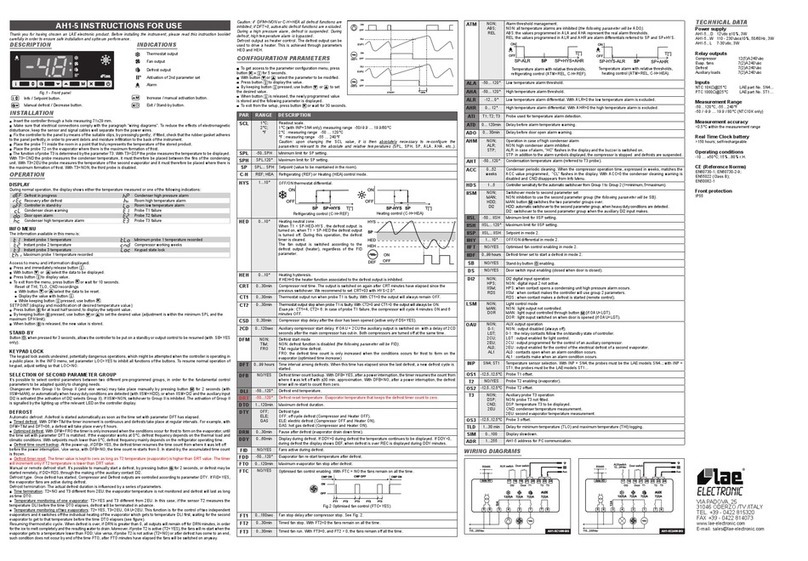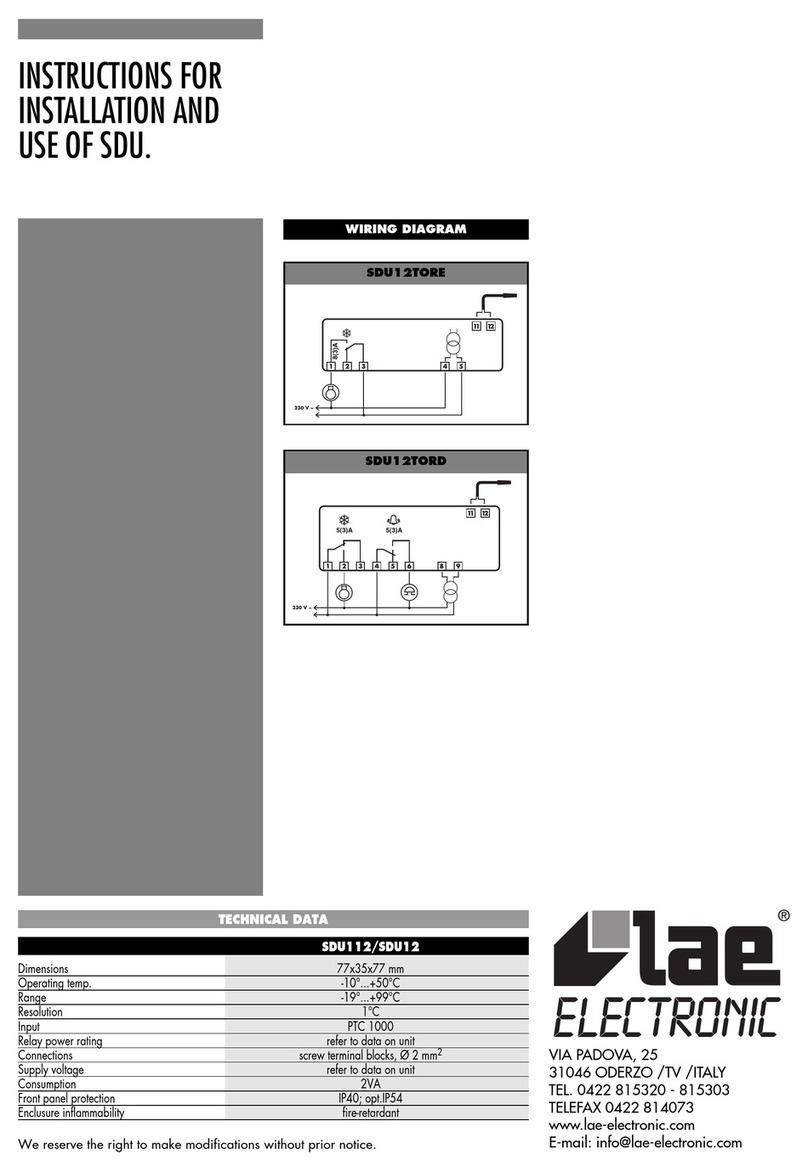AT2-5 INSTRUCTIONS FOR USE
Thank you for having chosen a LAE electronic product. Before installing the instrument, please read these instructions carefully
to ensure maximum performance and safety.
DESCRIPTION INDICATIONS
Thermostat output
Fan output
Auxiliary output
Activation of 2nd parameter set
Alarm
Fig.1 — Front panel
Info / Setpoint button. Increase / manual activation button.
Manual defrost / Decrease button. Exit / Stand-by button.
INSTALLATION
Insert the controller through a hole measuring 71x29 mm.
Make sure that electrical connections comply with the paragraph “wiring diagrams”. To reduce the effects of electromagnetic
disturbance, keep the sensor and signal cables well separate from the power wires.
Fix the controller to the panel by means of the suitable clips, by pressingly gently; if fitted, check that the rubber gasket
adheres to the panel perfectly, in order to prevent debris and moisture infiltration to the back of the instrument.
Place the probe T1 inside the room in a point that truly represents the temperature of the stored product.
Place the probe T2 on the evaporator where there is the maximum formation of frost.
OPERATION
DISPLAY
During normal operation, the display shows either the temperature measured or one of the following indications:
DEF Defrost in progress HI Room high temperature alarm
REC Recovery after defrost LO Room low temperature alarm
OFF Controller in stand-by E1 Probe T1 failure
CL Condenser clean warning E2 Probe T2 failure
DO Door open alarm
INFO MENU
The information available in this menu is:
T1 Instant probe 1 temperature
TLO
Minimum probe 1 temperature recorded
T2 Instant probe 2 temperature
CND
Compressor working weeks
THI Maximum probe 1 temperature recorded
LOC
Keypad state lock
Access to menu and information displayed.
Press and immediately release button .
With button
or
select the data to be displayed.
Press button
to display value.
To exit from the menu, press button
X
or wait for 10 seconds.
Reset of THI, TLO, CND recordings
With button
or
select the data to be reset.
Display the value with button .
While keeping button
pressed, use button
X
.
SETPOINT (display and modification of desired temperature value)
Press button
for at least half second, to display the setpoint value.
By keeping button
pressed, use button
or
to set the desired value (adjustment is within the minimum SPL and the
maximum SPH limit).
When button
is released, the new value is stored.
STAND-BY
Button , when pressed for 3 seconds, allows the controller to be put on a standby or output control to be resumed (with
SB=YES only).
KEYPAD LOCK
The keypad lock avoids undesired, potentially dangerous operations, which might be attempted when the controllers is
operating in a public place. In the INFO menu, set parameter LOC=YES to inhibit all functions of the buttons. To resume normal
operation of keypad, adjust setting so that LOC=NO.
SELECTION OF SECOND PARAMETER GROUP
It’s possible to select control parameters between two different pre-programmed groups, in order for the fundamental control
parameters to be adapted quickly to changing needs. With IISM=MAN, changeover from Group I to Group II takes place
manually by pressing button
for 2 seconds. The activation of Group II is signalled by the lighting up of the relevant LED on
the controller display. If IISM=NON, switchover to group II is inhibited.
DEFROST
Timed defrost. Defrosting starts automatically when necessary time has elapsed to obtain the defrosting frequency set with
DFR (IIDF). For example, with DFR=4 defrosting occurs once every 6 hours. The internal timer is set to zero when power is
applied to the controller and at each subsequent defrost start. When the controller is put on a standby, the accumulated time
count is “frozen” (is not incremented).
Manual defrost. Defrosting may also be induced manually by keeping the button
pressed for 2 seconds.
Defrost type. Once defrost has started, Compressor and Defrost outputs are controlled according to the parameters DTY and
OAU. The AUX output is associated to defrost function with OAU=DEF exclusively.
If FID=YES the evaporator fans are active all through defrost.
Defrost termination. Defrost lasts as long as time DTO but, if the evaporator probe has been enabled (T2=YES) and
temperature DLI is achieved before this time elapses, defrost will be terminated in advance.
Resuming thermostatic cycle. When defrost is over, if DRN is greater than 0, all outputs will remain off for DRN minutes,
in order for the ice to melt completely and the resulting water to drain. Moreover, if probe T2 is active (T2=YES), the fans will
re-start when the evaporator gets to a temperature lower than FDD; Vice versa, if such condition does not occur after 4 minutes
following defrost termination, the fans will be switched on anyway.
Caution: if C-H=HEA all defrost functions are inhibited; if DFR=0 the timed defrost function is excluded; during defrost, the high
temperature alarm is inhibited.
CONFIGURATION PARAMETERS
The setup menu is accessed by pressing button
X
+
for 5 seconds.
With button
or
select the parameter to be modified.
Press button
to display the value.
By keeping button
pressed, use button
or
to set the desired value.
When button
is released, the newly programmed value is stored and the following parameter is displayed.
To exit from the setup, press button
X
or wait for 30 seconds.
PAR RANGE DESCRIPTION
SCL
1°C;
2°C;
°F
Readout scale.
1°C (only with INP=SN4): measuring range -50/-9.9 … 19.9/80°C
2°C : measuring range -50 … 120°C
°F : measuring range -55 … 240°F
Caution: upon changing the SCL value, it is then absolutely necessary to reconfigure the parameters relevant to the
absolute and relative temperatures (SPL, SPH, SP, ALA, AHA, etc..)
SPL
-50..SPH Minimum limit for SP setting
SPH
SPL.120° Maximum limit for SP setting
SP
SPL... SPH Setpoint (value to be maintained in the room).
C-H
REF; HEA Refrigerating (REF) or Heating (HEA) control mode
HYS
1...10° OFF/ON thermostat differential
OFF
ON
SP SP+HY
T[°]
OFF
ON
SPSP-HY
T[°]
Refrigerating control (C-H=REF ) Heating control (C-H=HEA)
CRT
0...30min Compressor rest time. The output is switched on again after CRT minutes have elapsed since the previous
switchover. We recommend to set CRT=03with HYS<2.0°.
CT1
0...30min Thermostat output run when probe T1 is faulty. With CT1=0 the output will always remain OFF.
CT2
0...30min Thermostat output stop when probe T1 is faulty. With CT2=0 and CT1>0 the output will always be ON.
Example: CT1=4, CT2= 6: In case of probe T1 failure, the compressor will cycle 4 minutes ON and 6 minutes OFF.
CSD
0..30min Compressor stop delay after the door has been opened (active only if DS=YES).
DFR
0... 24(1/24h) Defrost frequency expressed in cycles/24 hours.
DLI
-50...120° Defrost end temperature.
DTO
1...120min Maximum defrost duration.
DTY
OFF;
ELE;
GAS
Defrost type
OFF: off cycle defrost (Compressor and Heater OFF).
ELE: electric defrost* (Compressor OFF and Heater ON).
GAS: hot gas defrost* (Compressor and Heater ON).
* The defrost output is active if only OAU=DEF.
DRN
0...30min Pause after defrost (evaporator drain down time).
DDY
0...60min Display during defrost. If DDY=0 during defrost the temperature continues to be displayed. If DDY > 0, during defrost
the display shows DEF, and at the end of defrost it shows REC for DDY minutes.
FID
NO/YES Fans active during defrost.
FDD
-50...120° Evaporator fan re-start temperature after defrost.
FTC
NO/YES Optimised fan control enabling. With FTC = NO the fans remain on all the time
ON
OFF
FT3FT3 FT2FT2FT1
CMP ON CMP OFF CMP ON
Fig. 2 Optimised fan control (FTC=YES)
FT1
0...180sec Fan stop delay after compressor stop. See Fig. 2.
FT2
0...30min Timed fan stop. With FT2=0 the fans remain on all the time.
FT3
0...30min Timed fan run. With FT3= 0, and FT2 > 0, the fans remain off all the time.
ATM
NON;
ABS;
REL
Alarm threshold management.
NON: all temperature alarms are inhibited (the following parameter will be ADO).
ABS: the values programmed in ALA and AHA represent the real alarm thresholds.
REL: the values programmed in ALR and AHR are alarm differentials referred to SP and SP+HY.
OFF
ON
-
T[°] OFF
ON
-
-
T[°]
Temperature alarm with relative thresholds, Temperature alarm with relative thresholds,
refrigerating control (ATM=REL, C-H=REF). heating control (ATM=REL, C-H=HEA).
ALA
-50... 120° Low temperature alarm threshold.
AHA
-50... 120° High temperature alarm threshold.
ALR
-12... 0° Low temperature alarm differential. With ALR=0 the low temperature alarm is excluded.
AHR
0... 12° High temperature alarm differential. With AHR= 0 the high temperature alarm is excluded.
ATD
0... 120min Delay before alarm temperature warning.
ADO
0... 30min Delay before door open alarm warning.
ACC
0...52
weeks
Condenser periodic cleaning. When the compressor operation time, expressed in weeks, matches the ACC value
programmed, “CL” flashes in the display. With ACC= 0 the condenser cleaning warning is disabled.
IISM
NON;
MAN;
Switchover mode to second parameter set
NON: inhibition to use the second parameter group (the following parameter will be SB).
MAN: button
M
switches the two parameter groups over.
IISL
-50...IISH
Minimum limit for IISP setting.
IISH
IISL...120°C
Maximum limit for IISP setting.
IISP
IISL... IISH
Setpoint in mode 2
IIHY
1...10°
OFF/ON differential in mode 2.
IIFT
NO/YES
Optimised fan control enabling in mode 2.
IIDF
0...99hours
Defrost timer set to start a defrost in mode 2.
SB
NO/YES Stand-by button enabling .
DS
NO/YES Door switch input enabling (closed when door is closed).
LSM
NON;
MAN;
DOR
Light control mode
NON : light output not controlled.
MAN : light ouput controlled through button
M
(if OAU=LGT).
DOR : light ouput switched on when door is opened (if OAU=LGT).
OAU
NON;
0-1;
DEF;
LGT;
AL0;
AL1
AUX output operation.
NON : output disabled (always off).
0-1 : the relay contacts follow the on/standby state of controller.
DEF : output programmed for defrost control.
LGT : output enabled for light control.
AL0 : contacts open when an alarm condition occurs.
AL1 : contacts make when an alarm condition occurs.
INP
SN4; ST1 Temperature sensor selection. With INP = SN4, the probes must be the LAE models SN4..; with INP = ST1, the probes
must be the LAE models ST1...
OS1
-12.5..12.5°C Probe T1 offset.
T2
NO/YES Probe T2 enabling (evaporator).
OS2
-12.5..12.5°C Probe T2 offset.
TLD
1...30 min Delay for minimum temperature (TLO) and maximum temperature (THI) logging.
SIM
0...100 Display slowdown.
ADR
1...255 AT2-5 address for PC communication.
WIRING DIAGRAM
TECHNICAL DATA
Power supply
AT2-5…E 230Vac±10%, 50/60Hz, 3W
AT2-5…U 115Vac±10%, 50/60Hz, 3W
AT2-5…D 12Vac/dc±10%, 3W
Relay outputs
AT2-5.Q… Compressor 12(5)A 240vac
AT2-5.S… Compressor 16(5)A 240vac
Evaporator fans 7(2)A 240vac
Auxiliary loads 7(2)A 240vac
AT2-5.Q… maximum total current 12A
AT2-5.S… maximum total current 16A
Inputs
NTC 10KΩ@25°C, LAE part No. SN4...
PTC 1000Ω@25°C, LAE part No. ST1…
Measurement Range
-50…120°C, -55…240°F
-50 / -9.9 … 19.9 / 80°C (NTC10K only)
Measurement accuracy
<0.5°C within the measurement range
Operating conditions
-10 … +50°C; 15%...80% r.H.
CE – UL (Approvals and Reference Norms)
EN60730-1; EN60730-2-9;
EN55022 (Class B);
EN50082-1
UL 60730-1A
Front protection
IP55
VIA PADOVA, 25
31046 ODERZO /TV /ITALY
TEL. +39 - 0422 815320
FAX +39 - 0422 814073
www.lae-electronic.com
PARTNER VENEZIA • 041 5460713
16(5)A
TTL
T1
ComT2
7(2)A 7(2)A
AUX
34512
78 91110
Door
Switch
AT2-5BS4E-AG
ISTR AT2-5 INGLESE ITALIANO.indd1 1ISTR AT2-5 INGLESE ITALIANO.indd1 1 11-12-2007 15:54:1311-12-2007 15:54:13