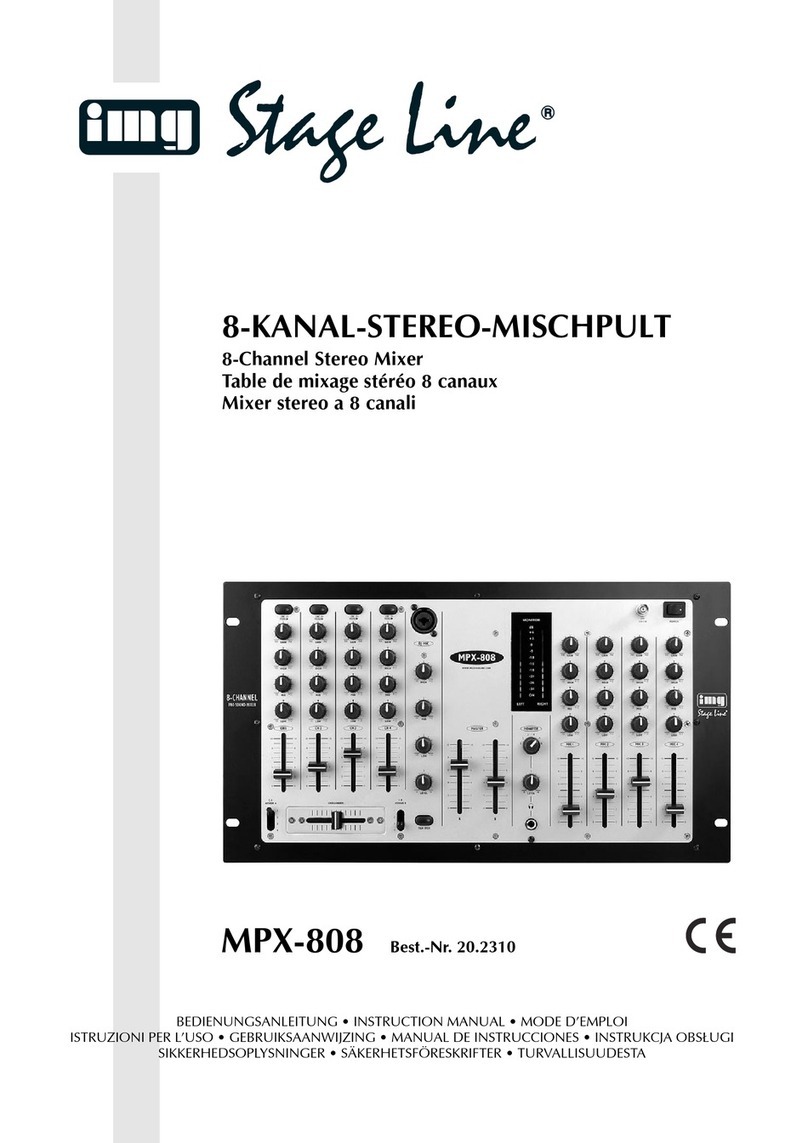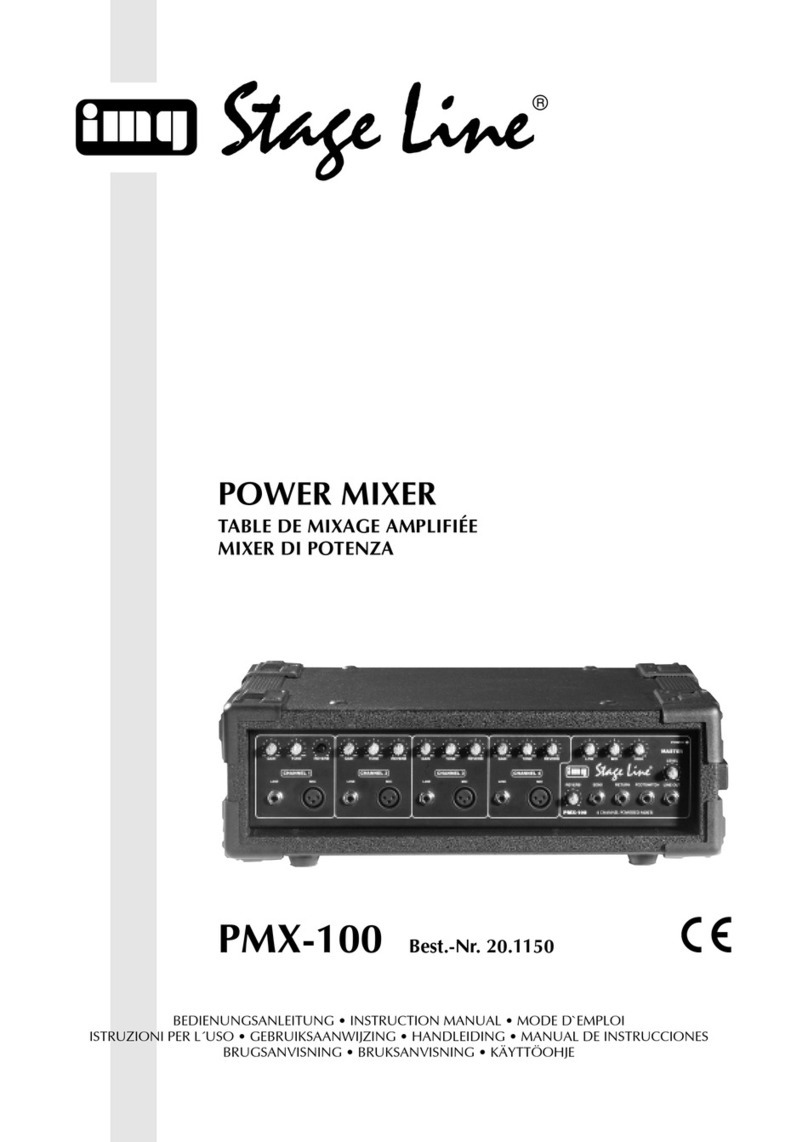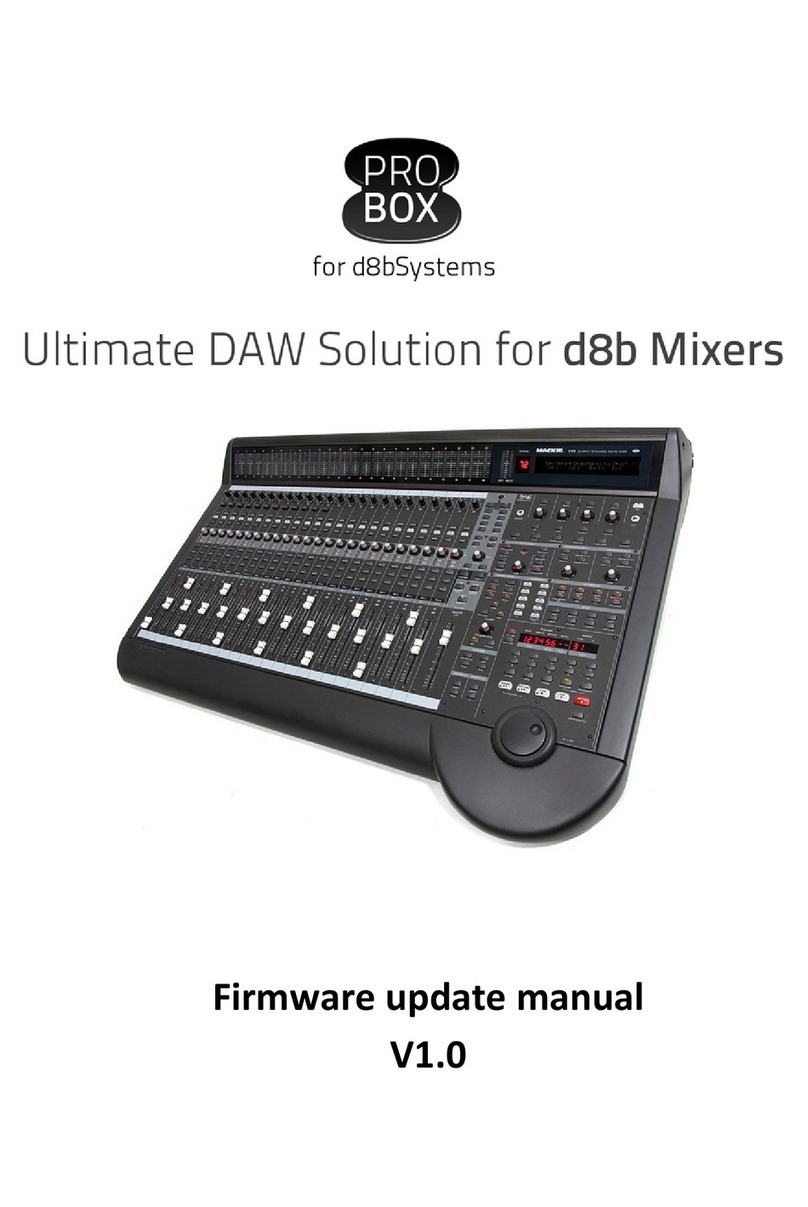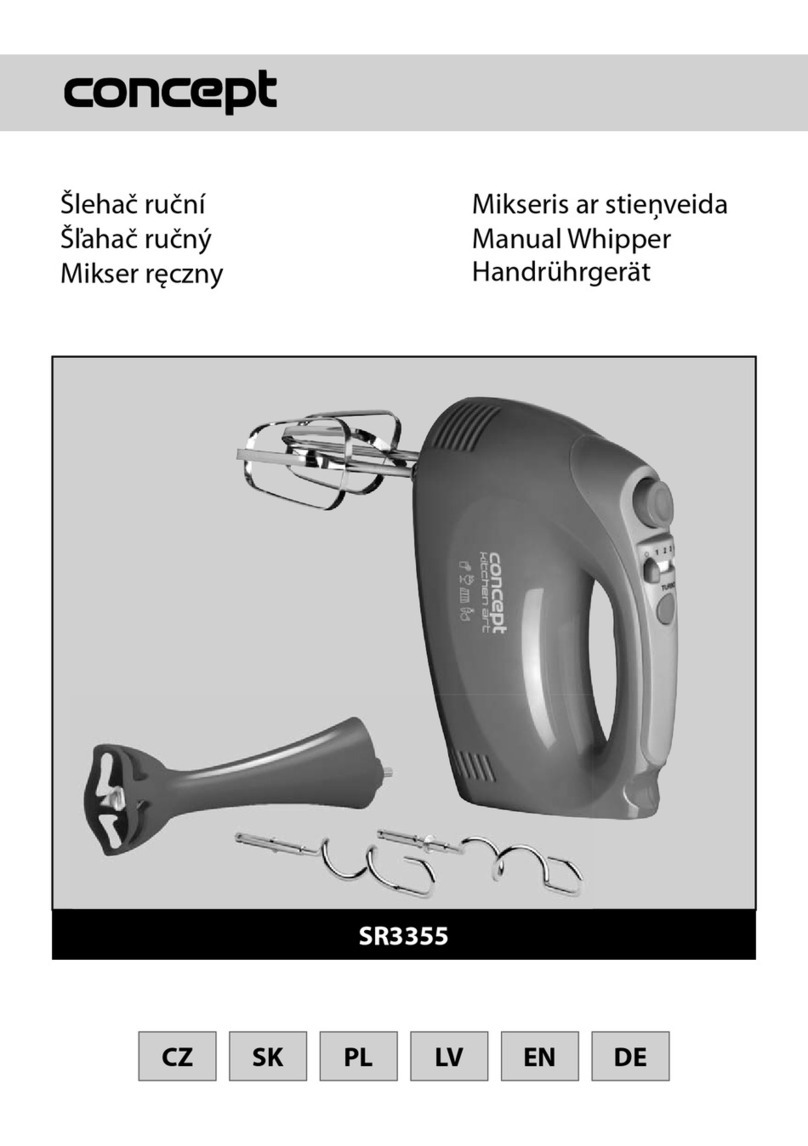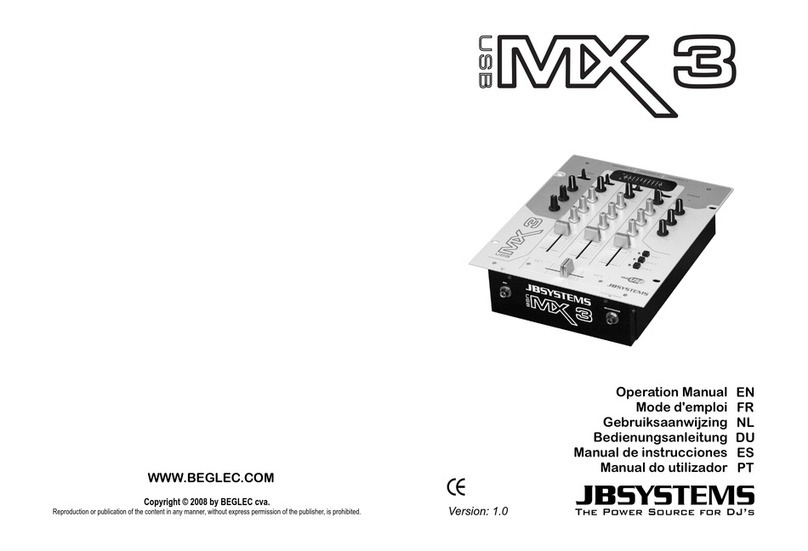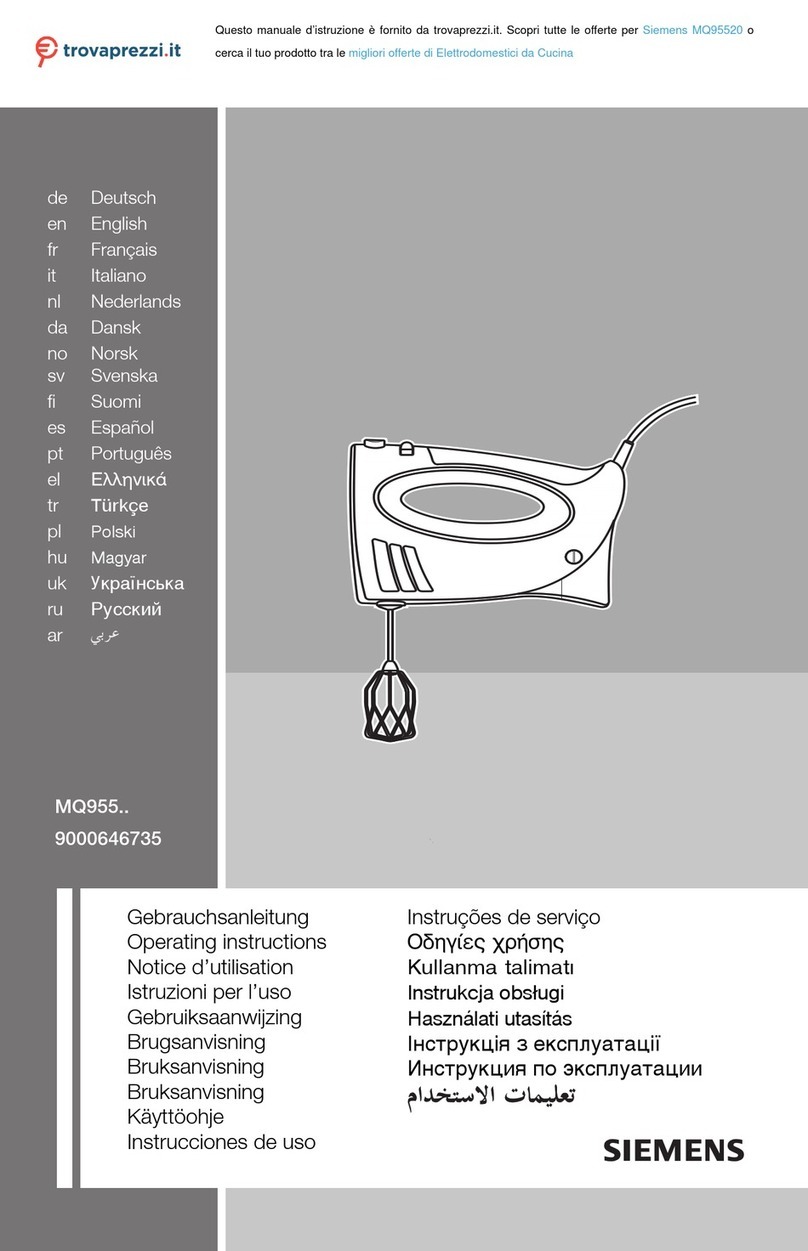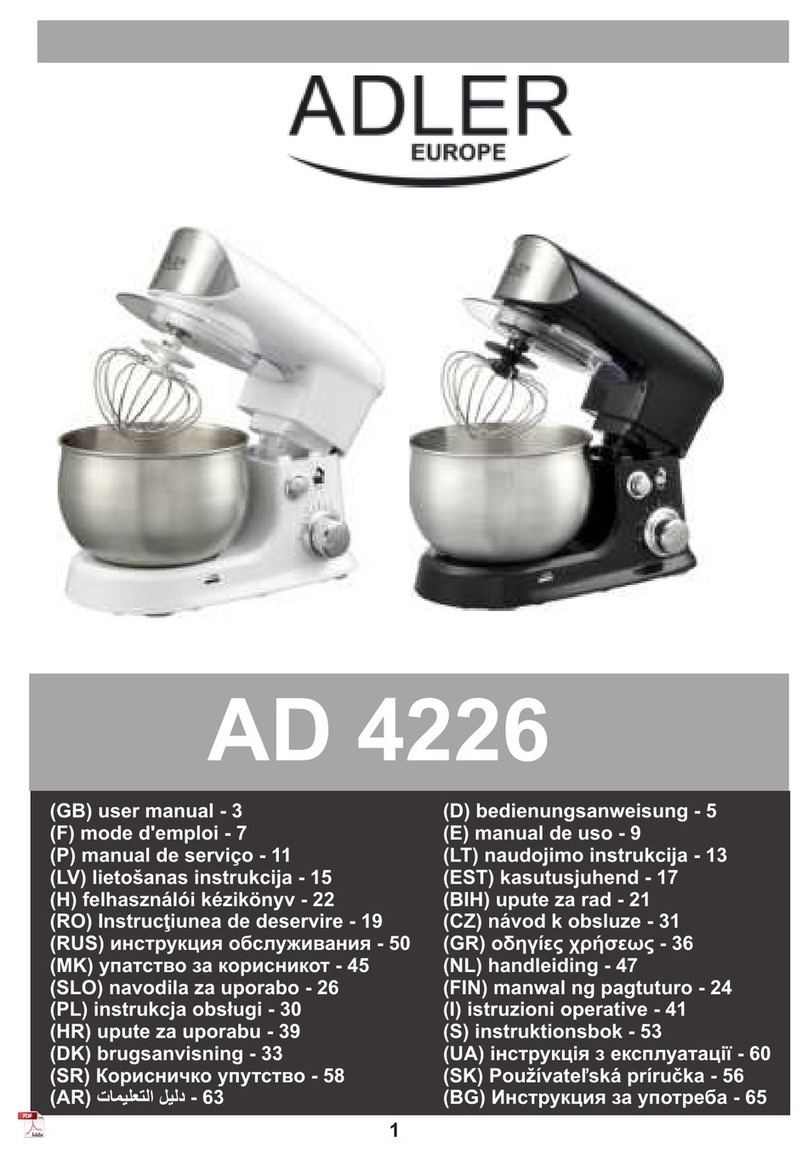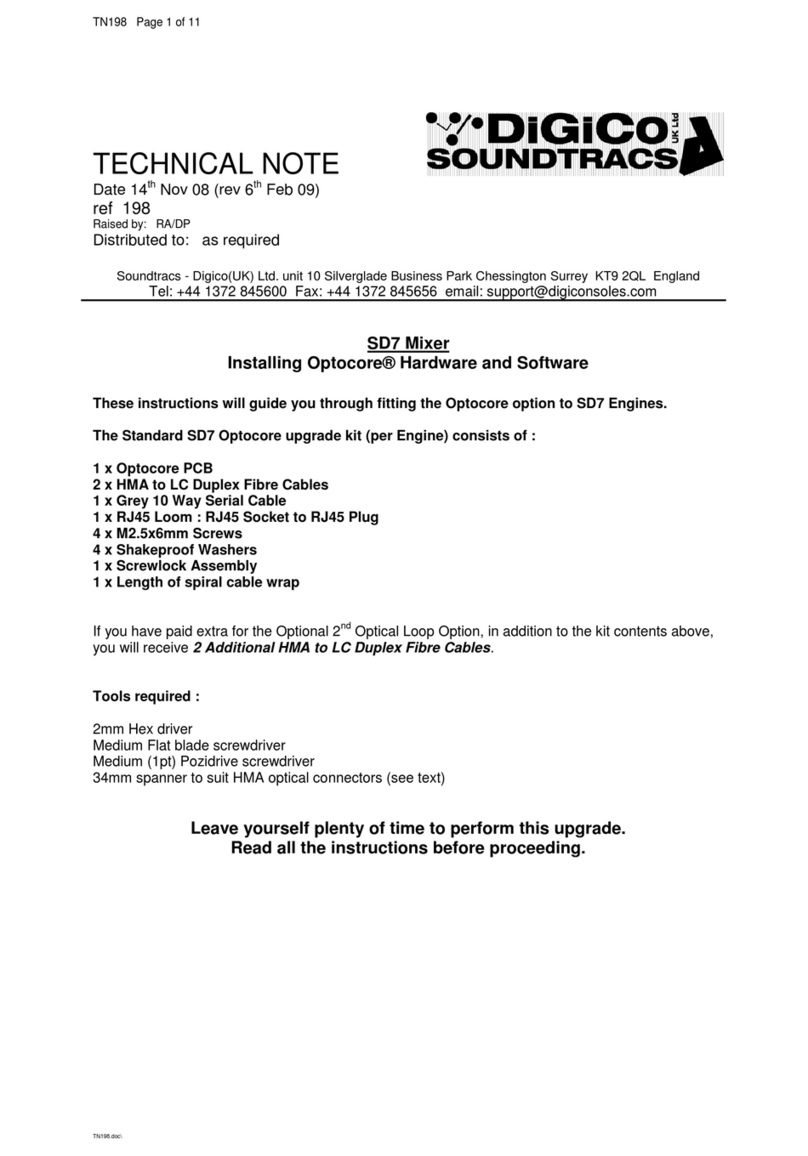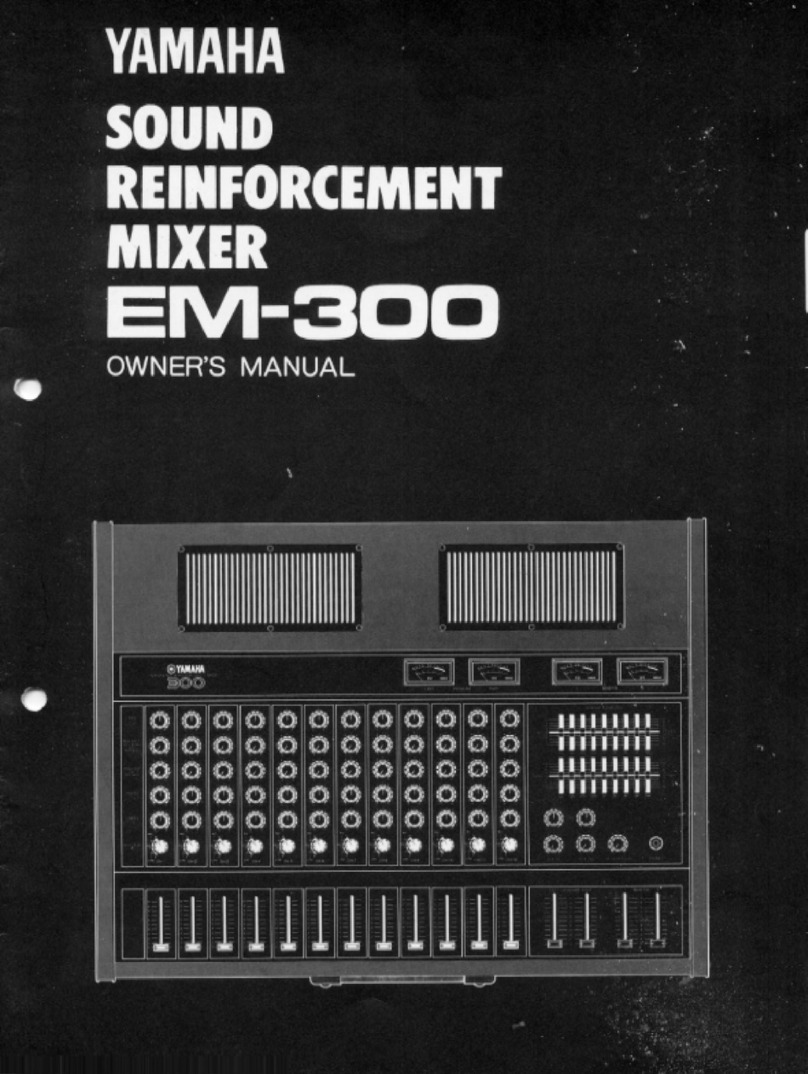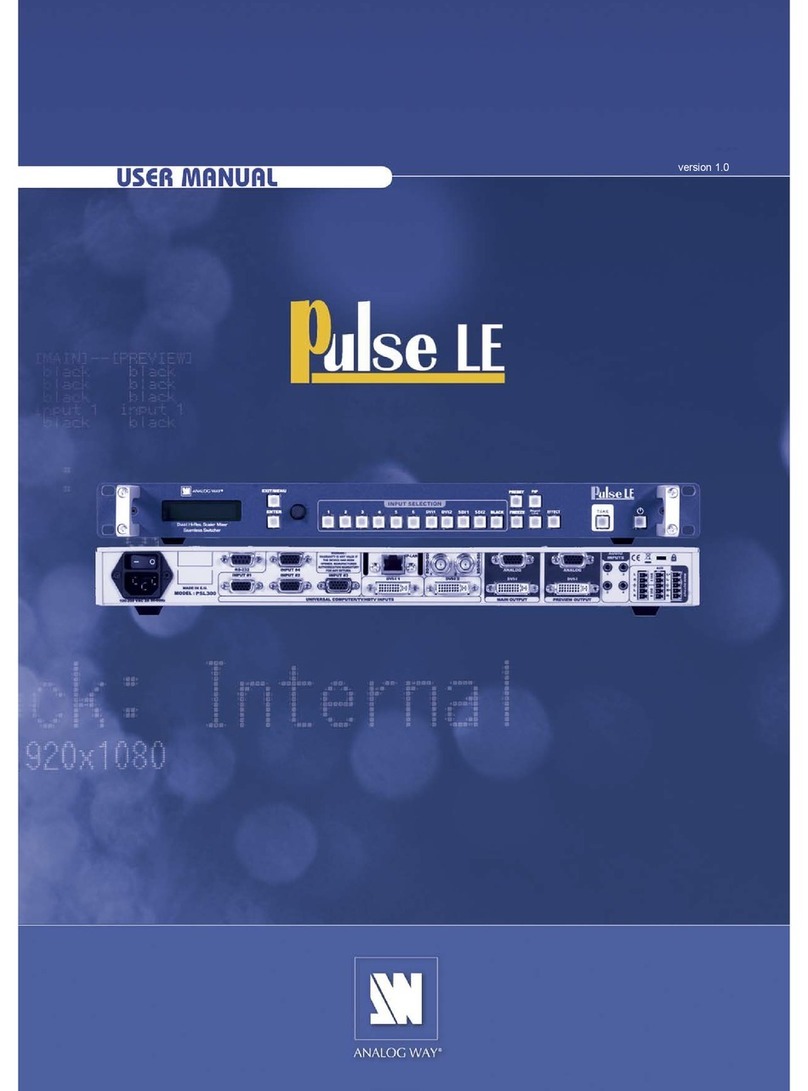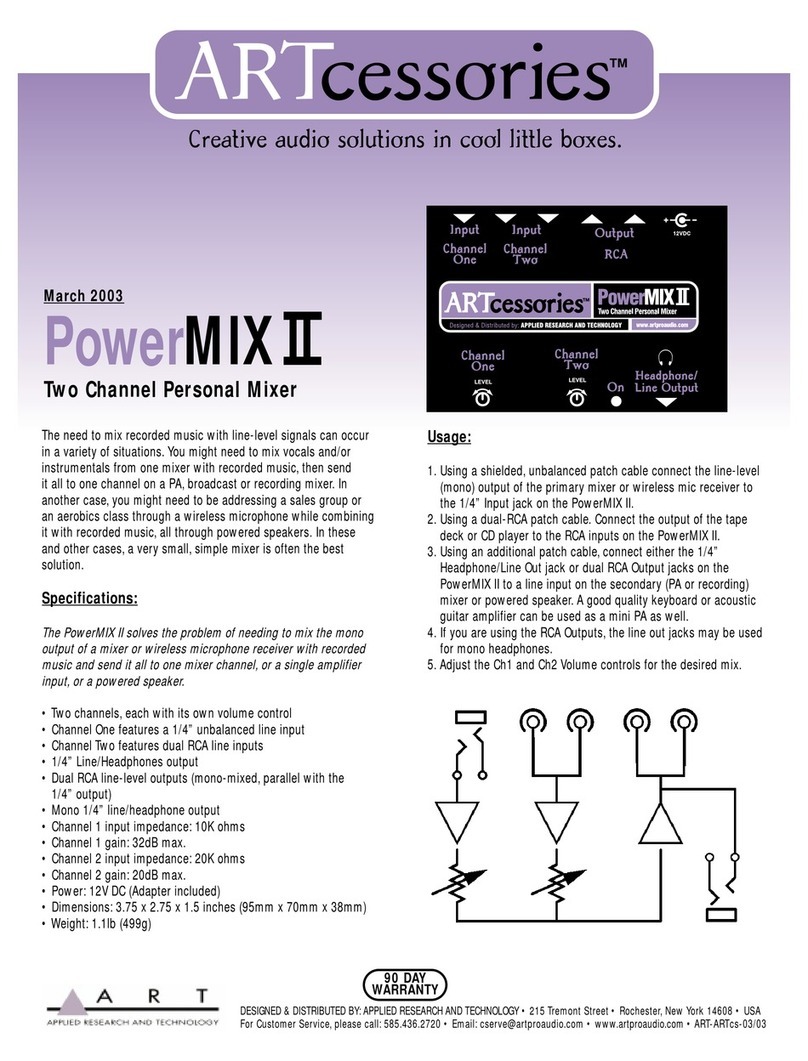Crate Pro Audio PCM Plus Series User manual

PCM+ Series Powered Console Mixers
Consola Mezcladores de Potencia Serie PCM+
Owner’s Manual Manual de Propietario
®
Congratulations!
You are now the proud owner of the compact but power-
ful Crate PCM+ Series powered console mixer. Each chan-
nel features its own Trim, Low, Mid, High, Main, Monitor and
Reverb controls for optimum flexibility and tone control.
Every channel includes both 1/4” and XLR-type balanced
inputs. The Master control section features include dual
nine-band EQ, full control of effects, tape and reverb to main
and monitor, Effects Loop Send and Return, an Aux In jack
and four separate outputs, giving you complete control over
a wide variety of sounds, plus a front-panel headphone jack
with level control, offering you more flexibility and perform-
ance than any PA in its class. These features, in addition to
Crate’s dedication to quality, make the PCM+ Series perfect
for rock or institutional use.
Like all Crate products, your PCM+ Series is proudly made
in America, using only the best components. Extensive test-
ing at the hands (and ears) of skilled technicians and musi-
cians insures you that this mixer is the absolute best it can
be. In order to get the most out of it, we strongly urge you to
read this manual before using the mixer.
And thank you for choosing CRATE Pro Audio.
¡Felicitaciones!
Usted es ahora el orgulloso dueño de la compacta pero podersoa consola
mezcladora de potentcia Crate Serie PCM+. Cada canal posee sus propios
controles de Ajuste Fino (“trim”), Bajos, Medianos, Agudos, Principal, Monitor,
y Reverberación para una óptima flexibilidad y control de tono. Cada canal
incluye entradas equilibradas tanto de 1/4” como de tipo XLR. Las caracterís-
ticas de la sección de control Maestra incluyen un EQ dual de nueve bandas,
el pleno control de efectos, cinta, y reverberación al principal y al monitor, un
Circuito de Efectos de Salida y Retorno, un “jack” Auxiliar de Entrada, y cua-
tro salidas por separado, los cualed le dan un completo control sobre una
amplia variedad de sonidos, además de un “jack” para audífonos en el panel
delantero con control de nivel, el cual le ofrece más flexibilidad y rendimiento
que ningún PA en su categoría. Estas características, aunadas a la dedicación
Crate hacia la calidad, hacen que la Serie PCM+ sea perfecta para usos en
“rock” ó institucionales.
Al igual que todos los productos de Crate, su Serie PCM+ está hecho con
orgullo en los Estados Unidos de América, usando sólo los mejores compo-
nentes. las pruebas extensivas en las manos (y oídos) de técnicos hábiles y
músicos profesionales le aseguran que este amplificador sea lo mejor que
pueda ser en lo absoluto. Para que usted obtenga lo máximo de su nuevo
amplificador, le exhortamos que revise la información contenida en este man-
ual antes de empezar a utilizar su aparato.
Ymuchísimas gacias por elegir
CRATE Pro Audio.

PCM+ Series Powered Console Mixer
2
THIS EQUIPMENT HAS BEEN DESIGNED AND ENGINEERED TO PROVIDE SAFE AND RELIABLE OPERATION. IN ORDER TO PROLONG THE LIFE OF THE UNIT AND PREVENT ACCIDENTAL DAMAGES
OR INJURY, PLEASE FOLLOW THESE PRECAUTIONARY GUIDELINES:
CAUTION: TO REDUCE THE RISK OF ELECTRIC SHOCK, DO NOT OPEN CHASSIS; DO NOT DEFEAT OR REMOVE THE GROUND PIN OF THE POWER CORD; CONNECT ONLY TOA PROPERLY GROUND-
ED AC POWER OUTLET.
WARNING: TO REDUCE THE RISK OF FIRE OR ELECTRIC SHOCK, DO NOT EXPOSE THIS EQUIPMENT TO RAIN OR MOISTURE.
CAUTION: NO USER-SERVICEABLE PARTS INSIDE. REFER SERVICING TO QUALIFIED SERVICE PERSONNEL.
CAUTION: OUR AMPLIFIERS ARE CAPABLE OF PRODUCING HIGH SOUND PRESSURE LEVELS. CONTINUED EXPOSURE TO HIGH SOUND PRESSURE LEVELS CAN CAUSE PERMANENT HEARING
IMPAIRMENT OR LOSS. USER CAUTION IS ADVISED AND EAR PROTECTION IS RECOMMENDED IF UNIT IS OPERATEDAT HIGH VOLUME.
CAUTION
RISK OF ELECTRIC SHOCK
DO NOT OPEN
CAUTION: TO REDUCE THE RISK OF ELECTRIC SHOCK,
DO NOT REMOVE COVER.
NO USER-SERVICEABLE PARTS INSIDE.
REFER SERVICING TO QUALIFIED SERVICE PERSONNEL.
"IT IS NECESSARY FOR THE USER TO REFER TO THE INSTRUCTION MANUAL"
“ES NECESARIO QUE EL USUARIO SE REFIERAAL MANUAL DE INSTRUCCIONES.”
"REFERREZ-VOUS AU MANUAL D'UTILISATION"
"UNBEDINGT IN DER BEDIENUNGSANLEITUNG NACHSCHLAGEN"
EXPLANATION
OF GRAPHICAL
SYMBOLS:
EXPLICACION
DE SIMBOLOS
GRAFICOS:
"DANGEROUS VOLTAGE"
“VOLTAJE PELIGROSO”
"DANGER HAUTE TENSION"
"GEFAHLICHE SPANNUNG"
=
PRECAUCION
RIESGO DE CORRIENTAZO
NO ABRA
PRECAUCION PARA DISMINUOIR EL RIESGO DE CORRIENTAZO
NO ABRA LA CUBIERTA
NO HAY PIEZAS ADENTRO QUE EL USARIO PUEDO REPARAR
DEJE TODO MANTENIMIENTO A LOS TÉCNICOS CALIFICADOS
ATTENTION
RISQUE D'ELECTROCUTION
NE PAS OUVRIR
ATTENTION: POUR REDUIRE D'ELECTROCUTION NE PAS
ENLEVER LE COUVERCLE. AUCUNE PIECE INTERNE N'EST REPRABLE
PAR L'UTILISATEUR. POUR TOUTE REPARATION, S'ADRESSER A UN
TECHNICIEN QUALIFIE.
VORSICHT
ELEKTRISCHE SCHLAGGEFAHR
NICHT OFFENEN
VORSICHT: ZUR MINIMIERUNG ELEKTRISCHER SCHLAGGEFAHR NICHT
DEN DECKEL ABENHMEN. INTERNE TEILE KONNEN NICHT VOM
BENUTZER GEWARTET WERDEN. DIE WARTUNG IS QUALIFIZIERTEM
WARTUNGSPERSONAL ZU UBERLASSEN.
ESTE APARATO HA SIDO DISEÑADO Y CONSTRUIDO PARA PROVEER AÑOS DE OPERACION SEGURA Y CONFIABLE. PARA PROLONGAR LA VIDA DE ESTA UNIDAD E IMPEDIR DAÑOSACCIDENTALES
POR FAVOR SIGA ESTAS INSTRUCCIONES PREVENTIVAS:
PRECAUCION: PARADISMINUÍR EL RIESGO DE DESCARGAS ELÉLCTRICAS: (1) NO ABRALACUBIERTA, (2) NO ES RECOMENDABLE REMOVER O DESACTIVAR LA PATADEL POLOATIERRA DELCABLE
DE CORRIENTE, CONECTE CORRECTAMENTE A UNA TOMA DE CORREINTE A TIERRA.
AVERTENCIA: PARA EVITAR ADVERTENCIA O PELIGRO DE INCENDIO, NO DEJE ESTE APARATO EXPUESTO A LA LLUVIA O HUMEDAD.
PRECAUCION: NO HAY PIEZAS ADENTRO QUE EL USUARIO PUEDE REPARAR. DEJE TODO MANTENIMIENTO A LOS TÉCNICOS CALIFÍCADOS.
PRECAUCION: NUESTROS AMPLIFICADORES PUEDEN PRODUCIR NIVELES DE PRESIÓN DE SONIDO ALTO. EXPOSICIÓN CONTINUA A ESTOS PUEDE CAUSAR DANO PERMANENTE A SU OIDO. ES
SE ACONSEJA LA PRECAUCIÓN DEL USUARIO Y ES RECOMENDADO USAR PROTECCION PARA LOS OIDOS SI LA UNIDAD ES OPERADAA VOLUMEN ALTO.
´
´
~
=
TABLE OF CONTENTS
The Front Panel . . . . . . . . . . . . . . . . . . . . . . . . . .3-5
The Rear Panel . . . . . . . . . . . . . . . . . . . . . . . . . . .6
If You Have A DSP Model . . . . . . . . . . . . . . . . . . . .7
Setup and Operation . . . . . . . . . . . . . . . . . . . . . .8.9
System Block Diagrams . . . . . . . . . . . . . . . . . .10,11
Technical Specifications . . . . . . . . . . . . . .back cover
TABLA DE CONTENIDO
El Panel Delantero . . . . . . . . . . . . . . . . . . . . . . . . . . 3-5
El Panel Posterior . . . . . . . . . . . . . . . . . . . . . . . . . . . . 6
Si Usted Tiene un Modelo DSP . . . . . . . . . . . . . . . . . . 7
Arregio Y Operacíon . . . . . . . . . . . . . . . . . . . . . . . . . 8,9
Diagramas en Bloque . . . . . . . . . . . . . . . . . . . . . . 10,11
Especificaciones Técnicas. . . . . . . . . . cubierta posterior

PCM+ Series Powered Console Mixer
THE FRONT PANEL / El Panel Delantero:
3
1
2
3
5
6
7
8
9
10
11
4
12
13
14
19
15
16
17
18
24
23 22
21 20
29 28
27 26
25
34 33
36 35
32 31
30
THE CHANNEL SECTIONS:
1. LOW-Z BALANCED INPUT: Connection of a microphone (or similar
source) is made here using a balanced XLR-type, low impedance plug. The
wiring for the connector is as follows: 1=Ground, 2=Signal +, 3=Signal –.
2. HI-Z LINE INPUT: Connection of an instrument (or similar line level source)
to the mixer is made here using either a balanced or unbalanced 1/4” high
impedance plug. The wiring for the connector is as follows: Tip=Signal +,
Ring=Signal –, Sleeve=Ground.
3. TRIM: This serves as the input level adjustment control for each channel.
This control varies the amount of gain for the preamp over a range of 50dB to
allow effective use of input signals of many different levels. Proper adjustment
of the TRIM control is a setting where a strong input signal causes the PEAK
LED (#4) to flash occasionally. Setting the TRIM control too low may not permit
enough signal level. Setting it too high may cause overdrive distortion on the
channel. The TRIM control affects both the Low-Z (#1) and Hi-Z (#2) input jacks
simultaneously.
4. PEAK LED: This LED will illuminate when the input signal is within 7dB of
distortion. In order to keep the signal at its optimum level (no distortion or
excess noise), adjust the TRIM control (#3) until this LED flashes occasionally
on strong peaks.
5. LOW: Adjust each channel’s low frequency output with this control. The
center position is “flat”; no boost or cut. By turning the control to the left the low
frequency output is reduced. Turning it to the right increases the low frequency
output. The LOW control allows a total range of ±15dB of boost or cut at 40Hz
and primarily affects the notes you “feel” such as those from a bass guitar or a
kick drum.
6. MID: Adjust each channel’s midrange frequency output with this control.
The center position is “flat”; no boost or cut. By turning the control to the left the
midrange frequency output is reduced. Turning it to the right increases the
midrange frequency output. The MID control allows a total range of ±15dB of
boost or cut at 700Hz and primarily affects the “voice” of the sound.
7. HIGH: Adjust each channel’s high frequency output with this control. The
center position is “flat”; no boost or cut. By turning the control to the left the high
frequency output is reduced. Turning it to the right increases the high frequen-
cy output. The HIGH control allows a total range of ±15dB of boost or cut at
12kHz and primarily affects the “crispness” of the sound.
SECCION DE CANALES:
1. ENTRADA EQUILIBRADA DE BAJO Z: La conexión de un micrófono (ó fuente similar) al
mezclador se hace aquí utilizando una clavija equilibrada de bajo Z tipo XLR. El cableado para
el conector es como sigue: 1 + Tierra, 2 + Señal +, 3 = Señal –.
2. ENTRADA DE LINEA DE ALTO Z: La conexión de un instrumento (ó fuente similar de
nivel linea) al mezclador se hace aquí utilizadno una clavija de 1/4” se alto Z ya sea equilibra-
da ó no equilibrada. El cableado para el conector es como sigue: Punta = Señal +, Anillo =
Señal –, Manguito = Tierra.
3. AJUSTE FINO (“Trim”): Esto sirve como el control de ajuste del nivel de entrada para
cada canal. Este control variá la cantidad de ganancia al preamplificadaor en un rango de
50dB para permitir el uso eficaz de señales de entrada de muchos niveles diferentes. El ajuste
apropriado del control de “Trim” será una posición en la cual una señal de entrada fuerte cause
que el díodo LED de picos (#4) parpadee ocasionalmente. El fijat el control “Trim” semasiado
bajo podría no permitir suficiente nivel de señal; el ponerlo demasiado alto podría causar una
distorción por sobrexcitación en el canal. El control de “Trim” afecta a los “jacks” tanto al de
Bajo Z (#1) como al de Alto Z (#2) en forma simultánea.
4. DIODO LED DE PICELS: Este LED se iluminará cuando la señal de entrada llegue a
menos de 7dB de la distorsión. A fin de mantener la señal en su nivel óptimo (sin distorsión,
sin exceso de ruido), ajuste el control de “Trim” (#3) hasta que este LED parpadee ocasional-
mente con los picos fuertes.
5. BAJOS ó GRAVES: Ajuste mediante este control la salida de bajas frecuencias de cada
canal: la posición central es “plana”, es decir sin refuerzo ni recorte. Al girar el control hacia la
izquierda, usted reduce la salida de frecuencias bajas; al girarlo hacia la derecha se incre-
menta la salida de frecuencias bajas. El control de Graves permite un rango total de ±15dB de
refuerzo ó recorte a 40Hz y afecta primordialmente las notas que usted “siente” tales como las
de una guitarra de bajos ó tambor de golpe.
6. MEDIANOS: Ajuste mediante este control la salida de las frecuencias del rango mediano
para cada canal: la posición central es “plana”, es decir sin refuerzo ni recorte. Al girar el con-
trol hacia la izquierda, usted reduce la salida de frecuencias del rango mediano; al girarlo hacia
la derecha se incrementa la salida de frecuencias del rango mediano. El control de Medianos
permite un rango total de ±15dB de refuerzo ó recorte a 700Hz y afecta primordialmente la
“voz” del sonido.
7. AGUDOS: Ajuste mediante este control la salida de altas frecuencias de cada canal: la
posición central es “plana”, es decir sin refuerzo ni recorte. Al girar el control hacia la izquier-
da, usted reduce la salida de altas frecuencias; al girarlo hacia la derecha se incrementa la sal-
ida de altas frecuencias. El control de Agudos permite un rango total de ±15dB de refuerzo ó
recorte a 12kHz y afecta primordialmente lo crispo del sonido.

PCM+ Series Powered Console Mixer
THE FRONT PANEL / El Panel Delantero (Continued):
4
THE FRONT PANEL / El Panel Delantero (Continued):
8. MAIN: This controls the overall volume of each channel and the amount of
signal sent to the MASTER LEVEL control (#27). Use this control in conjunction
with the TRIM control (#3) to achieve the maximum output required from each
channel.
9. MONITOR: This post-EQ, pre-MAIN control adjusts the amount of signal
sent from the channel to the MONITOR MASTER control (#26). Together these
controls establish your desired mix of signals to be sent to the MONITOR out-
put jacks (#33, 34).
10. REV/EFF: This knob, in conjunction with the MAIN control (#8), controls the
amount of the channel’s signal being sent to the EFFECTS SEND control (#20).
11. USER IDENTIFICATION BLOCK: This area of the front panel has been set
aside graphically to offer a convenient “user identification label” for the channel.
A wax pencil or other non-permanent marker is suggested.
THE MASTER SECTION:
12. LIMIT LEDs: These LEDs illuminate whenever the limiter circuitry is active
for either amplifier holding the power amp at full power output and preventing
distortion.
13. POWER LED: This LED indicates when the power is on. If the unit is
plugged in and switched to the “ON” position and there is no light from the LED,
check for a solid connection to the outlet and be sure it is “live”.
14. MASTER/MON TO POWER AMP: This switch determines whether the
MASTER LEVEL (#27) or the MONITOR MASTER (#26) signal will be sent to
the power amp. On the PCM-8DP+, this switch determines which signal will go
to POWER AMP 2. AMP 1 is always dedicated to the main signal.
15. MASTER EQ: This nine-band graphic equalizer provides the ability to tailor
the overall tonality of the mixer to suit room acoustics and/or minimize feedback.
The sliders operate on standard ISO center frequencies every octave. Care
should be taken to avoid excessive boost which might cause feedback in the
high and mid frequencies or boominess and distortion in the lower frequencies.
16. MONITOR EQ: This nine-band graphic equalizer provides the ability to tai-
lor the overall tonality of the signal sent to the monitors to suit room acoustics
and/or minimize feedback. The sliders operate on standard ISO center fre-
quencies every octave. Care should be taken to avoid excessive boost which
might cause feedback in the high and mid frequencies or boominess and dis-
tortion in the lower frequencies.
17. TAPE IN/TAPE OUT JACKS: These jacks accept standard phono plugs.
The TAPE IN jacks run parallel to the AUX IN jack (#32), and are controlled by
the TAPE/AUX LEVEL controls (#23 & 24). The TAPE OUT jacks are pre-EQ
and are controlled by the TAPE OUT LEVEL control (#28). They can be used to
drive an external power amp or tape recorder without interrupting the signal
being sent to the speakers.
18. PHANTOM POWER SWITCH: Some microphones require external “phan-
tom” power. When this switch is pressed in, the XLR inputs are supplied with 15
volts. In most cases, normal microphones are unaffected by phantom power
and may be used along with microphones which require it.
19. MASTER/MON TO HEADPHONES: This switch allows you the option of
hearing through headphones the mix being sent to either the PRE-EQ MASTER
OUTPUT (#35) or to the PRE-EQ MONITOR OUTPUT (#33).
20. EFFECTS SEND: This control adjusts the amount of mixed signal, set by
the REV/EFF control (#10), being sent out through the EFFECTS SEND jack
(#30) and to the internal reverb.
21. REV/EFF TO MONITOR: Adjust the amount of the reverb and effects sent
to the MONITOR MASTER (#26) with this control.
22. REV/EFF TO MASTER: Adjust the amount of the reverb and effects sent to
the MASTER LEVEL (#27) with this control.
23. TAPE/AUX TO MONITOR: This control determines how much signal from
the TAPE IN jacks (#17) orAUX IN jack (#32) is sent to the MONITOR MASTER
(#26).
8. PRINCIPAL: Esto controla el volumen general de cada canal y la cantidad de señal que
se envia al Control Nivel de Maestro (#27). Utilice este control junto con el ajuste “Trim” (#3)
para obtener la salida máxima que se necesite de cada canal.
9. MONITOR: Este control post-EQ, pre-Nivel ajusta la cantidad de señal que se envía del
canal al control Maestro Monitor (#26). Estos controles establecen la mezcla deseada de
señales que se enviarán a los “jacks” de salida (#33, 34) del Monitor.
10. REV/EFF (REVERBERACION/EFECTOS): Este perilla controla la cantidad de señal de
cada canal que se enviará al control de envio Rev/Eff (#20). La cantidad de señal depende
tambien de la posición del control de Principal (#8).
11. BLOQUE DE LA IDENTIFICACION DEL USUARIO: Este espacio del panel del frente
deja que usario etiquetar el canal. Se recomienda un lápiz de la cera o un rotulador traslad-
able.
SECCION MAESTRA:
12. DIODOS LED DE LIMITE: Estos LED se iluminarán cuando quiera que los circuitos del
limitador estén activos para cualquiera de los amplificadores, lo cual mantiene el amplificador
de potencia en su salida máxima de potencia y evita la distorsión. Si este LED permanece
prendido en forma constante, se debe disminuir el control maestro Principal (#27).
13. DIODO LED DE ENERGIA: Este LED brilla en color verde cuando la unidad se conecta y
prende. (Si el LED no se ilumina cuando usted prende el interruptor de energía, verifique si
teine una buena conexión a la toma de corriente y asegúrese de que el receptáculo tenga elec-
tricidad.)
14. MAESTRO/MONITOR AL AMPLICADOR DE POTENCIA: Este interruptor determina cuál
señal, la Nivel de Maestro (#27) ó la Maestra Monitor (#26), se enviará al amplificador de
potencia. En el PCM-8DP+, este interruptor determina cuál irá al Amplificador de Potencia 2.
El Amplificador 1 está dedicado siempre a la señal principal.
15. EQ MAESTRO: Este ecualizador gráfico de nueve bandas proporciona la capacidad para
ajustar la tonalidad general del mezclador y adecuarla a la acústica del cuarto y/ó minimizar
la realimentación. Los cursores operan en frecuencias centrales estándar de la ISO cada octa-
va. Se debe tener cuidado de evitar refuerzos excesivos que porrían causar realimentación
(frecuencias altas y medianas) ó retumbo y distorsión (frecuencias bajas).
16. EQ MONITOR: Este ecualizador gráfico de nueve bandas proporciona la capacidad para
ajustar la tonalidad general de la señal que se envía a los monitores para adecuarla a la acús-
tica del cuarto y/ó minimizar la realimentación. Los cursores operan en frecuencias centrales
estándar de la ISO cada octava. Se debe tener cuidado de evitar refuerzos excesivos que por-
rían causar realimentación (frecuencias altas y medianas) ó retumbo y distorsión (frecuencias
bajas).
17. “JACKS” DE CINTAS ADENTRO / CINTAS AFUERA: Estos “jacks” aceptan clavijas tipo
fono estándar. Los “jacks” de Cintas Adentro corren paralelos al “jack” Auxiliar de Entrada
(#32), y se controlan mediante los controles de nivel Cintas / Auxiliar (#23, 24). Los “jacks” de
CintasAfuera sone pre-EQ y se controlan mediante el control de Nivel Cintas Afuera (#28). Se
pueden user, sin interrumpir la señal enviada a las bocinas, para impulsar un amplificador de
potencia ó una grabador de cintas exterior.
18. INTERRUPTOR DE POTENCIA FANTASMA: Algunos micrófonos requieren energía
externa “Fantasma”. Cuando este interruptor se oprime hacia dentro, se suminstran 15 volts a
las entradas XLR. En la mayoría de los casos, la energía Fantasma no afecta a los micrófonos
normales los cuales se pueden usar junto con los micrófonos que la requieren.
19.MAESTRO/MONITOR A LOS AUDIOFONOS: Este interruptor le da la opción de escuchar
a través de los audiofonos la mezcla que se envía, ya sea a la salida del Maestro pre-EQ (#35)
ó a la salida Monitor pre-EQ (#33).
20. ENVIO DE EFECTOS: Este control ajusta la cantidad de señal mezclada, fijada por medio
de los controles Reverberación/Efectos (#10), que se envía afuera por medio del Envío de
Efectos (#30) y a la reverberación interna.
21. REVERBERACION/EFECTOS AL MONITOR: Ajuste con este control la cantidad de
reverberación y efectos que se envían al Maestro Monitor (#26).
22. REVERBERACION/EFECTOS AL MAESTRO: Ajuste con este control la cantidad de
reverberación y efectos que se envían al Nivel de Maestro (#27).
23.CINTAS/AUXILIAR AL MONITOR: Este control determina la cantidad de la señal de los
“jacks” de Entrada de Cintas (#17) ó del “jack” de Entrada Auxiliar que se enviará al Maestro
Monitor (#26).

PCM+ Series Powered Console Mixer
THE FRONT PANEL / El Panel Delantero (Continued):
5
24. TAPE/AUX TO MAIN: This control determines how much signal from the
TAPE IN jacks (#17) or AUX IN jacks (#32) is sent to the MASTER LEVEL
(#27),
25. REV/EFF BALANCE: Adjust the blend between the internal reverb and
external effects signals with this control. Turning counterclockwise increases
reverb and decreases effects, while turning clockwise increases effects and
decreases reverb.
26. MONITOR MASTER: This control determines the level of signal being sent
to the MONITOR SEND jacks (#33 & 34). If the MASTER/MON TO POWER
AMP switch (#14) has been set to MON, the Monitor Master signal will go to
power amp #2 and the LINE OUT jack (#42).
27. MASTER LEVEL: This control determines the level of signal being sent to
the SEND jacks (#35 & 36) as well as to AMP 1 on the PCM-8DP+. If the MAS-
TER/MON TO POWER AMP switch (#14) has been set to MASTER, the Master
signal will also go to power amp #2 and the LINE OUT jack (#42).
28. TAPE OUT LEVEL: The amount of signal sent to the TAPE OUT jacks
(#17) is established with this control. The mix is identical to the MASTER LEVEL
(#27), but has independent level control.
29. HEADPHONES LEVEL: This control adjusts the amount of signal being
sent to the HEADPHONES jack (#37).
30. EFFECTS SEND JACK: When using an external effects device with the
mixer, connect a shielded cable between this jack and the input of the effects
unit. This sends a line level signal to the device for processing.
31. EFFECTS RETURN JACK: When using an external effects device with the
mixer, connect a shielded cable between this jack and the output of the effects
unit. This returns the processed signal to the mixer’s internal amplifier.
32. AUX IN: Adding an external signal source, such as a CD player or tape
deck, can be done simply by plugging the output of the source into this jack. The
jack is 1/4” unbalanced mono type which means that a stereo signal will have
to be mixed down to a mono signal via an appropriate cable or summing device.
The jack is pre-MASTER LEVEL (#27) and pre-MONITOR MASTER (#26).
33. PRE-EQ MONITOR: This jack supplies an unequalized signal to the moni-
tors. The output of this jack is established via the setting of the MONITOR MAS-
TER control (#26).
34. POST-EQ MONITOR: This jack supplies an equalized signal to the moni-
tors. The output of this jack is established via the setting of the MONITOR MAS-
TER control (#26).
35. PRE-EQ MASTER: This jack supplies an unequalized signal to the mas-
ters. The output of this jack is established via the setting of the MASTER LEVEL
control (#27).
36. POST-EQ MASTER: This jack supplies an equalized signal to the masters.
The output of this jack is established via the setting of the MASTER LEVEL con-
trol (#27).
37. HEADPHONES JACK: This 1/4” stereo jack provides the mixer’s output
signal to headphones. The signal is adjusted by the HEADPHONES LEVEL
control (#29) and is switchable between the master or monitor mix by using the
MASTER/MON TO HEADPHONES switch (#19).
24. CINTAS/AUXILIAR AL PRINCIPAL: Este control determina la cantidad de la señal de los
“jacks” de Entrada de Cintas (#17) ó del “jack” de EntradaAuziliar (#32) que se enviará al Nivel
de Maestro (#27).
25. EQUILIBRIO REVERBERACION/EFECTOS: Ajuste con este control la mezcla entre las
señales se reverberación interna y efectos externos: al girarlo hacia la izquierda se incremen-
ta la reverberación disminuyendo los efectos, mientras que al girarlo hacia la derecha se incre-
mentan los efectos y se disminuyendo la reverberación.
26. MAESTRO MONITOR: Este control determina el nivel de señal que se envía a los “jacks”
de Envío al Monitor (#33, 34). Si el interruptor (#14) del Maestro/Monitor al Amplificador de
Potencia se ha fijado en Monitor, la señal del Maestro Monitor irá al amplificador de potencia
#2 y al “jack” de Línea Afurea (#42).
27. NIVEL DE MAESTRO: Este control determina el nivel de señal que se envía a los “jacks”
de Envío Principal (#35, 36). Si el interruptor (#14) del Maestro/Monitor al Amplificador de
Potencia se ha puesto en Principal, la señal del Nivel de Maestro irá al amplificador de poten-
cia #2 y al “jack” de Línea Afurea (#42).
28. NIVEL DE CINTAS AFUERA: Determina la cantidad de señal que se envía a los “jacks”
de CintrasAfuera (#17) y es la misma mezcla que la Nivel de Maestro, pero tiene un nivel inde-
pendiente.
29. NIVEL DE AUDIFONOS: este control ajusta el volumen de la señal que se envía al “jack”
de Audífonos (#38).
30. ENVIO DE EFECTOS: Cuando use un dispositivo de efectos externo con el mezclador,
conecte un cable blindado entre este “jack” y la entrada de la unidad de efectos. Esto “envía”
una señal de nivel línea al dispotivo para su procesameinto.
31. RETORNO DE EFECTOS: Cuando use un dispositivo de efectos externo con el mez-
clador, conecte un cable blindado entre este “jack” y la salida de la unidad de efectos. Esto
“devuelve” la señal procesada al amplificador interno del mezclador.
32. AUXILIAR ADENTRO: La adición de una fuente de señal externa, tal como un tocadiscos
CD ó un aparato de cintas se puede hacer sencillamente enchufando la salida de la fuente a
este “jack”. El “jack” es del tipo monofónico de 1/4” sin equilibrar, lo que quiere decir que habrá
que mezclarle una señal estéreo a una señal monofónica mediante el uso de un dispositivo
sumador ó cable apropiado. El “jack” es pre-Nivel de Maestro (#27) y pre-Maestro Monitor
(#26).
33. MONITOR PRE-EQ: Este “jack” proporciona una señal no ecualizada a los monitores. La
salida de este “jack” se determina por medio de la posición del control Monitor Maestro (#26).
34. MONITOR POST-EQ: Este “jack” suministra una señal ecualizada a las monitores. La sal-
ida de este “jack” se determina mediante de la posición del control Monitor Maestro (#26).
35. MAESTRO PRE-EQ: Este “jack” surte una señal no ecualizada a los maestros. La salida
de este “jack” se determina mediante de la posición del control Nivel de Maestro (#27).
36. MAESTRO POST-EQ: Este “jack” surte una señal ecualizada a los maestros. La salida de
este “jack” se determina mediante de la posición del control Nivel de Maestro (#27).
37. “JACK” DE AUDIFONOS: Este “jack” se 1/4” proporciona la señal a los audifonos. la
señal a este “jack” se ajusta mediante el control de Nivel de Audifonos (#28).

PCM+ Series Powered Console Mixer
THE REAR PANEL / El Panel Posterior:
6
POWER
MODEL:
SERIAL:
LINE: V ~ Hz
WATTS: MAX
PCM-8DP+
PCM3149250911
120 60
1200
CAUTION
RISK OF ELECTRIC SHOCK
DO NOT OPEN
RISQUE DE CHOC ELECTRIQUE
NE PAS OUVRIR
TO REDUCE THE RISK OF FIRE OR ELECTRIC
SHOCK, DO NOT EXPOSE THIS EQUIPMENT
TO RAIN OR MOISTURE.
AVIS:
CAUTION:
CHASSIS SURFACE HOT.
ATTENTION:
SUPERFACE DE CHASSIS EST CHAUDE.
AMPLIFIER 1
SPEAKERS
AMPLIFIER 2
SPEAKERS
AMPLIFIER 1
EFFECTS LOOP
AMPLIFIER 2
EFFECTS LOOP
LINE IN LINE OUT LINE IN LINE OUT
AMP 1
SPEAKER
AMP 2
SPEAKER
200W @ 4 OHMS, 300W @ 2 OHMS
EACH CHANNEL – 2 OHM MIN. LOAD
38
39
40 41 42
38. POWER SWITCH: This switches on the AC power to the unit.
39. AC LINE CORD: Plug this cord into a three-way, properly groundedAC out-
let. Never defeat the ground connection on this cord.
40. SPEAKERS: Using a 1/4” mono phono plug, connect the output of the
mixer to your speaker cabinets with these jacks. Be sure to use heavy-gauge
speaker cable (Not instrument patch cords) for these connections. The jacks
are wired together in parallel. The internal amplifier of the PCM+ Series can
deliver its full power output into as little as 2 ohms. The chart below can help
you determine the total impedance load when connected to various combina-
tions of speakers in parallel. Never connect the mixer to any combination of
speakers that have a total impedance of less than 2 ohms!
SPEAKER NUMBER OF TOTAL
IMPEDANCE SPEAKERS IMPEDANCE
4 ohms 2 2 ohms
8 ohms 2 4 ohms
8 ohms 4 2 ohms
16 ohms 2 8 ohms
16 ohms 4 4 ohms
16 ohms 8 2 ohms
IMPORTANT NOTE ABOUT CERTAIN EXPORT UNITS: In some areas 1/4” jacks
are not acceptable for use on amplifiers capable of high output power levels. For
this reason the 1/4” speaker jacks on your amplifier may be factory sealed. In this
case, use the Speakon®jack to connect the amplifier to your speaker cabinet(s)
using cables rated for high power, terminated with the appropriate connectors.
41. EFFECTS LOOP LINE IN: Connecting an external signal processor, such
as a digital delay or echo, can be accomplished through the LINE IN and LINE
OUT (#42) jacks. Connect the output of the external device to the LINE IN jack
using a shielded cable with 1/4” mono phone plugs. This feeds the line level sig-
nal into the mixer’s internal power amplifier. The LINE IN jacks are post-EQ and
post-master level.
42. EFFECTS LOOP LINE OUT: This sends a pre-poweramp, post-EQ signal
to an external effects device.
38. INTERRUPTOR SE ENERGIA: Esto dirige energía de CA a la unidad cuando se prende.
39. CORDON DE LINEA DE CA: Enchufe este cable a un receptáculo de CAde 3 vías que se
encuentre aterrizado en forma apropiada. Nunca pase po alto la conexión a tierra en este
cordón.
40. BOCINAS: Utilizando una clavija telefónica mono de 1/4”, conecte la salida del mezclador
a sus gabinetes de bocinas mediante estos “jacks”. Asegúrese de usar para estas conexiones
cable de calibre pesado para bocinas – No cordones para conectar instrumentos. Los “jacks”
se encuentran cableados entre sí en paralelo. El amplificador interno de la Serie PCM+ puede
rendir su salida plena contra un mínimo de 2 ohms. La tabla a continuación puede ayudarle a
determinar la carga de impedancia total cuando se conecte a varias combinaciones de boci-
nas en paralelo. ¡Nunca conecte el mezclador a ninguna combinación de bocinas que
tenga una impedancia total por debajo de 2 ohms!
Impedancia Número Impedancia
de la Bocina de Bocinas Total
4 ohms 2 2 ohms
8 ohms 2 4 ohms
8 ohms 4 2 ohms
16 ohms 2 8 ohms
16 ohms 4 4 ohms
16 ohms 8 2 ohms
NOTA IMPORTANTE DE UNOS ARTICULOS DE EXPORTACIÓN: En unos países 1/4”
“jacks” no son aceptables por uso en los amplificadores teniendos noveles de la
energía de la salida altos. Por esta razón es sellan el 1/4” “jacks” de la bocina en su
amplificador en la fábrica. En este caso use el “Speakon®jack” con cable clasificado por
energía alta, terminado con los conectores apropiadas, conectar la amplificador a su
gabinete de bocina.
41. ENTRADA DE LINEA DE CIRCUITO DE EFECTOS: La conexión de un procesador
externo de señales, tal como un retardo digital ó eco, se puede realizar por medio de los
“jacks” de Línea Adentro y Línea Afuera (#42). Conecte la salida del dispositivo externo al
“jack” de Línea Adentro usando un cable blindado con clavijas telefónicas mono de 1/4”. Esto
envía la ENTRADA de la señal a nivel línea al amplificador de potencia interno del mezclador.
El “jack” de Entrada de Línea es de un nivel post-EQ y post-Maestro.
42. LINEA AFUERA DEL CIRCUITO DE EFECTOS: Esto lleva una señal post-EQ, pre-ampli-
ficador de potencia a un dispositivo de efectos externo. Conecte el “jack” de Línea Afuera a la
entrada del dispositivo de efectos externos usando un cable blindado con clavijas telefónicas
mono de 1/4”. Esto envía una señal a nivel post maestro, y por lo tanto su tono y nivel de sal-
ida se gobiernan por medio de los controles Maestros.
Speakon®is a registered trademark of Neutrik USA

PCM+ Series Powered Console Mixer
IF YOU HAVE A DSP MODEL / Si Usted tiene Un Modelo DSP:
7
NAME TYPE DESCRIPTION
1 SMALL ROOM SMALL REVERB 8’ x 8’ empty room with hardwood floors.
2 SMALL HALL SMALL REVERB 20’ x 40’ rehearsal hall with wood floors, hard walls.
3 LARGE HALL LARGE REVERB 50’ x 100’ rehearsal hall with up to 50 friends and crew.
4 CONCERT HALL LARGE REVERB 5000-seat concert hall, SRO at back wall, sold out show.
5 GATED REVERB SPECIAL REVERB Studio effect - engineer cuts off reverb slightly after each note (220ms Gate).
6 PLATE REVERB SPECIAL REVERB Studio effect - simulates studio steel plate reverb.
7 SLAPBACK, SHORT DELAY 125ms delay plus small reverb (Elvis’ favorite).
8 SLAPBACK, MEDIUM SHORT DELAY 240ms delay plus small reverb.
9 SLAPBACK, MEDIUM DELAY 350ms delay plus small reverb. Rockabilly special.
10 SLAPBACK, LONG DELAY 557ms delay only. 630’ travel time of sound.
11 SHORT HARD SURFACE ECHO ECHO 85ms delay with 27.3% regeneration.
12 SHORT MEDIUM MODERATE ECHO ECHO 280ms delay with 21.8% regeneration and small reverb.
13 MEDIUM HARD SURFACE ECHO ECHO 335ms delay with 43.7% regeneration.
14 MEDIUM LONG GLASS SURFACE ECHO ECHO 335ms delay with 43.7% regeneration.
15 LARGE HARD SURFACE ECHO ECHO 485ms delay with 39.2% regeneration and small reverb.
16 VOCAL DOUBLER SPECIAL EFFECT Studio effect - simulates second vocal track.
TABLE OF SETTINGS / Tabla de Posiciones:
43. REVERB MODE: Select the type of Digital Sound Processing (DSP) effect
with this control. For a complete listing of the different effects and their corre-
sponding settings, see the “TABLE OF SETTINGS” below. Since this control
replaces the EFFECTS SEND control (#20), on the mixers without DSP, the
channel’s REV/EFF control (#10) will establish the level for the amount of reverb
determined.
The table below lists each of the 16 settings for the REVERB MODE, con-
trol, along with a brief explanation of each effect.
43. MODO DE REVERBERACION: Seleccione con este centrol el tipo de efectos de
Procesamiento Digital de Sonido (“DSP”). Para un listado completo de los diferents efectos y
sus posiciones correspondientes, véase la “Tabla de Posiciones” abajo. Siendo que este con-
trol reemplaza la control de Envío de Efectos (#20) de los mezcladores que no tienen DSP, el
control Reverberación/Efectos de los canales será el nivel maestro para la cantidad general
de reverberación que se determine (para cada canal).
La tabla siguiente lista cada una de las 16 posiciones del control de Mod Reverberación,
junto con una breve explicación de cada efecto.
For DSP models the REVERB MODE con-
trol (#43) replaces the EFFECT SEND con-
trol (#20).
Por modelos con DSP, el control de Modo
de Reverberación (#43) reemplaza al con-
trol de Envío de Efectos (#20).
43

PCM+ Series Powered Console Mixer
SETUP AND OPERATION / Arreglo Y Operacíon:
8
The illustration to the right shows an example of typical PCM+ Series mixer
usages. Notice the different control settings for each channel.
Channel 1 has the LINE OUT from a guitar preamp connected to the HI-Z
INPUT. The TRIM setting for such an input signal can normally be dialed in
below “5”. It is important, however, to set the TRIM to allow the PEAK LED to
illuminate occasionally. The tone controls may vary depending upon the guitar
sound desired, but it should be noted that these controls are active and can
change the overall signal level in the channel and cause the PEAK LED to
remain on, indicating possible distortion. Should this happen, adjust the TRIM
control to a lower level, making certain the PEAK LED is lit only occasionally.
Nominal settings are shown for the MONITOR, MAIN and REV/EFF con-
trols. Note that the REV/EFF control on channel 3 is set at “0”. The bass guitar
is connected to the HI-Z INPUT of this channel and normally uses a dry signal
with no effects or alterations.
Mics 1, 2 and 3 are connected to channels 5, 6 and 7 respectively. These
are low impedance mics and have the TRIM set below “5” for most usages. Note
that the MAIN and MONITOR controls are set at “8” and “7” respectively. These
settings allow the vocal mix a more “out front” sound.
Due to the typically weaker output of the high impedance microphones,
channel 8 has a different setting. The TRIM control on a Hi-Z mic may be set at
“10” unless the PEAK LED remains lit continuously.
Normal levels are shown in the master section. The REV/EFF SEND con-
trol adjusts the signal to the internal reverb and the EFFECTS SEND jack. If the
effects device connected to the EFFECTS SEND jack is distorting, turn the
SEND control down slightly. The REV/EFF BALANCE control should be turned
fully clockwise to the EFF side if the internal reverb is not desired in the mix.
The monitor mix may be sent to a separate power amp. In the illustration a
PRE-EQ MONITOR signal is being sent to a graphic equalizer and then through
a power amp to the vocal monitor speaker(s). This illustrates a useful method
of eliminating feedback problems from the vocal monitors by using a graphic EQ
to filter out the frequency that is feeding back. The POST-EQ MONITOR output
signal is going directly into a power amp and to the band’s monitor(s). Note that
the MONITOR EQ 4kHz slider is set down slightly from the MASTER EQ set-
tings, due to the fact that monitors are most likely to cause feedback problems
in a system. When feedback problems occur, it is necessary to find the fre-
quency of the feedback and reduce the settings on the EQ accordingly.
PCM+ Series mixers have an independent TAPE OUT LEVEL which con-
trols the level of the master mix separately from the MASTER LEVEL. By using
the TAPE IN and AUX IN jacks you can mix into the main or monitor busses by
using the TAPE/AUX TO MASTER or MONITOR controls. This is useful for cho-
rus practice or switching between a tape or CD player between band sets.
La illustración ala direcha muestra un ejemplo de usos típicos del mezclador Serie PCM+.
Observe las diferentes posiciones de control para cada canal.
El Canal 1 tiene conectada la Línea Afuera del preamplificador de una guitarra a la entra-
da de Z Alta. la posición de Corrección (“Trim”) para ral señal de entrada se puede establecer
mormaímente por debajo de “5”. Sin embargo, es importante fijar la Corrección para permitir
que el Díodo LED de Picos se ilmine ocasionalmente. Los controles de tono pueden variar
dependiendo del sonido deseado para la guitarra, pero se debe notar que estos controles
siguen activos y pueden cambiar el nivel general de la señal en el canal y causar que el LED
de Picos quede enciendido, lo cual indicaría una posible distorsión. Si esto ocurriera, ajuste el
control de Corrección a un nivel más bajo, asegurándose de que el LED de Picos se ilumine
sólo ocasionalmente.
Se muestra posiciones normales para los controles de Monitor, Principal y
Reverberación/Efectos. Observe que el control reverberación/Efectos del Canal 3 se ha
puesto en “0”. La guitarra de bajos se conecta a la entrada de Z Alta de este canal, y usa nor-
malmente una señal seca sin ningún efecto ni alteración.
Los microfónos 1m 2 y 3 se conectan a los canales 5, 6 y 7 respectivaments. Estos son
micrófonos de Z Baja y tienen el Corrector Puesto por debajo de “5’ para la mayoría de los
usos. Observe que los controles de Principal y Monitor se han fijado en “8” y “7” respectiva-
mente. Estas posiciones permiten que la mezcla vocal tenga un sonida más “al frente”.
Debido a las salidas más d´biles típicas de los micrófonos de A Alta, el canal 8 tiene una
posición diferente. El control de Corrección (“Trim”) en un micrófono de Z Alto se puede poner
en “10”, salvo que el LED de Picos quede iluminado en forma continua.
Se musetran niveles normales en la sección maestra. El control del Envío de
Reverberación/Efectos ajusta la señal a la reverberación interna y al “jack” del Envío de
Efectos. Si el dispositivo de efectos conectado al “jack” del Envío de Efectos está distorsion-
ando, gire ligeramente hacia abajo el control de Envío. El Reverberación/Efectos al Principal
ó Monitor controla el nivel del retorno de los efectos. El control de Equilibrio de Reverberación/
Efectos se debe girar totalmente en dirección de las manecillas del reloj hacia el lado de los
Efectos si no se desea reverberación interna en la mezcla.
La mezcla monitor se puede enviar a un amplificador de potencia por separado. En la ilus-
tración, una señal monitor pre-EQ se está enviando a un ecualizador gráfico y luego a través
de un amplificador de potencia a la(s) bocina(s) del monitor vocal. esto ilustra un método útil
para eliminar problemas de realimentación de los monitores vocales utilizando un EQ gráfico
para filtrar la frecuencia que está realimentando. La señal de Salida Post-EQ Monitor va direct-
mante a un amplificador de potencia y a los monitores de la banda. observe que el cursor de
4kHz del EQ Monitor se ha puesto ligeramente más abajo que las posiciones del EQ Maestro,
debido a que los monitores son los más propensos a causar problemas de realimentación en
un sistema. Cuando ocurren problemas de realimentación, es necesario encontrar la frecuen-
cia de la realimentación y reducir la posición en el EQ según se requiera.
Los mexcladores Serie PCM+ tienen un Nivel independiente para Cintas Afuera el cual
controla el nivel de la mexcla Maestro por separado del Nivel maestro Principal. Utilizando los
“jacks” de Cintas Adentro y Entrada Auxiliar, usted puede mezclar dentro de las barras princi-
pal ó monitor mediante los controles Cintas/Auxiliar al Maestro ó Monitor. Esto es útil para
práctica coral ó para cambiar entre tocacintas ó tocadiscos CD entre los juegos de banda.

PCM+ Series Powered Console Mixer
SETUP AND OPERATION / Arreglo Y Operacíon:
9
AMP
LINE
OUT
AMP
LINE
OUT
LO-Z
BASSGUITAR
KEYBOARD
DRUM MACHINE
LO-Z
EFFECTS DEVICE
GRAPHIC EQ
POWER AMPLIFIER
INSTRUMENTS MONITOR VOCALS MONITOR
POWER AMPLIFIER
CD PLAYER
LO-Z HI-Z
PLAYBACK DECK
FROM
SPEAKER
OUTPUTS
RECORDING DECK
GUITAR
KEYBOARD
BASS
DRM MCHN
MIC 1
MIC 2
MIC 3
MIC 4
(HiZ)

PCM+ Series Powered Console Mixer
SYSTEM BLOCK DIAGRAM / Diagrama En Bloque Del Sistema:
PCM-6+/8+/8D:
10
MON
LOW-Z
HI-Z
LOW
MID
HIGH
BALANCED
INPUT
PHANTOM
POWER
REV/EFF
REV/EFF
PAN
MAIN
LINE
OUT
EFF
RETURN
TAPE OUT
TAPE
OUT
EFF
RETURN
REV/EFF
TO MON REV/EFF
TO MASTER
TAPE IN
MASTER
MON
MASTER
MASTER/MON
TO HEADPHONES
MON
HEADPHONES
OUT
SPEAKER
LINE
IN
SPEAKER
HEADPHONES
LEVEL
POWER
AMP
SPEAKON
®
JACK
1+
1–
PRE-EQ
MASTER
OUT
AUX IN
TO MON AUX IN
TO MASTER
MASTER
LEVEL BUFFER
BUFFER
9-BAND EQ MASTER/MON
TO PWR AMP 2
PRE-EQ
MON OUT
POST-EQ
MASTER
OUT
POST-EQ
MON OUT
MON
MASTER
9-BAND EQ
TRIM
PEAK
LED
REVERB
MODE
EFF SEND
DSP
EFFECTS
SEND
EFF SEND
REVERB
PCM-6+/8+ ONLY. PCM-8D HAS DSP
DIGITAL REVERB AS SHOWN BELOW.
DSP DIGITAL REVERB (PCM-8D)
Speakon®is a registered trademark of Neutrik USA

PCM+ Series Powered Console Mixer
SYSTEM BLOCK DIAGRAM / Diagrama En Bloque Del Sistema:
PCM-8DP+/8DLX:
11
MON
LOW-Z
HI-Z
LOW
MID
HIGH
BALANCED
INPUT
TRIM
PHANTOM
POWER
REV/EFF
REV/EFF
PAN
MAIN
PRE-EQ
MASTER
OUT
LINE
OUT
EFF
RETURN
TAPE OUT
TAPE
OUT
EFF
RETURN
REV/EFF
TO MON REV/EFF
TO MASTER
TAPE IN
AUX IN
TO MON AUX IN
TO MASTER
MASTER
LEVEL BUFFER
BUFFER
9-BAND EQ
MASTER
MASTER/MON
TO PWR AMP 2
MON
MASTER
MASTER/MON
TO HEADPHONES
MON
PRE-EQ
MON OUT
POST-EQ
MASTER
OUT
POST-EQ
MON OUT
HEADPHONES
OUT
MON
MASTER
9-BAND EQ
SPEAKER
SPEAKON
®
JACK
LINE
IN
SPEAKER
HEADPHONES
LEVEL
POWER
AMP 2
1+
1–
LINE
OUT SPEAKER
SPEAKON
®
JACK
LINE
IN
SPEAKER
POWER
AMP 1
1+
1–
PEAK
LED
REVERB
MODE
EFF SEND
DSP
EFFECTS
SEND
EFF SEND
REVERB
PCM-8DP+ ONLY. PCM-8DLX HAS DSP
DIGITAL REVERB AS SHOWN BELOW.
DSP DIGITAL REVERB (PCM-8DLX)
Speakon®is a registered trademark of Neutrik USA

©1997 SLM ELECTRONICS, A DIVISION OF ST. LOUIS MUSIC, 1400 FERGUSON AVENUE, ST. LOUIS, MO 63133 47-583-02 •09-97
PCM+ Series Powered Console Mixer
TECHNICAL SPECIFICATIONS:
®
Output Power Rating PCM-6+/8+/8D 1 x 250 watts RMS @ 1% THD, 4 ohms, 120VAC line
1 x 350 watts RMS @ 1% THD, 2 ohms, 120VAC line
PCM-8DP+/8DLX 2 x 200 watts RMS @ 1% THD, 4 ohms, 120VAC line
2 x 300 watts RMS @ 1% THD, 2 ohms, 120VAC line
Equalization Channels ±15dB range @ 40Hz
±15dB range @ 700Hz
±15dB range @ 12kHz
Master ±12dB range @ 63, 125, 250, 500, 1k, 2k, 4k, 8k and 16kHz
Input Impedance Mic/Low Z Electronically balanced 1k ohm load impedance
Line/High Z 20k ohm unbalanced or balanced
Input Sensitivity Eff Return 170mV RMS
Mic 3mV RMS
Line 18mV RMS
Aux In 100mV RMS
Max Input Signal Level Accepted Mic .85V RMS (2.4V, peak-to-peak)
Line 4.3V RMS (12V, peak-to-peak)
Line In/Line Out Levels Preamp Out/Poweramp In – 1.00V RMS (high Z)
Limiter Range 20dB @ 1% maximum distortion
Input Power Requirements PCM-6+/8+/8D 120VAC, 60Hz, 360VA
100/115VAC, 50/60Hz, 360VA
230VAC, 50/60Hz, 360VA
PCM-8DP+/8DLX 120VAC, 60Hz, 440VA
100/115VAC, 50/60Hz, 440VA
230VAC, 50/60Hz, 440VA
Size and Weight PCM-6+ 12.5”H x 20.5”W x 11.75”D, 45 lbs.
PCM-8+/8D 12.5”H x 23.5”W x 11.75”D, 47 lbs.
PCM-8DP+/8DLX 12.5”H x 23.5”W x 11.75”D, 49 lbs.
The PCM+ Series mixers are covered with a durable, high quality carpet-like material. Brush clean as needed.
Never spray cleaning agents onto the cabinet. Avoid abrasive cleansers which would damage the finish.
Los mezcladores Serie PCM+ están recubiertos con un material durable, de altas calidad, semejante a una alfombra. Cepílese para
limpiarlo según se necesite. Nunca rocíe agentes de limpieza sobre el gabinete. Evite limpiadores abrasivos, que dañan el acabado.
CRATE continually develops new products, as well as improves existing ones. For this reason,
specifications and information in this manual are subject to change without notice.
CRATE desarrolla en forma continua nuevos productos, y además mejora los actuales. Por esta razón,
las especificaciones éinformación del presente manual están sujetas a cambios sin previo aviso.
Table of contents