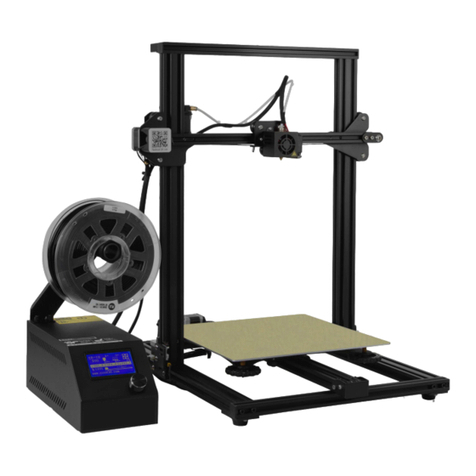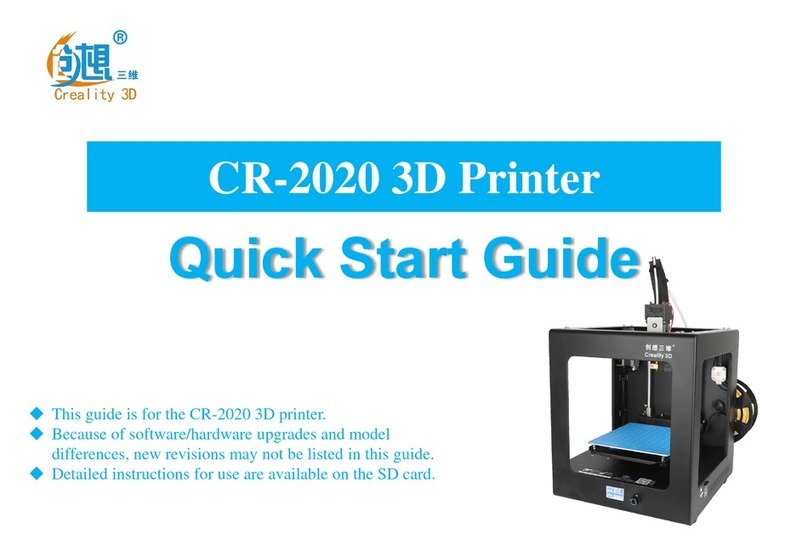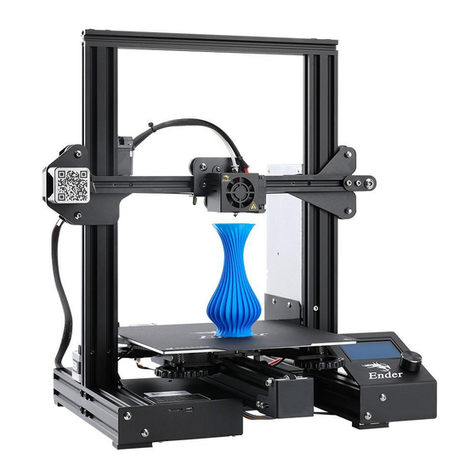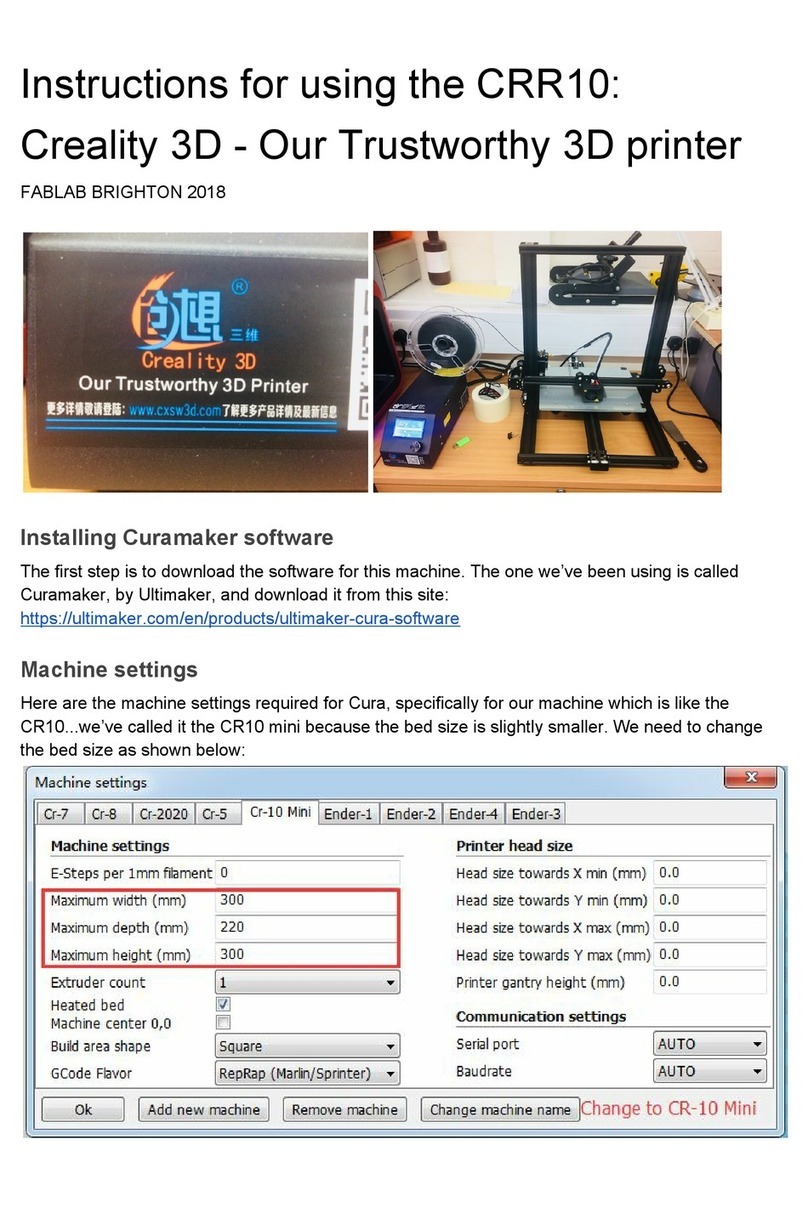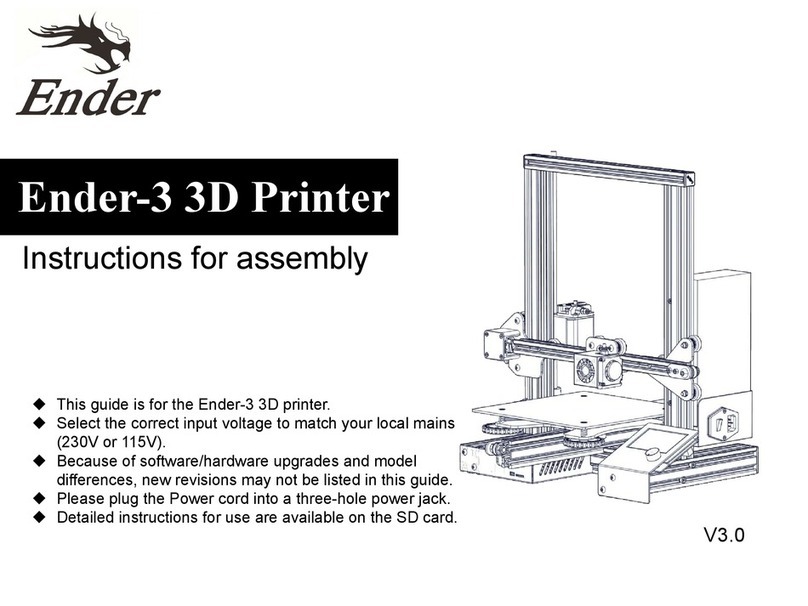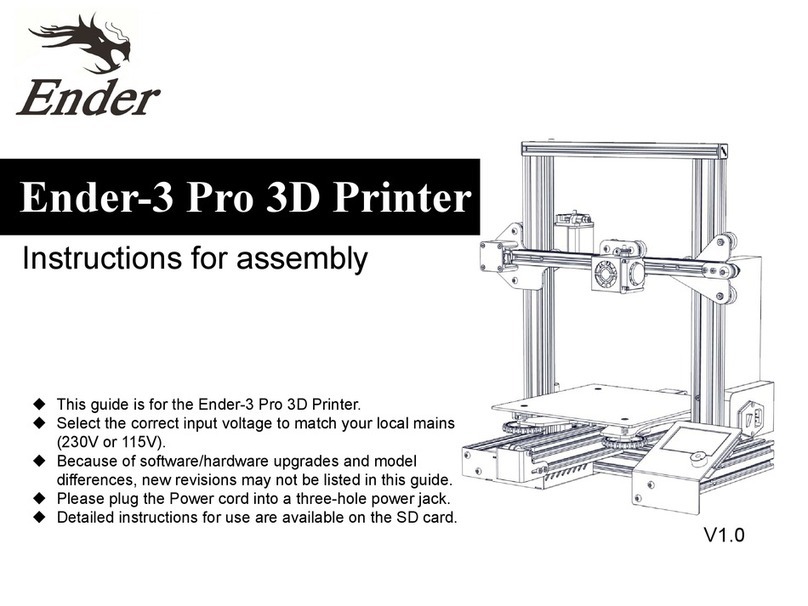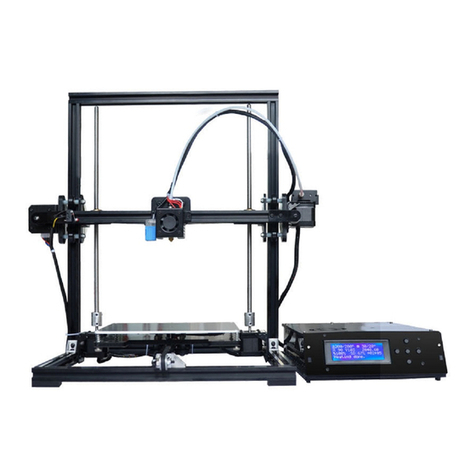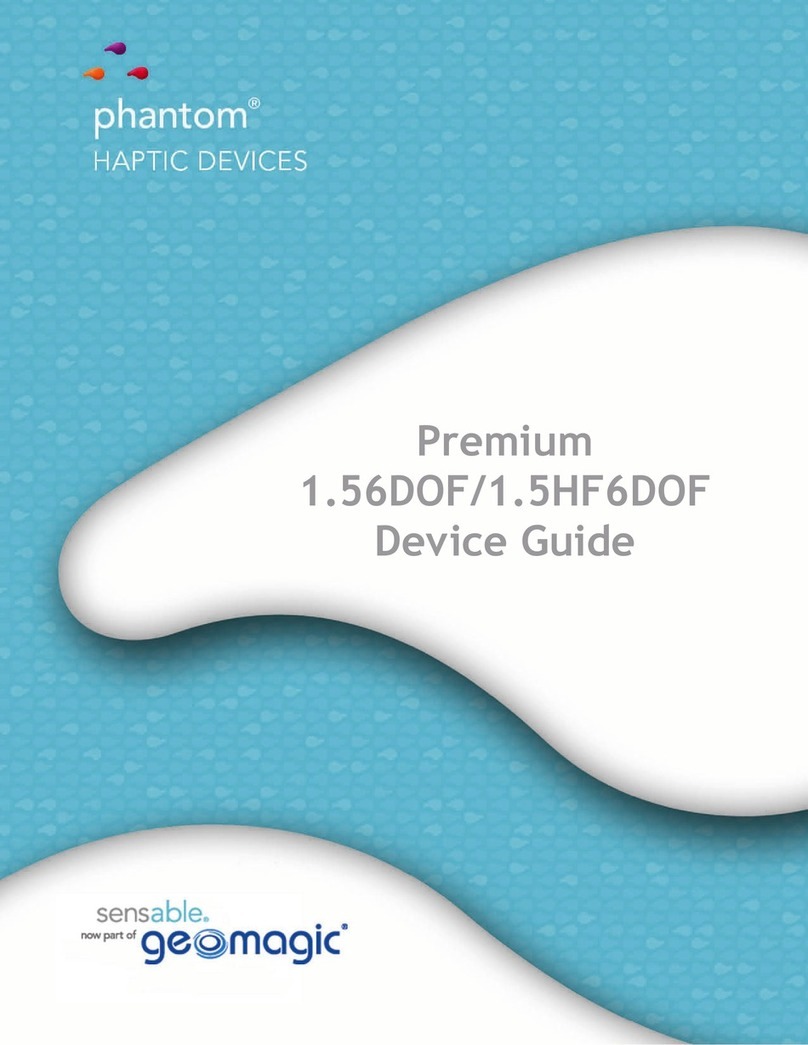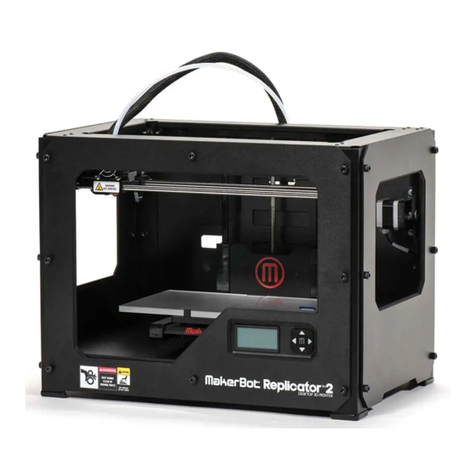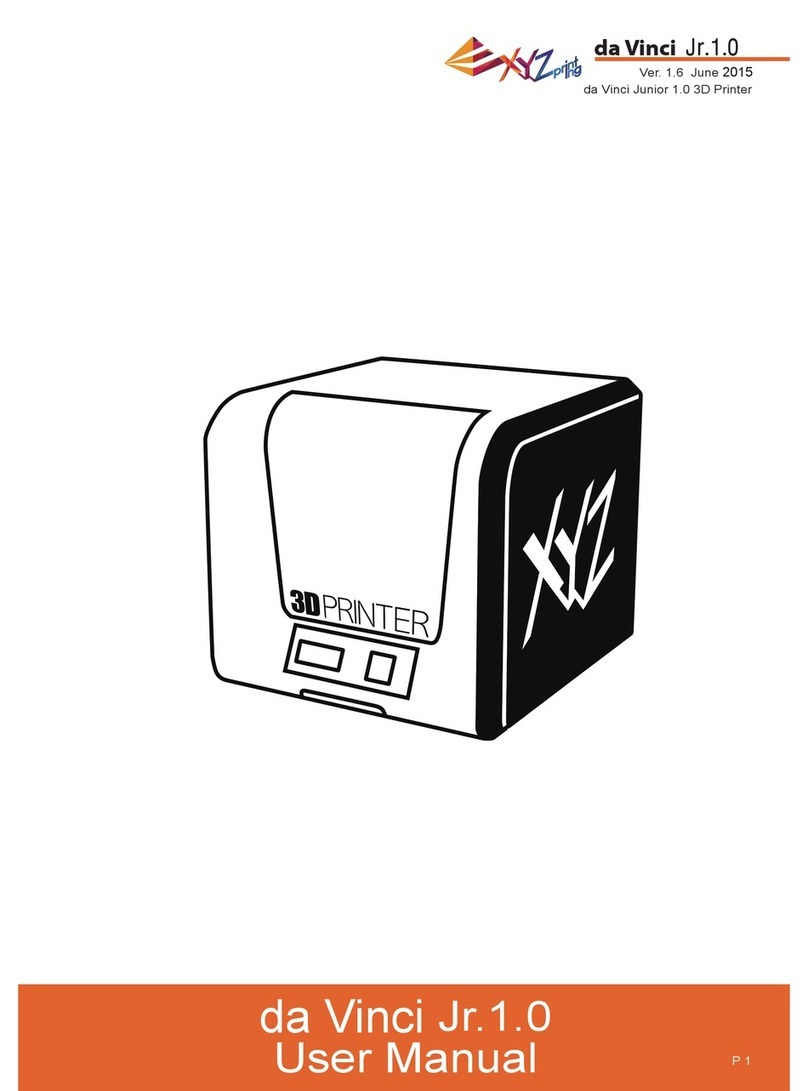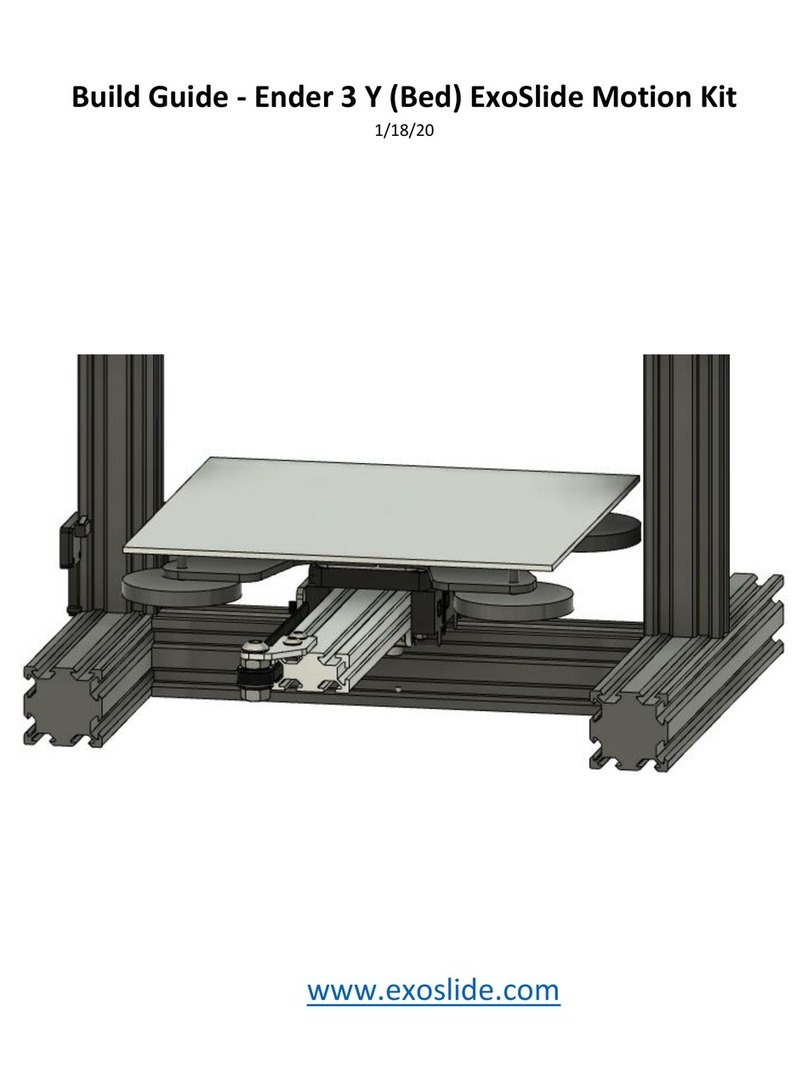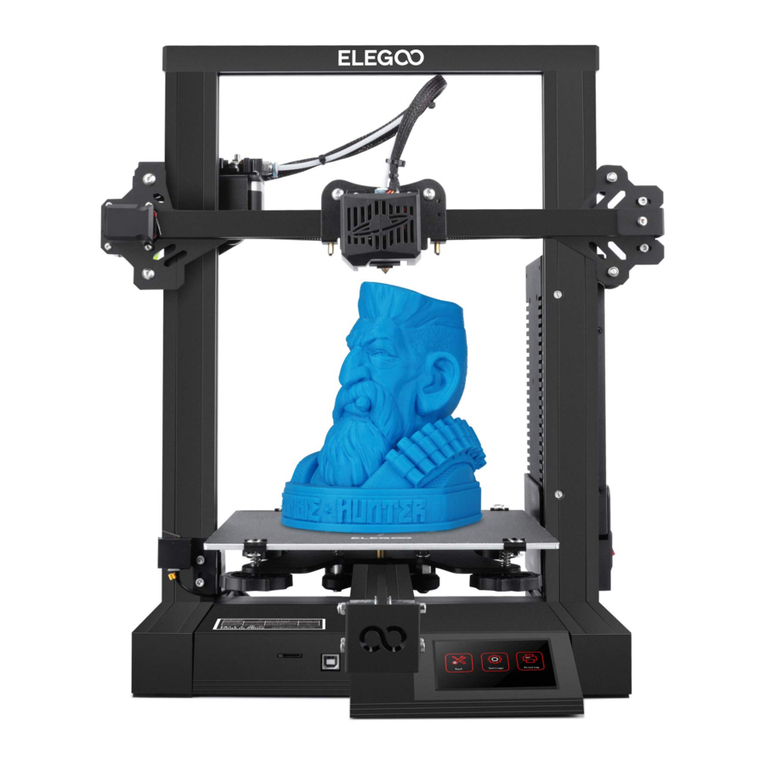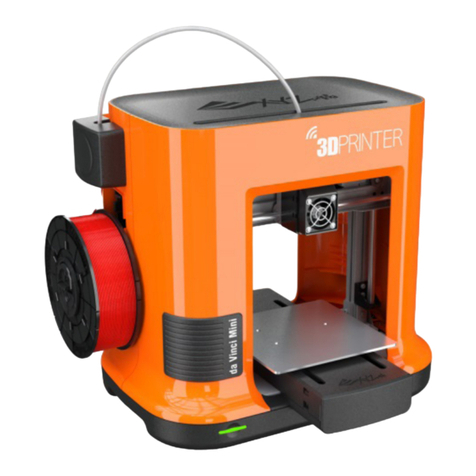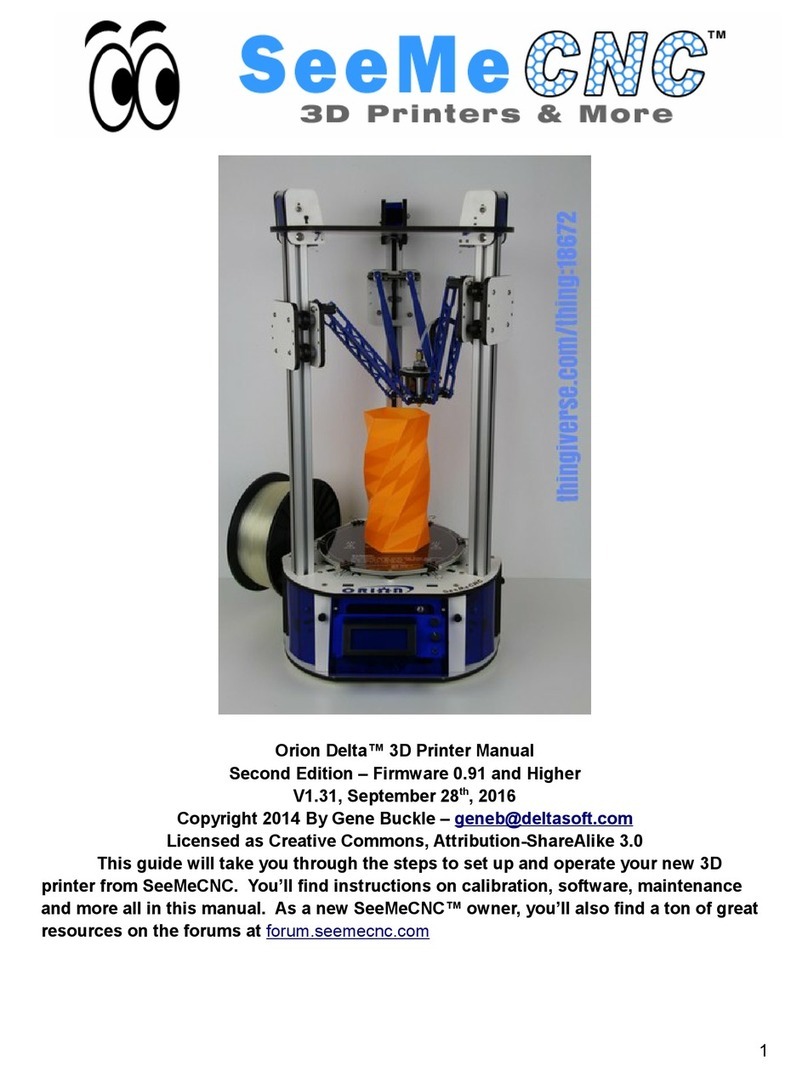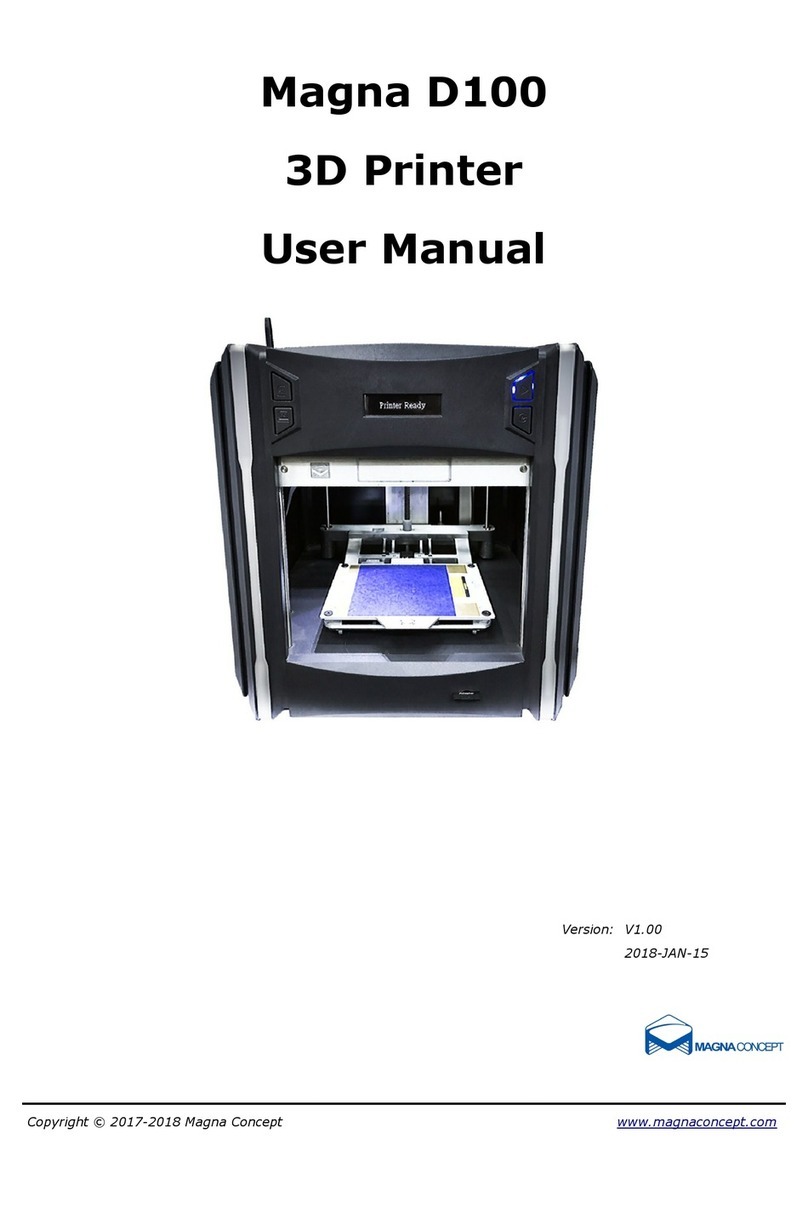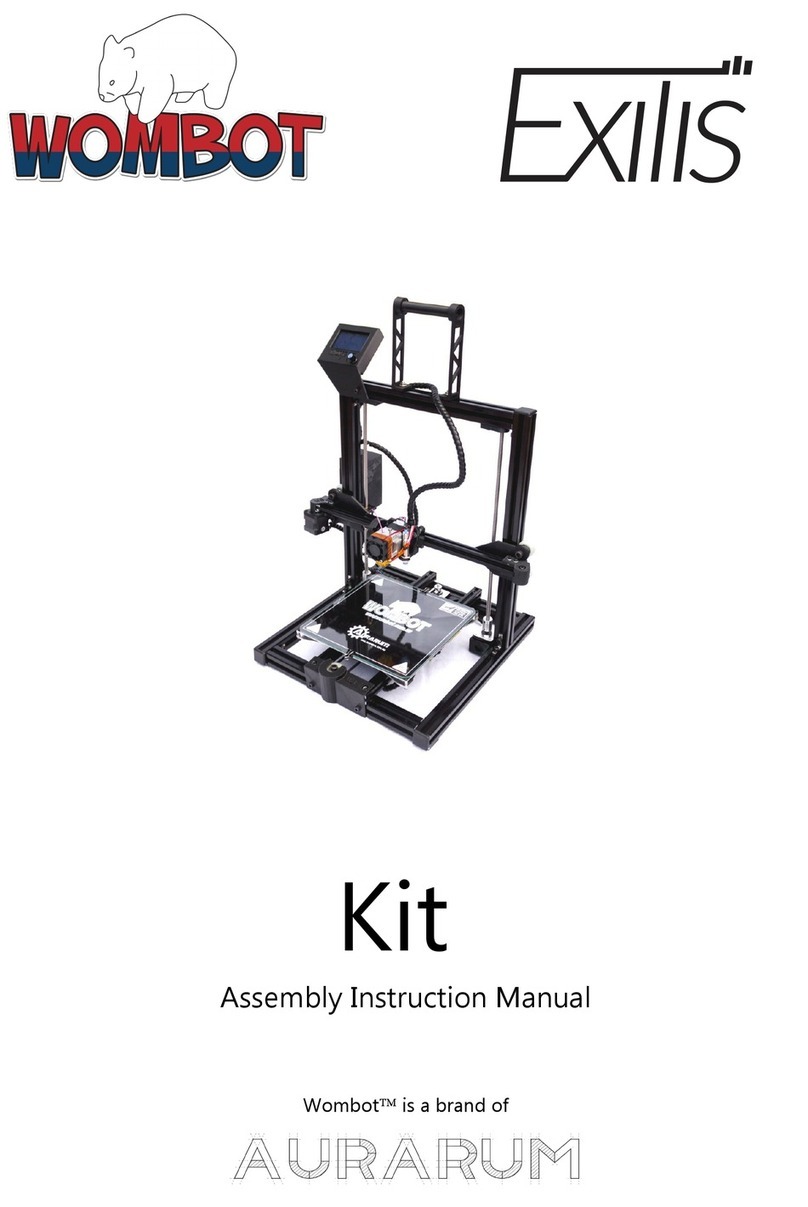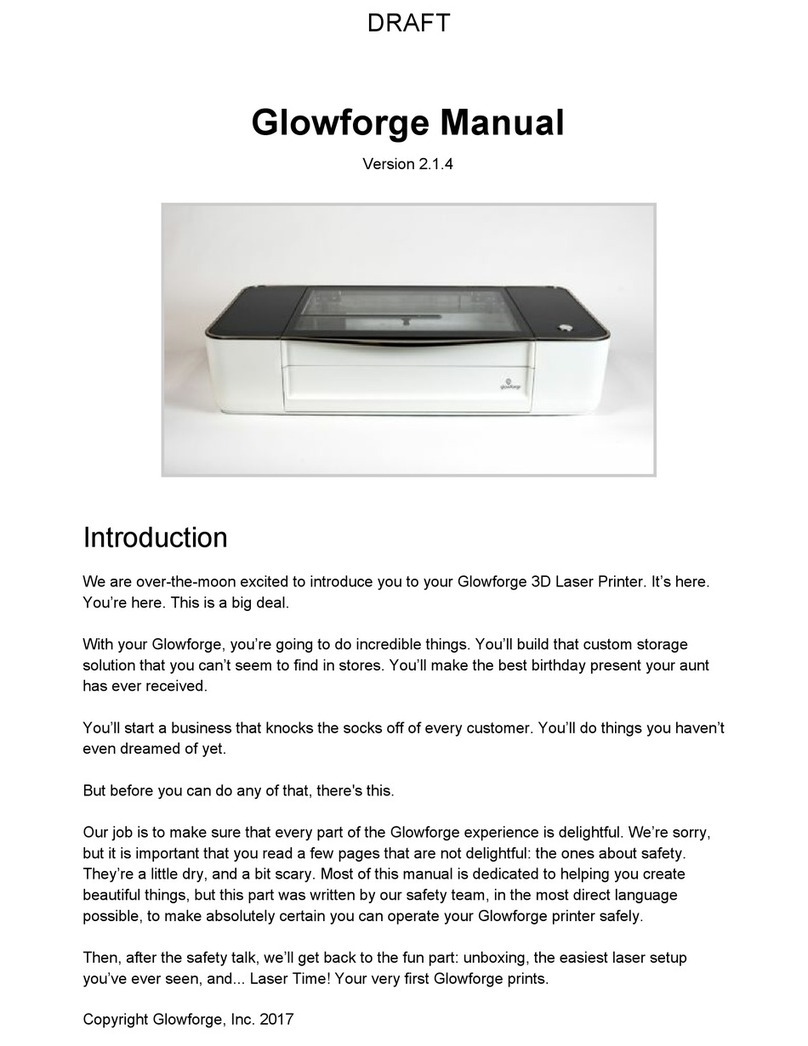公式サイト
(https://www.creality.com/download)
にログイン
し、ご希望の言語をお選びください。該当するプリンター
とモデルを選択し、必要なファームウェアをダウンロード
してください。インストール完了後、ご使用いただけま
す。
固件升级
请您登录官网 www.creality.com,选择语言→选择对应的打印机
下载所需固件,安装完成后即可使用。
使用须知
ご注意
1.
Do not use the printer any way other than described herein in
order to avoid personal injury or property damage.
2. Do not place the printer near any heat source or flammable or
explosive objects. We suggest placing it in a well-ventilated, low-
dust environment.
3. Do not expose the printer to violent vibration or any unstable
environment, as this may cause poor print quality.
4. Please use recommended resin to prevent damage of machine.
5. Do not use any
other power cable except the one supplied.
Always use a grounded three-prong power outlet.
6. Please do not open the upper cover during usage, otherwise the
printing will be interrupted.
7. Do not wear cotton gloves when operating the printer. Such
cloths may become tangled in the printers moving parts leading to
burns, possible bodily injury, or printer damage.
8. Please wait a moment after the print is finished. And please wear
gloves to take out the print by tools.
9. Clean the printer frequently. Always turn the power off when
cleaning, and wipe with a dry cloth to remove dust, adhered
printing plastics or any other material off the frame, guide rails,
or wheels. Use glass cleaner or isopropyl alcohol to clean the
print surface.
10. Children under 10 years should not use the printer without