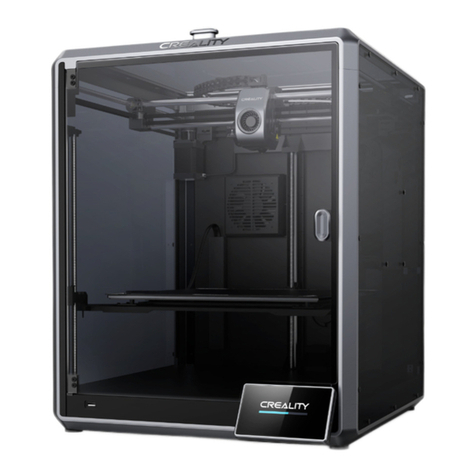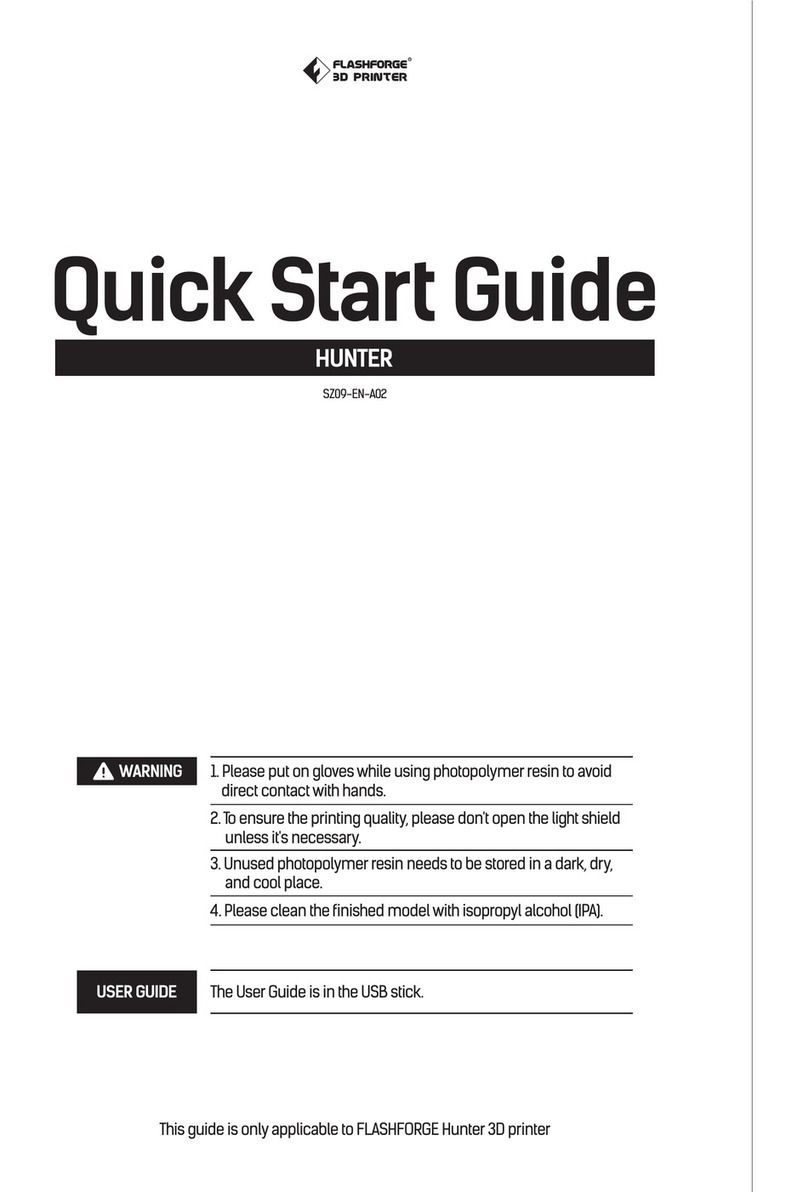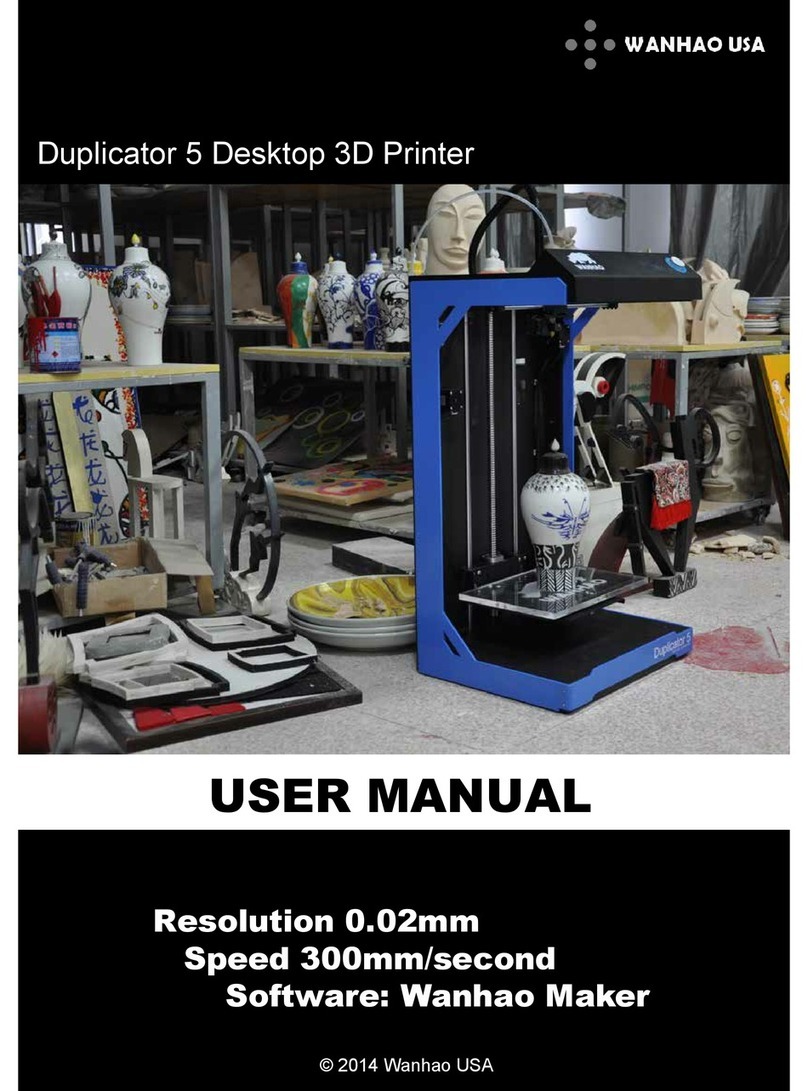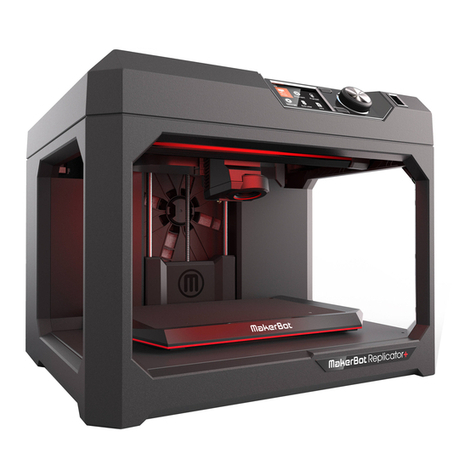Creality CR-10 S5 User manual
Other Creality 3D Printer manuals

Creality
Creality CR-10 Max User manual

Creality
Creality Ender-3 User manual
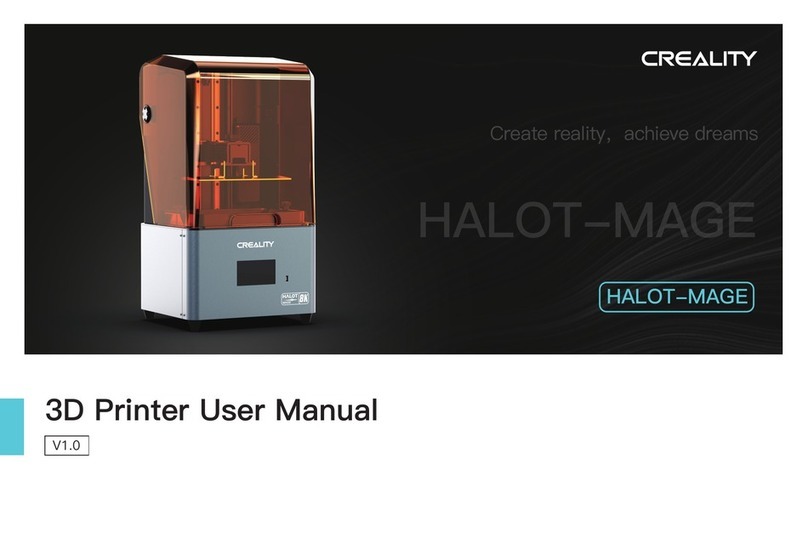
Creality
Creality HALOT-MAGE User manual

Creality
Creality CR-10 Smart User manual

Creality
Creality 3dpRINTmILL User manual

Creality
Creality HALOT-ONE PRO User manual

Creality
Creality 3D Pad User manual
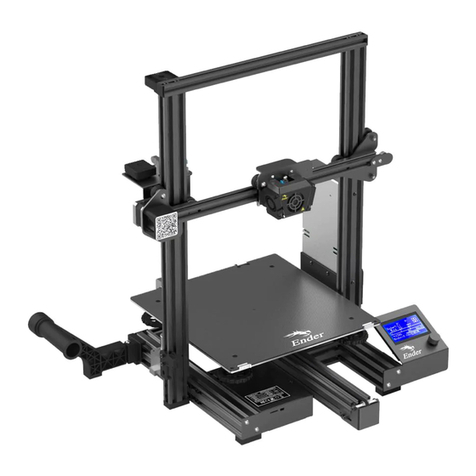
Creality
Creality Ender-3 User manual

Creality
Creality HALOT-ONE PLUS User manual

Creality
Creality Halot-Sky User manual
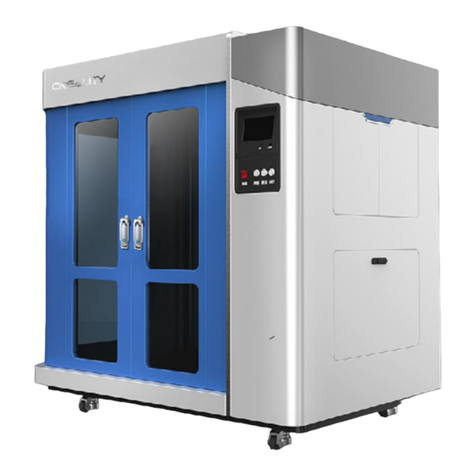
Creality
Creality CR-1000 Pro User manual

Creality
Creality CR-10 Series User manual
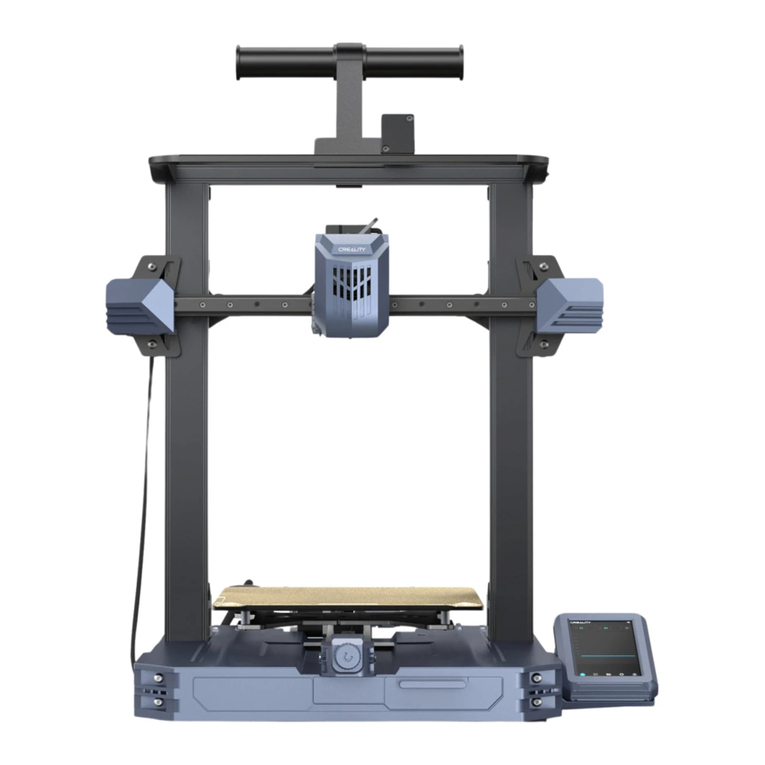
Creality
Creality CR-10 SE User manual
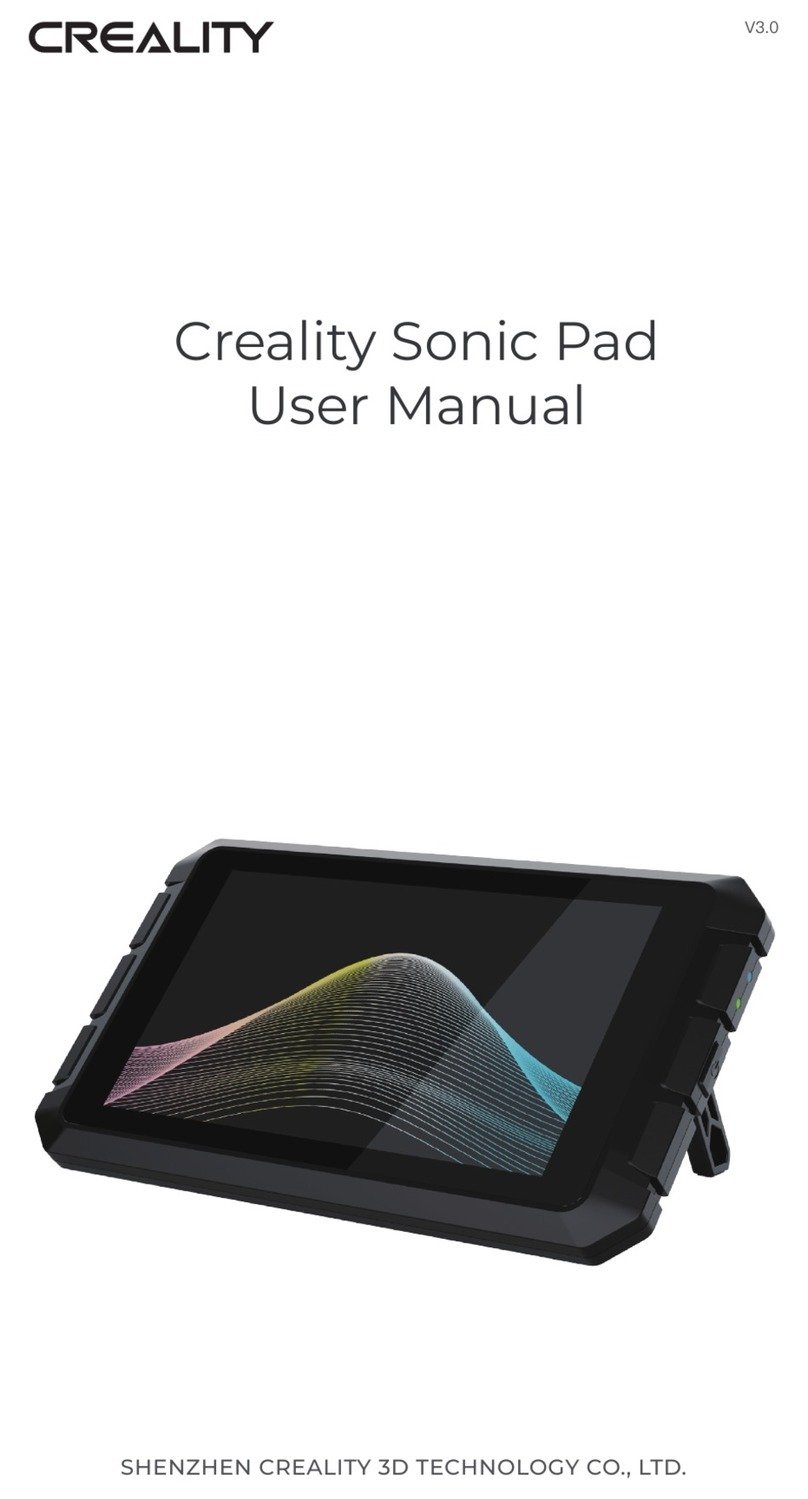
Creality
Creality TL4800 User manual

Creality
Creality Sermoon V1 User manual

Creality
Creality Sermoon V1 User manual
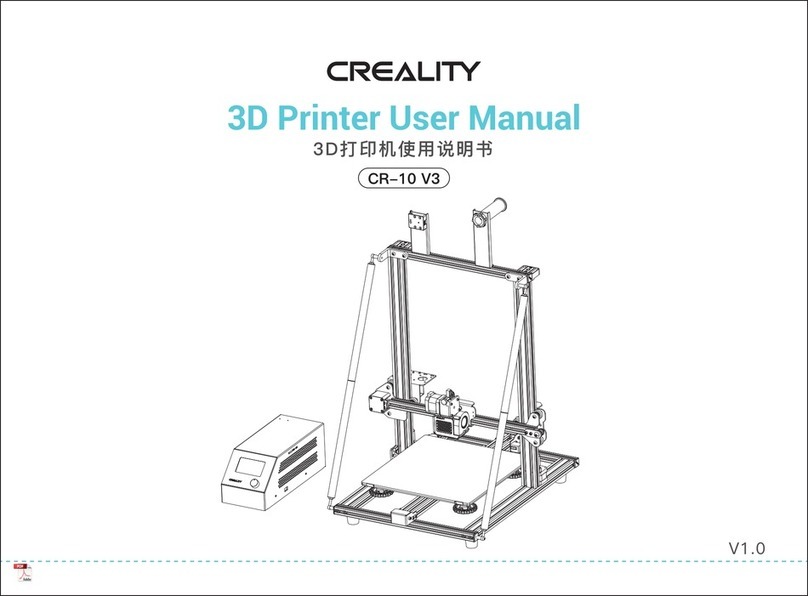
Creality
Creality CR-10 V3 User manual

Creality
Creality CR-100 Manual

Creality
Creality CR-10 S5 Assembly Instructions
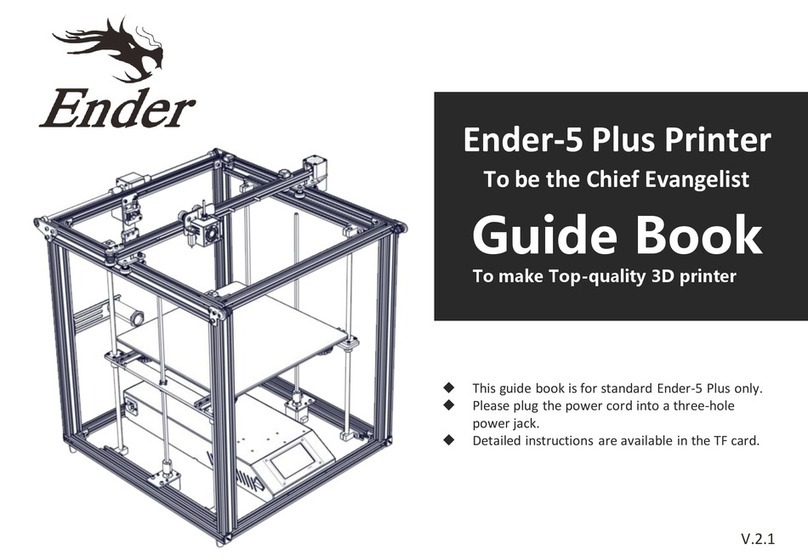
Creality
Creality Ender-5 Plus Manual
Popular 3D Printer manuals by other brands

Ackuretta
Ackuretta DENTIQ user manual

FLASHFORGE 3D PRINTER
FLASHFORGE 3D PRINTER Guider IIS Series user guide

ExoSlide
ExoSlide Ender 3 Build guide
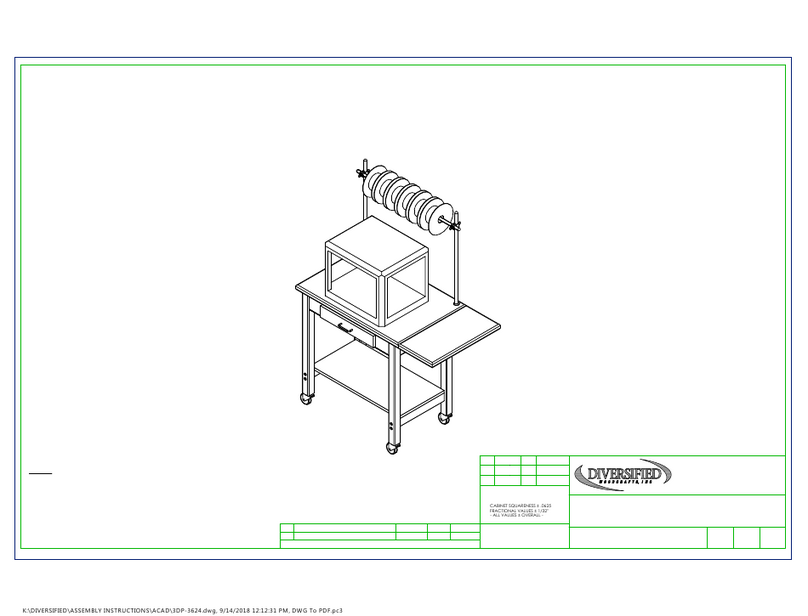
DIVERSIFIED WOODCRAFTS
DIVERSIFIED WOODCRAFTS 3D PRINTER TABLE 3DP-3624 Assembly instructions
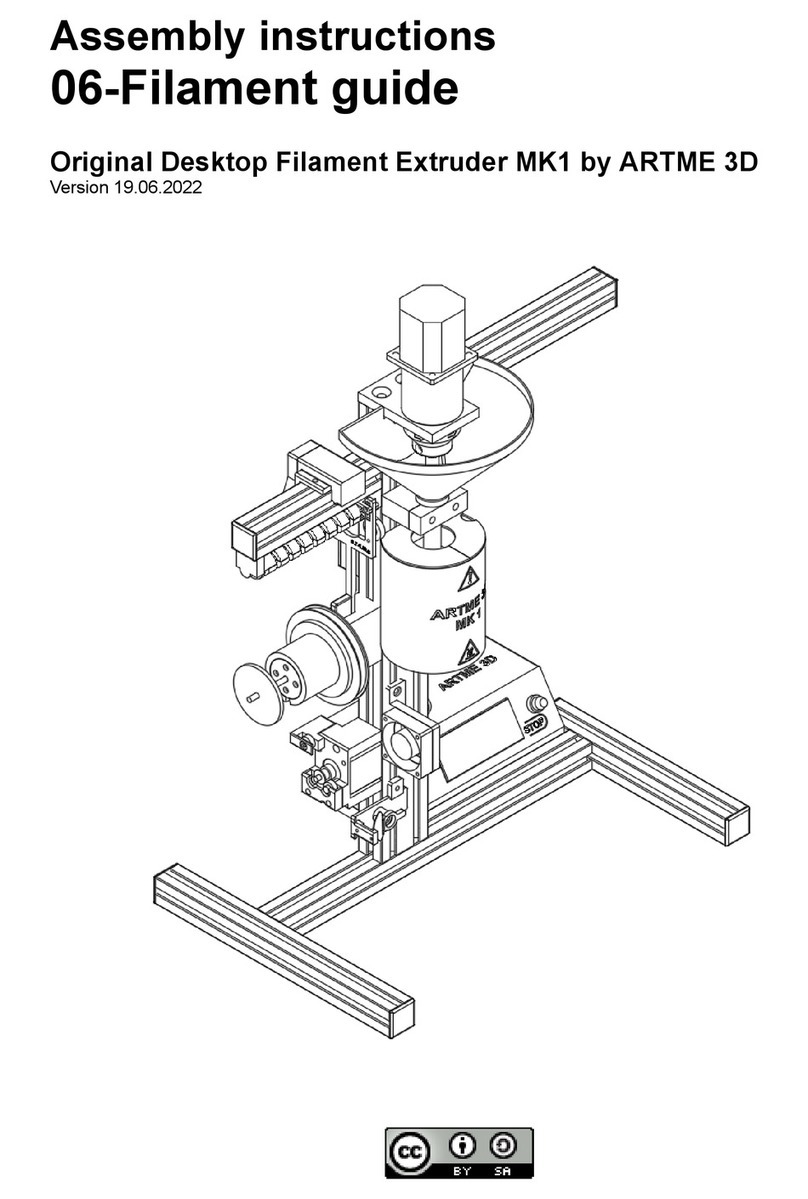
ARTME 3D
ARTME 3D MK1 Assembly instructions

ATOMSTACK
ATOMSTACK Cambrian user manual