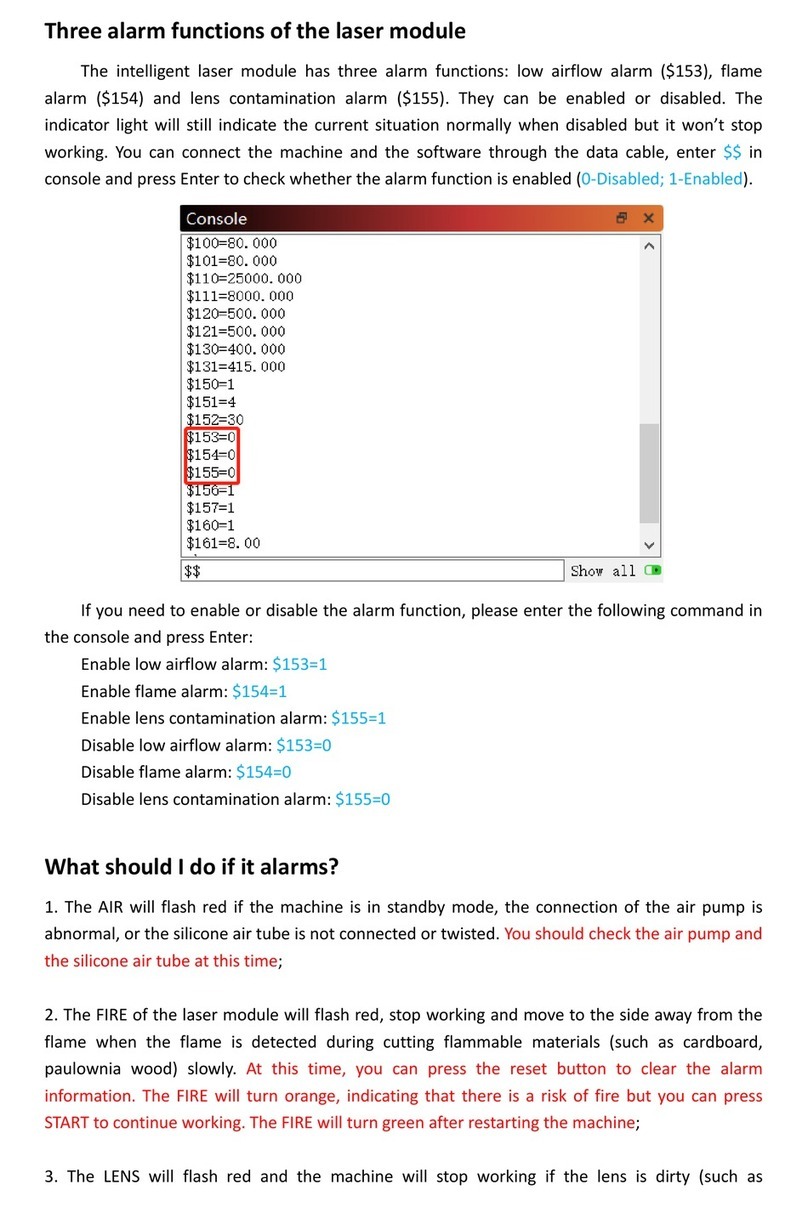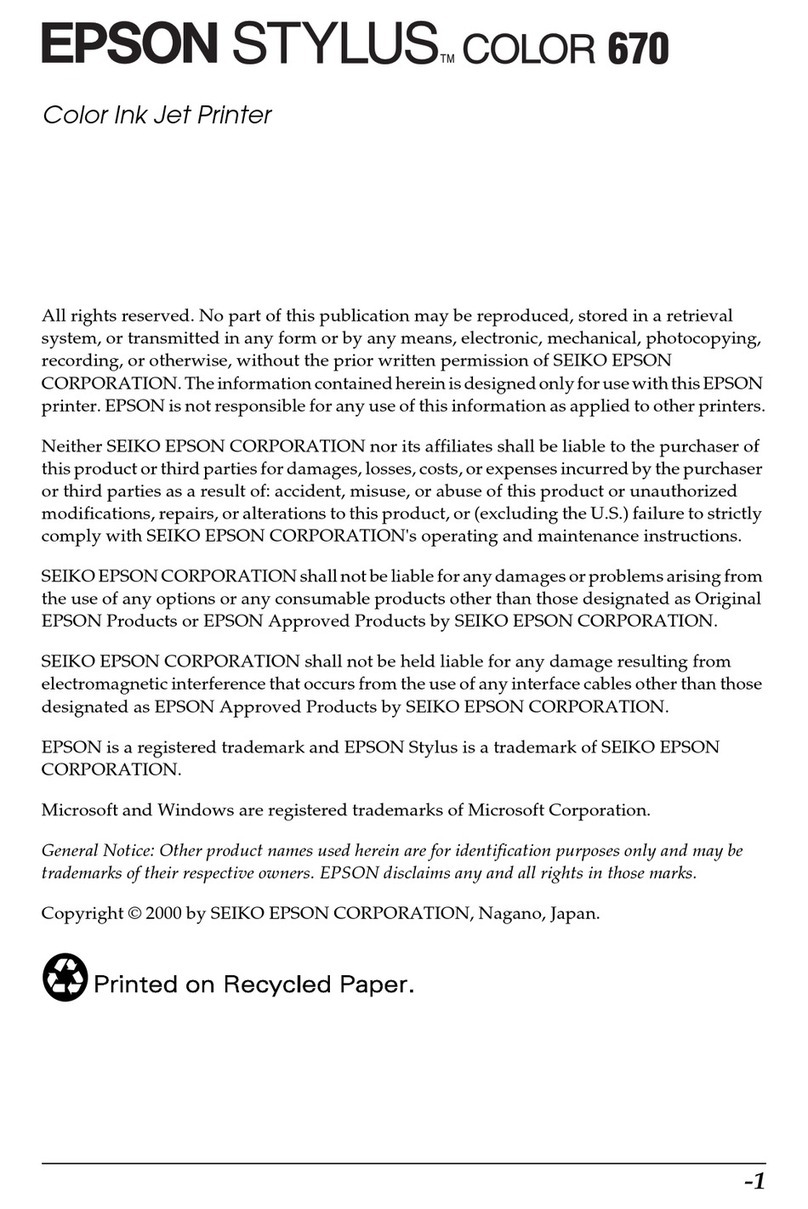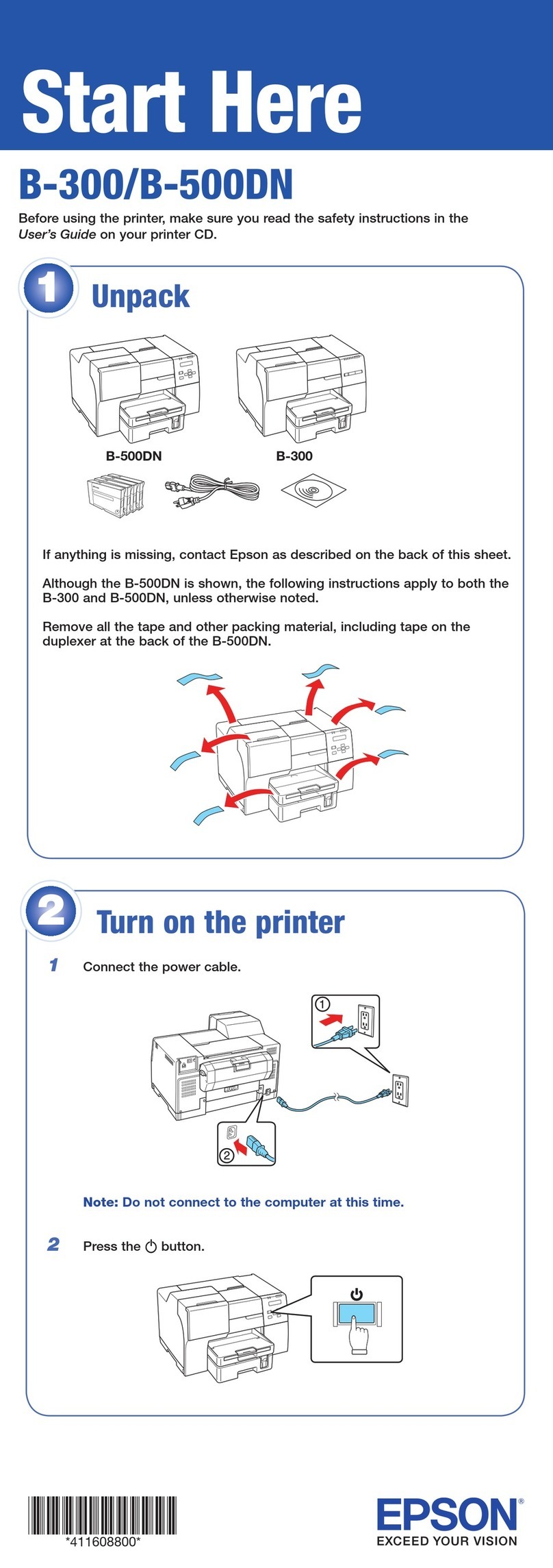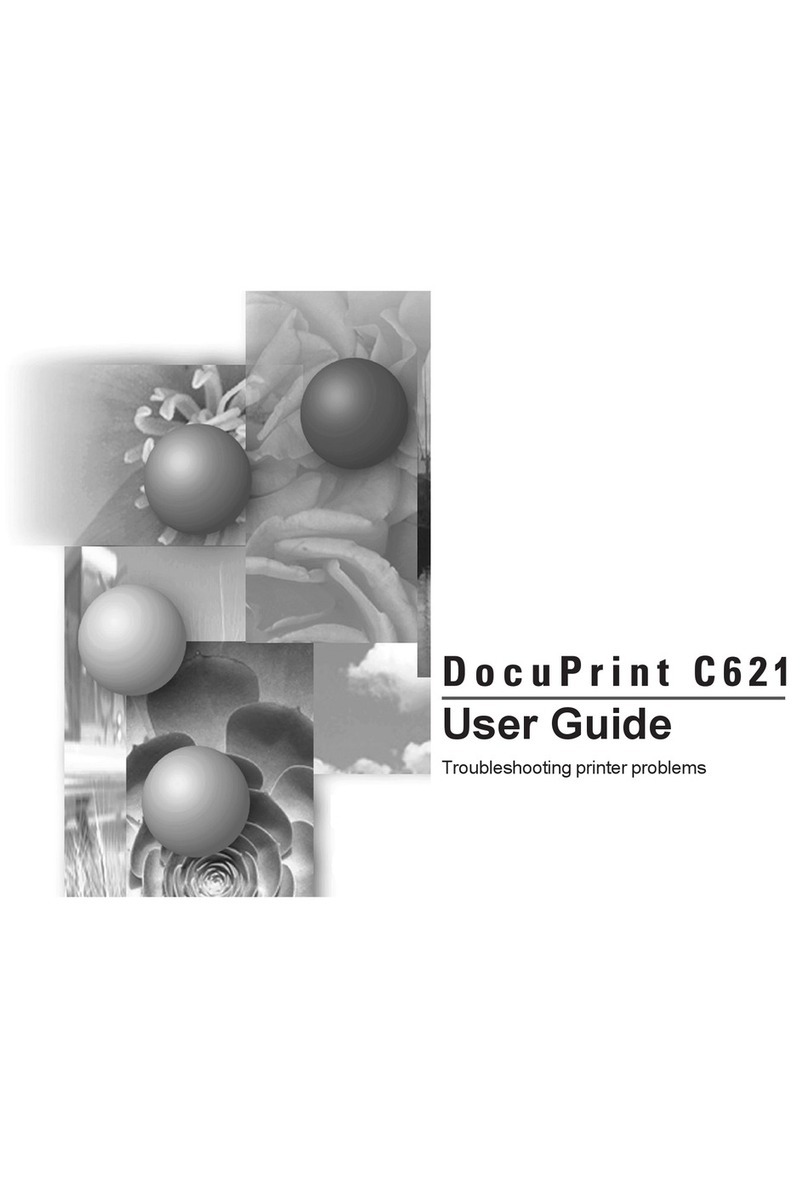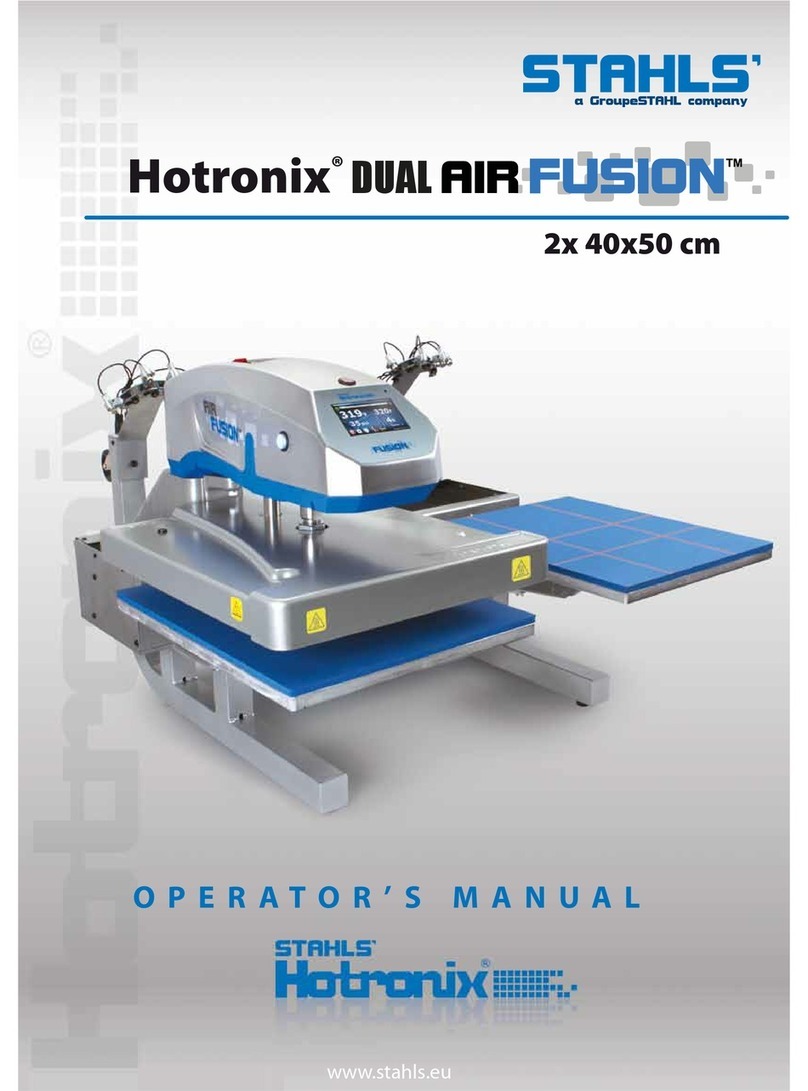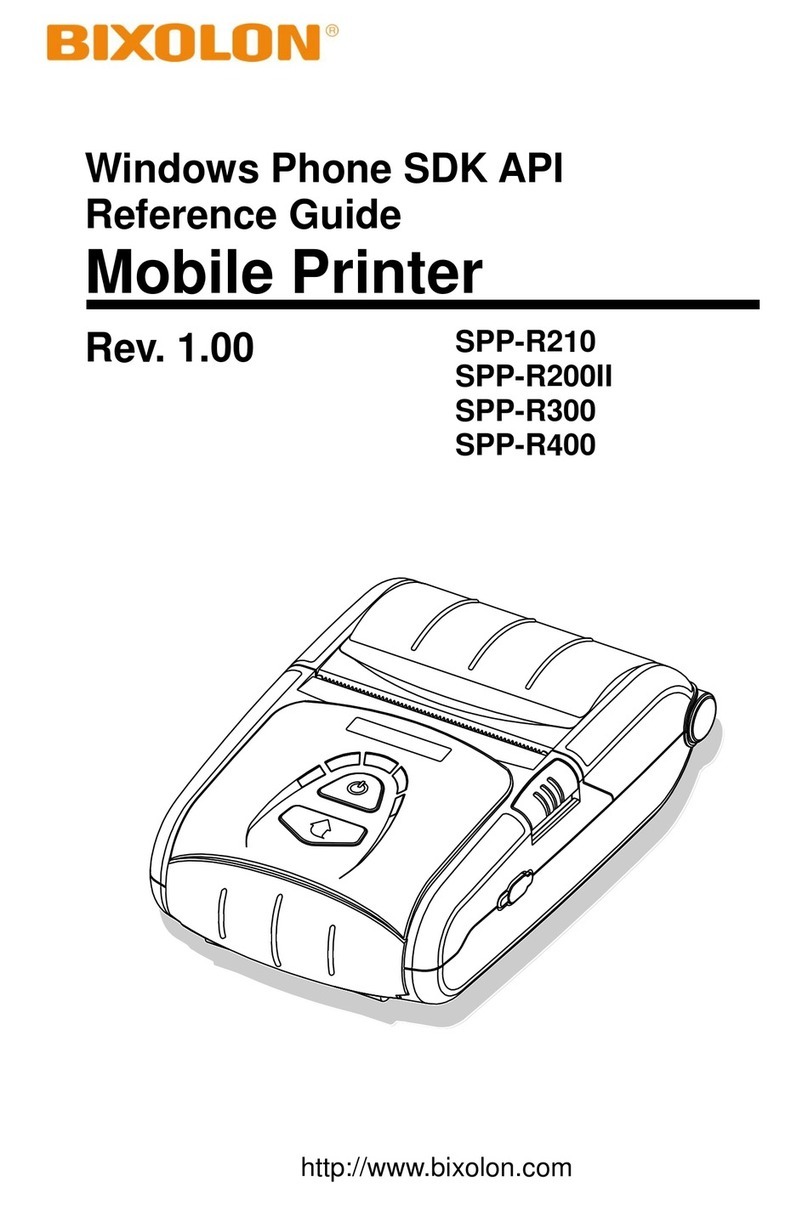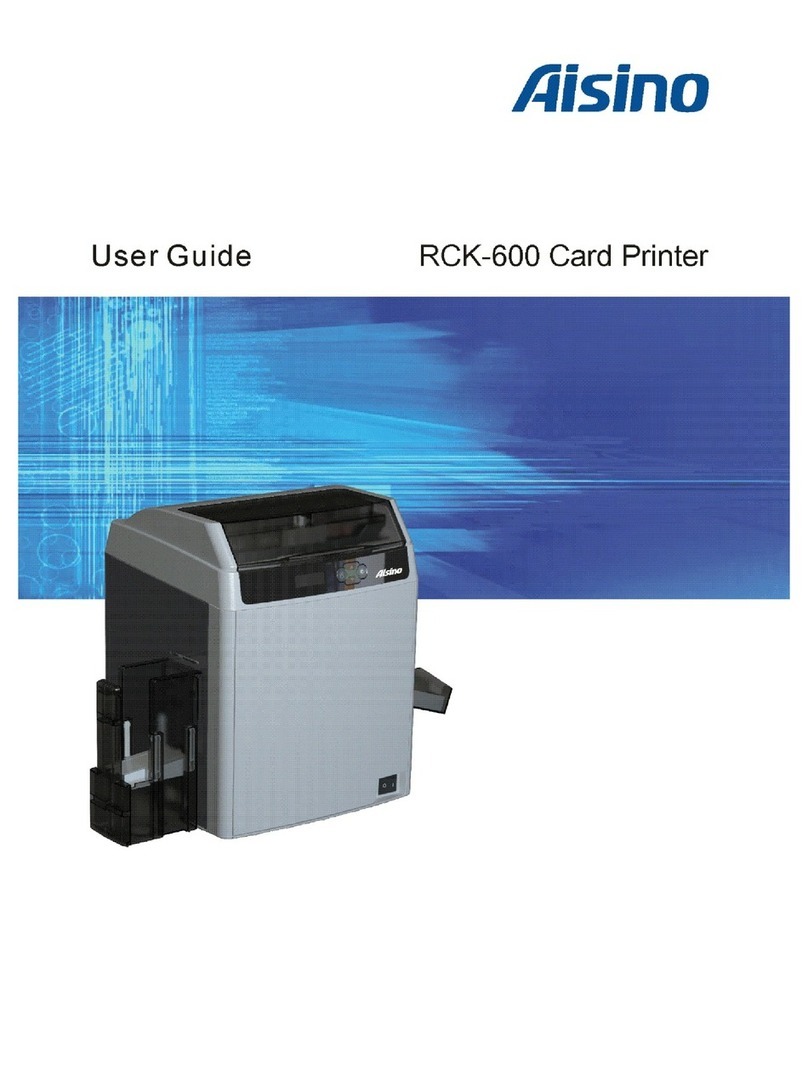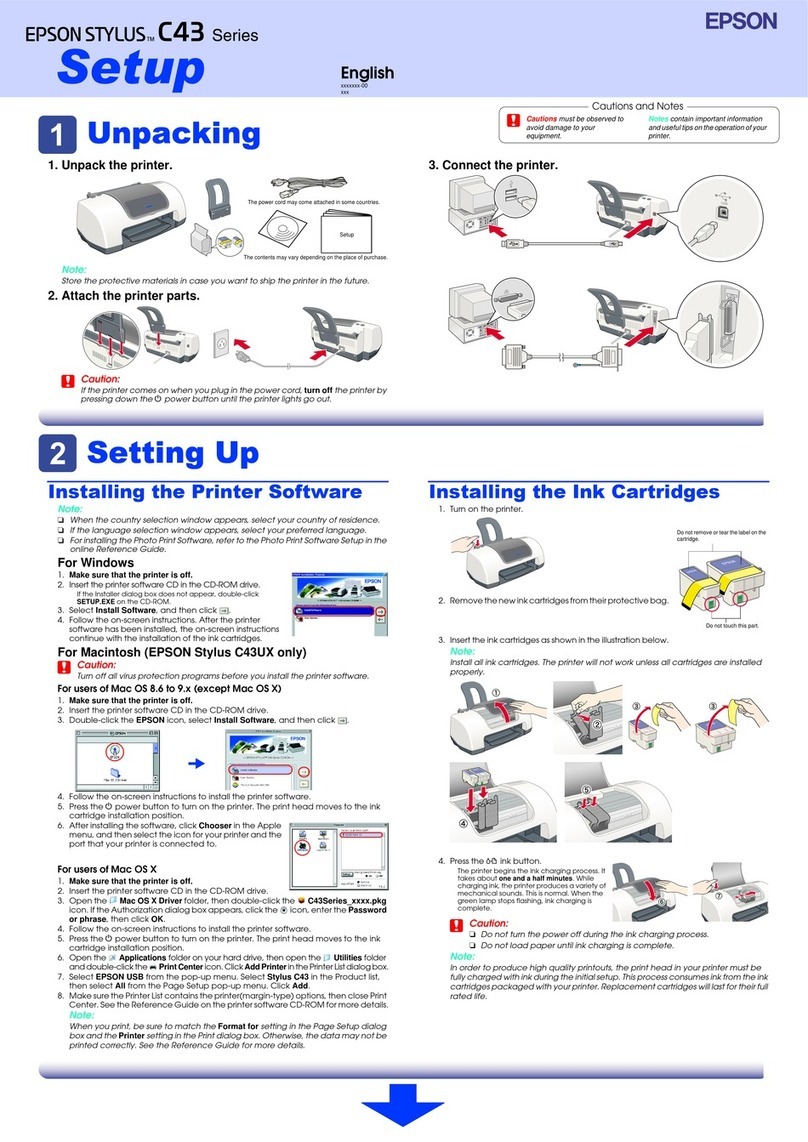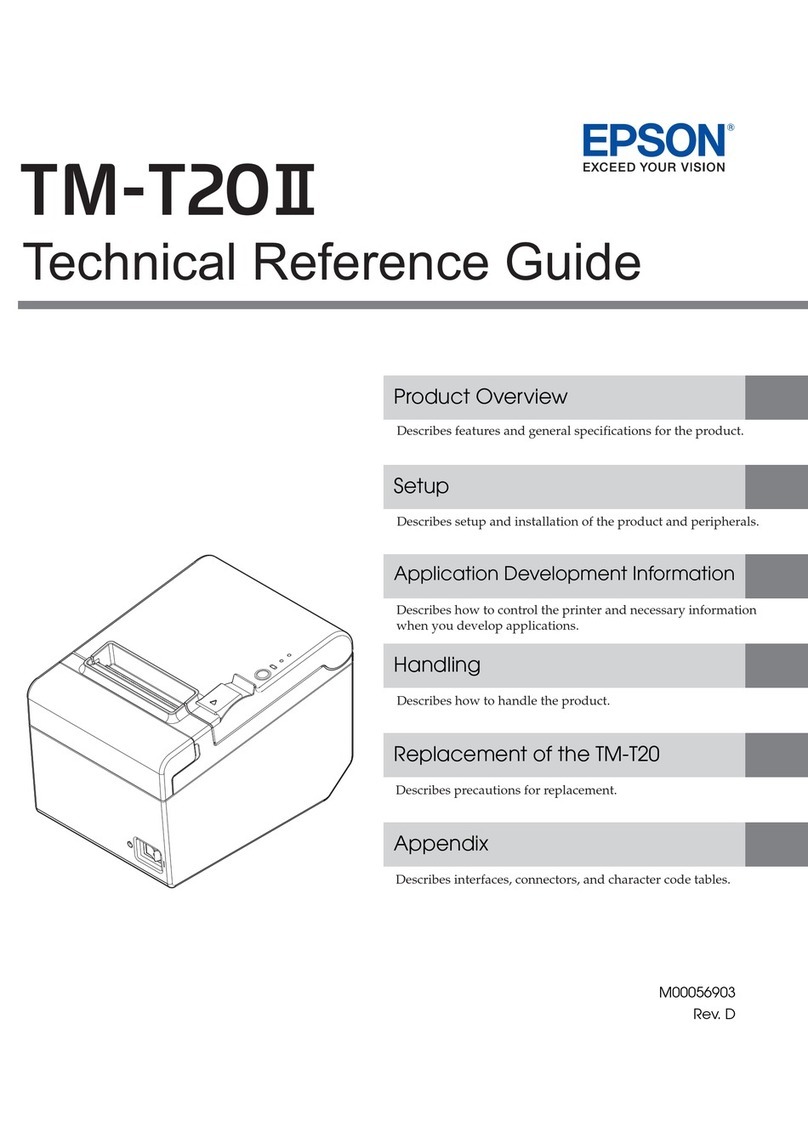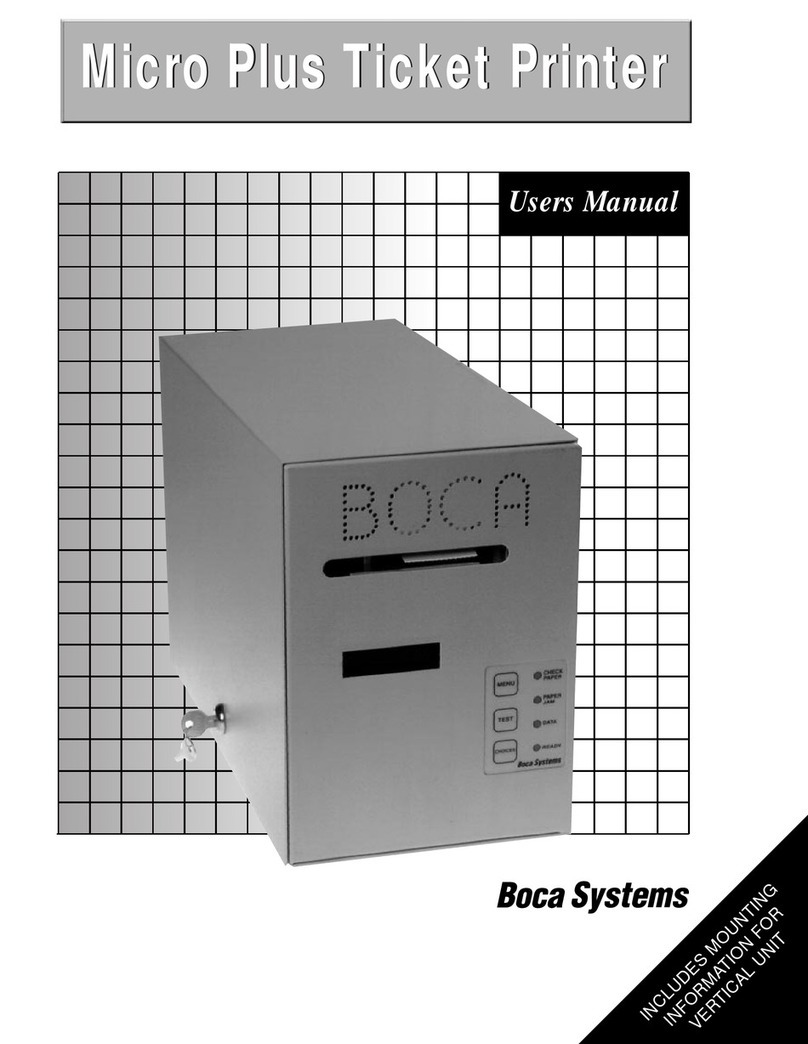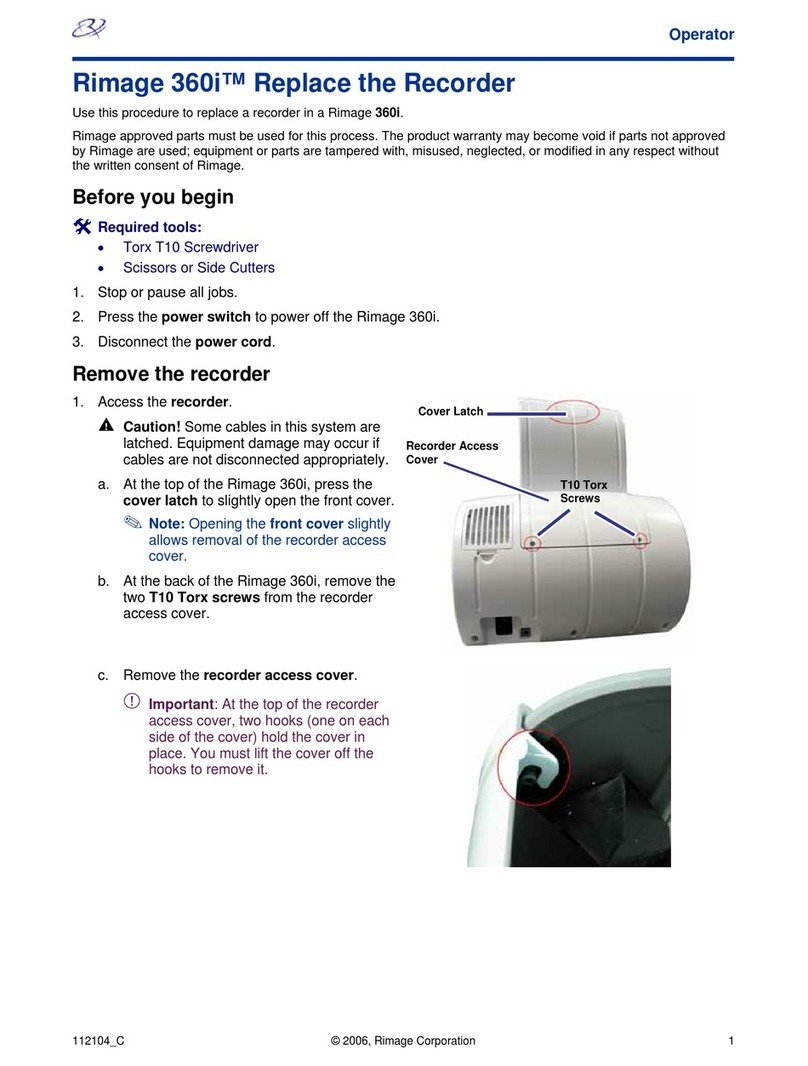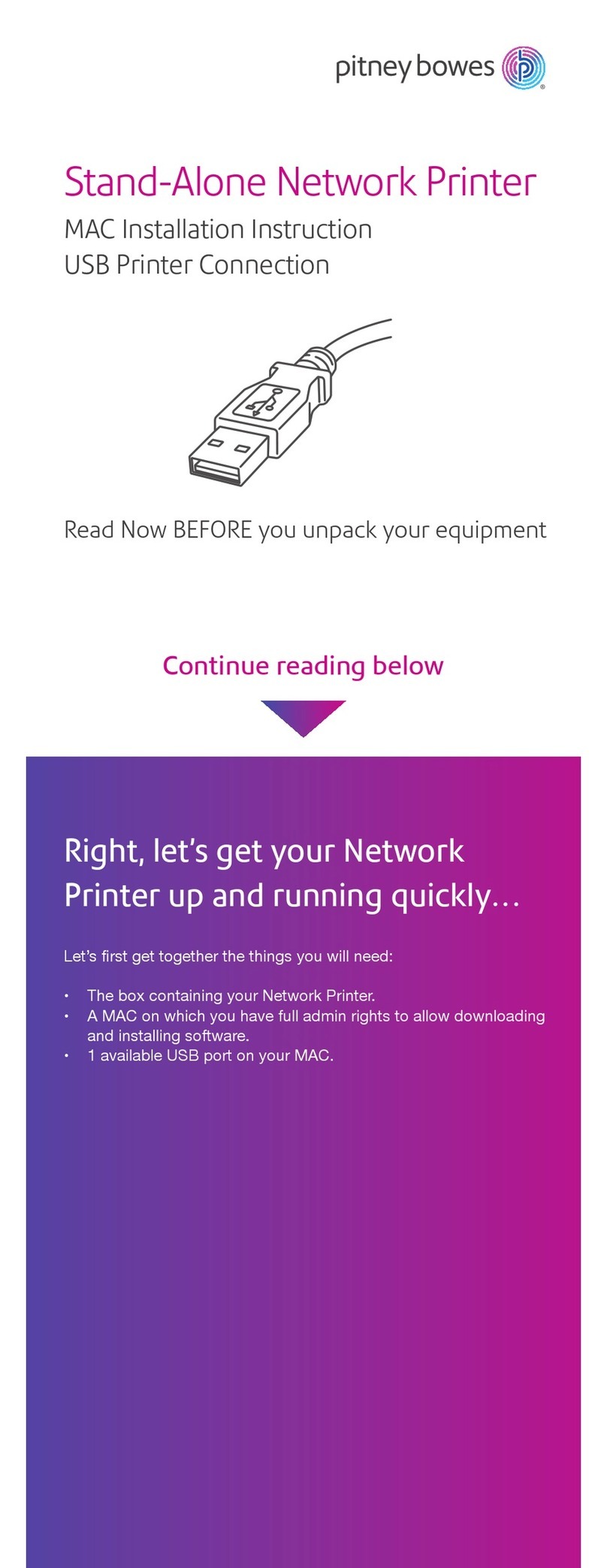Creality CV-01 PRO User manual

Laser Engraving Machine
CV-01 PRO
User Manual • Uživatelský manuál •
Užívateľský manuál • Használati utasítás •
Benutzerhandbuch

2
English
3 –15
Čeština
16 –27
Slovenčina
28 –40
Magyar
41 –52
Deutsch
53 –65

3
Dear customer,
Thank you for purchasing our product. Please read the following instructions carefully
before first use and keep this user manual for future reference. Pay particular attention
to the safety instructions. If you have any questions or comments about the device,
please contact the customer line.
www.alza.co.uk/kontakt
✆+44 (0)203 514 4411
Importer Alza.cz a.s., Jankovcova 1522/53, Holešovice, 170 00 Praha 7, www.alza.cz
Firmware Upgrade
Please login the official website https://www.creality.com/download, switch the language
and select the relevant printer and model and download the required firmware, you can
use it after the installation is finished.
Notes
•For the purpose of engraving or cutting with a laser engraving machine, allow the
workpiece to be exposed to the high-density laser beam emitted by the laser
engraving machine. The workpiece may be subject to gasification without
combustion as it is pretty hot on the surface. On the other hand, most
workpieces are essentially combustible, which may be ignited, leading to open
fire and consequently to the machine breakdown and environmental
contamination.
•It is prohibited to store the machine in areas close to combustible and explosive
substances, volatile solvents or source of heat. Instead, store it in a well-
ventilated, cool and dust-free place.
•Make sure that only the specific attached power cord rather than other similar
power cords are used during installation.
•Ensure to run the laser at 0°C-35°C. Operation at sub-zero temperature is
prohibited. It is prohibited to run the machine under wet environment or in
thunderstorm weather
•If the user needs to strengthen the protection during the use or maintenance,
you shall wear a protective suit with a compliant and laser protective effect.
•Switch off the machine if it is offline for an extended period of time, and unplug
the power cord.
•It is prohibited to come in contact with electronic areas with hands or other tools
when the machine is connected to power supply
•Touching any moving parts and laser module while the machine is running is
prohibited.

4
•Wear goggles to prevent vision damage arising from exposure to the laser spot
during laser engraving operation,
•It is advisable to run the machine under well ventilated condition as laser
engraving may generate small amount of fume or gas;
•Children under 10 years old are not allowed to run the machine without adult
presence, which otherwise may lead to personal injury
•Put in place fire extinguishers in case of use, which shall be regularly checked. It
is prohibited to keep the machine unattended while it is running
•Users should comply with the laws and regulations of the corresponding
countries and regions where the equipment is located (used), abide by
professional ethics, pay attention to safety obligations, and strictly prohibit the
use of our products or equipment for any illegal purposes. Creality will not be
responsible for any violators' legal liability under any circumstance.
Introduction
1) Gradienter
5) Focusing bar
2) X-axis assembly
6) Control Box assembly
3) Y-axis assembly
7) Laser module
4) Microswitch

5
Equipment Parameters
Model
CV-01 Pro
Machine size
480mm*315mm*145mm
Net weight
1.8KG
Gross weight
2.95 KG
Operation system
Windows XP and above systems
Power supply
DC 12.0V 3.0A
Range of operating temperature
0°C-35°C
Safety certification
FDA, CE, ROHS, FCC
Engraving Size
170mm*200mm
Laser source
Semiconductor laser unit
Laser wave length
450±5nm
Laser power
1.6W
Safety class
Class I - FDA classification standard
Laser engraving software
CrealityLaser, LaserGRBL, LightBurn
Format of supporting files of laser
engraving software
Jpeg, jpg, png, bmp, svg, dxf
Type of support materials
Cardboard, wood, bamboo, rubber, leather,
fabric, acrylic, plastic, etc.
Package Content
X-axis assembly, Y-axis
assembly x1
Power adaptor
x1
Linden
plywood x2
Color card
paper x7
Socket head wrench
( M1.5/M2/M2.5/M3 )
x4
Kraft paper x2
Silicone pad x2
Goggles x1
Hand screw with
cylindrical head x1
Knurled nut
with collar x4
Quick
installation
guide x1
Color asphalt
felt paper x7
Open
spanner x1
Silica gel anti collision particles
x2
TF card & card
reader x1

6
Assembled laser engraving machine
1. Assemble the X-axis assembly and the Y-axis assembly. Take out the X-axis assembly
and the Y-axis assembly from packaging box. Horizontally place the X-axis assembly
above the Y-axis assembly, and align the tapped holes to the projected screws
underneath. Then lower it horizontally onto the Y-axis assembly. Finally, put on 4
knurled nuts with collar and tighten them clockwise.
X-axis assembly, Y-axis
assembly x1
Knurled nut
with collar x4

7
2. Assemble the Y-axis stepper motor cable (Ensure assembling when power is off)
Insert the Y-axis stepper motor wire into the wiring port in the direction as shown in
the above figure. The wiring port has an anti-reverse connection design, please pay
attention to distinguish the direction of the interface.
3. Make sure that the machine is in a horizontal stat.
Observe the level on the X-axis assembly to make sure that the machine is horizontal. If
not, please check the desktop whether it is flat. Then loosen the knurled nut with collar
to readjust the position of the X-axis assembly and the Y-axis assembly.

8
Software installation and usage
The TF card included with the package contains software installation package required
by laser engraving. Please insert the TF card into card reader, connect it to the computer
to get the installation file. Or download from:
https://www.cxsw3d.com/ziliaoxiazai46.html
Software Intro
Open the CrealityLaser software. Interface is shown as the figure below.
1. Menu: The menu includes operations such as opening and closing of image files,
switching of views, obtaining help documents and language settings of the software,
etc.
2. Toolbar: The toolbar contains common operations such as adding files, text, and QR
codes
3. Preview Area: The preview area is the area used to preview the engraved graphics. It
corresponds to the engraving area of the machine. The image placed in the preview area
will be engraved at the corresponding position
4. Setting: Switching the model and language settings.
5. Console: Available elect the corresponding machine model. After adding the file, you
can perform various parameter settings and preview, generate and export gcode
operations for the files to be processed.
1. Double-click to
open the software
package and click
"Run".
3. Wait for software
installation completion
and click "Finish".
2. “Install”。Confirm installation
location. You can click "Browse..."
to select a "non-C drive" installation
location such as D drive, and then
click "Install".

9
Operation mode
1. Put the engraving material in processing area, adjust the manual nut on the right side
of the laser head, and turn the fixed focus bar counter clockwise to make it contact with
the surface of the processed material when it is naturally vertical downward. Then
tighten the manual nut and turn the fixed focus bar clockwise until it is attracted by the
magnet.

10
2. Double-click to open the "CrealityLaser" software, click "Setup" button in the upper
right, select machine (CV-01 Pro), and click “Return"
3. Click "Add File" in the toolbar to find the image file that needs to be engraved. Open
and import the image into CrealityLaser software; Adjust the size, angle, position, and
flip mode of the image file in the console, and set the image processing mode, density,
material, working parameters, etc.
Preview the processing effect of the image and generate G-code. You can see the
estimated working time at the bottom right of the interface:

11
4. Finally, click "Export G-code" to save the processing file to the TF card included with
the machine.
Note: The machine will only process the first gcode file. It is recommended to delete the
previously processed gcode file before processing.

12
5. Insert the TF card into the machine before powering on, insert one side of the power
adapter into the power socket that can be remotely switched on, and the other side into
the power interface on the left side of the control box. Lastly, turn on the red power
switch on the right side of the control box.
After the power is turned on, the machine emits a "beep" with indicator light always on,
and the machine initializes; After the initialization is completed, it enters standby mode
and emits "beep....”, and the indicator light turns into breathing light.
6. Press the microswitch, it enters preview mode from standby mode, the laser head will
emit weak light, and repeat movement around the largest X, Y edge of the processed
picture with indicator light on. At this time, adjust the material to a suitable position.
Press the microswitch, it enters preview mode from standby mode, the laser head will
emit weak light, and repeat movement around the largest X, Y edge of the processed
picture with indicator light on. At this time, adjust the material to a suitable position.
Press the microswitch, it enters preview mode from standby mode, the laser head will
emit weak light, and repeat movement around the largest X, Y edge of the processed
picture with indicator light on. At this time, adjust the material to a suitable position.
Press the microswitch, it enters preview mode from standby mode, the laser head will
emit weak light, and repeat movement around the largest X, Y edge of the processed
picture with indicator light on. At this time, adjust the material to a suitable position.

13
7. After engraving is completed, it will "beep" three times and reset. After reset
completed, it "beep" twice, enters standby mode, and the indicator light turns into
breathing light.
Note:
When engraving or cutting thin objects (such as paper), the laser may penetrate the
object and leave marks on the workbench surface. It is recommended that when using
this product, place a flat object that cannot be penetrated by the laser, such as an
aluminium alloy or stainless-steel plate on the workbench, and then place processing
material.

14
Indicator Status and Exception Handling
Indicator status:
1) Light off: The machine is in a power-off state, or the power is abnormal.
2) Breathing light: The machine is in standby mode; you can press the microswitch to
enter preview mode or engraving mode.
3) Light flashes: the machine is in upgrade mode or abnormal mode, and the buzzer
beeps rapidly, and it will automatically enter standby mode after the upgrade is
completed or the abnormality is cleared.
4) Light always on: the machine is in preview mode or engraving mode. The laser head is
working, please pay attention to safety.
Exception Handling
1. In preview mode and engraving mode, if the machine turns on it side or moves, it will
turn off the laser. Motor stops moving, flash indicator light, and buzzer emits alarm.
Solution: Please move the machine to its original position and press microswitch on the
machine control box to continue previewing or engraving after clearing abnormality.
User Operation Guide
•Start
•Place engraving material
•Adjust the focal length of the laser module
•Prepare engraving files and insert TF card
•Power on
•Machine resets
•Wait for the machine to complete resetting
•Press microswitch
•Frame preview
•Press microswitch
•Start engraving, press function key
oShort press: Pause
▪Yes: Continue engraving
▪No: Engraving paused
oLong press: Stop engraving
oEnd

15
Warranty Conditions
A new product purchased in the Alza.cz sales network is guaranteed for 2 years. If you
need repair or other services during the warranty period, contact the product seller
directly, you must provide the original proof of purchase with the date of purchase.
The following are considered to be a conflict with the warranty conditions, for
which the claimed claim may not be recognized:
•Using the product for any purpose other than that for which the product is intended
or failing to follow the instructions for maintenance, operation, and service of the
product.
•Damage to the product by a natural disaster, the intervention of an unauthorized
person or mechanically through the fault of the buyer (e.g., during transport,
cleaning by inappropriate means, etc.).
•Natural wear and aging of consumables or components during use (such as
batteries, etc.).
•Exposure to adverse external influences, such as sunlight and other radiation or
electromagnetic fields, fluid intrusion, object intrusion, mains overvoltage,
electrostatic discharge voltage (including lightning), faulty supply or input voltage and
inappropriate polarity of this voltage, chemical processes such as used power
supplies, etc.
•If anyone has made modifications, modifications, alterations to the design or
adaptation to change or extend the functions of the product compared to the
purchased design or use of non-original components.

16
Vážený zákazníku,
děkujeme vám za zakoupení našeho produktu. Před prvním použitím si prosím pečlivě
přečtěte následující pokyny a uschovejte si tento návod k použití pro budoucí použití.
Zvláštní pozornost věnujte bezpečnostním pokynům. Pokud máte k přístroji jakékoli
dotazy nebo připomínky, obraťte se na zákaznickou linku.
www.alza.cz/kontakt
✆+420 255 340 111
Dovozce Alza.cz a.s., Jankovcova 1522/53, Holešovice, 170 00 Praha 7, www.alza.cz
Aktualizace firmwaru
Přihlaste se na oficiální webové stránky https://www.creality.com/download, přepněte
jazyk, vyberte příslušnou tiskárnu a model a stáhněte si požadovaný firmware, který
můžete používat po dokončení instalace.
Poznámky
•Pro účely gravírování nebo řezání laserovým gravírovacím strojem nechte
obrobek vystavit laserovému paprsku o vysoké hustotě, který laserový gravírovací
stroj vysílá. Obrobek může být vystaven zplynování bez hoření, protože je na
povrchu dosti horký. Na druhé straně je většina obrobků v podstatě hořlavá, což
může vést k jejich vznícení, otevřenému požáru a následně k poruše stroje a
kontaminaci životního prostředí.
•Je zakázáno skladovat stroj v blízkosti hořlavých a výbušných látek, těkavých
rozpouštědel nebo zdrojů tepla. Místo toho jej skladujte na dobře větraném,
chladném a bezprašném místě.
•Dbejte na to, aby se při instalaci nepoužívaly jiné podobné napájecí kabely, ale
pouze konkrétní připojený napájecí kabel.
•Dbejte na to, aby laser pracoval při teplotě 0-35 °C. Provoz při teplotách pod
bodem mrazu je zakázán. Je zakázáno provozovat stroj ve vlhkém prostředí nebo
za bouřkového počasí.
•Pokud uživatel potřebuje posílit ochranu během používání nebo údržby, musí
nosit ochranný oblek s vyhovujícím a laserovým ochranným účinkem.
•Pokud je stroj delší dobu mimo provoz, vypněte jej a odpojte napájecí kabel.
•Je zakázáno dotýkat se rukama nebo jinými nástroji elektronických oblastí, pokud
je stroj připojen k napájení.
•Dotýkat se pohyblivých částí a laserového modulu za chodu stroje je zakázáno.
•Používejte ochranné brýle, abyste zabránili poškození zraku v důsledku působení
laserového záření během laserového gravírování,

17
•Doporučujeme provozovat stroj v dobře větraných podmínkách, protože při
laserovém gravírování může vznikat malé množství dýmu nebo plynu;
•Děti mladší 10 let nesmí stroj obsluhovat bez přítomnosti dospělé osoby, jinak by
mohlo dojít ke zranění.
•Pro případ použití umístěte hasicí přístroje, které budou pravidelně kontrolovány.
Je zakázáno nechávat stroj za chodu bez dozoru.
•Uživatelé by měli dodržovat zákony a předpisy příslušných zemí a regionů, kde se
zařízení nachází (používá), dodržovat profesní etiku, dbát na bezpečnostní
povinnosti a přísně zakázat používání našich výrobků nebo zařízení k jakýmkoli
nezákonným účelům. Společnost Creality za žádných okolností nenese
odpovědnost za právní odpovědnost porušovatelů.
Úvod
1) Gradienter
5) Zaostřovací lišta
2) Sestava osy X
6) Sestava ovládací skříňky
3) Sestava osy Y
7) Laserový modul
4) Mikrospínač

18
Parametry zařízení
Model
CV-01 Pro
Velikost stroje
480 mm*315 mm*145 mm
Čistá hmotnost
1,8 kg
Hrubá hmotnost
2,95 kg
Provozní systém
Systémy Windows XP a vyšší
Napájení
DC 12,0 V 3,0 A
Rozsah provozní teploty
0 °C-35 °C
Bezpečnostní certifikace
FDA, CE, ROHS, FCC
Velikost gravírování
170 mm*200 mm
Laserový zdroj
Polovodičová laserová jednotka
Délka vlny laseru
450±5nm
Výkon laseru
1.6 W
Bezpečnostní třída
Třída I – klasifikační norma FDA
Software pro laserové gravírování
CrealityLaser, LaserGRBL, LightBurn
Formát podpůrných souborů
softwaru pro laserové gravírování
Jpeg, jpg, png, bmp, svg, dxf
Typ podpůrných materiálů
Karton, dřevo, bambus, guma, kůže, látka, akryl,
plast atd.
Obsah balení
Sestava osy X, sestava osy Y x1
Napájecí
adaptér x1
Lipová
překližka x2
Barevný
kartový papír
x7
Nástrčné klíče
(M1,5/M2/M2,5/M3 )
x4
Kraftový papír
x2
Silikonová
podložka x2
Brýle x1
Ruční šroub s
válcovou hlavou x1
Matice s
vroubkováním
a límcem x4
Stručný
průvodce
instalací x1
Barevný
asfaltový
plstěný papír x7
Otevřený klíč
x1
Silikagelové částice proti srážkám
x2
Karta TF a čtečka
karet x1

19
Sestavený laserový gravírovací stroj
1. Sestavte sestavu osy X a sestavu osy Y. Vyjměte sestavu osy X a sestavu osy Y z
obalové krabice. Vodorovně umístěte sestavu osy X nad sestavu osy Y a zarovnejte
otvory se závitem na promítnuté šrouby pod ní. Poté ji vodorovně spusťte na sestavu
osy Y. Nakonec nasaďte 4 matice s vroubkovaným límcem a utáhněte je ve směru
hodinových ručiček.
Sestava osy X, sestava osy Y x1
Matice s vroubkováním
a límcem x4

20
2. Sestavte kabel krokového motoru osy Y (zajistěte montáž při vypnutém napájení).
Vložte vodič krokového motoru osy Y do portu pro zapojení ve směru, jak je
znázorněno na obrázku výše. Kabelový port má konstrukci proti zpětnému připojení,
věnujte pozornost rozlišování směru rozhraní.
3. Ujistěte se, že je stroj ve vodorovné poloze.
Sledujte vodováhu na sestavě osy X, abyste se ujistili, že je stroj ve vodorovné poloze.
Pokud tomu tak není, zkontrolujte, zda je pracovní plocha rovná. Poté povolte matici s
vroubkovaným límcem a znovu nastavte polohu sestavy osy X a sestavy osy Y.
Table of contents
Languages:
Other Creality Printer manuals