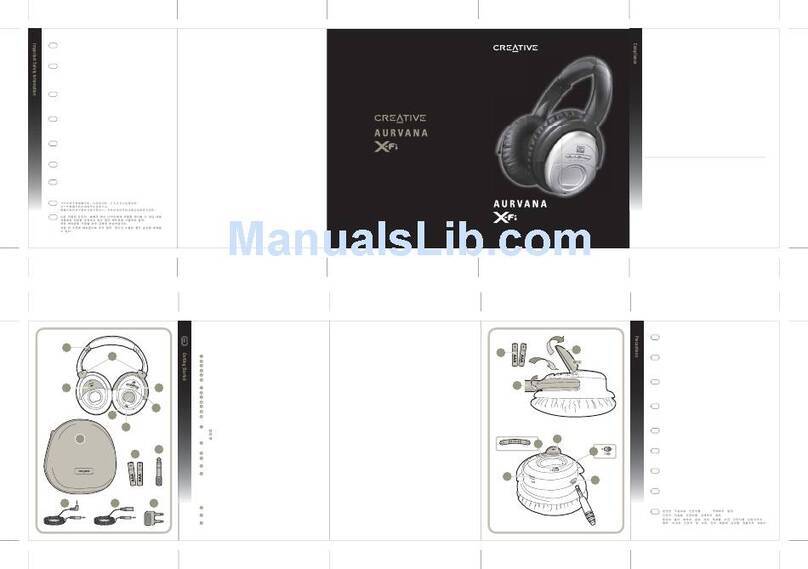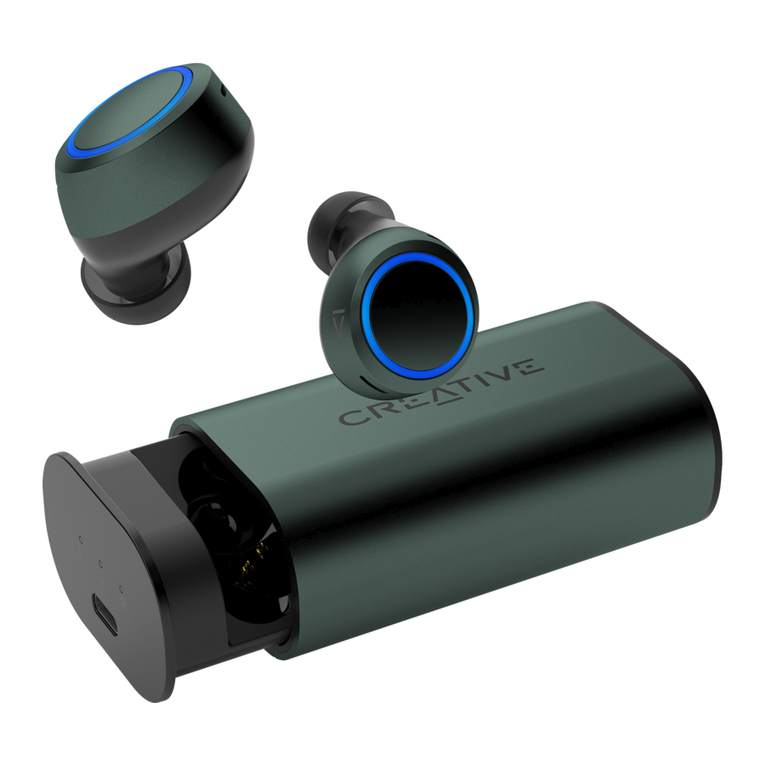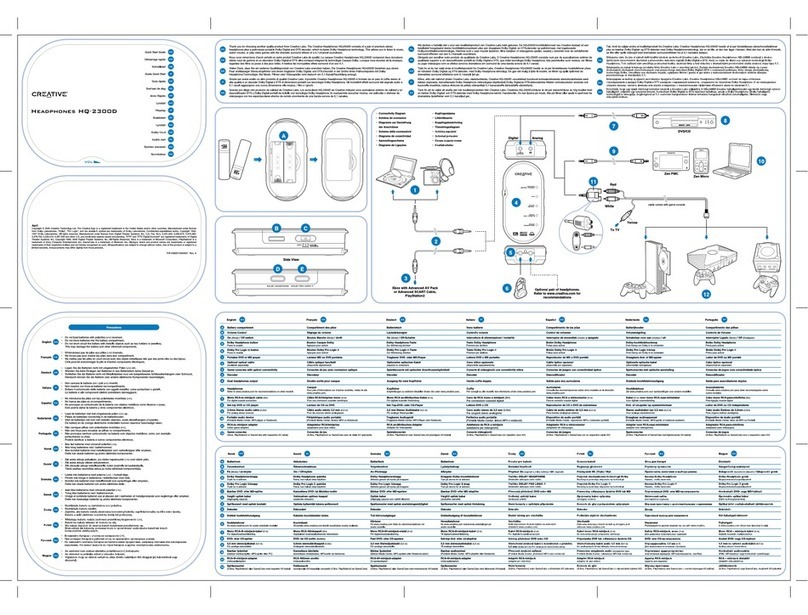쐂
Parabéns por selecionar os fones de ouvido Creative Aurvana X-Fi da Creative Labs.
Eles oferecem avançada supressão ativa de ruídos e recursos de aprimoramento X-Fi,
permitindo bloquear o ruído ambiente de maneira significativa enquanto proporcionam
uma excepcional experiência auditiva.
Conteúdo da embalagem
쐃Alça de cabeça ajustável.
쐇Marcações de esquerda (L) e direita (R).
쐋Controles para supressão ativa de ruídos e aprimoramentos X-Fi Pressione para ativar – a luz
indicadora azul se acende.
쐏Compartimento das pilhas.
쐄Grade acústica que aloja um microfone para a função de supressão de ruído.
쐂Interruptor liga/desliga. O indicador de luz azul se acende quando ligado. Ele pisca quando a pilha
está com pouca carga. Desligue para desfrutar de áudio sem processamento no modo direto.
쐆Fones rotativos.
쐊Cabo de entrada desconectável. O conector em L é instalado na sua fonte de áudio.
쐎Cabo de extensão de áudio.
쐅Adaptador para uso em avião.
쐈2 pilhas AAA alcalinas.
쐉Adaptador de 6,3 mm (¼ pol.) para conexão a um equipamento estéreo doméstico.
씈Estojo de viagem.
Utilização dos fones de ouvido
쐃Inserir e substituir as pilhas.
Incline o fone esquerdo até a horizontal para acessar o compartimento das pilhas.
Deslize a porta do compartimento das pilhas para fora e levante-a.
Instale 2 pilhas AAA alcalinas. Observe a orientação das pilhas mostrada no compartimento.
쐇Instale o cabo de entrada desconectável. Conecte a outra extremidade do cabo à sua fonte de
áudio. Você pode omitir esta etapa caso pretenda usar os fones de ouvido apenas para suprimir o
ruído ambiente durante uma viagem aérea.
쐋Ligue os fones de ouvido.
쐏Localize as marcações de esquerda (L) e direita (R) antes de colocar os fones. Ajuste a altura da
alça de cabeça, se necessário.
쐄Ajuste o volume até o nível confortável.
Cuidado: um nível de volume excessivo durante períodos prolongados pode causar danos
permanentes à audição!
쐂Ligue o Supressor de Ruído (NC), o X-Fi Crystalizer ou o X-Fi CMSS-3D para aprimorar a
experiência auditiva. Você pode ativar todos ao mesmo tempo.
O Aurvana X-Fi utiliza um processo avançado de cancelamento de fase que reduz significativamente o
ruído ambiente, ao mesmo tempo em que preserva o timbre e a qualidade do som original. O X-Fi
Crystalizer restaura de maneira inigualável a qualidade de trilhas de áudio compactado, como MP3 ou CDs
criados de maneira deficiente. O X-Fi CMSS-3D proporciona uma reprodução de áudio mais natural.
Observe que a reprodução sonora utilizando os recursos X-Fi dos fones de ouvido pode perder a
naturalidade caso a fonte de áudio tenha sido pré-processada com o X-Fi, ou com um outro recurso para
aprimoramento de áudio. Recomendamos desligar os recursos X-Fi.
Manutenção e cuidados
쐃Substitua as pilhas quando o indicador de alimentação piscar. Você ainda pode desfrutar o áudio
sem processamento desligando os fones de ouvido (modo de áudio direto).
쐇Limpe os fones de ouvido e as conchas acolchoadas com pano úmido periodicamente para manter
os fones em excelente condição.
쐋Dobre e guarde os fones de ouvido no estojo de viagem fornecido quando não for utilizar por
períodos prolongados.
使用入门
ᛳ䇶ᙼ䗝ᢽ Creative Labs ⱘCreative Aurvana X-Fi 㘇ᴎDŽ᳝݊ⱘ催㑻Џࡼ䰡ా
X-Fi ᔎࡳ㛑㛑᳝ᬜ䰏䱨⦃๗ా䷇ⱘৠᯊᏺ㒭ᙼϢӫϡৠⱘ㾝ԧ偠DŽ
Ⲧݙ䚼ӊ
쐃ৃ䇗㡖ᓣ༈ᏺDŽ
쐇Ꮊ㘇 (L) ে㘇 (R) ᖫDŽ
쐋Џࡼ䰡ా X-Fi ᔎӊDŽࡼᇚ݊▔⌏üü㪱㡆ᣛ⼎♃҂䍋DŽ
쐏⬉∴ࣷDŽ
쐄⫼Ѣా䷇⍜䰸ⱘ呺ܟ亢⬅䱨ࣙ㻍DŽ
쐂⬉⑤ᓔ݇DŽᠧᓔ⬉⑤ৢ㪱㡆ᣛ⼎♃҂䍋DŽ⬉䞣Ԣᯊᣛ⼎♃䮾⚕DŽ݇䯁⬉⑤ᯊҹᮕ䏃ᓣ䌣㒣໘
ⱘ䷇乥DŽ
쐆ᮟ䕀㘇㔽DŽ
쐊ৃᢚⱘ䕧ܹ䖲㒓DŽL ᔶᦦ༈Ϣᙼⱘ䷇乥⑤䖲DŽ
쐎䷇乥ᓊ䭓㒓DŽ
쐅亲ᴎ䗖䜡఼DŽ
쐈ϸ㡖 AAA ⺅ᗻ⬉∴DŽ
쐉⫼Ѣ䖲ᆊ⫼ゟԧໄ䆒ⱘ 6.3mm 䗖䜡఼DŽ
씈ᮙ㸠֓ᨎ㹟DŽ
Փ⫼㘇ᴎ
쐃ᅝ㺙ᤶ⬉∴DŽ
ؒ᭰Ꮊջ㘇㔽ˈ䴆ߎ⬉∴ࣷDŽ
⒥ߎ⬉∴ࣷⲪᄤᑊᇚ݊ᥔ䍋DŽ
ᦦܹϸ㡖 AAA ⺅ᗻ⬉∴DŽᣝ✻⬉∴ࣷЁ᠔ⱘ⬉∴ᮍᬒ㕂⬉∴DŽ
쐇䖲ৃᢚⱘ䕧ܹ䖲㒓DŽᇚ䖲㒓ϔッ㟇䷇乥⑤DŽབᵰᙼՓ⫼㘇ᴎҙҙᰃЎњ⍜䰸Ьത亲ᴎᯊ
ⱘ⦃๗ా䷇ˈᙼৃҹ⬹䖛ℸℹ偸DŽ
쐋ᠧᓔ㘇ᴎ⬉⑤DŽ
쐏Խ᠈㘇ᴎࠡܜᡒࠄᎺ㘇 (L) ে㘇 (R) ᖫDŽ䳔㽕ᯊˈৃ䇗㡖༈ᏺⱘ催ᑺDŽ
쐄ᇚ䷇䞣䇗㡖ࠄ㟦䗖ⱘ∈ᑇDŽ
⊼ᛣ˖䭓ᯊ䯈Փ⫼䖛䷇䞣ᇚᇍ䗴៤∌ЙᤳӸʽ
쐂ᠧᓔ䰡ాǃX-Fi Crystalizer 㗙 X-Fi CMSS-3D ࡳ㛑ˈ㦋ᕫՇⱘ㘚ᬜᵰDŽᙼৃҹৠᯊ⫼䖭
ѯࡳ㛑DŽ
Aurvana X-Fi ߽⫼催㑻Ⳍԡ⍜䰸ᡔᴃˈᐙޣᇥ⦃๗ా䷇ˈৠᯊֱ⬭ྟ䷇⑤ⱘ䷇㡆䷇䋼DŽX-Fi
Crystalizer ৃߎ㡆䖬 MP3 ㄝ㓽䷇乥᳆Ⳃࠊ䕗Ꮒⱘ CD ⱘ䷇䋼DŽX-Fi CMSS-3D ৃᦤկࡴ㞾✊ⱘ䷇
乥᪁ᬒᬜᵰDŽ
䳔㽕⊼ᛣⱘᰃˈབᵰ䷇乥⑤Ꮖ㒣䖛 X-Fi ݊Ҫ䷇乥ᔎࡳ㛑ⱘ乘໘⧚ˈݡՓ⫼㘇ᴎⱘ X-Fi ࡳ㛑ⱘ䆱ˈ᪁ᬒᬜ
ᵰৃ㛑Ӯᰒᕫϡ㞾✊DŽ៥Ӏᓎ䆂ᙼ݇䯁䖭ѯ乘໘⧚ࡳ㛑DŽ
ֱݏ㓈ᡸ
쐃䇋⬉⑤ᣛ⼎♃䮾⚕ᯊᤶ⬉∴DŽᙼгৃҹ݇䯁㘇ᴎ⬉⑤˄䷇乥ᮕ䏃ᓣ˅ˈ䌣㒣໘⧚ⱘ䷇乥᪁
ᬒDŽ
쐇ᅮᳳՓ⫼Ꮧᣁ㘇ᴎ㘇ൿˈֱᣕ㘇ᴎⱘ⏙⋕DŽ
쐋䭓ᯊ䯈ϡ⫼ᯊˈ䇋ᇚ㘇ᴎᡬདֱᄬ䰘ᏺⱘᮙ㸠֓ᨎ㹟ЁDŽ
Manual do Usuário
ゲッティングスタート
この度はCreative Aurvana X-Fi Headphonesをご購入いただき、まことにありがとうございま
す。先進的なアクティブノイズキャンセリングテクノロジーに加えて、X-Fiテクノロジーによるエ
ンハンス機能の搭載したAurvana X-Fiで、不必要な環境ノイズを低減しながら優れた音楽再
生をご体験ください。.
パッケージ内容
쐃調節可能なヘッドバンド。
쐇左右の識別マーク(L:左、R:右)。
쐋アクティブノイズキャンセル機能とX-Fiエンハンスメント機能のコントロール-押すことで有効になり、イン
ジケータが青く点灯します。
쐏電池収納部。
쐄アコースティックグリル - ノイズキャンセル機能用のマイクを収納。
쐂電源On/Offスイッチ – 電源On時にはインジケータが青く点灯し、電池が消耗すると点滅。電源Off時には
バイパスモードとしてオーディオ処理無しで使用可能。
쐆回転式イヤーカップ。
쐊取り外し可能な入力ケーブル – L型のプラグをオーディオ機器に接続します。
쐎延長オーディオケーブル。
쐅航空機用アダプター。
쐈単4アルカリ電池 x2。
쐉6.3mmステレオプラグアダプター – ホームオーディオ機器などに接続する際に使用してください。
씈トラベルケース。
ヘッドフォンを使用する
쐃電池を装着する。
左側のイヤーカップ上部に電池収納部があります。
電池収納部のカバーをスライドして開きます。
収納部底部の図に合わせて2本の単4アルカリ電池を装着します。
쐇入力ケーブルをヘッドフォンに接続し、もう一方のプラグをオーディオ機器に接続します。単に環境ノイズ
を低減して静かな環境を必要としている場合などは、このステップは無視してください。
쐋ヘッドフォンの電源を投入します。
쐏ヘッドフォンを装着する前に、左右の表示を確認してください。また必要に応じてヘッドバンドを調節してく
ださい。
쐄適切な音量になるように調節します。
注意!: 大音量で長時間ヘッドフォンを使用した場合、聴覚に支障をきたす危険があります!
쐂ノイズキャンセル(NC)、X-Fi Crystalizer、X-Fi CMSS-3D機能を同時、または個別に有効にして、音楽体
験を改善します。
Aurvana X-Fiは先進的な位相キャンセル処理を採用し、音楽ソースの響きや音質を維持しながら環境ノイズを大き
く低減します。X-Fi CrystalizerはMP3などの圧縮音楽や、貧弱なマスタリングが施されたCDなどのクオリティを劇
的に復元します。X-Fi CMSS-3Dはより自然な音楽再生を実現します。
再生する音楽がX-Fi製品や他のオーディオ機器で既にオーディオ処理されている場合、ヘッドフォンのX-Fi機能を
併用した際に不自然なサウンドとなる場合があります。このような場合には、これらをOffにすることをお勧めします。
メンテナンスとケア
쐃電源インジケータが点滅した場合、新しい電池に交換してください。電源Off時でもバイパスモードとしてオ
ーディオ処理無しでヘッドフォンを使用することができます。
쐇定期的に軽く湿らせた柔らかい布でヘッドフォン本体とイヤーパッドを掃除し、清潔に保ってください。
쐋長時間使用しない際には、ヘッドフォンを折りたたみ、付属のトラベルケースに入れて保管してください。
ՠΈʉۄ
ᛳ䃱ᙼ䙌 Creative Labs ⱘCreative Aurvana X-Fi 㘇″DŽ䗣䘢䘆䱢ⱘЏࢩᓣా䷇⍜⏯ᡔ
㸧X-Fi ࡳ㛑ᔋˈᅗৃҹὉഄ⍜䰸⪄๗ా䷇ˈ⚎ᙼᐊ՚䍞ⱘ㘚㙑储倫DŽ
Ⲧܻܗӊ
쐃ৃ䂓ᭈⱘ丁ᐊDŽ
쐇Ꮊ(L) ে (R) ῭㿬DŽ
쐋Џࢩᓣా䷇⍜⏯X-Fi ᔋࠊDŽᣝϟৃଳࢩ㮡㡆ᣛ⼎➜҂䍋DŽ
쐏䳏∴ࣷDŽ
쐄䱨䷇㔽˄ࣙ㻍呹ܟ乼ҹ֓⍜䰸ా䷇˅DŽ
쐂䳏⑤䭟䮰DŽ䭟ଳ䳏⑤ᕠˈ㮡㡆ᣛ⼎➜҂䍋DŽ䳏∴䳏䞣ϡ䎇ᰖᣛ⼎➜䭗⟡⢔DŽ䮰䭝䳏⑤ᕠৃ
bypass ᓣЁ储倫㍧㰩⧚ⱘ䷇ᬜDŽ
쐆ৃᮟ䔝㘇㔽DŽ
쐊ߚ䲶ᓣ䔌ܹ㎮DŽL ൟᦦ丁䗷㟇䷇⑤DŽ
쐎Ԍ㐂䷇䷓ᓊ䭋㎮DŽ
쐅亯″⫼ܙ䳏఼DŽ
쐈2 业AAA 呐ᗻ䳏∴DŽ
쐉6.3mm(¼”) 䜡఼ˈ⫼ᮐ䗷㟇ᆊ⫼ゟ储㙆䀁٭DŽ
씈ᮙ㸠֓ⲦDŽ
㘇″ⱘՓ⫼
쐃䳏∴ⱘᅝ㺱㟛DŽ
ڒ᭰Ꮊ㘇㔽㟇∈ᑇˈ䭟ଳ䳏∴ࣷDŽ
⒥ߎϺᢝ䍋䳏∴ࣷ㪟DŽ
㺱ܹ2 业AAA 呐ᗻ䳏∴DŽ䂟䙉✻䳏∴ࣷЁ᠔⼎ⱘ䳏∴ᮍDŽ
쐇ᦦܹߚ䲶ᓣ䔌ܹ㎮DŽᇛ݊ϔッ㟇䷇⑤DŽ㢹ᙼڙ䳔亯㸠ᳳ䭧⍜䰸⪄๗ా䷇ˈৃᗑ⬹ℸℹ倳DŽ
쐋䭟ଳ㘇″䳏⑤DŽ
쐏᠈Ϟ㘇″Пࠡ䂟⊼ᛣᎺ (L) ে (R) ῭㿬DŽབ᳝ᖙ㽕ˈ䂟䂓ᭈ丁ᐊ催ᑺDŽ
쐄ᇛ䷇䞣䂓ᭈ⚎䘽⭊ⱘ㋮ᭌDŽ
䄺˖䭋ᰖ䭧ǃ䷇䞣㘚㙑᳗ᇡ㙑䗴៤∌Йᗻ᧡ڋʽ
쐂䭟ଳా䷇⍜⏯ǃX-Fi Crystalizer X-Fi CMSS-3D Ёӏϔ。ҹᔋᙼⱘ㘚㙑储倫DŽᙼгৃҹৠᰖ䭟
ଳ䗭ϝ。ࡳ㛑DŽ
Aurvana X-Fi 䗣䘢䘆䱢ⱘⳌԡ⍜⏯㰩⧚ˈ⍜䰸⪄๗ా䷇ⱘৠᰖˈ䙘㛑ֱᣕྟ䷇⑤ⱘ䷇㡆䷇䊾DŽ
X-Fi Crystalizer 㛑乃㨫ഄ䙘ວ㐂䷇ᬜ᳆Ⳃ˄↨བ MP3 ㉫ࡷ☠䣘ⱘCD˅ⱘ䷇䊾DŽX-Fi CMSS-3D ᦤկ
њࡴ㞾✊ⱘ䷇ᬜ᪁ᬒDŽ
䂟⊼ᛣˈ䷤ܜ㍧X-Fi ݊Ҫ䷇ᬜᔋ㰩⧚䘢ⱘ䷇⑤Ϟ༫⫼㘇″ⱘX-Fi ࡳ㛑ᰖˈ䷇ᬜ᪁ᬒ㙑䍋՚ৃ㛑᳗ϡ㞾
✊DŽᓎ䅄ᙼ䮰䭝䗭ѯࡳ㛑DŽ
ֱ仞㎁䅋
쐃㢹䳏⑤ᣛ⼎➜䭗⟡ˈ䂟䳏∴DŽᙼгৃҹ䮰䭝㘇″䳏⑤ˈѿফ㍧㰩⧚ⱘ䷇ᬜ᪁ᬒ˄䷇ᬜbypass
ᓣ˅DŽ
쐇䂟Փ⫼▩Ꮧᅮᳳᣁ㘇″ˈ⺎ֱ㘇″ђ⎼ᭈ┨DŽ
쐋㢹䭋ᳳϡ⫼ˈ䂟ᇛ㘇″ᩎ⭞Ϻ㕂ᮐ䰘䗕ⱘᮙ㸠֓ⲦЁ܆ᄬDŽ
ຫဧၴ ໕
Creative Labs 㜄㉐ Creative Aurvana X-Fi 䜘☐䔤㡸GẠ㢹䚨㨰㊈㉐Gᵄ㇠䚝⏼␘UGḔἽG
䞐㉥G㋀㢀G㵜␜Gὤ㍔Gⵃ X-Fi ὤ⏙㡰⦐G㨰ⷴ㢌G㋀㢀㡸G䆠G㨸㢰G㍌G㢼㡰⮤G⠤㛨⇐G㷡㼜G
䜌㡸G㫄ὬG㍌G㢼㏩⏼␘U
䔠㣙G⇨㟝
쐃㦤㥉Gᴴ⏙䚐G⭬⫠⢔U
쐇㞰㯱 (L) ⵃG㝘⪬㯱 (R) 䖐㐐U
쐋䞐㉥G㋀㢀G㵜␜ (Active Noise Cancellation) ⵃX-Fi ḔἽG䀜䏬⦘UG⍀⤠㉐G䞐㉥䞈GTG䑀⢴ㇽG䖐㐐☥G
G㥄☥U
쐏ⵤ䉤⫠㬅U
쐄㋀㢀G㵜␜Gὤ⏙㟝G⫼㢨䆠⪰G㠸䚐G㛨䄔㏘䐥GἬ⫨U
쐂㤸㠄G䁐ὤVⅸὤG㏘㠸㾌UG㤸㠄㡸G䁐⮨G䑀⢴ㇽG䖐㐐☥㢨G㥄☥╌ḔSGⵤ䉤⫠G㣈⣽㢨G⺴㦥䚌⮨Gᾐⵉ㢸UG
G 㤸㠄㡸Gⅸ⮨Gⵈ㢨䑜㏘G⯜☐㜄㉐G㝘♈㝘Gὤ⏙G㛺㢨G㫄ὬG㍌G㢼㢀U
쐆䟀㤸㐑G㢨㛨䀩U
쐊㵝䇼㐑G㢹⥙G䀴㢨⽈UGs㣄䝉G䙀⤠Ἤ⪰G㝘♈㝘G㋀㏘㜄G㜤U
쐎䞉㣙G㝘♈㝘G䀴㢨⽈U
쐅⽸䚽ὤG㛨⑅䉤U
쐈AAA 㚀㾨⢰㢬Gⵤ䉤⫠ 2 ᵐU
쐉䝼G㏘䊀⤼㝘G㣙⽸㜄G㜤䚌ὤG㠸䚐 6.3mm OÀ㢬㾌PG㛨⑅䉤U
씈㜠䚽㟝G䀴㢨㏘U
䜘☐䔤G㇠㟝
쐃ⵤ䉤⫠⪰Gㇱ㢹GⵃGẄ㷨䚝⏼␘U
ⵤ䉤⫠㬅㡸G㜨G㍌G㢼⓸⦑G㞰㯱G㢨㛨䀩㡸G䓽䓽䚌Gὤ㟬㢹⏼␘U
ⵤ䉤⫠㬅Gⱬ㡸Gⴴ㛨㉐G㠸⦐G☘㛨G㝠⫱⏼␘U
AAA 㚀㾨⢰㢬Gⵤ䉤⫠⪰Gㇱ㢹䚝⏼␘UGⵤ䉤⫠㬅㜄G䖐㐐═Gⵝ䛙㡸G♤⪹⏼␘U
쐇㵝䇼㐑G㢹⥙G䀴㢨⽈㡸G㜤䚝⏼␘UG䀴㢨⽈㢌G␘⪬G↑㡸G㝘♈㝘G㋀㏘㜄G㜤䚝⏼␘UG⽸䚽ὤG㜠䚽G
G 㩅㜄G㨰ⷴG㋀㢀㡸G㵜␜䚔G⯝㤵㡰⦐⬀G䜘☐䔤㡸G㇠㟝䚌Ḕ㣄G䚔G㟤G㢨G␜⪰G㈑⣩䚔G㍌G㢼㏩⏼␘U
쐋䜘☐䔤G㤸㠄㡸G䁡⏼␘U
쐏䜘☐䔤㡸G㵝㟝䚌ὤG㤸㜄G㞰㯱 (L) ḰG㝘⪬㯱 (R) 䖐㐐⪰G䞉㢬䚝⏼␘UG䙸㟈䚔G㟤G⭬⫠⢔G⋆㢨⪰G
G 㦤㥉䚝⏼␘UG
쐄䓬㙼䚐G㍌㨴㡰⦐G⸰⪜㡸G㦤㥉䚝⏼␘U
G 㨰㢌aG⸰⪜G㍌㨴㡸G㫴⇌㾌G⋆㜠G㣙㐐ᴸG㷡㼜䚔G㟤G㜵Ạ㤵㢬G㷡⥙G㋄ㇵ㡸G㢹㡸G㍌G㢼㏩⏼␘H
쐂⒈G⇌㡴G㷡㼜G䜌㡸G㫄ὤ⥘⮨G㋀㢀G㵜␜ (NC)SGX-Fi Crystalizer ❄⏈ X-Fi CMSS-3D ⪰G
G 䞐㉥䞈䚝⏼␘UG㢨G⯜▄⪰G┍㐐㜄G䞐㉥䞈䚔G㍌⓸G㢼㏩⏼␘U
Aurvana X-Fi ⏈GḔἽG㠸ㇵG㵜␜G䘸⦐㉬㏘⪰G㇠㟝䚌㜠G㨰ⷴG㋀㢀㡸Gㇵ䢼G㨸㢨⏈G䚐䓬G㠄㢀㢌G㢀ㇽḰG
㢀㫼㡸G⸨㦨䚝⏼␘UGX-Fi Crystalizer ⏈MP3 ❄⏈G⫼㏘䉤⫵㢨G㥐⦐G╌㫴G㙾㡴Gjk㝴Gᵍ㡴G㚉㻉═G㝘♈㝘G
䏬⣍㢌G䖼㫼㡸GἭ㤵㡰⦐G⸩㠄䚝⏼␘U X-Fi CMSS-3D ⏈G㦴G⒈G㣄㜤㏘⤠㟨G㝘♈㝘G㣠㈑㡸G㥐ḩ䚝⏼␘U
X-Fi ❄⏈Gὤ䇴G㝘♈㝘G䛙ㇵGὤ⏙㡰⦐G㇠㤸G㷌⫠═G㝘♈㝘G㋀㏘㜄G䚨G䜘☐䔤㢌 X-Fi ὤ⏙㡸G㇠㟝䚔G㟤G
㣠㈑G㇠㟨☐ᴴG㣄㜤㏘⤱㫴G㙾㡸G㍌G㢼㏩⏼␘UG㢨G㟤 X-Fi ὤ⏙㡸G㇠㟝䚌㫴G⫼㐡㐐㝘U
㡔㫴GḴ⫠GⵃG㨰㢌G㇠䚡
쐃㤸㠄G䖐㐐☥㢨Gᾐⵉ㢨⮨Gⵤ䉤⫠⪰GẄ㷨䚌㐡㐐㝘UG㢨Gㇵ䈐㜄㉐⓸G䜘☐䔤G㤸㠄㡸GⅸḔG䘸⦐㉬㐥G㛺㢨G
G 㝘♈㝘G㣠㈑㡸G㜠㤸䢼G㫄ὬG㍌G㢼㏩⏼␘O㝘♈㝘Gⵈ㢨䑜㏘G⯜☐PU
쐇䜘☐䔤㡸G㈑㈑䚐Gㇵ䈐⦐G㡔㫴䚌⥘⮨G㥊㡴G㷐㡸G㇠㟝䚌㜠G㥉ὤ㤵㡰⦐G䜘☐䔤ḰG㢨㛨䑜☐⪰G
G 㷡㋀䚌㐡㐐㝘U
쐋㝘⣟┍㙼G䜘☐䔤㡸G㇠㟝䚌㫴G㙾㡸G㟤G䜘☐䔤㡸G㥅㛨㉐G㥐ḩ═G㜠䚽㟝G䀴㢨㏘㜄G≗㛨G
G ⸨Ḵ䚌㐡㐐㝘U
Başlangıç
Creative Labs tarafından sunulan Creative Aurvana X-Fi Kulaklığı tercih ettiğiniz
için teşekkürler. Gelişmiş etkin gürültü önleme teknolojisi ve Xi-Fi özellikleri ile
bir yandan dış ortam seslerini belirgin bir şekilde engellerken, diğer yandan da
sıradışı bir dinleme deneyimi yaşayabilirsiniz.
Paketin İçindekiler
쐃Ayarlanabilir kafa bandı.
쐇Sol (L) ve sağ (R) işaretleri.
쐋Etkin Gürültü Önleme ve Xi-Fi geliştirme denetimleri. Bas ve etkinleştir – mavi gösterge
ışıkları yanar.
쐏Pil bölmesi.
쐄Gürültü önleme işlevi için içerisinde mikrofon bulunan akustik ızgara.
쐂Güç açma/kapama düğmesi. Açıldığında mavi gösterge lambası yanar. Pil düzeyi
düşük olduğunda, ışık yanıp söner. Bypass modunda işlenmemiş ses deneyimi yaşamak
için gücü kapatın.
쐆Dönen kulaklık tamponları.
쐊Sökülebilir giriş kablosu. L şeklindeki fiş ses kaynağınıza takılır.
쐎Uzatma ses kablosu.
쐅Uçak adaptörü.
쐈2 adet AAA alkalin pil.
쐉Ev stereo ekipmanına bağlamak için 6.3mm (¼ inç) adaptör.
씈Seyahat çantası.
Kulaklıklarınızı Kullanma
쐃Pilleri Takma ve Çıkarma.
Pil bölmesine erişmek için sol kulaklık tamponunu yana yatırın.
Pil bölmesinin kapağını kaydırın ve kaldırarak açın.
2 adet AAA alkalin pili takın. Pilleri bölmede gösterilen yönde takın.
쐇Sökülebilir giriş kablosunu takın. Kablonun diğer ucunu ses kaynağınıza bağlayın.
Kulaklığı sadece uçakla seyahat ederken ortam seslerini önlemek için kullanmayı
düşünüyorsanız, bu adımı geçebilirsiniz.
쐋Kulaklığı açın.
쐏Kulaklığı takmadan önce sol (L) ve sağ (R) işaretlerini bulun. Gerekirse, kafa bandı
yüksekliğini ayarlayın.
쐄Sesi rahat olacağınız bir seviyeye getirin.
Dikkat: Uzun süre yüksek sesle müzik dinlemek kalıcı duyma bozukluklara neden olabilir!
쐂Dinleme deneyiminizi geliştirmek için Gürültü Önleme (NC), X-Fi Crystalizer veya X-Fi
CMSS-3D özelliğini açın. Bu özellikleri aynı anda etkinleştirebilirsiniz.
Aurvana X-Fi bir yandan ortam seslerini önemli ölçüde azaltmak ve diğer yandan da orijinal
kaynağın tınısını ve kalitesini korumak için gelişmiş faz önleme işleminden faydalanır. X-Fi
Crystalizer MP3 veya kötü kaydedilmiş CDʼler gibi sıkıştırılmış ses parçalarının kalitesini geri
yükler. X-Fi CMSS-3D daha doğal bir ses oynatımı sağlar.
Ses kaynağı kulaklıktaki X-Fi özellikleri ile birlikte kullanıldığında, X-Fi veya diğer ses gelişmeleri
ile önceden işlenmezse, duyulan müzik sesinin yapay olabileceğini unutmayın. Bu özellikleri
kapatmanızı öneririz.
Bakım ve Temizlik
쐃Güç göstergesi yanıp sönmeye başlayınca, pilleri değiştirin. Kulaklıkları kapatarak (ses
bypass modu), yine de işlenmemiş sesin keyfini çıkarabilirsiniz.
쐇Kulaklığı daima temiz tutmak için kulaklıkları ve kulak tamponlarını nemli bir bezle
düzenli olarak silin.
쐋Uzun süre kullanılmayacaksa, kulaklıkları katlayıp, ürünle birlikte verilen seyahat
çantasında saklayın.
Manuel d’introduction
Félicitations pour avoir choisi le casque d’écoute Creative Aurvana X-Fi de Creative
Labs. Grâce aux technologies avancées d’élimination active du bruit en combinaison
avec les fonctions X-Fi améliorées, vous pouvez supprimer tous les bruits ambiants, ce
qui vous permet de jouir d’une expérience exceptionnelle d’écoute.
Contenu de l’emballage
쐃Bandeau de tête ajustable.
쐇Marques Gauche (L) et Droit (R).
쐋Commandes d’élimination bruit active du bruit et d’amélioration X-Fi. Bouton d’activation par
pression – un voyant bleu s’allume.
쐏Compartiment pour piles.
쐄Grille acoustique intégrant un microphone pour la fonction d'élimination du bruit.
쐂Commutateur marche/arrêt (on/off). Le voyant bleu s’allume lorsque le casque d’écoute est sous
tension. Il clignote lorsque le niveau de batterie est faible. En état hors tension, vous profiterez de
l'audio brut en mode périphérique
쐆Oreillettes rotatives.
쐊Câble d’entrée démontable. Votre source audio se branche à votre prise profilée en L.
쐎Câble audio de rallonge.
쐅Adaptateur pour avion.
쐈2 piles alcalines AAA.
쐉Adaptateur de 6,3 mm (¼ po) pour une connexion à l’équipement stéréo de la maison.
씈Étui de voyage.
Utilisation de votre casque d’écoute
쐃Installer et remplacer les piles.
Incliner à plat l’oreillette de gauche pour accéder au compartiment à piles.
Faire glisser le couvercle du compartiment de piles et le soulever.
Insérer 2 piles alcalines AAA. Respecter l’orientation des piles comme illustré dans le
compartiment.
쐇Brancher le câble d’entrée démontable. Connecter l’autre extrémité du câble à votre source audio.
Vous pouvez passer cette étape si vous avez l’intention d’utiliser le casque d’écoute uniquement
pour éliminer les bruits d'environnement pendant un voyage en avion.
쐋Mettre le casque d'écoute sous tension.
쐏Localiser les marques Gauche (L) et Droit (R) avant de mettre le casque d’écoute. Ajuster la
hauteur du bandeau de tête si nécessaire.
쐄Régler le volume à un niveau confortable.
Attention : un niveau excessif du volume pendant une période prolongée peut causer une
diminution de l’acuité auditive de façon permanente!
쐂Mettre en marche la fonction d’élimination du bruit (NC – Noise Cancellation) ou X-FI Crystalizer
ou X-Fi CMSS-3D pour améliorer votre expérience d’écoute. Vous pouvez les activer
simultanément.
Aurvana X-Fi utilise un processus avancé d'élimination des phases pour réduire de manière importante le
bruit ambiant tout en préservant le timbre et la qualité de la source d'origine. Le Crystalizer X-Fi restaure de
manière significative la qualité des pistes sonores comprimées telles que le MP3 ou les CD faiblement
gravés. Le X-Fi CMSS-3D donne un pré-enregistrement audio plus naturel.
À noter que le pré-enregistrement peut sembler dénaturé si la source audio a été prétraitée avec le X-Fi ou
d’autres améliorations sonores lorsqu’il est utilisé avec les fonctions X-Fi du casque d'écoute. Nous vous
recommandons de les désactiver.
Entretien et soin
쐃Remplacer les piles lorsque le voyant d’alimentation clignote. Vous pouvez toujours profiter du
pré-enregistrement audio non-traité en mettant le casque d’écoute hors tension (mode périphérique
audio).
쐇Nettoyer régulièrement le casque d’écoute et les oreillettes avec un linge humide pour maintenir le
casque d’écoute en parfait état.
쐋Plier et ranger le casque d'écoute dans l'étui de voyage fourni lorsque vous ne l’utilisez pas
pendant une période prolongée.
Primeros pasos
Felicitaciones por haber elegido los auriculares Creative Aurvana X-Fi de Creative Labs.
Este dispositivo cuenta con eliminación avanzada de ruido activo y ha sido mejorado
con los recursos X-Fi lo que le permite bloquear de forma significativa el sonido
ambiente mientras disfruta una experiencia de audio excepcional.
Contenido del paquete
쐃Banda que se ajusta anatómicamente alrededor de la cabeza.
쐇Marcas: izquierda (L) y derecha (R).
쐋Controles para eliminación de ruido activo y recursos X-Fi. Presione para activar - indicador azul
que se enciende.
쐏Compartimiento para las baterías.
쐄Rejilla acústica que alberga un micrófono para la función de eliminación de ruido.
쐂Interruptor de encendido/apagado Indicador azul que se ilumina cuando se enciende el dispositivo.
Parpadea cuando el nivel de la batería está bajo. Opción de apagado para disfrutar el audio no
procesado en modo de bypass.
쐆Audífonos rotatorios.
쐊Cable de entrada extraíble. Enchufe en formato de L que se conecta a su fuente de audio.
쐎Cable de audio de extensión.
쐅Adaptador para aviones.
쐈2 baterías alcalinas AAA.
쐉Adaptador de 6,3 mm (¼”) para la conexión al equipo estéreo doméstico.
씈Estuche para viajes.
Uso de sus auriculares
쐃Inserción y reemplazo de baterías.
Incline la parte plana del audífono izquierdo para acceder al compartimiento de las baterías.
Deslice hacia afuera la tapa del compartimiento de las baterías y luego levántela.
Inserte 2 baterías alcalinas AAA. Respete la orientación de las baterías tal como se muestra
en el compartimiento.
쐇Conecte el cable extraíble de entrada. Conecte el otro extremo del cable en su fuente de audio.
Puede omitir este paso si pretende usar los auriculares sólo para eliminar el sonido ambiente
durante un viaje aéreo.
쐋Encienda los auriculares.
쐏Localice las marcas izquierda (L) y derecha (R) antes de ponerse los auriculares. Ajuste la altura
de la banda alrededor de la cabeza si es necesario.
쐄Ajuste el volumen a un nivel cómodo.
Precaución: ¡un nivel de volumen excesivo durante un período prolongado puede causar daños
permanentes en la audición!
쐂Encienda Noise Cancellation / NC (eliminación de ruido), X-Fi Crystalizer (cristalizador de X-Fi) o
X-Fi CMSS-3D para mejorar su experiencia de audio. Puede activarlos simultáneamente.
Aurvana X-Fi utiliza el proceso de eliminación en fase avanzada para reducir de forma significativa el
sonido ambiente y a la vez protege el timbre y la calidad de la fuente original. X-Fi Crystalizer restaura de
manera impresionante la calidad del audio comprimido tal como el MP3 o los CD mezclados de forma
deficiente. X-Fi CMSS-3D proporciona una reproducción de audio más natural.
Preste atención al hecho de que la reproducción puede sonar poco natural si la fuente de audio ha sido
procesada previamente con X-Fi u otros recursos de mejora de audio cuando la usa con los recursos X-Fi
de los auriculares. Le recomendamos que los apague.
Mantenimiento y cuidados
쐃Reemplace las baterías cuando el indicador de energía parpadea. Usted puede disfrutar la
reproducción de audio no procesado si apaga los auriculares (modo de audio bypass).
쐇Con frecuencia, limpie los auriculares y las almohadillas de las orejas con un trapo húmedo para
mantener el dispositivo en un estado impecable.
쐋Doble y guarde los auriculares en el estuche para viajes que se suministra cuando no los use
durante un período prolongado.
BP
TR
ES
CT
JP
CS
KR
FR