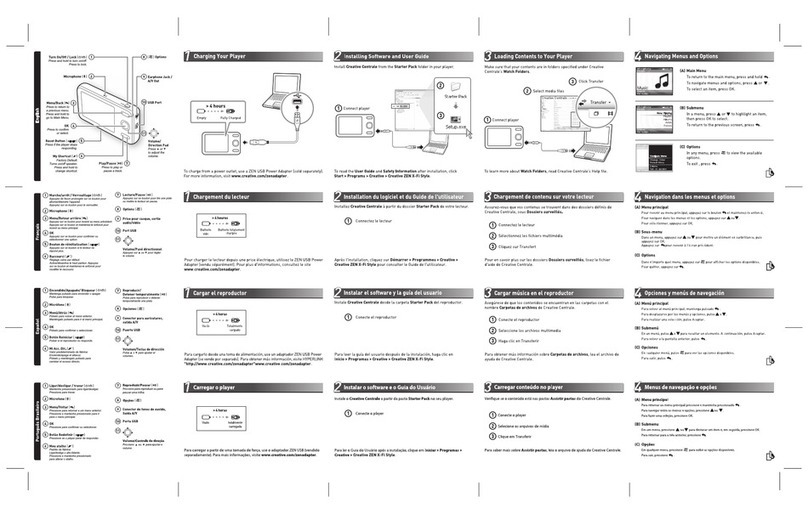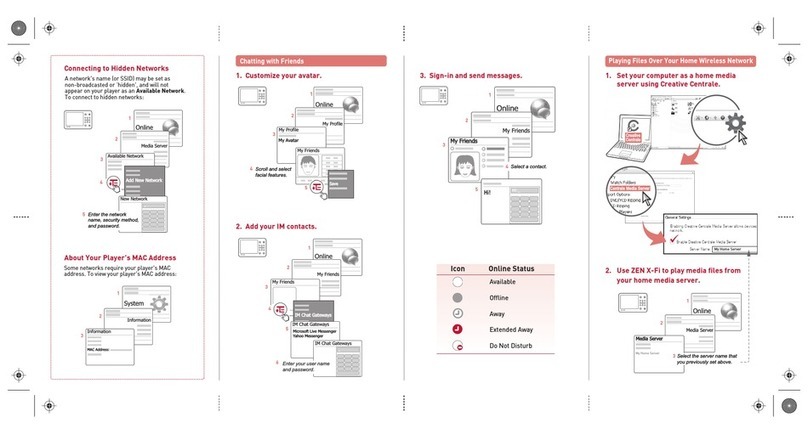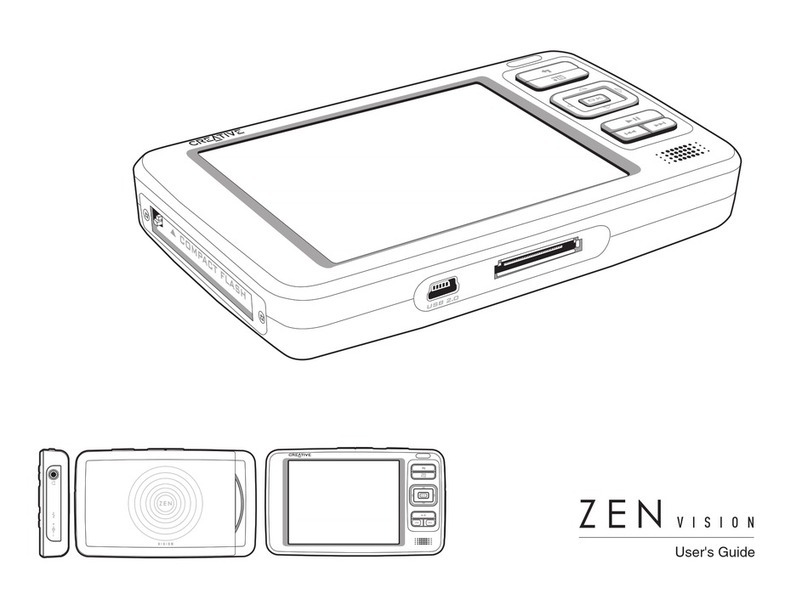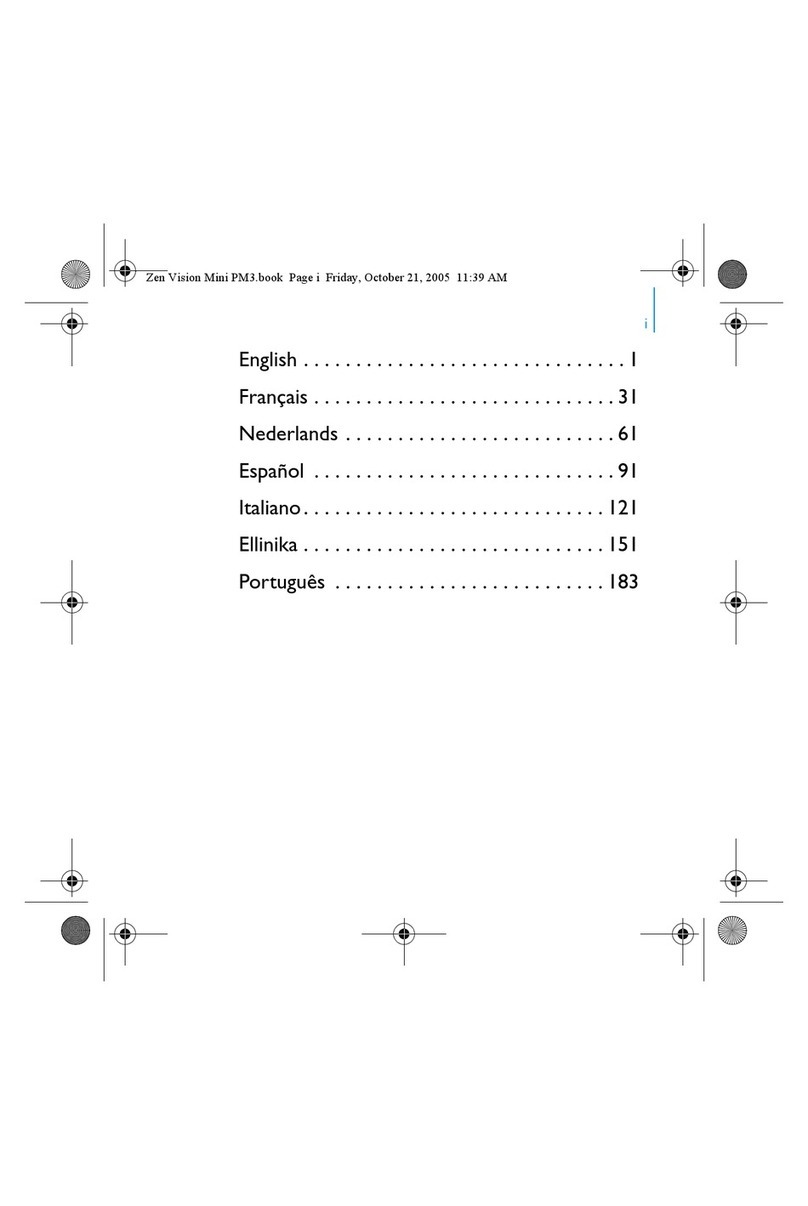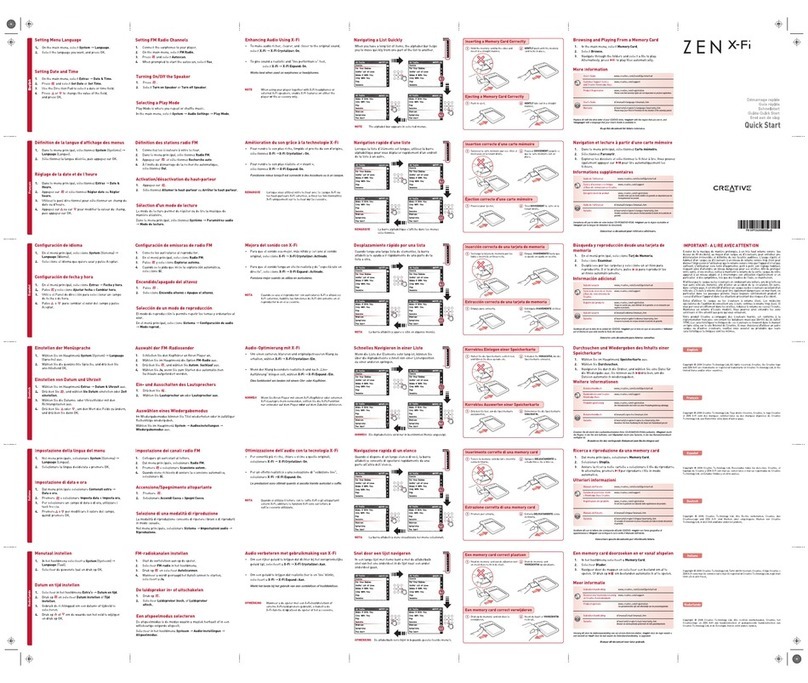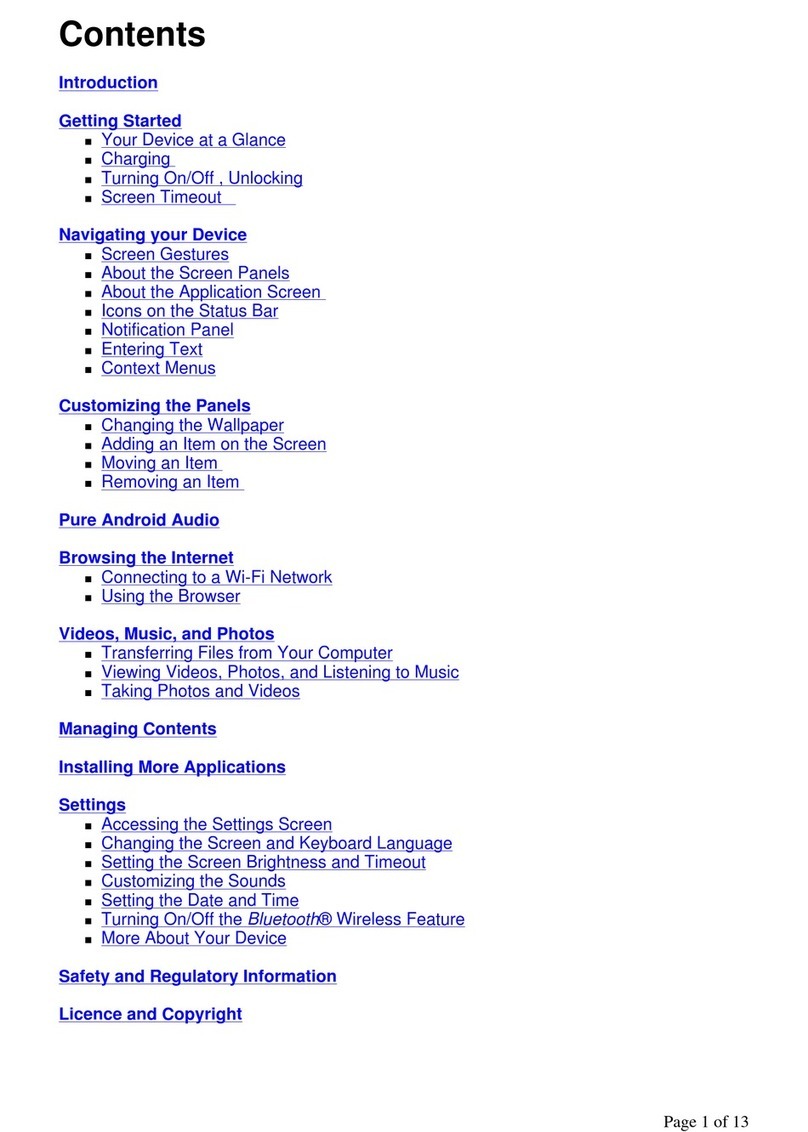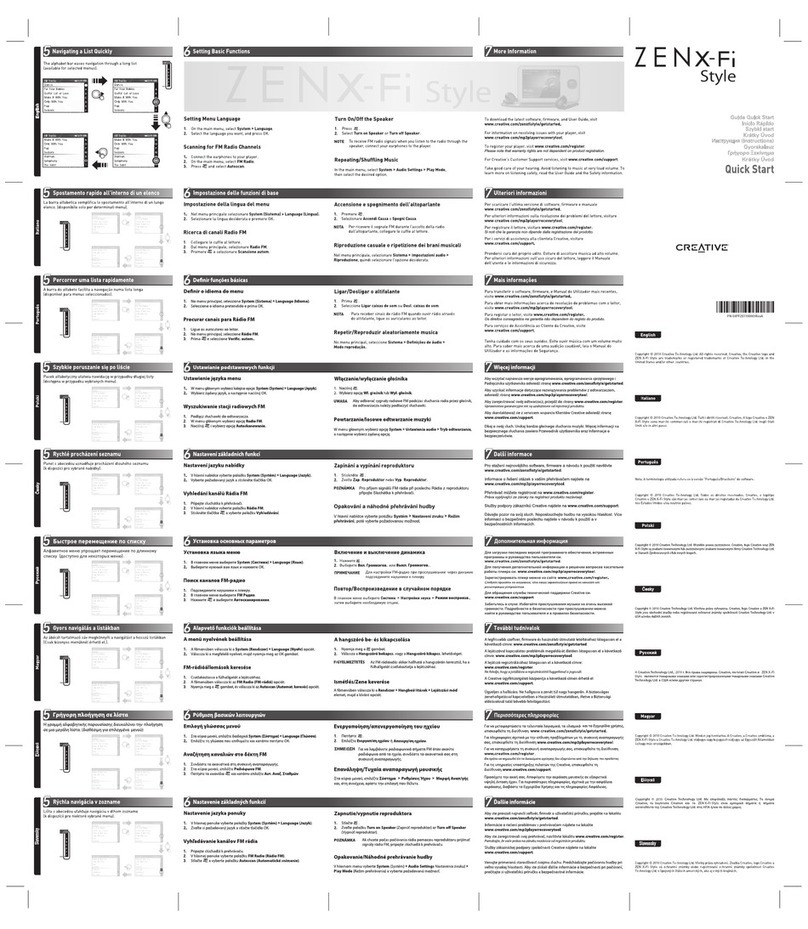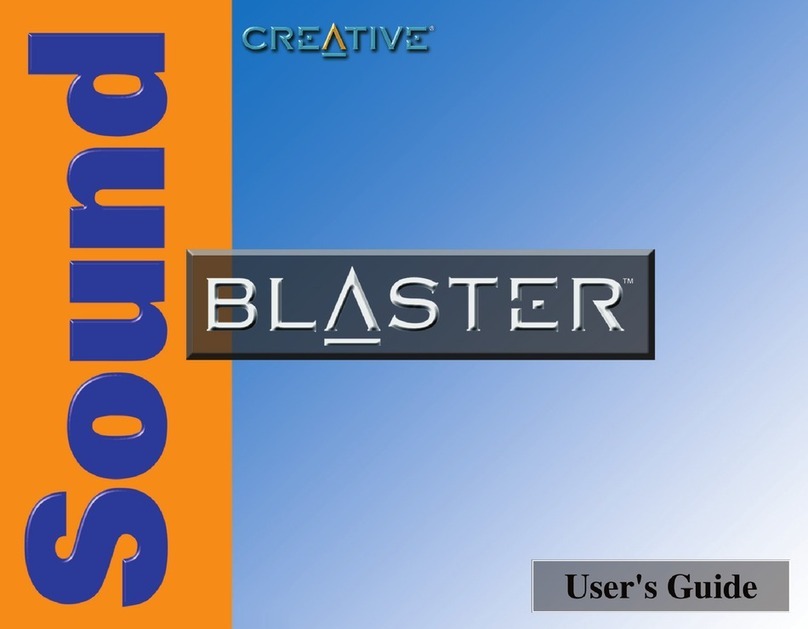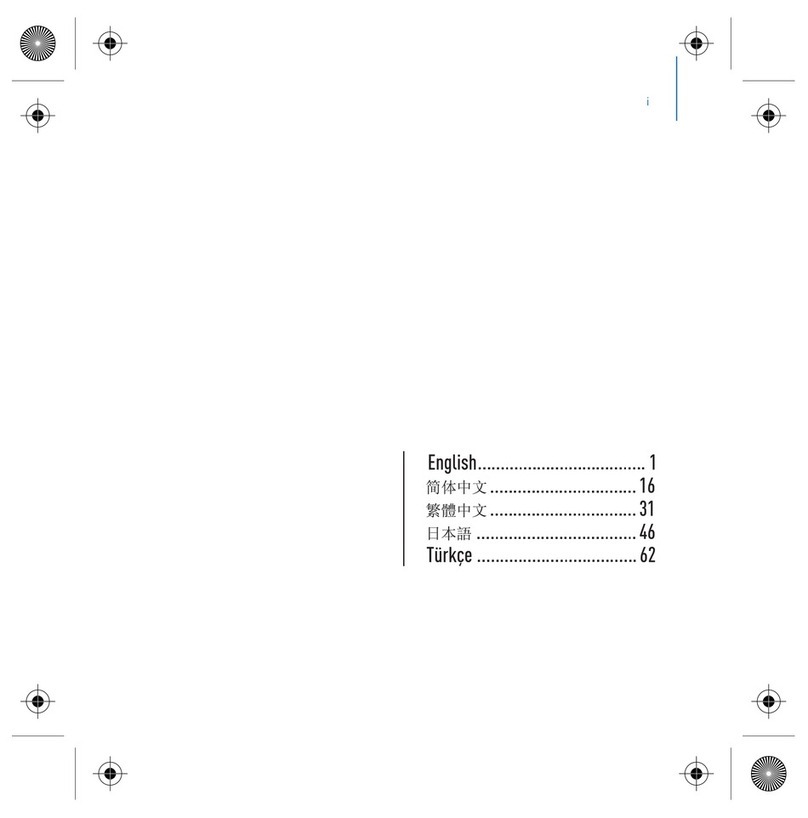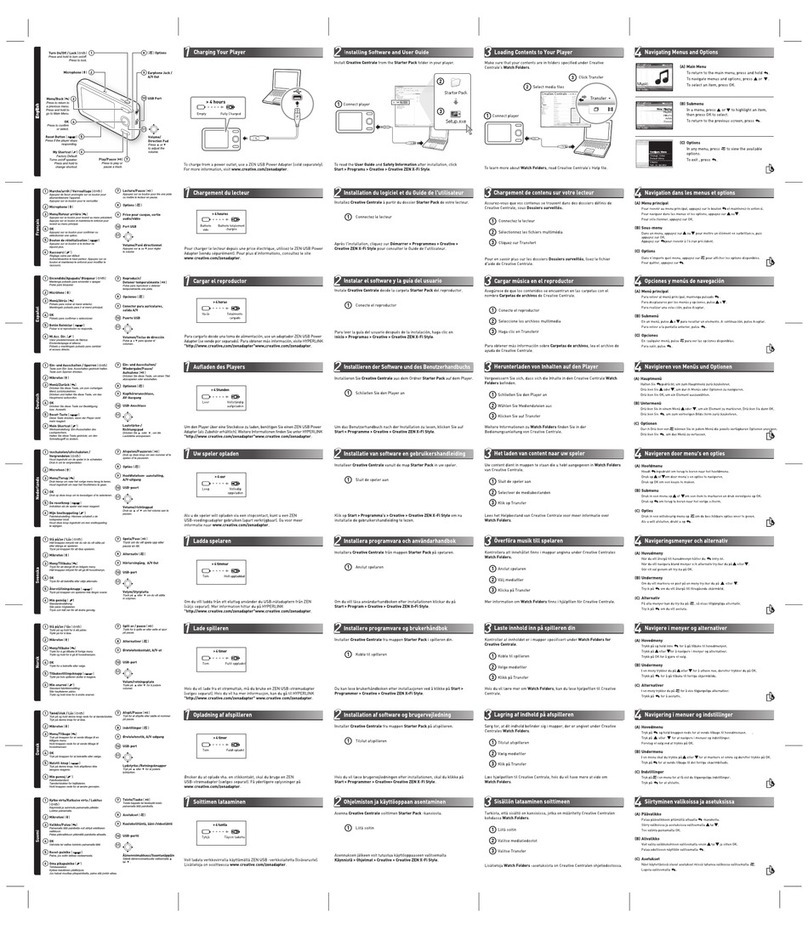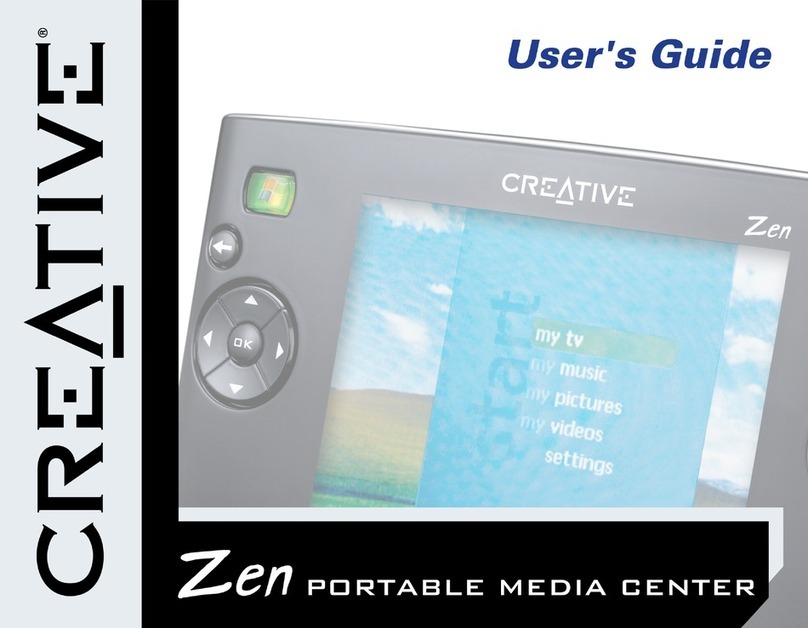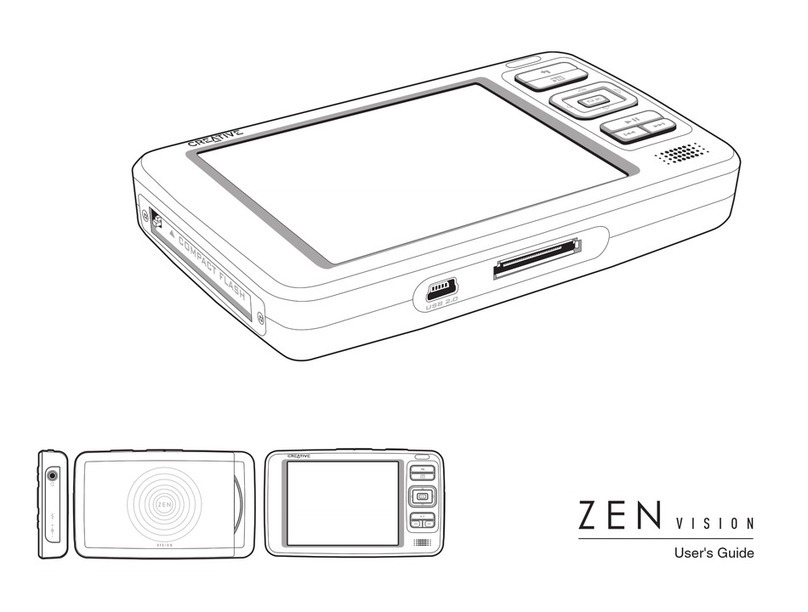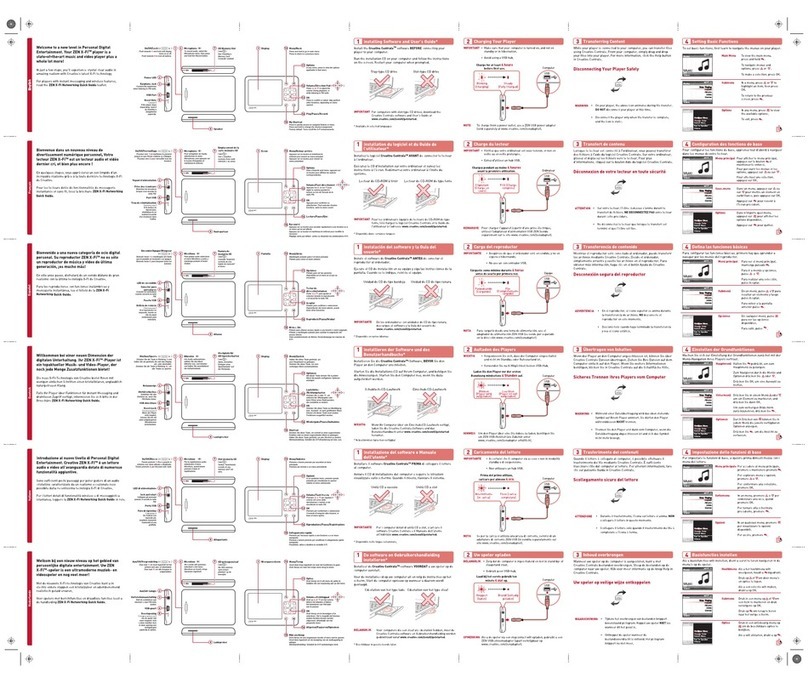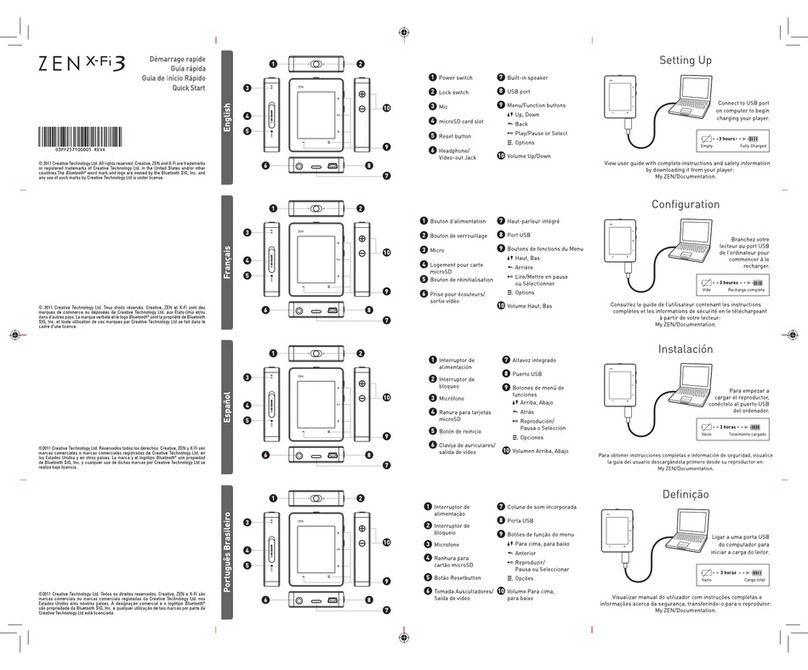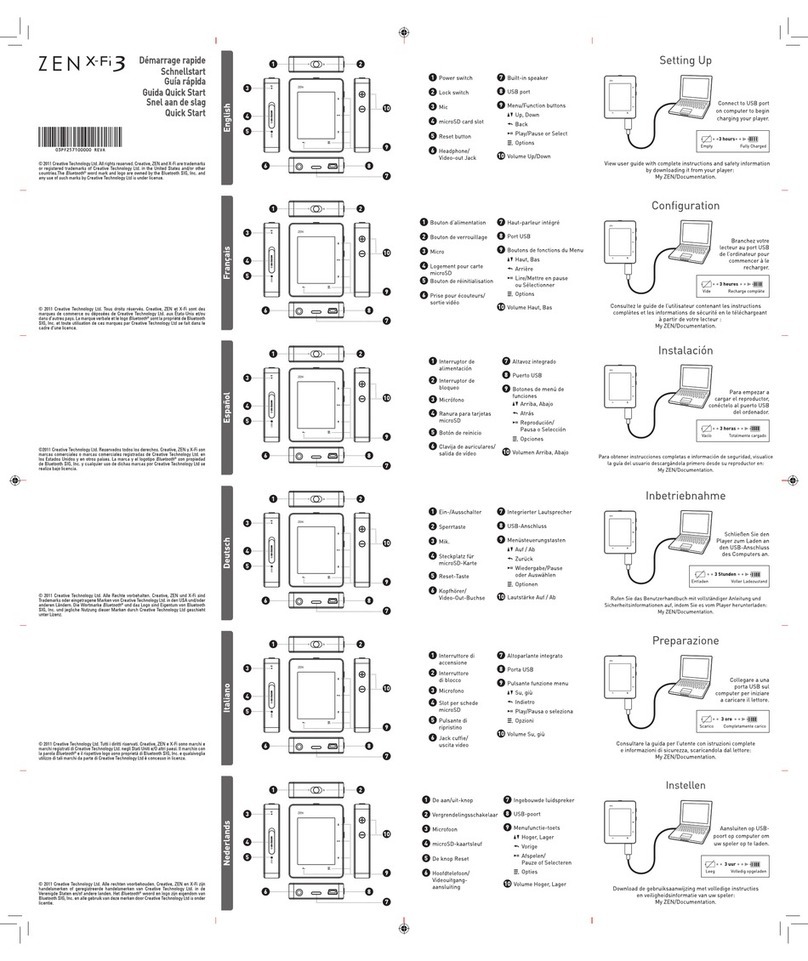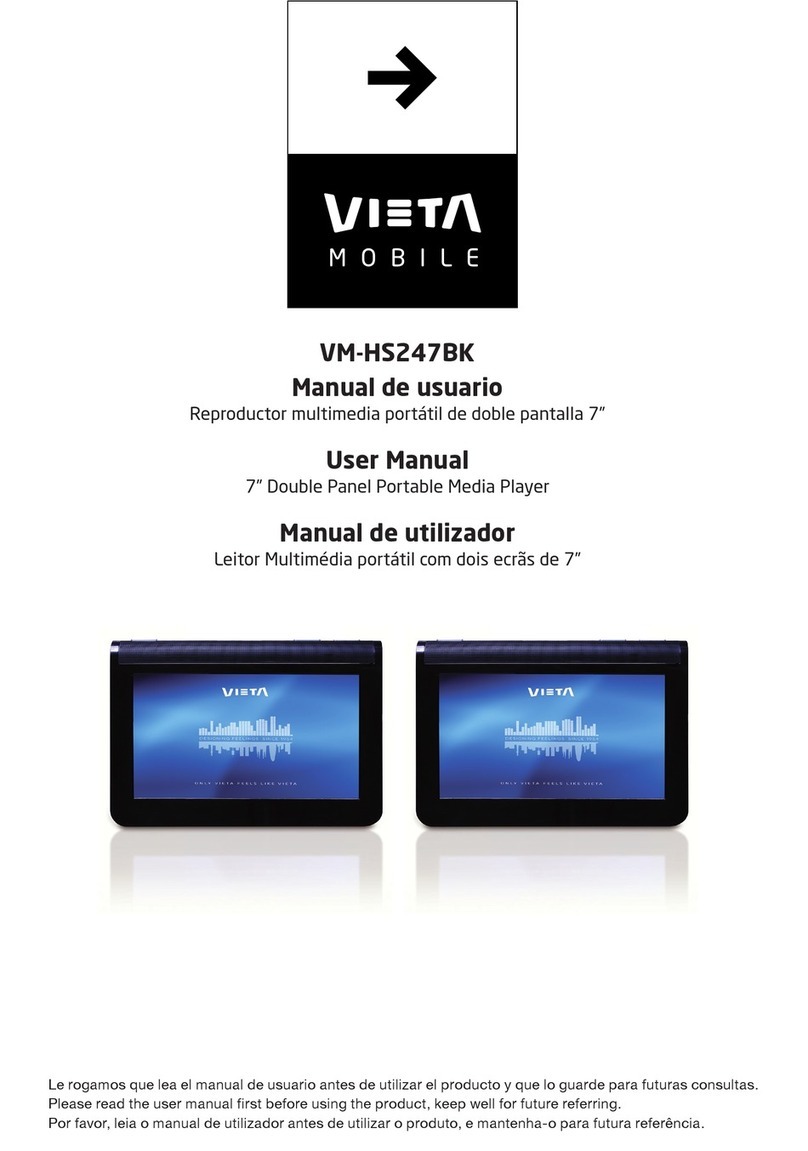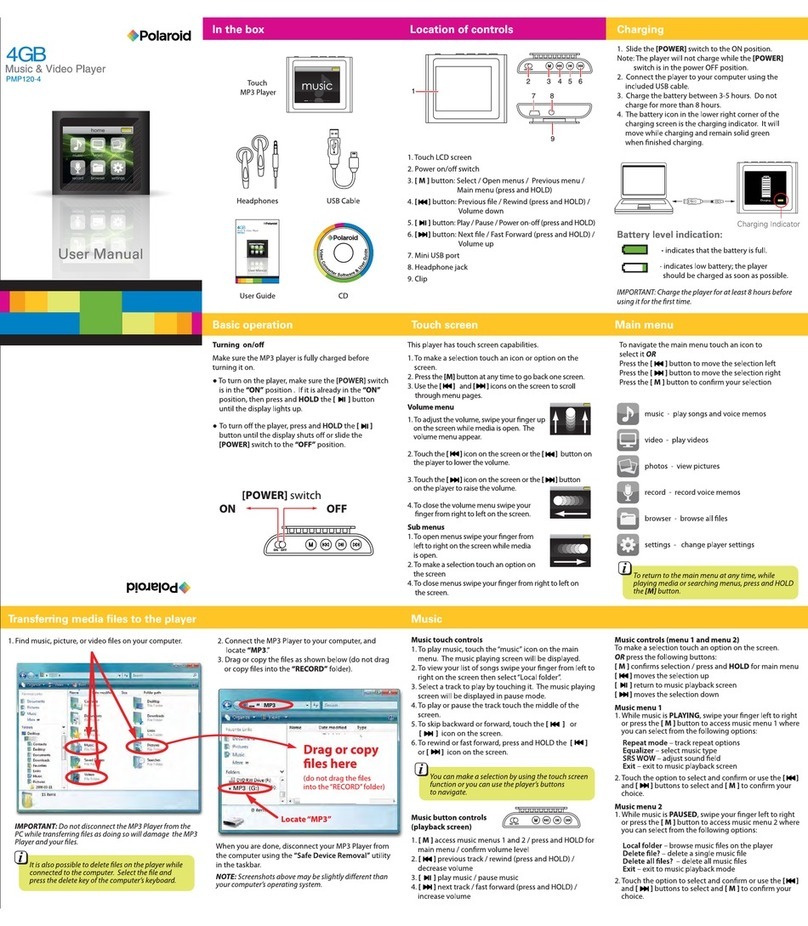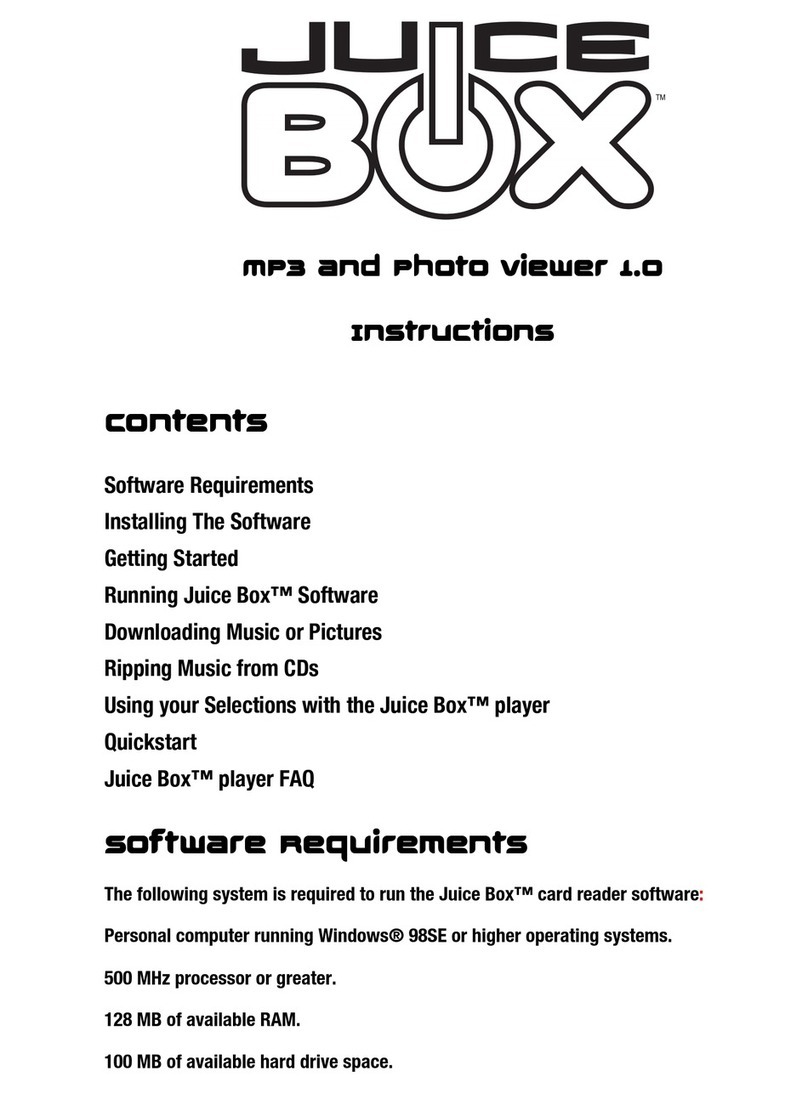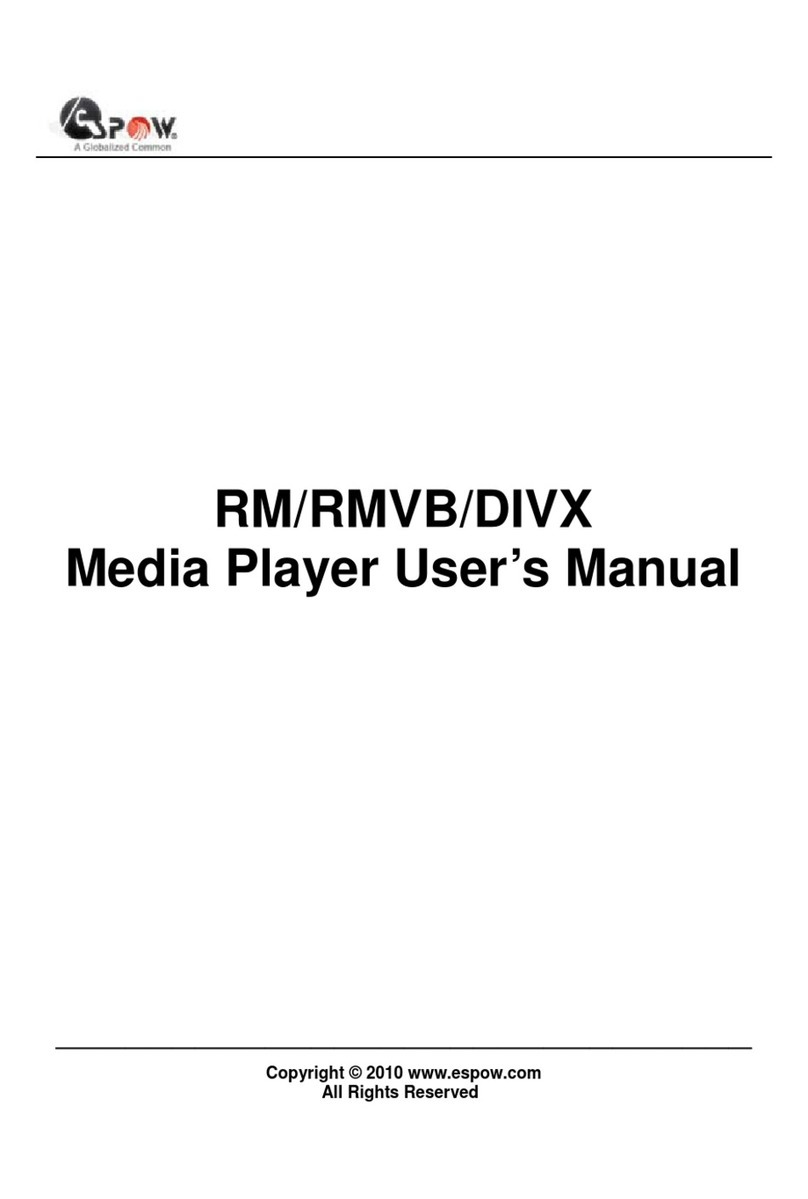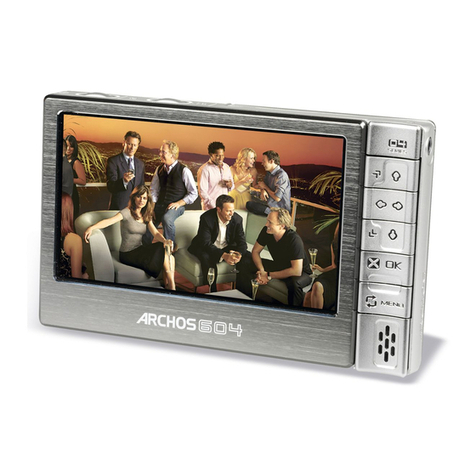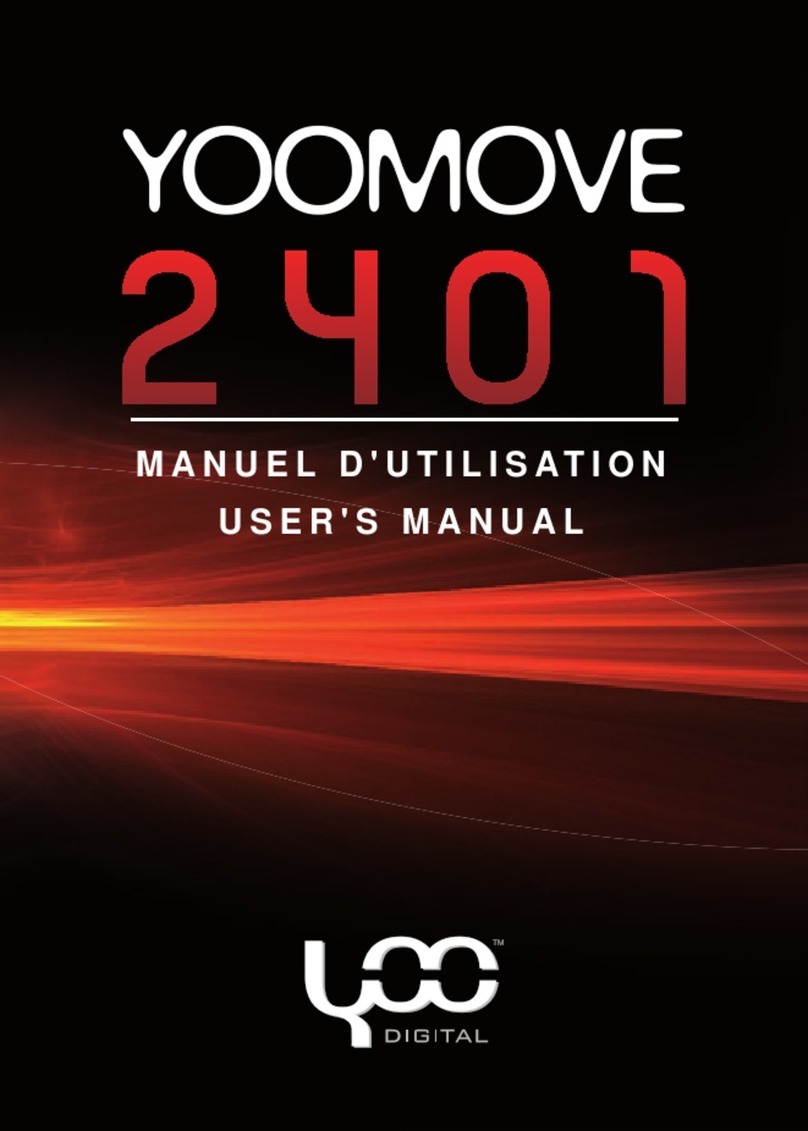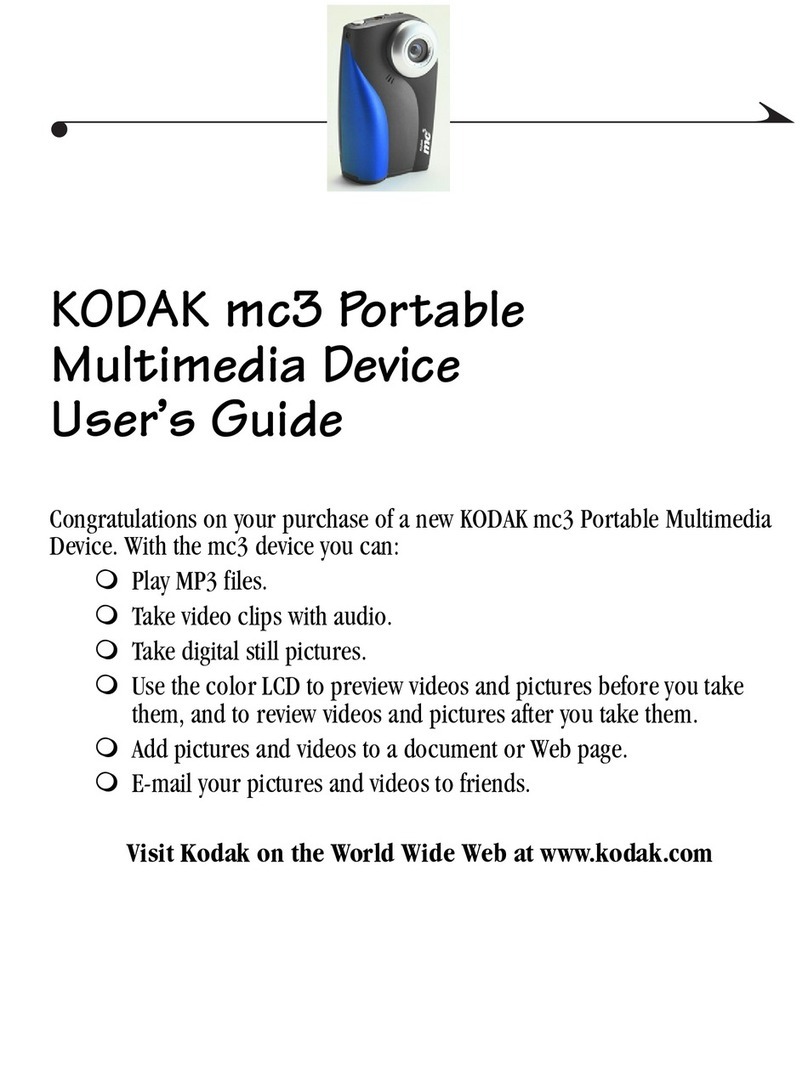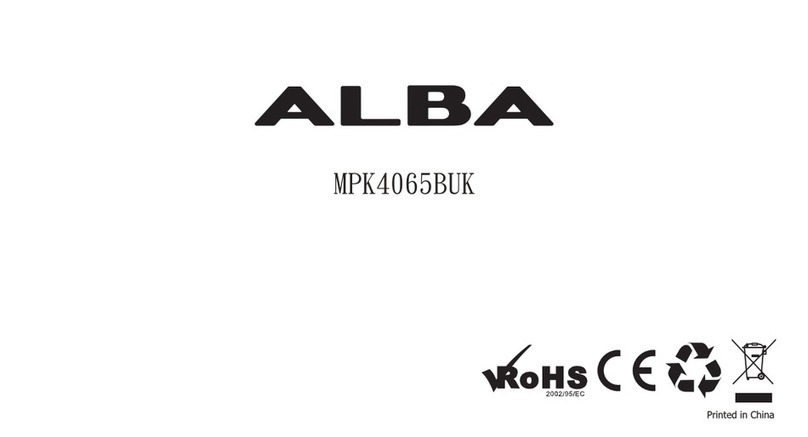© 2010 Creative Technology Ltd. All rights reserved. Creative, the Creative logo, Vado
and the Vado logo are trademarks or registered trademarks of Creative Technology Ltd
in the United States and/or other countries. All other trademarks are the property of their
respective owners. All specifications are subject to change without notice.
www.myvado.com
SPECIFICATIONS
• Weight: 93g (with battery)
• Dimension (H x W x D): 3.9” x 2.2” x 0.6” (98.8 mm x 57.6 mm x 15.8 mm)
• Memory size: 4GB1
• Sensor: HD CMOS (1280 x 720)
• Video resolution: HD (1280 x 720p), VGA (640 x 480)
• Low light performance: Extremely high sensitivity at 3.8V/lux-sec
• LCD: 50.8 mm (2”) diagonal, 16 million colors
• Screen resolution (pixels): 640 x 240
• Zoom: 2x Digital Zoom
• Recording capacity: Up to: 1 hour (HD+ quality), 2 hours (HD quality), 4 hours (VGA quality)
• Digital video file format: *.mp4 (H.264, AAC)
• Video frame rate: 30 frames per second
• Speaker and microphone: Built-in
• Software: Pre-loaded Vado Central 3.0 for PC or Mac
• TV out: RCA, HDMI (HDMI cable included)4
• Exposure Adjustment: Auto or Manual
• Picture Resolution: HD still picture at 1280 x 720
• Digital Picture File Format: *.JPEG
• Wide-angle lens: Yes
• Multiple connectivity earphone jack: Yes (for external microphone, AV cable and earphones)
• Tripod mount: Yes
• Power saver: Yes
• Delete all, Play all: Yes
• Set Date/Time: Yes
• Set frequency: Yes (50Hz or 60Hz)
• PC connection: Built-in flexi USB connector
• Battery life: 2 hours2 3
• Online sharing: YouTube™, Photobucket™, Box.net, Facebook, KinKast
1 4GB memory includes built-in software.
2 Actual battery life will vary with use. Battery has limited recharge cycles and may eventually need to be replaced.
3 Vado battery and battery charger will not work with the Vado HD (3rd Gen).
4 Bundled HDMI cable is only for certain regions. Please check with your local representatives or offices for package content.