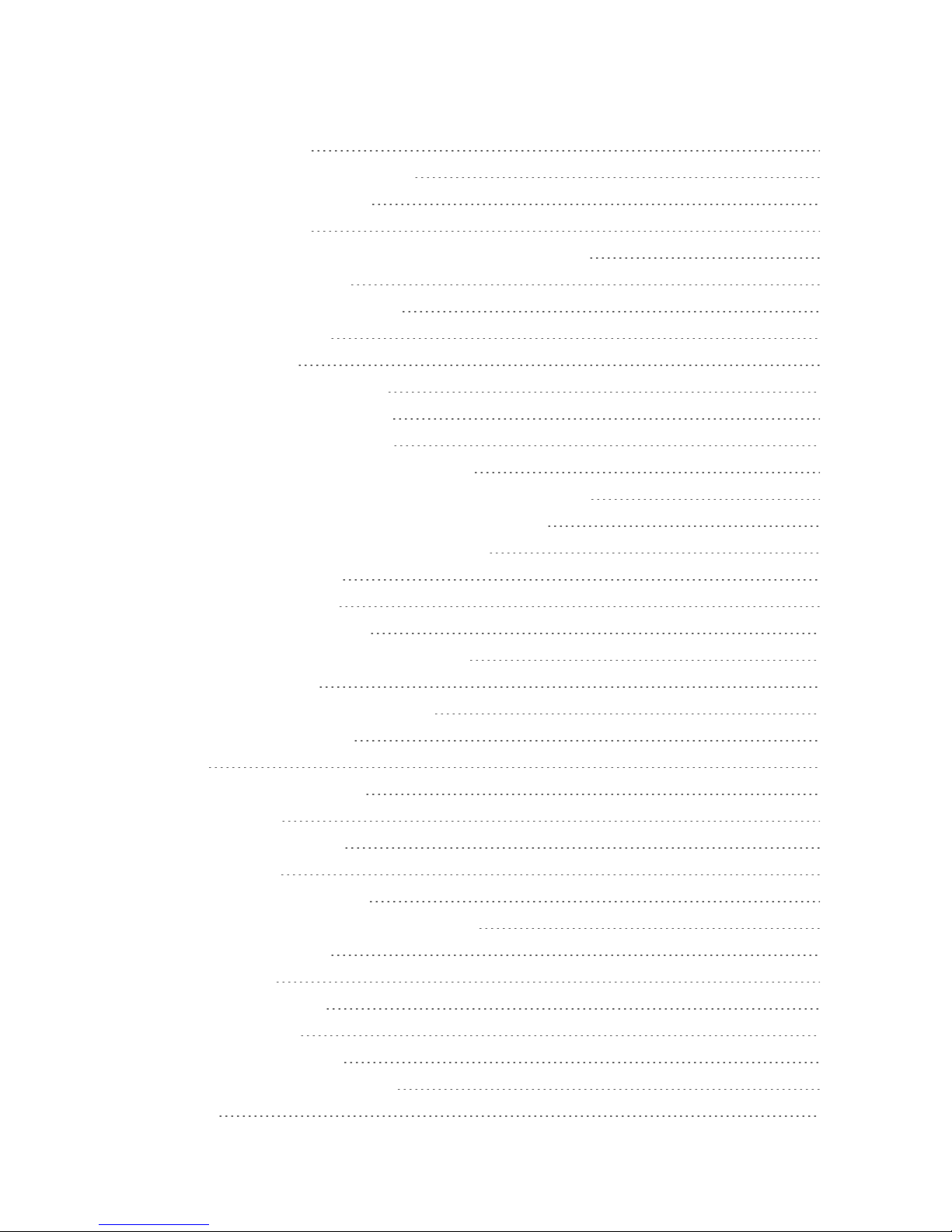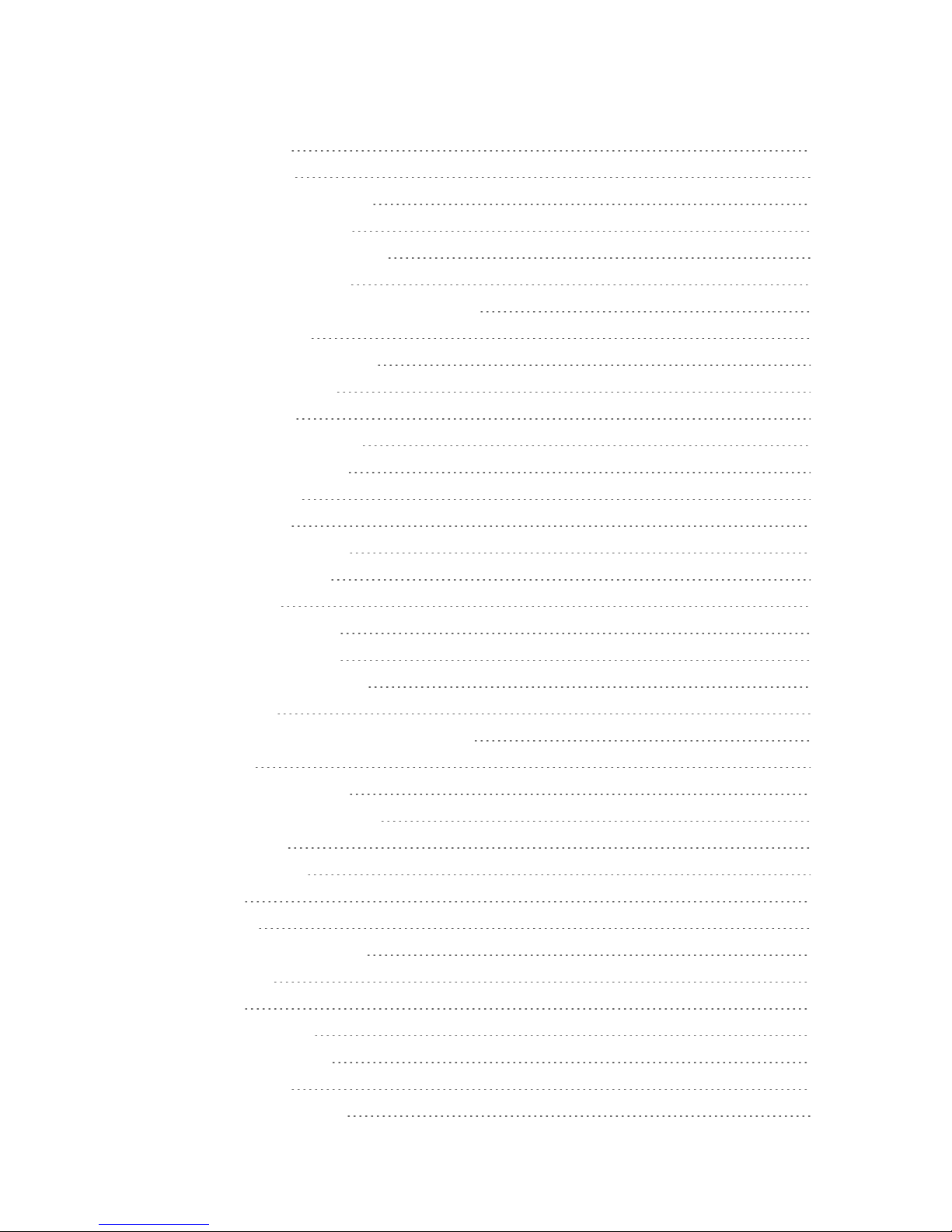ii
MakePhoneCalls 25
CallUsingthePhoneDialer 25
CallfromRecentcalls 26
CallContacts 26
CallaNumberinaTextMessageorEmailMessage 27
CallfromFavorites 27
CallEmergencyNumbers 27
ReceivePhoneCalls 28
VisualVoicemail 29
SetUpVisualVoicemail 29
ReviewVisualVoicemail 30
AccesstheVoicemailOptions 32
ConfigureVisualVoicemailSettings 32
ChangeYourMainGreetingviatheVoicemailMenu 33
EdittheDisplayNameviatheVoicemailMenu 33
ListentoMultipleVoicemailMessages 34
Voicemail(Traditional) 34
SetUpVoicemail 34
VoicemailNotification 34
RetrieveYourVoicemailMessages 34
PhoneCallOptions 35
RetrieveDatafromYouroldPhone 36
MakeaConferenceCall 37
Contacts 38
GetStartedwithContacts 38
AddaContact 39
SaveaPhoneNumber 39
EditaContact 39
SyncorTransferContacts 40
TransferContactsUsingaSIMCard 41
CallorTextContacts 41
MakeGroups 41
AccountsandMessaging 42
SetUpAccounts 42
Gmail™andGoogle™ 42
CreateaGoogleAccount 42
Email 44