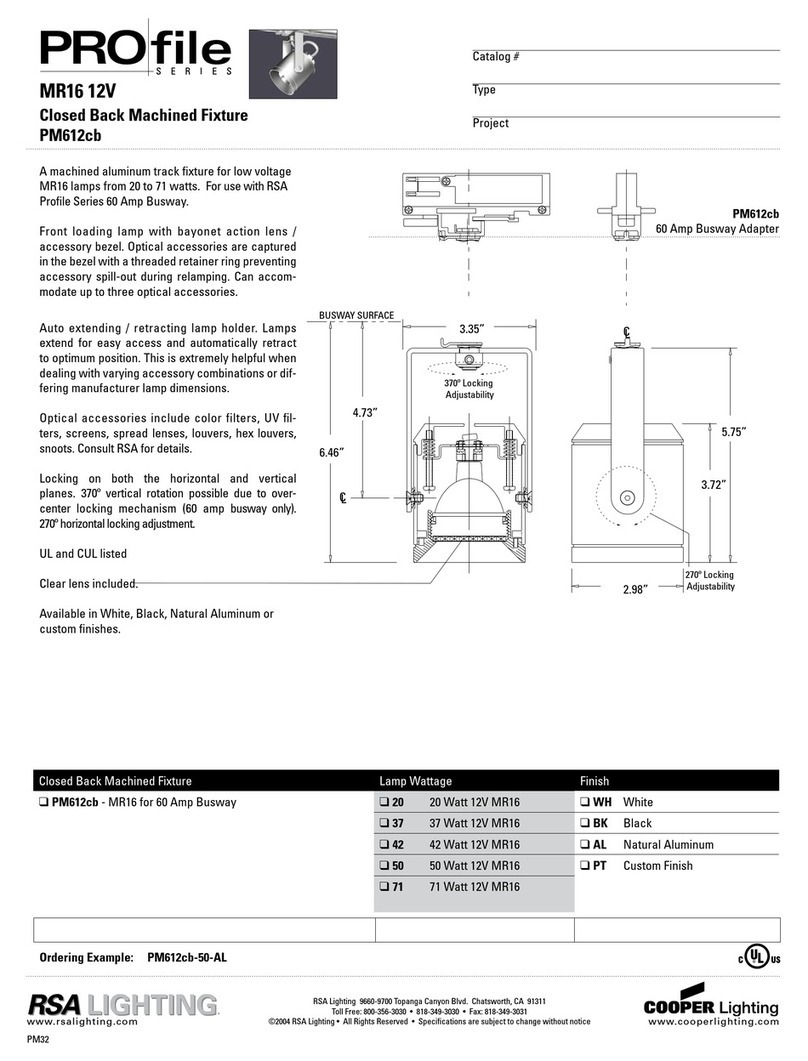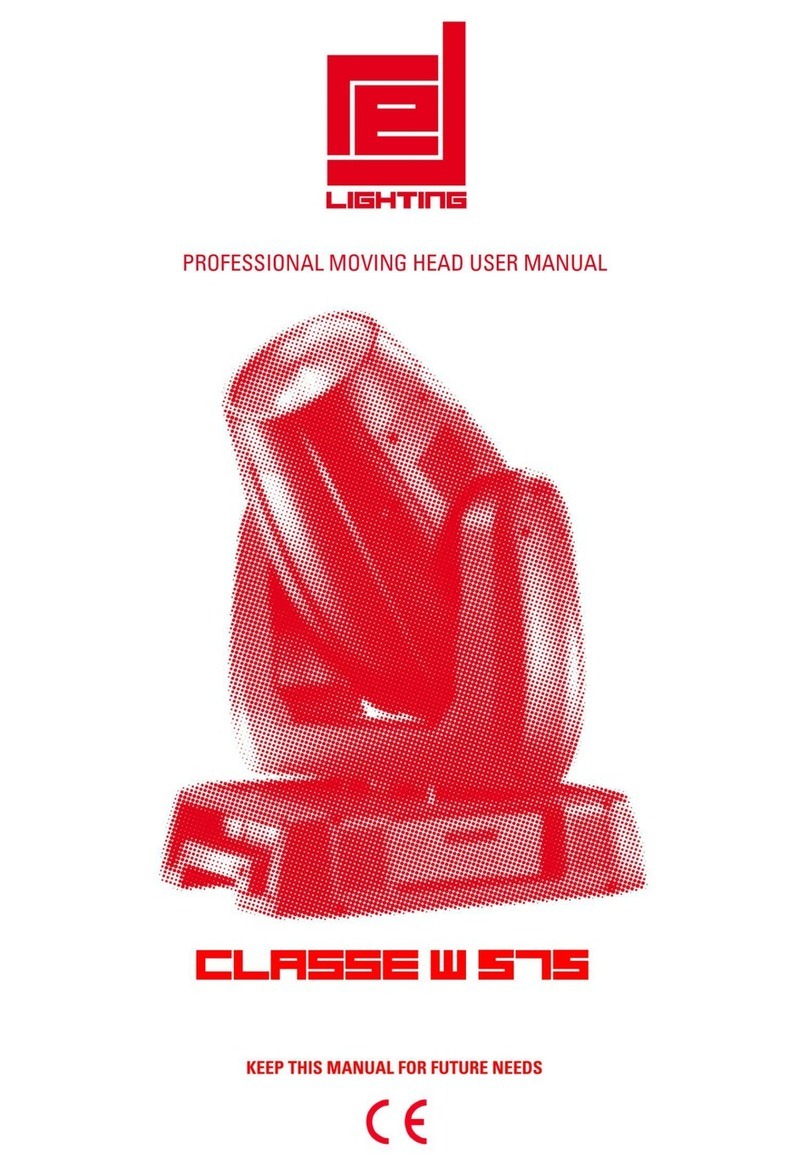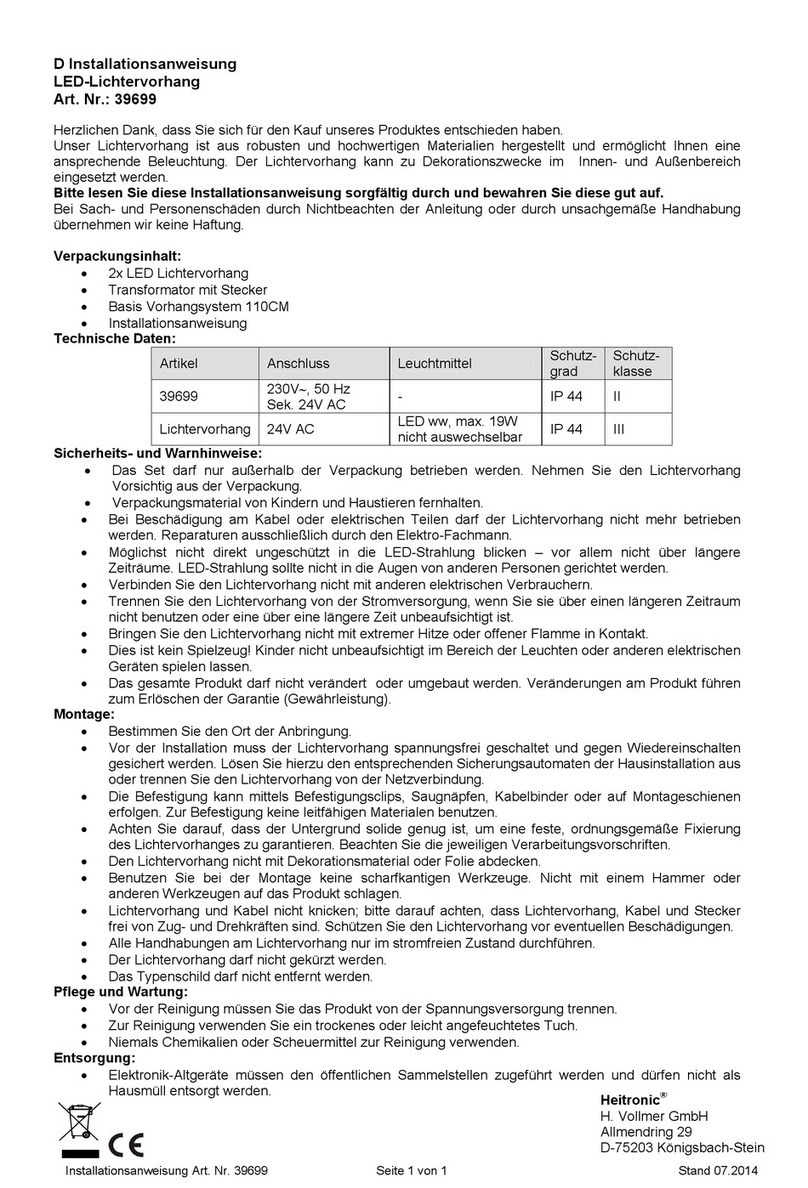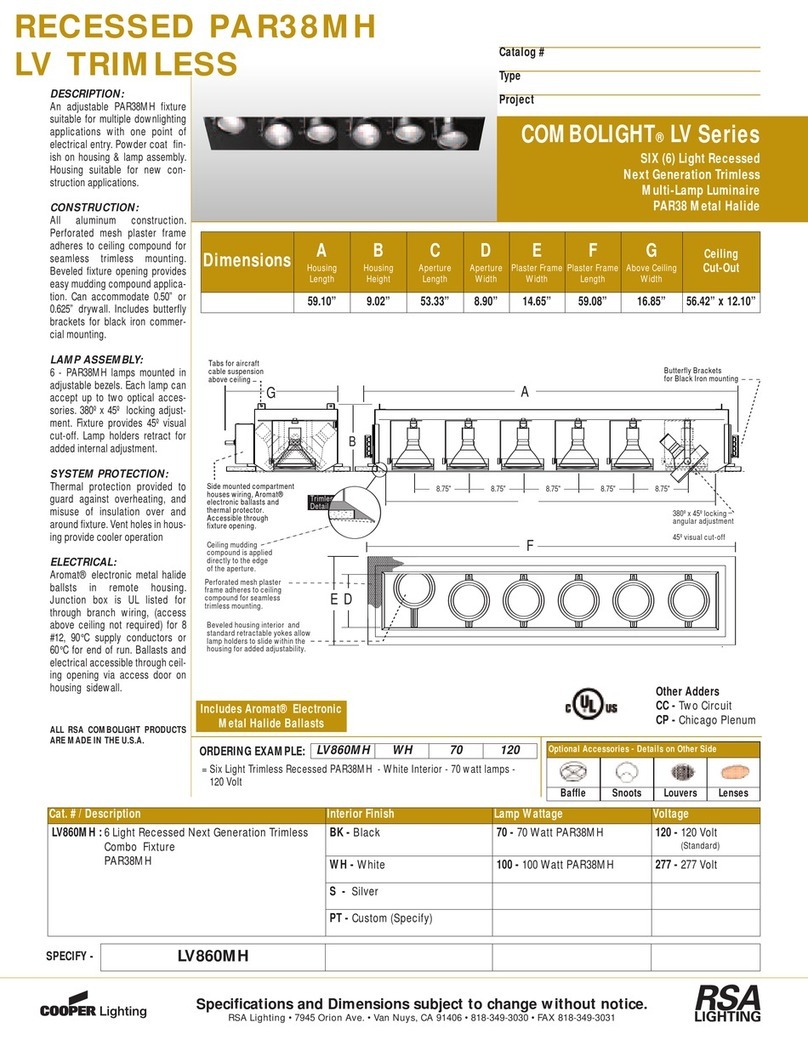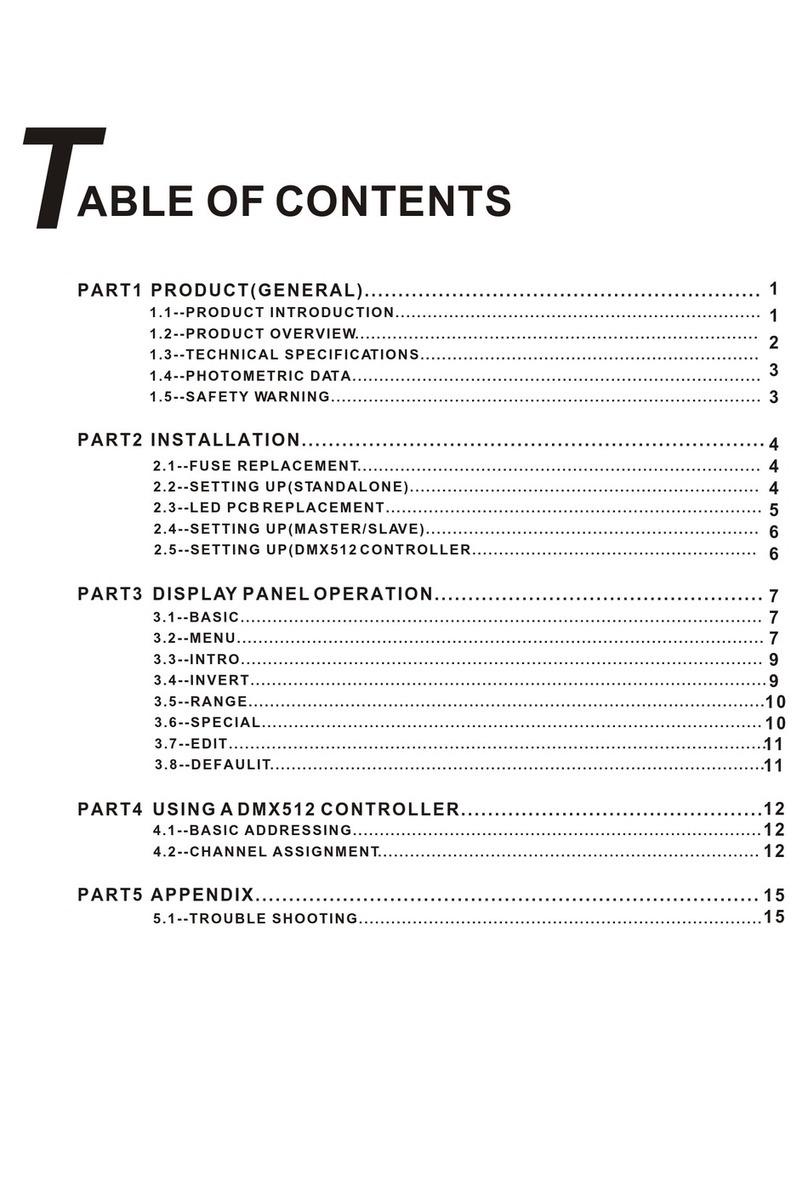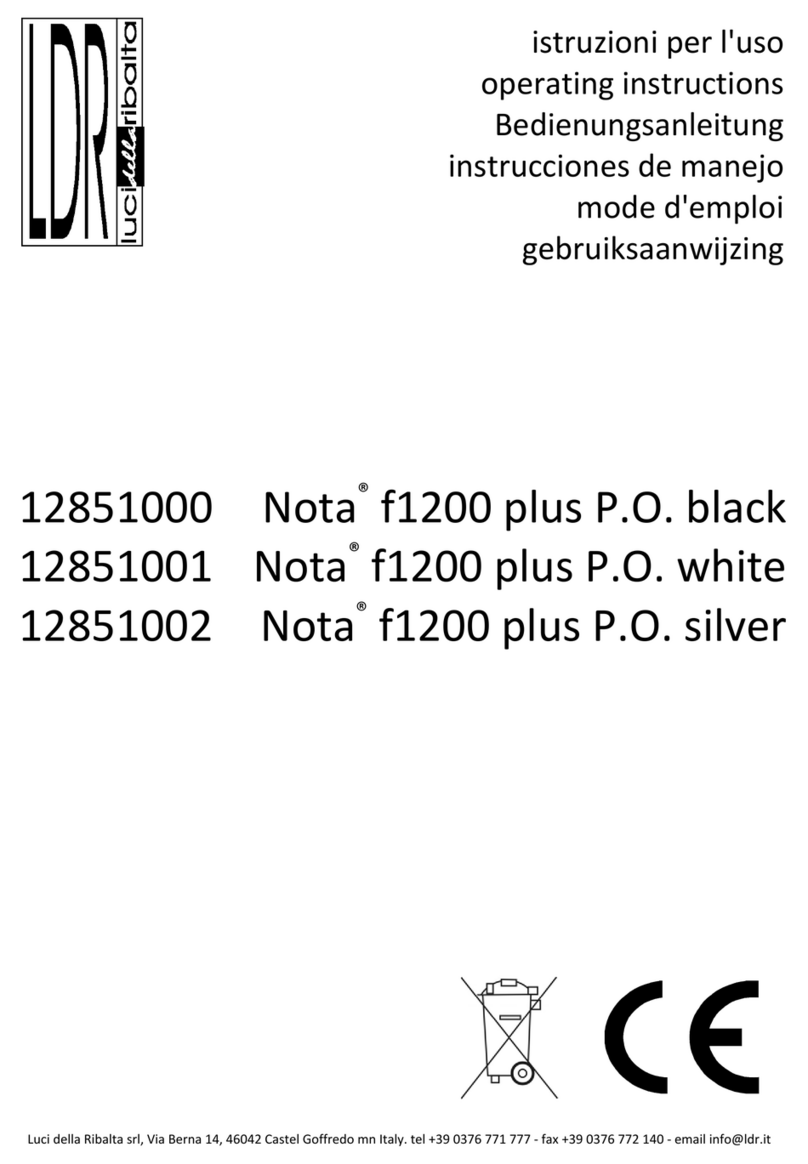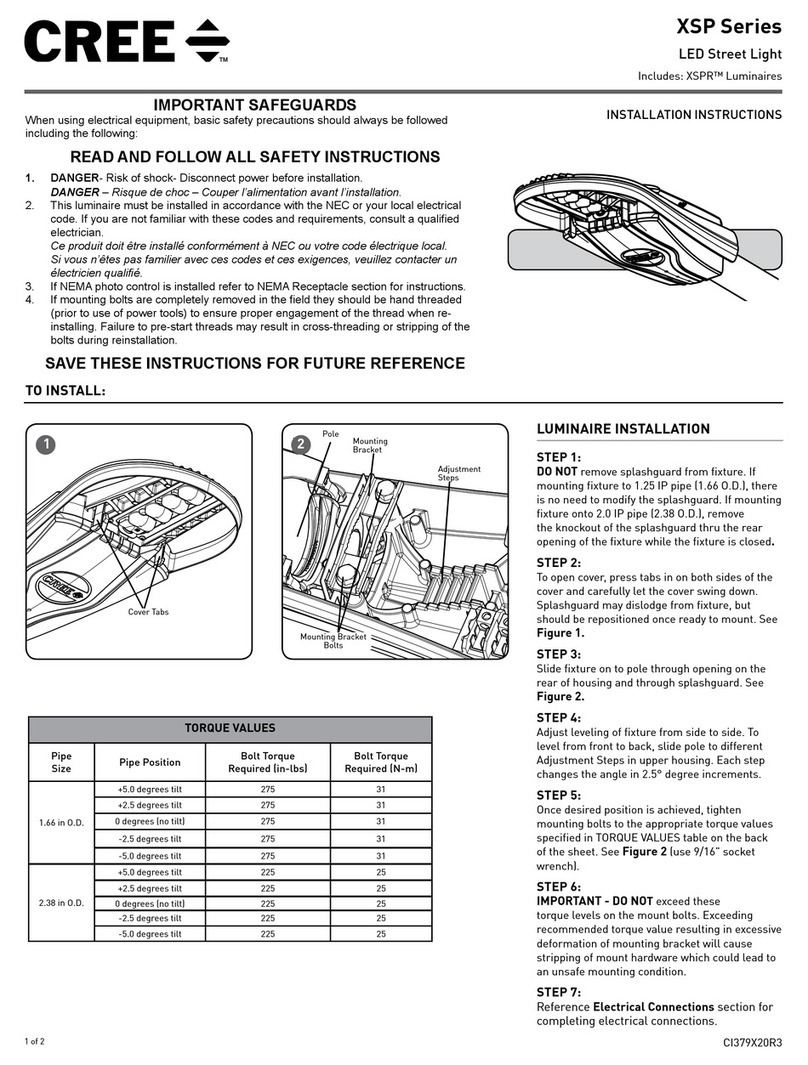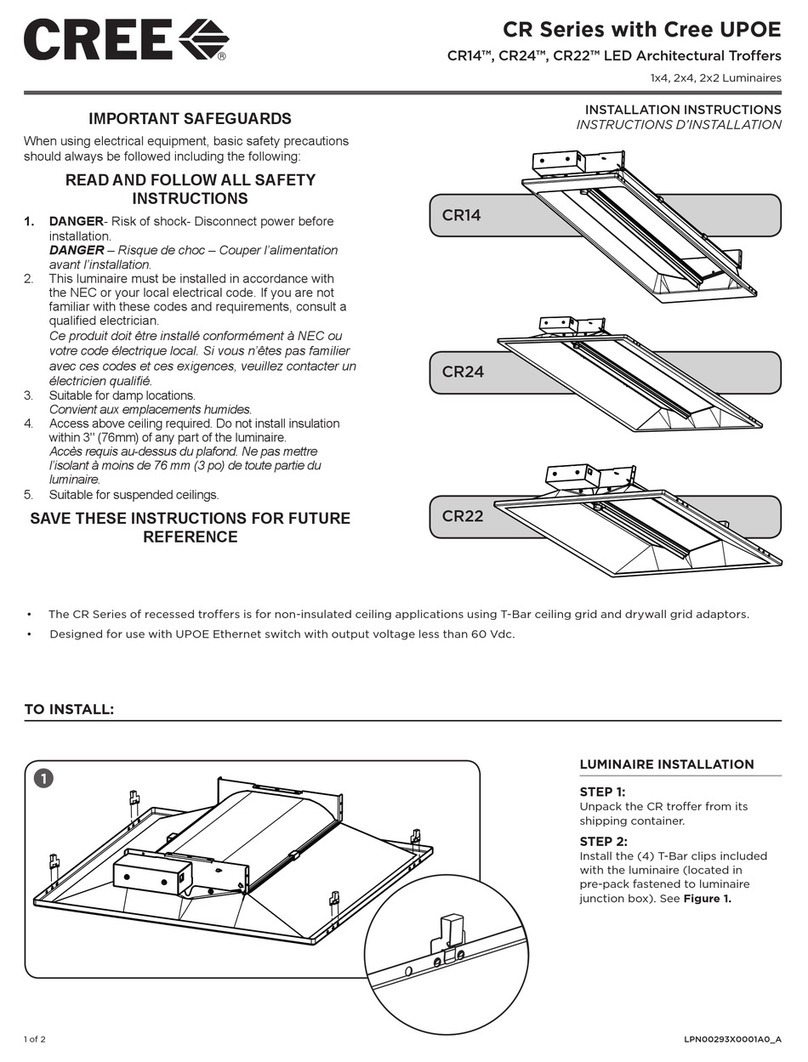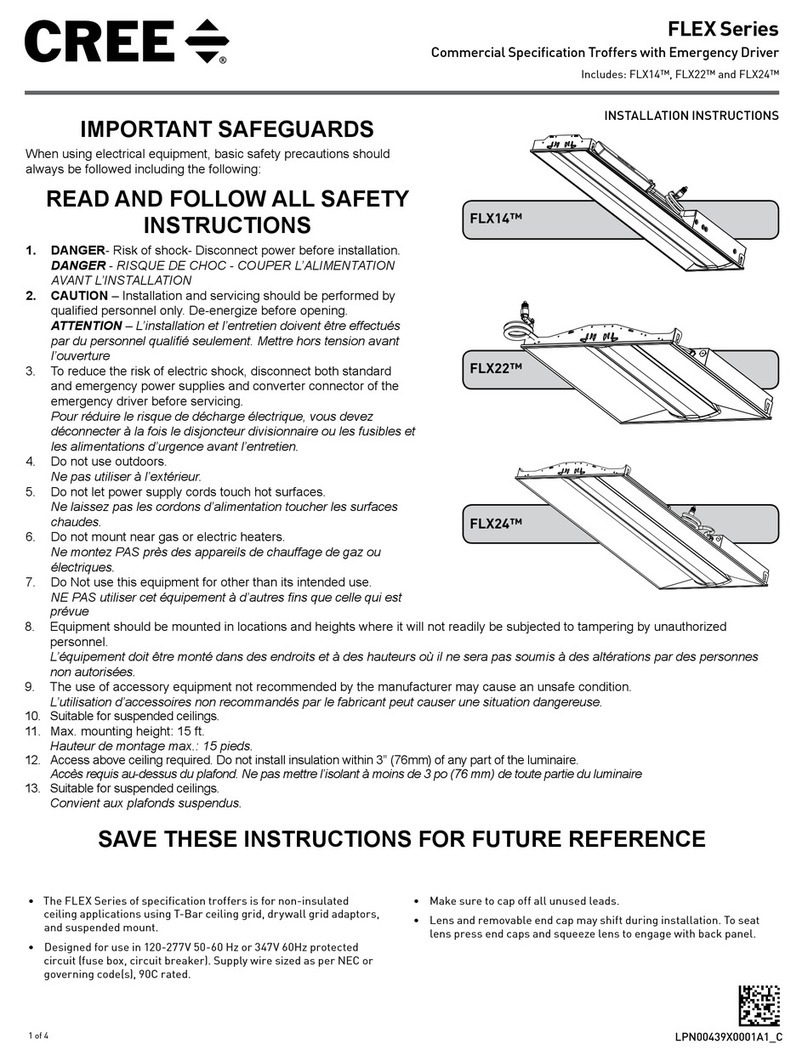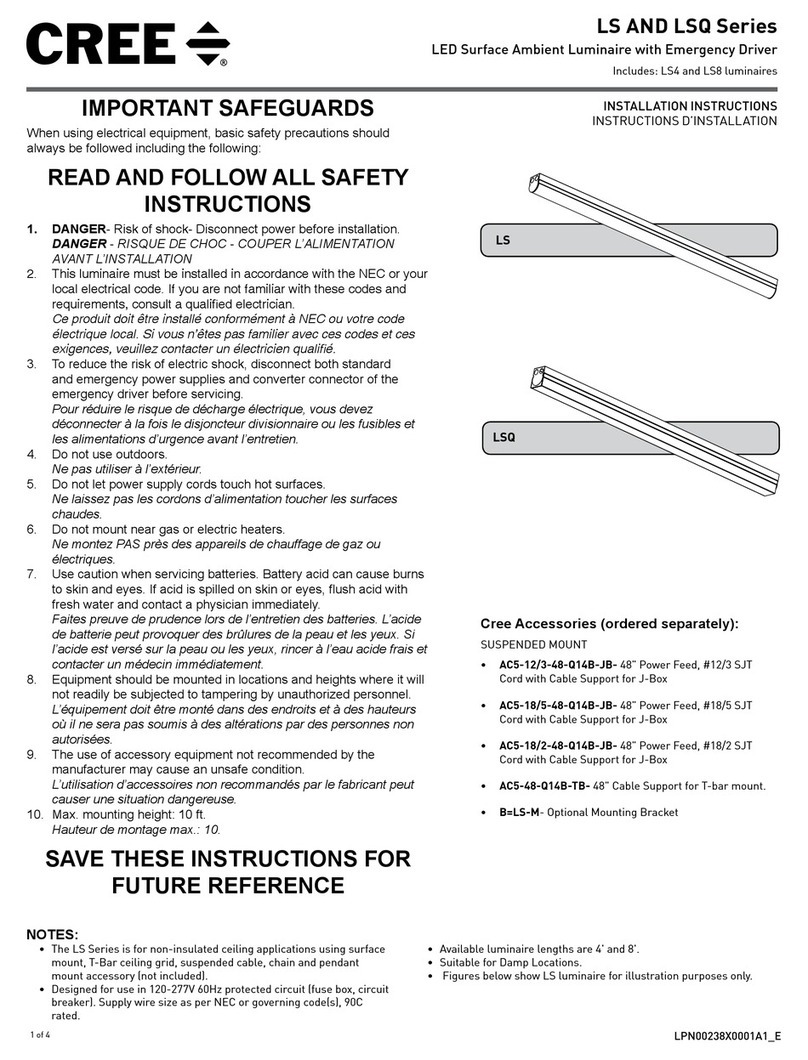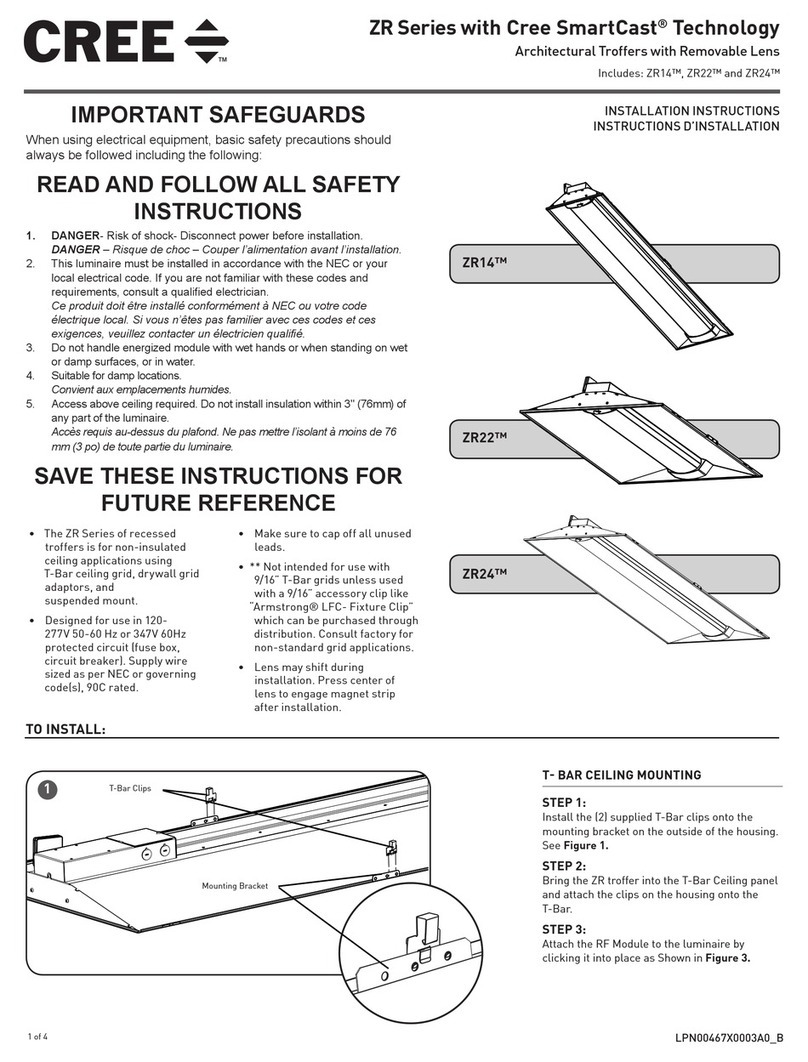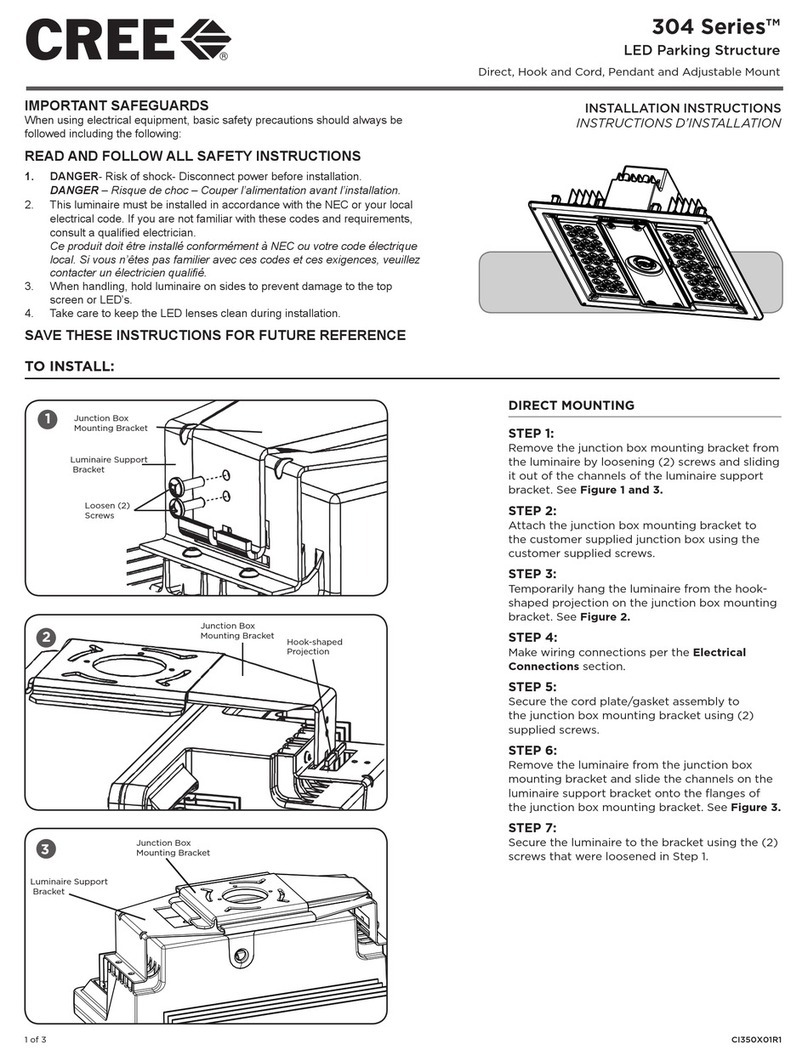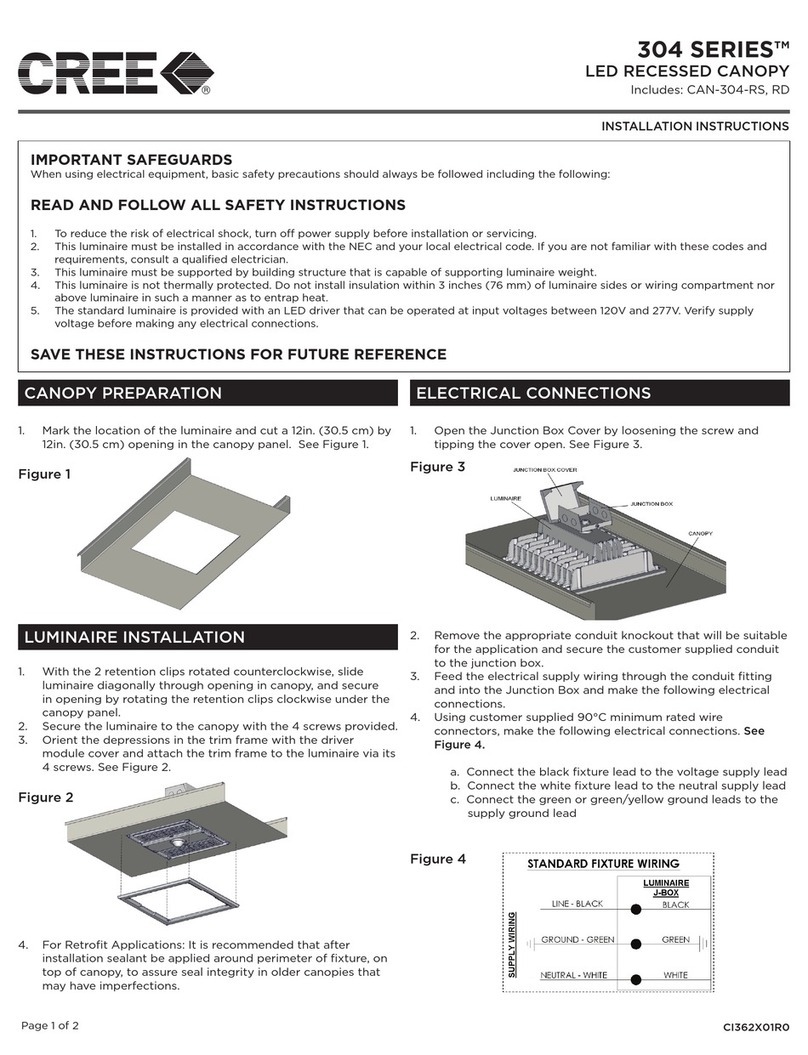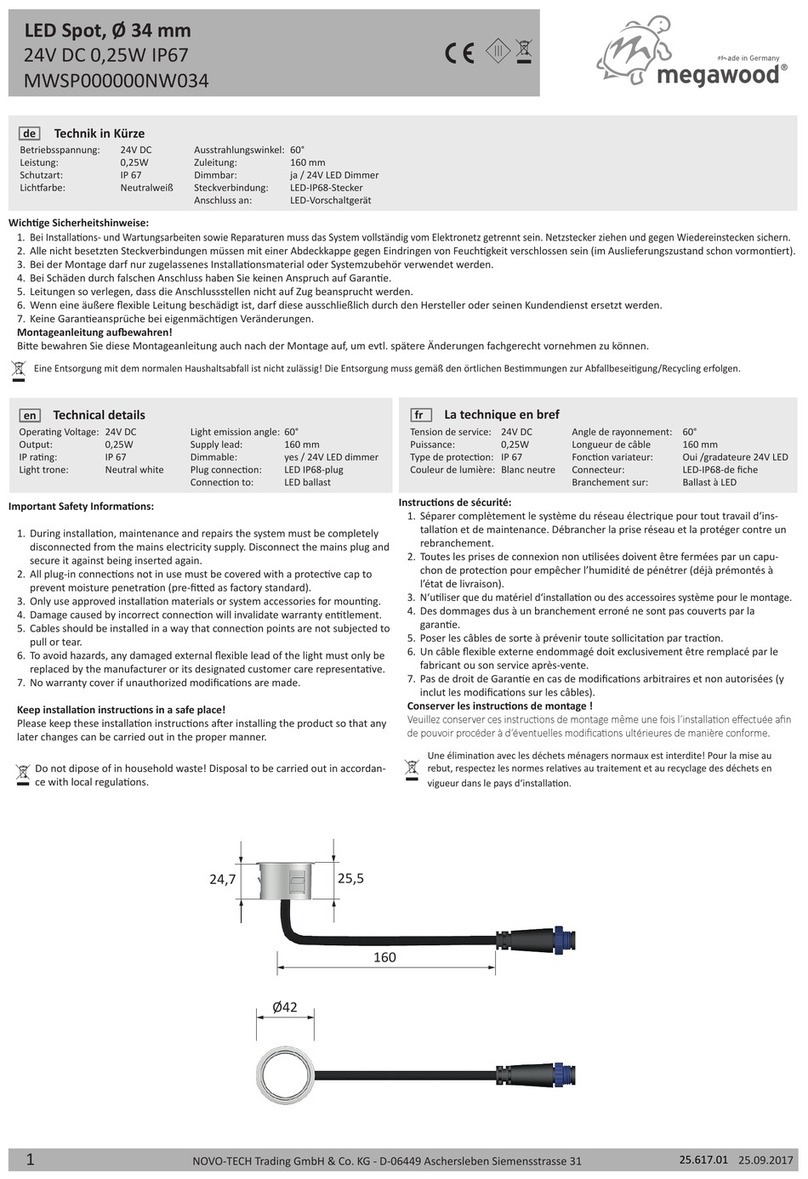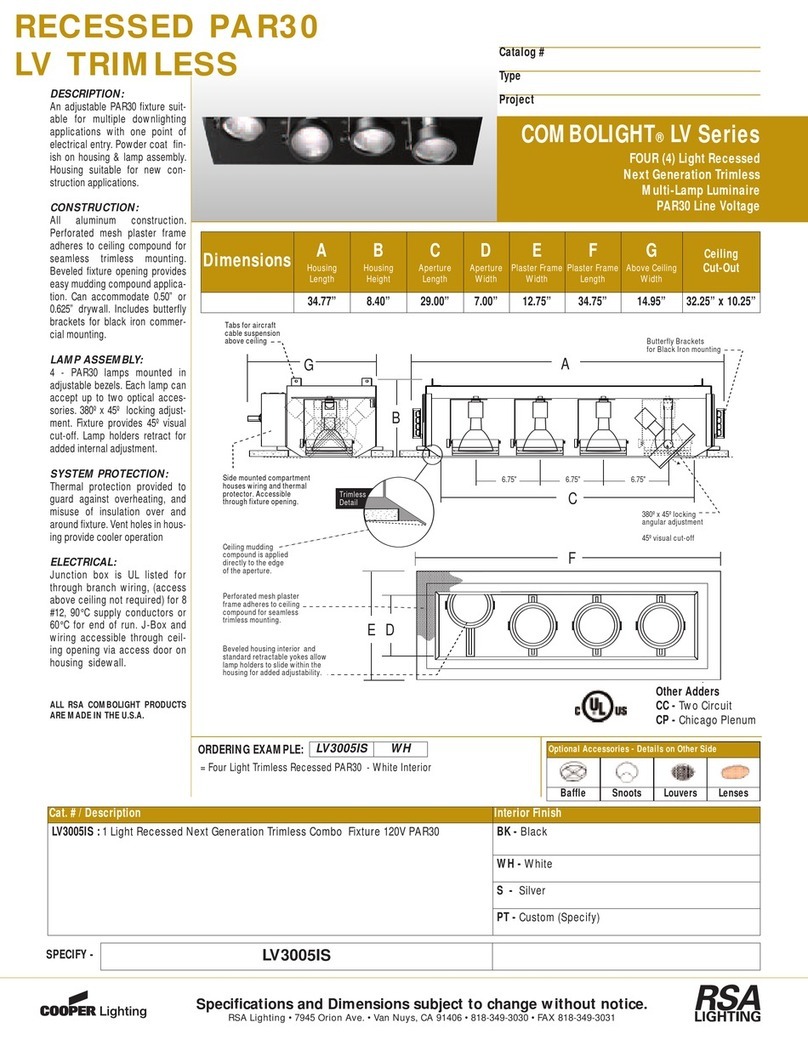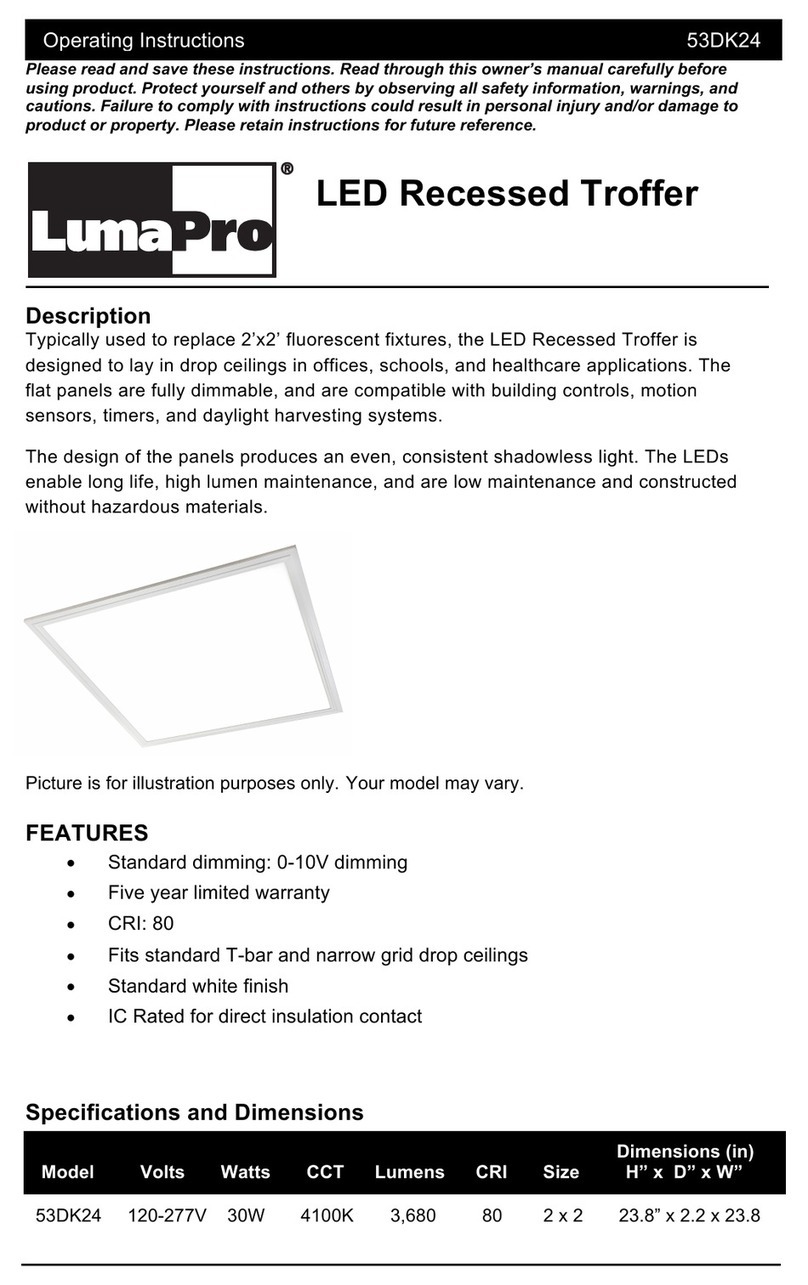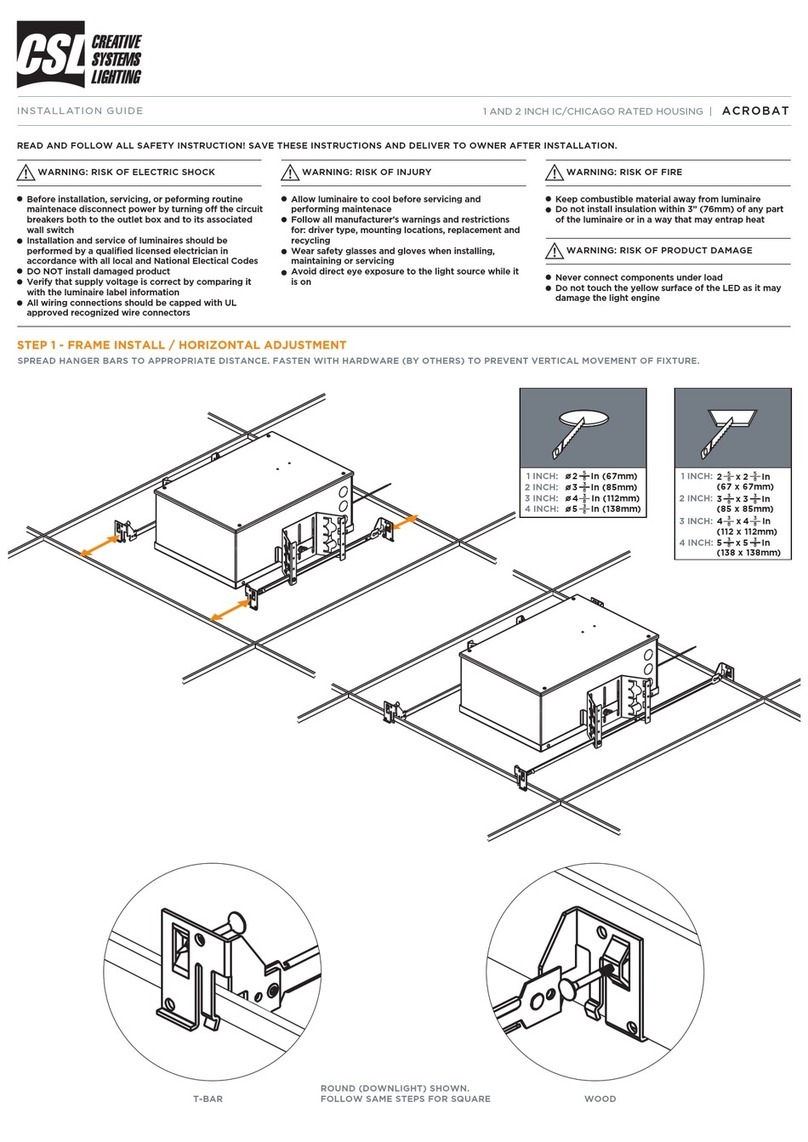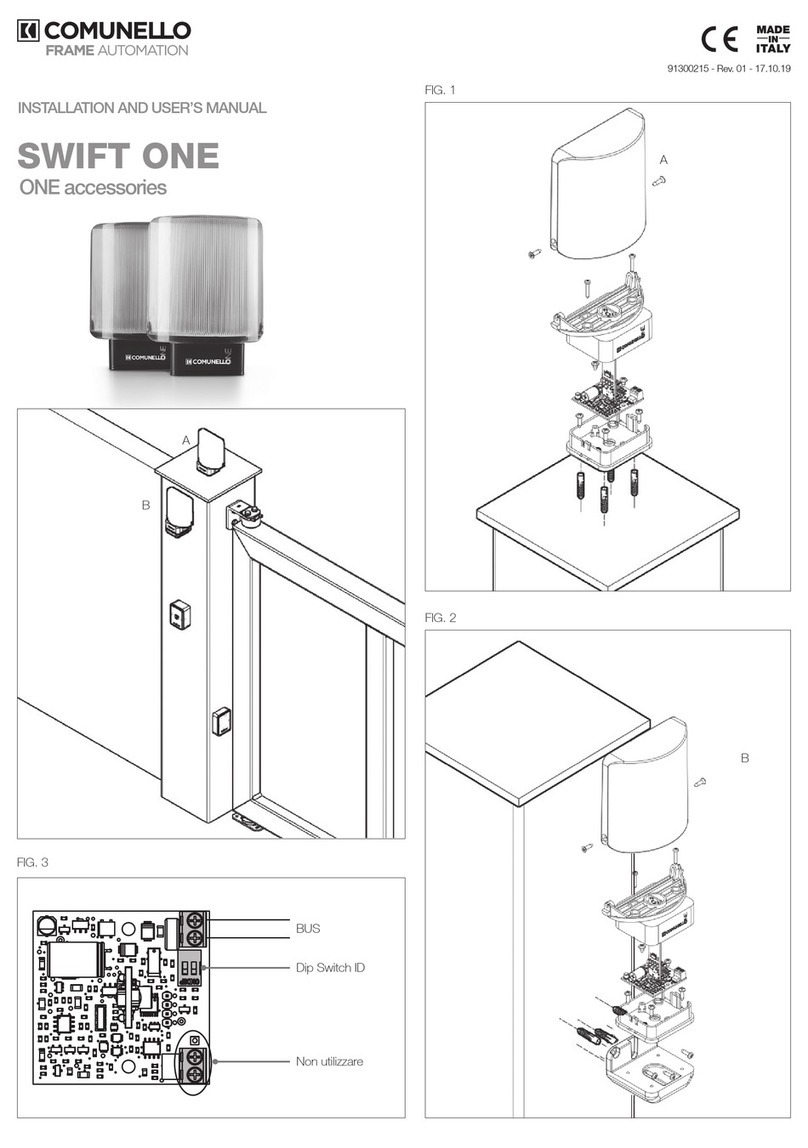KI081X02R0
InstallatIon InstRuctIons
Page 1 of 2
EssEntia®
LED SurfacE WaLL Mount cyLinDEr
Includes: ESA-C10-SW
1. 1. Remove the (4) screws securing the canopy to the
mounting plate and slide the canopy over the arm to access
the mounting holes. See Figure 1.
2. Align the mounting plate over the installed junction box and
route the supply wires through the access hole located in the
center of the mounting plate.
3. Using (4) customer supplied mechanical fasteners suitable
for the intended mounting surface; secure the mounting plate
over the installed junction box.
4. Replace the canopy over the mounting plate and secure with
the (4) screws removed in step 1.
5. On the bottom surface or the Mounting Arm, remove the (4)
screws securing the cover to access the Electrical Connections
compartment. See Figure 2.
6. See “Electrical Connections” for wiring instruction.
7. After electrical connections are complete, replace the cover
removed in step 4 ensuring that no wires are pinched.
1. Using the supplied wiring harness, connect the supply wire to
the supply harness wires using the provided wire connectors.
NOTE: The ground wires that are attached to the Electrical
Connections Compartment Cover and to the inside of the
mounting arm need to be connected to the Supply Ground
wire using the provided wire connector.
2. If luminaire has 0-10V Dimming Option, connect the Violet Dim
(+) and Gray Dim (-) leads.
3. Connect the fixture and supply harnesses. See Figure 3.
IMPORTANT SAFEGUARDS
When using electrical equipment, basic safety precautions should always be followed including the following:
READ AND FOLLOW ALL SAFETY INSTRUCTIONS
1. To avoid the possibility of electrical shock, turn off power supply before installation or servicing.
2. When closing cover of fixture, ensure all wires are inside the housing to avoid damage to wires.
3. This product must be installed in accordance with the applicable installation code by a person familiar with the construction and
operation of the product and the hazards involved.
4. IMPORTANT: Damage to luminaire will result when improper voltage is applied. Verify luminaire is suitable for supply voltage by
checking electrical label on luminaire.
SAVE THESE INSTRUCTIONS FOR FUTURE REFERENCE
Figure 1
STANDARD ELECTRICAL CONNECTIONS -
PHASE TO NEUTRAL 120-277V
WALL MOUNT Figure 2
Figure 3