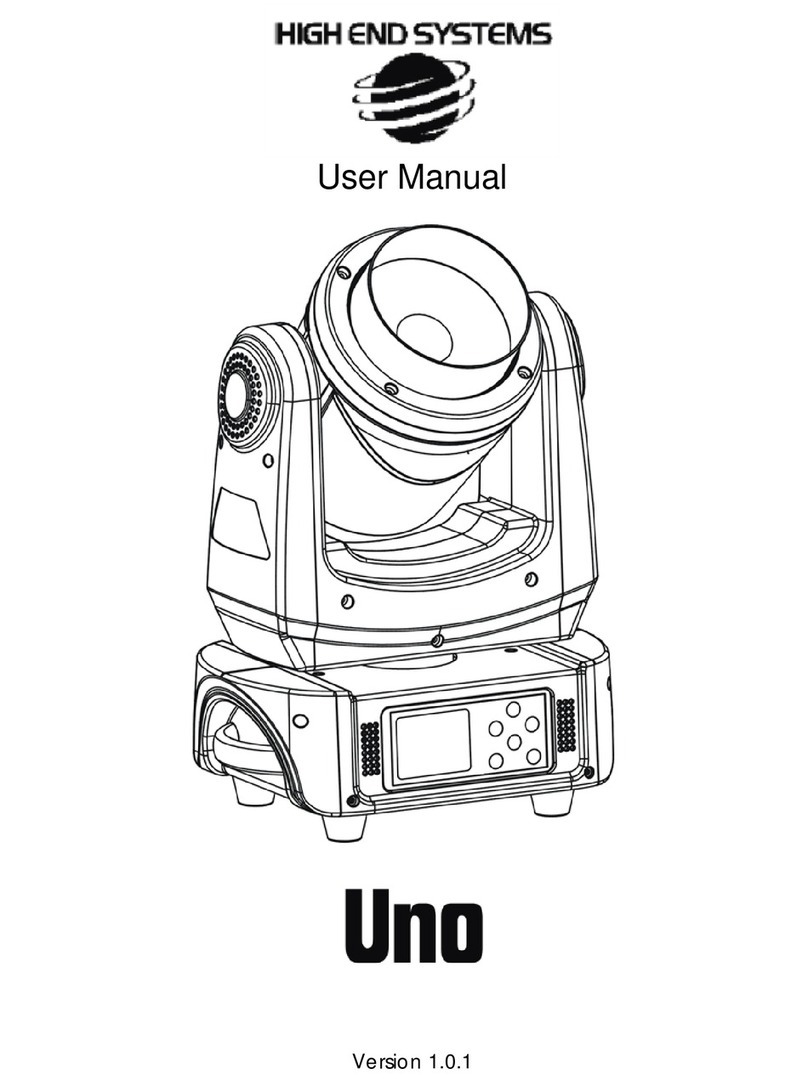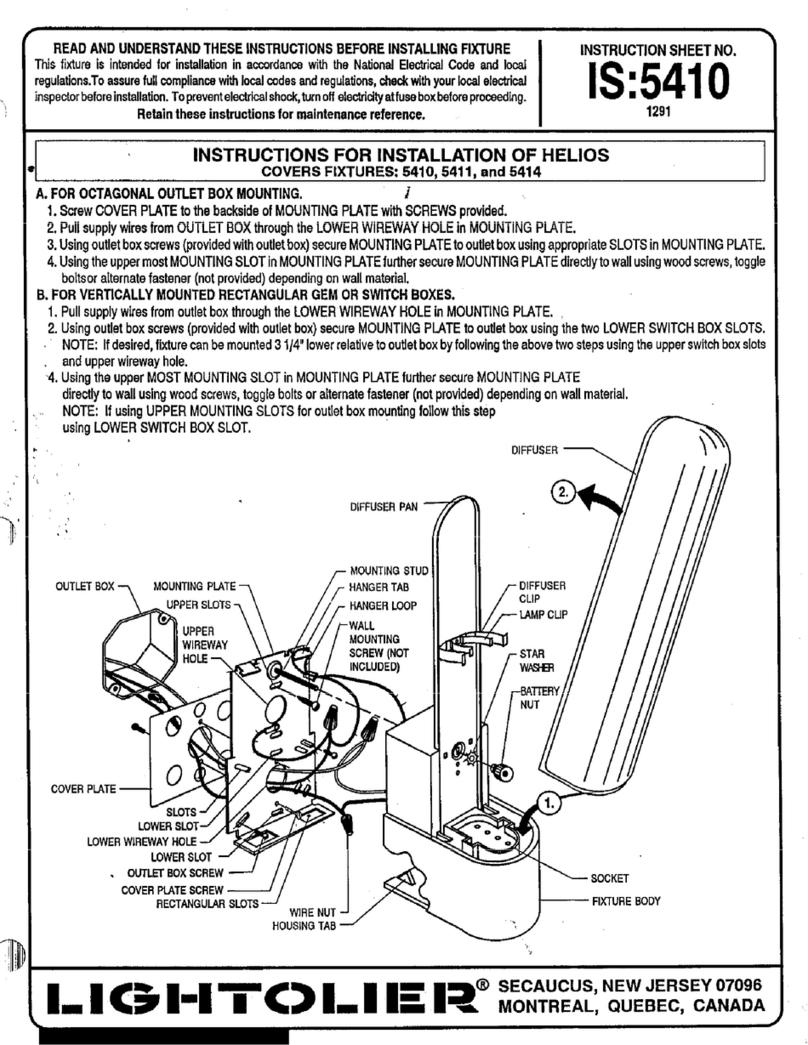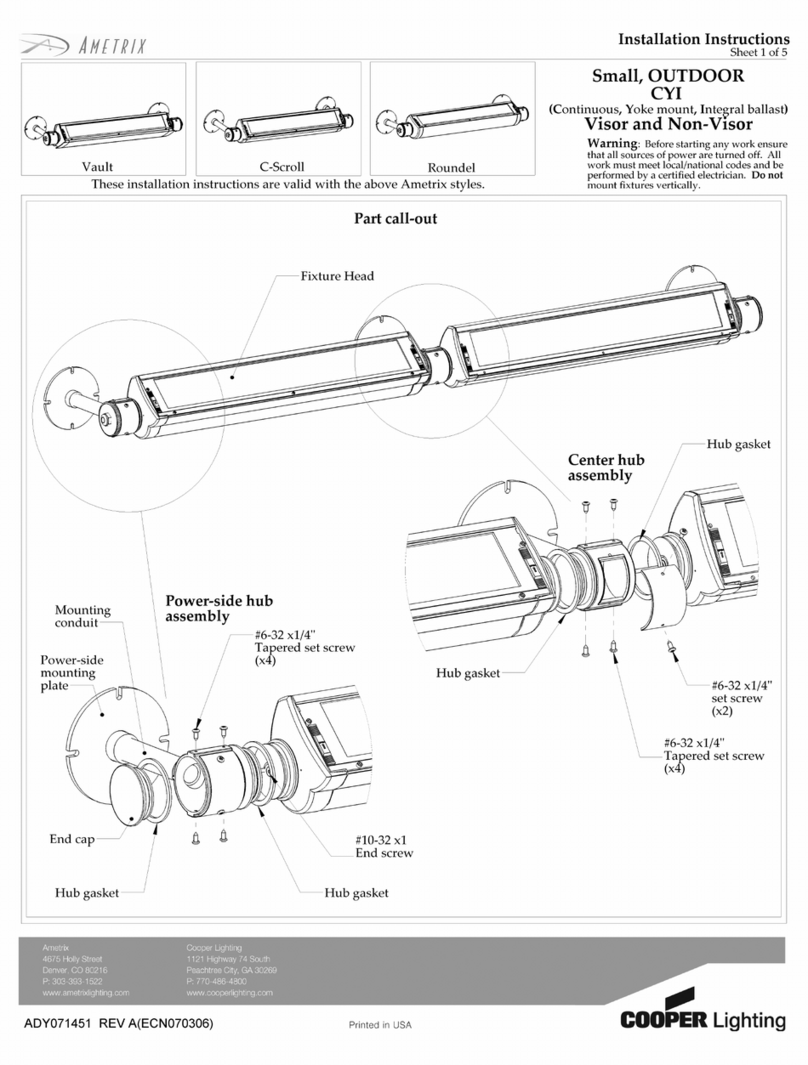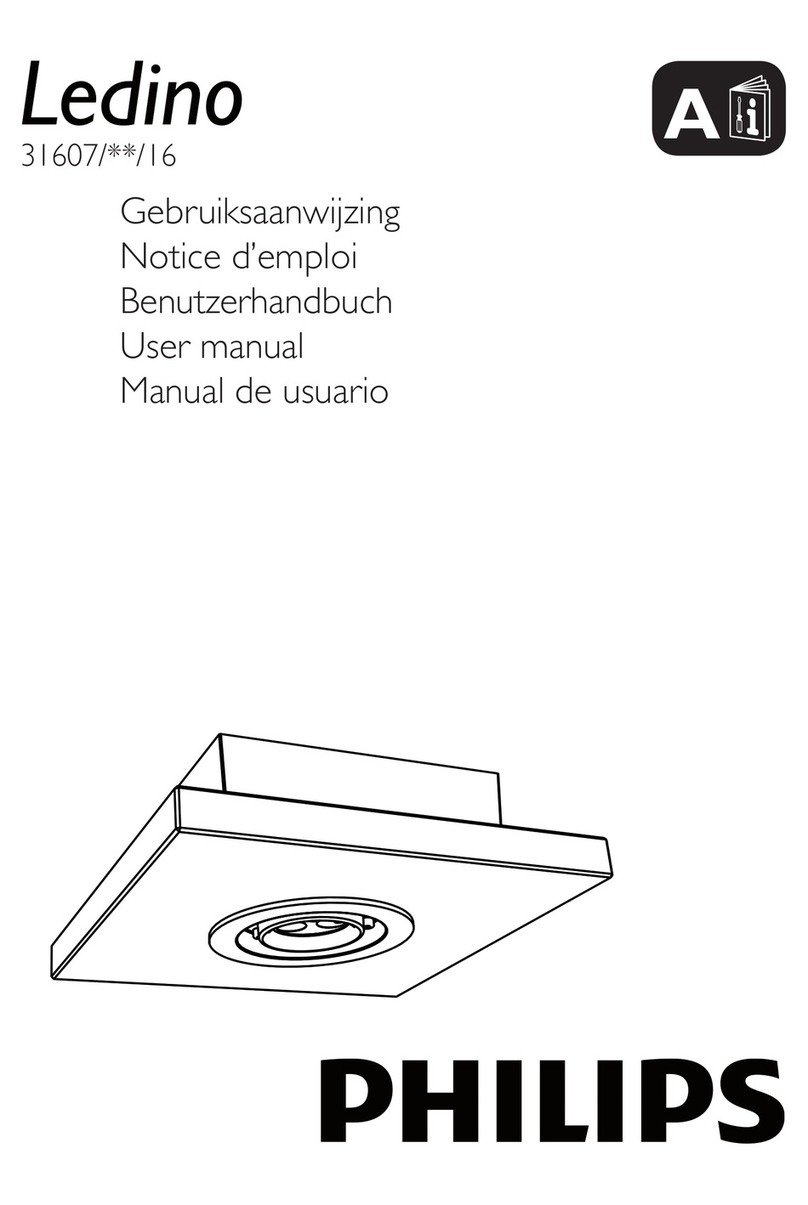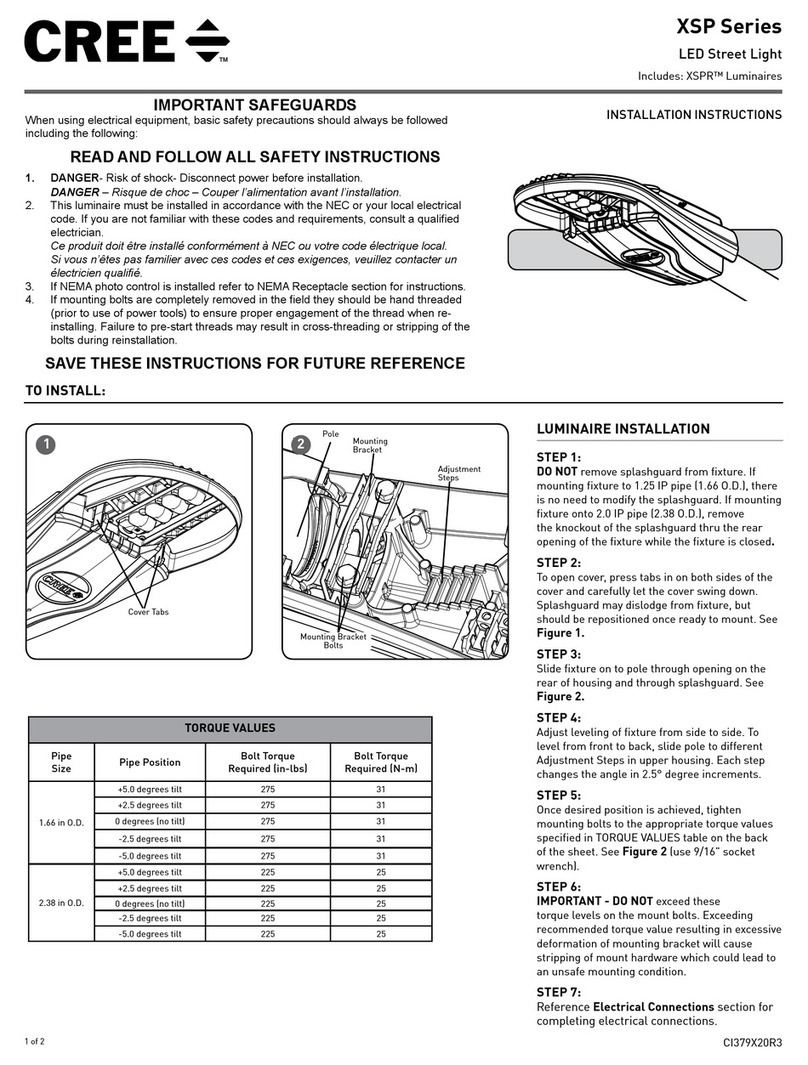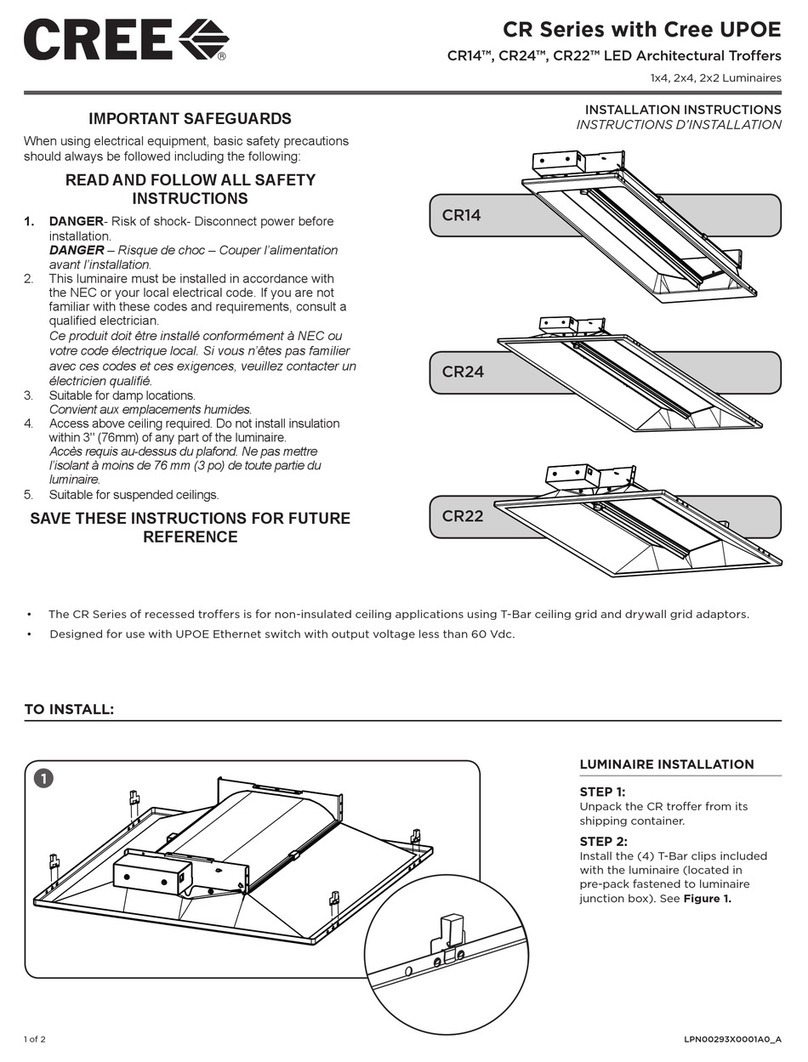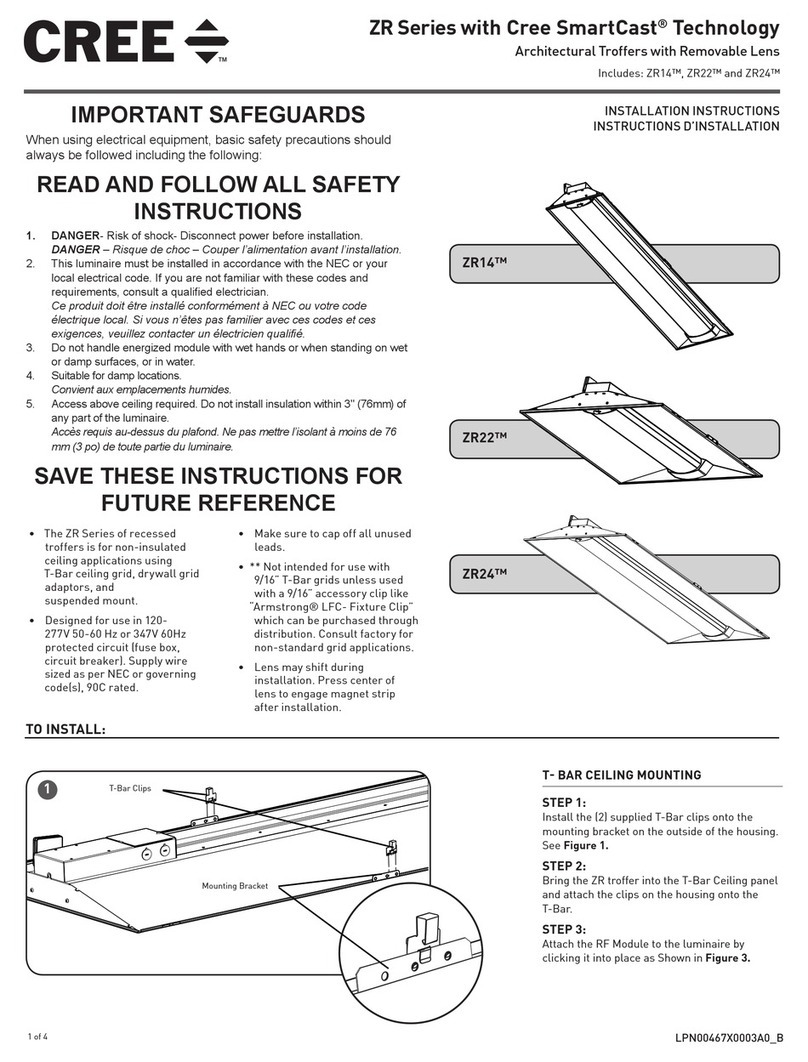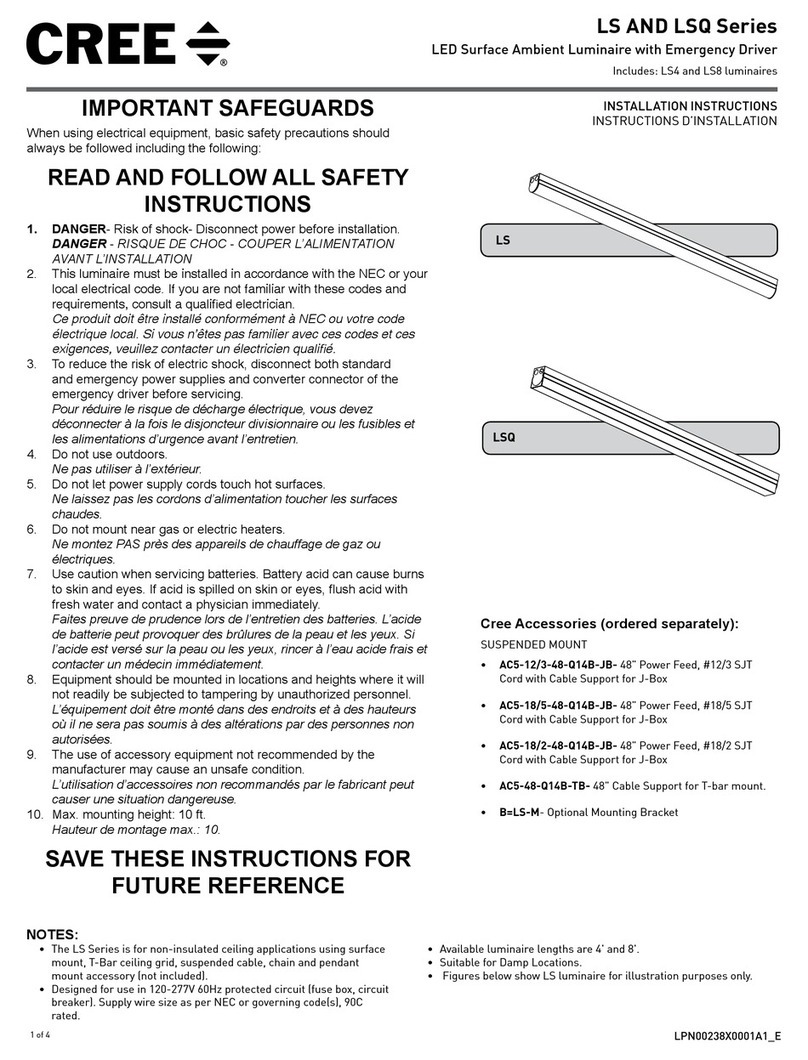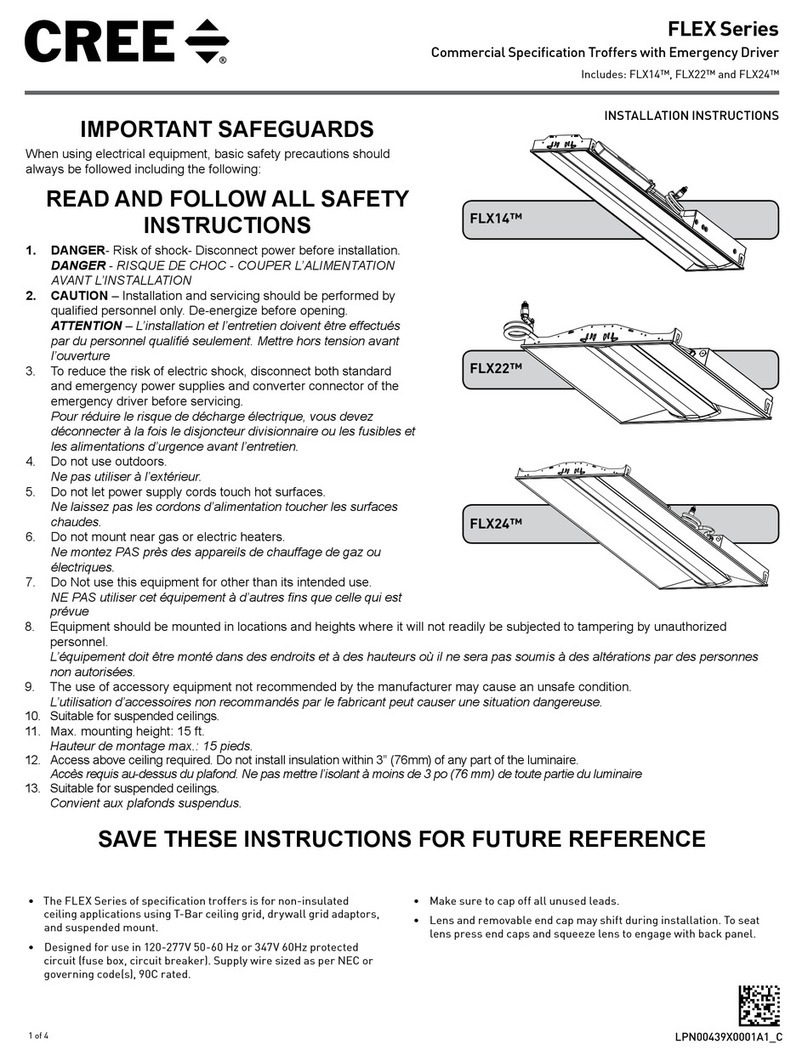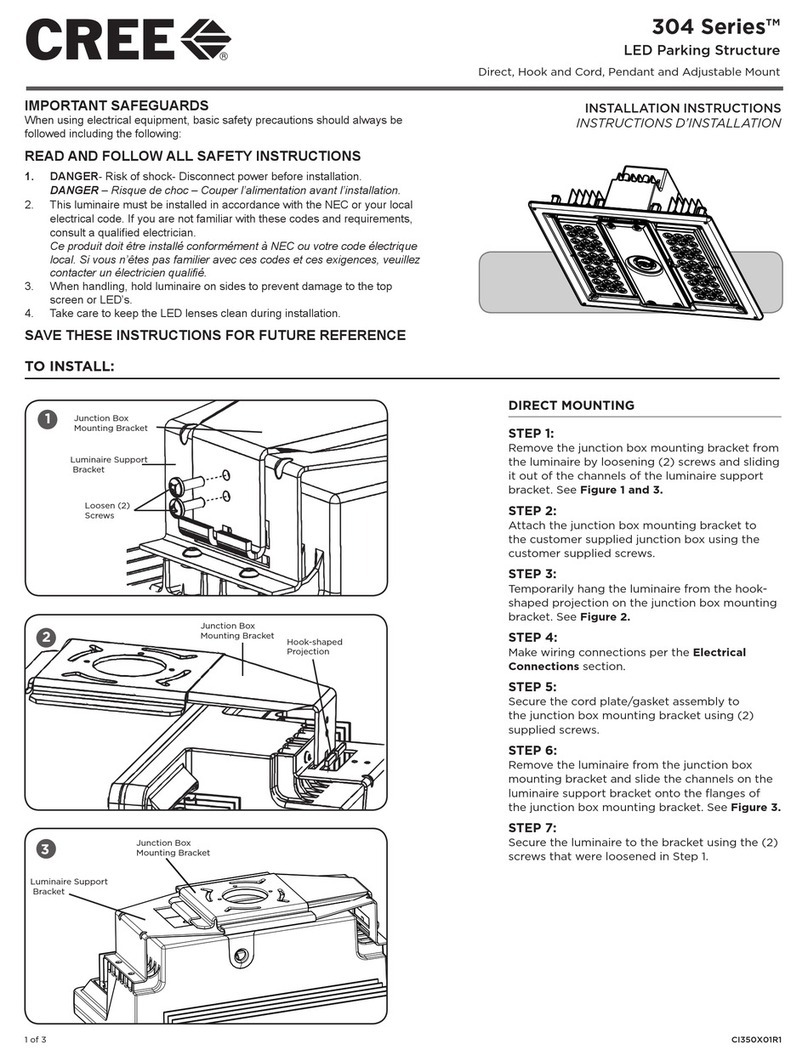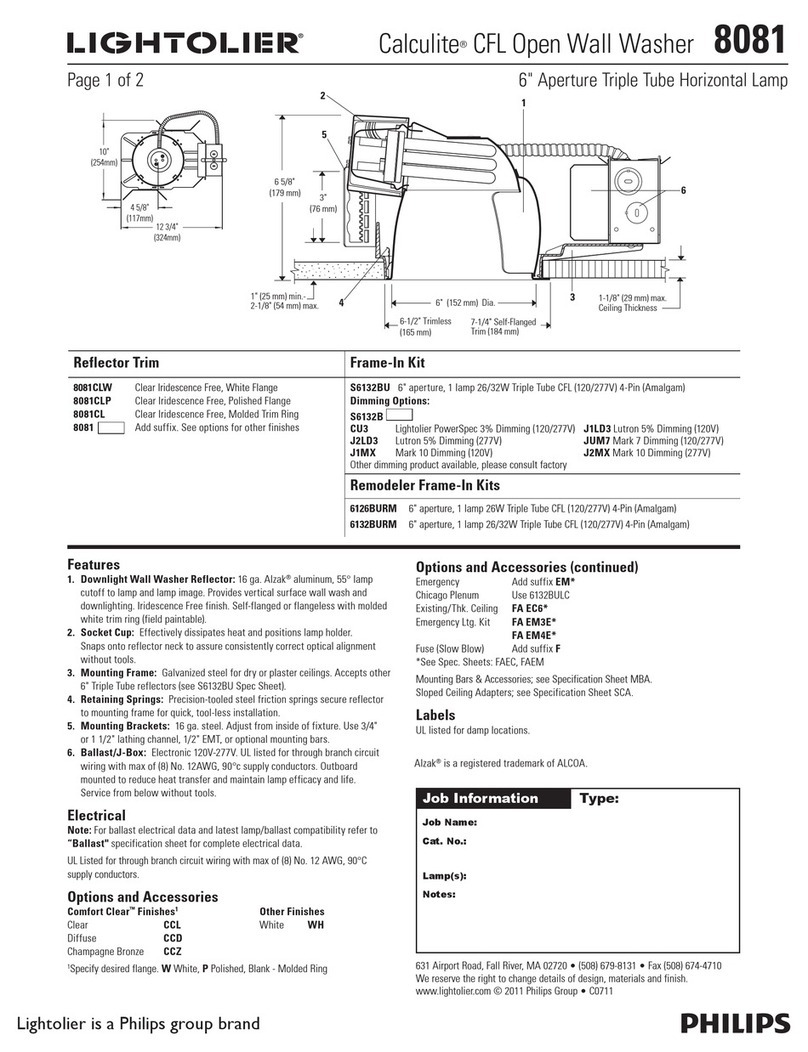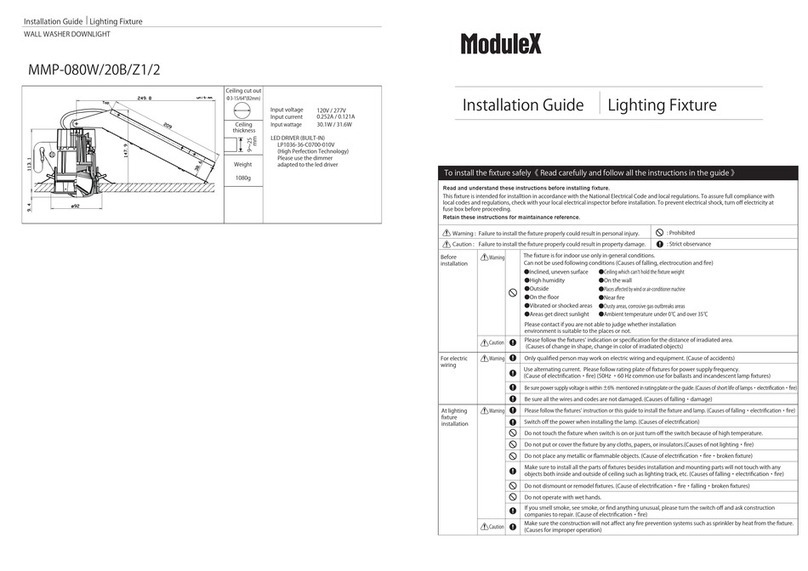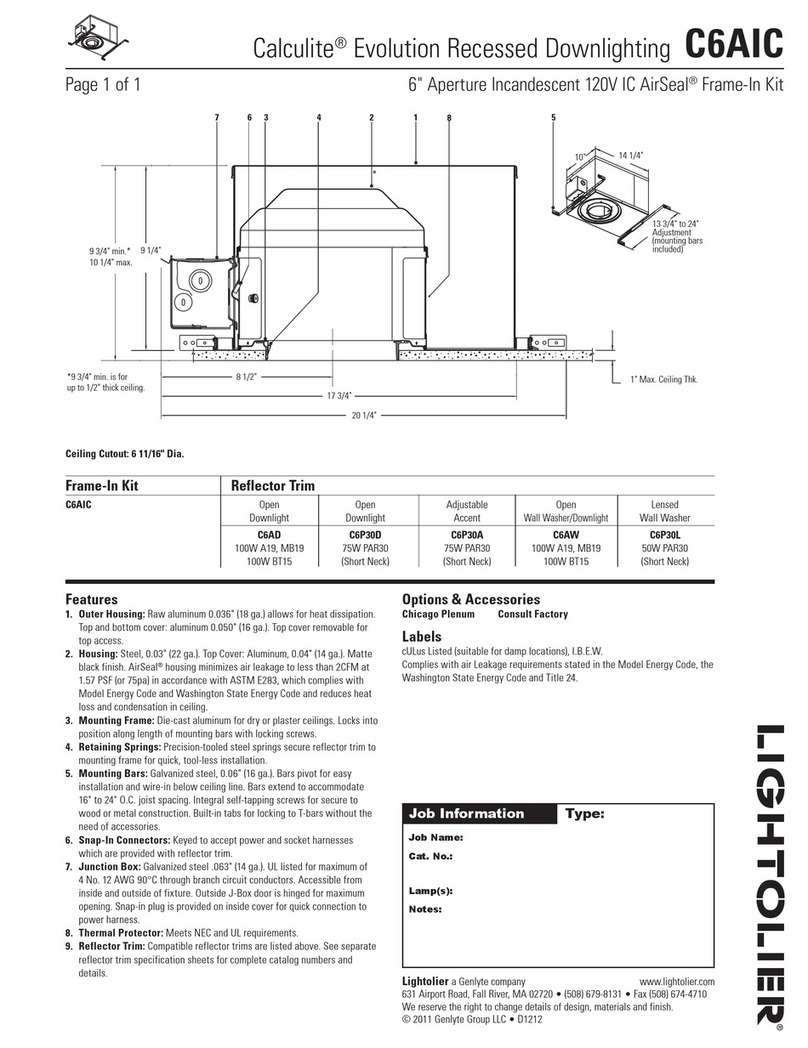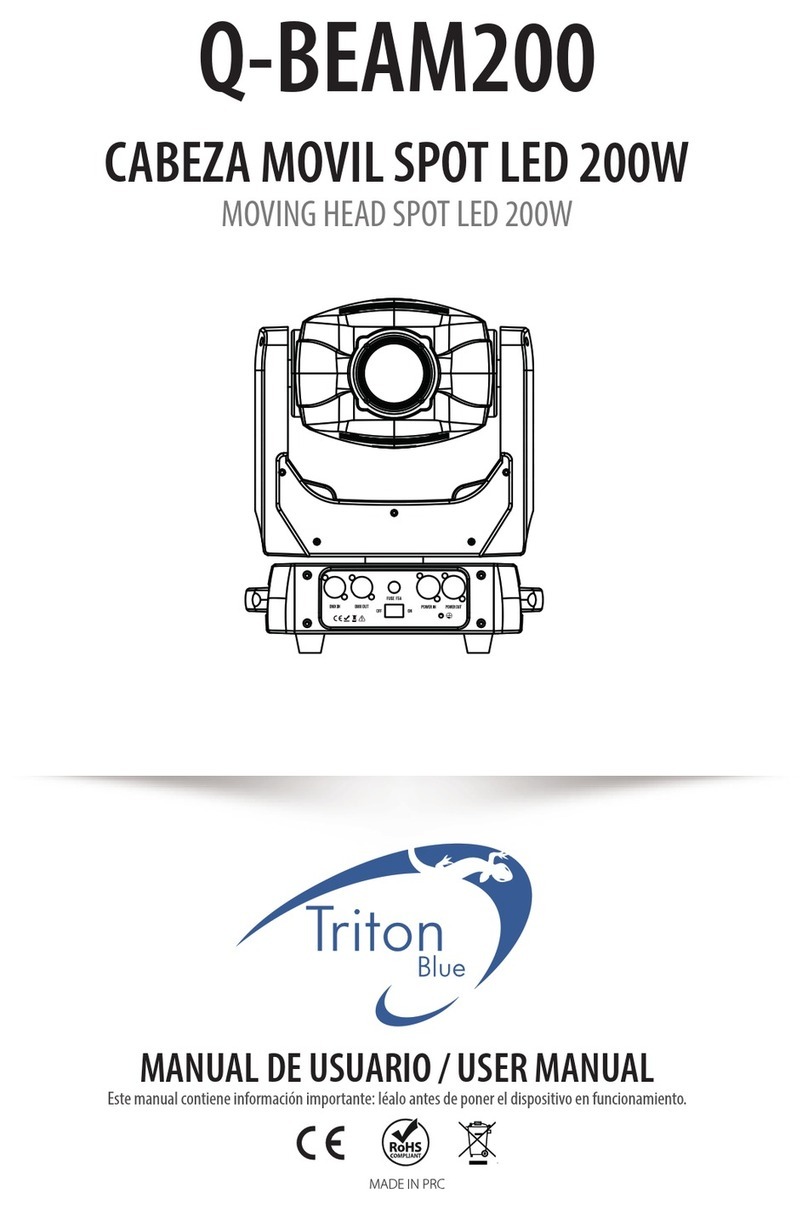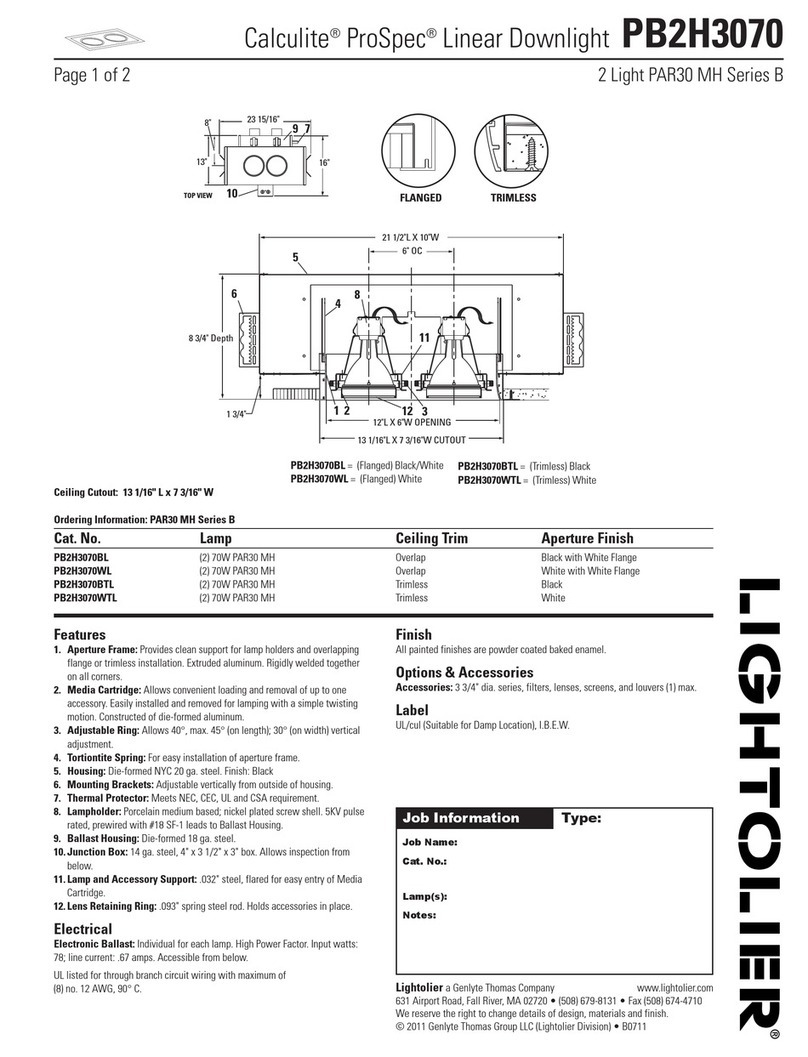304 series™
LED RECESSED CANOPY
Includes: CAN-304-RS, RD
CI362X01R0
INSTALLATION INSTRUCTIONS
Page 1 of 2
iMPOrTANT sAFeGUArDs
When using electrical equipment, basic safety precautions should always be followed including the following:
reAD AND FOLLOW ALL sAFeTY iNsTrUCTiONs
1. To reduce the risk of electrical shock, turn o power supply before installation or servicing.
2. This luminaire must be installed in accordance with the NEC and your local electrical code. If you are not familiar with these codes and
requirements, consult a qualified electrician.
3. This luminaire must be supported by building structure that is capable of supporting luminaire weight.
4. This luminaire is not thermally protected. Do not install insulation within 3 inches (76 mm) of luminaire sides or wiring compartment nor
above luminaire in such a manner as to entrap heat.
5. The standard luminaire is provided with an LED driver that can be operated at input voltages between 120V and 277V. Verify supply
voltage before making any electrical connections.
sAVe THese iNsTrUCTiONs FOr FUTUre reFereNCe
CANOPY PREPARATION
1. Mark the location of the luminaire and cut a 12in. (30.5 cm) by
12in. (30.5 cm) opening in the canopy panel. See Figure 1.
Figure 1
LUMINAIRE INSTALLATION
1. With the 2 retention clips rotated counterclockwise, slide
luminaire diagonally through opening in canopy, and secure
in opening by rotating the retention clips clockwise under the
canopy panel.
2. Secure the luminaire to the canopy with the 4 screws provided.
3. Orient the depressions in the trim frame with the driver
module cover and attach the trim frame to the luminaire via its
4 screws. See Figure 2.
4. For Retrofit Applications: It is recommended that after
installation sealant be applied around perimeter of fixture, on
top of canopy, to assure seal integrity in older canopies that
may have imperfections.
ELECTRICAL CONNECTIONS
1. Open the Junction Box Cover by loosening the screw and
tipping the cover open. See Figure 3.
2. Remove the appropriate conduit knockout that will be suitable
for the application and secure the customer supplied conduit
to the junction box.
3. Feed the electrical supply wiring through the conduit fitting
and into the Junction Box and make the following electrical
connections.
4. Using customer supplied 90°C minimum rated wire
connectors, make the following electrical connections. See
Figure 4.
a. Connect the black fixture lead to the voltage supply lead
b. Connect the white fixture lead to the neutral supply lead
c. Connect the green or green/yellow ground leads to the
supply ground lead
Figure 2
CANOPY PREPARATION
LUMINAIRE INSTALLATION
ELECTRICAL CONNECTIONS
Figure 3
Figure 4