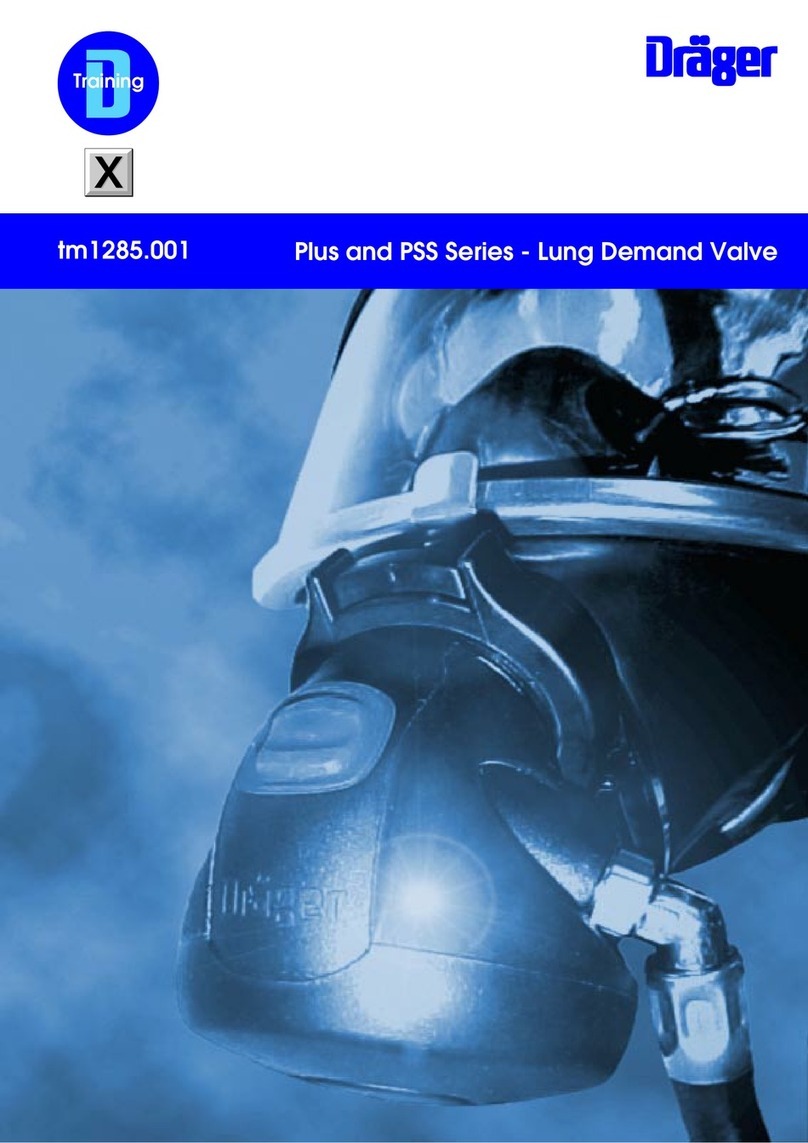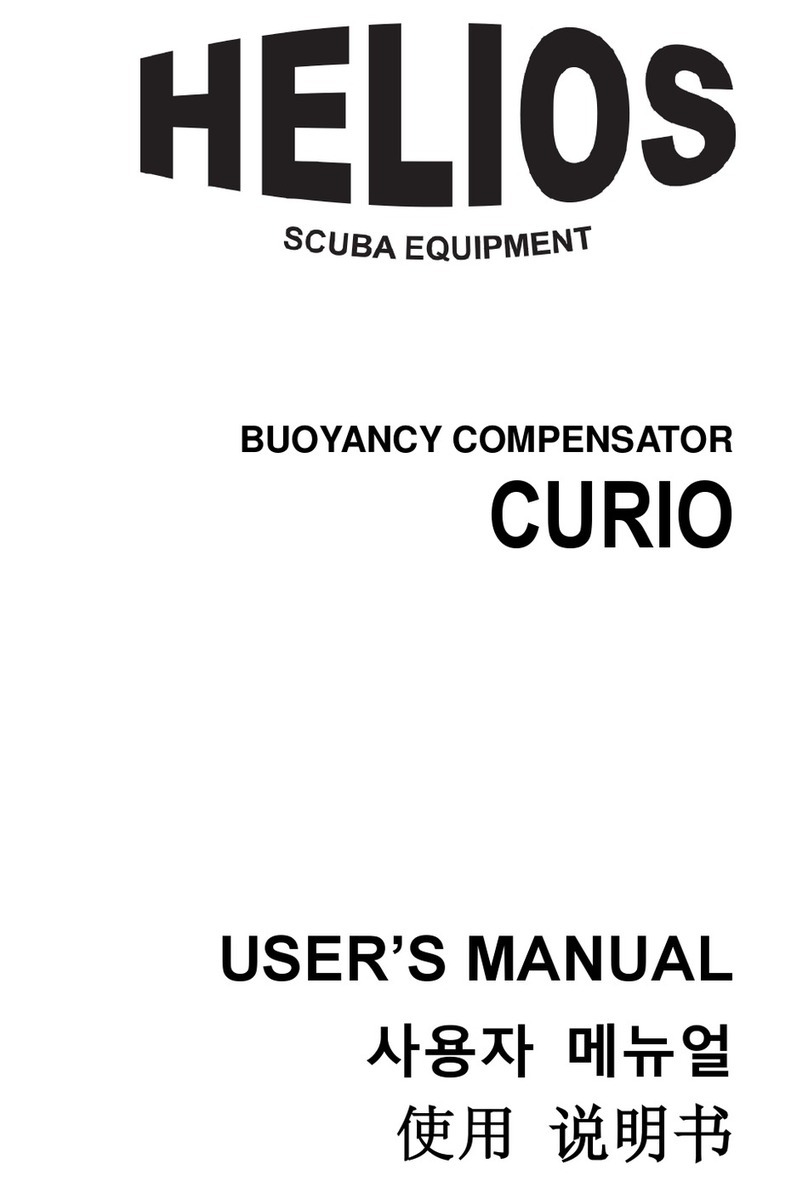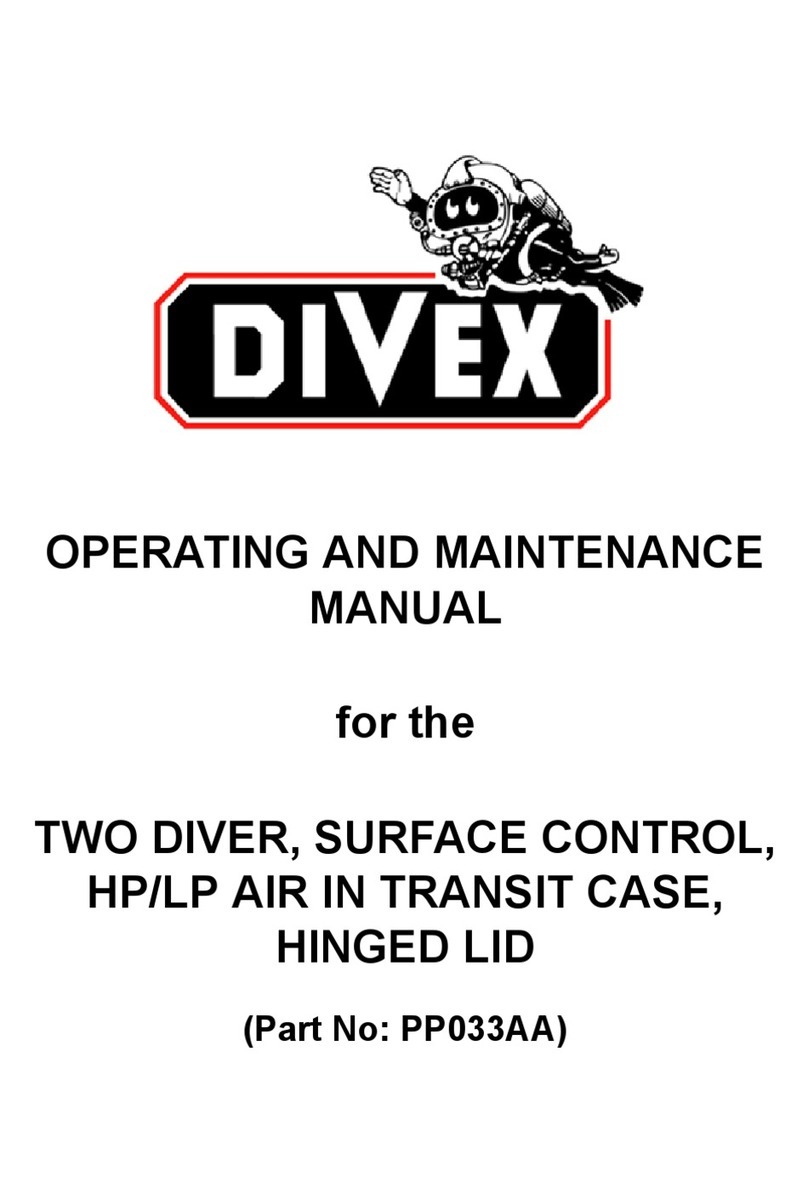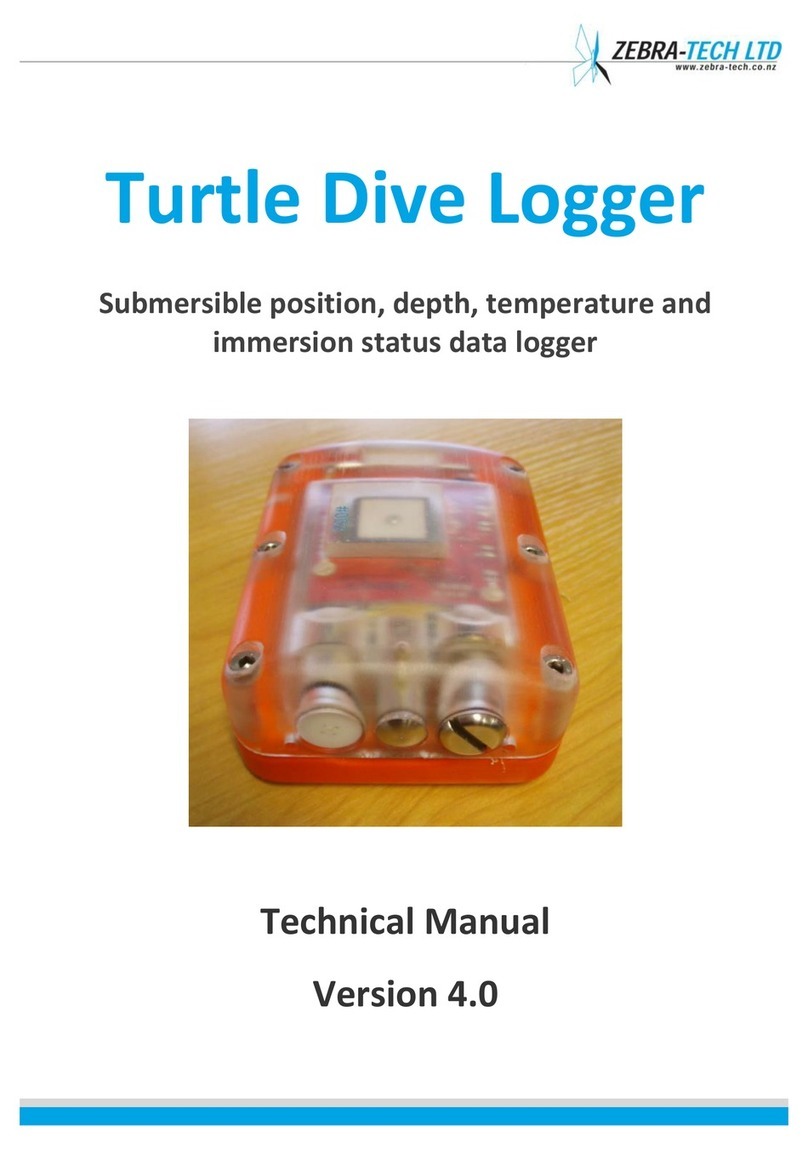Cressi DONATELLO User manual

LONG LIFE
BATTERY
HIGH CONTRAST
DISPLAY BACKLIGHT
EASY ACCESS MULTI MODE
MENU
HIGH POWER
INSTRUCTION MANUAL
DONATELLO
MICHELANGELO
RAFFAELLO

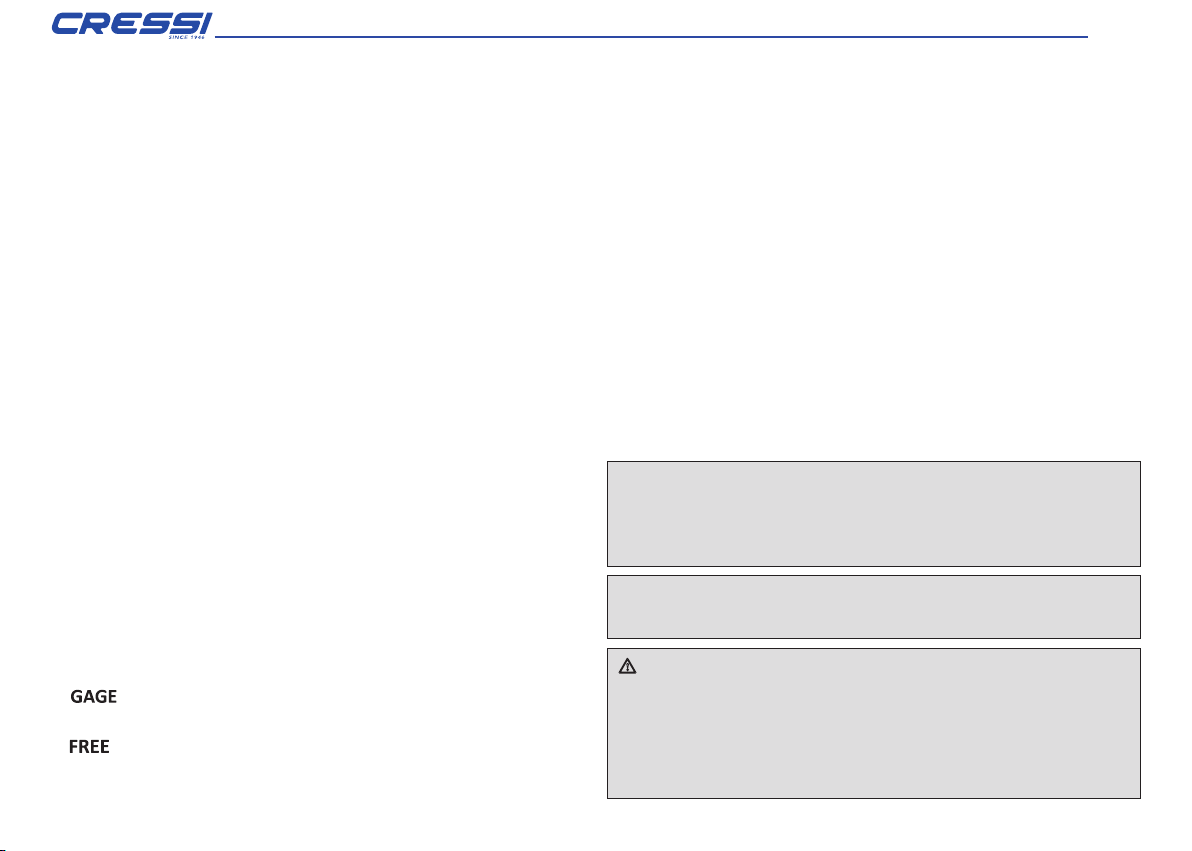
3
English
Congratulations on your purchase of your DONATELLO/MICHELANGELO/
RAFFAELLO dive computer, a sophisticated and complete instrument,
manufactured to ensure you the utmost safety, efficiency, and reliability.
MAIN SPECIFICATIONS.
DIVE COMPUTER
•CRESSIRGBMalgorithm.Thisnewalgorithmistheresultofacollaboration
betweenCressi andBruceWienke,basedonthe Haldanemodelintegrated
withGRBMfactorsforsafedecompressioncalculationsforrepetitivemulti-day
dives.
•Tissues:9withtissuesaturationhalf-timesbetween2.5and480minutes;
• ”Dive” Program: Full processing of dive data, including with decompression
(whereneeded),foranydivewithAirorEAN(EnhancedAirNitrox).
•OptiontouseTWOdifferenthyperoxygenatedNitroxmixtures,whichcanbe
selectedduringthesamedive(MICHELANGELOonly).
•OptiontouseTHREEdifferenthyperoxygenatedNitroxmixtures,whichcanbe
selectedduringthesamedive(RAFFAELLOonly).
•Fullsettingof%O2parameters(oxygenpercentage)andPO2(oxygenpartial
pressure)withtheoptionofsettingPO2between1.2and1.6bar,and%O2
between 21% and 50% for the rst mix, between 21% and 99% for the
second(MICHELANGELOonly),between21%and99%forthesecondand
third(RAFFAELOonly).
•ANitroxdivemaybecarriedoutafteranairdive(evenwithdesaturationin
progress).
•Deepstopcanbeturnedonoroff.
• functionfordivingwithoutcalculatingdecompressionandresettable
depth timer.
• functionforfreediveswithalarmsthatcanbedisabled.
•Displaywith”PCDSystem”thatmakesvalueslegibleandeasytounderstand.
•User-replaceablebatteries.
•12/24timeformatwithminutesandseconds.
•Calender.
•Planningdiveswithmanualscrollingoftheno-decompressionlimits.
•Userscanswitchunitsofmeasurebetweenmetric(metersand°C)andImperial
(ftand°F).
•Visualandaudiblealarms.
•GraphicindicatorofCNSoxygentoxicity.
•High-efciencybacklitdisplay.
•Logbookwithoptiontosaveupto50divesbytype.
•Divehistory.
•Optiontoresetthedesaturation,whichisusefulforrentaldevices.
•PC/Macinterfacewithgeneralinformationanddiveprole(optional).
GENERAL WARNINGS AND SAFETY RULES
WARNING: Please read the instructions! Read this instruction manual
carefully,includingthesectionsonsafetyrules.Makesurethatyouhavefully
understoodtheuse,functions,andlimitsofyourdevicebeforeusingit!Do
NOT use the device until you have read this instruction manual in its entirety.
IMPORTANT: this device must be considered a aid to your dive, and does
not replace the use of dive tables.
IDANGER: AN UNDERWATER DIVING COMPUTER CAN NEVER
COMPLETELY ELIMINATE THE RISK OF DECOMPRESSION SICKNESS
(EMBOLISM). IT MUST BE CLEAR THAT AN UNDERWATER DIVING
COMPUTER CAN NEVER COMPLETELY ELIMINATE THE RISK OF
DECOMPRESSION SICKNESS. A COMPUTER CANNOT TAKE INTO
ACCOUNT A DIVER'S PHYSICAL CONDITION, WHICH MAY VARY DAILY.
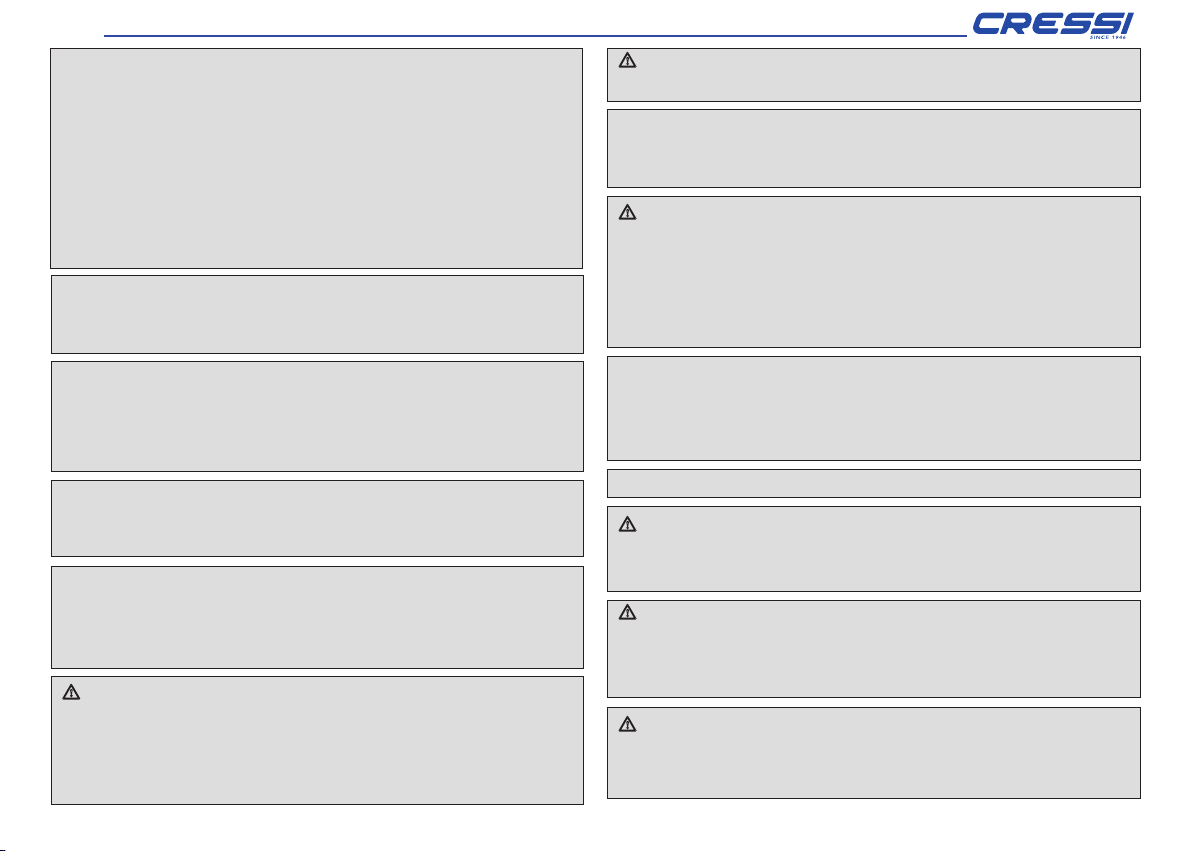
4 English
WE RECOMMENDTHEREFORETHAT YOU HAVEATHOROUGH MEDICAL
EXAMBEFOREYOU BEGIN DIVING,ANDTHATYOUASSESSYOUR OWN
PHYSICAL CONDITION BEFORE EACH DIVE. CIRCUMSTANCES SUCHAS
COLD WATER (LESS THAN 50°F/10°C), POOR PHYSICAL CONDITION,
MULTIPLE DIVES IN SUBSEQUENT DAYS, FATIGUE, USE OF ALCOHOL,
DRUGS, OR MEDICATION, AND DEHYDRATION MAY ALL INCREASE THE
RISKOFDECOMPRESSIONSICKNESS.AVOIDTHESESITUATIONSANDANY
OTHERSTHATMAYCOMPROMISEYOURSAFETY:EVERYDIVERMUSTBE
RESPONSIBLEFORTHEIROWNSAFETY.
IMPORTANT: only certified divers should use this device. No computer can
replace proper dive training. Remember that only adequate training can ensure
a safe dive.
WARNING: the Cressi DONATELLO/MICHELANGELO/RAFFAELLO computer
is designed for recreational diving only. It is not intended for commercial
or professional use requiring longer dive times and greater depths, which
increasetheriskofdecompressionsickness.
WARNING: beforeusing the computer,checkthebattery charge and the
indications on the display. DO NOT dive if these indications are at all unclear or
dimmed,orifthelowbatteryiconappears.
WARNING: whilediving,beequippedwithadepthgauge,apressuregauge,
atimerorwatch,anddivetables.Alwayscheckthatthecylinderpressureis
sufcientforthediveyouhaveplanned,andduringthedivechecktheamount
of air in the cylinder frequently, using the pressure gauge.
IDANGER: DO NOT DIVEAT HIGH ALTITUDES BEFORE SETTINGTHE
CORRECT ALTITUDE. ONCE SET, PLEASE CHECK THE ALTITUDE LEVEL
ONTHEDISPLAY.REMEMBERTHATDIVINGATALTITUDESHIGHERTHAN
9,842FT./3,000 M.ABOVESEALEVELSIGNIFICANTLYINCREASESTHE
RISKOFDECOMPRESSIONSICKNESS.
IDANGER:WAIT FORTHE "NO FLY" INDICATION ONTHE COMPUTER
DISPLAYTOTURNOFFBEFOREYOUFLY.
IMPORTANT: this is a strictly personal device. The information it provides
referexclusivelytothepersonwhousedit duringthe diveor theseries of
repetitive dives.
IDANGER: CRESSI DOES NOT RECOMMEND THE USE OF THIS
INSTRUMENTINDECOMPRESSIONDIVES.HOWEVER,IFFORANYREASON
YOU ARE FORCED TO EXCEED THE NO-DECOMPRESSION LIMITS, THE
CRESSIDONATELLO/MICHELANGELO/RAFFAELLOCOMPUTERISABLETO
PROVIDEALLINFORMATIONCONCERINGDECOMPRESSION,ASCENT,AND
THECORRESPONDINGSURFACEINTERVAL.
WARNING:donotdiveusingNitroxmixtureswithoutpersonallycheckingthe
contentsandthecorrectO2percentage(%O2).Next,setthevalueforthe
mixinyourcomputersoitcanmakethedecompressioncalculations.Keepin
mindthatthecomputerdoesnotacceptdecimalvaluesfor%O2.
WARNING:Checktheparametersettingsonyourdevicebeforediving.
IDANGER:DONATELLO/MICHELANGELO/RAFFAELLOalwayskeepsthe
mostrecentoxygenpercentageset.Itisveryimportantfordiver'ssafetyto
alwayscheckthisparameterbeforeeachdive.
IDANGER: CRESSI DISCOURAGES NITROX DIVES WITHOUT PROPER
TRAINING.NITROXDIVESWILLEXPOSETHEDIVERTODIFFERENTRISKS
THANAIRDIVES,INCLUDINGSERIOUSPHYSICALHARMAND,INEXTREME
CASES,EVENDEATH.
IDANGER:FORSAFETYREASONS,THEDONATELLO/MICHELANGELO/
RAFFAELLOCOMPUTERUSESTHEPO2SETBYTHEMANUFACTURERAT
1.4BAR,EVENFORAIRDIVES.IFYOUNEEDTOINCREASETHEMARGINOF
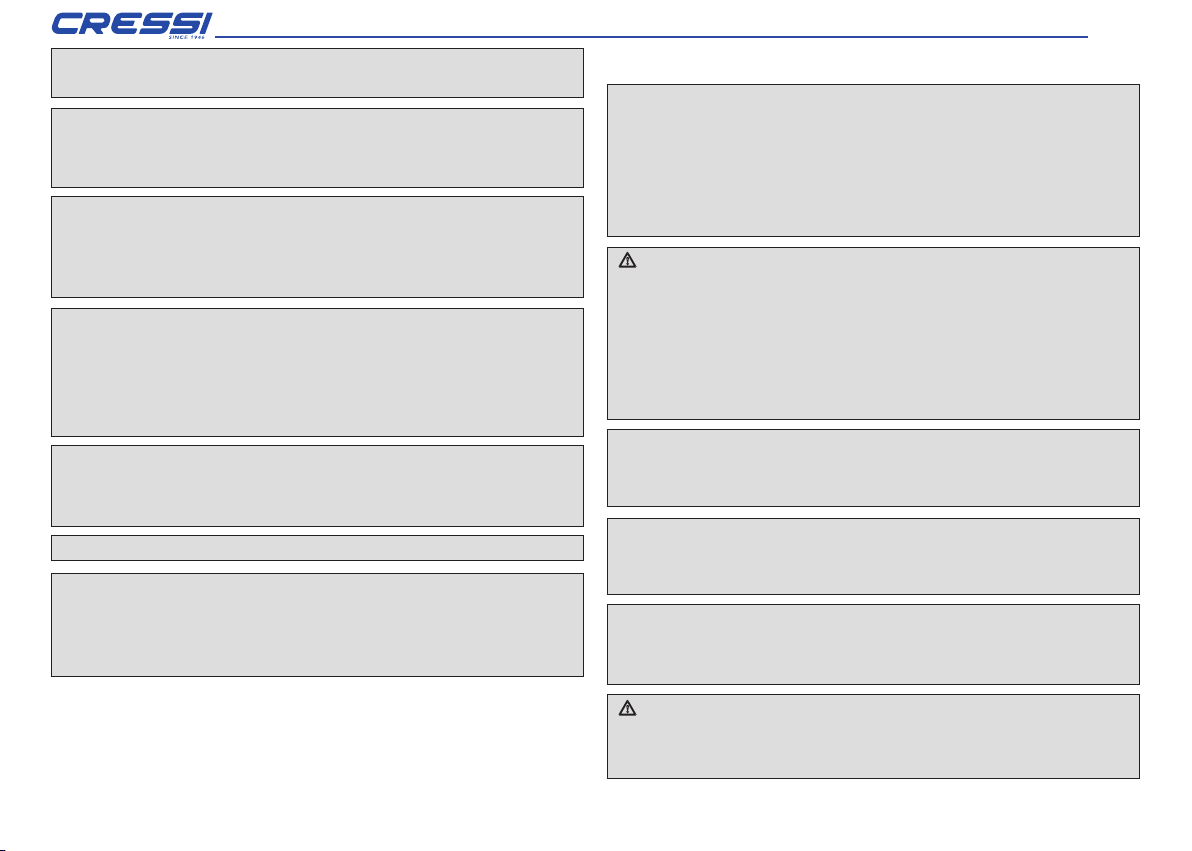
5
English
SAFETYEVENFURTHER,THEPO2VALUECANBESETTOALOWERVALUE,
DOWNTO1.2BARININCREMENTSOF0.1BAR.
WARNING: afteradivewithDONATELLO/MICHELANGELO/RAFFAELLOset
inGAGEmode(depthgauge/timer),theinstrumentwillnotcalculatesaturation
anddesaturationforthesubsequent48hours.
IMPORTANT: avoid any type of high-risk dive, such as those with a so-
called "yo-yo" prole, those with reversed proles, or multiple consecutive
multi-daydives,sincetheyarepotentiallydangerousandareathighriskfor
decompressionsickness.
WARNING: Currentlythereisnocorroboratedscienticliteraturethatallows
formorethantwodivesperdayforaperiodofoneormoreweekswithout
therisk of decompression sickness.For your own safety, it is important to
avoiddivingmorethantwiceaday.Arestofatleast2hoursbetweentwo
subsequent dives is also recommended.
IMPORTANT: wheneveryourealizethatanyfactorsexistthatmayincrease
the risk of decompression sickness, choose the most conservative Safety
Factor(SF1andSF2)tomakethedivesafer.
NOTE: whenyouy,carrytheinstrumentinthepressurizedcabinwithyou.
NOTE: Cressi strongly recommends that all recreation dives be conducted
withintheguidelinesofno-decompressiondivingandtoamaximumdepthof
132ft/40m.Exceedingtheseperimetersdramaticallyincreasesthelikelihood
ofdecompressionsickness.
FREEDIVES
WARNING: Freediving safety depends on the rational abilities of each person
tousetheirtheoreticalandpracticalknowledgesensiblyandprudentlytoavoid
accidents.Thisdevicemustonlybeconsideredfreedivingaidforpeoplewho
havediligentlypreparedfortherisksthatthisactivityentails.Thereforeitmust
onlybeusedbydiverswhoarefullytrainedinboththetheoryandpracticeof
freediving techniques and the dangers that it entails.
IDANGER:ITMUSTBECLEARTHATADIVECOMPUTERCANNOT,AND
ISNOTINTENDEDTO,ELIMINATETHERISKOFSYNCOPEORTARAVANA.
A DIVE COMPUTER ONLY INDICATES DIVE TIME, SURFACETIMES,AND
DEPTH.THE INFORMATION PROVIDEDTOTHE DIVER IS MERELY DATA,
AND IT BECOMES SAFETY INFORMATION ONLY ONCE IT HAS BEEN
EXAMINEDAND PROCESSED BYTHE HUMAN MIND.THEREFORE SOLID
ANDTHOROUGHTHEORETICALPREPARATIONISRECOMMENDED.
WARNING: Only certified divers should use this device. No computer can
replace proper dive training. Remember that only adequate training can ensure
a safe freedive.
WARNING: The Cressi DONATELLO/MICHELANGELO/RAFFAELLO
computerwasmadesolelyforrecreationaluseandisnotintendedtobeused
professionally.
WARNING: beforeusing the computer,checkthebattery charge and the
indications on the display. DO NOT dive if these indications are at all unclear or
dimmed,orifthelowbatteryiconappears.
IDANGER:Beforeyingortravelingtohighaltitudes,itiscrucialthatyou
donottakeanydemandingfreedivesatasustainedpaceinthepreceding
48hours.
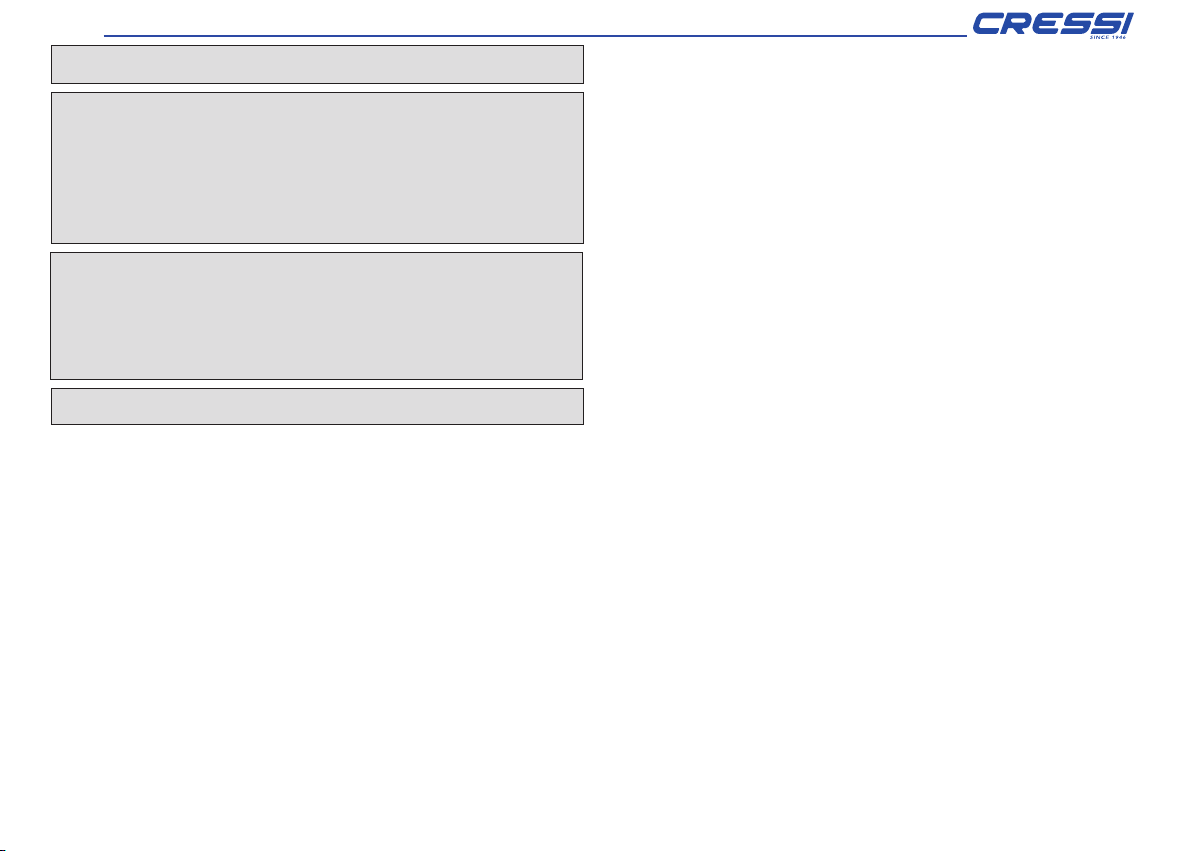
6 English
WARNING: Checktheparametersettingsonyourdevicebeforediving.
WARNING: Deep freediving is a dangerous discipline, and a great deal of
practical and theoretical preparation is necessary in order to practice it safely. It
is important to earn a certification from an accredited dive school. In any case,
werecommendthatdiversalwaysbefullyawareoftheirlimitsandremainwell
withinthemwhenpracticingthisdiscipline.Werecommendthatyouneverdive
alone,andthatyouarealwayswithabuddywhoisreadytohelpifneeded.
WARNING: Currently there is no corroborated scientific literature that has a
certainunderstandingofwhatcausesTaravana.Thismeansthatit'simportant
to your health to avoid deep freedives at a sustained pace for many hours
withonlybriefsurfaceintervals.Donotdiveifyouarenotinperfectlynormal
health,andmakesureyoustayhydratedandmaintainaregularenergyintake.
NOTE: whenyouy,carrytheinstrumentinthepressurizedcabinwithyou.
Cressi reserves the right to make changes without
warning to the device as they arise from
ongoing technological updates to its components.
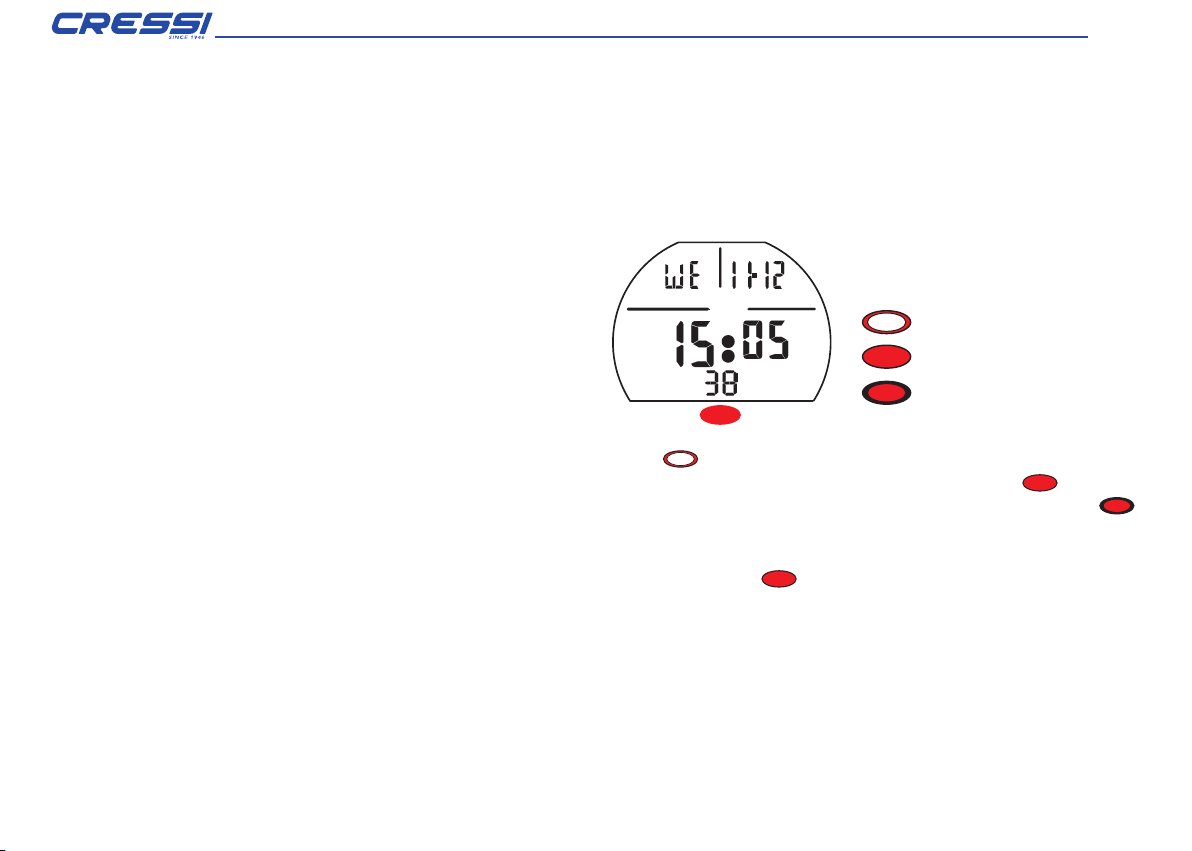
7
English
INTRODUCTION
The DONATELLO/MICHELANGELO/RAFFAELLO computer is an advanced
recreational device that can provide all the necessary information about depth,
divetimes,needfordecompressionwhenapplicable,ascentspeed,andsurface
intervalsbetweendives(AIRandNITROX).
Nitrogen absorption and release is continuously processed by its sophisticated
software, taking into account the quantity of inert gas in the different usable
mixes. This information is displayed on the instrument’s display thanks to the
PCD (Priority Compartment Digit Display) System, creating an easy and direct
“dialogue”betweenthediverandthecomputer,ensuringthatallusefulinformation
is clear and easy to understand at any moment and is perfectly legible under all
circumstances.Thecomputeralsohasawatchandcalendar,andhasaversatile
memoryofthedivestaken(logbook).
The DONATELLO/MICHELANGELO/RAFFAELLO mathematical model
can calculate saturation and desaturation for a dive taken with air or with
hyperoxygenatedmixtures(Nitrox).
InthecaseofNitrox, all the parameters for the dive mixture can be set from
themaximumPO2value(between1.2and1.6bar)tooxygenpercentagefor
themixtures(%O2),from21%to50%O2(GAS1),from21%to99%(GAS2)
(MICHELANGELO ONLY), and from 21% to 99% (GAS2,GAS3) (RAFFAELLO
ONLY).Userscanalsoswitchtheunitsofmeasurebetweenmetric(metersand
°C)andImperial(ftand°F).
The Cressi DONATELLO/MICHELANGELO/RAFFAELLO dive computer can be
connectedtoapersonalcomputerusingtheCressiinterface(accessory)andthe
correspondingsoftware(accessory).Itisveryimportanttoreadthisinstruction
manualcarefullyandunderstanditsinstructionsexactly.Failuretodosocanresult
in serious harm to your health. The purpose of this manual is to guide the buyer in
understanding all the functions of the computer before using it on a dive.
HOW THE DONATELLO/MICHELANGELO/RAFFAELLO COMPUTER WORKS
WATCH FUNCTION
TheDONATELLO/MICHELANGELO/RAFFAELLOfeatures an intuitive multi-level
circular menu that is easy to read.
FUNCTIONS OF THE BUTTONS
Short:
Short \ NEXT (ONE STEP)
Long (3 Sec.) \ RETURN
Long (1 Sec.) \ ENTER \ ESC
whenpressedbriey,thebuttonscrollsthroughthevariousmenus
andsetstheadjustmentsinincrements.WhenpressedLong
Short \ NEXT (ONE STEP)
Long (3 Sec.) \ RETURN
Long (1 Sec.) \ ENTER \ ESC
(1second)
thebuttonentersthevariousmenusandconrms;pressingevenLonger
Short \ NEXT (ONE STEP)
Long (3 Sec.) \ RETURN
Long (1 Sec.) \ ENTER \ ESC
(3seconds)returnsyoutothepreviousmenu.
When pressing Long
Short \ NEXT (ONE STEP)
Long (3 Sec.) \ RETURN
Long (1 Sec.) \ ENTER \ ESC
(1 second) in the predive, time - date, or dive
functions,thedisplaybacklightwillswitchonfor5seconds.
Short \ NEXT (ONE STEP)
Long (3 Sec.) \ RETURN
Long (1 Sec.) \ ENTER \ ESC
Short \ NEXT (ONE STEP)
Long (3 Sec.) \ RETURN
Long (1 Sec.) \ ENTER \ ESC

8 English
SWITCH ON
To turn on the computer, press Short
Short \ NEXT (ONE STEP)
Long (3 Sec.) \ RETURN
Long (1 Sec.) \ ENTER \ ESC
:
ThecomputerwillbeinPRE-DIVEmode,showingallinformationaboutthedive.
The computer is ready to begin a dive.
Beforethedivecheckthatalltheinformationiscorrect.
NOTE:The computer can turn on automatically during the dive within 20
secondswhendescendingpast4ft/1.2m,evenifthediverfailstoturnit
on.Cressineverthelessrecommendsturningonthedeviceandcheckingthe
parameters.
Thecomputerwillreturntostandbymode(off)after10minutesofinactivityon
the surface.
DESAT TIME
Aftercompletingadive,ifthereisstillDESATtimeactiveinAIR,FREE,orGAGE
modes,thecomputerwillalternatebetweentheDESATandPREDIVEscreens.
IfthereisstillDESATtimeinNITROXmode,thecomputerwillalternatetheDESAT
screen with the screen for PREDIVE (DONATELLO); PREDIVE GAS1, GAS2
(MICHELANGELO);orPREDIVEGAS1,GAS2,GAS3(RAFFAELLO).
SWITCH ON (DESAT) AIR
SWITCH ON (DESAT) AIR
(DONATELLO/MICHELANGELO/RAFFAELLO)
PRE DIVE
THE SCREEN SCROLLS AUTOMATICALLY
THE SCREEN SCROLLS AUTOMATICALLY
PRE DIVE (DESAT)
DESAT TIME
COUNTDOWN
SURF TIME
NO FLY TIME
COUNTDOWN
PPO2 MAX
DESAT TIME
COUNTDOWN
SURF
TIME
NO FLY TIME COUNTDOWN
NITROX
%O2
PPO2 MAX
PPO2 MAX DEPTH

9
English
THE SCREEN SCROLLS AUTOMATICALLY
NITROX
SWITCH ON (DESAT) AIR
(MICHELANGELO/RAFFAELLO)
SWITCH ON (DESAT) NITROX (RAFFAELLO)
MAIN MENU
FromtheTOPscreen,pressShort
Short \ NEXT (ONE STEP)
Long (3 Sec.) \ RETURN
Long (1 Sec.) \ ENTER \ ESC
toscrollthescreensinthemainmenu:
From each of these screens, pressing the button Long
Short \ NEXT (ONE STEP)
Long (3 Sec.) \ RETURN
Long (1 Sec.) \ ENTER \ ESC
willaccessthe
correspondingfunctions:
DESAT TIME
COUNTDOWN
SURF
TIME
NO FLY TIME COUNTDOWN
NITROX
%O2
PPO2 MAX
PPO2 MAX DEPTH
%O2
PPO2 MAX
PPO2
MAX
DEPTH
PPO2 MAX %O2
PPO2 MAX DEPTH
PPO2 MAX
PPO2 MAX DEPTH
DESAT TIME
COUNTDOWN
SURF
TIME
NO FLY TIME COUNTDOWN
%O2
PPO2 MAX
PPO2
MAX
DEPTH
%O2
PRE DIVE
Short \ NEXT (ONE STEP)
Long (3 Sec.) \ RETURN
Long (1 Sec.) \ ENTER \ ESC
Short \ NEXT (ONE STEP)
Long (3 Sec.) \ RETURN
Long (1 Sec.) \ ENTER \ ESC
Short \ NEXT (ONE STEP)
Long (3 Sec.) \ RETURN
Long (1 Sec.) \ ENTER \ ESC
Short \ NEXT (ONE STEP)
Long (3 Sec.) \ RETURN
Long (1 Sec.) \ ENTER \ ESC
Short \ NEXT (ONE STEP)
Long (3 Sec.) \ RETURN
Long (1 Sec.) \ ENTER \ ESC
Short \ NEXT (ONE STEP)
Long (3 Sec.) \ RETURN
Long (1 Sec.) \ ENTER \ ESC
Short \ NEXT (ONE STEP)
Long (3 Sec.) \ RETURN
Long (1 Sec.) \ ENTER \ ESC
Short \ NEXT (ONE STEP)
Long (3 Sec.) \ RETURN
Long (1 Sec.) \ ENTER \ ESC
LOGBOOK TIME SETDIVE-SET
PLANNING
PC LINK SYSTEM INFO & SETTINGS
TIME MODE-SET
PREDIVE TIME/DATE MODE-S LOG DIVE-S TIME-S PLAN PC SYSTEM
THE SCREEN SCROLLS AUTOMATICALLY

10 English
PRE DIVE AIR
The computer is ready for the dive.
PRE DIVE NITROX
The computer is ready for the dive.
IfyouareusingmultipleGASES,thescreenswillchangeoncepersecond,
showingthesettingsforthedive.
PRE DIVE NITROX
%O2
PPO2 MAX
PPO2 MAX DEPTH
%O2
PPO2 MAX
PPO2
MAX
DEPTH
(MICHELANGELO/RAFFAELLO ONLY)
PPO2 MAX %O2
PPO2 MAX DEPTH
(RAFFAELLO ONLY)
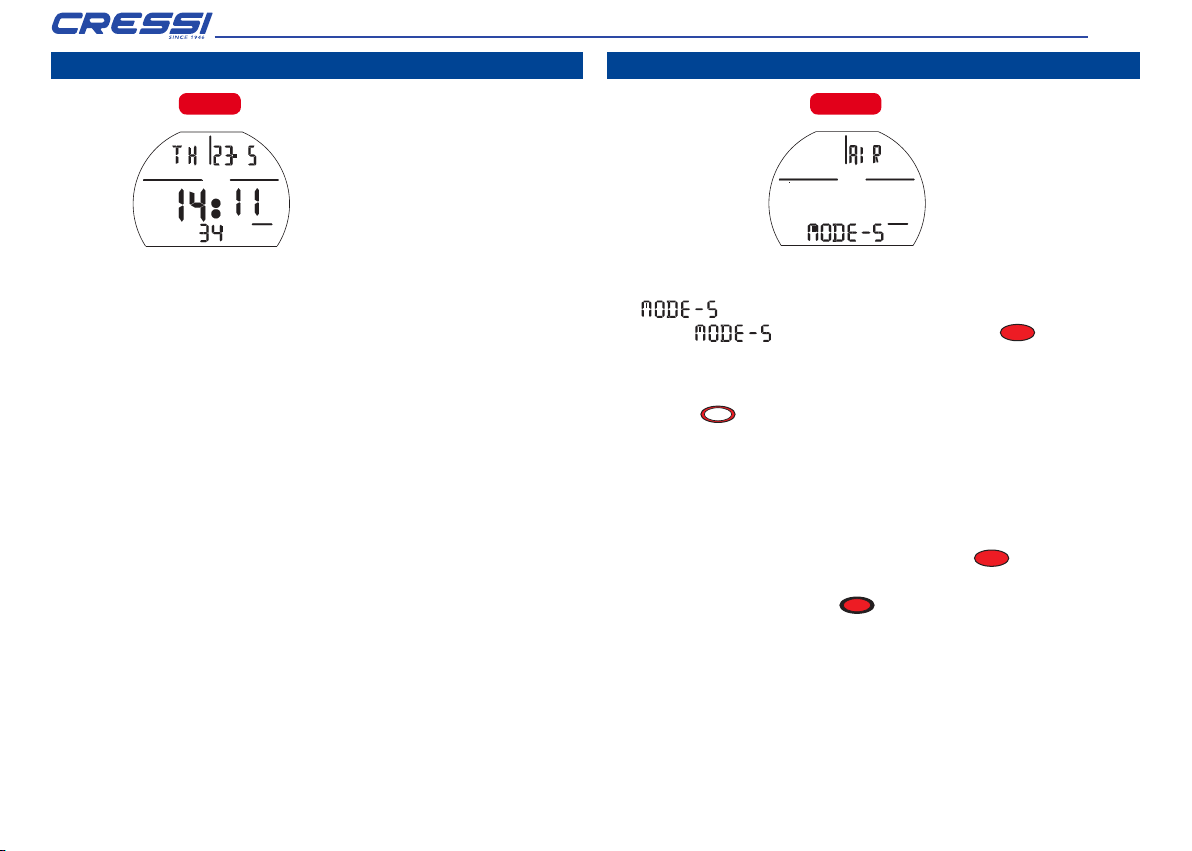
11
English
TIME/DATE
On this screen you can see the current time and date.
MODE-S (MODE-SET)
The functionletsyouchoosethedivemodeyouwant.
To enter the function, press the button Long
Short \ NEXT (ONE STEP)
Long (3 Sec.) \ RETURN
Long (1 Sec.) \ ENTER \ ESC
.
TherstlinewillshowthewordSETandwillshowthemodethatiscurrentlyset
(ashing).
PressShort
Short \ NEXT (ONE STEP)
Long (3 Sec.) \ RETURN
Long (1 Sec.) \ ENTER \ ESC
on the button to select the various modes
•AIRformonitoringdivesusingair
•EANformonitoringdivesusingenhancedair(EnhancedAirNitrox).
•FREEorfreediving
•GAGEorthedepthgaugefunction
Confirm the desired mode pressing the button Long
Short \ NEXT (ONE STEP)
Long (3 Sec.) \ RETURN
Long (1 Sec.) \ ENTER \ ESC
until you hear the
confirmation beep.
PressthebuttonLonger (3 sec.)
Short \ NEXT (ONE STEP)
Long (3 Sec.) \ RETURN
Long (1 Sec.) \ ENTER \ ESC
to return to the main menu.
TIME
MODE SET

12 English
PPO2 MODE
LOGBOOK
From this screen, press Long
Short \ NEXT (ONE STEP)
Long (3 Sec.) \ RETURN
Long (1 Sec.) \ ENTER \ ESC
to access the divelog:
ThememoryinDONATELLO/MICHELANGELO/RAFFAELLOallowsyoutorecord
upto50divebytype(air/ean-free-gage)withpressureandtemperaturedata.
After50dives,theoldestdiveswillbeprogressivelydeleted.
The dives are numbered by date, from the most recent to the oldest.
PressthebuttonShort
Short \ NEXT (ONE STEP)
Long (3 Sec.) \ RETURN
Long (1 Sec.) \ ENTER \ ESC
to scroll through the dive dates.
Therstlinewillshowtheday,month,andyearofthedive.
Themiddlelineshowsthestarttime.
For dives in NITROX, FREE or GAGE modes, the corresponding icon will be
displayed.
Pressthebutton Long
Short \ NEXT (ONE STEP)
Long (3 Sec.) \ RETURN
Long (1 Sec.) \ ENTER \ ESC
toviewthedatafortheselecteddive.
NOTE:thelogbookcannotbecleared.
LOG AIR
ThelogofAIRdivesconsistsoftwopagesthatcanbescrolledbybrieypressing
the button Short
Short \ NEXT (ONE STEP)
Long (3 Sec.) \ RETURN
Long (1 Sec.) \ ENTER \ ESC
.
Page1shows:
•SafetyFactor,SF(0/1/2)
•Totaldivetime,DIVE.T(min)
•Themaximumdepthreachedduringthedive,MAXDEPTH(m/FT)
•Thenumberofthepageyouareviewing,P(1/2)
•Theaveragedivedepth,A.(m/FT)
•Thecoldestloggedtemperature(°C/°F)
•Themountainicon,ifapplicable
•TheiconforexceedingthePPO2limitset,ifapplicable
Page2shows:
•ThemaximumPPO2partialpressurevalue(1.2-1.6)
•Thedivetype(AIR)
DIVE
TIME
SAFETY
FACTOR
MAX
DEPTH AVG
DEPTH
TEMP.

13
English
LOG EAN (DONATELLO)
TheEAN(NITROX)divelogconsistsoftwopagesthatcanbescrolledbybriey
Short
Short \ NEXT (ONE STEP)
Long (3 Sec.) \ RETURN
Long (1 Sec.) \ ENTER \ ESC
pressingthebutton.Page1shows:
•SafetyFactorSF(0/1/2)
•Totaldivetime,DIVE.T(min)
•Themaximumdepthreachedduringthedive,MAXDEPTH(m/FT)
•Thenumberofthepageyouareviewing,P(1/2)
•Theaveragedivedepth,A.(m/FT)
•Thecoldestloggedtemperature,°C/°F
•Themountainicon,ifapplicable
•TheiconforexceedingthePPO2limitset,ifapplicable
Page2shows:
•ThemaximumPPO2partialpressurevalue(1.2-1.6)
•Theoxygenpercentageinthemixture,O2(21-50%)
LOG EAN (MICHELANGELO)
TheEAN(NITROX)divelogconsistsofthreepagesthatcanbescrolledbybriey
Short
Short \ NEXT (ONE STEP)
Long (3 Sec.) \ RETURN
Long (1 Sec.) \ ENTER \ ESC
pressingthebutton.Page1shows:
•SafetyFactorSF(0/1/2)
•Totaldivetime,DIVE.T(min)
•Themaximumdepthreachedduringthedive,MAXDEPTH(m/FT)
•Thenumberofthepageyouareviewing,P(1/2)
•Theaveragedivedepth,A.(m/FT)
•Thecoldestloggedtemperature,°C/°F
•Themountainicon,ifapplicable
•TheiconforexceedingthePPO2limitset,ifapplicable
Page2shows:
•ThemaximumPPO2partialpressurevalue(1.2-1.6)
•Theoxygenpercentageinthemixture,O2(21-50%)
MAX
DEPTH
AVG
DEPTH
TEMP.
SAFETY
FACTOR
DIVE
TIME
PPO
2
%O2
MAX
DEPTH
AVG
DEPTH
TEMP.
SAFETY
FACTOR
DIVE
TIME
PPO
2
%O2
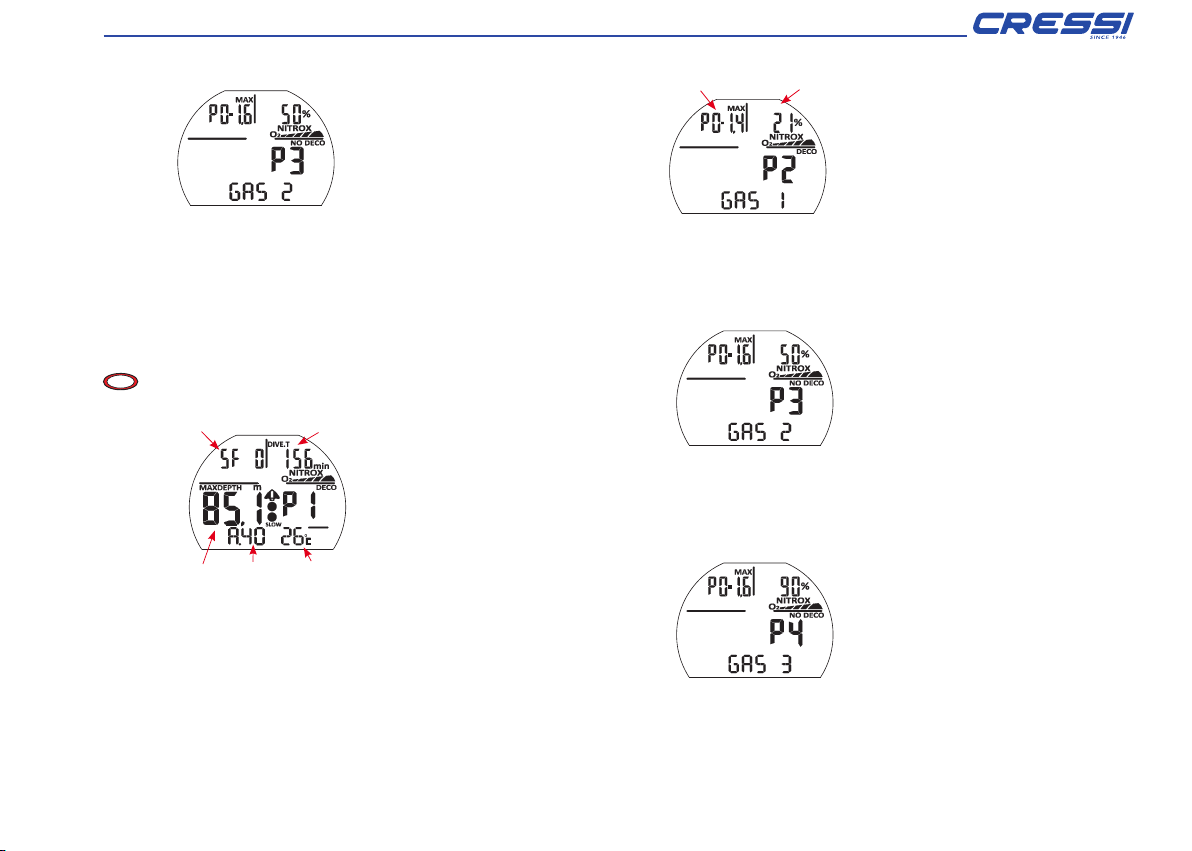
14 English
Page3shows:
•ThemaximumPPO2partialpressurevalue(1.2-1.6)forGAS2
•Theoxygenpercentageinthemixture,O2(21-99%)forGAS2
EAN (LOG RAFFAELLO)
TheEAN(NITROX)divelogconsistsofthreepagesthatcanbescrolledbybriey
Short
Short \ NEXT (ONE STEP)
Long (3 Sec.) \ RETURN
Long (1 Sec.) \ ENTER \ ESC
pressingthebutton.Page1shows:
•SafetyFactorSF(0/1/2)
•Totaldivetime,DIVE.T(min)
•Themaximumdepthreachedduringthedive,MAXDEPTH(m/FT)
•Thenumberofthepageyouareviewing,P(1/2)
•Theaveragedivedepth,A.(m/FT)
•Thecoldestloggedtemperature,°C/°F
•Themountainicon,ifapplicable
•TheiconforexceedingthePPO2limitset,ifapplicable
Page2shows:
•ThemaximumPPO2partialpressurevalue(1.2-1.6)
•Theoxygenpercentageinthemixture,O2(21-50%)
Page3shows:
•ThemaximumPPO2partialpressurevalue(1.2-1.6)forGAS2
•Theoxygenpercentageinthemixture,O2(21-99%)forGAS2
Page4shows:
•ThemaximumPPO2partialpressurevalue(1.2-1.6)forGAS3
•Theoxygenpercentageinthemixture,O2(21-99%)forGAS3
MAX
DEPTH
AVG
DEPTH
TEMP.
SAFETY
FACTOR
DIVE
TIME
PPO
2
%O2
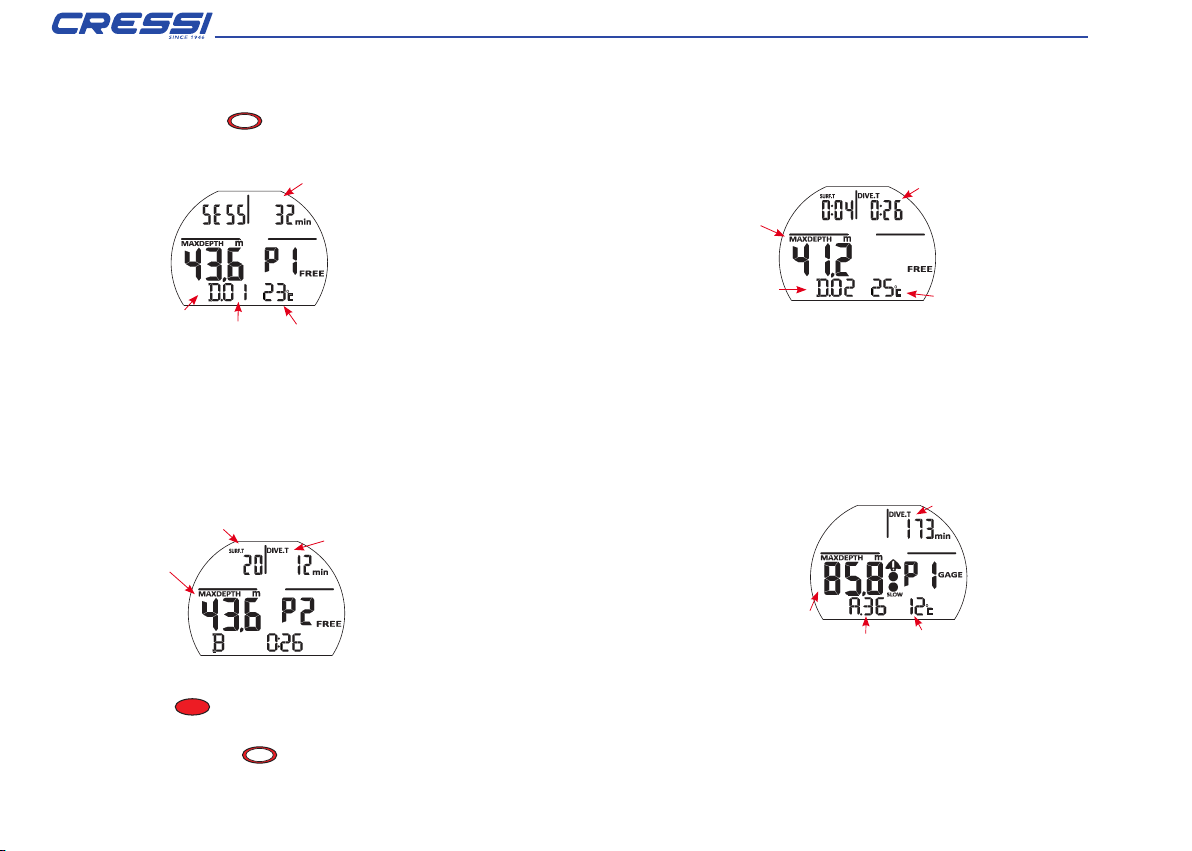
15
English
FREE LOG
TheFREE(freediving)logconsistsof2pagesthatcanbescrolled
bybrieypressingShort
Short \ NEXT (ONE STEP)
Long (3 Sec.) \ RETURN
Long (1 Sec.) \ ENTER \ ESC
Page1shows:
•ThetotalsessiontimeSESS(min)
•Themaximumdepthreachedduringthedive,MAXDEPTH(m/FT)
•Thenumberofthepageyouareviewing,P(1/2)
•Theprogressivenumberofdives,D(01,02,03...)
•Thecoldestloggedtemperature°C/°F
Page2shows:
logbook for the individual dive:
Bypressing Long
Short \ NEXT (ONE STEP)
Long (3 Sec.) \ RETURN
Long (1 Sec.) \ ENTER \ ESC
onthebuttonfromoneofthetwopagesontheFREElog
youwillbetakentothedataforindividualdives.
inthislog,whenyouShort
Short \ NEXT (ONE STEP)
Long (3 Sec.) \ RETURN
Long (1 Sec.) \ ENTER \ ESC
pressonthebutton,thediveswillbeshown
progressivelywiththefollowingdata:
•Surfacetimeforthepreviousdive,SURF.T(min)
•Divetimeforthedivedisplayed,DIVE.T(min)
•Maximumdepthofthedivedisplayed,MAXDEPTH(m/FT)
•Numberofthedivedisplayed,D.(01,02,03...)
•Coldestloggedtemperatureforthedivedisplayed,°C/°F
(thelogbookfortheindividualdivecanonlybeviewedifthesessionisfewerthan
100dives.Toviewtheindividualdatainsessionswithmorethan100dives,use
thePC/MACinterface).
GAGE LOG
TheGAGElogbookconsistsof1pagethatshows:
•Totaldivetime,DIVE.T(min)
•Themaximumdepthreachedduringthedive,MAXDEPTH(m/FT)
•Theaveragedivedepth,A.(m/FT)
•Thecoldestloggedtemperature,°C/°F
DIVE
TIME
MAX
DEPTH
AVG
DEPTH
TEMP.
SESSION
TIME
TEMP.
NO. DIP
MAX
SESS.
DEPTH
SURF
TIME DIVE TIME
BEST
SESS.
DIP TIME
DIVE TIME
SEL. DIP
TEMP
SEL. DIP
MAX
DEPTH
SEL.
DIP
NUMBER
SEL. DIP
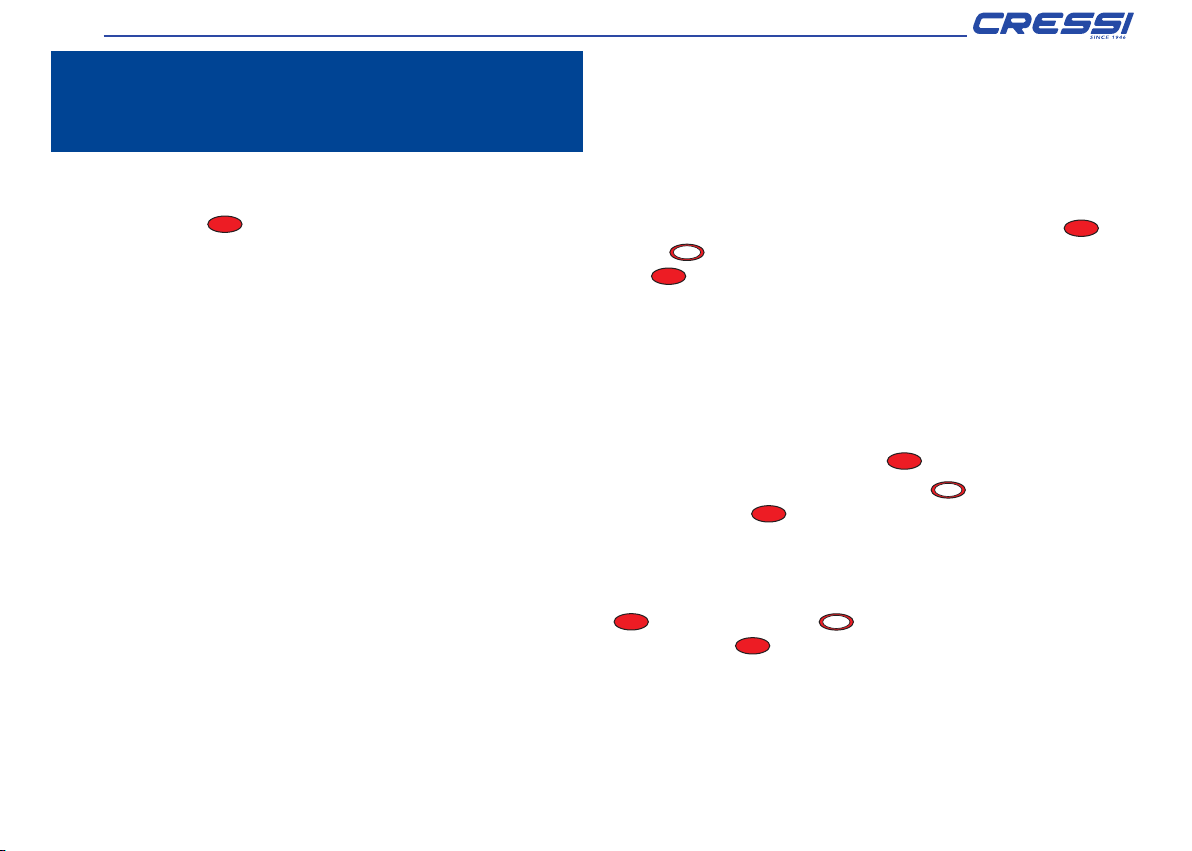
16 English
DIVE-SET: Setting dive parameters.
AIR/NITROX (DONATELLO), NITROX GAS1-2 (MICHELANGELO),
NITROX GAS 1-2-3 (RAFFAELLO)
OncetheMODESET(MODE-S)menuhasbeensetintheAIRandNITROXmode,
itsparameterscanbeeditedbyaccessingtheDIVESET(DIVE-S)menu.
PressthebuttonLong
Short \ NEXT (ONE STEP)
Long (3 Sec.) \ RETURN
Long (1 Sec.) \ ENTER \ ESC
toaccessthedive-setmenu.
TheparametersthatcanbeeditedintheDIVE-SmenuinAIR/NITROXmodes
areasfollows:
DEEPSTOP - SAFETY FACTOR (SF) - ALTITUDE (ALT)- DEPTH (MAXIMUM
DEPTH ALARM) - OXYGEN PERCENTAGE (%O2 NITROX MODE) - PARTIAL
PRESSUREOFOXYGEN(PPO2)- OXYGENPERCENTAGEGAS2(OFF/21%-
99% MICHELANGELO/RAFFAELLO ONLY). PARTIAL PRESSURE GAS2
(MICHELANGELO/RAFFAELLO ONLY) - OXYGEN PERCENTAGE GAS 3
(OFF/21%-99%RAFFAELLOONLY)-PARTIALPRESSUREGAS3(RAFFAELLO
ONLY)–
DEEP STOP
There are different diving teaching methodologies and decompression theories.
Each of them has been developed according to important scientific concepts, lab
tests and practical tests. During specific dives, some of them support and require
DEEP STOPs, while others do not call for this type of decompression prole.
DONATELLO/MICHELANGELO/RAFFAELLOisfactorysetwithDEEPSTOPactive.
TheDEEPSTOPiconindicatesthatitisactive.PressthebuttonLong
Short \ NEXT (ONE STEP)
Long (3 Sec.) \ RETURN
Long (1 Sec.) \ ENTER \ ESC
, then
a Short
Short \ NEXT (ONE STEP)
Long (3 Sec.) \ RETURN
Long (1 Sec.) \ ENTER \ ESC
press to activate/deactivate the deep stop, followed by another
Long
Short \ NEXT (ONE STEP)
Long (3 Sec.) \ RETURN
Long (1 Sec.) \ ENTER \ ESC
press until you hear the confirmation beep.
SF (SAFETY FACTOR)
TheSafetyFactoris anadditionalparameterwhose purposeisto makedives
safer based on when there are personal risk factors that increase the risk of
decompressionsickness.Thedivercanselectfromthreevalues:SF0/SF1/SF2.
ThedefaultfactorysettingisSF0,i.e.disabled.
TochangetheSafetyFactor(SF),Long
Short \ NEXT (ONE STEP)
Long (3 Sec.) \ RETURN
Long (1 Sec.) \ ENTER \ ESC
press the button and adjust the
safetyfactortothedesiredsettingwithaShort
Short \ NEXT (ONE STEP)
Long (3 Sec.) \ RETURN
Long (1 Sec.) \ ENTER \ ESC
press(SF0/SF1/SF2).
ConrmwithaLong
Short \ NEXT (ONE STEP)
Long (3 Sec.) \ RETURN
Long (1 Sec.) \ ENTER \ ESC
press until you hear the confirmation beep.
ALT (ALTITUDE)
Fordivestakenataltitude,adjustthecomputerasfollows:GivethebuttonaLong
Short \ NEXT (ONE STEP)
Long (3 Sec.) \ RETURN
Long (1 Sec.) \ ENTER \ ESC
press, and then a Short
Short \ NEXT (ONE STEP)
Long (3 Sec.) \ RETURN
Long (1 Sec.) \ ENTER \ ESC
one to adjust the correct altitude value. Give
the button a Long
Short \ NEXT (ONE STEP)
Long (3 Sec.) \ RETURN
Long (1 Sec.) \ ENTER \ ESC
press until you hear the confirmation beep.
Nomountain -from0to2297ft(0to700m)
Onemountain -from2297to4921ft(700to1500m)
Twomountains -from4921to7874ft(1500to2400m)
Threemountains -from7874to12139ft(2400to3700m)
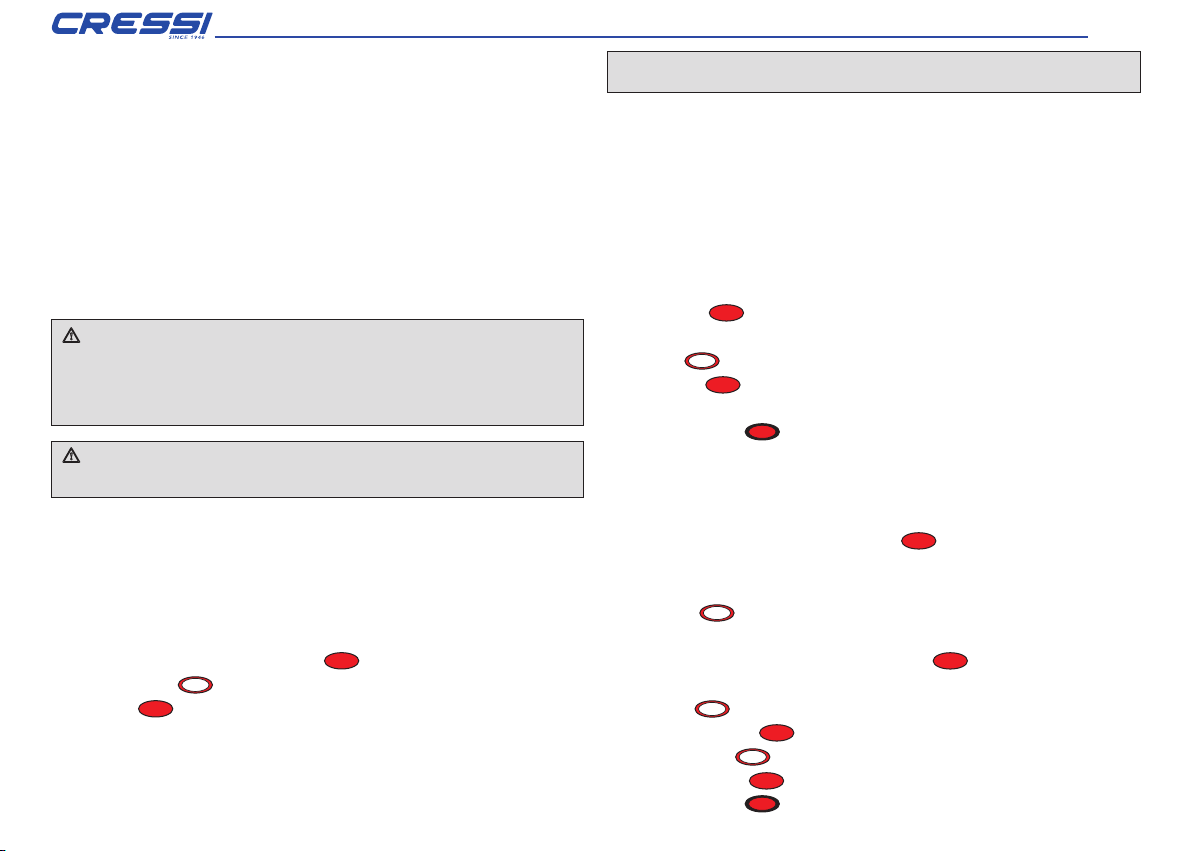
17
English
Each icon indicates that as a result the computer has changed its mathematical
model as a function of the altitude set.
Clearly,thismustcorrespondtotheactualaltitudereached,andmustfallwithin
thealtitudelevelsonthecomputer(none,one,two,orthreemountains).When
divingatanaltitudehigherthantheonewherethediverusuallylives,thebody
experiencesalterationsduetonitrogenoversaturationanditmustrebalanceitself
withtheexternalenvironment.It isimportanttokeep in mindthatbecauseof
thelowerpartialpressureoftheoxygenintheatmosphere,ourbodyneedsan
acclimatizationperiod.Thereforewerecommendafterarrivingataltitudethatyou
waitatleast12to24hoursbeforetakingadive.
IDANGER: DONATELLO/MICHELANGELO/RAFFAELLO does not
automatically handle dives at a location above sea level. Thus, it is mandatory
tocorrectlysetthealtitudelevelandrespecttheacclimatizationperiodbefore
diving.
IDANGER:Divingataltitudesgreaterthan9,842ft/3,000mabovesea
levelinvolvesanincreaseriskofdecompressionsickness.
DEPTH (MAXIMUM DEPTH ALARM)
The DONATELLO/MICHELANGELO/RAFFAELLO computer has a maximum
depthalarmthatcanbesetbytheuser,whichisveryhelpfulforteachingdives.
Thealarmcanbeadjustedfromamaximumof164ft/50mtoaminimumof
32ft/10minincrementsof6ft/2m.Tosetthemaximumdepthlimit,fromthe
DEPTHscreen,givethebuttonaLong
Short \ NEXT (ONE STEP)
Long (3 Sec.) \ RETURN
Long (1 Sec.) \ ENTER \ ESC
press to enter the function, and
then give a Short
Short \ NEXT (ONE STEP)
Long (3 Sec.) \ RETURN
Long (1 Sec.) \ ENTER \ ESC
presstosetthemaximumdepthdesired,andconrm
withaLong
Short \ NEXT (ONE STEP)
Long (3 Sec.) \ RETURN
Long (1 Sec.) \ ENTER \ ESC
press.
MAXIMUMDEPTHALARMDURINGTHEDIVE:
Whenthemaximum depth setisexceededduring thedive,threeconsecutive
audiblebeepswillsound,andthedepthvaluewillashuntilthediverreturns
withinthesetthreshold.
NOTE: thecomputerissetinthefactorywithDEPTHsettoOFF.
OXYGEN PARTIAL PRESSURE (PO2)
The company sets DONATELLO/MICHELANGELO/RAFFAELLO to an Oxygen
PartialPressure(PO2)valueof1.4barbothforAirandNitroxdivestoensure
maximumsafetyduringanytypeofdive.
OXYGEN PARTIAL PRESSURE SETTING (PO2) (AIR)
(DONATELLO/MICHELANGELO/RAFFAELLO): OnthePPO2screen,givethe
button a Long
Short \ NEXT (ONE STEP)
Long (3 Sec.) \ RETURN
Long (1 Sec.) \ ENTER \ ESC
press to enter the function. The value of the partial pressure
willbegintoash.
UseShort
Short \ NEXT (ONE STEP)
Long (3 Sec.) \ RETURN
Long (1 Sec.) \ ENTER \ ESC
presses until you have set the desired partial pressure.
Give a Long
Short \ NEXT (ONE STEP)
Long (3 Sec.) \ RETURN
Long (1 Sec.) \ ENTER \ ESC
press to conrm your choice. The computer will give a
confirmation beep.
Then press Longer
Short \ NEXT (ONE STEP)
Long (3 Sec.) \ RETURN
Long (1 Sec.) \ ENTER \ ESC
to return to the main menu.
SETTING %O2 OXYGEN PERCENTAGE AND PRESSURE
PARTIAL OXYGEN PO2 (NITROX)
DONATELLO: on the %O2 screen, Long
Short \ NEXT (ONE STEP)
Long (3 Sec.) \ RETURN
Long (1 Sec.) \ ENTER \ ESC
press the button to enter the
function.
TheO2percentagewillstartashing.
Give a Short
Short \ NEXT (ONE STEP)
Long (3 Sec.) \ RETURN
Long (1 Sec.) \ ENTER \ ESC
presstoincreasetheoxygenpercentage(theavailablevalues
rangefrom21%to50%inincrementsof1%).
Onceyoureachthepercentageyouwant,Long
Short \ NEXT (ONE STEP)
Long (3 Sec.) \ RETURN
Long (1 Sec.) \ ENTER \ ESC
press to confirm.
Thecomputerwillbeeptoconrm.
Next,Short
Short \ NEXT (ONE STEP)
Long (3 Sec.) \ RETURN
Long (1 Sec.) \ ENTER \ ESC
presstomovethePPO2screen.Ifyouwanttochangethe
partial pressure, Long
Short \ NEXT (ONE STEP)
Long (3 Sec.) \ RETURN
Long (1 Sec.) \ ENTER \ ESC
press to enter this function.
ThenbrieyShort
Short \ NEXT (ONE STEP)
Long (3 Sec.) \ RETURN
Long (1 Sec.) \ ENTER \ ESC
press the button to set the desired partial pressure, and
conrmwithaLong
Short \ NEXT (ONE STEP)
Long (3 Sec.) \ RETURN
Long (1 Sec.) \ ENTER \ ESC
press.Thecomputerwillbeeptoconrm.
Then press Longer
Short \ NEXT (ONE STEP)
Long (3 Sec.) \ RETURN
Long (1 Sec.) \ ENTER \ ESC
to return to the main menu.

18 English
MICHELANGELO:ontheGAS1%O2screen,andLong
Short \ NEXT (ONE STEP)
Long (3 Sec.) \ RETURN
Long (1 Sec.) \ ENTER \ ESC
press the button
to enter the function.
TheGAS1O2percentagewillstartashing.
BrieyShort
Short \ NEXT (ONE STEP)
Long (3 Sec.) \ RETURN
Long (1 Sec.) \ ENTER \ ESC
pressthebuttontoincreasetheoxygenpercentage.
Onceyoureachthepercentageyouwant,Long
Short \ NEXT (ONE STEP)
Long (3 Sec.) \ RETURN
Long (1 Sec.) \ ENTER \ ESC
press to confirm.
Thecomputerwillbeeptoconrm.
Next,ShortpresstomovetotheGAS1PPO2screen.Ifyouwanttochangethe
partial pressure, Long
Short \ NEXT (ONE STEP)
Long (3 Sec.) \ RETURN
Long (1 Sec.) \ ENTER \ ESC
press to enter this function.
ThenbrieyShort
Short \ NEXT (ONE STEP)
Long (3 Sec.) \ RETURN
Long (1 Sec.) \ ENTER \ ESC
pressthebuttontosetthedesiredGAS1PPO2partial
pressure and conrm with a Long
Short \ NEXT (ONE STEP)
Long (3 Sec.) \ RETURN
Long (1 Sec.) \ ENTER \ ESC
press. The computer will beep to
confirm.
Then press Longer
Short \ NEXT (ONE STEP)
Long (3 Sec.) \ RETURN
Long (1 Sec.) \ ENTER \ ESC
to return to the main menu, or press Short
Short \ NEXT (ONE STEP)
Long (3 Sec.) \ RETURN
Long (1 Sec.) \ ENTER \ ESC
toenableGAS2.
ENABLEGAS2
TheMICHELANGELOcomputerissetwithGAS2settoOFF.
To enable the gas and change its percentage, press Long
Short \ NEXT (ONE STEP)
Long (3 Sec.) \ RETURN
Long (1 Sec.) \ ENTER \ ESC
.
Then give a Short
Short \ NEXT (ONE STEP)
Long (3 Sec.) \ RETURN
Long (1 Sec.) \ ENTER \ ESC
press until reaching the desired percentage (the
availablevaluesrangefrom21%to99%inincrementsof1%).
Onceyoureachthepercentageyouwant,Long
Short \ NEXT (ONE STEP)
Long (3 Sec.) \ RETURN
Long (1 Sec.) \ ENTER \ ESC
press to confirm.
Thecomputerwillbeeptoconrm.
Then, press Short
Short \ NEXT (ONE STEP)
Long (3 Sec.) \ RETURN
Long (1 Sec.) \ ENTER \ ESC
tosetthe desiredpartialpressure GAS2PPO2and
confirm by pressing Longer.
Short \ NEXT (ONE STEP)
Long (3 Sec.) \ RETURN
Long (1 Sec.) \ ENTER \ ESC
Then press Longer
Short \ NEXT (ONE STEP)
Long (3 Sec.) \ RETURN
Long (1 Sec.) \ ENTER \ ESC
to return to the main menu,
RAFFAELLO:ontheGAS1%O2screen,Long
Short \ NEXT (ONE STEP)
Long (3 Sec.) \ RETURN
Long (1 Sec.) \ ENTER \ ESC
press the button to enter
the function.
TheGAS1O2percentagewillstartashing.
BrieyShort
Short \ NEXT (ONE STEP)
Long (3 Sec.) \ RETURN
Long (1 Sec.) \ ENTER \ ESC
pressthe buttontoincreasethe oxygenpercentage.Once
youreachthepercentageyouwant,Long
Short \ NEXT (ONE STEP)
Long (3 Sec.) \ RETURN
Long (1 Sec.) \ ENTER \ ESC
press to confirm.
Thecomputerwillbeeptoconrm.
Next, press Short
Short \ NEXT (ONE STEP)
Long (3 Sec.) \ RETURN
Long (1 Sec.) \ ENTER \ ESC
to move to the GAS1 PPO2 screen. If you want to
change the partial pressure, Long
Short \ NEXT (ONE STEP)
Long (3 Sec.) \ RETURN
Long (1 Sec.) \ ENTER \ ESC
press to enter this function.
ThenbrieyShort
Short \ NEXT (ONE STEP)
Long (3 Sec.) \ RETURN
Long (1 Sec.) \ ENTER \ ESC
pressthebuttontosetthedesiredGAS1PPO2partial
pressure and conrm with a Long
Short \ NEXT (ONE STEP)
Long (3 Sec.) \ RETURN
Long (1 Sec.) \ ENTER \ ESC
press. The computer will beep to
confirm.
Then press Longer
Short \ NEXT (ONE STEP)
Long (3 Sec.) \ RETURN
Long (1 Sec.) \ ENTER \ ESC
to return to the main menu, or press Short
Short \ NEXT (ONE STEP)
Long (3 Sec.) \ RETURN
Long (1 Sec.) \ ENTER \ ESC
to
enableGAS2.
ENABLEGAS2
TheRAFFAELLOcomputerissetwithGAS2settoOFF.
To enable the gas and change its percentage, press Long
Short \ NEXT (ONE STEP)
Long (3 Sec.) \ RETURN
Long (1 Sec.) \ ENTER \ ESC
.
Then give a Short
Short \ NEXT (ONE STEP)
Long (3 Sec.) \ RETURN
Long (1 Sec.) \ ENTER \ ESC
press until reaching the desired percentage (the available
valuesrangefrom21%to99%inincrementsof1%).
Onceyoureachthepercentageyouwant,pressLong
Short \ NEXT (ONE STEP)
Long (3 Sec.) \ RETURN
Long (1 Sec.) \ ENTER \ ESC
to confirm.
Thecomputerwillbeeptoconrm.Then,pressShort
Short \ NEXT (ONE STEP)
Long (3 Sec.) \ RETURN
Long (1 Sec.) \ ENTER \ ESC
to set the desired
partialpressureGAS2PPO2andconrmbypressingLong.
Short \ NEXT (ONE STEP)
Long (3 Sec.) \ RETURN
Long (1 Sec.) \ ENTER \ ESC
Then press Longer
Short \ NEXT (ONE STEP)
Long (3 Sec.) \ RETURN
Long (1 Sec.) \ ENTER \ ESC
to return to the main menu, or Short
Short \ NEXT (ONE STEP)
Long (3 Sec.) \ RETURN
Long (1 Sec.) \ ENTER \ ESC
press to
enableGAS3.
ENABLINGGAS3
TheRAFFAELLOcomputerissetwithGAS3settoOFF.
To enable the gas and change its percentage, press Long
Short \ NEXT (ONE STEP)
Long (3 Sec.) \ RETURN
Long (1 Sec.) \ ENTER \ ESC
.
Then give a Short
Short \ NEXT (ONE STEP)
Long (3 Sec.) \ RETURN
Long (1 Sec.) \ ENTER \ ESC
press until reaching the desired percentage (the available
valuesrangefrom21%to99%inincrementsof1%).
Onceyoureachthepercentageyouwant,Long
Short \ NEXT (ONE STEP)
Long (3 Sec.) \ RETURN
Long (1 Sec.) \ ENTER \ ESC
press to confirm.
Thecomputerwillbeeptoconrm.Then,Short
Short \ NEXT (ONE STEP)
Long (3 Sec.) \ RETURN
Long (1 Sec.) \ ENTER \ ESC
press to set the desired
partialpressureGAS3PPO2andconrmbypressingLong
Short \ NEXT (ONE STEP)
Long (3 Sec.) \ RETURN
Long (1 Sec.) \ ENTER \ ESC
Then press Longer
Short \ NEXT (ONE STEP)
Long (3 Sec.) \ RETURN
Long (1 Sec.) \ ENTER \ ESC
to return to the main menu.

19
English
WARNING: the computer maintains the last PO2 setting until the diver
manually resets to different values.
NOTE:ByvaryingthemaximumPO2setandthepercentageofoxygenin
the%O2mixture,thecomputerindicatesthemaximumdepthwhichmaybe
reached.
IMPORTANT:ThePO2issetbythemanufacturertothedefaultvalueof1.4
bar,forbothairdivesandNitroxdives.Thisensuresthesafetyofthediverby
followingthevaluesrecommendedforrecreationaldives.Ifsafetymarginof
thediveneedstobehigher,thePO2tovaluecanbesetlower,toaminimum
of1.2bar.Thevaluesavailablerangefrom1.2to1.6inincrementsof0.1
bar.Thevaluesetwillbestoredinthecomputeruntilthediverresetsit.
DIVE-SET: Setting dive alarms. FREE
OncetheMODESET(MODE-S)menuissettoFREEmode,youcanactivateand
changethealarmsbyaccessingtheDIVESET(DIVE-S)menu.
PressthebuttonLong
Short \ NEXT (ONE STEP)
Long (3 Sec.) \ RETURN
Long (1 Sec.) \ ENTER \ ESC
toaccessthedive-setmenu.
ThefollowingalarmsareavailableinFREEmode:(SURF-T)-(DEPTH)-(STEP)
-(DIVE-T)
Surface time alarm (SURF-T)
Byactivatingthisalarm,oncethepreviouslysettimehaselapsed,thecomputer
willbeepthreetimestoalertthediverthatthesurfacetimehasbeenexceeded
andthesurfacetimeshownonthedisplaywillbegintoash.
Thesettingcanbebasedonelapsedtime,from1’00”to10’00”inincrementsof
30”,ortheratiobetweenthepreviousdivetimeandsurfacetime,fromF1toF5.
Inthelattercase,thecomputerwillmultiplythetimeofthepreviousdivebythe
factorset.Forexample,ifthepreviousdivelasted1’20”andtheF2ratioisset,
thesurfacetimewillbe1’20”x2=2’40”.
Press Long
Short \ NEXT (ONE STEP)
Long (3 Sec.) \ RETURN
Long (1 Sec.) \ ENTER \ ESC
to enter the function. Then press Short
Short \ NEXT (ONE STEP)
Long (3 Sec.) \ RETURN
Long (1 Sec.) \ ENTER \ ESC
to set the
desired time. Finally, press Long
Short \ NEXT (ONE STEP)
Long (3 Sec.) \ RETURN
Long (1 Sec.) \ ENTER \ ESC
to confirm.
Depth alarm (DEPTH)
Byactivatingthisalarm,oncethedepthsetpreviouslyisexceeded,thewatchwill
beepthreetimestoalertthediverthatthedepthhasbeenexceeded,andthe
depthshownonthedisplaywillstartashing.
Thedepthcanbesetfrom1m.(3ft.)to50m.(164ft.)inincrementsof1
meter(3ft).
Press Long
Short \ NEXT (ONE STEP)
Long (3 Sec.) \ RETURN
Long (1 Sec.) \ ENTER \ ESC
to enter the function. Then press Short
Short \ NEXT (ONE STEP)
Long (3 Sec.) \ RETURN
Long (1 Sec.) \ ENTER \ ESC
to set the
desired depth. Finally, press Long
Short \ NEXT (ONE STEP)
Long (3 Sec.) \ RETURN
Long (1 Sec.) \ ENTER \ ESC
to confirm.

20 English
Depth interval warning (STEP)
Awarningcanbeactivatedforeachtimethatadepthintervalpasses,forexample
every2meters(6ft.).
When activating this warning, each time you pass a depth interval,
thewatchwillbeepthreetimes.
Theintervalcanbesetfrom2m.(6ft.)to25m.(82ft.)inincrementsof1m.
(3ft.).
Press Long
Short \ NEXT (ONE STEP)
Long (3 Sec.) \ RETURN
Long (1 Sec.) \ ENTER \ ESC
to enter the function. Then press Short
Short \ NEXT (ONE STEP)
Long (3 Sec.) \ RETURN
Long (1 Sec.) \ ENTER \ ESC
to set the
desired depth. Finally, press Long
Short \ NEXT (ONE STEP)
Long (3 Sec.) \ RETURN
Long (1 Sec.) \ ENTER \ ESC
to confirm.
Dive time alarm (DIVE-T)
By activating this alarm, once the time set previously has elapsed,
thewatchwillbeepthreetimestoalertthediverthat the dive time has been
exceededandthedivetimeshownonthedisplaywillstartashing.
Thetimethatcanbesetrangesfro0’10”to6’00”inincrementsof0’10”.
Press Long
Short \ NEXT (ONE STEP)
Long (3 Sec.) \ RETURN
Long (1 Sec.) \ ENTER \ ESC
to enter the function. Then press Short
Short \ NEXT (ONE STEP)
Long (3 Sec.) \ RETURN
Long (1 Sec.) \ ENTER \ ESC
to set the
desired time. Finally, press Long
Short \ NEXT (ONE STEP)
Long (3 Sec.) \ RETURN
Long (1 Sec.) \ ENTER \ ESC
to confirm.
PressLonger
Short \ NEXT (ONE STEP)
Long (3 Sec.) \ RETURN
Long (1 Sec.) \ ENTER \ ESC
toexitthealarmsettingsection.
TIME SET (TIME-S) correcting the time and date
From this screen, press Long
Short \ NEXT (ONE STEP)
Long (3 Sec.) \ RETURN
Long (1 Sec.) \ ENTER \ ESC
to access the time/date correction function.
Give a Short
Short \ NEXT (ONE STEP)
Long (3 Sec.) \ RETURN
Long (1 Sec.) \ ENTER \ ESC
presstoscrollthroughthefollowingscreens:H24/H12-
hour-minutes-d-m/m-d(day-monthormonth-day)-day-month-year.
PressLonger
Short \ NEXT (ONE STEP)
Long (3 Sec.) \ RETURN
Long (1 Sec.) \ ENTER \ ESC
toexitthefunction.
This manual suits for next models
2
Table of contents
Other Cressi Diving Instrument manuals

Cressi
Cressi Leonardo Manual
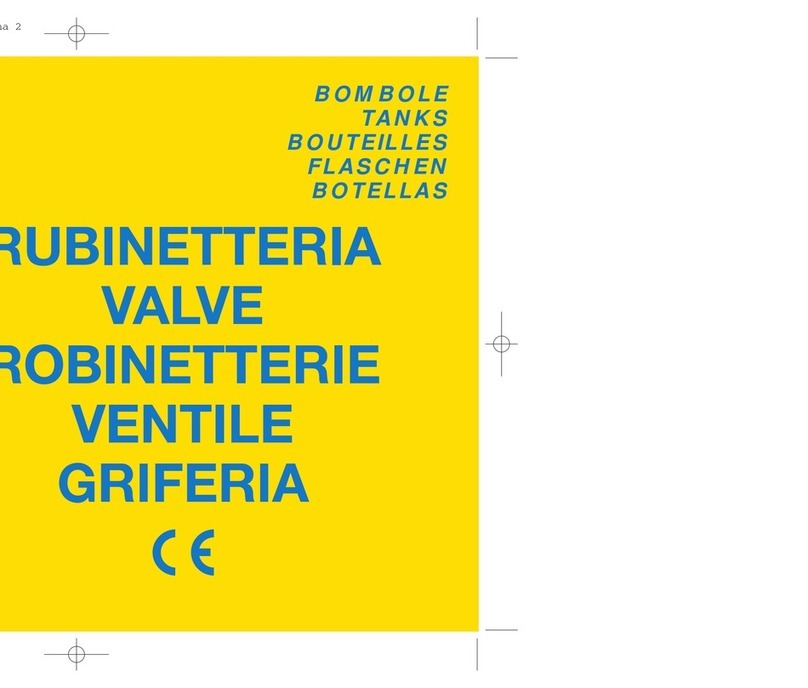
Cressi
Cressi PORTER User manual

Cressi
Cressi Leonardo Manual

Cressi
Cressi Archimede User manual

Cressi
Cressi NEWTON Reference guide

Cressi
Cressi MC9 S.C. Manual

Cressi
Cressi MC9 S.C. Manual

Cressi
Cressi BT Interface User manual

Cressi
Cressi DESERT Manual

Cressi
Cressi CARTESIO GOA User manual

Cressi
Cressi CARTESIO GOA User manual

Cressi
Cressi CARTESIO User manual

Cressi
Cressi SUB series User manual

Cressi
Cressi CARTESIO User manual

Cressi
Cressi GIOTTO User manual

Cressi
Cressi Michelangelo User manual

Cressi
Cressi Archimede II User manual

Cressi
Cressi Scorpion Manual

Cressi
Cressi IZ750094 User manual

Cressi
Cressi DRAKE User manual