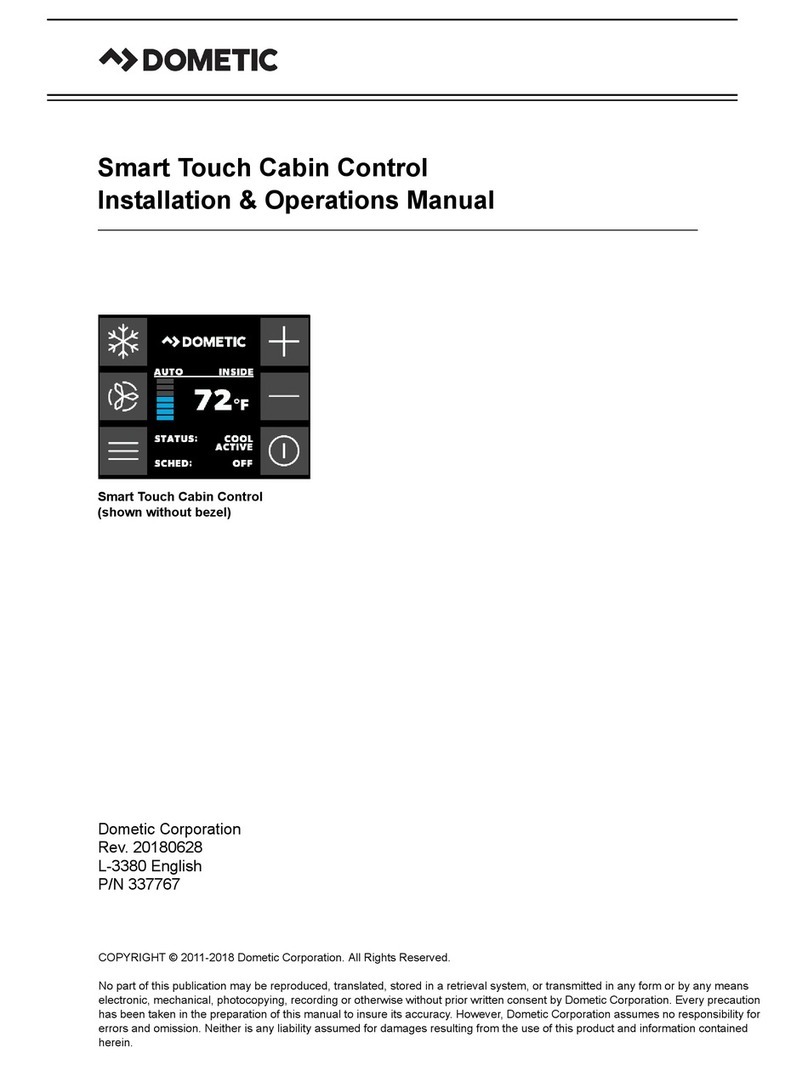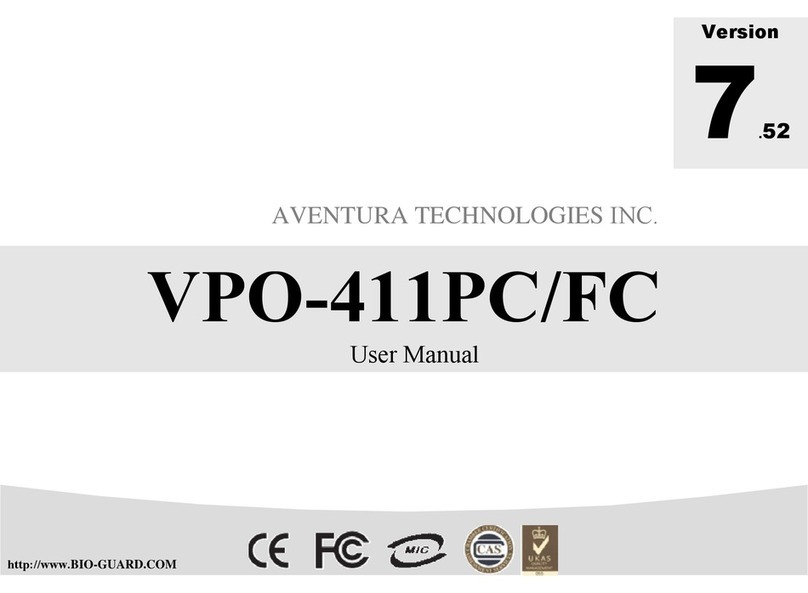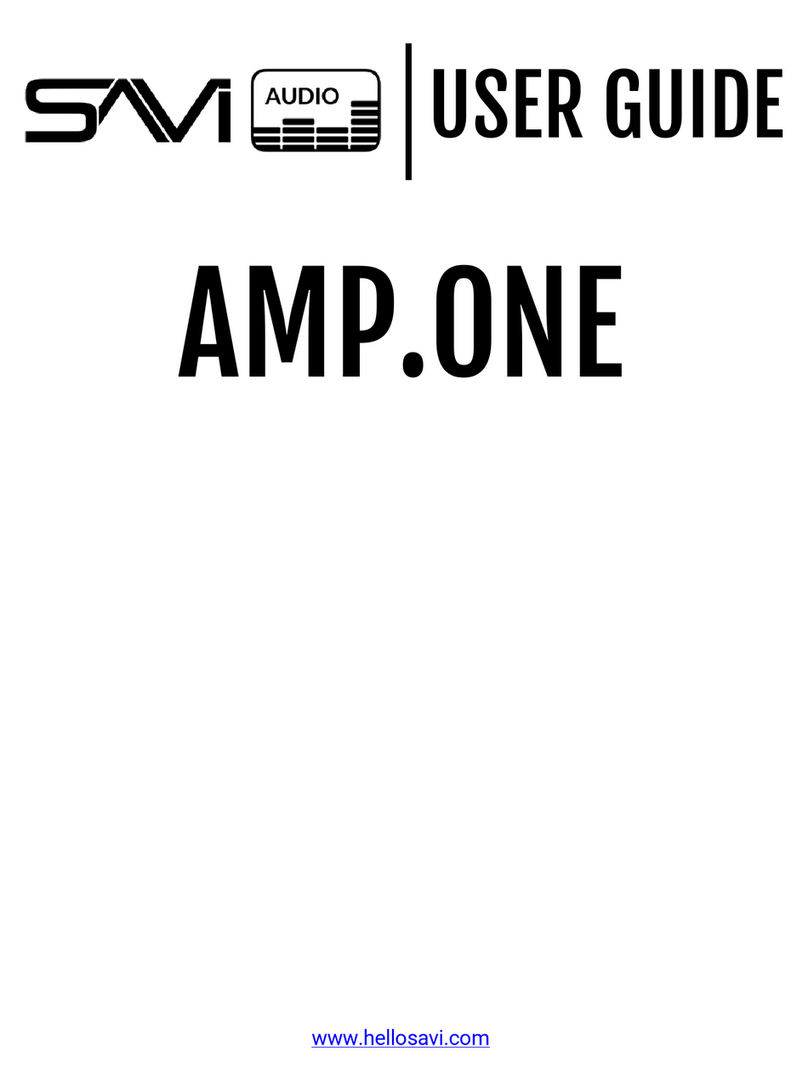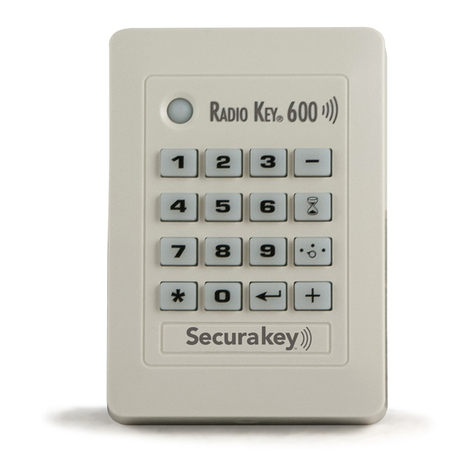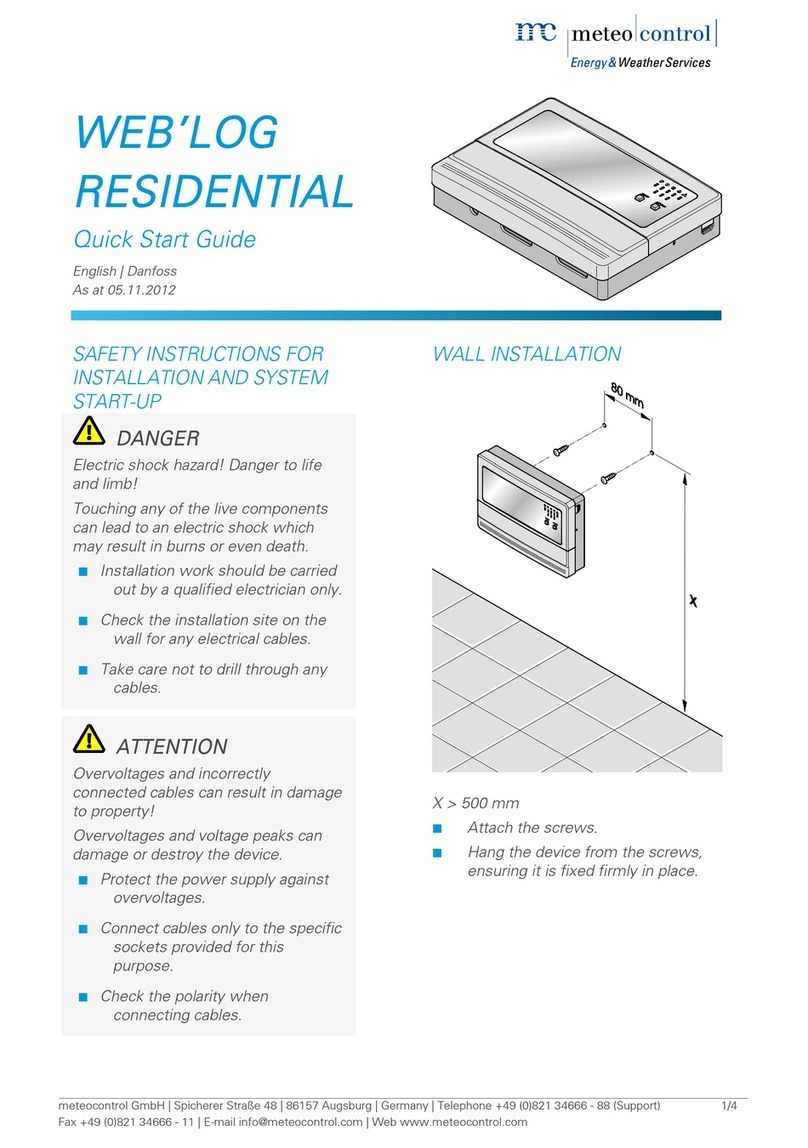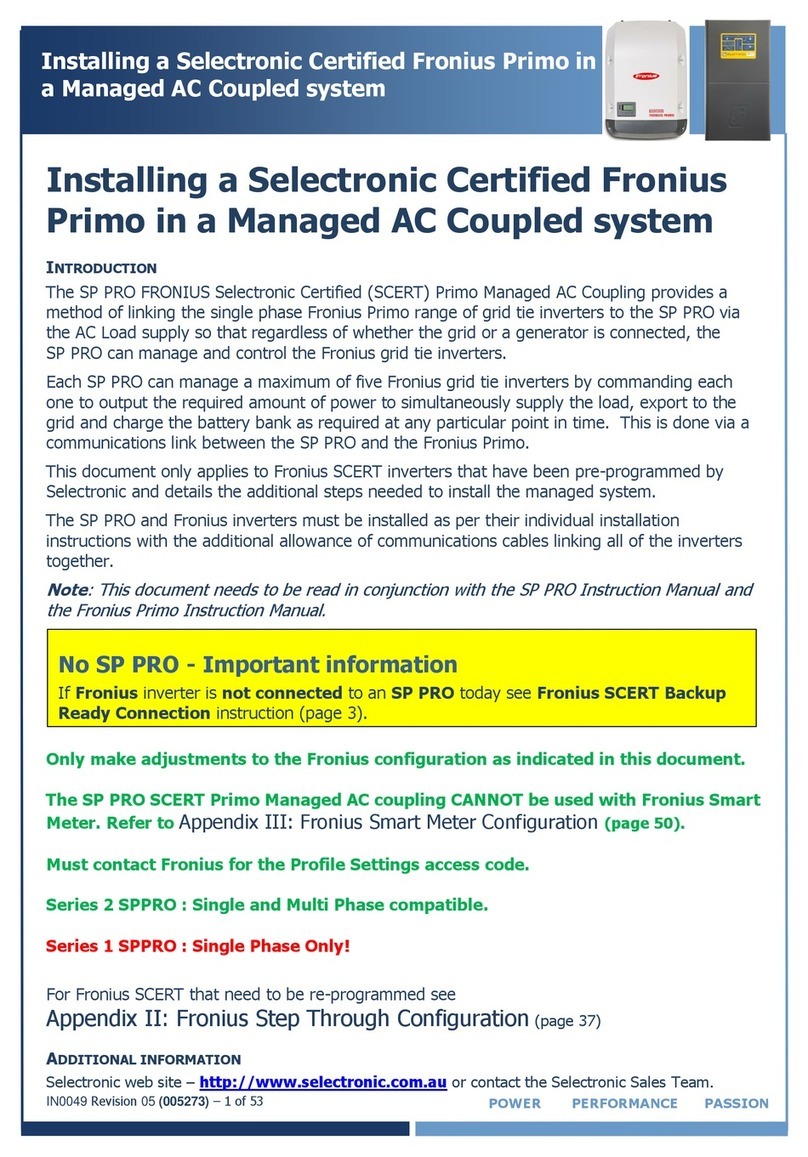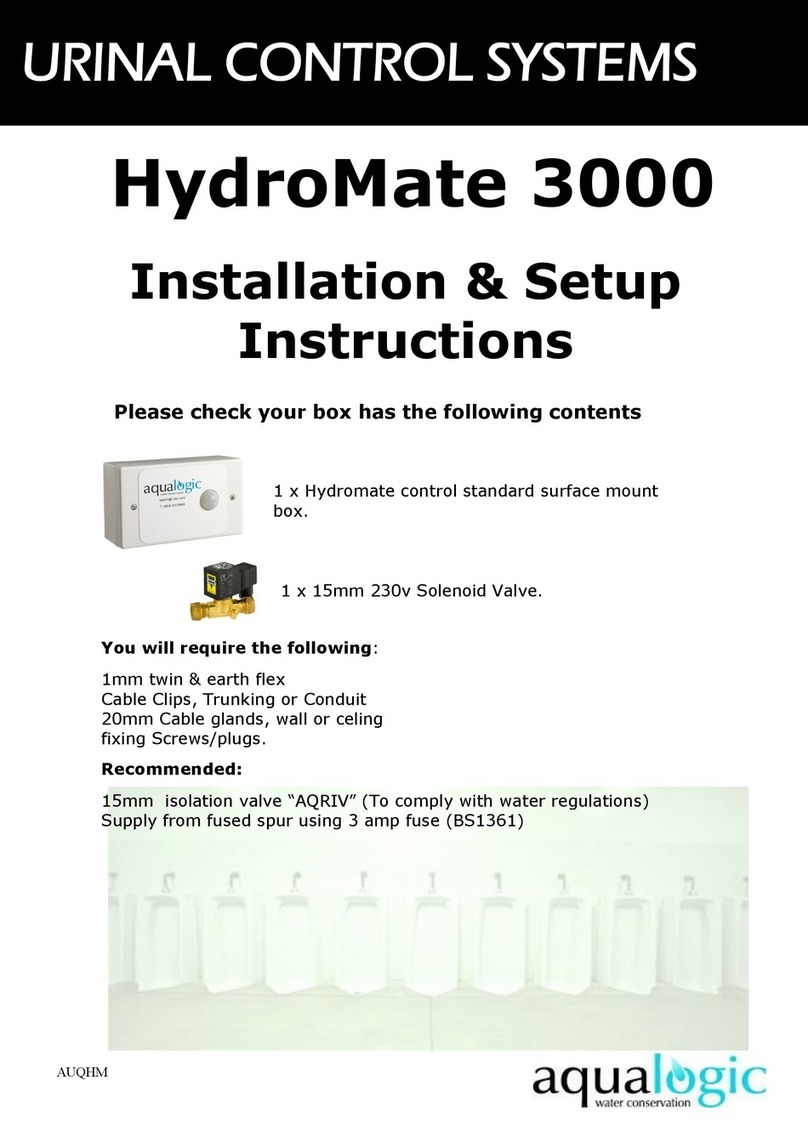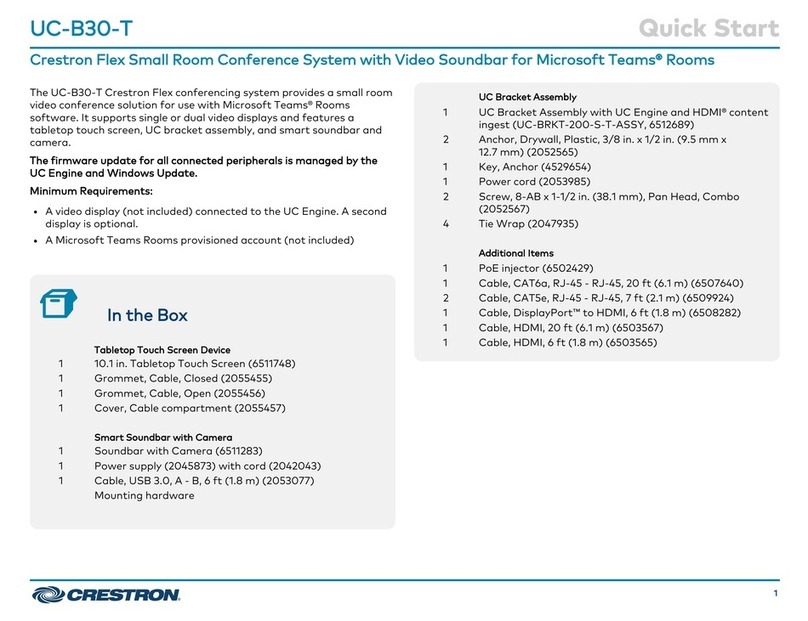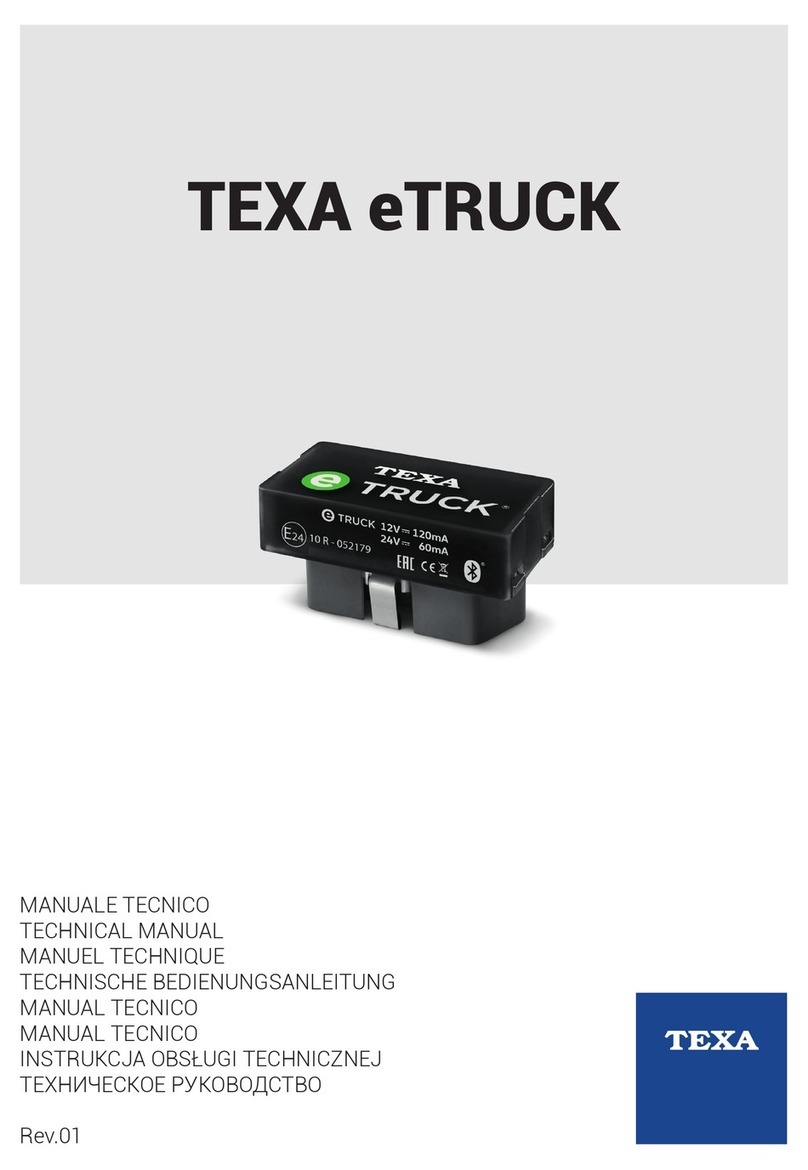8 • 4-Series™ Control Systems Product Manual — Doc. 8559B
Reliable networking and IP control afford seamless integration with other systems and devices,
with add-on control capability using Crestron touch screens, wireless remotes, and mobile device
apps, as well as remote management through Crestron Fusion® software and the XiOCloud®
service.
Modular Programming Architecture
The CP4 provides a modular programming architecture that allows the CP4 to run up to ten
programs simultaneously. Programmers can develop and run independent, device-specific
programs, enabling each program to be optimized for a specific function and allowing for
changes to be made to one program without affecting the whole system.
Onboard Control Ports
Through a full complement of onboard control ports, the CP4 can be integrated with audio,
video, lighting, motorized shades, thermostats, door locks, sensors, security systems, and other
equipment.
lGigabit Ethernet provides an interface for connecting to the building network and
controlling Crestron AV switchers, audio processors, power controllers, and other IP
controllable equipment.
lCresnet® network connectivity provides support for Crestron lighting dimmers, motorized
shades, sensors, thermostats, keypads, and more.
lOnboard RS-232, IR/serial, relay, and Versiport I/O control ports enable direct integration
with all types of third-party equipment.
Expanded connectivity can be provided to the CP4 via Crestron control port expansion modules,
Ethernet to Cresnet bridges,wired Ethernet I/O modules,wireless network I/O modules, or
infiNET EX® network wireless gateways.
Crestron Fusion Room Monitoring and Scheduling
Crestron Fusion software provides an integrated platform for creating smart buildings that save
energy and enhance worker productivity. As part of a complete managed network in a corporate
enterprise, college campus, convention center, or any other facility, the CP4 works with Crestron
Fusion to enable remote scheduling, monitoring, and control of rooms and technology from a
central help desk or mobile app. It also enables organizations to reduce energy consumption by
tracking real-time usage and automating control of AV, lighting, shades, and HVAC. For more
information, visit www.crestron.com/fusion.
XiOCloud Provisioning and Management
4-Series control systems leverage the power and flexibility of XiO Cloud services, enabling users
to remotely provision, monitor, and manage Crestron devices across an enterprise network. XiO
Cloud can be used to configure and load programs to the control system before it is received,
making the control system fully functional as soon as it is connected to the network. XiO Cloud is
built on the Microsoft® Azure® software platform and utilizes Microsoft's industry leading Azure
IoT Hub technology. XiO Cloud enables installers and IT managers to deploy and manage
thousands of devices in the time it previously took to manage just one. Unlike other virtual
machine based cloud solutions, Azure services offer unlimited scalability to suit the ever growing
needs of an enterprise. For more information, visit www.crestron.com/xiocloud.