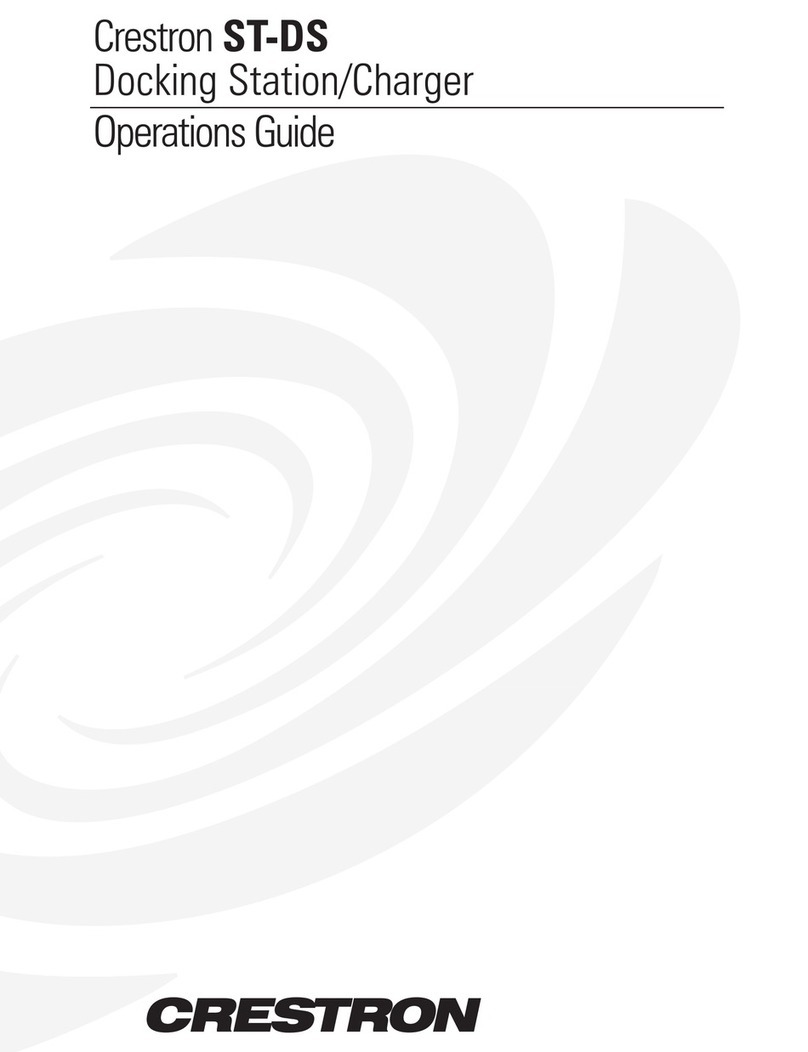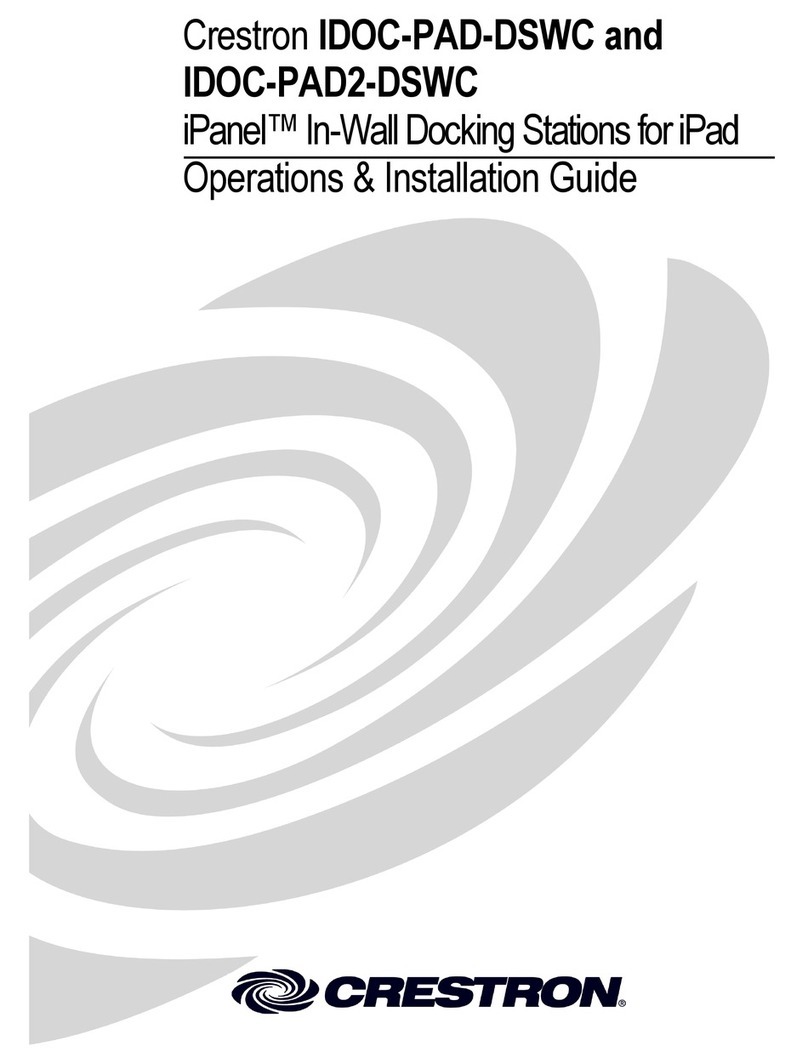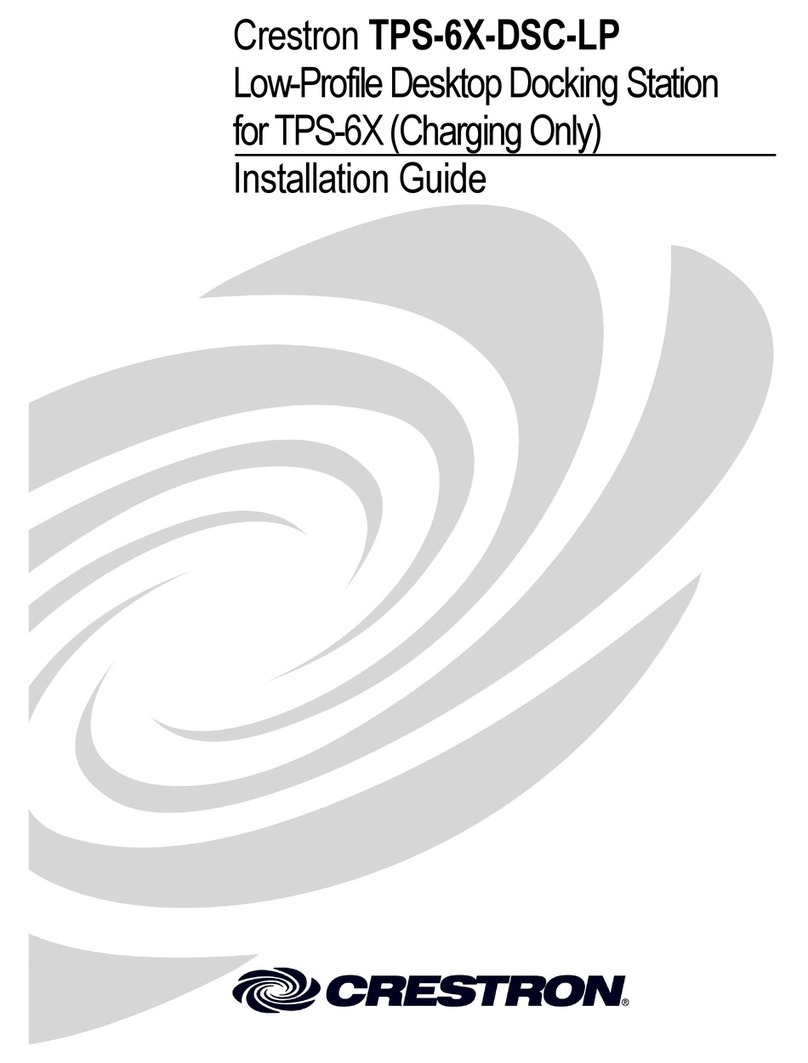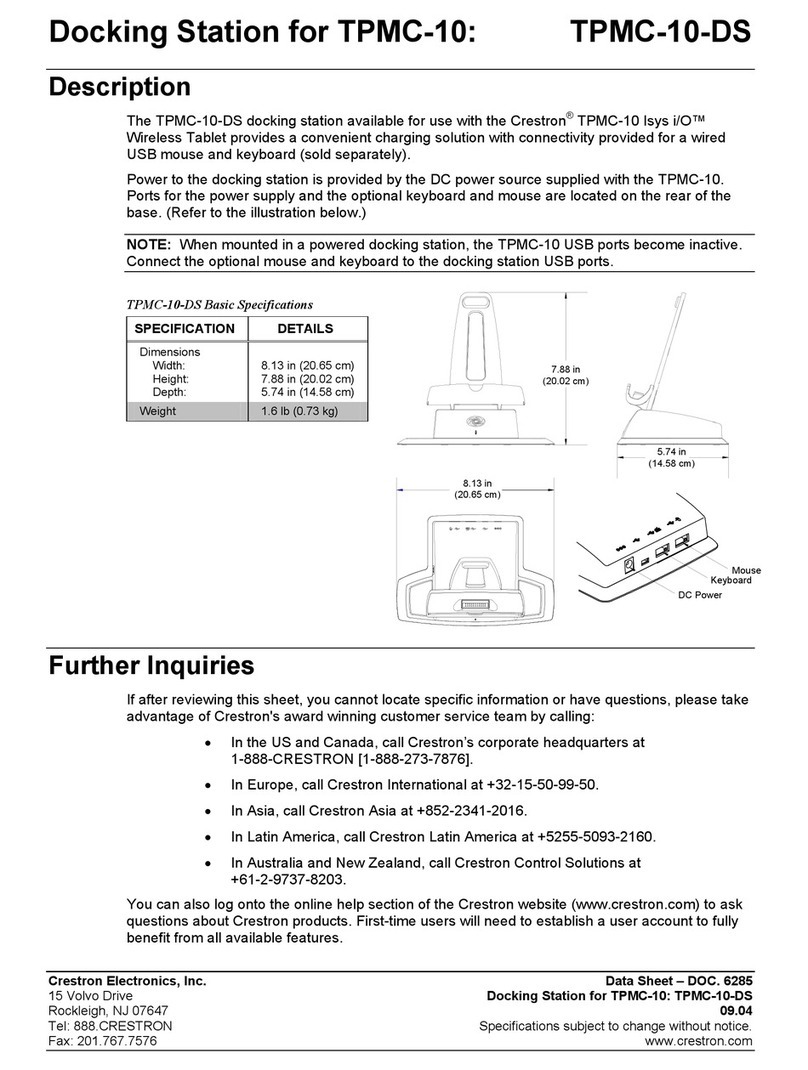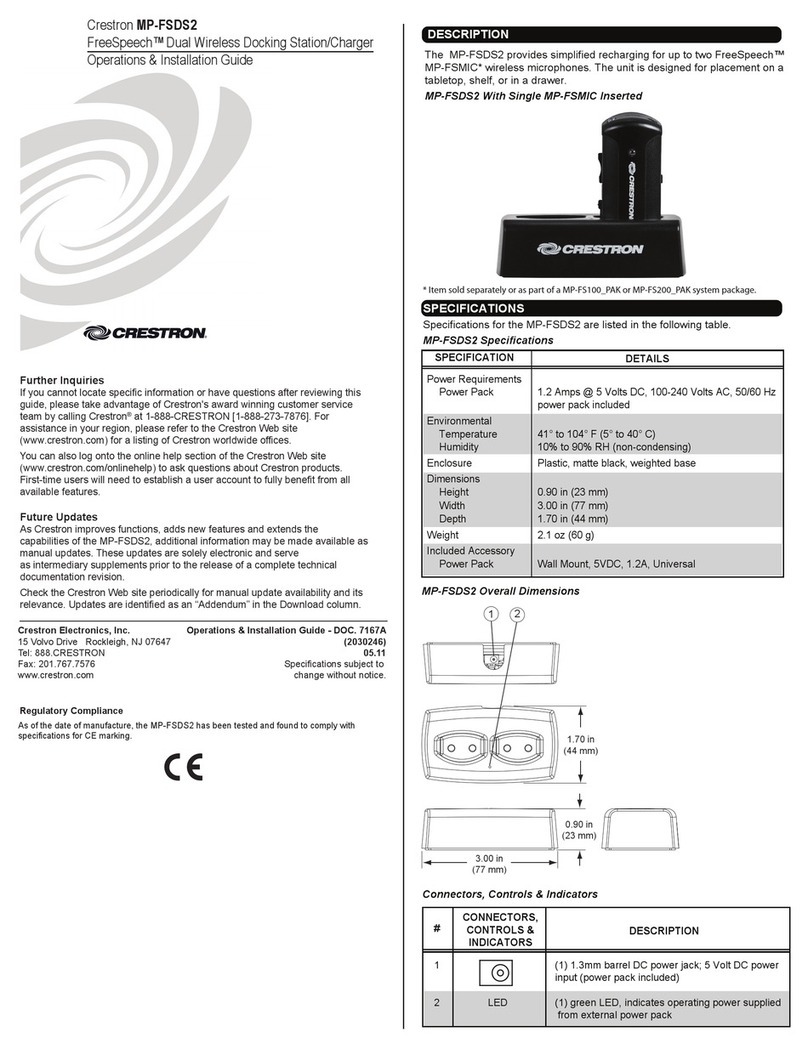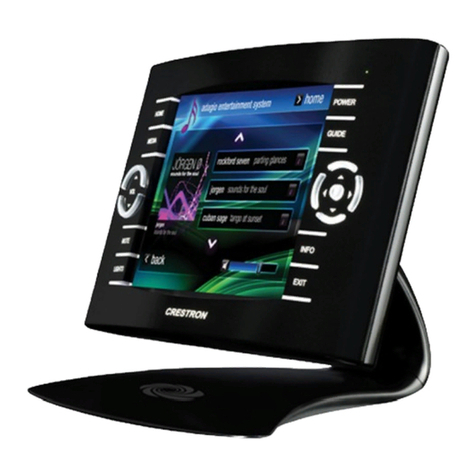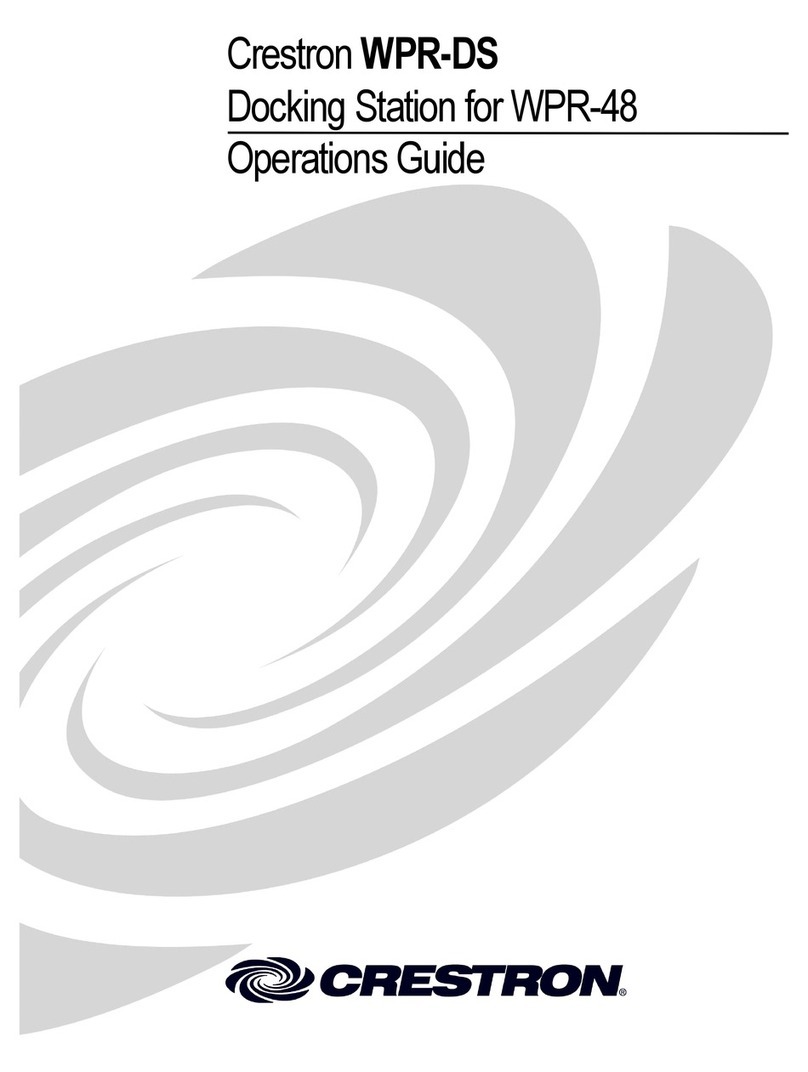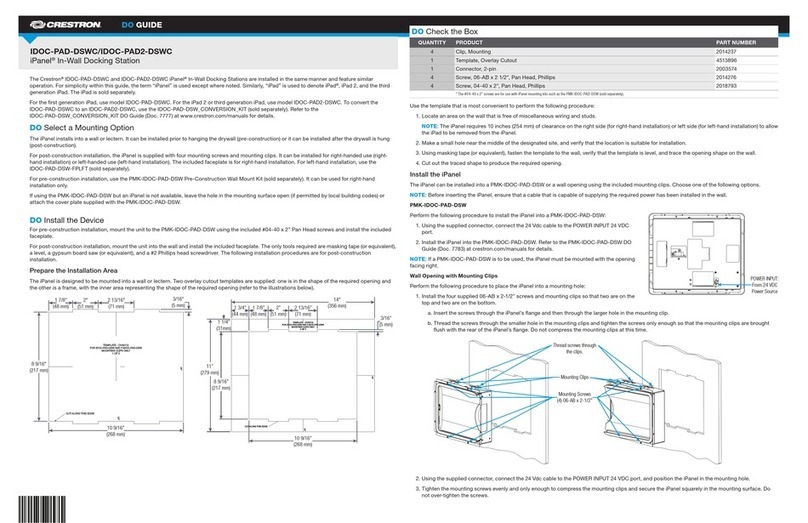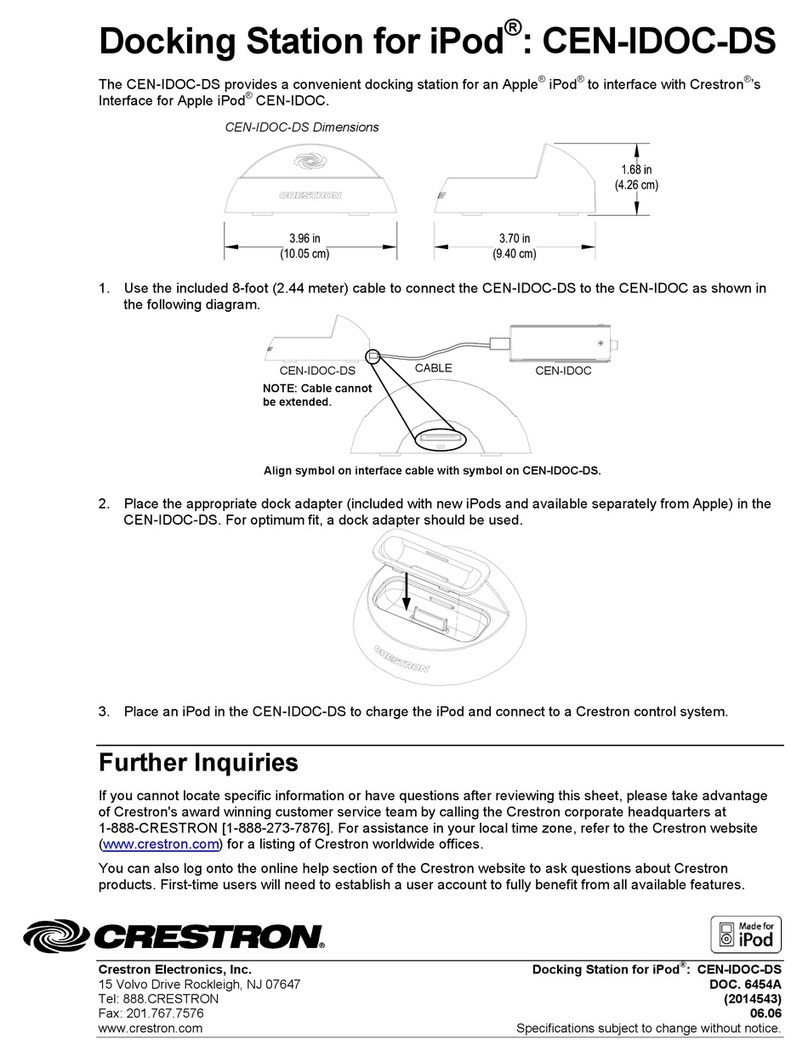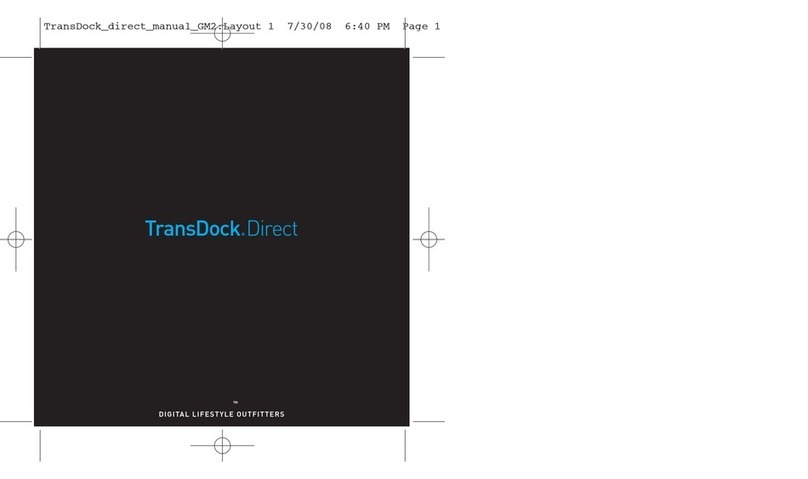l
Provides a stylish wall dock for an Apple® iPad Air®
(1stGeneration) or iPad® (6th Generation) device
l
Transforms the iPad device into a stationary touch screen
l
Charges the iPad device while docked
l
Retains use of the device’s microphone, speaker, camera, and
buttons
l
Allows for easy docking and undocking
l
Invertible for left or right-hand docking access
l
Includes locking kit for permanent wall docking
l
Powered via PoE, Cresnet® network, or power pack
l
Supports 2-gang US, UK, or European electrical wall box
mounting, or can be mounted directly to drywall or paneling
over a cutout
l
Available in smooth white or black finishes
The Crestron® iPanel® Wall Dock (IDOC-PAD-LCA-DSWC)
provides a stylish wall docking solution for an Apple® iPad Air®
(1st Generation) or iPad® (6th Generation) device.1The iPad
device slides easily into the iPanel dock, instantly transforming
it into a stationary wall or lectern mounted touch screen. The
iPanel dock also charges the iPad device while it is in use, and
its invertible design allows for left or right hand docking access.
The iPad device can be removed easily from the iPanel dock to
resume portable use at any time. Conversely, the included
locking kit can be installed to keep the iPad device permanently
in place with a full bezel surrounding the display.
As part of a complete Crestron control solution, the
IDOC-PAD-LCA-DSWC allows an iPad device to be used for
home theater, whole-house automation, and commercial AV
and room control applications. The Crestron Control® protocol
is enabled on the iPad device by downloading and installing the
Crestron App2, which provides professional Crestron touch
screen functionality through a customizable graphical interface.
iPanel docks are also ideal for use with Crestron Home™ OSfor
system control via the iPad device.
NOTE:The IDOC-PAD-LCA-DSWC supports 1st generation
iPad Air and 6th generation iPad devices only. For iPad Air 2
or iPad Pro® 9.7 devices, refer to model
IDOC-PAD-LCA2-DSWC.
Simple, Versatile Mounting
Using the provided bracket, the IDOC-PAD-LCA-DSWC installs
easily over a 2-gang US, UK, or European electrical box. It can
also be attached directly to drywall and other surfaces over the
front of a 2-3/8 in. H x 3-3/8 in. W (60 mm H x 86 mm W)
cutout. When installed, the device protrudes 1 in. (26 mm) from
the mounting surface. Its versatile design allows the unit to be
installed so that the iPad device can be docked from either the
left or right.
The provided bracket also installs directly over a back box,
mounting kit, or cut-out for any of the following older Crestron
touch screen models: APAD, CT-1000, LC-1000, TPS-2000L,
TPS-4L, and TPS-6L.
Multiple Power Options
The IDOC-PAD-LCA-DSWC is designed to provide a clean
installation with no visible wires. The only wiring required is to
power and ground the unit. It can be powered using either PoE
or 24 VDC. PoE (Power over Ethernet) allows for connection to
a PoE network or PoE injector for power, while 24 VDC allows
for connection to a Cresnet® network or power supply. Crestron
offers PoE network switches (CEN-SW-POE-5 or
CEN-SWPOE-16), a PoE injector (PWE-4803RU), and a
24VDC power pack (PW-2407RU), any of which may be used
to power the iPanel wall dock.3
IDOC-PAD-LCA-DSWC
iPanel® Wall Dock for iPad Air® and iPad® Devices