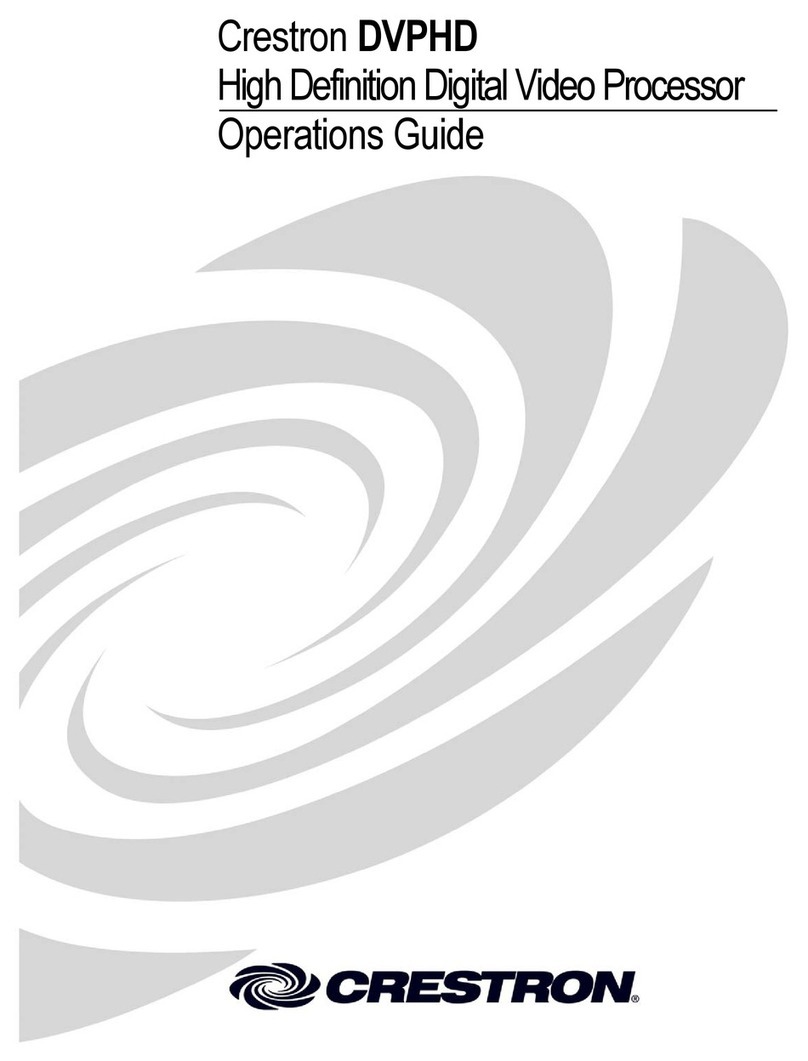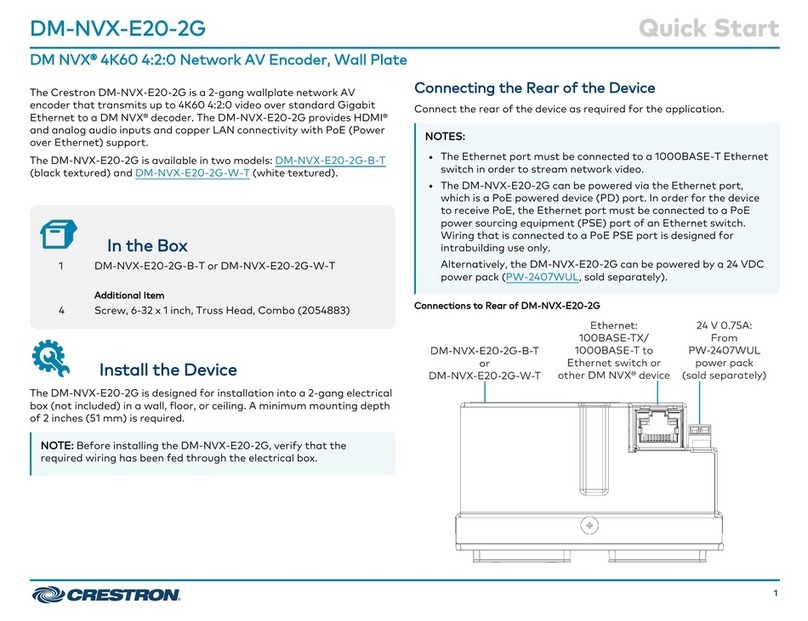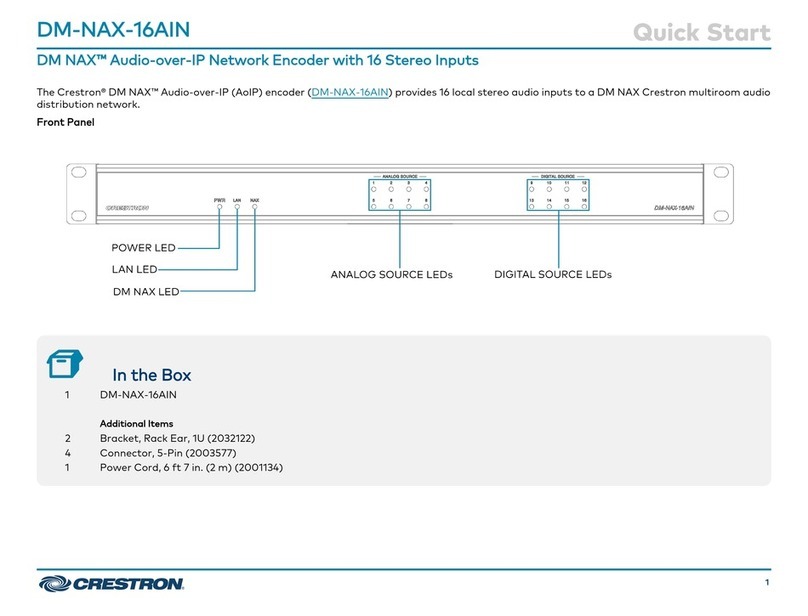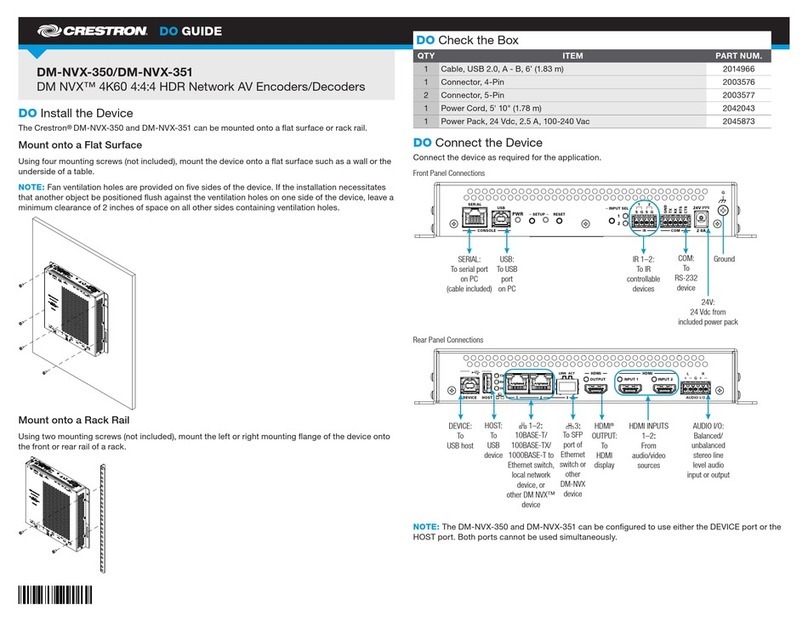Product Manual – DOC. 7839D Contents •i
Contents
Introduction 1
Physical Description 2
DM-NVX-350 and DM-NVX-351 .................................................................................... 2
Front Panel.............................................................................................................. 2
Rear Panel .............................................................................................................. 3
DM-NVX-350C and DM-NVX-351C............................................................................... 4
Configuration 6
Encoding and Decoding Functionality............................................................................ 6
Configuration Using the Web Interface .................................................................... 7
Configuration Using SIMPL Windows...................................................................... 7
Stream Statistics ........................................................................................................... 7
Configuration Using the Web Interface .................................................................... 8
Configuration Using SIMPL Windows ...................................................................... 8
Automatic Routing of Video Inputs................................................................................. 8
Configuration Using the Web Interface .................................................................... 8
Configuration Using SIMPL Windows...................................................................... 9
Video Wall Processing ................................................................................................... 9
Configuration Using the Web Interface .................................................................... 9
Configuration Using SIMPL Windows.................................................................... 10
Adjustable Underscan.................................................................................................. 10
Configuration Using the Web Interface .................................................................. 11
Configuration Using SIMPL Windows.................................................................... 11
User-Selectable Output Resolution.............................................................................. 11
Configuration Using the Web Interface .................................................................. 11
Configuration Using SIMPL Windows.................................................................... 12
Maximum Color Depth and Color Space Mode ........................................................... 12
Configuration Using the Web Interface .................................................................. 12
Configuration Using SIMPL Windows.................................................................... 13
EDID ............................................................................................................................ 13
Subscriptions............................................................................................................... 14
Configuration Using the Web Interface .................................................................. 15
Configuration Using SIMPL Windows.................................................................... 16
Daisy Chain Configuration............................................................................................ 16
Switching Subscribed Transmitters ....................................................................... 17
Switching Nonsubscribed Transmitters ................................................................. 17
7.1 Surround Sound Audio .......................................................................................... 18
Analog Audio Input or Output ...................................................................................... 18
Configuration Using the Web Interface .................................................................. 19
Configuration Using SIMPL Windows.................................................................... 20
Breakaway Audio......................................................................................................... 20
Configuration Using the Web Interface .................................................................. 20
Configuration Using SIMPL Windows.................................................................... 20