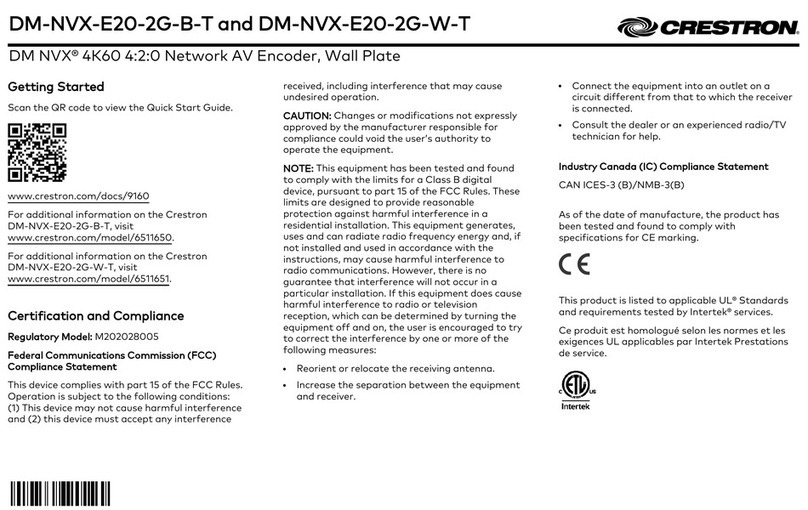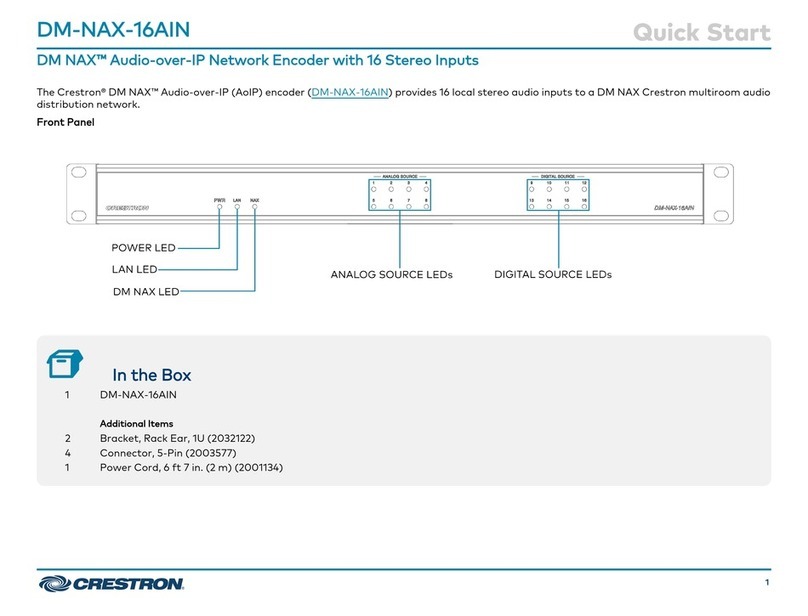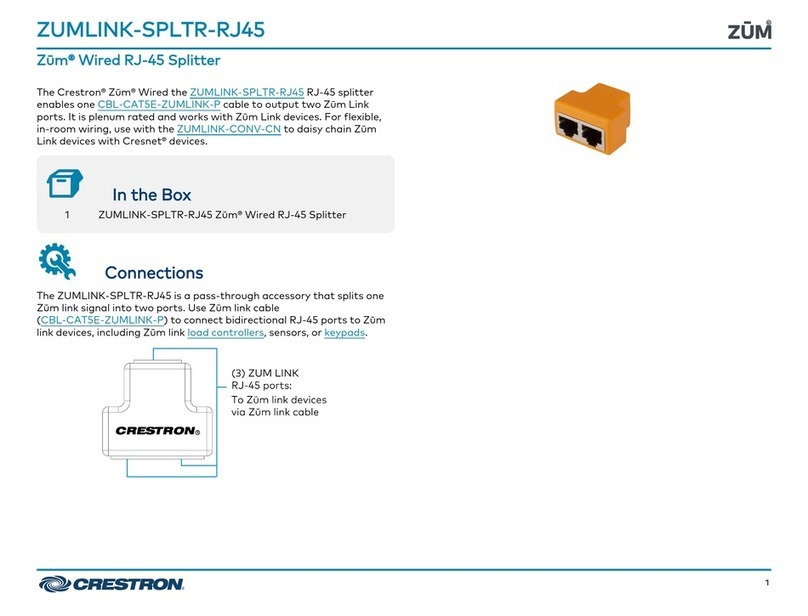i
Contents
Introduction....................................................................................................................................1
Physical Description......................................................................................................................2
DM-NVX-E30 and DM-NVX-D30 ........................................................................................................... 2
Front Panel, DM-NVX-E30................................................................................................................2
Front Panel, DM-NVX-D30 ...............................................................................................................3
Rear Panel, DM-NVX-E30 and DM-NVX-D30...............................................................................4
DM-NVX-E30C ...........................................................................................................................................5
DM-NVX-D30C...........................................................................................................................................6
DM-NVX-D80-IOAV ..................................................................................................................................7
Front Panel ........................................................................................................................................... 7
Rear Panel.............................................................................................................................................8
Configuration and Status........................................................................................................... 8
DMF-CI-8 Chassis Details........................................................................................................................9
Using the Web Interface....................................................................................................................9
Using SIMPL Windows .......................................................................................................................9
DM NVX Director Virtual Switching Appliance....................................................................................9
Stream Statistics.....................................................................................................................................10
Using the Web Interface..................................................................................................................10
Using SIMPL Windows ......................................................................................................................11
Multicast TTL (Time-to-Live)..................................................................................................................11
Using the Web Interface...................................................................................................................11
Using SIMPL Windows ..................................................................................................................... 12
DSCP (Differentiated Services Code Point) ...................................................................................... 13
EDID (Extended Display Identification Data).................................................................................... 14
Subscriptions ............................................................................................................................................ 15
Using the Web Interface.................................................................................................................. 15
Using SIMPL Windows ..................................................................................................................... 16
7.1 Surround Sound Audio ...................................................................................................................... 16
Analog Audio Output .............................................................................................................................. 17
Using the Web Interface.................................................................................................................. 17
Using SIMPL Windows ..................................................................................................................... 17
USB 2.0 Routing ....................................................................................................................................... 18
Using the Web Interface.................................................................................................................. 19
Using SIMPL Windows .................................................................................................................... 20
Crestron XiO Cloud Service Connection .............................................................................................22
Enterprise-Grade Security .....................................................................................................................23
IEEE 802.1X Authentication ............................................................................................................23
Authentication Management .........................................................................................................24
Fan Control ...............................................................................................................................................25
Using the Web Interface..................................................................................................................25
Using SIMPL Windows .....................................................................................................................25
Automatic Firmware Update ................................................................................................................26