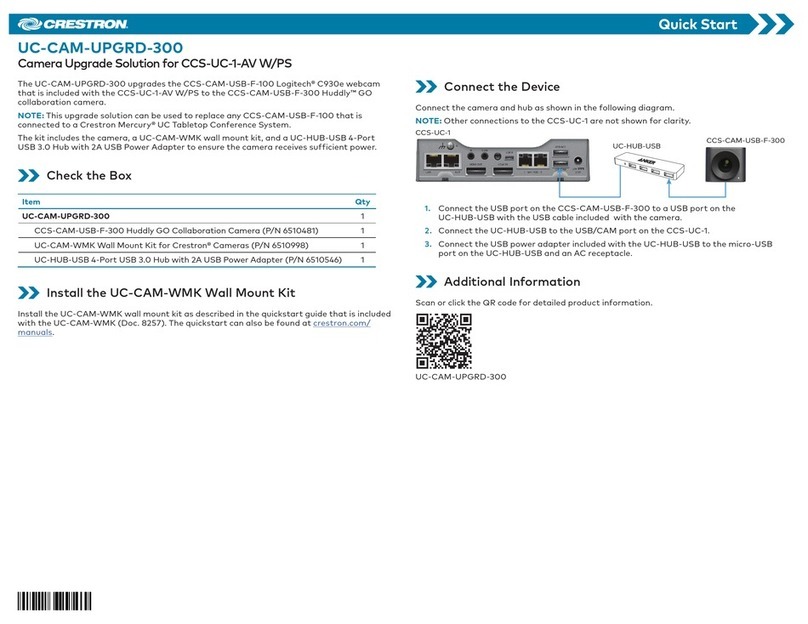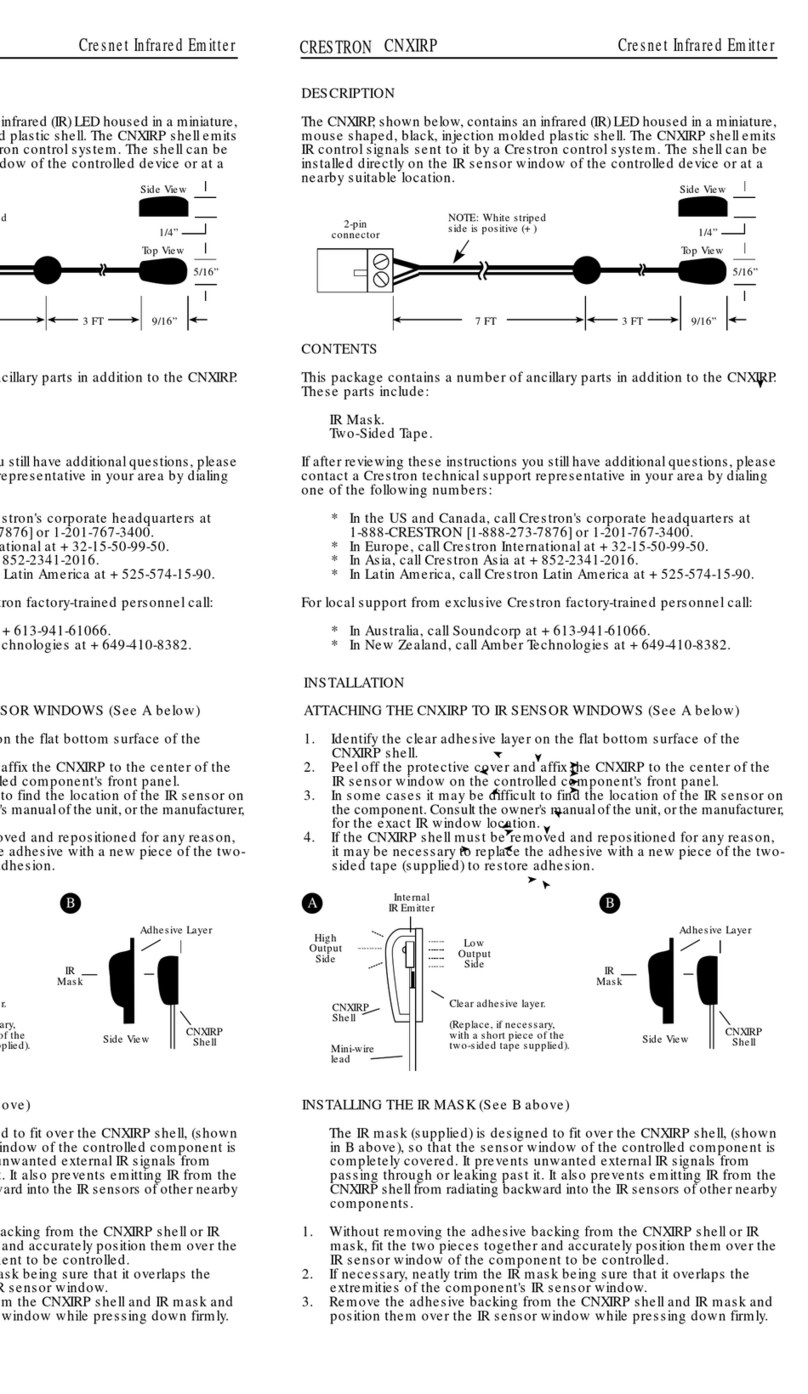Crestron SP-MB User manual
Other Crestron Network Hardware manuals
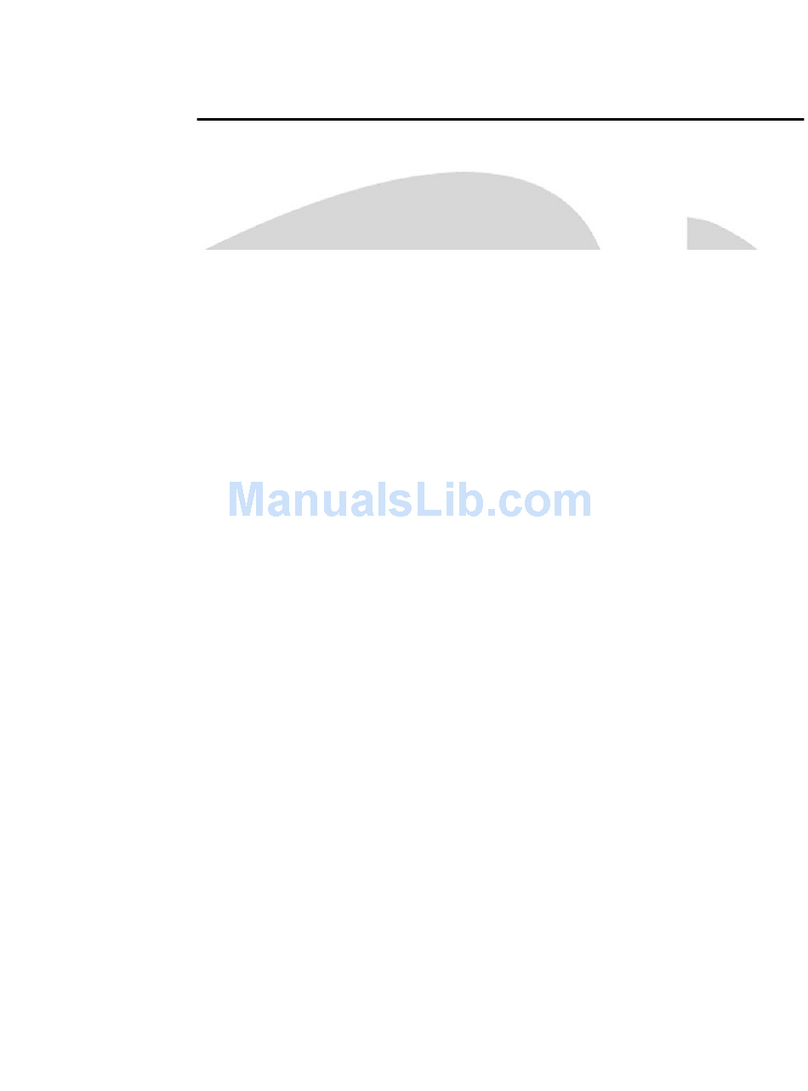
Crestron
Crestron C2N-NPA8 User manual

Crestron
Crestron CEN-IO User manual
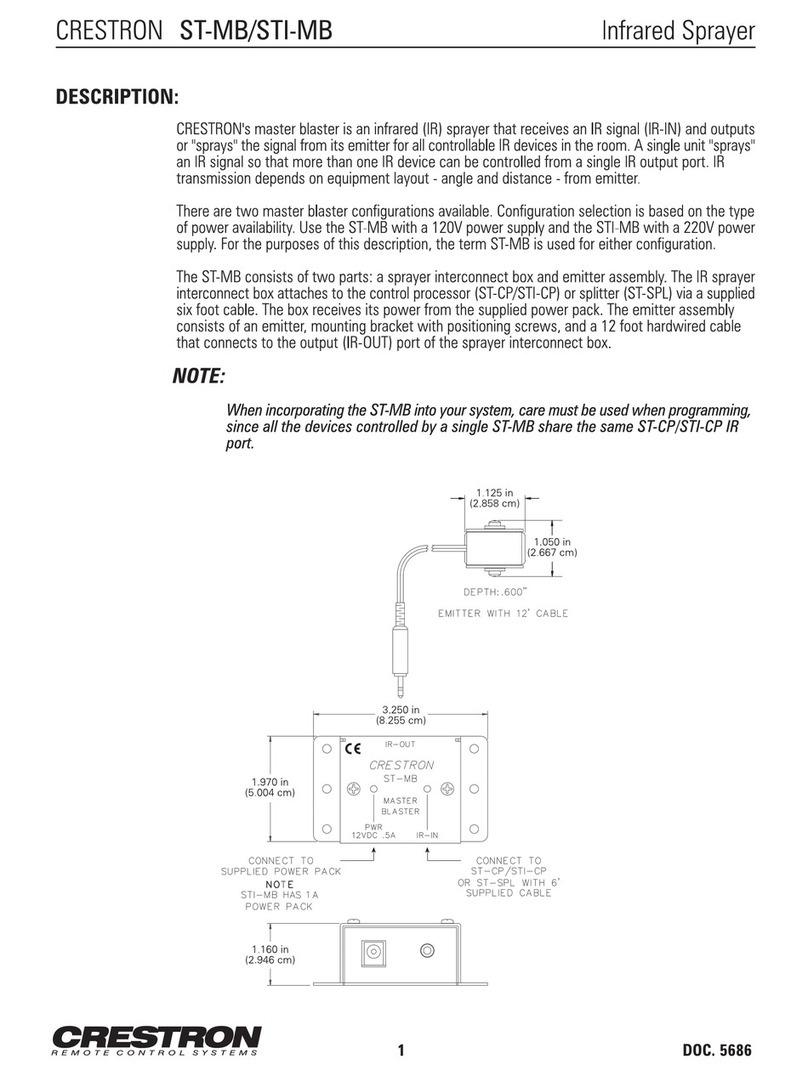
Crestron
Crestron ST-MB User manual

Crestron
Crestron QM-WMIC Quick start guide

Crestron
Crestron Zum ZUMMESH-NETBRIDGE User manual
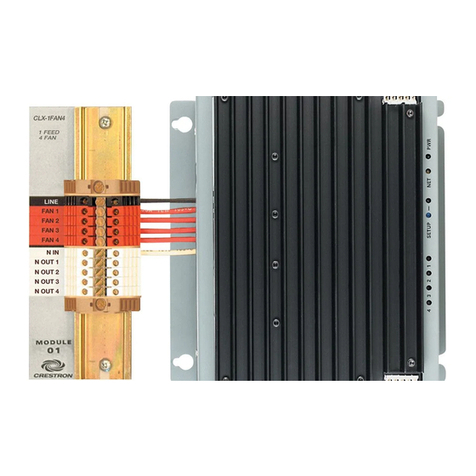
Crestron
Crestron 4 Channel Fan Speed Control Module CLX-1FAN4 User manual

Crestron
Crestron QM-FTDC Quick start guide

Crestron
Crestron RACK2 User manual

Crestron
Crestron AV2 User manual

Crestron
Crestron DM-NUX-L2 User manual

Crestron
Crestron CNXLIR User manual
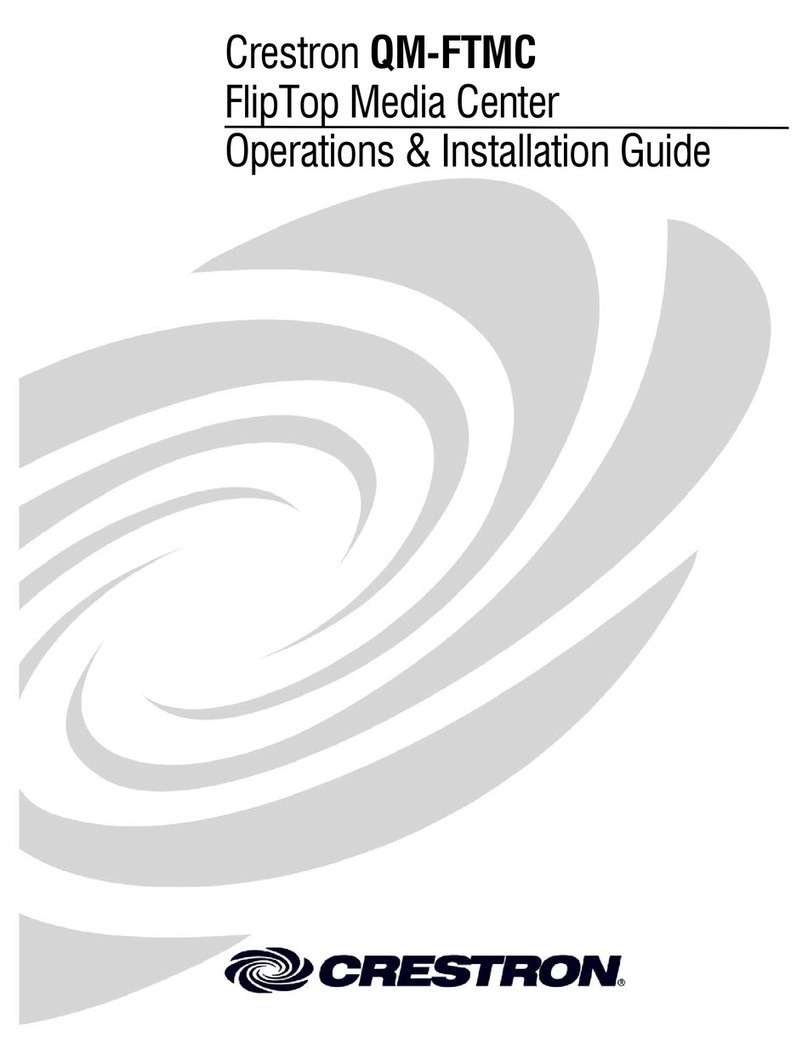
Crestron
Crestron QM-FTMC Quick start guide
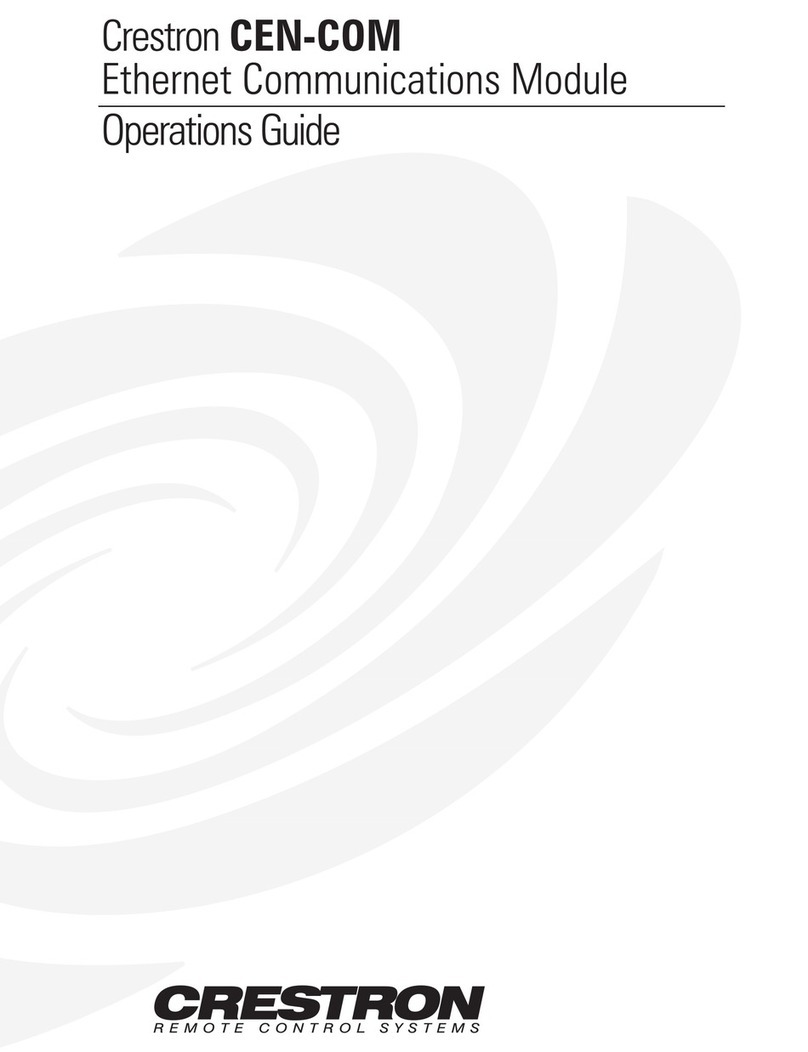
Crestron
Crestron RS-232/42 User manual

Crestron
Crestron CAEN-CK-7x1 User manual
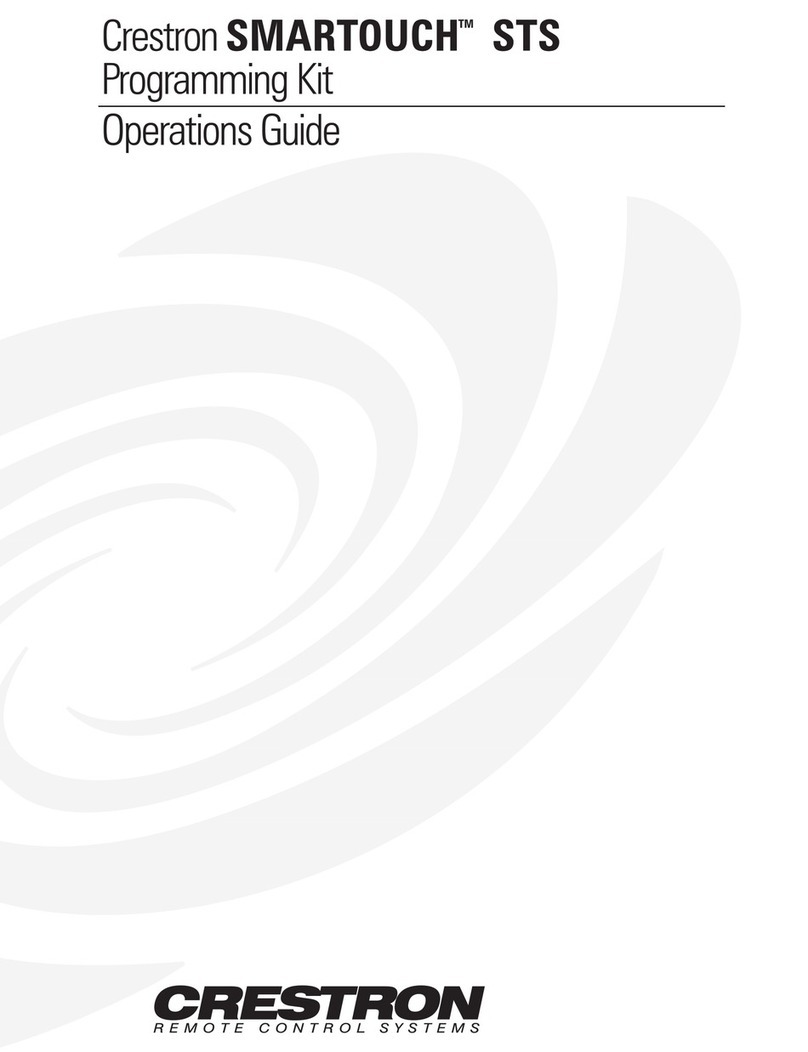
Crestron
Crestron STS User manual

Crestron
Crestron DMC-C User manual
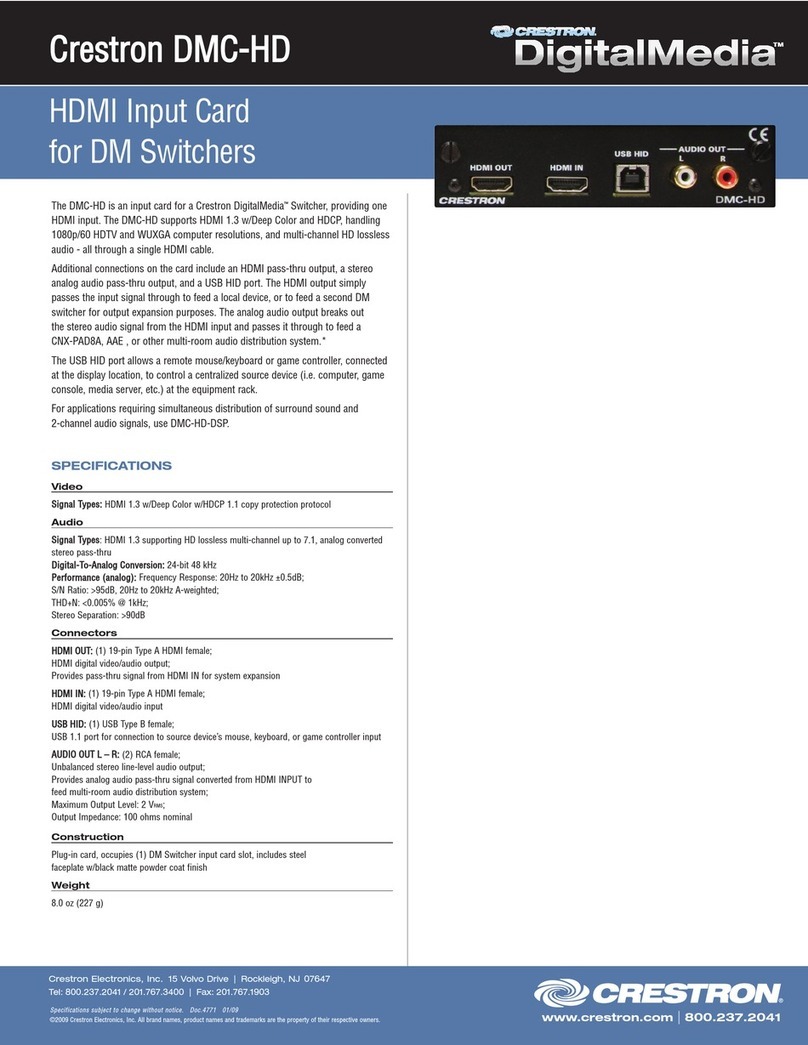
Crestron
Crestron HDMI Input Card DMC-HD User manual

Crestron
Crestron C2N-NPA8 User manual

Crestron
Crestron DigitalMedia DM-RPP-K24 User manual

Crestron
Crestron QM-WMC Quick start guide
Popular Network Hardware manuals by other brands

Cisco
Cisco CGR 1000 Series Getting connected guide

Matrix Switch Corporation
Matrix Switch Corporation MSC-HD161DEL product manual

National Instruments
National Instruments NI 653x user manual

B&B Electronics
B&B Electronics ZXT9-IO-222R2 product manual

Yudor
Yudor YDS-16 user manual

D-Link
D-Link ShareCenter DNS-320L datasheet