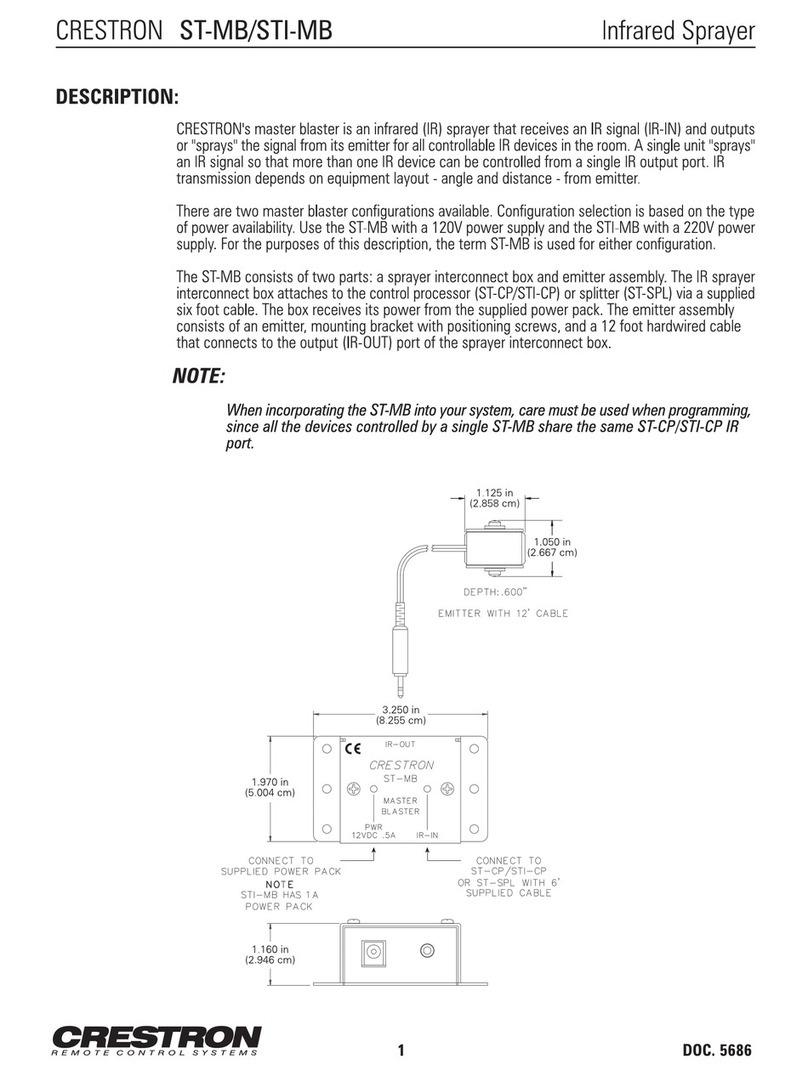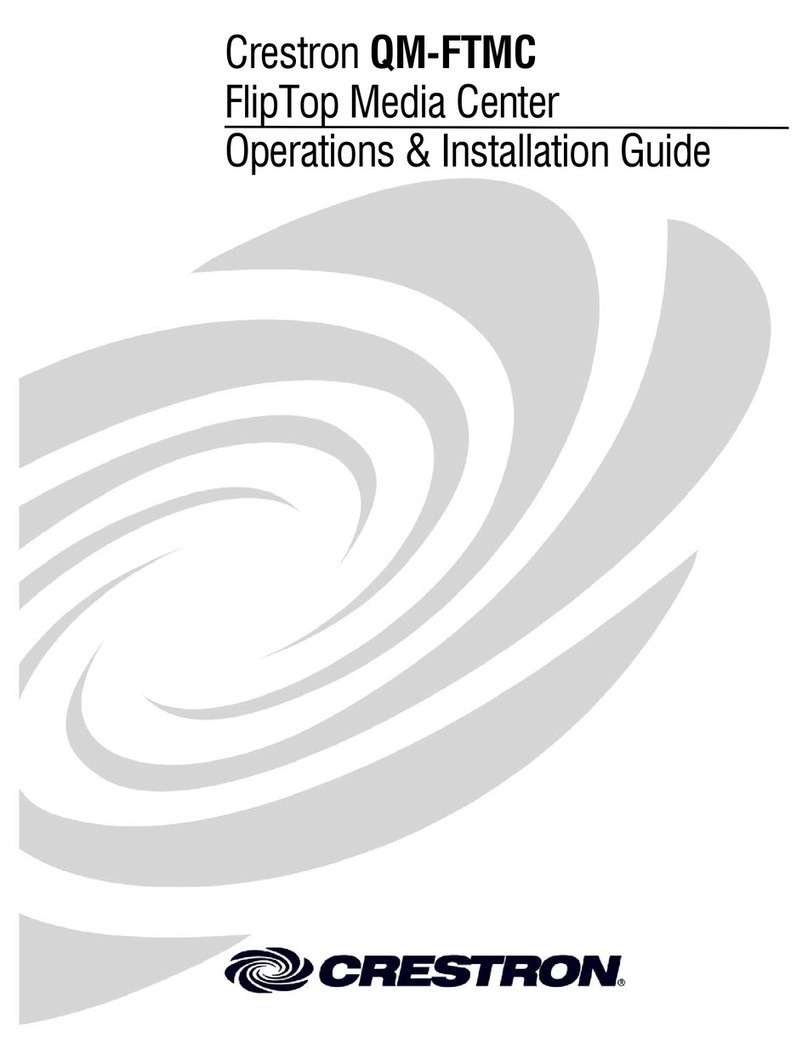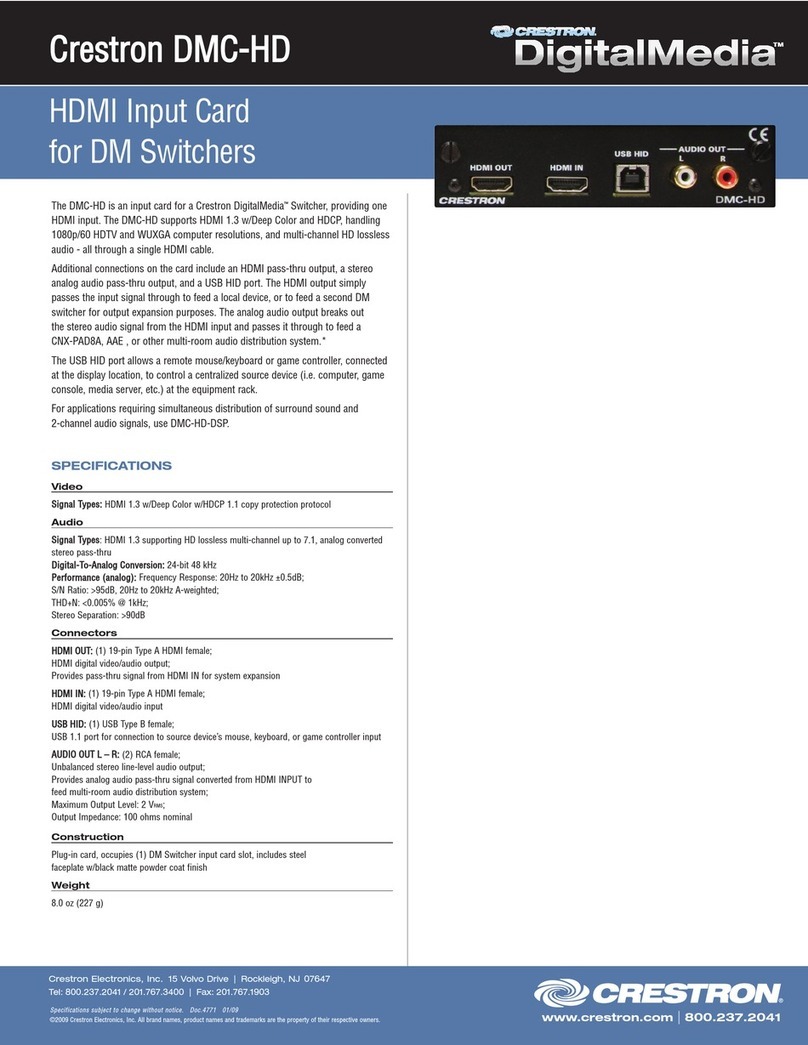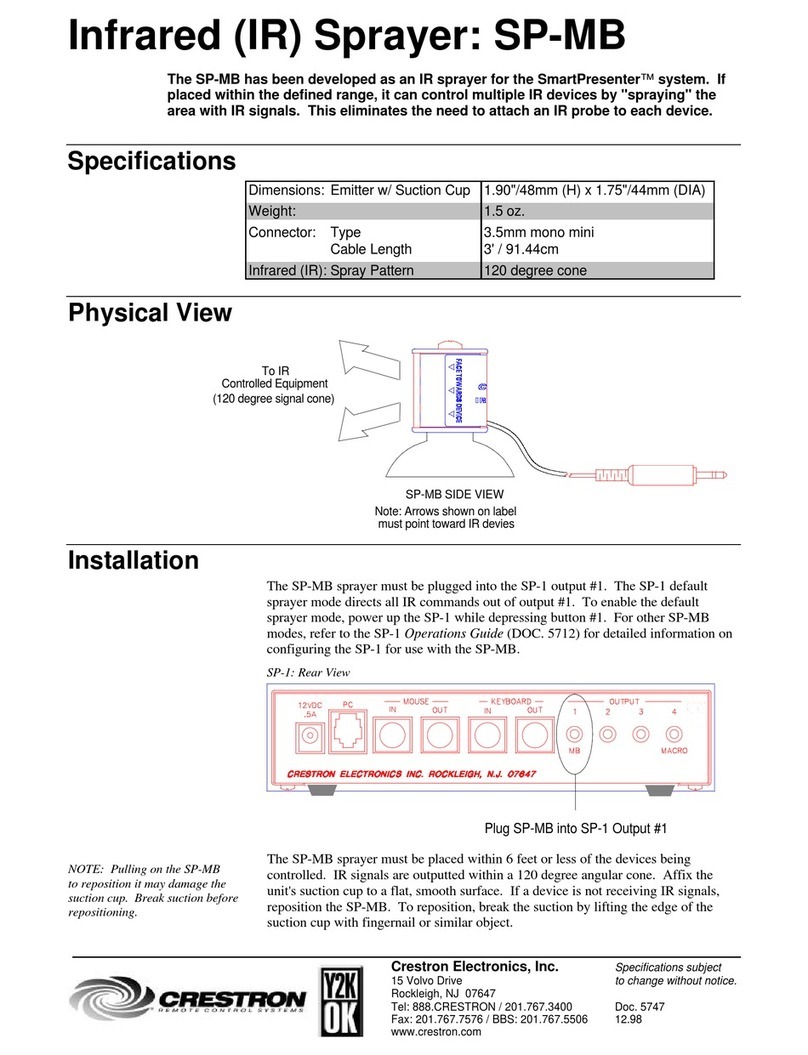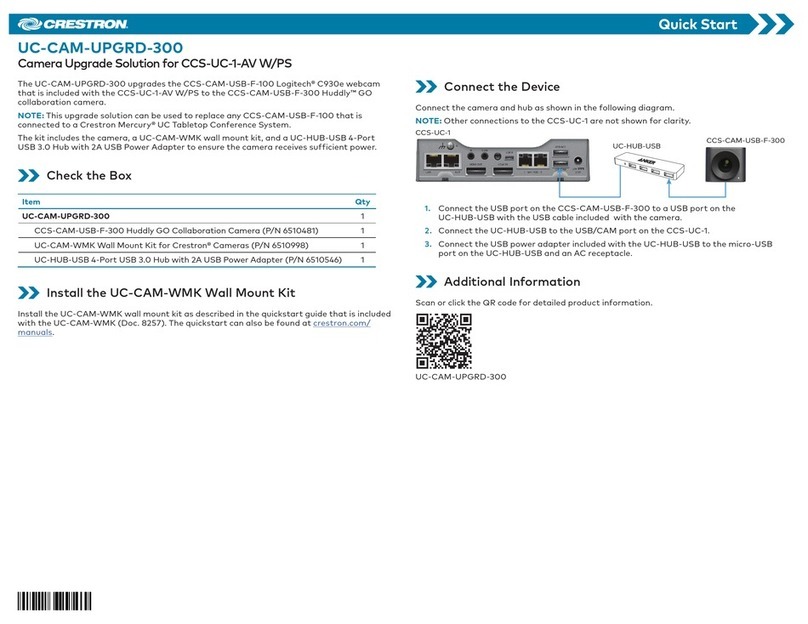Buttons
SETUP: Used for manual channel activation and TSID
LED Indicators
PWR: (green) Indicates line power is applied to the LINE terminal
NET: (yellow) Indicates communication with the control system
1 – 4: (red x4) Indicates state of each channel
SETUP: (red) Indicates unit is in setup/manual mode
Environmental
Temperature: 32° to 104°F (0° to 40°C)
Humidity: 10% to 90% RH (non-condensing)
Enclosure
Gray metal with black heat sink, surface mount module with (2) integral mounting flanges,
occupies 1 module space in any CAEN enclosure
Dimensions
Height: 7.59 in (19.27 cm)
Width: 6.92 in (17.57 cm)
Depth: 3.43 in (8.70 cm)
Weight
3.00 lb (1.36 kg)
AVAILABLE ACCESSORIES
CAEN Automation Enclosures
CLT-1FAN4 Terminal Block
www.crestron.com
|
800.237.2041
> 4 channels of capacitive-type speed control for ceiling fans
> Single 120 Volt feed
> Occupies 1 module space in a CAEN automation enclosure
> Easy termination using CLT-Series terminal block
As part of a complete Crestron lighting system, the CLX-1FAN4 fan control module
provides capacitive-type speed control for up to 4 ceiling fan motors. Each channel
provides 4 preset speed settings plus off and is rated for 2 Amps, with a total
module rating of 8 Amps.
The CLX-1FAN4 occupies a single module space in any CAEN automation
enclosure. Termination of high-voltage wiring to the module is facilitated by a
CLT-1FAN4 terminal block, sold separately to enable termination of the wiring
anytime prior to installing the module. CLX modules are controlled by the PAC2
and PAC2M professional automation control system via the Cresnet network. A
5-wire link provides bussing of the Cresnet and override signals between modules
within an enclosure (interconnect jumpers included).
SPECIFICATIONS
Load Ratings
Fan Control Channels: 4
Per Channel: 2 Amps
Module Total: 8 Amps
Load Types: Ceiling fan motors
Power Requirements
120 Volts AC, 60Hz, single-phase
Connections on module
Module Interconnect: (2) 5-pin 0.156 inch headers, Cresnet/Override interconnect ports
Connect to PAC2, PAC2M, CAEN-BLOCK, or adjacent CLX-Series module using interconnect
cable provided
Connections via CLT terminal block (sold separately)
LINE: (1) DIN rail terminal block, black, line power input
FAN 1 - 4: (4) DIN rail terminal blocks, red, channel outputs
N IN: (1) DIN rail terminal block, white, line input neutral
N OUT 1 - 4: (4) DIN rail terminal blocks, white, channel output neutrals
Specifications subject to change without notice. Doc.4843 12/07
©2007 Crestron Electronics, Inc. All brand names, product names and trademarks are the property of their respective owners.
Crestron Electronics, Inc.
15 Volvo Drive
l
Rockleigh, NJ 07647
Tel: 800.237.2041 / 201.767.3400
l
Fax: 201.767.1903
Crestron CLX-1FAN4
4 Channel Fan Speed
Control Module
Shown with CLT-1FAN4 Terminal Block