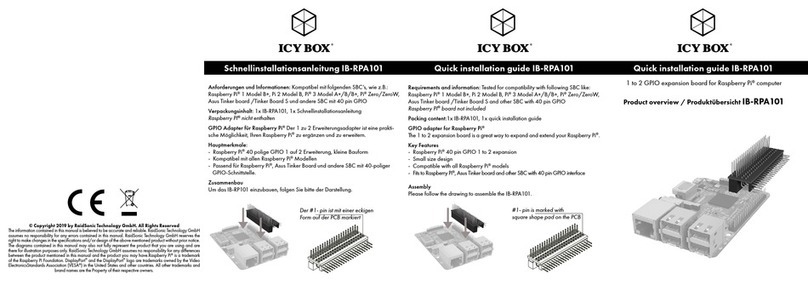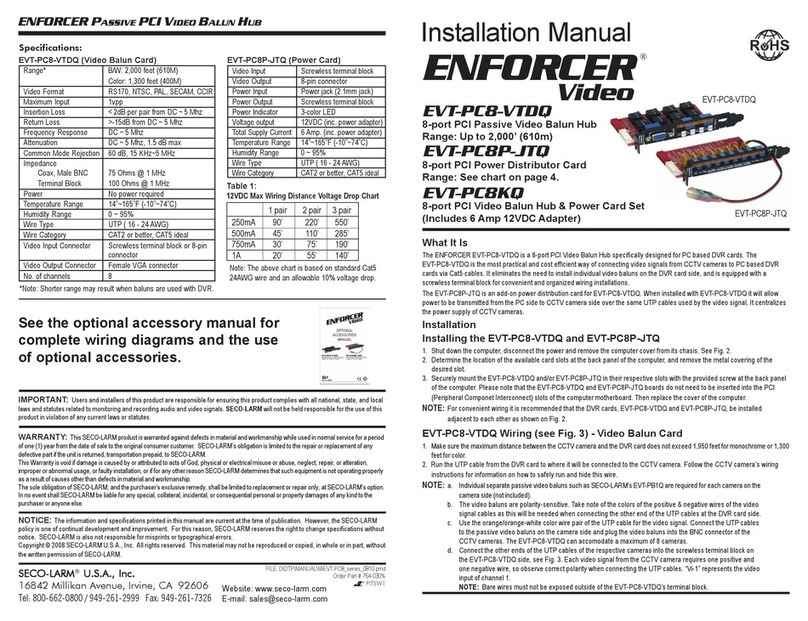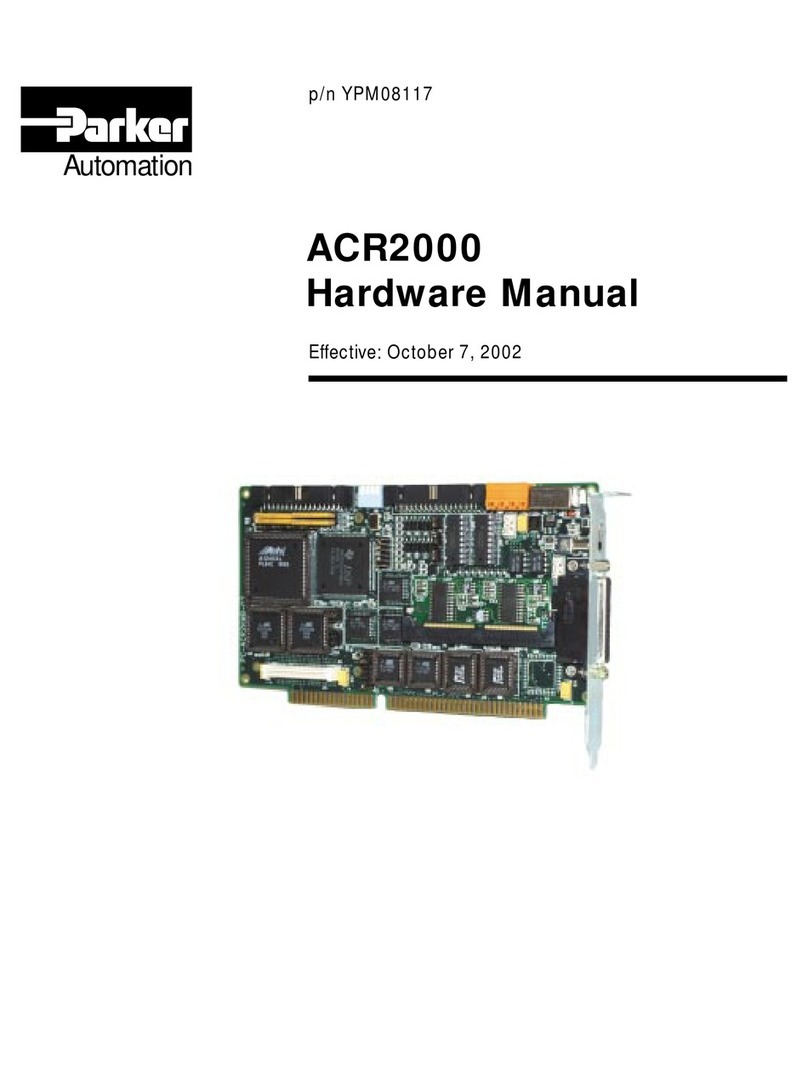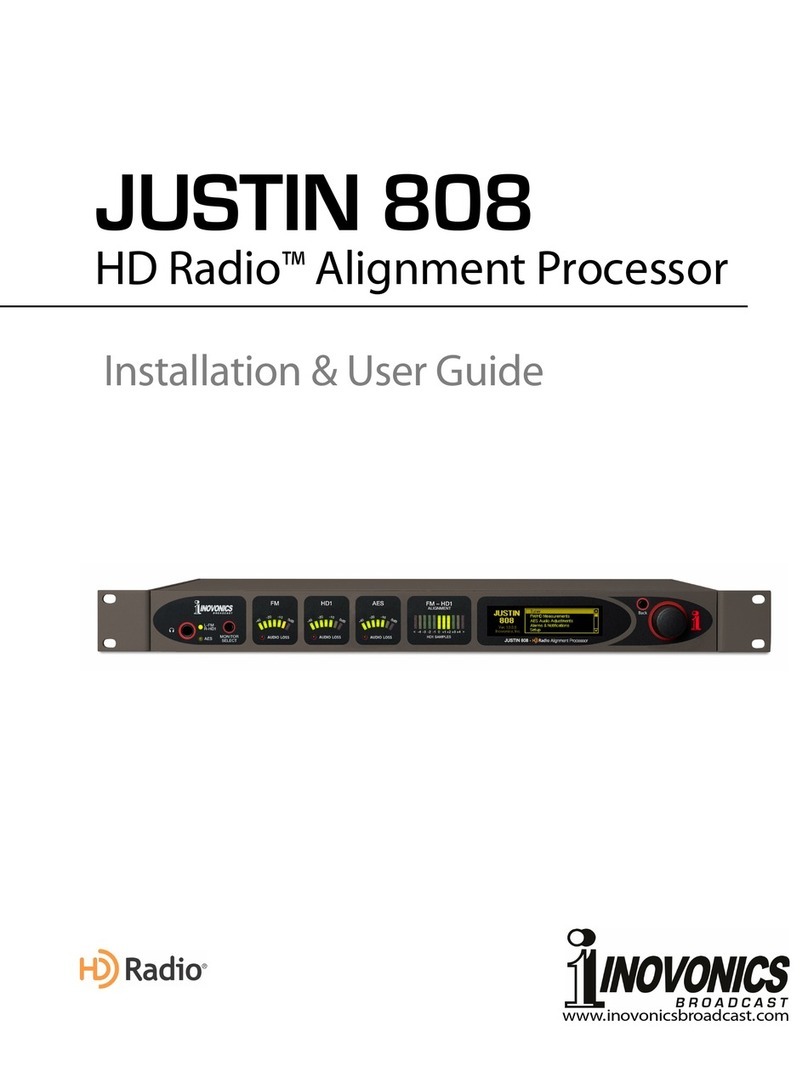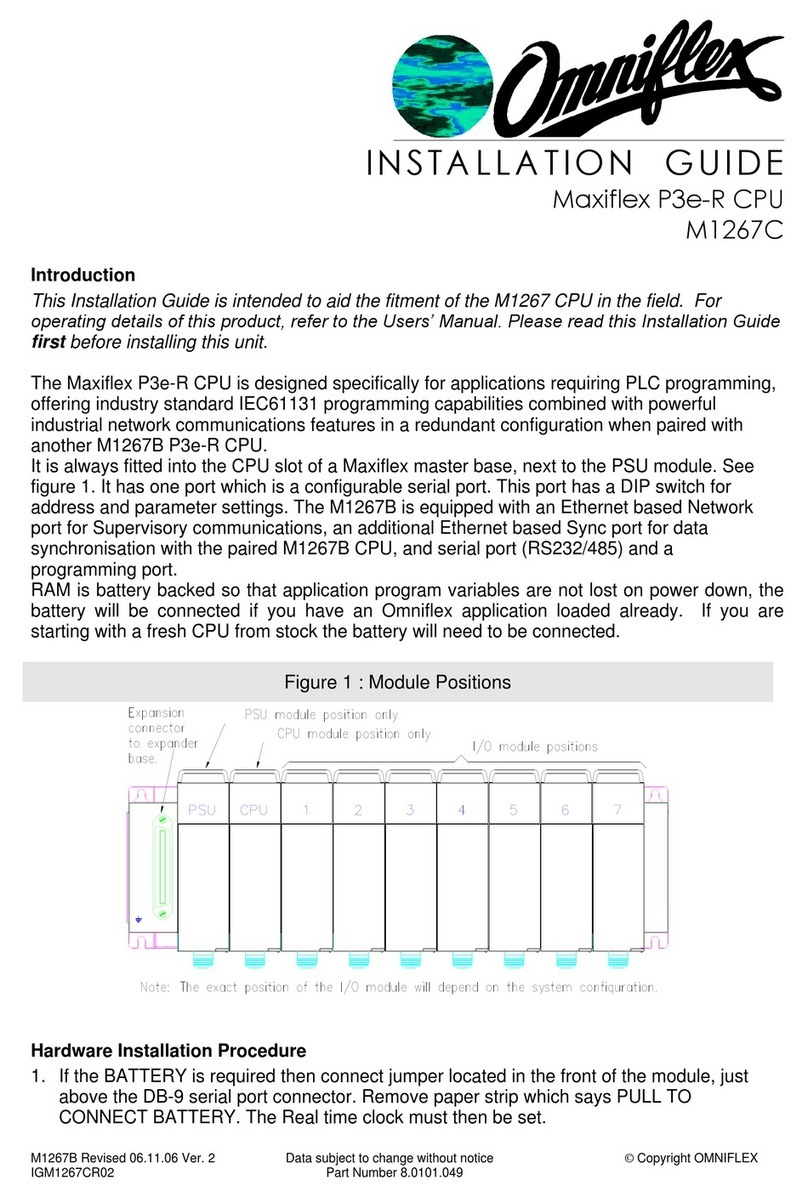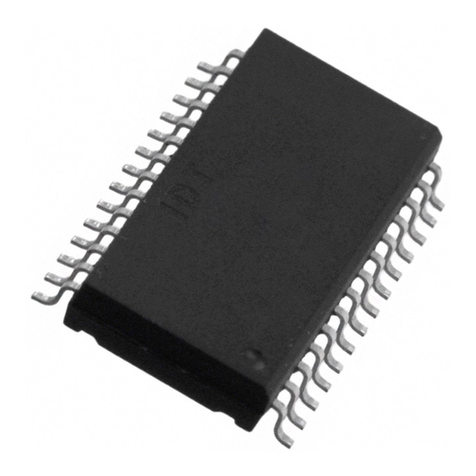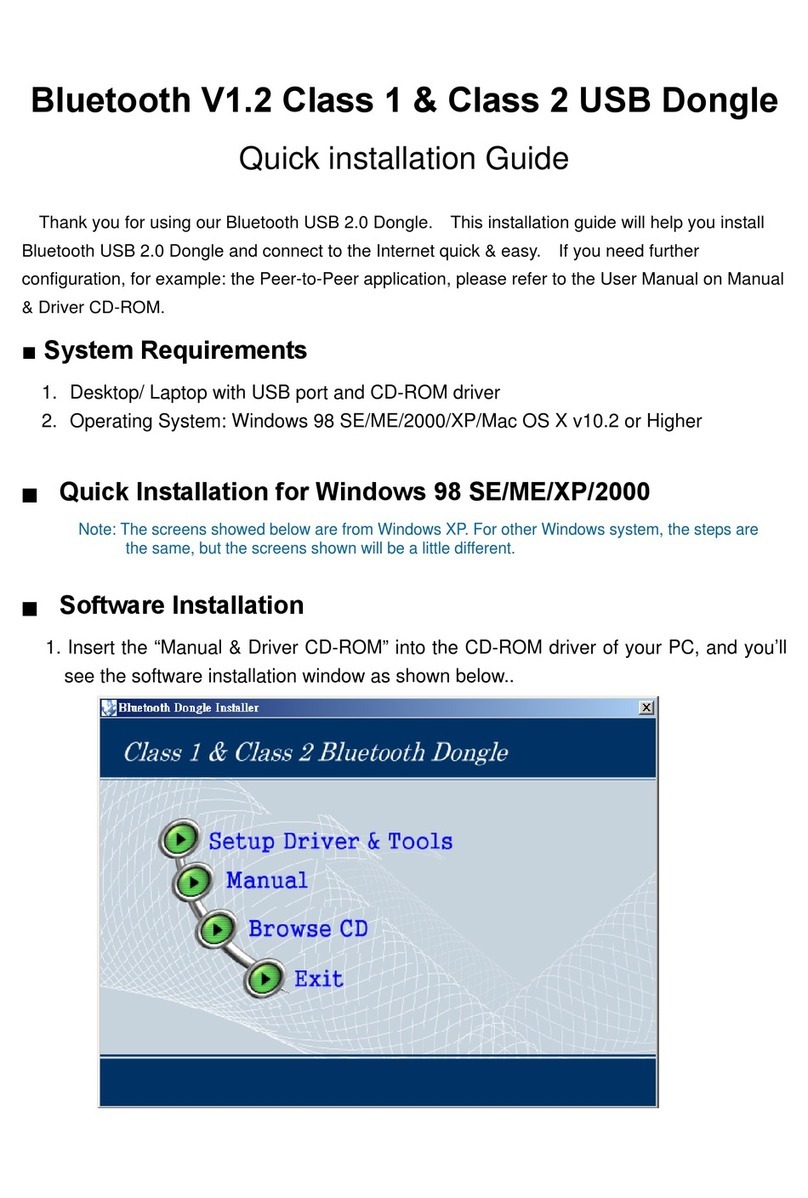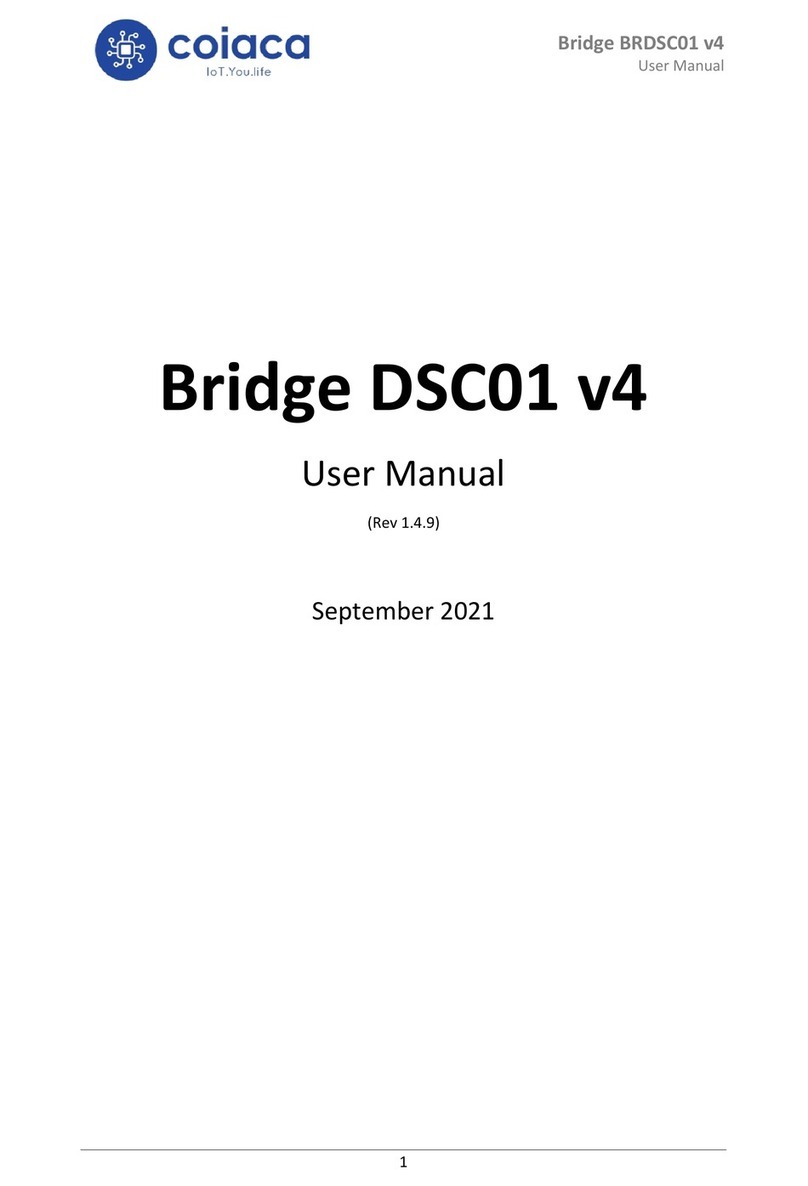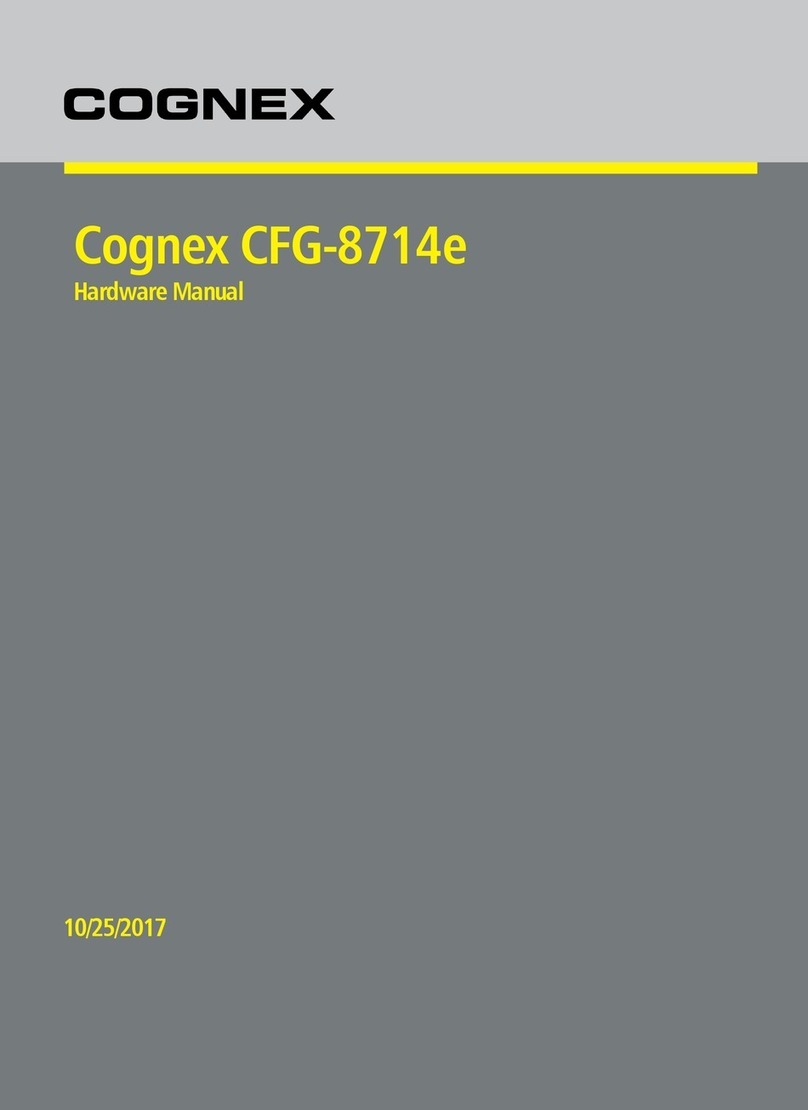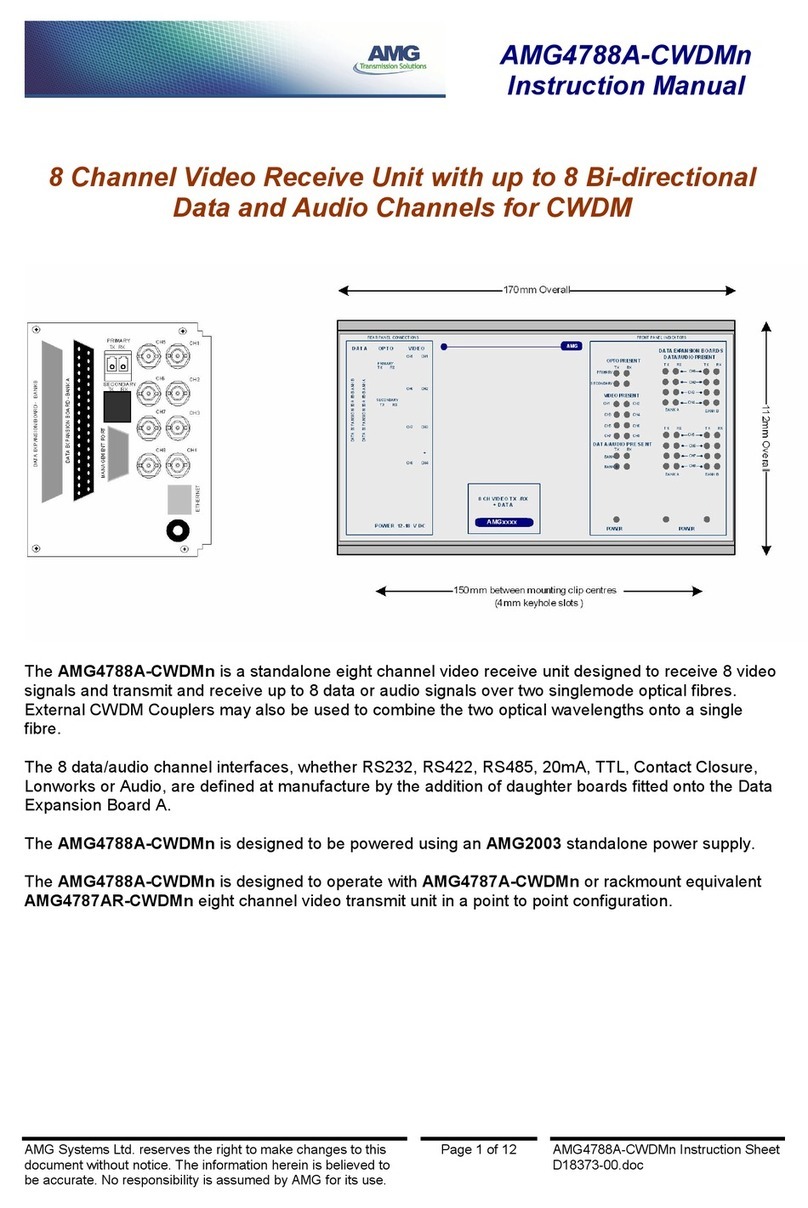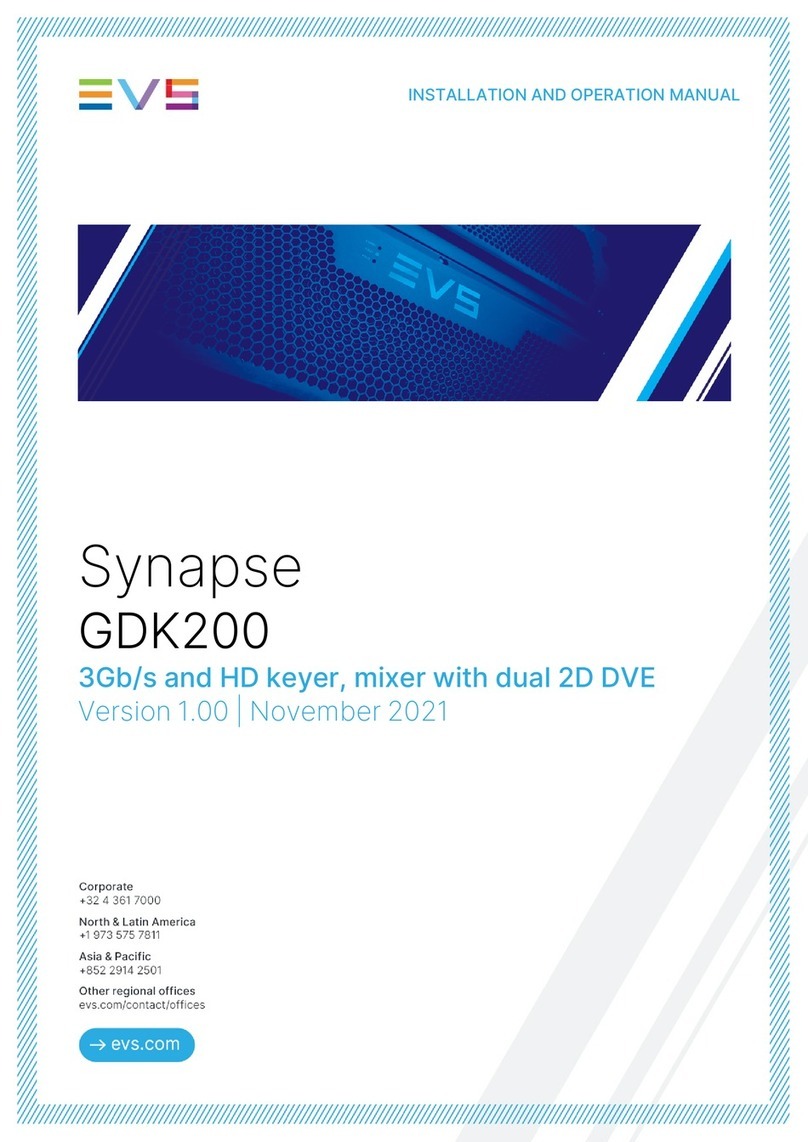Cromemco 32K Bytesaver User manual

Cromemeo
31K
By
te
saver
Five
Dollars

.
Cromemco
......
•••
..
.
•
;.
..
..
..
•
CopyrIght c,1978
by
Cromemco
Inc A1ll1ghlS reserved
[3
cromemco
irocorpo,.t~d
Tomorrow's
Computers
Today
::l!OBER!;AAOO
"'.'E
UOUN1'A N
V'E;W
c.\
\joIljolJ
Part
No.
023·0002
April
1979

Table
of
COntents
Section 1
I
ntraduction
..
_. _
...
_
.....
_
.........•......•......•..
1
Technical Specifications
...........•................
,
Section 2
Operating Instructions
..
_
...
_
.....
_
.............••....
_.2
2.1 Switch Options-An Overview
..........•...••......
2
PROGRAM
POWER Toggle
Switch
ADDR/CONTROL Switches
PROGRAM
ENABLE
Switches
BAN
K
SE
LEer
Switches
SHADOW ROM Switches
2.2
Addressing
The
32K
BYTESAVER
..
_. _
•.••••......
7
2.3 Board Select/Chip Select _ _ 8
2.4 Shadowing ROM Socket Pairs _
10
2.5
Memory
Banks 12
2.6 Select
BANK
0
On
RESET Or
POWER·ONCLEAR
16
2.7
Direct Memory Access. _16
Section 3
PROM Programming Instructions 19
3.1 Programming From RODS Or
2·80
Monitor 19
3.2
Programming From 3K Control BASIC
20
3.3
Programming From
l-80
Assembly Code
22
Section 4
Theory Of Operation
...........••.•...•••......•......
24
4.1 Power Supplies
................•..............
24
4.2 Addressing. .
................•..............
24
4.3 Memory Read Cycles
....................•......
25
4.4 Memory Write Cycles
.......•..................
25
4.5
DMA
Cycles
.......•....................
25
Section 5
Assembly Instructions
............•••....•••...........
27
5.1 Assembly Steps
.........................•.....
27
5.2 Power
line
Testing
........•...................
28
Parts List.
..
_. _. _ _
.......•.....••.•..........
30
Parts Location Diagram
..
_. _
.......•.....••......•.....
32
Switch Options-Ouick Reference
....•......••.....•.....
33
Warranty _. _ _
.........•......•...........
34
Schematic Diagram
.....••......•...
_. _. _
......•...
_
..
35

Table
of
COntents
LIST
OF
ILLUSTRATIONS
Figure 1 -
Switch
Locations.
.............•....•.........
2
Figure 2 -
ADDR!CONTROL
Switches
.........•..........
3
Figure 3 - Example 1
Switch
Settings
_ _ _ 5
Figure 4 - Example 2
Switch
Settings _. _. _. _ _
.6
Figure 5 •
32K
BYTESAVER
Addressing
..
__
.
__
7
Figure 6 .
Two
32K
BYTESAVEAS
Spanning
The
64K
Address
Space
_ 9
Figure 7 - Example 4
Switch
Settings And Memory Map
11
Figure 8 . The
Memory
Map
With
Multiple
Memory
Banks
12
Figure 9 - Example 5
Switch
Settings 13
Figure
10
-Example 5Memory Map 14
Figure
1'-
DMA
OVERRIDE
Example
Configuration
17
Figure
12
-
Control
BASIC
Memory
Map _
21
Figure
13
-IC Pin Position
28


32K
Bytesaver
Introduction
This manual provides assembly instructions,
operating
instructions
and
theory
of
operation
for
the Cromemco
32K
BYTESAVER
memory
board.
The
32K
BYTESAVER
is
an 5-100 bus com-
patible.
32K-byte
capacity.
2716-type
EPROM
memory
board and programmer.
The
32K
BYTE·
SAVER features:
•Independent
operation
as
a
32K-byte
ROM
memory
board.
•
Independent
operation
as
a
2716
PROM pro-
grammer.
•BANK
SE
LEeT
allowing memory expansion
beyond
64K-bytes_
•ROM
SHADOWING
allowing
external mem-
ory
to
overlap
portions
of
the
32K
BYTE-
SAVER's address space.
•
Powerful
DMA
configuration
options
with
DMA
OVERRIDE.
•Fully
buffered
address lines.
•
Digital
count
derived
PROGRAM
PULSES
(no erratic one-shots).
• A separate memory
protect
switch
for
each
ROM socket.
•
All
options
SWitch selectable
lno
soldered
jumper
wires).
This
manual consists
of
four
basic sections:
Operating
Instructions.
PROM Programming Instruc-
tions,
Theory
of
Operation
and
Assembly Instruc-
tions.
If
you
purchased a
32K
BYTESAVEA
kit,
the
Assembly
Instructions
provide
step-by-step con-
struction
and
initial
test procedures.
The
section
"Switch
Options
-
An
Overview"
of
the
Operating
Instructions
provides a
32K
BYTESAVER
opera·
tional overview
for
those
who
want
to
put
the
board
quickly
to
use.
Technical Specifications-32K
BYTESAVER
PROM
Card
MEMORY
CAPACITY:
MEMORY
TYPE:
MEMORY
ACCESS
TIME:
WAIT
STATES@2
MHZ:
WAIT
STATES@4
MHZ:
BUS
COMPATIBILITY:
POWER REQUIREMENTS:
OPERATING
ENVIRONMENT:
32K
BYTES
INTEL
2716, TI 2516 DR
EQUIVALENT'
450 NANOSECONDS
NONE REQUIRED
ONE
PER
MACHINE
CYCLE
S·100
+B
VOLTS
AT
2.1
AMPS
(MAX.)
0-55
DEGREES CELSIUS
I
·NOTE:
Texas Instrument's
2716
PROM
is
not
equivalenr to the Intel
2716
PROM. and
thus
it
may
not
be
used with the
32K
BYTESAVER.
The
TI
2516
IS
equivalenr
to the Intel
2716,
so
it
may
be
used with
the
32K
BYTESAVER.
1


32K
Bytesaver
operating Instructions
=--
-
-~-
Operating the
32K
BYTESAVER
board involves
inserting from
one
to
sixteen 2716 PROM devices
in
sockets
ROM 0 -
ROM
15 (any sockets may be
used
or
left
unused), setting six
switch
groups
to
configure
the
board,
plugging
the
board
into
acon-
venient 5·100
bus
slot,
and
then
applying system
power.
To
program aPROM,
you
will
additionally
need
to
run
software
described
in
the
Section
3,
PROM
PROGRAMMING
INSTRUCTIONS.
2.1
Switch Options-AnOverview
The
32K
BYTESAVER
is configured
by
setting
six
switch
groups located along
the
top
edge
of
the
board
(see
Figure 1).
To
provide
an
operational
overview
and
for
later
quick
reference,
the
function
of
each
switch
group
is
briefly
explained
in
this
section.
Figure I-Switch
Locations
PROGRAM
POWER
r--l.,
ADDR;!DNTRDL
PROGRAM
ENABLE
""
~
••
t.....:
..
.
'r
'H
..
..
".
"
..
...
~
~.....
,-
....
[)
Croon_on",o
jZl<
BI'TESA/.'ER'~
I
BANK
iLEeT
SHADO\
ROMS
2

32K
Bytesaver
PROGRAM
POWER
Toggle Switch
The
PROGRAM POWER switch
turns
the
+26
volt
de
to
de
power
supply
and
the
nearby red LED
indicator
ON
and
OFF.
Position this switch ON be-
fore
PROM
programmmg:
position
it
OFF
when
done
to
prevent
inadvertent
re-programming.
ADDR/CONTROL
Switches
The
ADDA/CONTROL switches control several
different
functions
(see
Figure 2).
Switches
1, 2
and
3are
not
used.
The
BANK
ENABLE/DISABLE
switch enables
multiple
64K
memory
banks (bank
0-bank
7)
when
ON,
and disables
multiple
banks
when
OFF(normal
direct
64K
addressing).
The
WAIT
STATE
switch
is
used
to
match
the.
CPU cycle
time
to
the
2716
PROM
45005
(max)
memory
access time. Positioning
the
WAIT STATE
switch
ON
introduces
one
wait state per machine
cycle;
the
OFF
position
introduces
no
wait
states.
When used
in
aCromemco system
with
aZPU run-
ning at 4
MHz,
position
the
switch ON.
The
switch
may
be
left
OFF
when operating
at
2
MHz.
The
A15
switch
memory
maps
the
32K
BYTE·
SAVER
board
in
the
lower
32K
half
of
the
memory
address space
lOOOOH
-7FFFHI
when
in
the
OFF
pOSItion IA15=0>, and
memory
maps
the
board
in
the upper
32K
half
of
memory
address
space
(8000H-FFFFHI
when
in
the
ON
position
(A
15'11.
The
DMA
ENABLE/DISABLE
switch
enables
DMA
OVERRIDE
when
ON
and disables
OMA
OVERRIDE
when
OFF.
For
normal
direct
64K
DMA
addressing,
position
the
switch
OFF.
When
performing
OMA
with
memory
banks enabled.
turn
Figure
2-ADDR/CONTROL
Switches
~~---
MEMORY
BAN~S
ENABLED
I
~~==ONE
WAIT
STATE
AIS=I (UPPER
32~)
DMA
OVERRIDE ENABLED
r-DMA
OUT
~2E8-\HPJ.HI-I'
-lH
L-DMAIN
L
-'===
DMA
OVERRIDE
DISABLED
AIS=O (LOWER
32KI
l
_~~====
NO
WAIT STATES
MEMORY BANKS DISABLED
NOT
USED •
3

,
32K
Bytesaver
the
switch ON.
The
DMA IN/OUT switch
is
active
only
when
DMA
OVERRIDE
is
enabled. With
DMA
OVERRIDE enabled, the 32K BYTESAVER
will
respond
directly
to
a
DMA
in
the
board's
16-bit
address range
by
board enabling if
DMA
is
IN,
and
by
board disabling if
DMA
is
OUT,
regardless
of
current
active memory bank status
at
the
time. This
feature effectively permits
the
user
to
define
one
board
out
of
several stacked
in
different
memory
banks
as
the
DMA
board (the one
with
DMA
INI.
and the boards
in
other
memory
banks
as
non-DMA
boards
(the
ones
with
DMA OUT).
PROGRAM
ENABLE
Switches
The sixteen
PROGRAM
ENABLE
switches
indi-
vidually
enable
and
disable
programming
sockets
ROMO
thru
ROM15. An ON switch enables pro-
gramming;
an
OFF
switch
inhibits
programming.
These switches may be alternately viewed as
MEM-
ORY
PROTECT switches, preventing any
memory
write operations when
in
the
OFF
position.
To enable and disable socket programming,
associate the board socket numbers
IROM0-
ROM15) with the numerals printed above
the
two
switch DIPs
on
the p.c. board (15
to
the far left,
a
to
the
far right).
4
BANK
SELECT
Switches
The eight BANK
SE
LECT switches map the 32K
BYTESAVER IOta any combination of eight possi-
ble 64K
byte
memory banks (bank 0 - bank
71.
Set
ting aBANK SELECT switch ON logically places
the board
in
the correspondingly numbered
memory
bank; an
OFF
switch logically removes the board
from abank. Again, associate
the
bank
number
with
the numerals printed above
the
BANK SELECT
switches
on
the
p.c. board,
not
the
numerals
on
the
DIP proper_
SHADOW
ROM
Switches
Each SHADOW
ROM
switch controls
two
ROM
sockets (the rightmost controls ROMe and
ROM
1,
the leftmost controls
ROM
14 and
ROM
151
by plac-
ing
both
sockets
in
the
memory
map when
the
switch
is
OFF, and by removing
both
sockets
("floating"
the
board
when
either socket
is
address-
ed)
from the
memory
map when ON. Placing a
SHADOW
ROM
SWitch
ON effectively creates a
4K-byte
"hole"
In
the
32K
BYTESAVER address
space,
into
which
another
memory
module may be
mapped.

32K
Bytesaver
:-=0:::
==-==-
==-=-=-=-
----
Example
1
Suppose
you
have a
4MHz
ZPU
and
you
want
your
32K
BYTESA
VER
(0
reside in the upper
32t;
of
memory.
As
a
standard
practice,
yOll decide
co
program
2716 PROMs
in
socket
ROM€)
only;
there are
no
other
boards in the
upper
32K
of
memo
ary,
so
multiple
memory
banks
are nor required.
Then,
for
memory
read
operatioll.
the
switch
set·
lings
would
be
as
shown
in
Figure 3.
To
program
a
PROM
in
socket
ROMe,
all
switch
settings remain the same
except
the PROGRAM
POWER switch which /IIl/st be
turned
ON. 0
Figure
3-Example
1
Switch
Settings
PROGRAM
POjER
,---BANI<
DISABLE
r
~==A1S~1
DON'r
CARE SINCE OMA
OVERRIDE DISABLED
iDISABLE
ROM
a-ROM
15
--l-
PROGRAMMING
'fi'
"l'L--r't"
l'~:"":;;~;=";'~:;:~1
U .
t~,';";1
L
ALL
SOCKET PAIRS
IN MEMORY MAP
l
~~==
OMA
OVERRIDE DISABLED
ONE WAIT STATE
NOT
uSED
5
ENABLE
ROM
0-
PROGRAMMING
DISABLE
ROMf~ROM
7l
PROGRAMMING
DON'T CARE SINCEI
BANKS DISABLED
:UN
BYTESAJlER
,.

32K
Bytesaver
The
following
example
uses
all
of
the
32K
BYTESAVER special features.
Example2
Suppose
you
have a
2MHz
system
and
you
walJl
the
board
to
reside
in
the
lower
32K
of
memory.
The system has
4K
of
RAM
at
overlapping addresses
OOOOH-OFFFH,
so
a
4K
"hole"
must
be
created
in
the
32K
BYTESAVER
memory
map. You incend
co
----
-~--
-----
--
---
=~
;:;:;:.
program
four
PROMs
at
a
lime
in
sockets
ROM12-
ROM15
(programming
8K
blocks
of
source code
to
PROM)
amI
a16K
RAM
card also resides
in
the
lower
32K
of
memory
solely
for
DMA
transfers
(assume this
card
is assigned
to
memory
bank
1
J.
You decide
to
assign the
32K
BYTESAVER
10
memory
bank
0so
it
will
be
enabled
on
iJ
system
Power·Qn-Clear
or
RESET -
see
Section 2.6
for
details. The
appropriate
32K
BYTESAVER
switch
settings
for
memory
read
operations
are
then
shown
in
Figure 4 0
Figure
4-Example
2
Switch
Settings
PROGRAM
POWER
r::====BANKS
ENABLED
I
Ar5=O
,---DMAOUT
[[=
ENABlE
ROM
12·RDM
15
PROGRAMMING
,DISABLE
ROM
a-ROM
II
.-L
PROGRAMMING
-
SHADOW
SOCKETS
ROM
O-ROM 3
'--SOCKETS
ROM
4-ROM
15
IN MEMORY
MAP
L---OMA
OVERRIDE
ENABLED
L
~====NO
WAIT STATES
NOT
USED
6
DISABLE l
ROM
O-ROM
7
PROGRAMMING
lIUOUUO~O
BOARD
NOT
IN
BANK
I-
BANK 1
BOARD IN
BANK

All
32K BYTESAVER special features and oper-
ational modes touched upon above are discussed
in
greater detail
in
the sections which immediately
follow.
2.2
Addressing
The
32K
BYTESAVER
Addressing a
byte
on the 32K BYTESAVER
in-
volves four levels
of
selection: choosing amemory
bank, amemory board, an
IC
chip, and finally
choosing the byte-on-chip_
Memory banks are addressed by the CPU out-
puning
acontrol word
to
an integral OUTPUT
PO
RT
40H contained on each 32K BYTESAV ER
board. Board, chip and byte-on·chip are all decoded t
from the sixteen bit address seni:
out
by the
CPU
on
the
S-l00
bus.
Since the board capacity
is
32K bytes. board
select
is
generated by
the
high order address line
A15. There are sixteen
ROM
sockets. so the next
four high order address lines A
11-
A14 are used
to
hardware generate chip enable (selecting ROM0-
ROM
151.
and
the
remaining eleven address lines
AO
-A
10 are used
to
address one-of-2,048
bytes
on a
2716
PROM (see Figure 5).
Figure
5-32K
BYTESAVER
Addressing
Execute OUT (40H), A } _
A15}-----
~~~j------
A12
A
11
Select bank
0-
7
Select one-of-two boards
Select one-of-sixteen chips
A10
A9
AS
A7
A6
A5
A4
A3
A2
Al
A0
}--------
Select one-of-2048
bytes
7
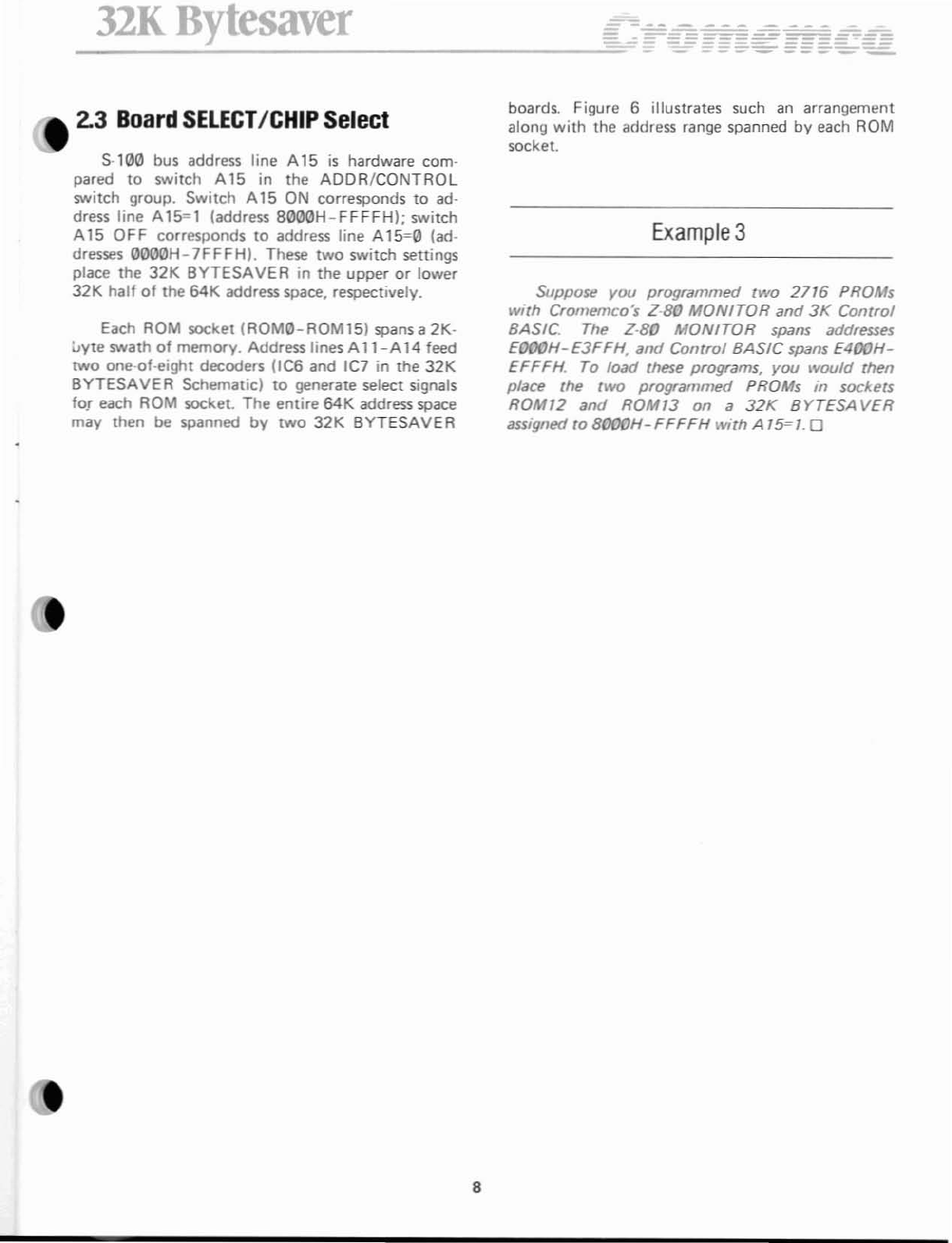
32K
Bytesaver
2.3
Board
SELECT/CHIP
Select
5-100 bus address line A15
is
hardware com-
pared to switch A15 in
the
ADDR/CONTROL
switch group. Switch A15
ON
corresponds
to
ad-
dress line A15""1 (address
800eH-FFFFH);
switch
A15
OFF
corresponds
to
address line A15=0 (ad-
dresses
0000H-7FFFH).
These two switch settings
place
the
32K
BYTESAVEA
in
the
upper
or
lower
32K half
of
the
64K address space, respectively_
Each ROM socket
IROM0-ROM151
spans
a2K-
liyte
swath
of
memory.
Address lines A
11
~A
14 feed
two
one-of-eight decoders
(ICG
and
le7
in
the
32K
BYTESAVER Schematic)
to
generate select signals
to!
each
ROM socket.
The
entire
64K address space
may
then
be
spanned
by
two
32K
BYTESAVER
8
boards. Figure 6illustrates such an
arrangement
along with
the
address range
spanned
by
each
ROM
socket.
Example
3
Suppose
you
programmed
two
2716
PROMs
with
Cromemco's
Z-80
MONITOR
and
3K
Concrol
BASIC.
The
Z-BO
MONITOR
spans
addresses
EOOOH-£3FFH.
and
Control BASIC
spans
E400H-
EFFF
H.
To
load
these programs,
you
would
then
place the
two
programmed
PROMs in
sockets
ROMI2
and
ROMI3
on a
32K
BYTESAVER
assigned
to
800fJH-FFFFH
with
A15=1. 0

32K
Bytesaver
Figure
6-
Two
32K
BYTESAVERS
Spanning
The
64K
Address
Space
ADDRESS
(HEXI
ROM,.
FFH
r800
ROM
"
rooo
ROY 13
<800
ROUIZ
<000
ROUII
D800
ROM
'0
DOOO
ROM
9
C800
A
32K
ROM
8
COOO
BY-ESAVER
WITH
AIS"" I
ROM
1
8800
ROM
6
8000
ROM
•
>800
ROM
•
>000
ROM
3
9600
ROM
2
9000
ROM
I
e600
ROM
D
8000
64K
BYTES
ROM
15
1800
ROM
14
1000
ROM
13
6800
ROM
12
6000
ROM
II
5600
ROM
10
5000
ROM
9
4600
A
321<
ROM
8
BYTESAVER
4000
WITH
AIS=O
ROM
7
3800
ROM
6
'000
ROM
5
2800
ROM
4
2000
ROM
,
1800
ROM
2
1000
ROM
I
0800
ROM
0
0000
9

32K
Bytesaver
2.4
Shadowing
ROM
Socket Pairs
A
32K
BYTESAVER
board spans one
half
of
the CPU's
64K
direct
addressing range.
The
eight
SHADOW
ROM
switches allow the user
to
remove
pairs of ROM sockets thereby creating
4K·byte
"holes"
in
the
board's
memory
map
which
may
then
be "filled" with
other
memory
modules. Each
SHADOW
ROM
switch
controls
two
vertically separ·
ated
ROM sockets:
the
leftmost switch
lnumber
11
controls
the
two
leftmost
sockets
(ROM14
and
ROM15):
the
rightmost
switch
(number
81
controls
the
two
rightmost sockets
(ROM~
and
ROMl). Posi-
tioning aswitch ON completely removes asocket
pair from the
memory
map;
an
OFF
switch leaves
the
socket
pair
in
the
map.
Example
4
Suppose
you
have a
Cromemco
Disc Opera.ting
System (COOS)
with
32K
of
RAM
spanning
OOOOH
-7FFFH.
and
a
32K
BYTESA
VER
assigned
to
10
BOODH-FFFFH.
The
Cromemco
Floppy
Disc COIl-
troller
board
is
factory
shipped
with
the
RODS
monitor
program
in
ROM
memory
on
the
4FDC
board. The
RODS
program
spans addresses
COOOH
-C3FFH,
so
yO/J
SHADOW
sockets
ROMS
and
ROM9.
leavmg a
hole
at
COOOH-C7FFH
whIch
RODS
then
partially
fills.
Further
aswme
you
program
one-half
of
a
2716
with
Cromemco's
Z-80
Monitor
program
(spanning
EOOOH-E3FFHJ.
and
you
program
four
2716s
w;th
your
own
8K-byte
development
system.
The
required
sw;tch
settings
and
the
resulting
memory
map
are
shown
in
Figure
7.
0
Carefully
note
that
two
empty
ROM
sockets are
not
equivalent
to
SHADOWING
the
same
two
sock-
ets.
The
32K
BYTESAVER
will
memory
read data
0FFH
from
an
unSHADOWED
empty
ROM socket,
and
as
aresult
will
actively
drive
all eight
5-100
data
bus lines
010-017
high.
The32K
BYTE5AVER
tri-
states
its
01
output
lines when
SHADOWED
sockets
are
addressed,
whether
they are
empty
or
not.

..
32K
Bvtesaver
Figure
7-Example
4
Switch
Settings
And
Memory
Banks
••
~
..
"'
....
:-I(l
,..
......
(to
C£.(L~"'..r
..
•
.
,.
""
"
••
"OIO~
.....
TOIl
,-.n
S'
......
AR[
II
~
'r::;;;'
;/
/1
',
!~
/1
•
"":-
C3
Cr
........
"'.
.uK
BYT£SAJ
£R
•
r
"-'
-('
.'.1£'"
A(,('"
f
"f
~
.'"
.,
I--
(OIPTf
_'.'
~'-'"
,.
(IlIPI,
fl'
,.
~r,
... •
0.'"
fLH' .,J
~.'"
,
U~(~
DUI"Ll'
:'."
'"
'l,lVH
F'/Xl
• • [WJoTl
(,~·_oo
"-
..
[Ill""
l
,·m
S.....:>.;
..
T:.
I
~.:" ~
L
fl-;''''I''''
\.
'
....
"
1"_·,,
,
"{
~
tor
-.
'I
..
",
~
..
~
,.y
<t.
"f[
..
,,'~
•
"'
....
I--
(011'1.
_0
.......
~
(_T,
0
....
t.
8,'H
~
• W • <-
••
"'
(.
"'
..
~
...
..,.
••: #
.....
"1(
11

32K
Bytesaver
2.5 MemoryBanks
BANK
SELECT
is
an
optional
board feature
which
effectively
allows
memory
expansion
beyond
the
CPU's
64K
direct addressing range. This
feature
may
be
completely
disabled
by
switch
selecting
BANK
DISABLE
in
the
ADDR/CONTROL
$\'\Iitch
group. When this
is
done. the eight
BANK
SELECT
switch settings
become
irrelevant. In this
mode
the
32K
BYTESAVER
exists
only
in the upper
or
lo
.....
er
half
of
the
CPU's
64K
direct
addressing range
for
memory
read, PROM
programming
or
DMA
opera-
tions.
To
enable memory banks, switch select BANK
ENABLE
in
the
ADDR/CONTROL
switch group.
When this IS done,
the
32K
BYTESAVER
is
logical-
ly placed
In
one or more
64K-byte
memory
banks
with
the
eight BANK SELECT switches,
and
bank
addressing IS
software
controlled
by
executing
the
OUT
(40H),A
(or
equivalent)
Z-80
instruction.
Memory
may
be
stacked
up
to
eight
banks
deep
(see
Figure
81.
Positioning
one
or
more
BANK
SELECT
switches
ON
places
a
32K
BYTESAVER
m
each
correspondmg
memory
bank.
On
the
other
hand,
positioning
all
switches
OFF
completely
reo
32K
BYTES
Figure8-
The
Memory
Map
With
Multiple
Memory
Banks
16-BIT
FFFFH
SIZK BYTES
TOTAL
32K
BYTES
BANK 7
BANK6
BANK S
I-
BANK"
I-
BAN)'. 3
BANK 2
BANK I
ooooH
L
---.lBANK
0
12

32K
Bytesaver
moves the board frorn
the
memory
map (except pos-
sibly
for
DMA
transfers -
see
Section
2.7).
As
stated
above.
memory
banks
are activated
and deactivated
under
software
control.
Each
32K
BYTESAVER
contains
an
integral OUTPUT PORT
40H
which
latches
the
bits
of
the
control
byte
Qut-
put
to
it
by
the
CPU. Each
set
bit
(logic
11
enables
its corresponding
memory
bank, and each reset
bit
(logic
01
disables its
bank.
Control
byte
bit
7(MSBl
controls
memory
bank
7,
bit
6
controls
memory
bank 6, etc.
-----
.
--
--
- - ::
~
-::.=.
If
the
32K
BYTESAVER
is
switch
mapped
into
any
of
the
banks activated
by
the
control
byte
(Iogi· •
calOR).
the
board
responds
when
addressed and
thus
is
placed
"in"
the
memory
map. When
this
condition
occurs,
the
green LED
indicator
lights.
Conversely.
if
the
32K
BYTESAVER
is
switch
mapped
into
no
bank
activated
by
the
output
con-
trol
byte.
the
board
will
not
respond
when
address-
ed
and
thus
is
"out"
of
the
memory
map_
When a
control
byte
inactivates
the
board,
the
green LED
indicator
goes
out,
and
more
specifically,
the
board
responds
by
tri-statlOg (floating) all
of
its
output
Figure
9-Example
5
Switch
Settings
AOOR/CJJt~""ROL
BOARD
a /
BANK SELECT
\
,
~
=
-t
'I
t
""
-AI5=1
L-SANK
ENABLE
f\
'.
ADDR/;ONTROL BANK S,ELECT
~B~O;A~RD~A:;!~
/~;;;;:;;-..L
--':
\F""'''j
~5:or
..
L\.--'
, ,
UK
Bt'r£SAlt'liR
,~
o'~r
"'I
r,
t .
'I
accr~
...
h
l..--AI5=1
L--BANK
ENABLE
I
13
IN
BANK
0-
n«
_,rESAIE_·
I•

32K
Bytesaver
lines.
This
behavior
allows
two
or
more
memory
boards
with
BANK
SELECT
to
occupy
the
same
or
overlapping 16-bit address space
but
in
different
memory
banks. provided
only
one board is
memory
active
at
atime. and all
other
boards are inactive.
Memory
bank
conflicts
may
result
if:
al
Two
or
more
address overlapping
memory
boards are switch assigned
to
the
same mem-
ory
bank,
or
b)
Two
or
more
16·bit
address overlapping
memory
boards assigned
to
disjoint
memory
banks are
simultaneously
activated
by
the
samt! control byte.
Example
5
Suppose
two
32K
BYTESAVERs
are
both
mapped
mto
the
upper
32K
of
memory
fA
75~1).
and theIr
memory
bank switches are set as shown in
Figure
9.
The
rewlting
memory
map
is
then
shown
In
Figure
10.
Figure
ID-Example
5
Memory
Map
~'-----
16-BIT
r-l~~~~~~~~l~
ADDRESS
FFFFH
BOARD A
ooooH
BANK 7
BANK
6
BANK 5
~
BANK
4
f- BANK 3
f- BANK 2
BANK
I
L
.J8ANK
0
14
Table of contents
Other Cromemco Computer Hardware manuals
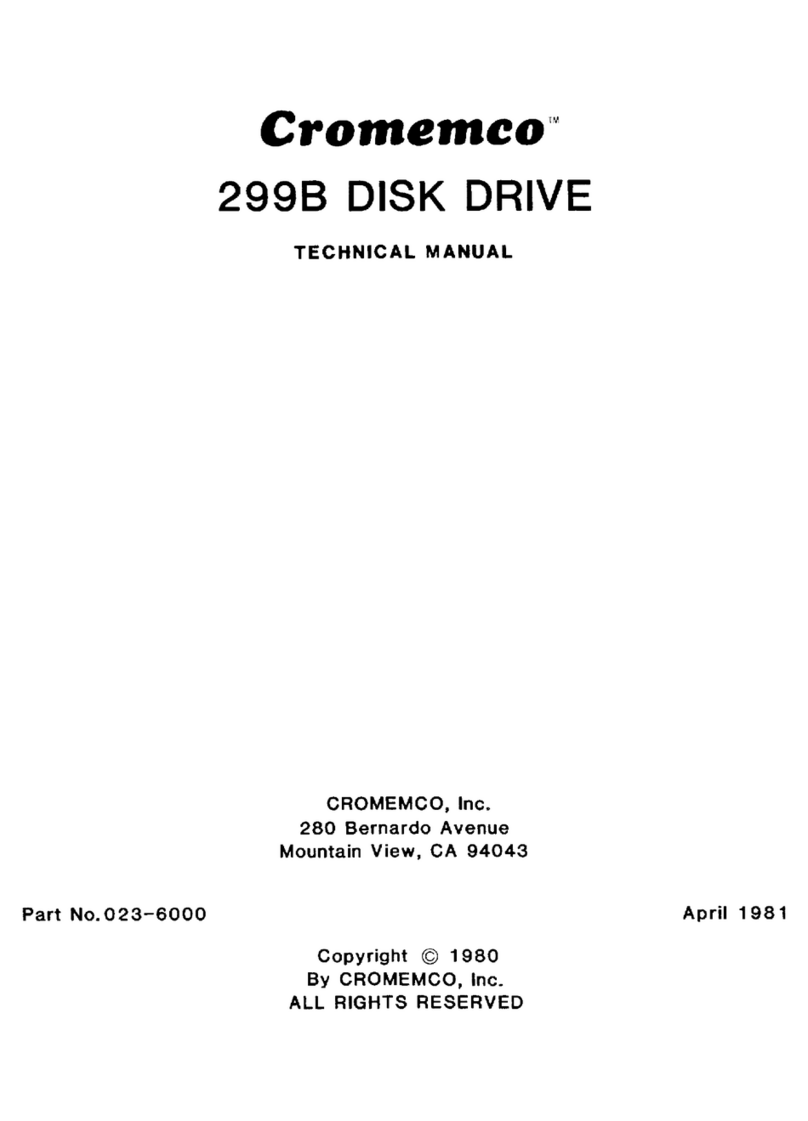
Cromemco
Cromemco 299B User manual
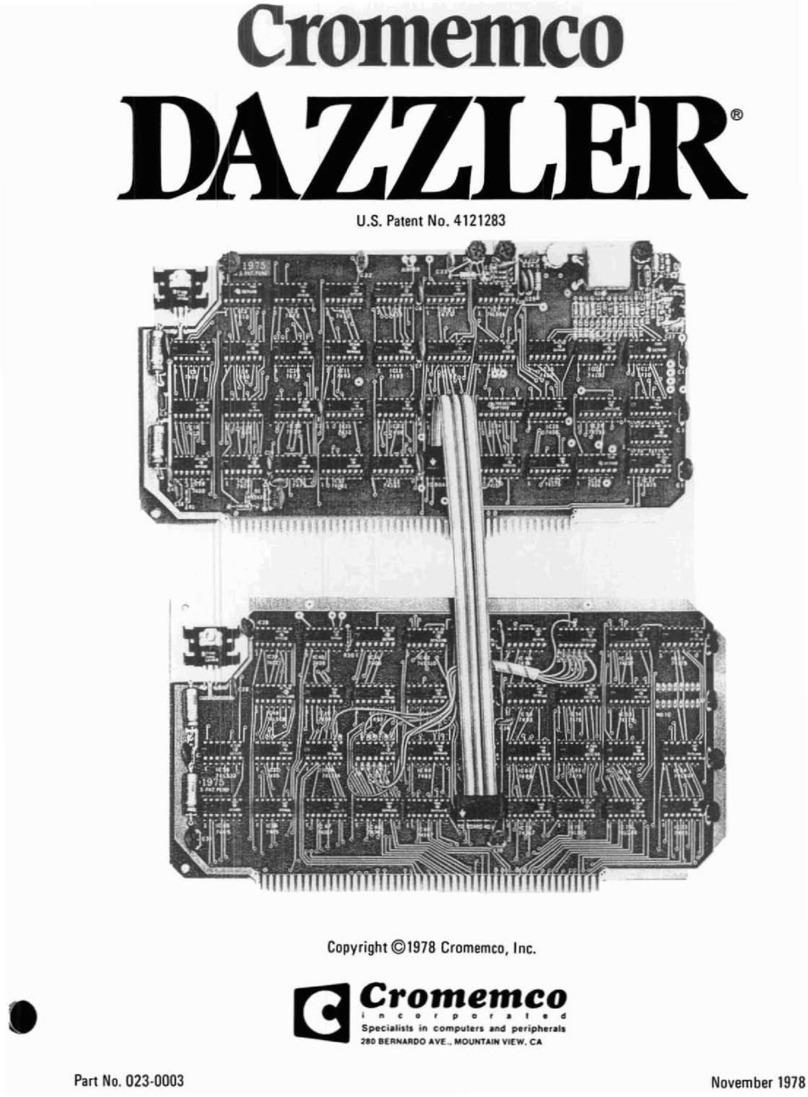
Cromemco
Cromemco Dazzler User manual
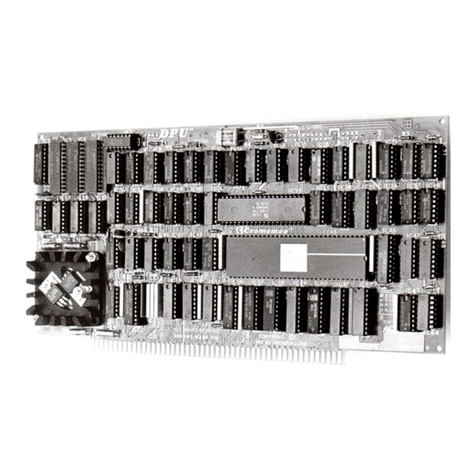
Cromemco
Cromemco Z80 User manual
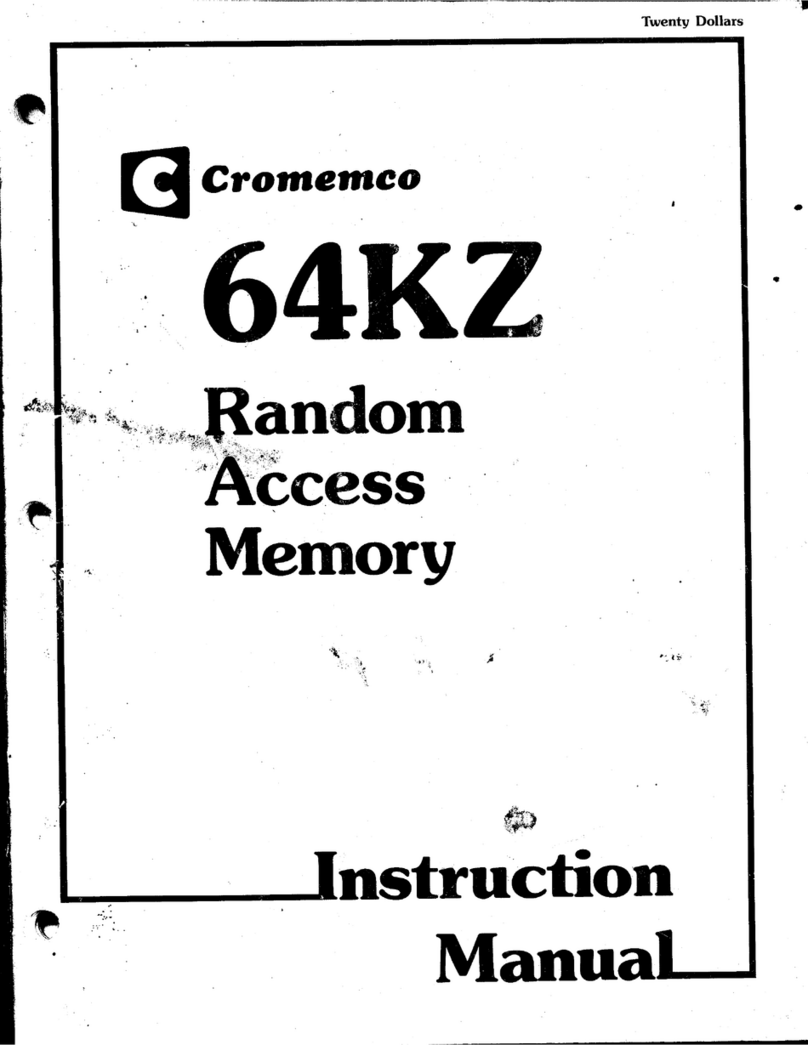
Cromemco
Cromemco 64KZ User manual
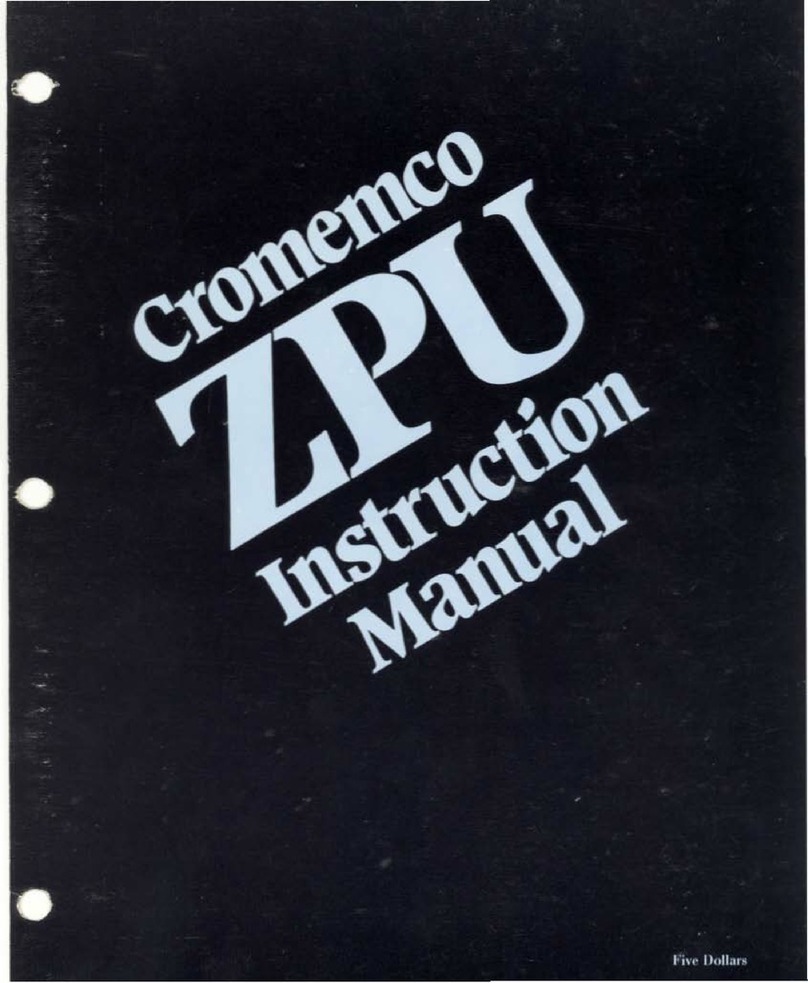
Cromemco
Cromemco ZPU User manual
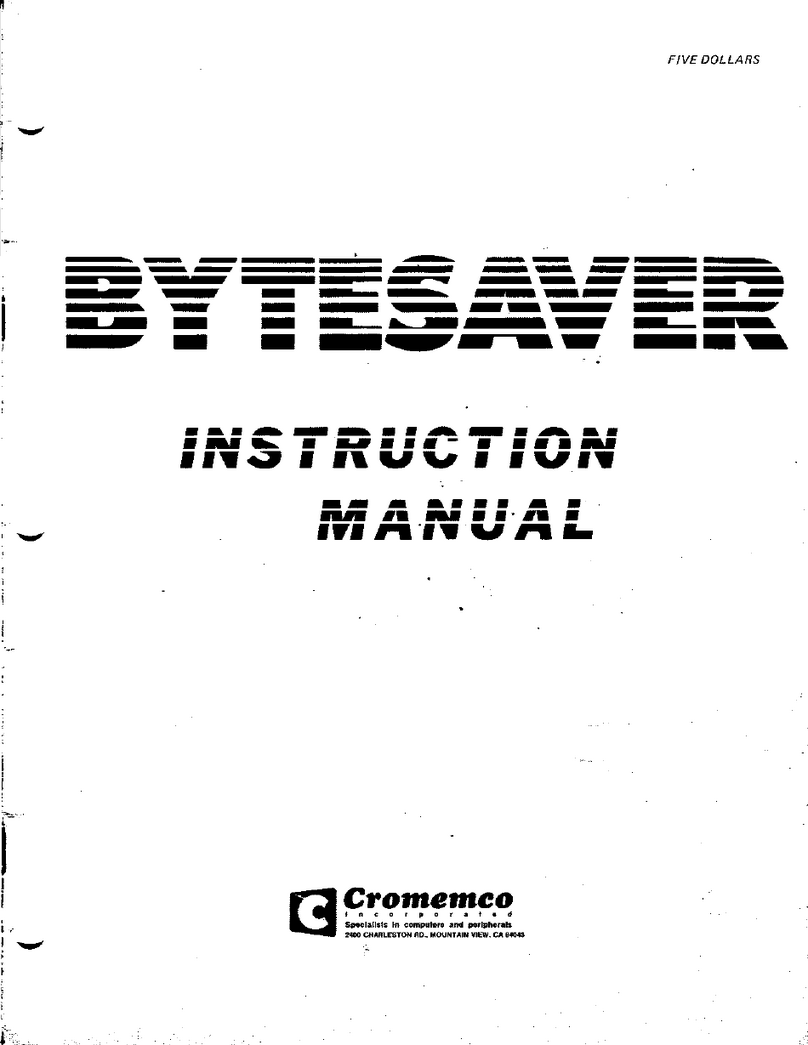
Cromemco
Cromemco BYTESAVER User manual
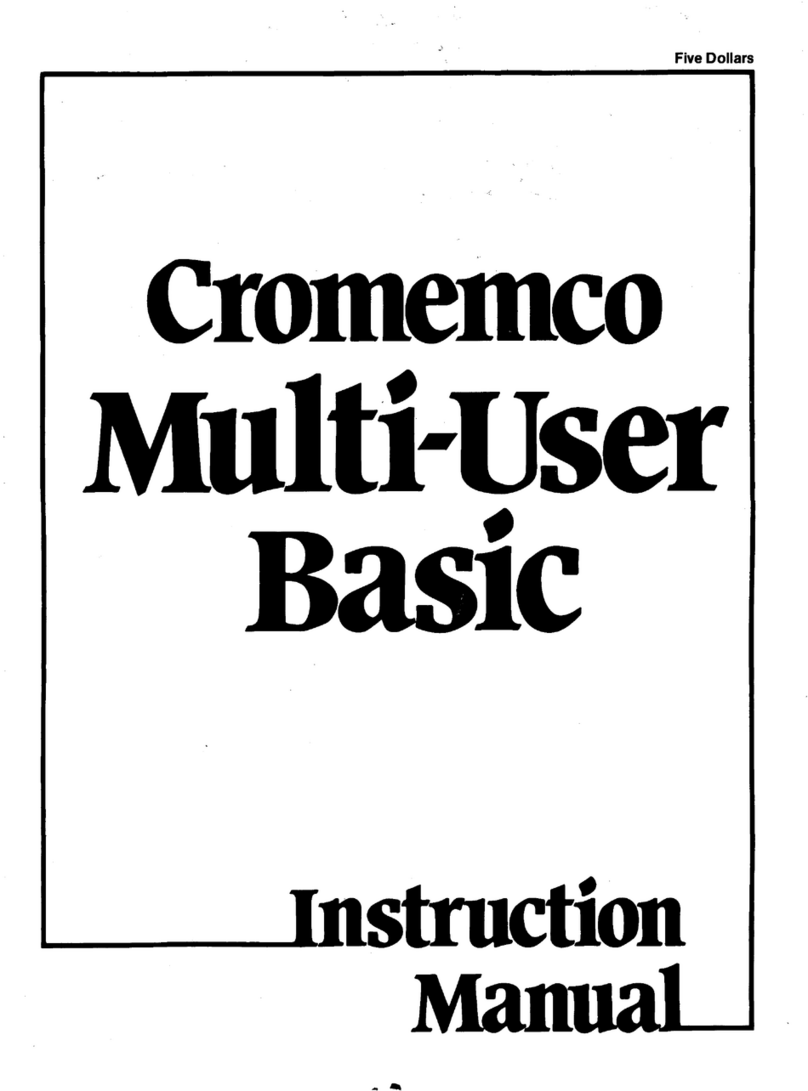
Cromemco
Cromemco Multi-User BASIC User manual

Cromemco
Cromemco BIART User manual

Cromemco
Cromemco D+7A I/O User manual