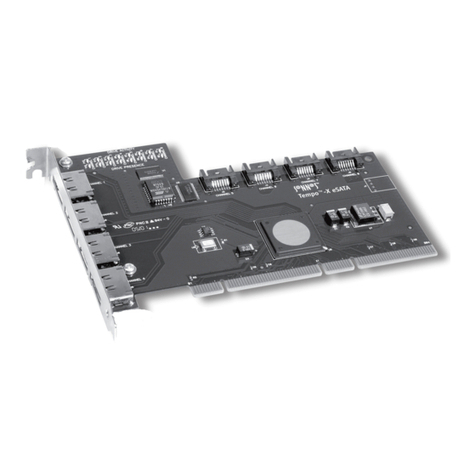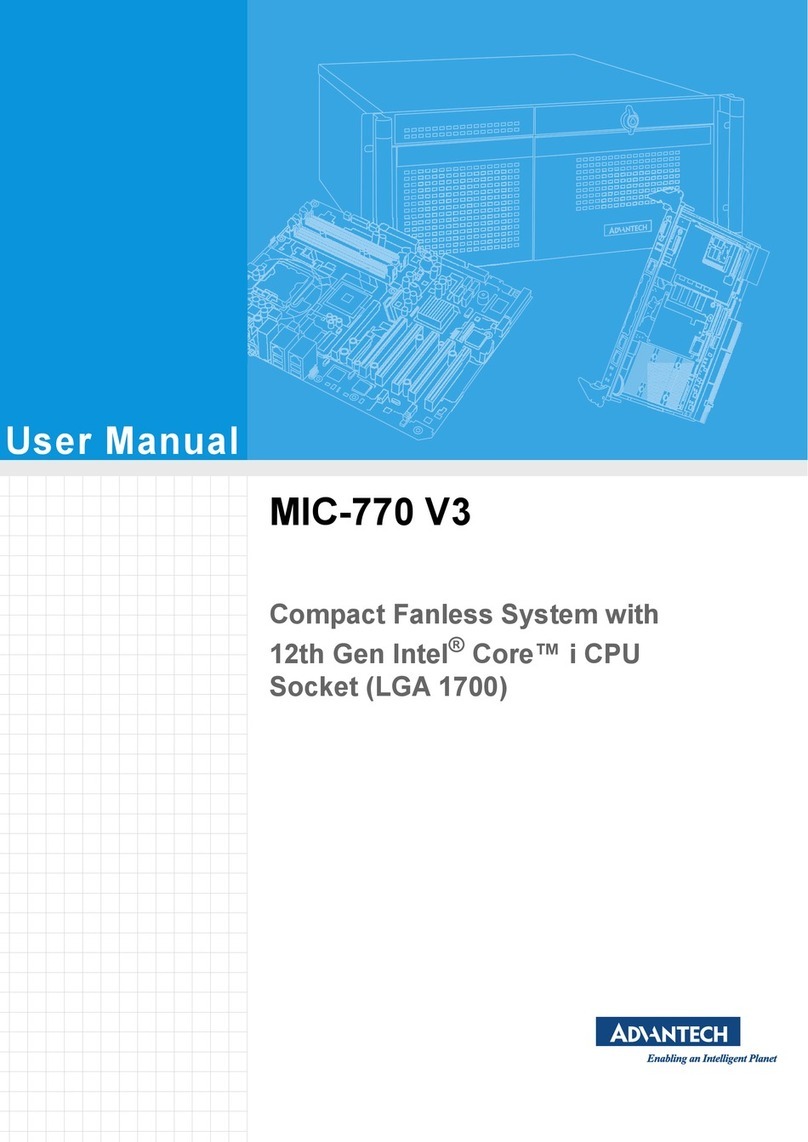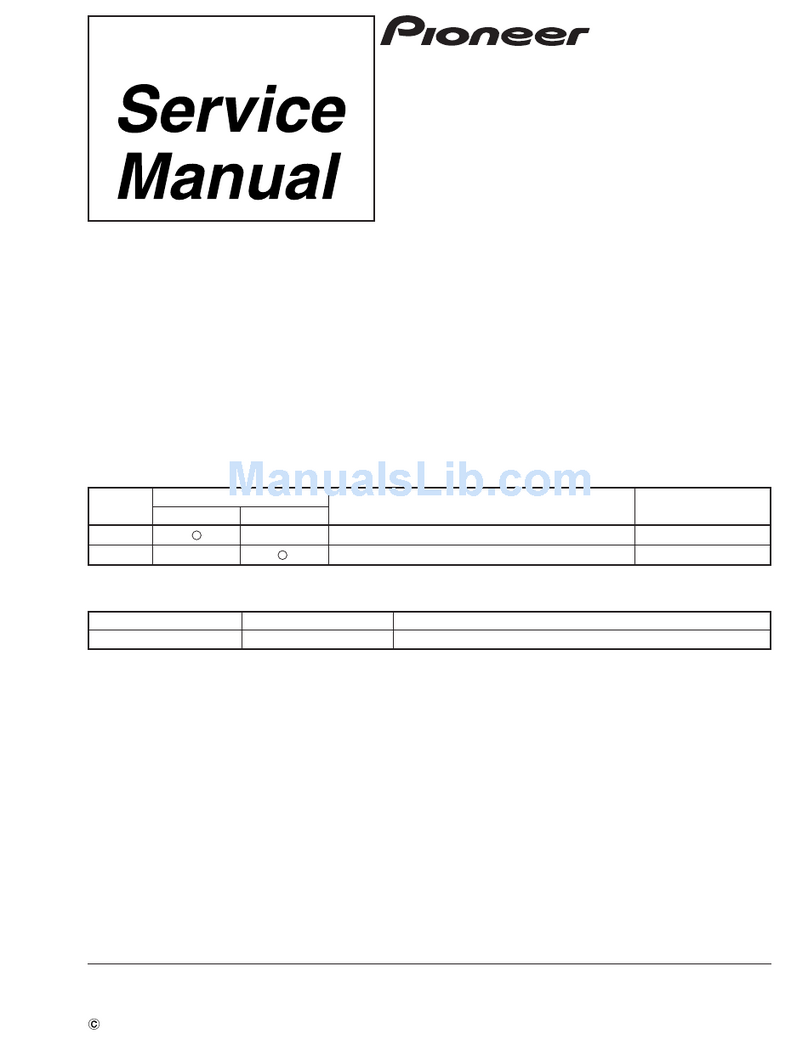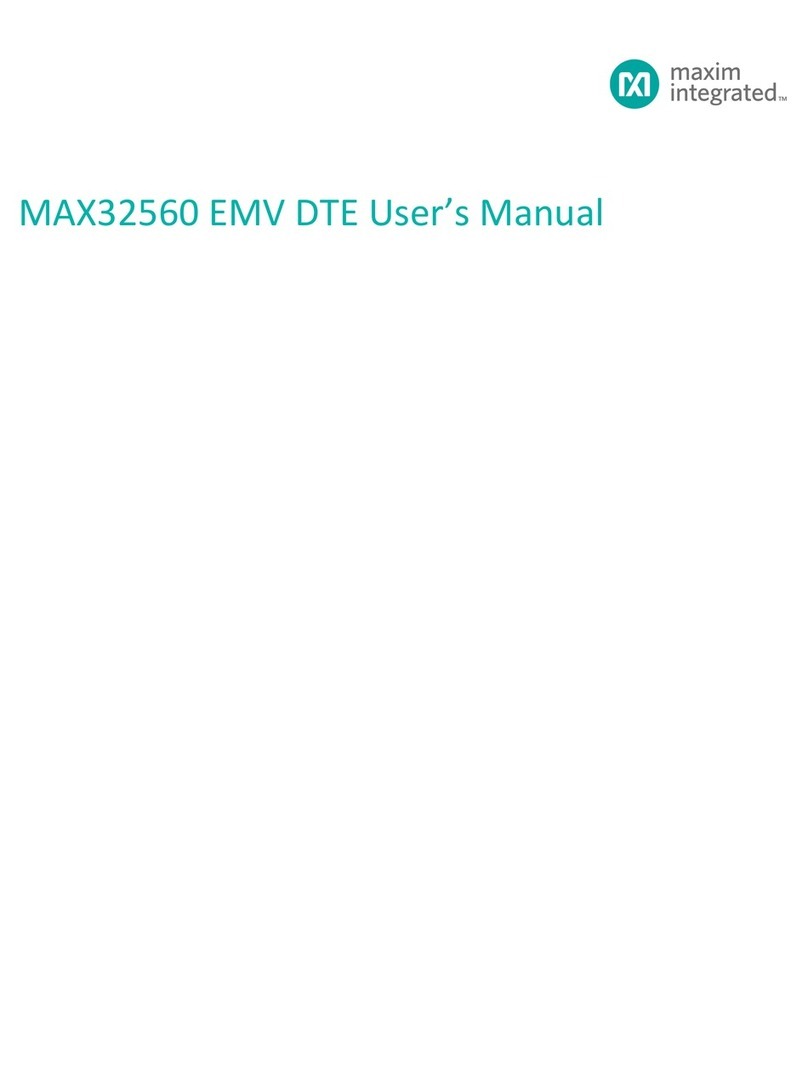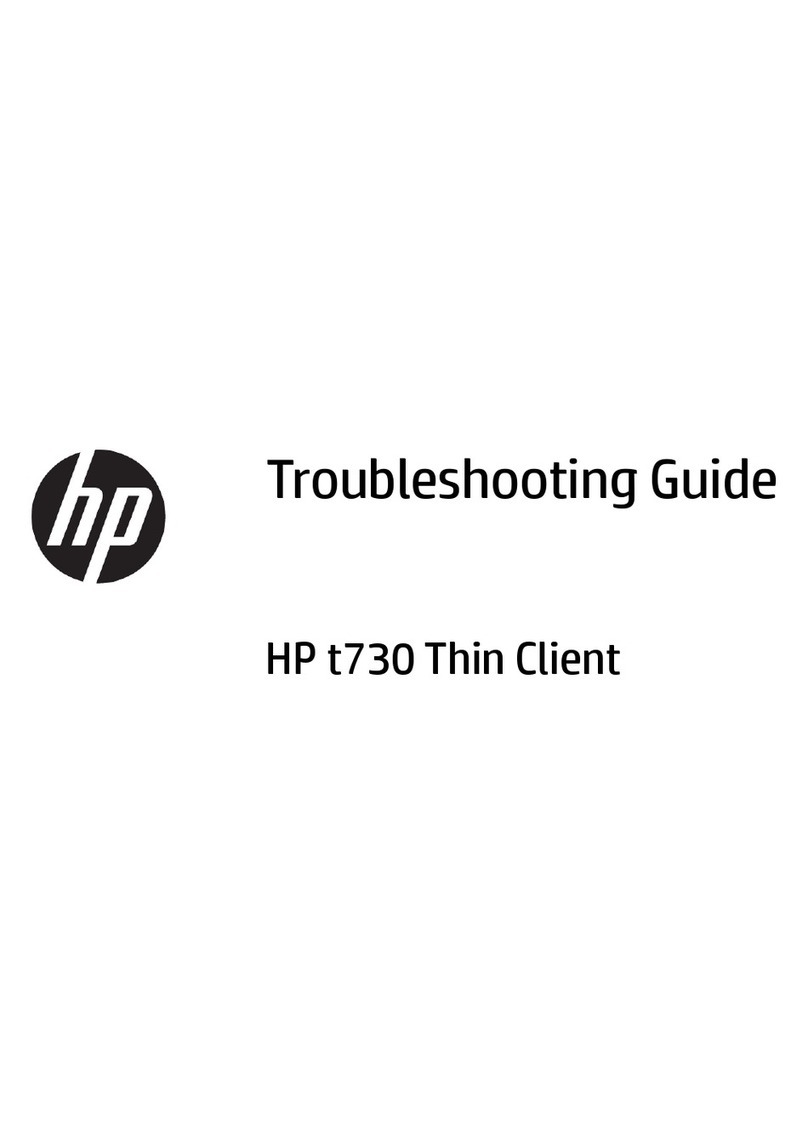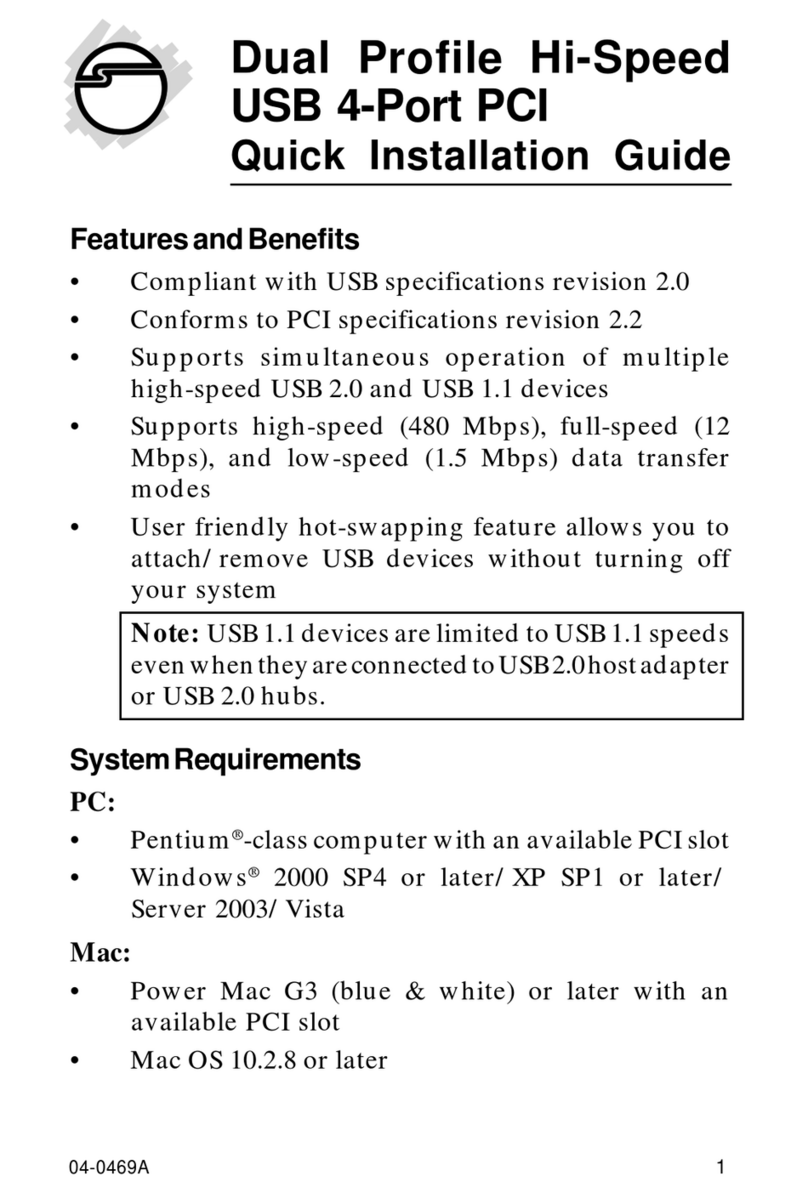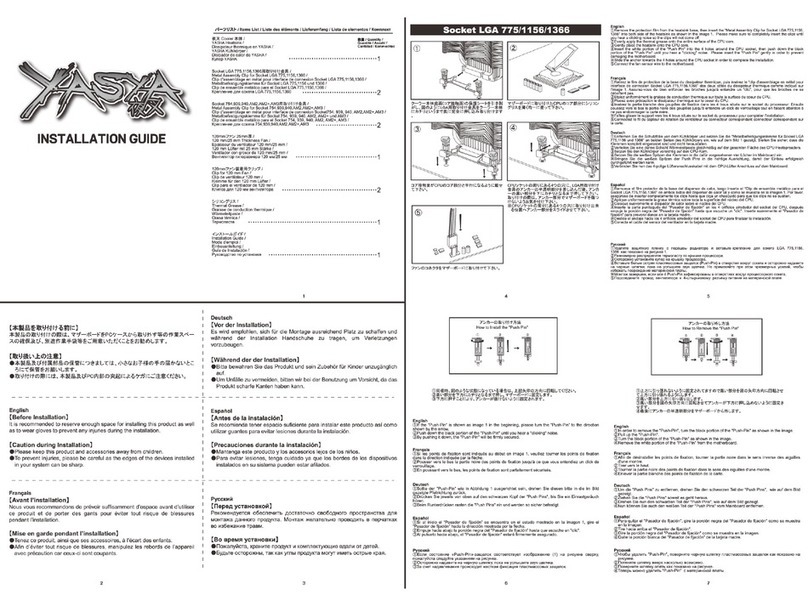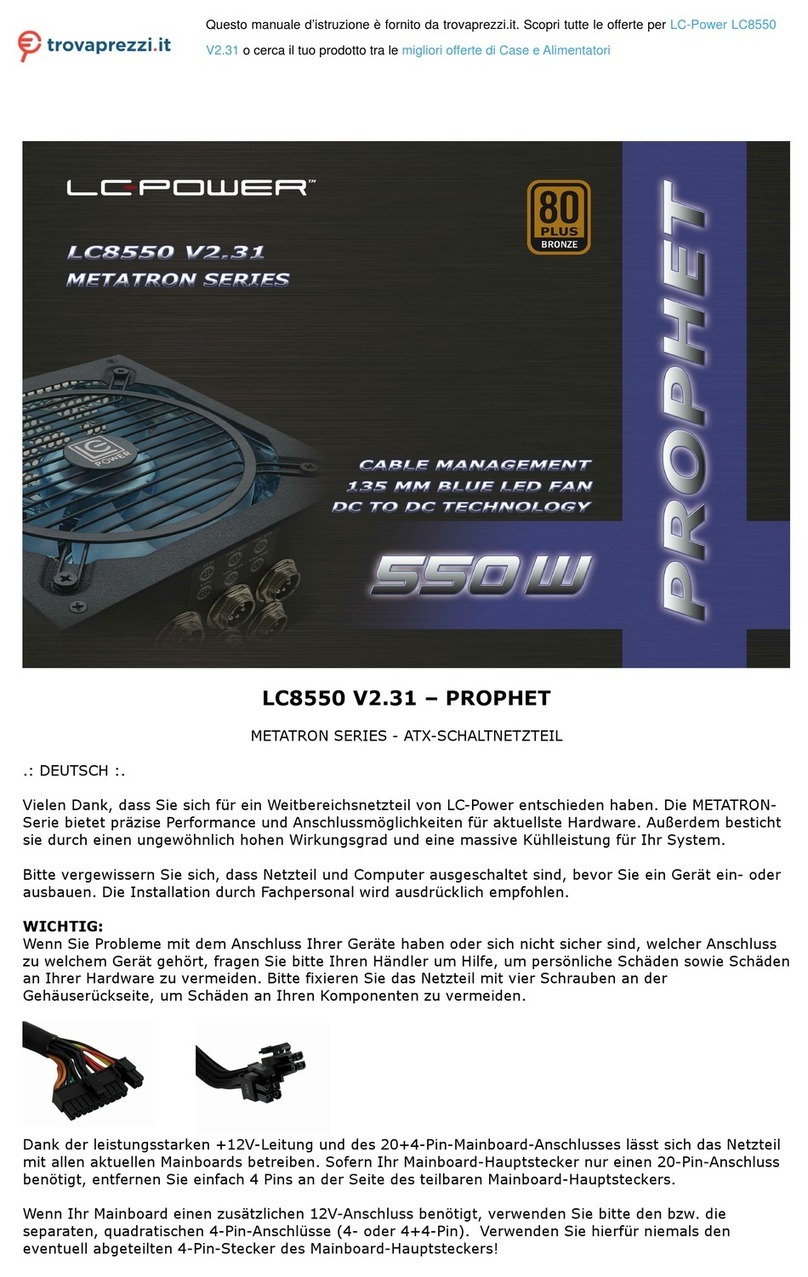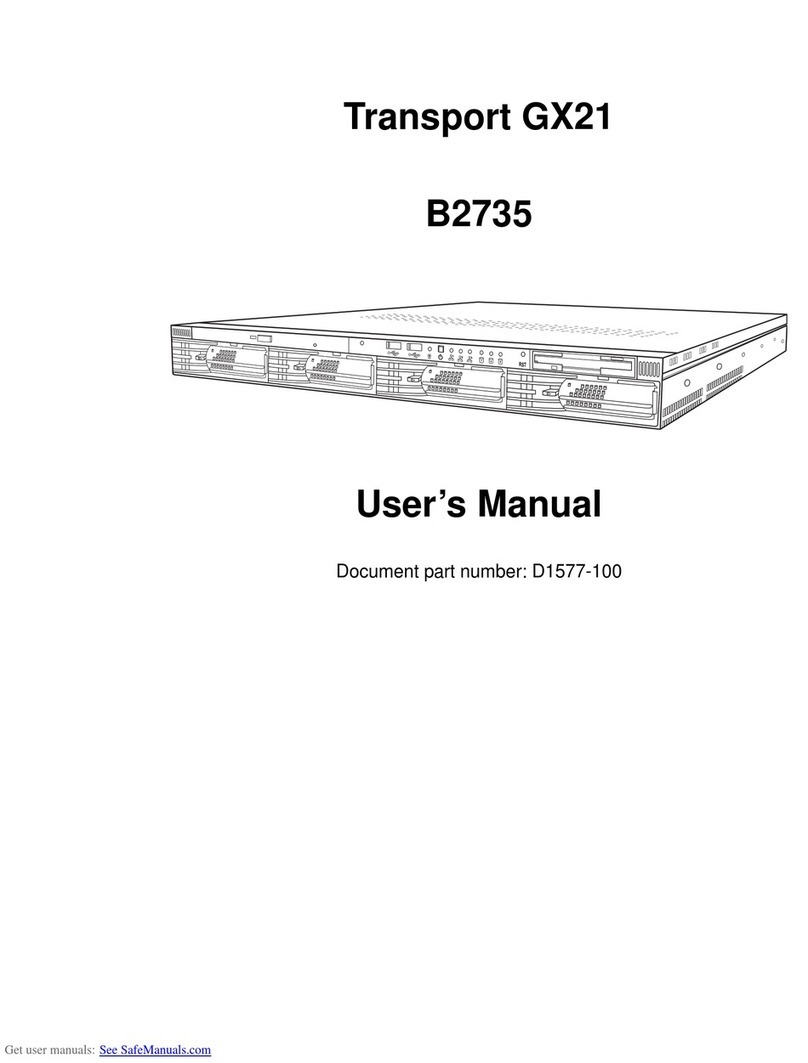Cromemco Z80 User manual

CROMEMCO
ZPU
Cromemeo
Specialists
in
computer
peripherals
2432 Charleston Rd., Mountain View, CA
94043
• (415) 964-7400

CROMEMCO
Z-80
CPU
Assembly
Instructions
If
you
purchased
your
Cromemco Z-80
CPU
as
a
kit,
you
will
find
that
the
assembly
is
easy
and
can
be
completed
in
about
one
evening.
All
components
are
inserted
from
the
component
side
of
the
pc
board
(the
side
with
the
white
printed
legend)
and
soldered
to
the
opposite
side.
Be
sure
to
use
high-qual-
ity
rosin
core
solder
for
the
assembly
and
a
fine-tipped
low
wattage
soldering
iron.
To
ease
assembly,
the
printed
legend
on
the
pc
board
shows
the
exact
position
and
orientation
of
every
component.
The
following
step-by-step
instructions
are
presented
to
guide
your
assembly:
( )
Solder
in
position
the
~-watt
5%
carbon
film
resistors:
Rl lK
(brown-black-red)
R2
lK
(brown-black-red)
R3
180
(brown-grey-brown)
R4
180
(brown-grey-brown)
R5
270
(red-violet-brown)
R6
270
(red-violet-brown)
R7
10K
(brown-black-orange)
R8
390
(orange-white-brown)
R9
330
(orange-orange-brown)
RIO
330
(orange-orange-brown)
Rll
lK
(brown-black-red)
R12
100
(brown-black-brown)
R13
180
(brown-grey-brown)
R14
100
(brown-black-brown)
R15
330
(orange-orange-brown)
R16
330
(orange-urange-brown)
R17
560
(green-blue-brown)
1

Z-80
CPU
Assembly
Instructions.
(cont.)
( )
Solder
in
position
sockets
for
all
ICs
(except
the
vOltage
regulators
ICI
and
IC2).
Also
install
IC
sockets
for
the
two
dual-
in
-1
ine
res
istor
packag;es:,
RNI
and
RN2,
and
install
an
IC
socket
at
position
Jl
to
accept
a
connection
from
the
front
panel.
( )
Install
the
26
capacitors
as
shown
on
the
pc
board.
WHEN
INSTALLING
THE
10 mfd
TANTALUM
CAPACITORS
MAKE
CERTAIN
THAT
THE
+
END
OF
THE
CAPACITOR
IS
ORIENTED
AS
SHOWN
ON
THE
PC
BOARD.
( )
Solder
in
position
the
single-in-line
resistor
network
(RN3)
noting
that
the
indentation
marking
pin
1
of
the
package
should
be
oriented
toward
the
top
of
the
pc
board.
( )
Solder
in
position
the
single-in-line
resistor
network
RN4
noting
that
the
indentation
marking
pin
1
of
the
package
should
be
oriented
toward
the
left
of
the
pc
board.
( )
Install
Ql,
a
2N3904
transistor,
with
the
flat
side
fac-
ing
the
top
of
the
pc
board.
( ) Next"
install
the
heatsink
and
voltage
regulator
ICs
(ICI
and
IC2)
in
the
upper
left-hand
corner
df
the
pc
board.
Take
care
that
none
of
the
leads
of
the
regulators
touches
the
side
of
the
opening
in
the
heat
sink.
( )
Solder
in
position
the
speed-select
control
switch
just
to
the
right
of
the
heatsink.
( )
Solder
in
position
the
8.0000
MHz
crystal
just
to
the
right
2

Z-80
CPU
Assembly
Instructions.
(cont.).
of
the
control
switch.
To
mechanically
secure
the
crystal
you may
solder
a
short
piece
of
#24
wire
to
the
hole
on
one
side
of
the
crystal,
pull
the
wire
tightly
over
the
top
of
the
crystal
through
the
hole
on
the
opposite
side
and
solder
it
in
place.
( )
Solder
in
position
the
four-,position
mini-dip
jump
address
select
switch
on
the
right
side
of
the
pc
board.
The
arrow
showing
the
closed
or
"on"
position
of
the
switch
should
point
to
the
right.
( )
Install
all
ICs
and
the
dual-in-line
resistor
networks
in
their
sockets.
For
the
Z-80 (ICS)
pin
#1.
oriented
towards
the
lower
left
corner
of
the
board.
Pin
#1
of
all
other
ICs
is
oriented
towards
the
upper
left
corner
of
the
board.
TAKE
SPECIAL
CARE
TO
SEE
THAT
EACH
IC
IS
INSERTED
IN
THE
PROPER
SOCKET,
THAT
EACH
Ie
IS
ORIENTED
PROPERLY,
AND
THAT
EVERY
PIN
OF
EVERY
IC
HAS
PROPERLY
ENTERED
THE
SOCKET.
This
completes
the
construction
of
the
Cromemco
Z-8D
CPU
board.
Carefully
inspect
your
work
before
proceeding.
Take
particular
care·
to
see
that
there
are
no
inadvertent
s-aldeT
bridges
between
pads
you
have
soldered
and
adjacent
areas
of
foil.
3

OPERATING
INSTRUCTIONS
The Cromemco
ZPU
is
an
S-lOO
bus
CPU
(Central
Processing
Unit)
using
the
powerful
Z-80
microprocessor.
This
CPU
is
used
in
Cromemco
computers
and
is
also
a
plug-in
replacement
for
the
CPU
card
used
in
the
Imsai
8080
and
Altair
8800
computers.
The Cromemco
ZPU
has
an
exclusive
set
of
features
to
increase
the
power
of
your
total
computing
system.
Most
important,
the
ZPU
was
designed
from
the
outset
for
reliable
operation
at
4MHz
clock
rate
-
twice
the
speed
of
most
microcomputer
systems.
The
ZPU
also
offers
an
on
board
wait
state
generator,
optional
independent
selection
of
MI
wait
states,
power
on
jump
capability,
address
mirroring
circuitry,
refresh
address
mirroring
circuitry,
and
other
features
all
discussed
in
this
section.
Power-on
jump.
Power-on
jump may
be
used
if
you
wish
to
have
your
computer
jump
to
any
4K
boundary
in
memory
fqllowing
.reset.
The
address
of
the
4K
boundary
is
selected
by
the
four
position
slide-switch
on
the
right
side
of
the
ZPU
card.
This
option
is
enabled
by
a
foil
trace
connecting
the
two
pins
marked
"jump
enable"
on
the
ZPU
card.
It
can
be
disabled
by
cutting
this
trace.
When
the
jump
enable
pins
are
connected
together,
a
hardware
jump
instruction
is
automatically
executed
following
a
reset
(the
run
switch
of
your
computer
must
also
be
activated
if
it
is
in
stop
mode).
For
computers
with
front
panel
switches
and
indicators
you
can
see
how
this
works
by
pres~ing
the
stop
switch
on
your
computer
front
panel
and
then
raising
the
reset
switch.
The number
C3
(303
octal)
should
appear
on
the
computer
data
lights.
This
is
the
op
code
of
the
hardware
jump
instruction.
Now
press
the
examine
next
switch
on
the
front
panel;
all
zeros
4

Operating
Instructions
(cont.)
will
appear
on
the
data
lights
indicating
the
low
order
8
bits
of
the
jump
address.
Now
press
the
examine
next
switch
again;
the
high
order
8
bits
of
the
jump
address
will
now
appear
on
the
data
lights.
The
low
order
four
bits
will
indicate
zeros.
The
high
order
four
bits
will
correspond
to
the
setting
of
the
four
position
jump
address
switch.
The
power-on
jump
circuitry
allows
the
ZPU
to
be
used
in
5-100
bus
systems
without
any
front-panel
controls
whatsoever
(e.g.
in
the
Cromemco
2-2
computer).
When
power
is
turned
on
program
execution
automatically
begins
at
the
location
in
memory
selected
by
the
four-position
slide
switch.
If
your
computer
has
both
"reset"
and
Hexamine"
front
panel
controls
note
that
the
function
of
each
of
these
switches
is
affected
when
the
automatic
jump
feature
is
enabled.
Following
re~et
the
first
instructi6n
executed
is
not
the
instruction
at
.
10cati6n
zero
in
'memory,
but
rather
is
the
instruction
generated
'on
the
ZPU
card
causing
a jump
to
the
location
specified
by
the
jump'address
switch.
After
a
reset
(assuming
that
the
computer
"is
stopped)
the
examine
switch
must
be
activated
twice
in
order,
to
examine
a memory
location:
once
to
clear
the'automatic
jump
and
a
second
time
to
perform
the
actual
examine
operation.
The
automatic
jump
feature
is
a
very
useful
one.
In
Cromemco
computers,
for
example,
the'Z-80
monitor
is
designed
to
reside
in
PROM
at
position
EOOO
in
memory
space.
The jump
address
switch
is
set
so
that
the
computer
automatically
jumps
to
the
monitor
following
reset.
To
do
this,
switch
positions
A15, A14,
A13
on
the
jump
address
switch
are
set
to
the
"1"
position
and'A12
is
set
to
the
"0"
position.
5

Operating
Instructions
(cont.)
Address
mirror
selection.
One
characteristic
of
the
8080
micro-
processor
is
that
the
8
bits
specifying
the
address
of
an
input
or
output
port
are
repeated
in
both
the
low
order
8
bits
and
the
high
order
8
bits
of
the
address
bus.
Although
this
characteris-
tic
is
not
inherent
to
the
newer
Z-80
microprocessor,
our
ZPU
card
is
designed
to
mimic
this
behavior
through
the
address
mirror
circuitry.
This
is
to
assure
compatability
of
our
ZPU
card
when
up-dating
older
8080
systems.
The
address
mirror
circuitry
is
automatically
enabled
by
the
short
piece
of
pc
board
foil
running
between
the
"AM"
pad
and
the
"ON"
pad
on
the
ZPU
card
between
IC7
and
IC8
on
the
card.
In
the
event
you
wish
to
disable
this
circuitry
this
short
piece
of
foil
should
be
severed,
and
a
small
jumper
wire
should
be
installed
connecting
the
"AM"·pad
to
the
"OFF" p(id.
Refresh
enable.
When
using
certain·
types
of
dynamic
memory
boards
that
require
that
the
refresh
address
provided
by
the
Z-80
is
mirrored
in
the
higher
order
address
bits,
a
jumper
wire
should
be
installed
between
the
two
pads
labeled
"RF8H
ENAB".
Normally
no
jumper
wire
is
installed
here.
4
MHz
Operation.
To
switch
from
2
MHz
operation
to
4
MHz
opera-
ation
simply
flick
the
speed
select
switch
on
the
ZPU
from
the
2
MHz
to
the
4
MHz
position.
Notice
that
the
line
previously
labeled
the
"stack"
line
oQ.
the
8-100
computer
bus
is
now
used
as
the
4
MHz
indicator
line.
If
you
use
the
ZPU
in
an
Altair
or
IM8AI
computer
your
stack
light
will
be
on
for
4
MHz
opera-
tion
and
off
for
2
MHz
operation.
(This
indicator
light
is
labeled
"4MHzll
on
the
fron.t
panel
of
the
Cromemco
Z-lcomputer.)
All
Cromemco
products
are
designed
for
reliable
operation
at
either
2
MHz
or
4
MHz
clock
frequencies.
6

Operating
Instructions
(cont.)
Wait
state
selection.
The
ZPU
feat~res
an
on
board
wait
state
generator
to
insert
optional
wait
states
between
the
T2
and
T3
cycles
of
each
machine
cycle.
This
is
particularly
useful
if
you
desire
4
MHz
processor
speed
using
memory
boards
designed
for
slower
Z
MHz
operation.
If
your
memory
boards
have
a
true
access
time
of
500
nanoseconds
or
faster
they
may
be
used
without
wait
states
at
Z
MHz
opera-
tion.
If
your
memory
boards
have
a
true
access
time
of
250
nanoseconds
or
faster
they
may
be
used
without
wait
states
at
4
MHz
operation.
In
each
of
these
cases
foil
traces
on
the
pc
board
select
zero
wait
states
as
follows:
one
trace
from
pin
Ml
to
pin
0;
one
trace
from
pin
W
to
pin
O.
This
is
shown
in
the
figure
.below:
Ml
o
1
2
.0
3 0
o
o I
w
PC
board
traces
select
zero
wait
states.
A
jumper
from
pin
Wmay
be
used
to
select
0,
1,
Z,
or
3
wait
states·on
every
machine
cycle.
At Z
MHz
operation
each
wait
state
is
500
nanoseconds
long.
At 4
MHz
operation
each
wait
state
is250
nanoseconds
long.
The
Ml
jumper
may
be
used
to
select
one
additional
wait
state
on
Ml
cycles
only
if
you
so
choose.
BefQre
installing
such
jumper
wires
the
foil
traces
selecting
zero
wait
states
must
be
cut.
7

Operating
Instructions
(cont.)
Installation
in
Altair
or
Imsai
Computers
If
you
are
using
an
IMSAI
computer
the
cable
from
the
front
panel
may
be
plugged
directly
into
socket
Jl
on
the
ZPU
card.
For
the
Altair
computer
a DIP
plug
must
be
installed
in
place
of
the
Molex
connector
on
the
front
panel
cord;
in
doing
this
be
aware
that
the
data
lines
are
not
arranged
sequentially
on
the
Altair
connector
but
are
sequential
on
the
ZPU
card
as
shown:
Jl
III II1I1
D7 D6
DS
D4
D3
D2
Dl
DO
Arrangement
of
data
lines
on
Jl
of
ZPU
8
o 0 0 0 0
000
D3
D2
Dl
DO
D4
DS
D6
D7
Arrangement
of
data
lines
on
Molex
connector
of
Altair
CPU
card.

ZPU
PARTS
LIST
CAPACITORS
ClIO
uF
Tantalum
C2
.001
disc
ceramic
C3
.005
disc
ceramic
C4
.005
disc
ceramic
CS
0.1
disc
ceramic
C6
10 uF
Tantalum
C7
150 pF
disc
ceramic
C8
56
pF
disc
ceramic
C9
10 uF
Tantalum
C10
10 uF
Tantalum
Cll
-
C24
0.1
disc
ceramic
C25
150 pF
disc
ceramic
C26
.05
disc
ceramic
INTEGRATED
CIRCUITS
.
ICl,
IC2 LM340T-5
(or
7805)
IC3 74164
IC4 74157
lCS Z-80
(4MHz
Version)
IC6 74LS04
IC7 74LSlO
IC8 7400
lC9 7474
ICIO 7404
ICII
74367
lC12 74367
IC13 74367
IC14
74367
IC15 74LS04
IC16 74157
IC17 74LS10
lC18 7400
lC19 7474
Ie20
74LS04
IC21 7474
IC22 7408
IC23 74367
IC24 74367
IC2S 74367
IC26 74367
IC27 74367
Ie28
74S133
IC29 74164
IC30 7474
IC31 74LS04
IC32 7400
IC33 74LS04
IC34
74LSOO
IC3S 74LS02
IC36-41
74367
IC42 7408
IC43 74LS04 9
RESISTORS
Rl
1K
R2
1K
R3
180
R4
180
RS
270
R6
270
R7
10K
R8
390
R9
330
RIO
330
Rl1
1K
R12
100
R13
180
R14
100
R15
330
R16
330
R17
560
RN1
4.7K
RN2
1K
RN3
lK
RN4
1K
OTHER
resistor
network
resistor
network
resistor
network
resistor
network
Ql 2N3904
transistor
Xl 8
MHz
crystal
SWI
Speed
select
switch
SW2
Jump
address
switch
Heatsink
(DIP)
(DIP)
(SIP)
(SIP)
6-32
screws
and
nuts
(4
each)
24
gauge
wire
40
pin
lC
socket
(1)
14
pin
IC
sockets
(22)
16
pin
Ie
sockets
(21)
Printed
circuit
board
SOFTWARE
Cromemco Z-80
Monitor
(paper
tape)
DOCUMENTATION
Z-80
Monitor
Manual
ZPU
Instruction
Manual
Z-80
CPU
Technical
Manual

WARRANTY
Your
factory-built
ZPU
is
warranted
against
defects
in
materials
and
workmanship
for
a
period
of
90
days
from
the
date
of
delivery.
We
will
repair
or
re-
place
products
that
prove
to
be
defective
during
the
warranty
period
provided
that
they
are
returned
to
Cromemco.
No
other
warranty
is
expressed
or
implied.
We
are
not
liable
for
consequential
damages.
Should
you
factory-built
ZPU
fail
after
the
warranty
period,
it
will
be
repaired
provided
that
it
is
re-
turned
to
Cromemco,
for
a
fixed
service
fee.
We
reserve
the
right
to
refuse
to
repair
any
product
that
in
our
opinion
has
been
subject
to
abnormal
electrical
or
mechanical
abuse.
The
service
fee
is
currently
$35
and
is
subject
to
change.
Your
assembled
ZPU
kit
will
be
repaired,
provided
that
it
is
returned
to
Cromemco,
for
a
fixed
service
fee.
We
reserve
the
right
to
refuse
repair
of
any
kit
that
in
our
opinion
has
not
been
asseIDb1ed
in
a
workmanlike
manner
or
has
been
subject
to
abnormal
electrical
or
mechanical
abuse.
Payment
of
the
service
fee
must
accompany
the
returned
merchandise.
The
service
fee
is
currently
$35
and
is
subject
to
change.
10

r---------~--~.l..-.-.---
..
-.-----
...
..
~--..;........,..;,.::....\.----------.
----.---
---
.--
....
..
--
...
-_
....
__
._--_._------------,
-..:::::.::=
..
=~~.:;:.=~.
~---.---:--~.-~-'.
II
;::::=:=-
- - m
~~'f:'
.....
-+-~_.-.--
....
:-""="+.J
-:
TI
!
"-'---'
-1L
D~
II
,....._._-
.-~
~
I
~
......
'f
__
-.
.$;>,.":~'-,.-,.,.,....,---.
~
U'
~
.---'
12
.......
1
~
11:
.Eo
.f!.:.,.,.,
t.L
I
..
'"
~
....
---.~·u
~"
14..... "
~tI
II
..
-l
__
.L-.
____
•
'-
2~1t'·
COPYRIGHT
1976
BY
CROMEMCO
U.S.
PATENT
PENDING
SCHMATIC
REV.
4
BOARD
REV.
E
L-~
____
~
_________
_
...
"
Ad-
1112
11
~
,
'f
.
,A,r::.
f
'-~~

~
+5
........
T,o~:t
iOI
(5,CI9-C24
J.8
~
+5
~to~~t
T,cf~~i
ie
.1
CII-Ci7
"
'0'
+5
RESET§-
'"
''0
'"
l
""'
'!'i..kx_
'
~
,
II 1112
..
15
-=-
2N3'JO<I
~
'---''''!r-r+'''itl:O~
2'
9
~PciC
:1'0
~~~
I
1270 '='
~
p
COPYRIGHT
1976
BY
CROMEMCO
U.S.
PATENT
PENDING
SCHMATIC
REV.
2
BOARD
REV.
C
~~
RI
R2
10
)311
7
PWR
;~2
II
~
~
0:' ,
':0'
.•
,,"
"
,,"
" "
,~
• ,,' ,
SOU,
i.
""
:;~
':,
h=
__
·il!.C~"_--'
,,'
I'
":
~.
~~G08l~
~,~
J.I~g~'oo'
' '"''' "
f"O
.,
~
:~;n
,~,'~,
•
,-
.,"
~---------------~----------~------------+_~+---------4'f
~,
~
D'
50
S
2.
8
~
~:;C
6-
21
CK
' 92mHz
r:
2 ..
~
,
'<'+--------""T---+_f_-+_-------'-'~
I
-27
~
,-
_____
~'''''QI.414
"IY
o R
~
SMI~
~
15
iii
::~tT--
281"'+_tc--'-"""',("/
I 5
=r=I
~A.
2.
IO~WR
AIO~
I~
15
II(
:-
~
.:
•
SOO=
~
~42
112
.,,'
~~
;!i!===-
,-----+--'-"<:[<'iJ'O
'"
""11.-~.
,
~
7 6
'0
•
4.H.::::
~,"
,
~
"
~
•
.,,'
10
k--t
_ 1
~J
MREO
:;
34
~-----+"LL'
GI514
12
9
3y 38
10
r~
II<
~
\21~Kil
Q
.r.':l
9
10
:~
~~
~.
RI361-"-----~----.'--f---------~"","
''''
S","~~,~
~iffi
:~:;,
r----t~~'~,'"
""
",,11.-
'"
.,
.,
S.E.:~
W:E1-'
',4Ir'-tt----r".f~~.L.._W_l_+__I__l_-_I_----.jH__l_-..:..JB
~
lORQ
Z~g~4
r--+-'<'::;,.'
t."
_~.
I'
:.,1I1
2
~
. __
~
I
3 6
12
DR'3
S:
9
~....,....
!O)>>,,",,,,I~t"""~-'9~L.Jw$2
SINTAI,;,...;.,I
,~
4,0 4
~
~
8
12
••
..
,rT- ,
~.
~
~
2 22
~
35
4
SID
6
II
9 a8
*~8
q.k~!
1:.:.1'
r~
---"'0
~~
":'
",9
40
:
226
I'
~56
150::J;
~~'
SINP::3
19~p'O'++-t-""T+--ra'{42
9
E:~~~E
~
07
13
-~
+5
" "
~
A H
!,~~
','-<>-+-+-+-"'0"'«6
II
12
6
13
28
RFSH
D6
10
.
lfJ
~
"
,06
d
18
II
13
10
12
2
11
,3
25'1
SOUTJ4;\- 7...;(-.16 6
424
r
~~.
J...,;.I
~
059
_
111~712
12
.,
S~ATUS
9 8
H+--+-,\,,,,-d~4'3'
9 "
18
HALT
04
7
~
A
~
A
29CLR
9
~
":'
DISABLE
18
7 33
+~
~
11~..I14
8
15
9 4 a74164
..
r--+-
__
--""l4
WAiT
03
8
~
5 C
CK
L--
,
~RN4
16iNT
0212
.
RFSH
It<
II
24"""t---j-t-tt-rt-t----H-tt-t-I----jlc_l_W-+--'2"'~:::!
L.------f"-:<'.--
60
I
10
~
BUSAK
01
f!''''--rH++H-------..-H++_H------'
r
~O~i~"---
+$
R9
15
25E'"~S~""~,,~';_.::""j""Tt"ItIt1I------THIIHI------'
~+5
ENABLE
MREQ3~p,,+---1-+++-I-++-"''''~::;1'5
5
-¥-9
:~iK
"7
L '
~'
,
,::'"O~:
'"""".""
"'
.,
~
'"''
12
34
3 RI2
~
~
,,,..,
,,,
.., r..,
'h"
~
~-r:"wo<"'"
~
427
5 'T
II
2~12
~+S
1".-'r,Nv--o"-"
__
··_'
__
T"~·'''
_____
, 3
BIB
II<
--f7ilRUN
~
")L
L----+----~---++_-t+~+-~
~,~++H++-~'~'--~~ltf'
"
,,,
,
~,
l
~~5
I~
17
~'O'
~---------H++t1-=--=--=--=--=--=--=--=--=--=-t-=--=--=--=--=--=--=--=-t-=--=--=--=--=--=--=-_::,t~-H-+_f_~'-"-;-
~
~,;I"
~.,~:,,~.,
J¥l'"
'"
,,~:':'''
I
18
3 9
'!l>'~-'W......,-t-,
~
~,O,$
~
~.
J~.
I<i21DI5
76
POBIN
"-,
"---0
13
:0'
~,',::12
110
. - +5 r
7/i,1fl
','
£;
il2 ---
_+5
a:r-
13
35 G2 2
PHLOA
~
+S
II~
7
8~8
53
£;
'----+----1f_-H-+t--.-"'I
" _
, " ,
r::::::
V
.~
i'f,i
~
.-'\Mr-O"
r-::--"~
~.,r,;1,,,
I
45
10
18
8 5
18
1'32
3
13
31
~
32
~-'h~
Jb-
4
27
9
_'T.
13
1~14
114
3
1312115'
~-
+5
3CKIS°r-t-r-1-/
~
~
~
.::L-
Pa;i
~
~.5~
~+5
~D13
ftJ0
20
i5
124
II
L:f
~;14
19 S
101tt
LjJ-
120
09
,~
I$l
~
~.'
~.
~.'
~O"~
"",:
Q
1_
A_,.....J
'-t+--I---------~------+-f-++--f----1':L-
~
~~'
~.,
J:'
~.,
~,,,'
, '
~~
~
'
.,
"~
~
~,:
~'S
~:',~'S
~"O
Llg~~~i';;;)
Q S10012
50
S402
'-_+
_________
+--
_____
-t+--11_++-914~13
J~IO
Rt:C
4
,:
+~'
2
S~IO
9
:~
6-
JOCK
I!
_-300(3
1.!2.....-
~
---!J
5745133
a
~3
o~~~t:f;~~!l.'~o;;-j!~==j==:=:=:=:~=:~=:=:=:=:=::jt:=:=:=:=:=:=:=:=::!~~~~~~~~~~C"l
~~Ct~~~~~~~~~~'~'''~~''~'~'
'~"'5"~'~'~'~'0~'~"~
••
="---------------------------------------.~s-~-M,~~
L.
__
+------"---....l
l""
,.
"'
_.
"<>-1
MI"..I
~
+5~
L-+_--H9~~
1
',<>,-0--+""",,''l34:
71
RUN
.~.
74~64
K
14~57
3'
2
L-
_____
+---t"l6
CI(
~
~...
34
I
12
3
IJ
I,
~
~~~,~--------~~~--
__
------------------------------------------------------~
_.~
iL.~/w
PRO:}?!
6
XROY~~~
'~
,,,
, ---r- 7
I
fKN4
Other manuals for Z80
1
Table of contents
Other Cromemco Computer Hardware manuals

Cromemco
Cromemco D+7A I/O User manual
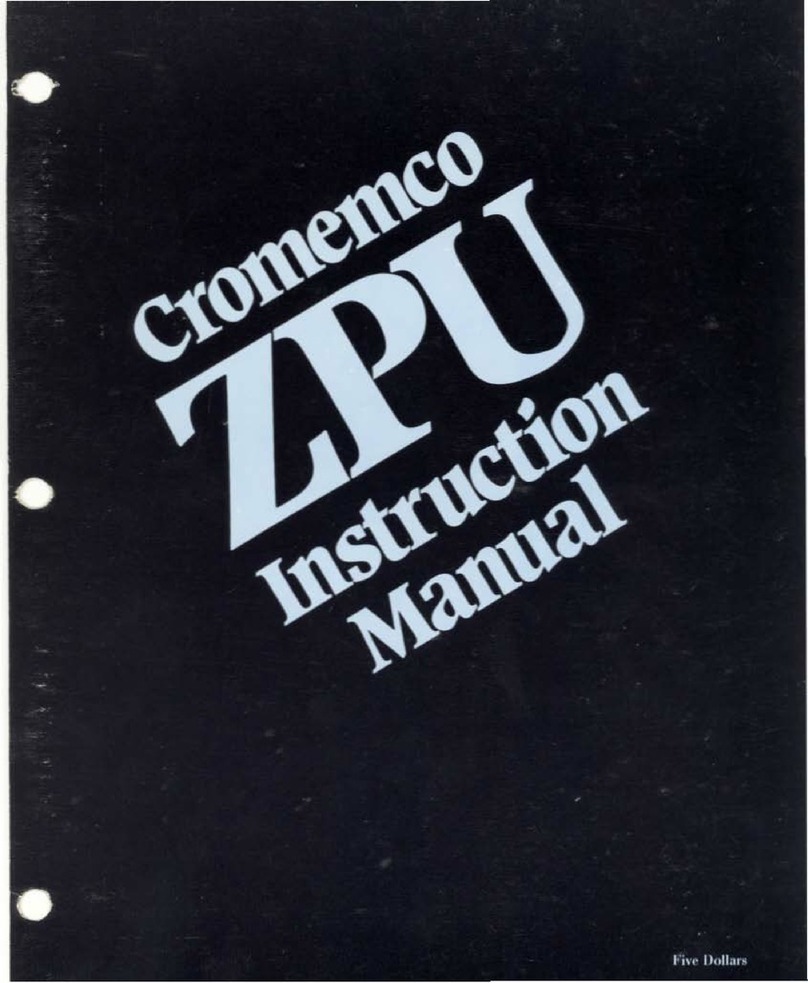
Cromemco
Cromemco ZPU User manual
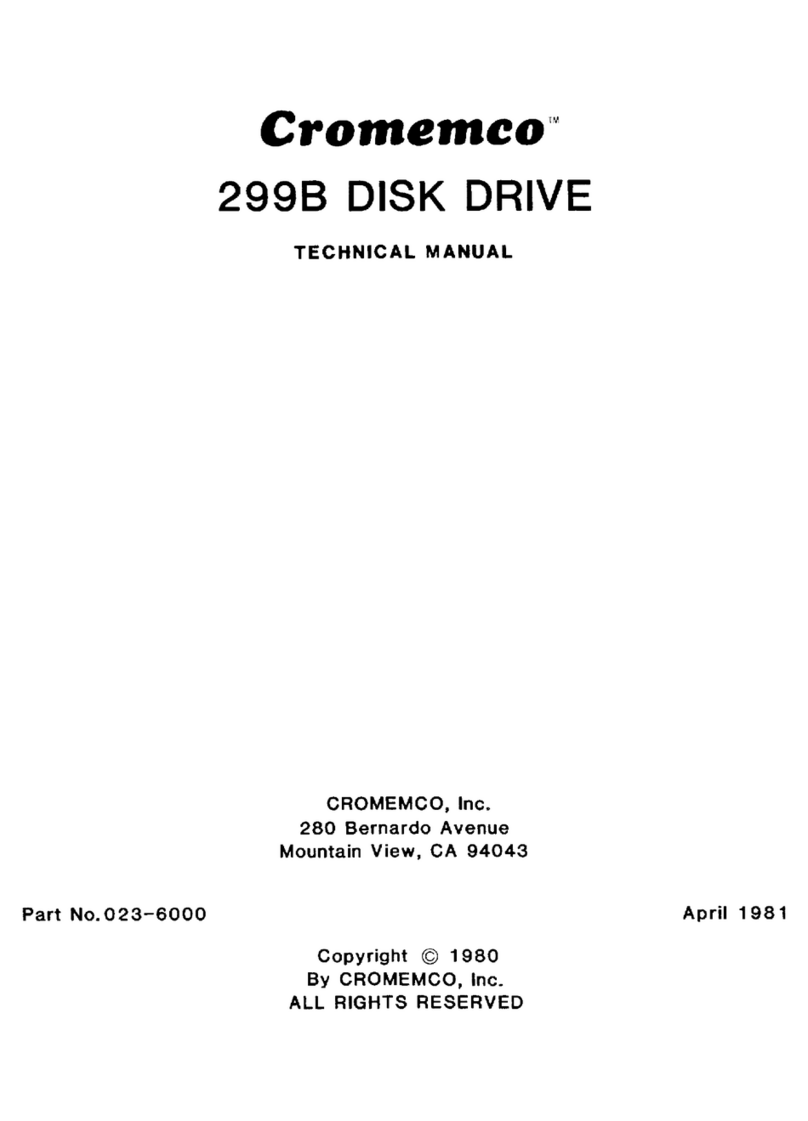
Cromemco
Cromemco 299B User manual
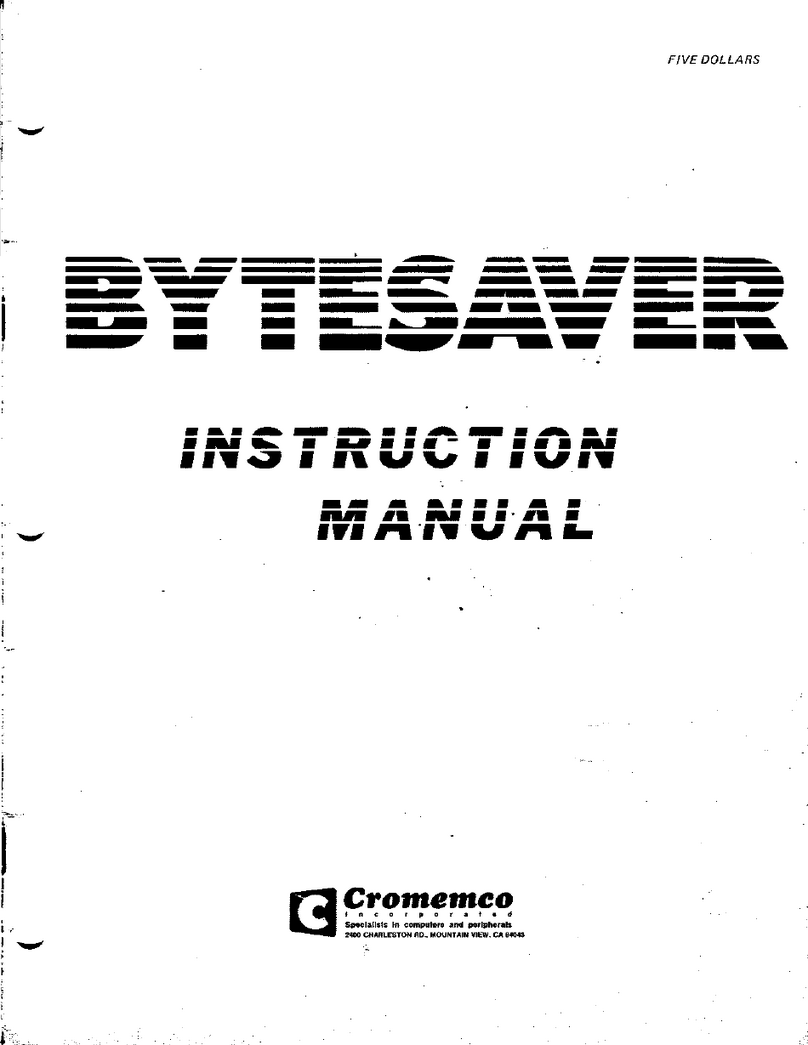
Cromemco
Cromemco BYTESAVER User manual
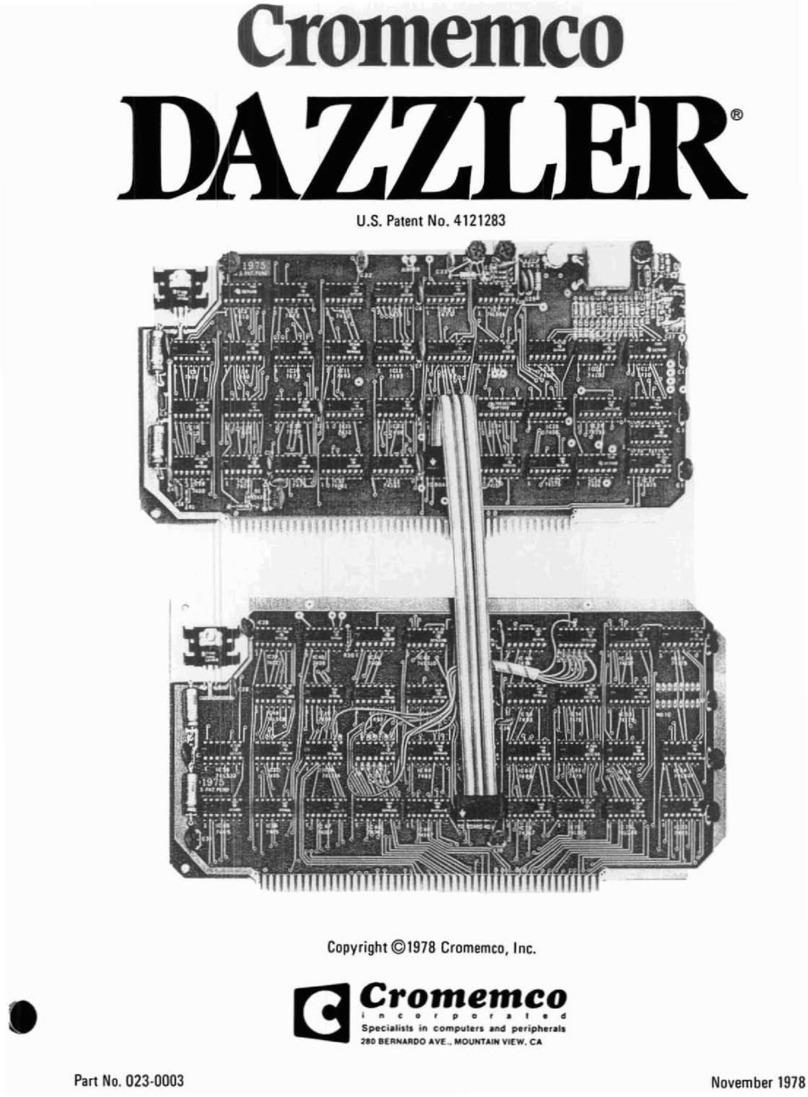
Cromemco
Cromemco Dazzler User manual

Cromemco
Cromemco 32K Bytesaver User manual
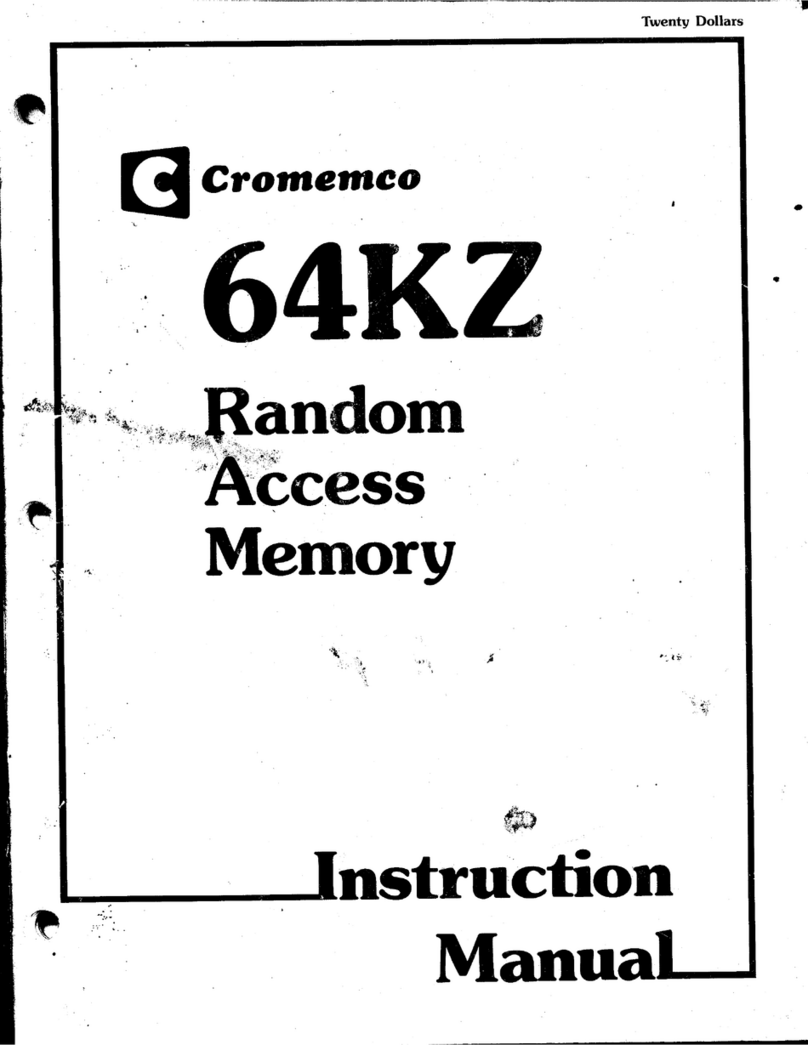
Cromemco
Cromemco 64KZ User manual
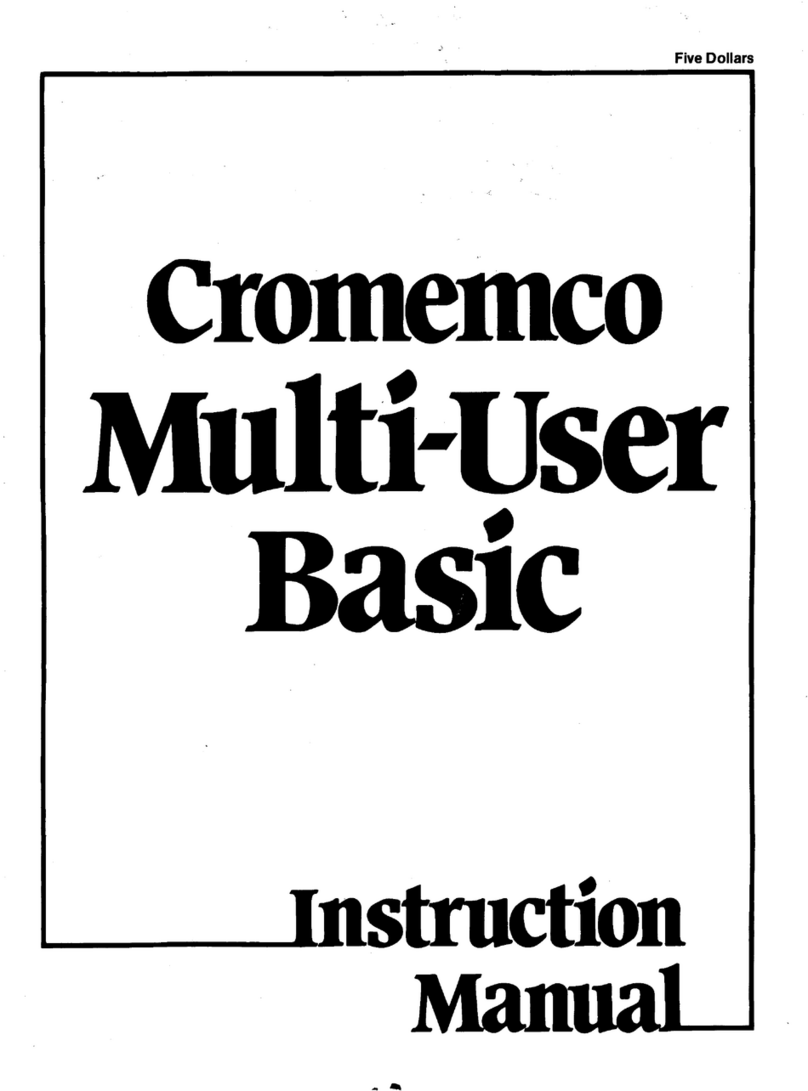
Cromemco
Cromemco Multi-User BASIC User manual

Cromemco
Cromemco BIART User manual